Leaderboard
Popular Content
Showing content with the highest reputation on 06/05/2017 in all areas
-
Shot with the Blackmagic MIcro Cinema Camera with the Angeniuex 12-120mm 16mm lens, a cameflex mount modified to micro 4/3rds. For color, I brought into Da Vinci resolve and used Filmconvert with a Fuji Eterna film stock and softened it even more to Super16mm softness. Added a tiny bit of grain and that gave me a great starting point to harken back to a more organic look. I zoomed in digitally mostly around 20% - and it still was too sharp of an image. Why not shoot it anamorphic instead? Well, I am in love with documentaries of the 60s and 70s like Grey Gardens, etc. And they used this lens I think, and it has a certain feel to it that’s pretty beautiful. Let me know what you guys think of this.9 points
-
@Dan Wake @webrunner5 @jonpais This is the final edit: Not sure i get the best, but however, thank you guys for your help.5 points
-

Panasonic GH5 - all is revealed!
TheRenaissanceMan and 3 others reacted to AaronChicago for a topic
4 points -

Canon C200 vs Panasonic GH5, a preview
Saskamodie Jones and 3 others reacted to Andrew Reid for a topic
Nobody complains when we compare the FS5 to an A7R II. People need to know what extra they are getting for their money. Sure the market is a bit different and form factor different but there's overlap... You can't tell me not a single pro is using an A7R II or GH5, can you? By that same token, not every pro videography or wedding guy is using the SDI on their C200, whose biggest selling point to many people is the lack of need to rig extras onto it like external recorders and monitors via SDI. Not every pro is using timecode to sync footage between 5 other cameras on a shoot and not every C200 user will even be using the XLRs, some will strip it down to the bare bones and put it on a gimbal, with sound done like it has always been done in the film days - a separate job for another man. So shut up.4 points -
OK, a bit of an update.... As I'm still in the UK, I was able to go and visit the camera shop where I've bought a bit of kit over the past few years. Because they know what my day job is they were virtually rushing to get a Sony A9 out of the cabinet as soon as I walked in so were a bit dismayed that all I wanted was to have 10 minutes with an FZ2000! Anyway, here is the news. I did a couple of test recordings of the 200mbps HD format so I could have a look at the files and compare them with what is coming out of a G7 when its making the corrupt files. I then captured a remote session to look into these MP4(LPCM) modes to see how they were selected from the app. And then something caught my eye in Cinelike settings which I'll come back to in a bit. So I ended up walking out with an example high bitrate file and a surreptitious capture of a remote session to look at the commands when selecting it. And the camera shop ended up with no sale or even a whiff of an interest in the A9. Though they know I'll be back for something at some point! Now I had the correct command I could be sure that we are sending the right one to the G7 (in this case) but we are still in exactly the same boat regarding the corrupted file. Copying the chunk of the real FZ2000 to it will persuade it QuickTime to play a black file of the correct length and VLC is identifying the codec (so I think I've got the right sector) but won't play it. The command is definitely in the "make me a cheeseburger" category as selecting the 200mbps format file will automatically change the camera into the MP4(LPCM) mode so there is no command from within the app to do this as it just happens as a package at the camera end. As the other cameras don't have that option then we are definitely in the territory of just prodding it with a stick to see if there is a fluke combination of formats to switch between that will make it do this combination internally. The bottom line with that is that I'm going to have to throw it back out there for everyone else to pick up their own sticks and prod their cameras for this one as I need to be getting on with the other thing. And being a bit selfish about this, its a bit of a diminishing return for me effort wise as I'd sooner plug it into a second hand ninja star to get edit ready prores if I was looking to up the HD quality for me. Or actually even chop in my FZ1000 against an FZ2000 if they come down in price a bit as it is a seductive camera with features like that, the NDs and the VLOG option. ///EDIT The FZ2000 files are NOT playable in the G7 so I think this might be a big clue as to this hunt ultimately not bearing any fruit ////// OK, sad part over, what about what caught my eye? Well, the FZ2000 has an additional control in Cinelike D for shifting the colour tone of the whole image. It has a plus and minus control which shifts to violet/magenta and yellow/green respectively. And this is independent of the white balance. Now, I think that is a very interesting little function that people could be able to manipulate to create some profiles that are more akin to other manufacturers favoured tones? And when I say that the FZ2000 has got that Hue function, what I of course mean is that now we've all got it Big caveat here is that I have only tried this on the G7 as thats all that I've got to hand at the moment but it should work on the others too but please test it and let everyone know if it does or not for your camera. Updated html file attached to enable it and I've used values that will get it going for you but please make your own experiments by just editing the last number in the command to shift it in the direction you want. I have no idea what the range is so I've set it at 5 either way so you can see the effect but tweak away until you find the end points! Enjoy and please report back if it works for your camera so everyone can share the results. DEPLOY CINELIKE D AND V WITH HUE.html4 points
-

Panasonic GH5 - all is revealed!
Hanriverprod and 2 others reacted to funkyou86 for a topic
Very nice! Here's mine with Canon 85mm and Lie709 Sigma 18-35:3 points -
Canon are stating 15 stops DR... Same as C700 and C300 ii On the C100 ii and C300... They state 12 stops. It's the new sensor and that is a BIG deal There are two things stopping this being a slam dunk .. 10 bit codec and 2K raw Bloody Canon!3 points
-

Canon C200 vs Panasonic GH5, a preview
Jaime Valles and 2 others reacted to fuzzynormal for a topic
Perpetual discontent among consumers, next best thing, etc. It's good for industry sales; much like designed obsolescence.3 points -
@Andrew Reid Thank you Andrew, I believe that until the release of the camera (you don't have to edit something that doesn't exist yet!) all major NLE will support the codec (it is Canon we are talking about, not some brand!). can anyone please provide the specific hardware that needed for 10 bit workflows (video cards, monitors, etc). Don't we need specific video cards (BM, Aja, Quadro at least) and specific monitors (that cost thousand of euros, I mean a lot of thousands, not just 1 thousands!)? What else do we need? Are the requirements same for raw? @Andrew Reid I do not like the new voting system. First of all it is very antagonistic, why do we have to down vote? It will increase hostilities into the forum I guess, and I can not see easily who is up voting/down voting. I strongly prefer the older system.3 points
-
Thank you guys! Kisses from me and Ebrahim!2 points
-
I do not agree with the article and I believe this camera will bring RAW much more mainstream. 95% that will buy the C200 will use the MP4 seems very unrealistic, I bet most people that will buy this camera would use the RAW format a lot and RAW will become the mainstream like it is for photos for most photographer. Storage in 2 or 3 years would be cheaper and cheaper and there will be 8-10 TB SSD for 500-600 USD... I expect Resolve to be able to edit the Canon RAW lite soon and in real-time without any transcoding like it does for other RAW formats. Canon already states this so is just a mater of time. Btw at the beginning even the beloved GH5 format was an issue with most NLE. 1 Gbits it is a lot but I do a lot at 800 Mbits MJPG (that I edit in real-time without transcoding even from the CFast directly) and is perfectly manageable. Naturally if you are in long documentaries then maybe is not a camera for you but for the rest I bet it will be a super camera. I agree with the post above that when 1 year ago the 500 Mbits 1Dx II was labeled as insane and a year later everybody is eagerly awaiting the 400 Mbits GH5 firmware..... just fast forward one year and you will know that 1 GBits will not be that much of an issue. Again not sure what is the point to compare a GH5 with a C200 that does 4k 60 RAW with 15 stops DR with ND filters and a great AF on CFast (super fast download to a pc because are basically SSDs). Then I could pint out that the best workflow would be an iPhone as it does 4k and you can edit directly in iMovie on the phone itself and delivery directly to the web:-) no downloading or transcoding needed.... why people use Arri or Red instead of iPhone is beyond any rationale:-) I'm quite sure that the sensor is a new one from the C300 II or C700. Can you do amazing stuff with the GH5? Absolutely. Does it cost less that the C200? Absolutely. But if people would have the budget to buy the C200 + CFast cards I'm sure nobody would hesitate one second to pick the C200 instead of the GH5. At the end is a budget problem and not a technology issue. If the quality of the RAW is as good as I expect this camera will rival the much more expensive cinema camera out there and from canon it was not expected.....2 points
-

Canon C200 vs Panasonic GH5, a preview
Thpriest and one other reacted to Oliver Daniel for a topic
It's an interesting comparison, that's for sure. There's 2 types of people who buy cameras : those who do it for a hobby, and those who do it as a job. You have to ask yourself one question when buying a camera: Does it make my life easier? This of course can be broken down into the size, weight, features etc that will give you an incredible advantage over what you already have. A significant difference that will change things for the better, when you're making videos. I have an FS5 with RAW upgrade and Shogun Inferno. I've spent little bits of the past few days to try and convince myself that a C200, EVA1 or even a GH5 would overall and fundamentally make my life easier. For the better. For the art. For the long term bank balance. How do you measure that? (p.s I much, much prefer using GH5 sized cameras above all else. I LOVE the pictures from a Canon. I don't love using the Sony, but they have all the features I need).2 points -
@Kisaha, @Andrew Reid, I second that. Doesn´t feel like good vibes!2 points
-
It tells the app from the camera which menus to offer to the user. By mimicking the camera side to the app, it might be possible to persuade it to show them but it would only allow the same commands that have been sent directly from the browser to be sent by the app so the end result will be the same if the camera doesn't fancy it. And it would be a lot of work to write something that mimicked the camera as the computer would have to act like a server amongst other things and because of the stay alive heartbeat between the app and the camera it would require effort that I fully expect would only prove what is already known. Which is that if the camera itself doesn't have the recipe or the ingredients to make a cheeseburger it will just not make a cheeseburger however nicely we ask. Everyone is of course welcome to try that but I'm going to focus in another direction as I firmly believe that using this method will not bring additional formats and if it does then you are into another layer of additional work to create an app to massage the metadata and there will always be the limitation of no in camera playback. The only nagging thing I have about it that might be worth trying is to set the region using the octopus boot up method to Japan. It is in no way guaranteed or expected but neither is it beyond the bounds of possibility that for its own domestic market, Panasonic may have additional functionality. ------------------------------ When the cameras return a rejected message rather than an err_parameter it is usually indicative of it not being open for any sort of burger business, cheese or otherwise. There are usually two scenarios for this. 1) The ImageApp is also running. 2) The camera is in a menu. And number 3 is likely to be the one that is being seen here which is that it is utterly confused about the burger that you've just asked it to make, has set the kitchen on fire and the order window has been automatically closed by the sprinkler system. If it could, it would be displaying this image on its rear screen2 points
-
@Kisaha +100...the camera I will buy if a project I'm working on gets funded, will be the Varicam LT....in PL mount....and The production company will rent Arri Masterprimes to shoot it on...at around $$40,000 kitted out with P2 express, an appropriate RAID for DIT,and ready to shoot a feature, that would be the minimum cost of admission....The EVA is a camera to go with the GH5 IMO, in the same way as the C200 would go nicely with the 5D +ML....the right tool for the right job....though I obviously am only an invisable blip for Panasonic, I had seriously considered just buying this camera....for no other reason than I could see using it for commercial work or TV in conjunction with my GH cams, lenses, rigging, support systems etc....a Varicam LT kitted out for example using Cine primes are going to come in around the 18 to 20 lb mark, requiring around a $5000 Cartoni or whatever your tripod/head of choice...the EVA would live happily on my Miller 20D head....and on and on....so IMO...in the big picture (and reading other reactions tothis mount on forums) a bad choice with this mount....though in spite of some opinions by members on this forum who must have MBAs, as they seem to be more into the business side of Panasonic than I'm privy to, I will venture a guess that Panasonic is already discussing this...Mitch Gross (previously with CD) is now with the Varicam LT and was very active in the prerelease of the EVA, though by his own admission Panasonic started on this camera long before he came on board...on DVXUser 9 out of every 10 comments is a complaint about and complete rejection of the EF mount, and not a peep in response...Mitch is a long term member on that forum and addressing all other questions but this one!...if this was a physical impossibility (of course it's not!) it would have been brought up already...it will be, when Panasonic makes a decision...one they'll have to, or this camera will bomb...makes no sense for me personally to buy a camera costing a few thousand $s after already spending thousands of $s on collecting brilliant legacy glass...I'll simply move to another camera system instead....my investment is in my lenses....cameras?...most of the time I read about cameras to put myself to sleep at night...2 points
-
Canon C200 vs Panasonic GH5, a preview
Jaime Valles and one other reacted to mercer for a topic
Sure Canon would get more latitude at 10bit with their MP4 150mbps mode but cLog was designed, or calibrated, to work with 8bit footage, as we all know vLog needs the 10bit container to get rid of the nasties.2 points -
This mount may well be another "Yagh" moment for Panasonic...(1) if they think they're going to win over canon users (who love the colors from Canon, NOT Panasonic), good luck with that. (2) The EF mount they are now offering is a DSLR mount....not a professional mount...you can't shim a Cine Zoom with this mount to achieve par focal (3) Their M4/3 customer base is much larger than the Varicam base...far more potential there for selling a "bigger brother" to the GH5 than Varicam down...If I owned a Varicam, I would have several GH5's as crash/Bcams...not the EVA...and lastly...for those who think a smaller sensor...say s16 or the pertinent available lenses are of now value....I suggest you watch Hurt Locker...best picture/best director oscars in 2008....not 40 years ago...if you call it a Cine Camera, there is an implied suitability for Indy filmmakers and as Panasonic is slowly but surely deepening it's reach into the Cine market, this is not the way their....to wit....the overwhelming complaints at Cinegear about the mount, to the point where Reps were mumbling that they were considering other mounts too....Panasonic sold a lot of GH x cameras and for those here who think you can't use them professionally my advice is, get your head out your ass!... an upgrade from their GH and G series cameras is where the market path lies for this camera. @Kisaha to be clear...I'm agreeing with you!2 points
-
The Canon C200 is here and its a bomb!
Andrew Reid and one other reacted to Mattias Burling for a topic
There are no support for it in the editors yet. You would have to convert anyway, so you might as well download P.Blooms footage from Vimeo.2 points -
Panasonic GH5 - all is revealed!
Cas1 reacted to Rinad Amir for a topic
1 point -
I knew it could sound offensive, that's why I added the "honest and serious question" quote there. I remember you got the XC10 and a Panasonic one, but haven't heard from you for some time, wondered if you changed recently. Well, the point is, that if NX1 covers most bases, then it is more economical to keep the camera until it brakes. I tried to find a better solution this whole last year, but I couldn't light heartedly say that "yes, this is a system that I will enjoy". This last year I used GH4, Sonys crop and non, 5D II and III, and no mirrorless or dSLR is better for all around video. GH5 like a good candidate, I just haven't used one yet. We will see. He was really lucky, indeed. I hope we all are, because most of us in Europe are still in warranty, or their cameras work great! We missed you in our forums dude! Godspeed!1 point
-
@ntblowz my impression is that the batteries are the same as the C300markII, not the C100 series (and C300markI). But I am not 100% sure. It is good to have raw, C200 could be exactly the same camera, without raw, and the same pricing, and still being absolutely fantastic for what it is. Panasonic actually revealed a few specs from a camera that doesn't exist (or any footage of it) with paid raw, and costs the same money. For some people, with 2 cards (shoot one, empty the other) can do a lot of stuff. No one would ever record a live performance, with raw (except for music documentaries of U2 or crazy rich project). Actually I do not know anyone doing a wedding in 10 bit, and people with very high budgeted weddings. A music video, a short film, a corporate maybe, green screen/CGI/After effects stuff, and internal. I think it is a great idea, if you don't pay for it (unlike Panasonic, that is!).1 point
-

Canon C200 vs Panasonic GH5, a preview
Eno reacted to Andrew Reid for a topic
Dude, there are crews with an Alexa that shoot ProRes instead of raw. Pros are terrified of a slow turnaround on an edit, large file sizes and un-editable codecs. Why do you think internal raw is missing from the C300, FS7, FS5 and a bunch of other popular pro workhorses? At $8000, by mainstream you don't really mean mainstream, rather 'popular within a niche'. This is pure speculation! Just do the maths... 1 hour of footage = 512GB of CFast 2.0 media It will be a top quality card as pros don't risk an entire day's shoot for the sake of saving a few quid. And performance of the card will be a factor. So you are talking £4900 of media to get you through just 7 hours of shooting, assuming you have one camera at the wedding / commercial / live event / interview. If it is two cameras double your costs to £10k. The guy who said you would spend more on media than on the camera wasn't joking!! Now tell me the pro shoots that involve 15 minutes of shooting before it's all over.... Not many of those sir. Yes, you can offload 128GB every 15 minutes, stop the shoot every 15 minutes as a result, or employ a data wrangler armed with a very large hard drive... It's a big expense and hassle either way you look at it and it won't catch on, thus raw will not be mainstream with pros via the C200.1 point -
Panasonic GH5 - all is revealed!
AaronChicago reacted to Fritz Pierre for a topic
Great image Aaron...but then you did make the GH4 sing too...I get mine on Wednesday...it's been a long patient two months! Ultra or XL?1 point -
Panasonic GH5 - all is revealed!
AaronChicago reacted to bunk for a topic
Looks beautifull ...watching with my Ipad, photo or frame?1 point -

Panasonic GH5 - all is revealed!
mercer reacted to AaronChicago for a topic
I am. The Rokinon lens is Nikon. I have a Nikon to MFT Speedbooster.1 point -
Why would you buy a c200 if that is your need though? This cam seems more like a music video, short narrative setup... Raw will be used alot. Now... The c200 could have been an amazing run and gun... But in typical fashion, canon have ballsed it up a bit.1 point
-
I think 95% using MP4 is very realistic, on average we bring in hundreds of GB footage per day in MP4 (sometimes much more if we have lots of shooting at once on difference location), can't image what RAW will gonna bring.. no one is gonna shoot raw on live event/interviews etc.1 point
-
Panasonic GH5 - all is revealed!
AaronChicago reacted to mercer for a topic
Very nice. One of the more organic images I've seen from the GH5. What lens did you use?1 point -
I might've come across work of you the other day, Charlie Chicken. I carry that experience with me now. I hold on to it dearly.1 point
-

Canon C200 vs Panasonic GH5, a preview
Jaime Valles reacted to Asmundma for a topic
I am getting used to the 1dx2 files size, so not too scared. The C-fast card offload quite fast (with a reader) so that's not a big concern and a 20-30 terra raid stores quite much. The jury is still out how efficient the raw will be, or the new codec comming next year. For me the AF is very important, so I will defenitly look closer on this camera.1 point -

Two Things I've Learned - Shooting 16mm Glass on the Blackmagic MIcro
Ed_David reacted to DIGICHombre for a topic
Lovely grade. Fuji film stock looks so vintage.1 point -
The true power of raw shooting is that you don't need to fix anything in advance and you can raw develop, edit and color at the same time in a liquid, flexible and creative post workflow. At least in Resolve you can. Proxies shouldn't be necessary. I don't see how a proxy workflow can be simpler -- you add a step (possibly two steps, if you round trip).1 point
-
I'll have a look to see if I have any cards with footage. I don't edit natively and transcode to ProRes for storage and edit. I then usually erase the card, but I may have one lying around.1 point
-
@Kisaha, Canon has been mum on the bit depth, so it might well be 10-bit when XF-AVC arrives. Honestly, that, combined with a raw 12-bit option and DPAF would make the Canon hard to beat. I'm particularly interested in building up a C200-B for handheld with the option of stripping it down when it needs to be used on a gimbal or jib. I will just add a loop or EVF when I need it for handheld work. I had the opportunity to watch Canon's demo film and like how it handled low-light. It looked quite clean. I also loved the black levels and highlight. Overall so far I am really liking what I see from Canon, but am still a bit weary of them gimping out on features with the new codec. I am determined not to commit to either until all the questions are answered. As for Sony... they bring much for the money. And no doubt, their next offering will have some killer features... It's just that something about Sony's image leaves me underwhelmed. Still, I can never count them out... they are very innovative.1 point
-
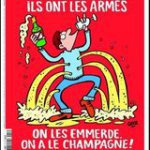
Two Things I've Learned - Shooting 16mm Glass on the Blackmagic MIcro
Ed_David reacted to Tim Sewell for a topic
Love it. And got caught up and watched Chatterhead and the Reese's thing. All great. What's that, the camera? Forgot about that about 3 seconds in - will go back and watch again. My boss hates you and I think I may get fired.1 point -
Canon C200 vs Panasonic GH5, a preview
Jaime Valles reacted to mercer for a topic
Well the C200 is 12bit Raw at 24fps and the dynamic range is at 15 stops.1 point -
Canon C200 vs Panasonic GH5, a preview
zerocool22 reacted to spinkscapes for a topic
Well I, for one, will be using the raw codec almost exclusively on this camera. Thus I am not really concerned about what you perceive as this camera's biggest weakness.1 point -
Yeah the GX85 is good for steady locked down shots, if you don't mind the floaty look. And you can do some slight pans and tilts. I am looking for something better than what I did in this GX85 video... but if I have to, I can definitely be happy with this. With the e-m5mk2, my results were better than this...1 point
-

Metabones Speedbooster Ultra or XL on GH5?
kidzrevil reacted to Jonathan Clifford Bergqvist for a topic
I have the XL and have never regretted it. However, I only have full frame glass to start with. If and when I want to get a bigger "crop", I just use the "Ex. Tele Conv."-function. I am going to try an EF-S lens this week which I plan to use with the "Ex. Tele Conv."-function so I get roughly a 1.8x crop. That should be fine since EF-S are meant to be used with 1.6x crop sensors if I'm not mistaken.1 point -

The Canon C200 is here and its a bomb!
Jaime Valles reacted to Django for a topic
^ DPAF is a game changer, especially for gimbal work etc.. First short shot on C200 in Canon RAW:1 point -
There's also crop mode 4k (Ex Tele) on the GH5 if you're really stuck.1 point
-

I think my NX1 is defective, now what?
Pavel Mašek reacted to Andrew Reid for a topic
To Sandro, the NX1 is far more enjoyable to shoot with than the A6300 and the A6500 didn't solve any of the rolling shutter issues and just papered over the overheating problems in firmware. Less crop? I assume you mean in the 4K 30p and 1080p 120fps modes... no still crops in a bit like the A6300. But in 4K 24p there's no crop (again same as before). MountneerMan GH5 vs NX1 - They overlap in some areas and have pros and cons, with some things I prefer on the GH5 and some things I prefer on the NX1, so here goes... The NX1 is of course Super 35mm in terms of sensor size and the look, and GH5 needs Speed Booster to get that look. The GH5 is also double the price and Speed Booster will add to that. The advantage though is you might save money on the lenses if you already have Canon stuff. The GH5 is great for Canon lenses. The NX1 has no adapter that controls aperture of EF lenses yet and no Speed Booster (what happened to the third party one?) The image quality is quite close between the two, with the GH5 + Speed Booster having about 1-2 stops better low light performance, but still a maximum of ISO 6400 really, whereas NX1 is 3200, 1600 to be safe. Take into account 1 stop extra light from Speed Booster and GH5 is definitely comfortable at 3 stops brighter than the NX1. That's the difference between 1600 and 12,800 but ask yourself if you really need usable 6400 at F0.95... rather than usable 3200 at F1.4! It'll cost ya! Colour is a strong point of both, but the GH5 has the option of proper LOG. The NX1 stores a LOT of dynamic range in the standard non-LOG files and there is option to raise blacks, reveal more shadow info, prevent highlight clipping and adjust gamma curve so it's pretty good in this respect - and a LOT easier to grade. Rolling shutter is a big win for the GH5. Ergonomics are a big win for the NX1. Battery life is good on both but GH5 wins. There is a battery grip for the NX1 which sensibly doesn't require you to take the battery door off the camera or the battery out, it slots into a pin-out on the base of the NX1. ALL battery grips should be designed this way! Both weather sealed, as long as you also use a weather sealed lens. Samsung S 16-50mm OIS is weather sealed and one of the best zooms ever made. F2.0-F2.8 and super sharp. Stabilisation on the NX1 in DIS can be hit and miss but when it works, it uses very advanced custom hardware chips to completely lock down a shot, more effectively than Warp Stabiliser. It's 5 axis and amazing if not much is moving in your shot. Sometimes exposure changes and sudden movements in the frame cause it to lose track and have to regain its composure within a few seconds, but that can spoil a shot for sure. The GH5 is all-round more consistent with the 5 axis in-body sensor shift but surprisingly for locked down shots the NX1 is less floaty and completely still like on a tripod. You don't need to enter the focal length for manual lenses and it is even more effective when using a Samsung lens with OIS. I find it works best with 35mm lenses if you are adapting a lens with no optical IS. On the stills side, NX1 is superior for resolution and has very good dynamic range in the RAWs. GH5 is superior for continuous burst rate, stabilisation and adaptability to Canon EF glass. I use a Novoflex Sony Alpha mount adapter with my NX1 and the 35mm F1.4 G, 85mm F1.4 Zeiss Planar. The 35mm is an evolution of the brilliant Minolta design and the 85mm is an evolution of the Contax Zeiss 85mm F1.4, one of my all time favourite lenses. These are the only two lenses I find myself needing on the NX1 as I have the Samsung 16-50mm F2.0 to cover the rest and when I need AF. One important point about the Sony Alpha 35 + 85 I mentioned is that they are much lighter and smaller than the Sigma ART equivalents for Canon and Nikon mount. Of course you can get a Nikon adapter for the NX1 which adjusts aperture, just like the Sony Alpha adapter does, but I think Sony Alpha glass is a bit undervalued on the used market, with some real gems in the lineup. Video AF, I believe Philip Bloom did a big test of this and included the NX1. I rate it quite highly for this. The NX1 has phase detect pixels on the sensor so AF is really rather good in video mode - not quite Dual Pixel AF good but close. Sony's on the A6500 is hit and miss, sometimes works well, sometimes does stupid things. The GH5 doesn't have phase detect AF pixels so it relies on a very fast sensor scan of 240fps in stills mode and Panasonic's DFD technology to analyse focus and in that mode it is very fast. In video mode it falls back to the frame rate you have selected for the recording so in 24p the AF is really rather dog-slow and in 60p still not as good as the NX1. On the codec side they are quite different. 10bit and superior 1080p codec, 4:2:2 on the GH5. The 10bit 4K really is lovely and 8bit 4K 60p very nice to have. The NX1 is of course an 8bit camera but the image quality is right up there, like a JPEG still, it just doesn't quite grade as well and there's still some macro blocking even at 160Mbit in H.265 with the hack, although I still rate it as a good performance. The Canon 1D C's 4K is also 8bit and this eats image quality for breakfast. 10bit on the GH5 really comes in handy for improving Panasonic's colour science (although it's not just 10bit responsible but a lot of other nice stuff going on) and for LOG it helps too. However it does make for files that are almost impossible to edit natively straight off the card at the moment, so you will have to transcode. Then again you should do that with the H.265 files from the NX1 as well, although Premiere does now support H.265 you will get smoother editing performance by using EditReady to convert them to ProRes. Anything I've missed, let me know...1 point -
I hate to say it, but I agree. Only maybe 5% of tv and 20% of theatrical features (I'm guessing, but it's along these lines) are shot on RAW. Because it's not worth the extra expense on productions already costing $250,000/day to get that last tiny little bit of image quality. And yet it's a huge omission on a camera that costs $8000? You can't expect everything. Or you can, but you'll be disappointed.1 point
-

Samsung NX1 - Post Your Latest Video
MountneerMan reacted to omega1978 for a topic
her name ist Andrea. she make guide in this garden.maybe next time i can make an interview with her yes 16-50s1 point -
Boy do people like to complain. A camera is announced two days ago with a feature and you expect every other camera to have it? We're also talking different recording media than the C200 and Blackmagic. Different ecosystems can support different things. It seems like they're trying to push as much into this ecosystem as possible, while keeping the "real" costs of a full kit as manageable as possible. And everyone's losing it over the internal raw of C200, yet the reality is that 98% of the time that raw is used will be in a controlled environment where external monitors are the norm and an external recorder isn't a big deal. And if you start factoring in the difference in SSD costs vs cfast... well, cost-wise the playing field starts to even. The weirder thing would be building a small camera that's perfect for doc and indy uses, shoving raw internal into it, an old ass 8 bit codec, and nothing in between... and no way to get non-raw 10bit... even from the output...1 point
-

Would You Perhaps Be Interested In A Different GX80/85 Colour Profile???
Mark Romero 2 reacted to BTM_Pix for a topic
OK So for anyone wanting to try this, I have made a really simple method to do it. I have tested this numerous times on my GX80 and it has lived to tell the tale but obviously do this at your own risk. All that this process does is fool the camera into thinking its talking to the smartphone app and then the commands it sends are exactly what the smartphone app sends. Or would do if the smartphone app thought it was talking to a camera equipped with Cinelike D ! So as such it is only getting sent what the Panasonic app would be sending to it so there are no hacky or sneaky debug things getting sent to it. Again, though, proceed at your own risk. Although I would say, if you’ve tried that region switching hack on YouTube with the 10 million key press combos during power up then you’re already brave enough to try this! Bear in mind that my unit is a GX80 and the firmware is version 1.0 If you have a GX85 or have got a different firmware then I just don’t know because obviously I haven’t got any other devices to test it on. Here we go then…. Follow these instructions exactly and you should have Cinelike D on your GX80/85 You will need a laptop or a phone with a browser, the camera and to download the simple html file attached. 1) Switch on camera and turn on wifi as though you were connecting the app and you should see the waiting screen on the camera 2) Load the Deploy Cinelike D.html file into your browser 3) Select ‘Handshake’ 4) You should see the browser page change and it confirm that its connected to a GX80 5) Hit the back key on the browser 6) Select ‘Connect’ 7) You should see the browser page change to say ‘ok’ and the camera give you an ‘Under Remote Control’ message 8) Wait until the camera screen shows you a live view 9) Hit the back key on the browser 10) Select ‘Deploy’ 11) You should see the browser page change to say ‘ok’ and the camera should NOT now be displaying the Photo Style you had selected (i.e. Standard, Vivid etc) 12) Cinelike D is now active on the camera 13) If you go into the menu on the camera and select Photo Style you will see that it is blank and you can’t navigate to other Photo Styles such as Standard etc. 14) To restore the Photo Styles hit the back button on the browser and select ‘Restore’ and the camera will display the Standard photo style and you should then be able to go into Photo Styles and change them. 15) Repeat 9-14 to switch between them to your hearts content! So, like other settings, the Cinelike D profile will persist when you switch the camera off so if you want to use the other Photo Styles again then you MUST go this process again to re-enable them. However, if you would like to switch between them without using this method again (and who wouldn’t) here is a neat way round it. When you’ve done Step 12 and got Cinelike D on, set all your other parameters (4K24p etc) as you’d like them and save these into C1 of the custom settings. Then go to Step 14 and use the ‘Restore’ to get your standard Photo Styles back, set all your other parameters (4K24p etc) as you’d like them and then save these into C2 of the custom settings. Now when you switch the camera on, you simply choose C1 to have Cinelike D or C2 for the standard Photo Styles and forget about using any nonsense about using browsers and wifi connections! In couple of weeks I’m hoping to show you how you can do stuff like this and some other useful bits and pieces from a little hardware gadget that will work on the Panasonic cameras but have fun with this in the meantime. DEPLOY CINELIKE D.html1 point -
1 point
-
@MountneerMan GH5 is a lot worst in the photo department, and a6500 is worst in most (ergonomics, battery life, terrible user interface, gimmick touch screen features, and a ton other) issues. The GH5 costs a lot more anyway. The usual deal now with the NX1s - that most people buy - are a NX1 with a 16-50S and a few more extras (external chargers, extra batteries, or whatever) that goes for around 1500$ or less. If you can find one for less than that, and/or in very good condition, then it is further away that any other top camera right now. It is a dead system, it can be problematic, for some it is a great chance to own a very futuristic great camera for a little money. I wouldn't propose this camera light hearted to anyone, on the other hand it is just a great experience and for specific purposes, needs, and people, it can be a great bargain! Personally, I will be waiting for the next generation, as the current ones not ticking all the boxes for my impression of a great hybrid APS-C camera. GH5 is a great, no-nonsense, camera and Panasonic right now is the most tempting, but I am an APS-C (S35) fun, and I am not changing any time soon.1 point
-
It is an ordinary wide angle adapter.1 point
-

DIY Film Look
jcs reacted to Christina Ava for a topic
to get the "film look" over video, try to use less grading and more in camera capturing of the light and color, so as your footage can look beautiful without hours of grading. Never say ill fix it in post...as for all these luts and things i think they tend to look all the same, you should try to create your own coloring look, and i think less is more, if the end footage looks ungraded for me its a win1 point











