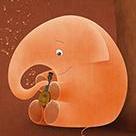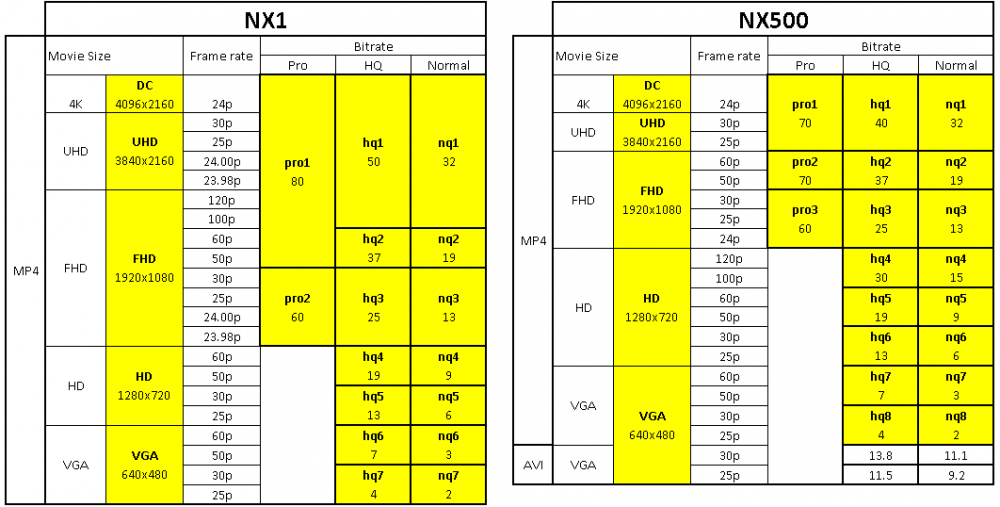Leaderboard
Popular Content
Showing content with the highest reputation on 07/31/2017 in all areas
-
Big Fancy Cameras, Professional Work, and "Industry Standard"
Justin Bacle and 5 others reacted to HockeyFan12 for a topic
I know of one or two DPs who own expensive kits like that. Reds or Alexas. It worked for them, they got work from bundling the camera in with the deal, and they gradually paid the camera off. But the majority of people I know who are working consistently and supporting themselves well don't own any camera except something like a t2i for personal use. Partially because different cameras are better for different shoots, mostly because they're getting hired for their ability and not their gear. Yes, if you're being hired mostly for bundling a cheap rental then that cheap rental will open doors to you... but only with bad shitty clients. So yeah, it will open doors for sure... imo, the wrong ones. Most commercial sets cost $250k/day. Lower end shoots still cost five figures a day. Is saving a few hundred dollars on a camera rental really that important to anyone but the most miserly client? Is the most miserly client the one you want? There is a middle ground of C300 and FS7 ops who work as wet hires for lower rates ($600-$800/day wet hire, maybe a lot more but that seems to be the agreed upon low end) and seem to do REALLY well because they get tons of work for mostly documentary style stuff, tv and web. Usually they can pay off their small camera ($20k investment rather than $200k investment) in the first six months while still making money and after that it's just gravy. Talent helps there but all you need to be able to do is operate competently and reliably. But when it comes to Alexas and Epics... I rarely see owner/ops unless they own their own production company or are independently wealthy or just crazy ambitious. The cost of the crew to support those cameras is thousands of dollars a day, anyway, so most cheap professional clients don't want the hassle. A lot of student films do, though, and if you're in a city with a lot of film schools you can do okay just with that since you can recruit a free crew of film students and still ask a decent rate for yourself. In my experience the most important thing is who you know. You want to know people who are looking for DPs. You also have to be able to do the job reliably. That's about it. I've witnessed a number of DP hiring decisions and it's usually just who's easiest to work with. What camera someone owns almost never matters at all. Having a good reel of course is very helpful. Edit: for narrative specifically I can see having a higher end camera being a strong selling point. For breaking into indie films (where rates are low but passion is high) having a good camera could be a significant factor.6 points -

Big Fancy Cameras, Professional Work, and "Industry Standard"
EthanAlexander and 3 others reacted to jcs for a topic
Rent or borrow an Alexa, shoot something great, problem solved? You'll include camera and gear rental costs in higher end gigs.4 points -
GH1/GH2 Hack
mercer and 2 others reacted to Jon Jacobs for a topic
I understand the “mojo” thing. Mojo is vaguely undefinable, unquantifiable personality due to artifacting. Lots of audiophiles prefer gear with added “mojo” like tube amps, turntables, wacky accessories, etc. Nothing wrong with this preference for more rather than less artifacting until people start describing mojo as being somehow better, or closer to the source. The reason I prefer the image from the GX85 to even the best hacked GH2 is because the GX85, especially with CineD, comes closer to a modern digital cinema camera look. Much closer. The hacked GH2, no matter what patch you use, has a look, definitely. Whether you prefer it or not, whether you call it “mojo” or simply less well-evolved color science, is your prerogative. But for me, I far prefer the cleaner and more tonally natural footage of the GX85. Comparing Vimeo clips is meaningless. Apples and oranges. I defy anyone to shoot a controlled comparison of the same subject in the same room, as I did, with the two cameras and come away preferring the hacked GH2. Unless of course you don't care for a cleaner and more color accurate image, and are looking for more “mojo” to add character and “filmic” to your hobby of playing with cameras and trying to make short Vimeo clips look like someone's idea of exaggerated 80s film stock.3 points -
Same as M43, you can get adapters to Fuji X from virtually any mount so from CY to Nikon to PL and all points in between. The Nikon lens turbos are cheap and give some great options with the X-T2 or X-T20 My love affair with the X-T20 hit the rocks on last night's job when the spring went in the memory card slot. Had to fish the card out like getting ketchup out of a bottle with a knife.3 points
-
Logarist now supports Premiere Pro and Premiere Elements with a free color correction plugin. Logarist applies the principles of raw image processing to video color spaces, to make color correction easier and more accurate. Supported Video Applications: Premiere Pro Premiere Elements DaVinci Resolve Vegas Pro Final Cut Pro X Supported Camera Color Spaces: BT.709 (standard HD video) Arri Alexa Log C Canon EOS Neutral Canon Log 1–3 Fujifilm F-Log GoPro Protune JVC J-Log1 Panasonic GH2 Standard Panasonic GH4 Cinelike D Panasonic GH4 V-Log L Panasonic GH5 Cinelike D Panasonic VariCam V-Log Sony Cine1–2 Sony HyperGamma 2, 4, 7, and 8 Sony S-Log1–3 logarist.com2 points
-

Olympus E-M1 II mini-review - a sign of things to come with the Panasonic GH5?
Don Kotlos and one other reacted to John Brawley for a topic
Hi. A while coming but here's some 4K UHD files for download and a bit of a shoot with the new APO Cine primes in MFT mount. There's also some UHD Vimeo clips too. https://johnbrawley.wordpress.com/2017/07/31/olympus-does-4k/ JB2 points -
https://en.m.wikipedia.org/wiki/Carl_Zeiss_Planar_50mm_f/0.72 points
-
Slightly (or a bit more) sarcastic and apodictic tone of Jon Jacobs - to quote: "looking for more “mojo” to add character and “filmic” to your hobby of playing with cameras and trying to make short Vimeo clips look like someone's idea of exaggerated 80s film stock" - doesn't mean anything more than also subjective prejudice. In comparison with high capable GH2 hacks, for me GX8 has some problems with roll-ofs, in-camera done saturation, noise reduction and exaggerate sharpening, which in result may looks "cleaner" in 4k to HD conversion. Some of GH2 hack matrices successfully in great amount take away sharpening and noise-reduction artefacts, leaving futages in some sort of prores or even pseudoraw stadium that could be lately more sharpen. @Mercer My greatest problem with GH2 always was high noise in any low-light situation and vulnerable DR. So, for me Canis Majoris is hack with highest efficiency in clever reduction of shadow noise. One of the late, or maybe the latest hack by master with nickname Apefos make, imho, sublimation of all others efforts. He even provide appropriate grading luma curves and, if needs, NeatVideo presets. Look to personalview site.2 points
-
The Canon colors are great out of camera, but the pseudo flat profiles can disappointing in post. For this reason I often opt to capture as near as possible to final grade baked in. The GH5 is far more flexible in post. Codec size is a challenge in some regards, but if you work with proxy files in PP or FCPX it is not that bad. Lowlight is far better on the 1DXMK2. Organic and forgiving upto 12800 in a pinch. Contrast this to the 1600 iso useable range on the GH5. Detail is better on the GH5, but that is not to say that the 1DXMk2 has bad IQ... It has great IQ, but as a filmmaker's tool, it falls short for lacking many features that are expected in such an application. All the GH5 lacks is DPAF and lowlight.2 points
-

Best cheap extras for starter camera, best techniques to master
PannySVHS and one other reacted to fuzzynormal for a topic
While you covalence, I do suggest you watch that jonpais video post closely and watch the decisions Brandon Li makes while creating his "challenge" shoot. Try not to dismiss it. There's good stuff there. Notice how he quickly affects mood with modifying or removing the basic lighting he had work with. Consider how he decides to move his camera. Check out the effective rapport he has with his "actress." His decisions are based on his well-earned pragmatic wisdom of shooting in the field. Now, one can certainly practice these elements in an isolated situation. "Play the scales" as you say. Which is a good metaphor. Let's run with it: I think most musicians will tell you practice is necessary, but nothing hones the skill and focus like an actual performance. A youtube challenge is like a recital. Again, find your own way, but the recommendation to "just do it" with challenges like Brandon's is, I think, an effective one. There are just things you can't learn by yourself. You must be effective and make worthwhile decisions in the environment of a fluid setting. Above all, in my limited experience as a documentarian filmmaker, knowing how to work the space you're in, and work with the people you're with, is far far far more worthwhile and rewarding than what gear you own and what camera operation skills you have. Camera skills are important, and you must know them, but they are not what elevates something into the realm of "good." At best, they can make something "competent." "Competent" is not a compliment. It's just the basic expectation. I've unfortunately DP'ed with producer/directors that don't appreciate the reality of what it takes to succeed making docs, they concentrated on the wrong things --and together we've ended up making steaming piles of shit films because of it. My camera skills can't fix boring. It can't fix useless interview questions or b-roll requests that annoy the subject and cause them to withdraw. It can't make someone look elated for an emotional moment when the reality is they were just tired, bored, and frustrated. The best thing good camera skills can do in that situation is mask the reality. I didn't learn that in my office playing with lens choices, I learned that in the field the hard way. My experience says that, as a documentary film maker, all the camera skills (and especially the camera) can't fix a bad situation. It would be like asking an accomplished musician on a Fazioli grand piano to make an incredible performance out of an atonal worthless melody. They could play around with it, re-arrange it, add flourish and musical interest, but at its core, if it's bad, it's just bad. Anyways, I sense you got a plan that you feel is going to work for you. I'm not here to discourage you from that. I will offer advice that worked for me. Grains of salt, 2 cents, etc.2 points -

Big Fancy Cameras, Professional Work, and "Industry Standard"
TheRenaissanceMan and one other reacted to Matt Kieley for a topic
I've recently started applying to freelance Director of Photography jobs, but one thought has been nagging me: do people take you less seriously if all you have is a cheap DSLR or Mirrorless camera? I feel like my reel, which is all BMPCC, Sony a6300 and even some T2i, should speak for itself, but a lot of jobs I see posted on Mandy and elsewhere demand Red, or Alexa (I never even see a mention of Blackmagic). I think these are producers or directors who are hiring a DP because they don't own equipment, and possibly don't know anything about cameras other than Red and Arri because they're "the industry standard". I understand some people just want "the best" and so they look to what Hollywood and Indywood are using. I understand why they would want to use the big fancy expensive cinema cameras. I know I can get great results with any camera I use--I've proven that to myself with all of this buying, trying and selling cameras I've done for the past year+, but I wonder if I could just be disregarded entirely when I say I have what are basically cheap mid-range cameras. To any DPs here working on narrative films, have you ever been passed up for not owning a Red or some sort of expensive fucking camera? Or do you get work based on the strength of your reel and convince the producers or whomever to shoot on whatever you want because you're the DP and you're in charge of that department? Do you have to have the strong reel AND the expensive equipment? Do you feel like the fancy camera opens more doors? Or is it just as competitive no matter what you own and how good your reel is?2 points -
Yes. There are two polls running on here for features and controller choice. So its very close now. A bit delayed because there will be some different hardware that its going to run on so I need to re-write stuff but its weeks rather than months.2 points
-

Installing the hack
arourke reacted to Andrew Reid for a topic
The original creator's instructions are in the Readme.txt file as part of the download (links below), all credit goes to the hack dev. You must read this before installation. However I thought I might summarise how to get started here in a sticky post to save searching for help (if you need it) in the long threads. PREPARE CAMERA 1. Ensure fully charged battery 2. In the main menu, ensure Auto Display off = 5 minutes and Power Save = 10 minutes 3. In the main menu, ensure Touch Operation = on 4. Ensure firmware is version 1.41 for the NX1 (you can view this in the main menu under the option Device Information). If older, update firmware according to Samsung's instructions online or via Wifi in the camera menus. 5. Format a memory card in-camera 6. Turn off bluetooth and wifi, set mode dial to M PREPARE THE NX-ON-WAKE PATCH 1. From the following link download nx-on-wake.zip https://github.com/ottokiksmaler/nx500_nx1_modding/blob/master/nx-on-wake/nx-on-wake.zip 2. Extract all files in nx-on-wake.zip to the ROOT directory of your SD card. 3. Insert the SD card into the camera, turn on the camera and wait 4. A touch screen menu appears to enter a "Magic Number". This is in the Readme.txt, to ensure you have read it. Please look at that document carefully for the 6 digits. I found "357669" but check to see if different. 5. Message "Thanks, preparing the ground" will appear and the display will go blank momentarily. Green light begins to flash... WAIT AT LEAST 5 MINUTES 6. Leaving the camera powered on, pull the battery out and wait 10 seconds, then put the battery back in. WAIT AT LEAST 4 MINUTES 7. Turn off the camera using the power switch. 8. Pull the battery, wait 5 seconds and put the battery back in. Turn on the camera. 9. Look at the green LED, you will see it blink 4 times (one long and three short blinks), to confirm everything went ok. 10. Turn off the camera and remove the SD card. INSTALL THE MAIN HACK 1. Download nx-patch.zip from https://github.com/ottokiksmaler/nx500_nx1_modding/tree/master/video-bitrate-mods/nx-patch 2. Delete the all the nx-wake related files and folders from the SD card 3. Extract the nx-patch zip and place everything in the root directory of your SD card 4. Insert card into camera, turn on the camera and wait for the 'Please wait, installing...' message and for it to do its thing 5. Hack should now be activated, turn off/on camera and you can enter the hack menus by rapidly double-pressing the LCD illumination button on the NX1 6. In the hack menus (double-press LCD illumination button), you can select bitrates, and change Pro1 from 80 to an even higher value like 160 7. Press the "Make persistent" option to save any modifications so they remain on the camera at next cold boot 8. Please make sure you have the fastest possible SD card for Pro bitrate 4K recording (80Mbit to 160Mbit). Happy shooting!1 point -
Well let's start off slow... maybe dinner and a movie... a nightcap... you know... see where it goes.1 point
-
My Thoughts Canon 1DXMK2 vs Panasonic Lumix GH5
PannySVHS reacted to Fritz Pierre for a topic
The GH5 does not have poor lowlight performance at all!...lol...have you shot with one?1 point -
If anyone does want to work on their blocking ability, I recommend Akira Kurosawa's work - it gave us Seven Samurai and Stray Dog, so you can't deny it has scope.. It seems with your approach in dealing with this topic and its arguments, you have named your best personal advises yourself by drawing conclusions from the flaws you see in the arguments of others. How long have you been following posts of this forum? Have you been an EOSHD member before? I am asking, because your approach to challenge ideas and communication seems unique to me.1 point
-
Best cheap extras for starter camera, best techniques to master
Justin Bacle reacted to meanwhile for a topic
No one cares about anything of the end result is good. But that doesn't help you when you are considering HOW to make something good. What does is looking at what techniques generally help with creating that result and mastering them... So for - - Practice focusing and focus pulls until I'm happy with them, shooting leaves in the woods - See if I need to change my exposure techniques, ditto - Learn sound - Then re-make The Seven Samurai. Rather than learning how to pull focus by making the film. (On the subject of T7S re-makes, the best one imo isn't TM7 but "Samurai Seven" - an epic anime that was overshadowed by the above-mentioned Gurren Lagann.)1 point -

Magic Lantern Raw Video
heart0less reacted to Ilia3101 for a topic
Hullo everyone, I just wanna let people here know about a new MLV processing/correcting/grading app I'm developing - It's called 'MLV App'... unless I come bother to come up with a better name. Here's how it looks: The goal is to make a cross platform app for converting MLV files to ProRes/h.264/whatever you want. This is a plug, but I'm not making any money, as it is an opensource, free software, and free app... I'm just announcing it so maybe I can get more people to contribute - both testing/feedback and help with code is valuable. Here's the Magic Lantern forum discussion: http://www.magiclantern.fm/forum/index.php?topic=20025.0 Here's the source code on GitHub: https://github.com/ilia3101/MLV-App Downloads are here: https://github.com/ilia3101/MLV-App/releases Theres a 'Cocoa' version and a 'Qt' version, the Cocoa version has a GUI built natively for macOS, and the Qt version works on Mac and Windows, and soon Linux (some errors compiling right now) - both versions have the same exact MLV processing and reading code, just the user interface is built differently. Here's a demo video that shows how the processed images look: (Note: the video was created with an older version of the app) It's a pretty basic app right now, but I think the processed images look nice. It supports 10/12/14 bit RAW video, however I have not yet implemented compressed RAW, that's coming as soon as possible. (I'm the one who made the RAW calculator at the start of this topic btw) Enjoy1 point -
Thanks guys. Right now, the Rat Rig is my top pick. I love the design and video Mattias did of the Edelkrone but a little more than I want to spend right now... especially since I already have the Edelkrone Slider Plus small... which I love but it's just a little heftier than I am looking for with a Monopod. So to save the money with the rat rig makes sense. I just bought a GH2 to mess around with and I want a quick, easy set up that's small and portable... either will definitely work, I just like the price of the Rat Rig better and it seems completely smooth enough for my needs and definitely light and compact. Good idea to use it with a gorilla pod!!!1 point
-
Recommend me a GH5 Kit
Ivanhurba reacted to shanebrutal for a topic
I'm looking into gh5 as well. I was eyeing up the olympus 12-40 pro 2.8 and the 40-150 2.8 as an alternative native lens combo. They don't have ois but I wonder how well the ibis alone on the gh5 works with them. That glass might have a different (in some eyes better) character than the Panasonic's. Not sure though, I'm just asking. Oops, just saw @Ivanhurba post. Thanks!1 point -
Ah, that looks pretty neat too. Just not sure that little thing justifies a $199,95 pricetag.1 point
-
Mini Slider
Thpriest reacted to Mattias Burling for a topic
Ive always been very happy with the Edelkrone. Can just leave it permanently on the tripod. And like all their products its a solid build.1 point -
I'm with @Cinegain . Rat rig definitely. I have one, I'll post photos tomorrow. It won't make you win any awards but it's easy, very light and very portable.1 point
-
Thanks CG!! I saw the Rat Rig one on eBay and the design looked good, but I wasn't sure. Small and compact... it could be a winner!!!1 point
-
Already mentioned, just to add some info: cheap and (still) hidden gem - Voigtlander Color Ultron f1.8. (In fact, there is second "concave" version which is very pricey.) It is full Zeiss Planar construction, different from CY f1.7. QBM mount is very easy to adapt or - I think even unikely - convert to EOS mount. http://forum.mflenses.com/voigtlnder-color-ultron-50mm-f1-8-in-m42-singapore-t72279.html http://forum.mflenses.com/rollei-voigtlander-color-ultron-1-8-50mm-on-canon-t3-t71100.html1 point
-
@meanwhile The 1.8 Ultrons have a different design and different coating. The Rollei Planars and Zeiss ones share the same design and equivalent coating. @Parker s advise, I would second, CY Zeiss 50mm 1.7. What is your favorite 50mm when you do photography?1 point
-
Glenn, I am blushing:) You are the master of joyful wording! I am an avid reader of your comments! Big hug from across the mighty ocean, my friend! You are welcome any time at my house!1 point
-
Recommend me a GH5 Kit
Oliver Daniel reacted to ntblowz for a topic
I got the audio adapter on my GH5, easier to use than C100MKII's top handle, especially when camera is mounted fairly high.1 point -
Hahaha... Marty you are one of my favorite members on this site... you crack me up. If you're ever in the States, or I'm in Germany, we've gotta collaborate on something. Thanks for the tips, Fritz!!! I just bought a mint GH2, with 2 batteries, a charger, a new Sandisk 32GB Extreme Card and the Sanity X Patch installed. So there's that.1 point
-
Chicago II - GH5 + SLR Magic 2x 50mm Anamorphic
AaronChicago reacted to Fritz Pierre for a topic
Any movement on wide anamorphics of the camera, have always been problematic anyway...your results are actually remarkably good, considering you're shooting handheld on a 2x...both the SLRMagic and the GH5 are very impressive in your footage!.. locked off...as is really the most practical way to use a 2x this would be a killer combo!!1 point -
GH1/GH2 Hack
PannySVHS reacted to Fritz Pierre for a topic
@mercer...the GH2 gives a ridiculously good image...lol...there's little to touch it at any price in my opinion...and although old it's easy to shoot with...depending on what you shoot though, it can eat the data, but as you already shoot in RAW, I think it's a no brainer for you...I will say the thicker files in the GH5 is easier to grade to your 5D than the GH2...you should check out enough clips to see if it would work for you, as grading the 5D to the GH2, may be the easier workflow, but not give you the look you need/want...the movie Musgo was shot on the GH2 which I love the look of, as was Mandorla...I would suggest you check out the trailers to see if you like it. I would also add that as another camera, one in good nick picked up for 300 to 350 would give you great value for your money....not the camera for unskilled shooters, but you'd get great results if you like the look from the samples...1 point -
Voigtlander 58mm has similar contrast/sharpness from F2.81 point
-
1 point
-
Which is better for green screen, GH5 10 bit 4K, or BMPCC RAW?
Jonesy Jones reacted to dbp for a topic
I did one unpaid project helping a friend. Like you, I was curious, so I did a few shots with the GH4 and a few with the blackmagic pocket (pro res) Both keyed well but the GH4 did better I think. Resolution definitely seems to be a factor. Used the GH4 again on a paid greenscreen gig with a much better lighting setup. Owner of the production company even commented on how good the keying was, and I didn't really have to work for it in post. Was pleasantly surprised with how well the GH4 does with greenscreening. I imagine the GH5 will be even better. I kind of wish I tried raw on the pocket, though. A co worker at that same company showed me some tests with his BMCC on a greenscreen, and the raw seemed to do much better than the pro res, especially with tricky spots like long, messy blond hair. Still, I'd lean towards GH5.1 point -
GH1/GH2 Hack
mercer reacted to Fritz Pierre for a topic
I would opt for the GH2 over the 1...I still shoot with mine regularly...though the features seem like ancient technology now, to my eye...2K/4K...the image is unequalled...I carry four small capacity SD cards in a little Pelican case with the Drewnet T9 Long GOP (my personal favorite), flow motion, Spitz and the EOSHD Vanilla hack...and the only card that works with all of these is the Sandisk Extreme Pro U3 95mbps...this essentially gives you four phenomenal options with the Vanilla hack giving the most reliability...I've yet to have a single failure with any of the four mentioned though, and L Powell has done some amazing versions too.1 point -
I hope the X-T2s is going to be real and dropping sometime soon! ~ http://www.fujirumors.com/?s=x-t2s Definitely something I'd be into as well. From a sensor perspective you do get that more organic feel, with greater dynamic range, richer colors and better lowlight high ISO noise performance. As well as generally just less crop with better access to wide angle options. Plus, you can use a focal reducer and boost it towards fullframe. Currently though, there's just too much wrong with all the mirrorless APS-C options I feel like. If the X-T2s is like a sorta bigger cousin to the Olympus E-M1 Mark II, with APS-C sensor, that would tick all them boxes!1 point
-

The Bolex-Anamorphot 16/32/1.5x thread
Dick Sweeney reacted to SigurdW for a topic
@Dick Sweeney I bought the 50mm E-series in the hope that it would make out for a very compact and "wide" super couple, unfortunately I got hard corner vignetting on FF.1 point -
I was looking in to the same thing. I have a P4p that is the first drone with a usable camera for photography and I’m looking for a even better solution. I agree with Oli and the I2 is IMO the best compromise, still a manageable size, ready to fly and you can control everything from the App including zoom and focus. Yes, the quality is for sure less than an A7 series but is much more practical. You are ready to fly in less than 2 minutes. The Matrice 600Pro is very big and heavy. It is also very dangerous, I’m not sure that moving from a Phantom to this class of drone is a smart thing to do but you know your skill better than me so is up to you. With the M600Pro you cannot control the camera (A7x) other that the shutter, you cannot even start and stop the video from within the drone app. You could use the wifi+app of the camera to have some control at closer distance but it is still a pita. You probably would need a follow focus system that is also expensive and cumbersome. If you have not used a gimbal like the Ronin MX you will also need to balance the camera/lens combination every time that is time consuming especially at the beginning. (I have a Ronin M) The M600Pro is a kit that you need to assemble yourself so is not really ready to fly. With 5’000 EUR you don’t even start… the M600Pro is 5’700 + 1’800 the gimbal + 2700 (3 x 900 Battery set for 20-25 min flight) + some accessory you are well above 10’000 Euro… I suggest that you research a bit on the DJI forums around the M600 to see what kind of complexity it has. At the end is a choice between easy to use, transport and quick setup vs. complex and time consuming setup, compromised usability for better quality. My dream would be the X5s (I2 camera) on a Phantom size drone…. Why not rent a GH5 with a couple of lens and test the photo quality it will be almost the same as the X5s on the Inspire 2?1 point
-

The Bolex-Anamorphot 16/32/1.5x thread
Dick Sweeney reacted to keessie65 for a topic
Looks nice Dick! Perhaps you can use next to the 100mm lens, the pancake version of Nikon, the 50mm f1.8.1 point -
@jonpais Very beautiful! I really like this color science OOC: balanced, pleasant colors without any work in post and (in my eyes) a very beautiful skin texture. Now I shot a couple of times with a X-T2 (mainly stills photography) and it was a pleasure to work with: very good ergonomics and feeling and it gives the operator - because of phantastic buttons placement - a very familiar feeling. Miles away from the Sony plastic garbage frustration when holding it in your hands and shooting... And the SOOC imaging/colors have a kind of unique mojo...1 point
-
That's not fair, every other person I've ever communicated with, on this site, will vote for that... hell a couple ex girlfriends may show up too just to ban me.1 point
-
I totally agree. In a weird way, the limitations excite me. I'm even considering a GH1 or GH2 purchase just so I can be forced to produce something within some confines. In the end none of this matters and some kid is going to make the next best indie film in an iPhone, so shoot with what you have and make the best of it. Now I won't sell my 5D3, but I do like the challenge of shooting something with a 6-7 year old camera.1 point
-
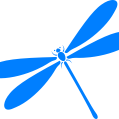
Drone for a A6500 / A7R ii / A7S ii
Mako Sports reacted to OliKMIA for a topic
There are plenty of drone available to lift your Sony camera. Now while finding the airframe and dynamic parts is relatively easy, having a good machine, tuned correctly is more challenging. You'll have to balance the drone properly, set the right PIDs for the flight controller, handle the vibration, balance the props and possibly the motors, use one of these huge 6S or 8S battery that are very expensive with a dedicated charger. Chargin the battery itself is an operation (balancing, need DC source for fast charging, must not overdischarge, etc.). Your flight time will be limited to 10-15 min max. The key point is the gimbal, it must be able to handle the load and be balanced correctly. Everytime you change the lens you will have to rebalance the gimbal and/or change the gimbal settings (PIDs, motor load, etc.). A DJI S1000 can handle the weight and there are plenty available on the used market. The Z15 gimbal would work but there isn't much room for fine tuning with DJI. A S900 + FTBO G10 could work too. Then comes the problems of controlling everything, expo settings, triggering the camera, etc. If you opt for a do it yourself solution, the flight controller won't be synchronized with the gimbal and you'll have limited access to the cam settings. In terms of video you can choose the DJI lightbridge 2 or Amimon for digital link.. You can also go the analog route with a 5.8 GHz system and cam switch for the FPV/HD cam. If you need two video feeds (pilot and operator), you can combine the solutions). But the 5.8 GHz system won't be as user friendly. Honestly at this price point I would consider the Inspire 2, it will make your life so much easier. Well, the kit price point is around $6000 with the X5S camera (micro 4/3). In the end it really depends of your technical skills and will to get your hands dirty with building and tuning.1 point -
Small Music Video
Nicholson Ruiz reacted to PannySVHS for a topic
Quoting myself:) This video of yours looks like you shot it with a RED Epic. I forgot to put the link in my post above. Awesome image you squeezed out of the Samsung cam!1 point -
This is, of course, completely gaga. Yes, you can synthesise more levels of detail. But they are a lie and no one wants them. More than that, no one has worked out how to synthesize computer graphics that are convincing on this level. The idea of a Canon 5Dvi actually generating this code is so nutty that you should be wearing an anti-squirrel hat for your own safety. Two more things about ML and cameras - 1. ML algorithms generally take a long time to run. And the more complex the task and the better the required result, the more time they need - and generally this relationship is a steep geometrical curve. So even if this tech existed, which it doesn't, why the devil would you try to run it at a high frame rate in a portable battery powered device? It's like a man who fell off a bridge in Paris. In. Seine. 2. Camera sensors hate heat - because it equals noise. The best IQ in any reasonable size stills camera comes from the Sigma Foveons and part of the reason is they are designed as radiators and screen resolution etc are compromised to keep heat down. Running a complex ML algorithm at video frame rates would be an unprecedented processor load, meaning unprecedented amounts of heat from the CPU. So even if the tech existed, why would you do it??? Seinely - sorry, sanely - you wouldn't. You'd take nice raws and then compress using this tech on your PC. ..Honestly, "balloon juice" is being kind.1 point
-
Some of you may interested, i tested my Feiyu MG V2 gimbal with my 5D Mark II + 24-105 F4 L The max payload for the gimbal is 1630g, the camera + lens is 1520, and it worked perfectly. I i didn't even tuned to motors yet. I used ML RAW with 1856x928 at 23,976 fps. The focus was fixed (the AF is terrible with live view on the 5D2) The gimbal was calibrated with the lens set to 35mm. After that at the 24/50/70/105mm there was no recalibration the motors handled perfectly the unbalanced setup. Colorgraded in Davinci Resolve with Cinelog and Ektar 100 Advanced LUT from hyalinejim 5D2 on Feiyu MG V2 gimbal1 point
-

Best cheap extras for starter camera, best techniques to master
samuel.cabral reacted to fuzzynormal for a topic
Sure, you can do that. If you want to be awesome at making cat videos. (Street scenes are hardly ever awesome) If that's what you want, no problem. It's fine. If you really want to make films and movies however, TRUST ME: Do. Not. Wait. Just go do it and try your hardest. Don't let ignorance about technical details slow you down. To hell with ignorance. A little naïveté can be a blessing! Never think you can't accomplish a scene or shot simply because you don't have the best "x" on the market. Compelling stuff can be made with the "y" stuff you already have. The simple ambition to go out and make real stuff will leap frog you over everyone else on the planet playing with their cameras rather than being filmmakers with their cameras. I don't know. Maybe you just want to experiment with gear. Most here are the same, including me. All I can tell ya is that in filmmaking solutions follow creativity and not as often visa versa. All that said, start with a cheap LUMIX M43 cam, a cheap Chinese speed-booster, and three cheap f2.8 manual prime lenses. 24mm, 50mm, 85mm. --Outboard audio recorder with a decent boom mic (and operator), and a modest collection of Aputure LED lights. That's more than enough and more powerful imaging equipment than most of the masters of cinema from the mid-20th century had at their disposal.1 point -

Camera resolution myths debunked
kidzrevil reacted to EthanAlexander for a topic
His overall point wasn't "pixels don't matter," it was that people place way too much attention on K count than on all the other aspects that make up an image. You have to admit, the difference in the 4K master when downscaled from 6K and upscaled from 2K was not very different at all! Noticeable? Yes. But would the 2K master really get in the way of great story telling? Hell no! That last statement of yours ("the truth is 4K is still better than 2K) is kinda the whole reason he put this video together: "We shot with cameras that range from 3K to 11K, and the highest actual resolving power is in the middle of that range at 6K. The 3K camera is better than some of the 6Ks, and one of the 6Ks is better than the 11K. You just can’t tell what you’re going to get based on counting Ks."1 point -
My Review of the Zhiyun Crane 3-Axis Gimbal
salim reacted to ripper2020 for a topic
Okay, Here is my first video. Sorry about the crappy footage, all I have is my phone to record. https://youtu.be/eKbsrQSNTxE You can see that with my sel55210 I was finally able to get the tilt axis working so it stayed in position when I let go. The next video is trying to balance at all with the simga 19mm - https://youtu.be/wRE0M3pKWVQ. There is only one small spot in terms of moving the mounting plate forwards and backwards where the camera will sit anything close to level. If I want it to point up to the ceiling, I have to move it all the way to the front and push the tilt axis adjustment all the way up. However, then when I tilt the camera down, it swings back up. Let me know if anyone has any tips. I'm basically just trying to figure out if it will work with my setup or I'm just doing something wrong.1 point