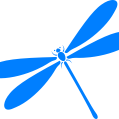Leaderboard
Popular Content
Showing content with the highest reputation on 06/04/2017 in all areas
-

Would You Perhaps Be Interested In A Different GX80/85 Colour Profile???
Nathan Gabriel and 5 others reacted to Andrew Reid for a topic
Great work @BTM_Pix On the GH5, maybe we could unlock that 400Mbit 4K mode ahead of time CineLikeD on the GX80 is a great start.6 points -
It's my understanding that this is really the apex find with this workaround... which in and of itself is really spectacular and BTM should be commended for figuring this out. If there is anything more to be had, now that's just gravy. I believe he has offered the materials for others to test certain things but doesn't believe the higher bitrates, V Log, etc... is possible.3 points
-
Inspired or insane? Switching from the A7S II to the A99 II
Geoff CB and 2 others reacted to Caleb Genheimer for a topic
Obligatory NX1 owner post, I'll admit, but that doesn't make it less true: I shoot weddings, corporate, music videos, and other random things as a Ronin operator. The AF capabilities of the NX1 in this application simply cannot be overstated. The only thing I could possibly say it is lacking is 4K 60p, but then, that's an unfair gripe considering that wasn't a spec even on the radar for mirrorless cameras at the time of the NX1's development. Sure, the Sony claim to fame is shooting in the black of midnight, but on most other fronts you have to work hard to get what I would consider a pleasing image. Until these next-gen cameras can match or exceed the NX1's AF capabilities, I have zero reason to upgrade. There are specs that matter, and specs that don't. Sure, it can vary depending on the application, but there's no replacement for skill behind the lens. Some features just make the job easier, and unnervingly good AF for gimbal work is one of those features. I'll have to try Canon's DPAF, see how it stacks up. But I have other misgivings about diving into Canon's ecosystem, nevermind if Samsung's is now DOA.3 points -
This camera takes SDXC, and let's get real for a minute: raw is wholly unnecessary for 98% of the camera's target market. The Varicam LT may be 'only' a few thousand more - but Starr factoring P2 cards and the price jumps drastically. And since when does the LT do raw internally..? The FS7 doesn't even have a proper EVF. Stick a loupe on the LCD and voila - you've got the same solution as the FS7. You know the URSA Mini also doesn't come with an EVF? And really, the 'back of the body' EVFs on the C series and FS5 are next to useless. But sure, feel free to denigrate a camera based on the cost of wholly unnecessary accessories3 points
-
Yes. There is definitely more to comes in terms of applying the processes to enhance the usability of all of the small Panasonic cameras that can be app controlled (which is where I originally came in with this!) than in unlocking additional rates and so on. What I would like to spend a bit of additional time on though is trying to get it working on the LX100. I think there is something in there with that and it would be very useful on that camera. Ditto the travel cameras. With regard to the bitrate stuff, I'll knock something up that will make it easy to do a matrix test as I think the behaviour changes when switching to the usually non-supported ones depending on which one you are currently set to. So there might be a combination that works. Vlog? Mmm....I think I'm pretty confident that it won't work. I believe after looking at some logs I've received that I'm sending it the correct command but its no go. Though as you say, hopefully everyone has the tools they need to poke around with this themselves now on different cameras so maybe someone can find the solution themselves.2 points
-
Finally I was able to shoot a quick test with the Bolex, not much to see here, just me terrorising my mates with a camera: I will leave a bit of a "test log" here for future reference: On the BMPCC I am able to go 22mm and I have a feeling it might work with 21mm lenses too, depending how close you can get to the front glass when attaching the Bolex. At 22mm I have no hard vignetting, that is without cropping from 2.66:1. With a 0.58x Speed Booster my Mir 1B 37mm is vignette-free, and the original 0.71x Speed Booster is good to go from 30mm. Obviously cropping to 2.40:1 would give me many more choices. The Bolex is sharp. Like very.. very sharp. Basically it all comes down to the taking lens behind it, if that looks good wide-open then it will look just as good with the Bolex screwed on the front. If the taking lens performs like a rotten cabbage then the same can be expected with the Anamorphot. Unlike others the Bolex was actually intended to be a taking lens and it can focus down to roughly 0.7m without diopters. It has a perfectly usable 62mm front thread as well. In this video I had a Tiffen Black Satin 1 + Hoya UV and IR Cut + Genustech Eclipse Variable ND on the front, these were all 77mm and caused no extra vignetting with the Mir 1B. Some of the vignetting you see here was actually added in post.2 points
-
Where is the patio located?2 points
-
If you said a budget, then it might help people say specific mics. I agree. The further a mic is from camera, the worse the sound.2 points
-
The Canon C200 is here and its a bomb!
hyalinejim and one other reacted to HockeyFan12 for a topic
Mumford Brewery (Little Tokyo/Skid Row) and Indie Brewery (Boyle Heights) are doing New England style IPAs nearly as well as New England itself is. I'd know; I've talked at length with the brewmaster in the Berkshires who invented the style and tried his wares and those from Maine Brewing and Trillium and Night Shift. They're all excellent btw and probably still better back east, but there's no need to travel east anymore to get in on the action. :/ LA has basically caught up. And the new Mikkeler pub in DTLA and the Modern Times pub opening in Atwater Village.... how can you resist... Beachwood is pretty good, too. And Russian River still makes the best sours. And I would eat this Thai Food, Armenian Food, Mexican Food, Tonkotsu Ramen, Poke, even the Chinese Food when I make to to Alhambra... even in 720p. Even in 480p... Oh, and In N Out. I'd eat you in 240p. So yeah, no new cameras on the horizon. But hopefully a gym membership. Wasn't Socal supposed to make me thin?2 points -
Short video of Chicago trying the GH5. There is 4K, 180 VFR slomo (with aliasing...), timelapse and hyperlapse. Even though the sensor can't match my 5D and 6D for ISO, the DR seems better for timelapse.2 points
-
So, as some of you may know, I've been "experimenting" with having little chats with different Panasonic cameras over WiFi and after whispering in the GX80s ear last night, I may have come up with something quite interesting. The first image is a grab from a GX80 using its Standard profile. The second image is a grab from a GX80 that is definitely not using the Standard profile.......1 point
-
C200 looks great -DPAF, Canon colour science and internal RAW. Now if only Canon can put DPAF and internal RAW into the XC20.1 point
-

Inspired or insane? Switching from the A7S II to the A99 II
hansel reacted to Andrew Reid for a topic
Turns out A mount is more adaptable than I thought. M42 adapter focuses to infinity, costs $3 Leica R lenses can be converted at home with $10 kit from eBay and 5 minutes with a screwdriver, just like I converted mine to Nikon. There's some nice Pentax lenses in M42 mount and the legendary Tomioka 50mm F1.2 Helios / USSR stuff can join the fun and there is even a 50mm F2 pancake that fits Helios 44M perfect for anamorphic, so they can play. So it's not all about buying expensive Zeiss A mount stuff, thankfully.1 point -
If you look at the corrupted files in VLC there is no codec information. I've just taken an example HD file off the G7 and a corrupted 200mps one and compared them in a hex editor and copied the section that I suspect holds the codec identifiers into the corrupted file. This then displays the codec as expected when you open the corrupted file in VLC. It still doesn't play any video but will open in QuickTime and play black for the correct length. The file sizes it creates are relative to each other (i.e. a 10 second clip will be twice the size of a 5 second clip) but they're not the size you'd expect to see versus the 50mps 'real' files which should of course be much smaller but are actually only about 20% smaller. So there is something there but it would take a lot more work to get to the bottom of it and then if it is related to the headers then it would also need a conversion app to correct before you could use the files and of course they would not be playable in camera. Thats a lot of ifs and a lot of graft.1 point
-
Hey Glenn, @mercer, you must put Andrew at @Andrew Reid, so he can recognize your question better. I´m also very interested in that question I takes quiet some practice to get smooth movements other than tilts n pans and 3 feet push ins with the GX85. I´ve been practicing quiet a bit and it is kinda edgy. Using it with a cage and a rubber band, which helps a lot.1 point
-
I meant the bitrates that are not the standard ones on your camera. I'll have a play with the mov settings tomorrow, thanks1 point
-
Just went and tested this out, 4,6k60p is available in lossless RAW as well as 3:1 and 4:1. The RAW/Prores compression ratios are completely separate from the frame rate/resolution.1 point
-
I made a similar combiantions page with higher bitrates, take a look: DEPLOY VIDEO QUALITY.html1 point
-
I have tried to get some higher rate video modes on the GX80 ("mp4ed") and although the camera does respond with the OK message that they are set it defaults to the standard 24p 4K as @BTM_Pix had said earlier. If others want to try and dig around some more I have included my HTML file I have been using that has all the MP4 movie options as a drop down list for GX80 NTSC, I'll keep hunting in the meantime GX80-Wifi-Control.html1 point
-
Looking really, really good @Liszon !1 point
-
Transcoding anamorphic footage
Bold reacted to Bioskop.Inc for a topic
What I do, with FCPX, is create a timeline with the desired stretch format (2048x858 - 2k 2.39:1) & then stretch the footage - as i'm shooting on 16:9, the edges do fall outside the timeline's borders. It all depends on what your NLE will let you do - some might not let you make custom timeline sizes & then you'll just have to adjust the height of anamorphic footage, so you end up with black bars on the top/bottom. If you still have to transcode your footage to an editable format, then yes, your best option is to do the stretch/squeeze then. I stick to Cinema DCP standards: http://unravel.com.au/files/Unravel_Resolution_CheatSheet.pdf1 point -
So, as I've stated a few times already, this find is awesome and makes me wish I didn't sell the GX85. I miss me some 5-axis. So much so, I've been looking to put together a simple one lens set up, really just for family stuff and for taking the camera into the city and other places I don't really want or need to bring my 5D3. I am really impressed by the organic look and rock steady IBIS from Olympus. If you haven't used one, there is a Night and Day difference between their incarnation and Panasonic's but for a whole lot cheaper, I can't complain about Panasonic's variant. So this leads me to ask... is the 5-axis better with the heavier body of the G85? I remember they had some issues with IBIS in the beginning but I believe it's been resolved and I believe it was lens specific. Since I would only use it with a manual lens, I doubt it's relevant. Also does anyone use the G85 with the battery grip and does that help settle the floaty Panasonic IBIS? With this "hack" the GX85 is the cheaper price, but the G85 offers a bit more for not much more so it's probably worth it to me if the IBIS is more solid on the G85. Also has anyone tested the hack with GX850? That camera doesn't have the IBIS, but it would be a great tripod cam for a two camera shoot with either the GX85 or G85 going handheld.1 point
-

Inspired or insane? Switching from the A7S II to the A99 II
jonpais reacted to Trek of Joy for a topic
Ehh, if you're happy with A-mount glass and the limited adapting options, the A99II is nice, but I'd still opt for the A7rII. The E-mount 35/1.4 (my favorite FE lens) is much better than the A-mount IMO, heck even the SigArt is better than the old Minolta 35 with a Sony badge on it - which has well documented weaknesses. You can go small/light with the A7 and something like the 28/2 or 55/1.8 - the A99II will always be bigger no matter what lens you stick on it. Sigma is going to produce E-mount lenses, some of their recent releases are not in A-mount, third parties dropping out is a bad sign for the future when new OEM glass is non-existent. Sony is cranking out E-mount lenses pretty fast these days, the new 16-35GM and 12-24 will not be matched in A-mount. Neither will any of the other GM lenses for that matter. The older A-mount 2.8 zooms are good, but again Sony has left the A-mount lenses for dead. How long have people been begging to update the goofy screw drive AF on the 135/1.8 to no avail? The last A-mount lens was the 50/1.4 and the modest updates to the Zeiss zooms - which IMO were done to improve performance with the A7rII and future PADF E-mount cameras. I spent some time tinkering with the A99II at some big camera stores in Japan and China over the last couple months, I really like the ergos of the A99 body, its the most comfortable camera in-hand I've ever used. To answer the original question - insane. And this is from a former A99 owner. I sold it in part because of the lack of a truly outstanding 35. That and the shitty video. Slog3 isn't a reason to choose it over the A7rII either, Slog2 and even Cine4 produce better results. The A7sII is far cleaner at 3200 and above, and can focus in lower light. I'd run a A7rII/sII combo before A99 anything. Again IMO. Cheers Edit: After the A9/12-24/16-35gm announcements, I'm pretty much settled on heading back to the E-mount from Fuji, as Sony is clearly pushing tech to the next level while denying others its top sensors. Though I have no use for the A9's speed, the stacked sensor and new body (which I also really like) will surface in other models in the future. I find AF when recording to be very handy - mostly because I used "push auto" to set focus in the old Z1u days and that habit continues today. Plus its nice to be able to track subjects with AF and focus on other things - like not tripping over curbs and shit while walking. Until Sony resolves its AF issues with the A99II its not going to be an option for me.1 point -
I hacked my GH2. And one could do a LOT with the Bitrate and even make a fee lines of your Own Code. It was amazing. I felt if we pushed it any further, we would have a 4-2-2 8-bit version of AVCHD on it. Hahaha.1 point
-
Created an account just to thank @BTM_Pix for this incredible digging!! I own a Panasonic G7 and I really feel a bit afraid of pushing the color grading a bit too far since it only records 28mbs, in which case I need to bring out my nx1 which means carrying another camera. IMO I think the increase on the bitrate is more important than trying to nudge vlog. That's just my opinion! Do you think it's doable to perhaps have a FHD @72mbs on the g7? Thanks for all the digging again!1 point
-
Depending on your Android phone, some of them have a pop up warning when whatver its connected to via WiFi (the camera in this case) doesn't have an Internet connection. It then drops that connection (usually for something in range that does have internet) if you don't confirm quite quickly that it's OK. The pop up sometimes doesnt get to the front of the screen though depending on whats happening on other running apps. Might be that but might not but no there is no fundamental difference why it wouldn't work on a phone. Unless you've got the Panasonic App open at the same time which will stop a simultaneous browser connection.1 point
-
I haven't enabled the bluetooth link yet but otherwise: I turn on GH5 wifi, connect phone wifi to camera, start Image App, win! Except sometimes it takes 60 seconds. The sony x3000 connects to the android play memories app in 10 seconds with a range of over 15m. Bluetooth should help though. About time to have a read I think, p2681 point
-
I don't have a metabones but they say which means you should find the lenses you're thinking about first, then the adaptor to fit. Are there aps-c / DX lenses you really want to use? Or is there a list of just FF lenses you're thinking about.1 point
-

Would You Perhaps Be Interested In A Different GX80/85 Colour Profile???
JazzBox reacted to Chris Sully Cortez for a topic
I have a GH5 I can try it if you like, would love to unlock the 400Mbps before it's release ????1 point -
BTM_Pix, thank you! I have the G7 and the GH5: is it possible to unlock V-LogL on them?1 point
-
The digital bolex is a great example of how spec's don't always equal real world IQ. It has at most 12 stops DR and less than 1080p real resolution but it does have such a great image which I think comes down to: 1. Global shutter gives the best motion cadence out there 2. Zero noise reduction in camera 3. The noise that is present is largely luma noise, which gives a great texture to image and while not exactly film grain is similarly quite pleasing. 4. Great colour science especially mid-tones -its a real credit that such a small and inexperienced team managed to fine-tune the sensor & processing to give such colour, but makes you wonder why the industry behemoths still seem to struggle. Its a real pity the industry became so obsessed with resolution rather than colour science and motion cadence -Arri is the only ones who didn't rush into the 4K, 4.6K, 5.7K, 8K band wagon and well, it has worked out pretty well for them.1 point
-
Mercer is from one man band with low to zero budget production and unlimited time so he have different requirement than most people who do video as full time job and have tight schedule For our company c200 is more preferred since its mostly internal video or YouTube/Vimeo, but for me if I want to be projects to be shown on TV/Netflix EVA1 is more suited for me need. (After using c100 for those boring jobs for sooo long my mindset is set, Canon for boring corporate stuff while sony/pana for exciting projects lol)1 point
-

Canon C200 and Panasonic rival camera to fight it out at CineGear Expo
mercer reacted to Andrew Reid for a topic
Assuming they put lower resolution RAW in there to SD card, that would also be a bad business decision as it would take away appetite for the full 5.7K to external recorder, making it less of a selling point, and the 2.5K spec would come up in reviews unfavourably vs the C200 which does the whole full 4K RAW to CFast thing. I think Panasonic's only mistake is to not have a CFast slot on the EVA1, then they could have given us 4K RAW right from the start. PS was that Mitch Gross doing the Panasonic presentation? I thought he worked for Convergent Design?1 point -
I hand the footage over to the production company, they edit it and for the better jobs ask for 10 bit - they don't want RAW, it's not part of their work flow for obvious reasons I love playing around with RAW on my own projects and I can see how for you having got a taste for it with the 5d, that the c200 would be the obvious next step. I've got a kid to support, need to earn money with the camera and so have to give them what they ask for1 point
-
It would have been nice if Panasonic had applied their 5 axis IBIS tech to the new, larger sensor but I think it's probably difficult to have a sensor bobbling around behind an ND filter wheel and remain cost effective. Also with the sensor moving around they could have well run out of image circle with EF-S and Super 35mm lenses, some are quite marginal at the edges of the sensor. Not much point having one on the back like the FS5 does, when you can put a proper one on the top handle offset to the side so it's in the right position. It's really uncomfortable having it on the back and impossible even to use it when camera's on the shoulder.1 point
-
Wow, pretty awesome. I prefer the Varicam's image to the F55. Cleaner, better color. Seriously, this and the C200 are 98% of an Alexa for $7500. There's no more excuse for bad looking footage. (Except the lighting and art department budgets lol.) Amazing price/performance. Content to see a lack of image stabilization, though I'm sure some people would appreciate it. It's a heavy body and most pros (this looks like a professional camera) frown on IS of all types. I don't think anyone was really expecting it in a full-sized camera body, even if it was on a few wish lists.1 point
-
Wow, GH5 so bad. You can see the auto focus pumping all the time in the video of the moon. Are they using face detection? Just kidding1 point
-
Panasonic GH5 - all is revealed!
Orangenz reacted to Fritz Pierre for a topic
Nice clip of the moon shot on the GH5!...as long as you can live with the harsh highlight roll offs?????????1 point -
The Canon C200 is here and its a bomb!
Jaime Valles reacted to HockeyFan12 for a topic
Believe me, I know. I'm working on a few Netflix series now and YouTube and Hulu series, too. (Well, not at this very moment but this year.) Netflix is pickiest about cameras. YouTube will accept 4k Alexa footage and most of their content is shot on 4k-upscaling Alexas. Netflix won't accept Alexa footage so I'm mostly seeing Red and F55 and I think there's some C300 Mk II mixed in, too. My preference would be Alexa but it's their choice to make. But yes, they'll buy rights to anything even if it's in 1080p, even if they later release it as an original. I'm only saying that at the low end of the industry where I work, only Netflix really cares about 4k, and even they will accept 1080p content for their originals (if used sparingly or if a show or movie is produced before they acquire it). I don't think that changes too much until you're working on tentpoles. The features I work on are all 2k DCP deliverables even if they're shot on 4k. I guess my only point is, if you need 4k, you will know, because your clients will tell you before you roll a frame of footage. So speculating about it is a bit foolish. Whoever needs it knows they need it from the get go.1 point -
The Canon C200 is here and its a bomb!
Jaime Valles reacted to BenEricson for a topic
Not that I am defending Canon's decisions, but the 8bit 420 4k will look better than 10bit/422 from the Sony FS5.1 point -

The Canon C200 is here and its a bomb!
Jaime Valles reacted to Ehetyz for a topic
The DSLR filmmaker community is funny. It's like "Gimme 8bit proxy, 10bit, RAW, Canon colour science, Log, 4K, IBIS, DPAF and HFR in one package, in A7S form factor, max 2500 bux. I need a silver bullet that covers all cinematography and videography scenarios but make it cheap because I'm not a pro and want to shoot flowers/cat in my garden with it. Also has to shoot on SD cards because Cfast is too expensive". There's no silver bullet for everything in cinematography. Every camera body and ecosystem has its compromises. You can hold out for the perfect dreamworld unicorn camera, or you can pick up one that fits your shooting style and then actually shoot something. Also, the C200 looks awesome and exciting - and daaaymn, official 4K RAW on an affordable Canon frame, without the unreliability of hacking stuff. Had I not sprung for an UM4,6K recently I'd be throwing my money at the Canon.1 point -

The Canon C200 is here and its a bomb!
Jaime Valles reacted to Kubrickian for a topic
I need a 10-bit 8k 120fps ProRes HQ $2500 camera to film my litterbox cleaning technique vlogs1 point -

Some random thoughts, just throwing it out there
Thpriest reacted to Matt Holder for a topic
its pretty hard for me to dislike my Gh5- i mostly use the old 12-35, 35-100 and voigtlander 25. i shoot wide open most of the time with the 12-35 and 35-100. Results are great. High contrast shot- click into vlog, slo mo- one click and your there. need more reach- click on the etc mode. IS is pretty good on native lenses and ok on non native- handheld work is pretty damn good. i shoot a lot of corporates, CEO s , council mayors, finished building projects, health department comms, a few weddings, sports events. But also shoot for love- pick up and play on GH5 is so easy. Downsides- its small so i have to rig it with a mattebox and top handle/ cage for high end corporates to keep the suits happy. battery life is a lot shorter than gh4. all up its an epic offering1 point -

The Canon C200 is here and its a bomb!
andrgl reacted to Andrew Reid for a topic
Wow a lot of hype in this thread. I am surprised at the specs (for Canon) as well, especially internal raw, but let's throw some cautions out there before somebody drops £7700 in a fit of excitement. Main codec at 8bit 4:2:0 150Mbit for 4K is worse than the current £1500 mirrorless cameras. Canon had no choice but to compete with the FS5 (which beats this on price) - but protecting C300 II came at a cost. The 1080p codec is even worse at 35Mbit, that doesn't compare favourably to the GH5 at all. Unlike the FS5 you are stuck with the APS-C / Super 35 look. No Speed Booster. Dual Pixel AF is a good selling point though. Of course you have internal ND filters (mechanical, not electronic like on the Sony rival) but no 5 axis in-body stabilisation... which is more important for production values, IMO. It remains to be seen how good the 1080/120fps is... if it is moire hell and soft then the FS5 is going to win in a key area. 15 minutes of raw at 128GB is a problem. That will not move RED users over to Canon. No way. And you can only currently edit it in one NLE. Does it only record 4K RAW or can you drop to 2K? RED raw compression is still streets ahead of everything else. Same sensor as C100 II / C300 II, which is to be expected. But you'd think for 2017 they could have done an update. Form factor is that of a work camera, I wouldn't get a kick of enjoyment from taking such a clunky camera out on the streets or on a shooting trip. The C200 is only 12bit in RAW. The normal codec is 8bit. Unless you are happy shooting 15 minutes at 128GB and archiving a whole week's shoot at that kind of data rate, you will not be using the 12bit RAW. RAW should be at least 14bit. At 12bit it starts to degrade. We know this from Magic Lantern's work. It drops even more dynamic range at 10bit in 60fps raw mode... in that mode the file sizes will be borderline unworkable and the shadows will be scratchy as hell.1 point -
Wow, cool - I just discovered the same yesterday when testing my next version of my GMonitor app (see www.minaxsoft.com for more details). I was wondering about it as the profile name is not appearing on the display. Thanks for confirming! It seems that is also possible to enable Cinelike V on the GX80 but so far not sure about it! I'll build it into my apps and release it tomorrow evening. Maybe I should try to enable V-Log, too :-))))1 point
-

Would You Perhaps Be Interested In A Different GX80/85 Colour Profile???
Mark Romero 2 reacted to BTM_Pix for a topic
OK So for anyone wanting to try this, I have made a really simple method to do it. I have tested this numerous times on my GX80 and it has lived to tell the tale but obviously do this at your own risk. All that this process does is fool the camera into thinking its talking to the smartphone app and then the commands it sends are exactly what the smartphone app sends. Or would do if the smartphone app thought it was talking to a camera equipped with Cinelike D ! So as such it is only getting sent what the Panasonic app would be sending to it so there are no hacky or sneaky debug things getting sent to it. Again, though, proceed at your own risk. Although I would say, if you’ve tried that region switching hack on YouTube with the 10 million key press combos during power up then you’re already brave enough to try this! Bear in mind that my unit is a GX80 and the firmware is version 1.0 If you have a GX85 or have got a different firmware then I just don’t know because obviously I haven’t got any other devices to test it on. Here we go then…. Follow these instructions exactly and you should have Cinelike D on your GX80/85 You will need a laptop or a phone with a browser, the camera and to download the simple html file attached. 1) Switch on camera and turn on wifi as though you were connecting the app and you should see the waiting screen on the camera 2) Load the Deploy Cinelike D.html file into your browser 3) Select ‘Handshake’ 4) You should see the browser page change and it confirm that its connected to a GX80 5) Hit the back key on the browser 6) Select ‘Connect’ 7) You should see the browser page change to say ‘ok’ and the camera give you an ‘Under Remote Control’ message 8) Wait until the camera screen shows you a live view 9) Hit the back key on the browser 10) Select ‘Deploy’ 11) You should see the browser page change to say ‘ok’ and the camera should NOT now be displaying the Photo Style you had selected (i.e. Standard, Vivid etc) 12) Cinelike D is now active on the camera 13) If you go into the menu on the camera and select Photo Style you will see that it is blank and you can’t navigate to other Photo Styles such as Standard etc. 14) To restore the Photo Styles hit the back button on the browser and select ‘Restore’ and the camera will display the Standard photo style and you should then be able to go into Photo Styles and change them. 15) Repeat 9-14 to switch between them to your hearts content! So, like other settings, the Cinelike D profile will persist when you switch the camera off so if you want to use the other Photo Styles again then you MUST go this process again to re-enable them. However, if you would like to switch between them without using this method again (and who wouldn’t) here is a neat way round it. When you’ve done Step 12 and got Cinelike D on, set all your other parameters (4K24p etc) as you’d like them and save these into C1 of the custom settings. Then go to Step 14 and use the ‘Restore’ to get your standard Photo Styles back, set all your other parameters (4K24p etc) as you’d like them and then save these into C2 of the custom settings. Now when you switch the camera on, you simply choose C1 to have Cinelike D or C2 for the standard Photo Styles and forget about using any nonsense about using browsers and wifi connections! In couple of weeks I’m hoping to show you how you can do stuff like this and some other useful bits and pieces from a little hardware gadget that will work on the Panasonic cameras but have fun with this in the meantime. DEPLOY CINELIKE D.html1 point