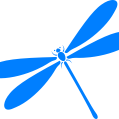Leaderboard
Popular Content
Showing content with the highest reputation on 07/13/2016 in all areas
-

Petition for Samsung NX1 hack
vaga and 5 others reacted to lucabutera for a topic
Before I embark on this adventure, I have asked all the manufacturers of photographic adapters in the world. Metabones he said he was not interested, so I asked what the problem was, but they replied: "No. Unfortunately, it is not possible to fit the optics inside the Samsung NX mount flange distance owing to interference and physical issues". I later contacted Mitakon but did not respond, so I tried with private constructor, it has tried so many tests, but failed, successively I contacted two other manufacturers of adapters, initially they said they would try, then I have never responded. So, disheartened, I resigned myself for a long time ... This, until, was born "Samsung NX Hack" it to rekindled my enthusiasm and so I decided to resume my project and I try with my knowledge of mechanical engineering, and today are well advanced. No one is interested in producing an adapter for an off-market camera. Only passion and love for the NX system can give us the strength to work on it. I thank all those who do not abandon this camera and I hope one day we can do a Samsung NX1, 6k Raw, Full Frame with Smart Adapter. by necessity, born virtues.6 points -

Petition for Samsung NX1 hack
Pavel D Prichystal and 4 others reacted to lucabutera for a topic
Hi Pavel, Sure! I got it from focal reducer lens system on the market, but I could not install it on an existing adapter, if it was that simple, they would have done! I had to build a tool for finding the correct position of the lens (focal distance flnge), I also had to make changes to the lens and body NX100 camera. My first experiment was only to see if it would work. The second step was to understand if no changes to the body it would work. This is another success, the spaces are tight but it works perfectly. I started the third step now, the SB Adapter construction for Samsung NX1! (Work on Nikon lenses because I can manually adjust the aperture, but I tested it also with M42 lenses, and with bayonet mount).5 points -
Comparing at ISO 6400 the GH4 and the GX85 in 4K (UHD) - same Lumix 25mm f1.7 lens, at f1.7, 1/60th shutter, AWB, ISO 6400, NR -2, histogram used to equalize exposure by manipulating the light source. No re-compression was applied to the files, so they are exactly what the cameras produced. You can see the greater crop factor for the GH4. GH4 is first.3 points
-
Finally selling my 5D Mark III...what next?
tokhee and 2 others reacted to Mattias Burling for a topic
First rule of buying cheap: What they ask is not what you pay3 points -

Petition for Samsung NX1 hack
Pavel D Prichystal and 2 others reacted to lucabutera for a topic
Sorry, I do not have electronic knowledge to build smart adapter. But I think that, in the future something like Aputure Dec or similar is possible. Hi Kidzrevil, first of all, I thank you because you have put together a Samsung camera enthusiasts. I soon, when I'm done with my testing, I will begin a Kickstarter for the construction of the Speed Boster NX. At this time it is premature.3 points -
3 points
-

Review of Yiletec 13 inch monitor
Jonesy Jones and one other reacted to Zak Forsman for a topic
I put up a slightly more detailed review at my site, but wanted to share most of my thoughts here too. http://zakforsman.com/a-solid-13-3-field-monitor/ I've been kicking myself for not taking part in the Osee 15.6" Field Monitor group buys that were running a month or so ago. The current $995 price tag is a little hard for me to swallow, so I started hunting for a more affordable alternative. I found this 13.3" 1080p panel, called the Yiletec 1303MCPT. It had some crucial aspects: 1080p, full size HDMI port, built-in VESA mounts. So I pulled the trigger. It arrived today. I set up my rig with the Odyssey 7Q+ sending a feed over HDMI, powered it up, and my initial reaction was: nice detailed image, black blacks, but the colors are wrong. I went into the monitors's Picture Menu and made some quick adjustments: pulled down the color saturation, set color temp, turned of noise reduction, and so on. Within seconds I had pretty closely matched my Odyssey's screen. The second I knew this was a keeper, I ripped off the protective film covering the screen, and mounted it to a Kupo VESA light stand mount. The listings for this monitor neglect some key details. I knew some specs before buying it. Brightness: 350cd/m2, Contrast: 700:1, Resolution: 1920×1080. But there were no reviews for it anywhere. I couldn't tell how much it weighed or how much control I'd have to dial in the image. Happy to say it met most of my hopes. It's bright with good contrast and reminds me of my MacBook Air screen in many ways. Color rendition is good. In all likelihood this is an 8 bit display. I'm guessing it weighs about 3 pounds. The only thing I'm not crazy about is the glossy finish. But it's no different than the screen of my Odyssey 7Q+, or SmallHD 502. That being said, I am on the hunt for a suitable sunshade now. Another concern I had was if there would be an issue with 24hz frequencies because only 60hz and 50hz were listed. So I ran through all the framerate settings the Micro Cinema Camera had to change its output and was glad to see the monitor black out and sync up with each of the 60hz, 50hz, and 24hz signals. It even displays the incoming signal frequency in the bottom left corner, confirming its compatibility without a doubt. I also can't detect any additional lag when viewed side by side with the monitor I'm looping the signal through. Granted I've only had it in my possession for half a day, but I don't have any hesitation in recommending this monitor to budget conscious filmmakers who want a little more screen real estate on set. I bought the version housed in a plastic casing -- it's solidly built, don't let "plastic" make you think it feels cheap. However, there is also a metal version, but I was concerned about its weight. Either way, it's priced at $339 on Amazon. A steal. When I bought it, an additional $17 was taken off in the cart as a promotional discount. Even better. And a worthy addition to my arsenal. Here's the link to the Amazon listing. https://www.amazon.com/gp/product/B01DFZFYKW/2 points -
Thank you Andy! It is something I'm considering for a web series: maybe it is far more easy to ADR six episodes of 5 minutes each then having perfect audio on the set2 points
-

How I Fell for a LOMO Anamorphic Scam
funkyou86 reacted to Tito Ferradans for a topic
The past month and a half were a thrilling roller coaster ride with PayPal and unsure if the seller was true to his word or not. It turned out he wasn't, but I still got my money back. If you want more info and the whole story, read http://www.tferradans.com/blog/?p=9173 Have you ever had trouble with sellers or buyers and products that were different than advertised?1 point -

Petition for Samsung NX1 hack
Geoff CB reacted to lucabutera for a topic
Hi Liam, Yes, I'm working on it. I need a week to post the work and the first Nx Speed Booster adapter. Thanks John, It depends on what you want to achieve and what you are willing to pay. The film makers prefer manual control, this is possible with Nikon mount, this does not mean that you have to use only Nikon lenses, also sigma and many other brands use Nikon mount. You imagine the Samsung Nx1 With speed booster and Sigma 50mm 1.4 DG HSM Art lens...1 point -
Hallo John! loving your findings. Went for the A3G3 and A3M9, but on my G6, outside in the late afternoon sun with WB at 7200 Kelvin, shot at Natural all -2. The image out of cam looked so lala. I don´t know if the Canon FDs "attract" IR polution. The 28mm definately has not its strengths in strong sunlight compared to the 20mm 1.7 Pana Lumix lens. Paired the FD with a China Booster. But what amazed me was what kind of color I got from grading the footage, as always with my G6 I am amazed by the "hidden" color in that 24Mbit codec. Curiosity enough, I shot 50fps for slomo, so only 28Mbits for twice the frames per second. Still, codec holds up amazingly well. So can you explain your reasoning behind the A3G3 a little bit more. I don´t think I completely understood the technical aspects you were explaining. By the way, grade is from the 28Mbits for 50p, so almost half of the 24p bitrate per frame! Thanks a lot for your awesome contributions!1 point
-
Finally found this today after digging on the Vimeo forum. Apparently no one like the new stat page Hi everyone! Just wanted to update you all on what’s been going on with stats at Vimeo. We recently rolled some additional users into the new stats system and we’re excited to see what you think about the new look and functionality. You can see our previous update here: vimeo.com/forums/help/topic:280090 Please note that at this time, only members who joined Vimeo on or after January 1, 2015 have been rolled into the new version of stats. If you joined before 2015 you still have the old version of stats. Along with a sleek new design, we’ve added a bunch of awesome features, some of which were inspired by requests from our community! For example, Basic members now have the ability to see at-a-glance data on their stats dashboard (vimeo.com/stats). If you’re a Plus member, you’ll be able to take things a step further and see stats reports for your videos by date, region, device, and source URL. PRO members get all the functionality above, but in more detail: -On the region report: country, state and city-level data -On the device report: breakdown desktop traffic by browser type and version, mobile and tablet traffic by OS and version, and TV traffic by name -On the source URL report: see stats by the exact URL where your video was embedded -On the video report: engagement and duration graphs For the full rundown of features and how to use them, take a look at our FAQ page here: vimeo.com/s/tga If you have any additional questions, some feedback, or are running into any issues, please feel free to post on the forum thread below, or contact us via email at: vimeo.com/help/contact1 point
-

How I Fell for a LOMO Anamorphic Scam
Timotheus reacted to Tito Ferradans for a topic
If you're following the facebook conversation, there's a deeply disturbing chat there. I'm not involved and my blood is boiling.1 point -
Finally selling my 5D Mark III...what next?
TwoScoops reacted to independent for a topic
It's takes a village to raise a child, but it only takes two idiots to burn down a forum with their verbal diarrhea.1 point -
Keep in mind the idea that a 50mm is the "normal average human sight FOV" is only meaningful on a full frame camera. On the NX1 and other super-35/APS-C sensors, it's more like a 70mm FOV, a mild telephoto and more in what was considered a "portrait" range. I think the little Samsung pancakes are great for steadicam work, where in most cases you're not pulling focus and shooting wider angles at around F4 - 5.6 for focus reasons. The little "kit" zoom is great for this use, since it has very good OIS and the AF can often be useful for these kind of moving shots. You can often find these for $140 or less - kind of a no-brainer for the NX system, even if you have the big S zoom (which could be a pain on smaller steadicam setups). I use the kit zoom for steadicam - I did get a 48-52mm step ring and keep a range of 52mm NDs and a light rubber hood in the Steadicam kit. I prefer 4x4 ND, but being able to screw a 52mm on and keep the rig extremely small is dynamite (I'd rather screw on the proper ND than use a "variable" which isn't actually ND at all).1 point
-
Finally selling my 5D Mark III...what next?
tokhee reacted to Mattias Burling for a topic
So fuck off if you dont like it, or am I missing something?1 point -

Recommend me some good lights!
DBounce reacted to Oliver Daniel for a topic
Check these: Lupolux Dual Color LED's (650, 1000, 2000). Blind Spot Gear Scorpion Lights. Aputure Light Storm. Brightcast V-15 Flexible. I'd also invest in a master collection of styling and correction gels, diffusers, reflectors, bounce cards, crocodile clips, gaffa.... all very useful bits and bobs.1 point -
Thank you Lucabutera, I will definitely fund a fundraiser for that adapter, Nikon mount probably the best mount ever invented, its so universal. It would been cool if some of the people who tried working on an electronic Canon adapter for NX would join in the project if they are still around.1 point
-

Petition for Samsung NX1 hack
Pavel Mašek reacted to Liam for a topic
Lucabutera, you're doing a full post on this speedbooster? I can wait, but I do have a lot of questions . That's so cool1 point -

Paparazzi strobe
benymypony reacted to Nikkor for a topic
A sinar shutter placed in front of a continous light?1 point -

C100 MkII vs Ursa Mini 4K
Kubrickian reacted to Lintelfilm for a topic
Yeah I went for the C100 MKII. Couldn't be happier.I'd love it to be 10 bit 422 internal but the colour and codec is extraordinary for 24mbps 8bit 420. Internal ND's, Dual pixel AF, great audio, small camera, 60fps, amazing low light, good DR, ergonomics I love. It just works. I also bought an XC10 to compliment it and that provides 4K, 422 (& 10bit external). Incredible stabilization, excellent HD. The new firmware addresses the focusing niggles well. Together they make a massively reliable and painless all-round professional kit. They're built to be video workhorses and deliver beautiful images. I'd love an Ursa 4K but for the documentary-like work I do it'd be a luxury item. Canon hits the middle ground between cinematic image and use-ability very, very well. I haven't quite managed to sell my BMPCC yet though ... still love that image!1 point -

Finally selling my 5D Mark III...what next?
tomastancredi reacted to Shield3 for a topic
Mattias seems to have better search engines than I do for his 1dc and 5d3 pricing. Everything I've seen is the 5d3 is holding onto the $1800k US mark (Plenty of people tried the Sony route and are buying back in; tired of adapters, poor ergonomics and fiddly adapters). Hell it may have gone up a bit price-wise in the last few months IMO. I'm on my 3rd 5d3 now having owned the first one for 2+ years. They never stopped working; I just buy and sell too much gear.1 point -
The guy who made the short Lights Out that catapulted him to a Hollywood directing career, always ADR'd his shorts. I don't think he even plugged in a mic for a scratch track.1 point
-
most big Hollywood films are ADR , Fincher has been doing it for years now , as it lets the actors craft a performance for the dialogue , I do prefer it as you get a much better contralled dialogue sound in the studio , also outside in a big city its impossable to get useable production sound as you have car traffic noise , airplanes, policesirens etc etc all messing up your sound , so I prefer crafing at all in ADR and post.1 point
-

Petition for Samsung NX1 hack
Pavel D Prichystal reacted to Pavel Mašek for a topic
I always thought that Speedbooster for NX mount should be possible becuase Samyang 12mm NX exists. In theory - it is one lens specialized only to mirrorless system which is be adapted to Sony FE, Fuji, Panasonic, etc. and also to NX mount. Difference between mounts is in flange distance. NX flange distance is probably the longest between all mirrorless systems and that was reason why Metabones thought that it is not possible to create speedbooster for NX mount. However Samyang 12mm NX (according my opinion) is proof that it is possible to built optical system wich will work across multiple mirrorless mounts. Why it should not be possible for Speedbooster? Speedbooster for NX mount would be great... I am keen for more information. I think we can forgot on inteligent adapter but Speedbooster (even manual) would be great!!1 point -
1 point
-
The image from gx80 might be usable indeed. Here's some CC I've made. Thanks Jase for a source. I went for a kodak portra look, so forgive me a low key, hi saturated, a bit out of date touch. There is a slight muchy digital-noise but I presume in movement It would vanish in action. From story point of view, I'd be more than happy with this kind of image on full screen. Question: has anybody tried to use external recorder and prores workflow? What about 10 bit 4:2:2 hdmi output claim from few pages back. Is it confirmed/rejected?1 point
-
Always a good idea to record a clip, then play back from camera to check (often flicker does not reveal itself until conformed to normal speed playback). Different light fixtures can also have varying frequencies sometimes (Neon,LED etc) - so the quickest method I find is to record a little test clip, rather than rely 100% on the mathematically 'correct' solution. The longer test clip you can do - the better, as that can also reveal phasing issues (slower speed banding). In this case, the flicker calculator mentioned above would be a sensible start - then confirm that with a clip test.1 point
-
wow i wish i could find a deal like that!!! im looking right now. here in southern california people are selling bodies for $1800 with 350k clicks!!! (or at least trying to.) at that price im thinking i might as well get one refurbished from canon for a little bit more, with a warranty... im trying to buy used to SAVE money lol1 point
-
If using a focal reducer just use the next step up in sensor size coverage at a minimum Thus if using a focal reducer use FX lenses on APS-C sensor Or DX lenses on MFT sensors if using a focal reducer But yes, if just using a straight adapter then a DX lens will be fine on an A63001 point
-

Petition for Samsung NX1 hack
IronFilm reacted to lucabutera for a topic
Yes Marco, it's a speed booster prototype selfmade. It's possible. In the nex time I post my full work on it, and begginning the test on NX1 camera.1 point -
after running around with the GX80 and the voigtländer 25, i have collected so much material i will be busy with editing it for weeks In my opinion, the GX80 is not too small for it, at least for me. The more I shoot with this combo, the less I get why I ever abandoned it... Std -5/-5/-5/-5 with WB cloudy preset (A3G3) & Tiffen Ultra Contrast. ooc.1 point
-
A7SII or A7RII ?
Shield3 reacted to spencer6891 for a topic
The a6300 actually seems to combine some of the best of both cameras into a slightly smaller, and MUCH cheaper package. It has incredible autofocus using native lenses (better than both a7Rii and a7Sii). Low light is comparable to Rii, not as good as Sii. It is 24 megapixels, so it's somewhere between the Rii and Sii. Definitely enough MPs for great stills. It downsamples 6k to 4k so the footage is extremely sharp. Has a lot of the video features of the Sii. The only thing you'd be losing would be IBIS but you can always use stabilized lenses or a gimbal. The major drawbacks of the 6300 are also present in the Rii and Sii, such as the poor battery life, potential for overheating, and lack of touch screen - which makes the a6300 a better value.1 point -
That video doesn't look bad (it doesn't look great either, it could be from anything), but those are literally the least challenging conditions imaginable. Let's try mixed lighting. Looking at her hair you can see there might be chroma clipping until challenging light but it's hard to know. I wouldn't go for that camera, at least not without Sony's Alexa emulation LUT (can that be installed on the FS5? it is literally the saving grace of the F5 and F55 because chroma clipping cannot be graded out and it solves it completely in camera). And the codec is still a bit weak from what I've seen. Someone sitting and not moving in a well lit environment won't stress it, but I was surprised even the F5 did not have a strong enough codec to completely transform the image in post. Bottom two stops are very gnarly, needs to be rated at 800-1000 ISO base to function then DR is no better than C300. Also the C100 Mk 1's viewfinder is hot garbage. Useable is a very very generous term. The viewfinder with a loupe is 10X better but isn't that what we were trying to get away from when we spend $6000k instead of $600? Regarding the above, the 2.5k black magic (haven't used the 4.6k yet) has a nice clean image that cuts well with the Alexa but the rest of the line is not great in terms of IQ. But if you kit that camera out to be production ready it's more expensive than a Canon. Their 4k sensor is rather bad. Like... yikes level. This is only advice for the original poster. If you like a video look and/or have a lot of time in post or are on the aggressive LUT covering up natural color train and need 240fps then the FS5 will blow your mind, but for someone who's looking to get a neutral Alexa-like look and doing just regular narrative/doc primarily, the Canons and Black Magic 2.5k are the next best thing.1 point
-
Except that the FS5 has a bad, buggy image with weird video colors in a codec that's too thin to fix them. But other than that. Yeah. Maybe with some firmware updates and external recorders it'll be great (the FS7 is pretty great), but it isn't now. Honest question, can you load Sony's F5 film and Alexa emulation LUTs on the FS5? These are awesome and everyone shooting Sony should be using them. Big improvement, completely changes what's possible because the chroma clipping makes those cameras near unusable under some lighting with out of the box settings and with these at least you get a starting point that's really cinematic and workable and with a strong codec you can get a very good image with some work in post. The deal killer on the C100 is the horrible EVF and no 60fps. If you use an EVF enough that a loupe on the LCD won't cut it or shoot 60fps and slow motion... really at all (there's a surprisingly okay 60i to 60p to 24fps slow motion Compressor workflow... Compressor's motion estimation deinterlacing is better than any other... but it's unusably slow and like... come on... no one is doing this unless they're truly desperate) it's not much of a choice. I'd spend the extra but I don't know your financial situation or your clients' needs.1 point
-
Wow, an amazing gift for your kids and their kids to appreciate!1 point
-

Canon C100 or C100 Mark II ?
Shield3 reacted to Kubrickian for a topic
Yes, it is worth the extra 1000 for the EVF and proper 1080p 60 fps.1 point -
These are the tool if you have some around. I've used them on a few lenses.1 point
-

A7SII or A7RII ?
IshootbeforeItalk reacted to Parker for a topic
I don't have any experience with the A7RII but I use the A7SII almost daily at work; as far as I understand, the here are the main differences between the two: Pros of A7SII: Great full-frame look video, best in low-light, S-Log3 and other color gamut settings not available on a7rii Cons: Crappy/unusable video autofocus, (and if you're interested in stills as well, no phase-detect autofocus for stills, and of course 12mp is waaay less detailed than the a7rii's 42 mp) A7RII: Really good in low-light, really good video autofocus (the 'eye' autofocus looks very cool) but supposedly much better in cropped Super 35 mode than FF, so some people actually use a speedbooster on the a7rii in order to still get the FF look but with the benefit of the sharper image and better low-light performance of S35. Kind of crazy. So really, the bottom line deciding between the two, it comes down to this: Do you want really good full-frame video (a7sII) or really good S35 video (a7rii), and then whether or not you're interested in stills as well (a7rii all the way, in that case.) Good luck!1 point