Leaderboard
Popular Content
Showing content with the highest reputation on 07/10/2016 in all areas
-

A7SII or A7RII ?
valery akos and 2 others reacted to Geoff CB for a topic
3 points -
I needed quickly a boom pole for a project but I had no time to order it so I made it myself :D looks a bit ridiculous, but worked very well It is made from an extendable pole (for painters), something like this, one T tube, one reduction tube and some rubber bands, costs me around 7 euros :D works like a charm with the NTG-2 :D3 points
-
We gained from a narative point of view as the actors perfered this way of working doing longer takes and complex moves with marks all over the set floor became the norm, we did this alot and the movie gained from that freedom , I always opperated the A camera on every take so that handled all the complex moves and focus pulls , yeah Panasonic bullet time here we come !! the Director wanted David Fincher/Nicolas Winding Refn style of shooting so alot shot on legs careful framing , using symmetery where we could find it , and slow dolly moves , the camera only moves when it needs to ,no sudden movemets or randon pans, there are only about 6 or 7 hand held shot in the whole movie , the Director is not a fan of hand held Paul Greengass wobblecam , I do like the hand held look alot and my next film is a Bourne /Bond syle classic British spy film and Im shooting this movie mainly all hand held as it add a dynamic realismto that style of movie.....I'm just starting pre production and tests shoots for this film now. here are 2 test shots from last week I did for the Spy film with one of the actresses Joanna Bright, Panasonic G7 and Nikon 28-70mm with Metabones XL Speedbooster. Arri 300s and 150s gelled and diffused.3 points
-
Multi Cam is great for dialogue scenes as you can shoot over the shoulders in both directions at the same time and sneek in a 2 shot wide side on plus ECU head shots in both directions at the same time too ! 5 cameras for all that and the actors love it as they can play the whole scene in one pass and its all 'real' the performance can be cut for one actual take so it all edits together perfectly , yes you have to light for it and set up the shots but I do highly recomend it ! its so much faster then with one camera . I started shooting multi cam on my pop videos after I stopped shooting on film as its so much more useful to get all that coverage faster, so its not something new to me and when the Director of Pandora embrased this way for filming for this movie it was great to be let free to hunt down cool shots with all the extras cameras I had to use. here you can see a shot from the movie and below it a BTS photo of the set up and how I lit it and shot it multi cam , I used 5 cameras on this sofa scene shooting both sides at the same time. cu head shots, 2 shots and wides all at once - saved loads of time !!3 points
-
I don't have a side-by-side comparison for you. The videos I saw, I didn't see much difference either. But since the hack was free I installed it. I notice much less noise in shadow areas and less or zero compression artifacts in things like movement over asphalt, leaves on trees on a windy day. etc. in other words fine details. The other thing with the NX1 is, like all cameras, it gives you much better results when you light your subjects properly (even when going for the "natural" light look). The NX1, to my eye, has a huge difference in quality between lit and unlit compared to other cameras where I could compare (C100, AF100). ON your subject under the tree, if you had used a reflector or a light, you'd see big jump in quality. Try either of the hacks first though, they're free. Try the bitrate around 160 or 180. I, along with others, haven't noticed a jump in quality above 180. You just get bigger files for your computer to choke on. The hack is reliable too, I've filmed 50 or so hours since installing without problems. If you have problem though, you might need faster SD card.3 points
-
The natural history museum video was shot using shutter priority mode with the shutter fixed at 1/60th. I used AWB - within a scene the light was never changing, and AWB did a good job in dealing with the different lighting across rooms, with enough time to adjust. As a consequence of shooting in S, no ISO or aperture settings were reported by the camera (a "feature" common to all Panasonic G cameras in Creative Movie mode when using any mode but full Manual). So I do not know what the ISO's were. I rode ev to obtain the exposure in camera that made what I was seeing in the viewfinder look like what I was seeing with my eyes (if not that of the reptile). I shot using Standard, with NR at -2. I have plenty of experience with grading RAW (BMPCC) and Slog2 (RX100 IV), and my choice of this setting was based on getting realistic colors without the need to twist around 8-bit, highly compressed video, as I had no intention of creating a film-look or a stylized report in this case. In post I tweaked some clips - lifting shadows here and there, altering luminance here and there, and in one clip color corrected based, again, on matching what I had seen in terms of color and light. I shot with the *intent* of not needing to change anything in post. What I saw in the viewfinder was what the clips looked like when reviewed. So mostly what is seen in the video was what the camera produced, given my selection of camera settings.2 points
-
Sony A6300 review (rolling) - Striking image but nagging issues
Flynn and one other reacted to Mattias Burling for a topic
Im a bit late to the party and don't know how long I will be staying. But here are some quick shots around the house.2 points -
This. I copped a C100 mk1 with DPAF upgrade secondhand last month for under $2K. I was actually saving up for an FS5 but couldn't pass on the deal. New I'd probably still go for the mk1 cuz indeed at $4K, we're approaching FS5 territory.. The mk1 EVF is terrible indeed but with a $40 C-cup it's usable. Not sure what you mean by FS5's "bad, buggy image", the firmware that came out 6 months ago fixed most of the noise problems (as documented by Andrew on this blog). The FS5 packs a lot of heat with 4K, 10-bit 422 1080p, usable S-Log3, 240fps & variable ND in a tight lightweight package. The IQ is great, but it's a Sony as far as colors (IQ is very similar to A7S2). It has a very "fresh" in-vogue looking image. C100 mk1 does have this filmic / classic docu look. I'm a fan of both looks, preference is kind of like picking between different film stocks..2 points
-
Took this photo with my 1D C today with my CONTAX Zeiss 50mm f1.4. I've been shooting stills with an X-T1 for a while now as that was my only stills camera.... I forgot how much of a pleasure it is to shoot with a dslr! I'm buying a manual focusing screen to add to the camera to help assist me with all my manual glass. I don't own any EF glass at the moment. Just my duclos modified CONTAX set with EF mount2 points
-
2 points
-

Finally selling my 5D Mark III...what next?
Tiago Rosa-Rosso and one other reacted to Django for a topic
Funny.. I just bought a 5DIII (there are crazy good deals on it right now) although mainly for stills and as B-cam to my recently acquired C100 DPAF. I just love the L glass.. and Canon skin tones. Ergonomics, doesn't get much better then EOS Cxx. A7S2 is seriously good but for it's price i've got a problem with the consumer-y body, horrible menu/ergonomics and battery life. and yeah S-log3 at 8-bit doesn't really cut it in post.. I'd wait a month or two until 5D4 gets announced if you wanna remain DSLR.. especially if you're invested in Canon glass..2 points -
Smallrig Blackmagic Micro Cinema Camera Cage pre-order
Zak Forsman reacted to eekamouse for a topic
Have been keeping an eye on this cage and it's finally available for pre-order(thank you Zak and all other contributors). http://www.smallrig.com/SMALLRIG-Blackmagic-Micro-Cinema-Camera-Cage-1773_2.html http://www.smallrig.com/SMALLRIG-Lock-HDMI-Protector-for-Cinema-Camera-1693.html Had the Wooden Camera cage the day I received my micro and quickly realized, like many others, it had a design flaw in that it partially covered the Micro's buttons. WC gear isn't cheap and I've seen their stuff in person at NAB and otherwise thought they made quality products, but felt they probably rushed the Micro cage. Ironically I have a Smallrig top handle and nato rail affixed to the cage because the WC prices for their handles are obscene(I even have their HDMI port clamp and that was obscene in price). Also ordered the Smallrig HDMI port clamp. Not bad for $62.05(including shipping) especially considering the WC cage was $120. According to their website the cage is scheduled for delivery on July 31(I imagine this is when they expect to have stock to ship pre-orders).1 point -

Nature of Central Poland
Chris Jason reacted to Amro Othman for a topic
Shot on A6000 with Sigma 19mm 2.8. All handheld. Thanks for watching!1 point -
I wanted to share a bit my first experience with the 1Dx II from a usability point of view. I have the 1Dx II since a week and I’m coming from the 1Dx. I shoot mostly sport and action stuff, around 70% photos and the rest video. This camera is really made for people like me that with a single tool can cover most of my needs. Image quality was already discussed many times so I have nothing to add here other than confirm that at 4k 60fps the quality is very good but the HD one is nothing to write home. 120fps is usable but not great. What it really shines is the DPAF, I use a lot the Ronin M and for the first time I’m able to shoot wide open with myself and the subject moving even erratically. I just did a test film with trial bike with the Ronin M and using the 24 1.4 always at 1.4 and most of the shoots came out great. When It was OOF was mostly my mistake in not keeping the athlete within the focus point. I will need to practice more and I will also play around a bit more with the Focus Lock settings. But being the first time out with DPAF, 1.4 and the Ronin I was quite impressed. Something impossible as one man band with a gimbal before. I did not use Face tracking because I did many shoot laterally and from the back so it is not working. In this case you would need a second operator that reset the focus when the athlete looks away. Talking from second operator I was surprised by how good is the WiFi touch focus, the latency is quite low considering is WiFi and the frame rate good enough. It is so simple that you can give a tablet to a non “qualified” assistant and he can do the job. With the extension rod the camera balances very well on the Ronin M, in fact I found a good base balance where I can switch the lenses between 24 1.4, 16-35 2.8 and the 85 1.8 only setting the tilt axis (the easiest axis to balance by simply move the dovetail). So I can do the lens change in 30 seconds. The “Q” button in video mode allows you to change most of the video related settings from Audio gain, AF mode, picture style, etc.. I normally shoot in M with auto iso, I have the “Set” button to enable exp compensation with the wheel but I wish there was I way to change directly without pressing the “Set” button. It would also be great to be able to change the audio gain via the other wheel. I have also created my own my menu with all the video related settings so with the “Q” and “Menu” button I’m quite fast in changing the settings. The dedicated button to have live view in video or still mode is very handy. Another thing that I wish it was possible is to have both HDMI out and internal LCD on with the info on both monitors. Unfortunately if you have both on you can have the info only on the LCD. For gimbal usage it would be better the inverse, using the LCD just to change the focus point. Right now while on the gimbal I do it with the joystick and the LCD off. I will maybe try to use the tablet as monitor over WiFi attached on the gimbal but I’m not sure that the latency and frame rate is good enough. The MJPEG files are big but high quality, surprisingly I can play them back even at 4k 60fps on my notebook with both the media player and canon movie software in real-time. My notebook is a i7-4810MQ CPU 2.80GHz with an NVIDIA Quadro K2100M 2GB vram and SSD. I can even do some editing with Resolve using Caching and a FullHD timeline switching back to 4k for the final rendering. Scrubbing is fast enough but no real-time playback in the edit panel. I wish Resolve would be more optimized. Alternatively you can use optimized media feature and create proxy for editing and then it works. Naturally for serious editing a workstation with the right spec is recommended. Bottom-line for action & sport videos the combination of 4k 60fps and DPAF makes this a unique camera at the moment.1 point
-
Sony A6300 review (rolling) - Striking image but nagging issues
Mattias Burling reacted to Flynn for a topic
I was wondering how you did the dream sequence. Thought it was fantastic. Loved the colors. A nice contrast between the waking life and dream life.1 point -
Sony A6300 review (rolling) - Striking image but nagging issues
Mattias Burling reacted to BrorSvensson for a topic
The image in your video Mattias reminds me very much of the NX1 in a good nice, very sharp detail and very beautiful and neutral colors.1 point -
thanks for settings and process you used markr041 - very impressive have to say - looking through pictures I took of my kids over weekend - this sensor seems to take some of the highest detail photos I've had from any camera (and I've owned a good cameras, including 4 DSLRs) - if this is partly due to no AA filter - I know what is on top list of features when I buy my next camera 100% ish crop - with minor sharpening in PP. This is with the 14-140 II .... - not bad really !1 point
-

Final Cut pro X vs adobe premiere pro CC
Axel reacted to fuzzynormal for a topic
Cutting is cutting. If the handle of the knife feels a bit better than some other, that's cool. I mean, there was someone on here a year or so ago claiming he edited with After Effects. Not sure how that's the most productive thing, but if he made it work for him, why not? Theres a legacy notion among technical/artistic careers that one needs professional gear to make professional product. It's up to the individual to determine if that particular notion makes sense for them or not, based on what current consumer tech offers. FWIW, I moved off FCP7 to Resolve and Premiere (mostly Premiere at the moment)1 point -
Sony A6300 review (rolling) - Striking image but nagging issues
Flynn reacted to Mattias Burling for a topic
Thanks The colors before the dream where a bit more muted since it was raining. After the dream I wanted it a bit more sunny. The dream sequence was shot on film with the Lomokino so no grading there.1 point -
nice video - impressive demo of the IBIS ! I was expecting video to be good - and it is but the stills have caught me out - I'm getting really nice sharp photos from my 14-140 II - wheras previously I was always disappointed with my G6 this is just a "snap" in the garden - but the camera and lens has done great I think1 point
-

Canon XC10 4K camcorder
mercer reacted to Kubrickian for a topic
Thanks. No, I would just leave the mic on 0db with about +32 on the volume in the XC10. Part of the reason the vocal track sounds good in that video is a solid multi-band compressor applied in Premiere with about +3db treble. Then I also put an EQ on the music taking about -8db out of the 3000 and 7000 bands so the voice cuts through it.1 point -
Just have a look around vimeo.. i have a hard time finding footage that doesn't stand out! and with the 4K 12-bit raw option now available, the camera has just turned into an IQ beast:1 point
-
Oh ok, that's nice. Please post a lotta pic on Flickr (I love pixel peeping). This lens + camera combination is excellent. The 20mm f1.7 (i and ii) is a very strange lens. Its focus speed is quite slow, it is quite noisy, and it has one more curious issue that I suddenly cannot recollect. Avoid it, if its Tiny Size is what is attracting you. It is reasonably sharp, though.1 point
-
Some shots with the ridicously impractical LOMO 35-NAP2-3M
Justin Bacle reacted to tweak for a topic
Rubber Strap Wrench. But I think they are called other names as well.1 point -
I have offered to sell my LCDVFE by Kinotehnik to Dave - it's a must have for this camera. Can't wait to see future pictures of the entire setup if he decides to buy it. Here's a screen grab from a guy using the 1dc + the LCDVFE (and a mic): From http://www.hkarlsen.no/2013/09/the-canon-1dc-and-kinotehnik-evf/1 point
-
Metabones C-mount Adapter
mercer reacted to Mattias Burling for a topic
When that happens I try to figure out where its tight and sand that part down a little. There is less play in the BMD mount compared to Oly/Pana.1 point -
I believe it's Sigma's 30mm F1.4. Yeah, not sure why the want the US market to stick only to the 12-32. I would also like to have this lens, but I was going for low-light, indoor stuff too. I imagine when sales start slowing a little, they'll have a body-only option and then you can pick up the 25mm like I did. My next lens will probably be the Panasonic-Leica 15mm or the 12-32 although the 20mm f1.7 could potentially replace my 25mm and still give me a wide enough shot... choices- something the Sony folk don't quite have.1 point
-
I wish Panasonic would start offering the 25mm as the kIt lens in the US. It used to be a fast 50mm would be the cheap kit lens and a zoom would be in the expensive kit. Now, in the US at least, we can't even get a prime kit, though Sigma is changing that with the 35mm 1.4 as the kit lens with the Quattro (and pretty cheap too).1 point
-
Actually, if the X1D lacks a digital shutter function, it would probably preclude using/adapting many other medium format lenses for still shooting. So, you might be on to something.1 point
-
Pistol grip 3-axis gimbal stabilizer
Shepard HS reacted to tellure for a topic
990g will be is fine for the Beholder DS1 (1700g payload) or PilotFly H2 (2200g payload). You could probably get by with the ligher-payload gimbals like the Pilotfly H1+ (1200g), Came-TV Single (1200g) or the newer Z1 Crane 3 (1200g, EOSHD thread here) but since you're close to the payload limit you might have more issues getting it balanced / be using up more battery as the motors work harder. In terms of running with the recorder at 1512g, the H2 should be able to do it in theory but I've yet to find people running a rig this heavy (I've been asking on the PilotFly Facebook group because I'm considering using my A7R2 with a heavy lens on my H2). Should be possible but it might take a fair bit of work / time getting it balanced and tuning the PID settings.1 point -
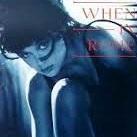
The 4K Fuji X-T2 is here
Brian Williams reacted to Steve M. for a topic
Mattias, a Fuji sales rep, now that's funny! I know he posts some interesting and informative videos on various cameras, but a sales rep....I don't think so!! Nope, wasn't me, probably another smart-ass, like yourself, that too is a know-it-all! Hows that for blowing up?1 point -

Final Cut pro X vs adobe premiere pro CC
EthanAlexander reacted to Oliver Daniel for a topic
I personally think FCPX is more advanced and built for the future (compared to PP). It's rather intuitive, but simplified approach is often mistaken by amazing software development. It's an editor that helps you work faster, better and more fluid. There's more time for creativity, rather than battling error messages and slow responses. I don't care less what people edit on, however the negativity usually aimed at FCPX is no longer totally justified. It's come on a long, long way and works brilliantly. Early haters should try again.1 point -

Some shots with the ridicously impractical LOMO 35-NAP2-3M
Justin Bacle reacted to Vladimir for a topic
NAP was my first anamorphic attachment i got. Just placed front glass on the rig and put rear int the lens hood. With that i could focus as close as i want, easiest modding ever and best what u can get in terms of IQ and possibilities of using fast lenses. Im using it in my 4x ana project and done a lot of experiments with it. Yes its built like tank and weighs the same, but "not sharp"?) Learn what "aligning" is)1 point -
I never understand this. Just because you shoot on Sony does not mean you have to shoot in S-LOG. Do people shooting the C100 always shoot in C-log? No they shoot in Wide DR or other modes as well. It's for if your using a colorist in post. Just shoot in Cine 1 and get a good look out of camera with some flexibility in post.1 point
-
G7 Internal Recording + HDMI out?
Shepard HS reacted to andy lee for a topic
Lighting for 3 cameras something I did alot on this movie, you just have to think ahead so one angle doesn't take a 'bath' with the lighting, I would often use a Arri 150 as a shadow killer on the C camera angle , so as long as camera A and B are good with camera C I will shoe horn in to get a usable angle, 'coverage' is the word thrown around alot by Directors these days , lots of DOPs say you can only light for 1 camera and thats the traditional way , well its not true you can light for multi cam If you think it through carefully it does work , 6 cameras is possible I did that quite a bit stacking them in pairs a close together like 40mm and 75mm with the 75 slightly higher for a close up head shot , if you have enough light and big enough set you can do , I designed the set with the director so I could put the windows and the practical lights exactly were I wanted them , this helped alot . see pics below of some typical multi cam set ups on the movie1 point -
Have you installed either of the bitrate hacks for the NX1? You can do a lot with the footage in post because of the high bitrate. Check out: https://vimeo.com/kidzrevil He's got a ton of higher bitrate NX1 footage posted. He uses filmconvert which gets rid of that digital look you're talking about. He posts a lot on this forum. I just got film convert myself and it really helps make the NX1 image look more pleasing. (nothing I can share yet though).1 point
-
The 4K Fuji X-T2 is here
Marco Tecno reacted to berndimax for a topic
Hello, I`m new to this forum, but a long term reader, because it is the best forum for information about NX1 (which I own). The Fuji got my interest for its pleasing colours. I downloaded two original files from http://www.dkamera.de/news/preview-beispielaufnahmen-der-fujifilm-x-t2/ and discovered, that the codec implemantation may not be very good. It uses a "High L5.1" variation of mp4 at 102 Mbps with no CABAC and no B-frames unlike for example Sony RX100IV etc. One I-frame followed by 30 P-frames according to mediainfo and avidemux. Just like smartphones, but at a higher bitrate.1 point -

The 4K Fuji X-T2 is here
zetty reacted to John Matthews for a topic
Based on current prices, this looks like the situation for 4k shooters in this form-factor... £509 - GX80 - nice 4k, IBIS, no overheating, BUT bad rolling shutter, no mic input, crop £930 - A6300 - nice 4k, AF in video, mic input BUT overheats (lottery), horrible rolling shutter £1399 - X-T2 - nice 4k, mic input, no overheating(?), who knows? BUT Rolling shutter (how bad?), aliasing (know for this?), bad moiré (known for this?), who knows?1 point -
Yup that was pretty much my thought process. would much rather have a no fuss C100 with excellent 1080p IQ, great assist features (love the waveform view), shutter angle/gain levels, ND filters, XLRs, C-LOG & Wide DR PPs and last but not least the game changing DPAF.. also keep in mind it doesn't do 4K but uses the same sensor as the C300 and is 4K down sampled to 1080 image. it's a lot sharper then the soft 5D3 and actually holds up ok in full screen on a 4K monitor. when the time comes in a year or so, there will be plenty of 4K options to upgrade to with perhaps not all the compromises of these early gen hybrid cams.. plus yeah it does look the biz and i don't have clients looking at me funny like when using most DSLRs/mirrorless cams heh!1 point
-

Finally selling my 5D Mark III...what next?
Shield3 reacted to Michael Coffee for a topic
For me the real killer feature of the C100 mk2 is the DPAF1 point -
Time ! thats why , shooting multi cam saves time and money and lets you get alot more setups done per day , I had 6 x G7's rigged up on Gini Rigs that I custom made , I had 2 rigs with Nikon 80-200mm lenses, 2 with Nikon 28-70mm lenses and one with a Nikon 20-35mm lens the sixth G7 was used on steady rigs and dolly tracks and sliders with various different lenses , all cameras had Metabones XL speedboosters on them to give me a Super 35mm field of view on the lenses , most set ups I would run 3 cameras , a close up, a mid and a wide , the actors loved it as we could do long takes 3 min passes at times and pick off head shots, mids and wides all in one performance . Some set ups I did run 6 cameras at once as we had some complex special FX shots with prosthetic heads and blood and gore etc . Multi cam is the way to go , we shot the movie in 44 days , and if we had done it traditionally with just 1 camera it would have taken maybe 60 days plus . So multi cam saved us alot of time and money , the Panasonic G7s all performened amazing no issues at all and we shot 12 hr days every day , the rigs and camera and lenses got Battle Tested to the limit and all worked beyond my expectations , The G7 is an amazing camera its very very good in low light much better than the GH4 as it has a newer better sensor , I could not have shot this movie without the G7 it let me shoot 3 or 4 stops under for most of the movie , I like that low light Gordon Willis - "Prince of Darkness" look so the G7 let me push that to the limit with no noise and fizz at all in the blacks , its very very good!!1 point
-
Your inability to expose and grade shouldn't have any bearing on anyone else's purchase. The GH4 has maybe 10-11 stops of DR; Nikons 9-10; the C300 has 12, on par with the Red MX, but below the F5, FS7, AS7, and Dragon (if shot at 5000K+, it's worse than the rest with tungsten). If you had trouble shooting and grading so you could access the information (you'll lose the entire advantage if you treat super whites incorrectly and accidentally clip them or apply an S curve instead of hard clipping at the bottom and a life on the gamma and gain, unlike true LOG) that's fine, but for someone with extensive experience in post (like the original poster and myself), you will get far more dynamic range out of the cinema camera. And its weakest point is DR. The ergonomics are really easy to use after a week or two. There are more buttons, but each is mapped to a function, unlike the vast menus of dSLRs (which I find confusing, I even find the Amira more confusing than the Alexa, though, to be fair). But "I tried a professional camera and couldn't figure it out" is no reason to dismiss it. The viewfinder on the Mk I is the worst thing ever, though, I'll give you that. And it doesn't make exposing easy. I use a 758 cine and have had good luck with that, and after learning the waveform monitor I can expose competently without an external meter. If you're having trouble exposing, I suggest calibrating your meter; the sekonics are often off by as much as a half stop and, to be fair, the internal codec appreciates a little overexposure so it can be tricky.1 point
-
Another vote for the C100 Mk II. Far better image quality than the 5D RAW (and black magic for what that's worth) and best in class ergonomics if you like a pineapple/dSLR rig. I too work 95% with Alexa footage (in post), mostly network/tier one cable, advertorial, and indie features, and have found the C100 and C300 to be the best b cameras and I have shot everything out there. I recently rented my C100 kit to the studio where I worked (I would use it as a B camera for their Alexa, after grading we couldn't tell the difference, but the image is much thinner on the Canon, must be exposed much more carefully, and we had an external recorder and frankly I know how to expose correctly as I grew up on 4x5 slide film) and it was their choice and the DP's choice for Alexa B camera. Where I often work now shoots Alexa with a C300 as back up and for pick ups and they intercut much better than Alexa and Red. I know the camera gets a bad rap for its small efficient codec, but in most of the work it's designed for–low end corporate (Alexa being the high end corporate standard), weddings, low end documentary, etc. it's good to have small files. Beware the lack of timecode sync, however. The F3 isn't bad but the internal codec (despite a higher bit rate) is poor and the ergonomics are a nightmare, the lens situation is dire due to the PL mount, too. But the F3 is a nice camera, weirdly I have had better luck with it than the F5, though in-camera LUTs can turn the F5's image into a boring one that can be graded well, whereas bare SLOG2 has chroma clipping that's disastrous, a knock against the A7S, too.1 point
-
Finally selling my 5D Mark III...what next?
Shield3 reacted to BenEricson for a topic
I just bought a Sony F3 and absolutely love the look. I wanted something that would put a bit thicker image than the C100ii. At work I use the C300ii, which is also outside of my budget. The F3 gives me really nice color and a really clean image. You can't get the crazy sharp 4k look that the C300ii can get, but the color is definitely there. It has a nice feel. You can get one used for 1500, throw a recorder in with the package it's only 2k. The size sucks, battery life is great, internal NDs, XLR audio. C100ii just dropped to 4k, I would imagine used they are around 3500? That's getting to be a pretty nice deal. If you're tired of the 5D, you may want to go for the 1DC. If you need XLR audio, maybe go for the C100.1 point -
IMO, that comment is what makes FCPX so damn special, especially if you ever used iMovie HD. To me it seems like they took the best parts of FCP7 and iMovie HD and created this amazing hybrid. It's not for everyone, but I can appreciate it.1 point
-

Canon XC10 4K camcorder
mercer reacted to Kubrickian for a topic
I recently had to travel around Europe on a job documenting Study Abroad classes. The XC10 made it easy and pleasurable. This was shot in all 1080 c-log, not 4k if you'd like to check it out.1 point























