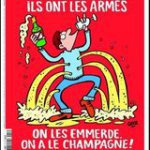Subforums
16,739 topics in this forum
-
- 5.7k replies
- 1.2m views
-
- 1.7k replies
- 359.3k views
-
- 0 replies
- 7.2k views
-
- 1 reply
- 26 views
-
- 28 replies
- 668 views
-
- 445 replies
- 34.8k views
-
- 474 replies
- 126.6k views
-
- 35 replies
- 856 views
-
- 1.1k replies
- 130.6k views
-
- 26 replies
- 1.3k views
-
- 0 replies
- 123 views
-
- 5 replies
- 327 views
-
- 2 replies
- 303 views
-
- 3 replies
- 522 views
-
- 7 replies
- 387 views
-
- 14 replies
- 722 views
-
- 1 reply
- 318 views
-
- 55 replies
- 6k views
-
- 103 replies
- 12.4k views
-
- 127 replies
- 4.9k views
-
- 15 replies
- 744 views
-
- 8 replies
- 694 views
-
- 4 replies
- 501 views
-
- 14 replies
- 3.3k views
-
- 25 replies
- 2.2k views
-
- 8 replies
- 708 views
-
- 331 replies
- 76.9k views
-
- 55 replies
- 3.8k views
-
- 13 replies
- 716 views
-
- 41 replies
- 3k views
-
- 39 replies
- 16.3k views
-
- 39 replies
- 7.4k views
-
- 8 replies
- 2.4k views
-
- 3 replies
- 826 views
-
- 235 replies
- 18.2k views
-
- 1 reply
- 494 views
-
- 17 replies
- 2.3k views
-
- 30 replies
- 2.5k views
-
- 16 replies
- 2.7k views
-
- 18 replies
- 2.6k views