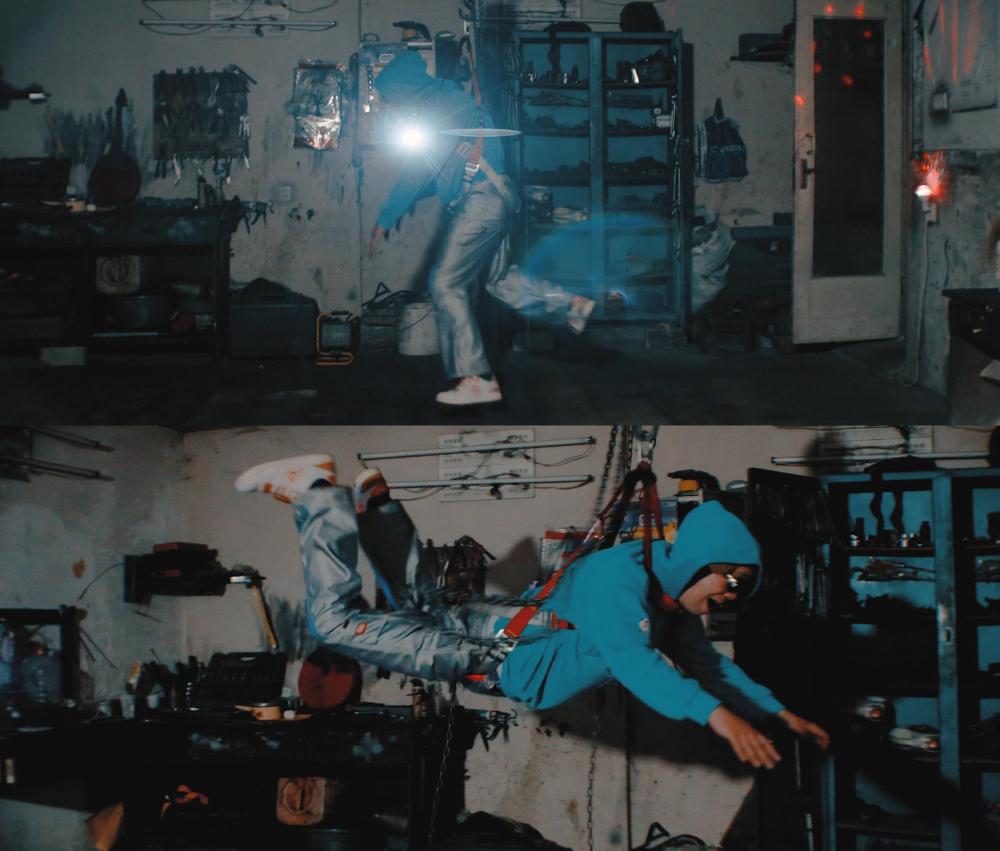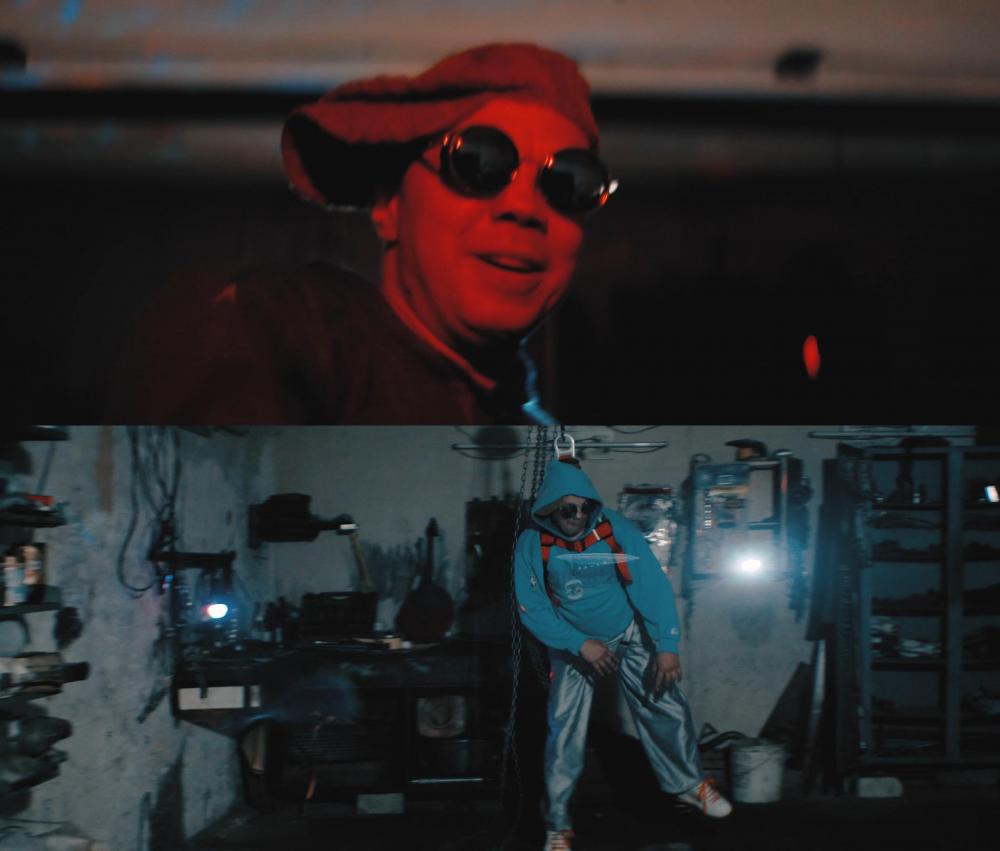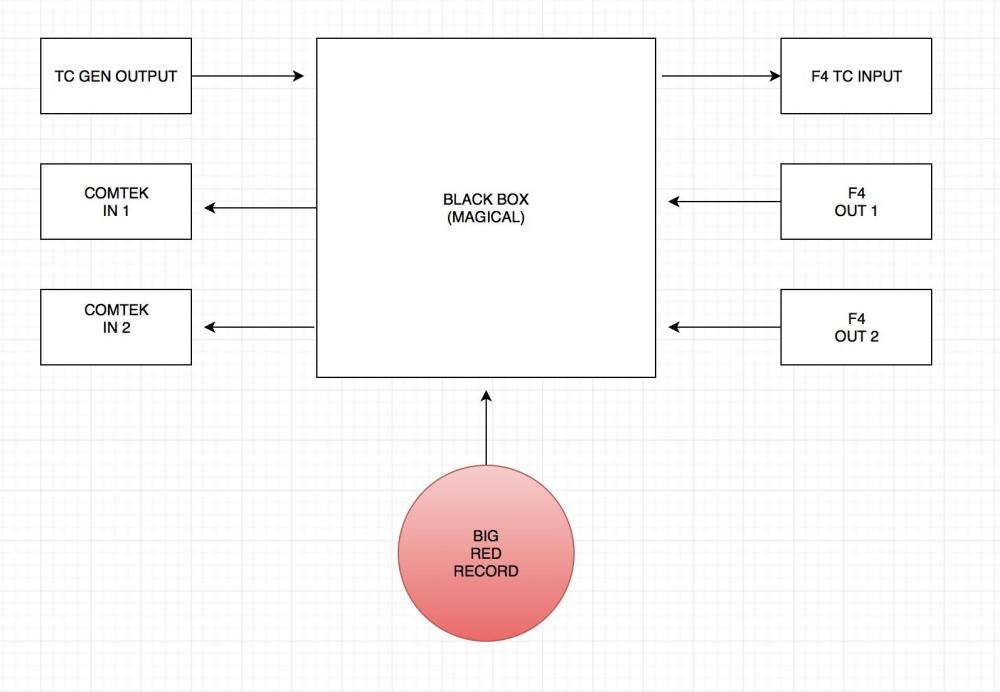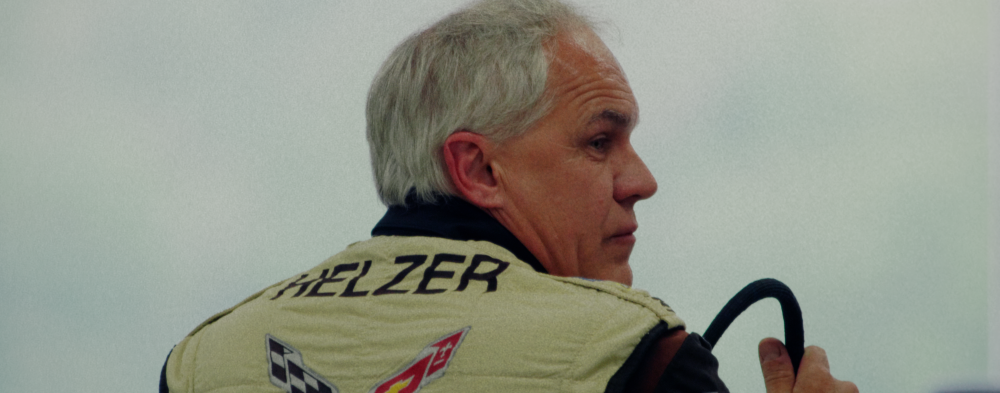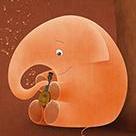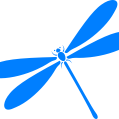Leaderboard
Popular Content
Showing content with the highest reputation on 06/04/2018 in all areas
-

Just a quick thank you for supporting EOSHD over the years
Snowbro and 6 others reacted to Andrew Reid for a topic
Looking back I owe everyone a big thank-you for using the forum and taking an interest in the blog, it is amazing what it has turned into with so little effort on my part I think this place must be the only website on the entire internet without adverts. Long may it continue like that. Got a GX9 arriving tomorrow... about time I did a review of something cheap with the big shift to high-end stuff. Let me know what you'd like to see in the review of it.7 points -

GH5s Killing It in Low Light Anamorphic
Adept and one other reacted to AaronChicago for a topic
2 points -
I was wondering those who have pre-ordered or planning to buy this camera, which lens/lenses have in mind to pair it with bmpcc4k?2 points
-

Is 4k Any Better?
bamigoreng and one other reacted to Geoff CB for a topic
I pretty much shoot 4K for good 1080p content. The short I shot on the Ursa 4.6K I was shot at 4.6K scope 4:2:2 I wish I had shot in 2K 4:4:4 instead. Especially with a 2K DCP delivery. Color and motion over Resolution every time.2 points -
GH5 to Alexa Conversion
webrunner5 and one other reacted to mercer for a topic
I love it for writing and even editing isn’t too bad. FCPX, cuts through ProRes 444 like butter, but it isn’t the most calibrated of screens. Sometimes I wonder if the screen is color blind.2 points -

GH5 to Alexa Conversion
JeremyDulac reacted to Sage for a topic
Hey Jeremy, those look great! In terms of RGB curves, you can leaved them ganged (for Pdf purposes). If you start grading for a look, then feel free to use them as desired How are you setting WB? I think neutrality might be off a touch (you can confirm the effectiveness of an eyedrop correction while looking at the Vectorscope) Eyedropping different areas of a white object can achieve different results; the ideal being to choose an area that is most representative of the nature of light in the scene, or on the main subject1 point -
Great forum, great members, great originator Andrew Reid! Your forum got me started into the DSLR/M cams and cinematography with them. Your forums members kept me involved with a beautiful community. Made some great friends here! Love this place! cheers1 point
-

Just a quick thank you for supporting EOSHD over the years
Adept reacted to Marcio Kabke Pinheiro for a topic
Thanks for the site / forum / content, Andrew. Even as an amateur, EOSHD is one of the responsibles for falling in love with video. About the GX9: I second the opinion for a straight comparison with the GX80/85 - almost all sites compare it to the GX8, which I think it is downright silly (the GX9 is not a GX8 sucessor). Especially about resolution / low light performance / crop differences / color science - I have a GX85 and still thinking if it is worth to upgrade.1 point -
1 point
-

Canon announce 35mm full frame 4K DSLR!!
webrunner5 reacted to BTM_Pix for a topic
That is the $64000 question. Or more likely the $6400 question It was DSLR shaped but so are mirrorless so it wouldn't rule either out. It was definitely D850 looking size and yes the number may well have been taped over. Not sure why they'd be so shy sitting in Nikon's foyer area with a Nikon camera of course but who knows. After using Nikon cameras for 40 years though, I can definitely spot a model number at 40 paces and this did not have one Take it all with a pinch of salt, of course. It might well have just been a complete coincidence. I was jet lagged and euphoric after playing with a prototype of their 1200-1700mm lens as well!1 point -

Canon announce 35mm full frame 4K DSLR!!
webrunner5 reacted to kye for a topic
An A7III type camera from Canon that had a good codecs, DPAF, canon colours and reliability, and had 1080 that was downscaled instead of upscaled would be a win for me!1 point -

Canon announce 35mm full frame 4K DSLR!!
webrunner5 reacted to fuzzynormal for a topic
Most cameras covered here on EOSHD are for people that own their own gear on a tight budget and want to do as much as they can with cheap stuff. Pro cams like a C700FF are nice and all, but not the vibe of the website. It's confusing since the site is branded with "EOS," but that's a legacy quirk from the halcyon and heady Canon 5DII days. (woa, 10 years ago now) This site evolved with the market, while Canon somewhat abandoned low-end video. So, you have a website with a name that doesn't really jibe anymore, but that's the way it goes sometimes.1 point -

GH5 to Alexa Conversion
Sage reacted to JeremyDulac for a topic
1 point -
Price Drop: Gotham Sound (in the video comments) has stated that the launch price will be US$999! :-o https://www.youtube.com/watch?v=JBTjvQzvzB4&lc=z22div4yopvwvlyoc04t1aokgoyeq0kktb4ur5s3v5rabk0h00410.1528118314039355 Absolutely! But the price for it would have to be extremely low, due to how low priced the F4 is itself, otherwise I don't think you'd find too many F4 owners pouncing on it.1 point
-

GH5 to Alexa Conversion
mercer reacted to JeremyDulac for a topic
A few more stills - this time no print luts...just 16mm grain and a slight curve per Alex's document recommendation. The more I look at these images and watch 16mm films on Vimeo, the more I feel like the color characteristics are really reminiscent of 16mm. Pretty neat! Not to say the images don't model the Alexa well, but the Alexa is also modeling film for the most part. I can't get over how good your highlight roll off is in this lut. My one question would be, do you recommend un-ganging the rgb curve in Resolve and just doing a luma curve, or should I keep it ganged?? I saw this 16mm film this morning:1 point -

Canon announce 35mm full frame 4K DSLR!!
webrunner5 reacted to kye for a topic
Interesting articles @webrunner5. It seems that in this market, if you want something in DSLR form-factor then there is nothing that has all the features you want - every camera has real weaknesses. I'm guessing that Canon and Nikon will release things that are news-worthy, but I suspect the best we can hope for is another camera or two that have different weaknesses. I'm hoping for one that has strengths and weaknesses that align with my style of shooting but I wouldn't bet on it!!1 point -
Apparently Ronin-s works well with the BMPCC4K.1 point
-
I wrote a very long list (my longest blog post ever!) of things I'd like to see (or dream of seeing... some might be unrealistic!) in the new upcoming Zoom F8n: http://ironfilm.co.nz/what-id-like-to-see-in-the-new-zoom-f8n/ Waaaay too long list to list it all again here, but a few random points selected: Audio waveforms Metadata edit/shortcut via the PFL key Linked safety track (thus as you adjust gain on the main track, the safety does this automatically as well) Show the diff of external vs internal TC when compared together An updated Zoom EXH-6 with locking XLR connections (and the F8n being able to use the Zoom EXH-6 to record 10 channels in total, rather than lose tracks 1/2 to it). Integration with Timecode Systems :wave Able to use a USB keyboard without needing the Zoom FRC-8 as all at the same time, or even better, use bluetooth keyboards? Automatic clearing of peak indicators (so I don't need to do this myself after every slating). B format decoding for the new Rode NT-SF11 point
-
This is a good thing - film-making is a very complicated and complex topic and you're now aware of this. My advice is to think of all the equipment as tools, this is important because: you don't choose the tools then work out what style of art you'll make - it's the other way around great artists work inspires love for the work, not the tools - no-one asks what paintbrushes Monet used to a certain extent, the tools don't matter - as long as they are good enough to meet minimum standards then they're fine Start with what you want to achieve and work backwards. This forum is full of people with huge amounts of experience, but we can't help you to pick the right tool for the job if you don't tell us what the job is, or if you don't have a solid idea of it yourself. Much work is ahead of you, but if you put the effort in then you will receive lots in return.1 point
-
I would! Google can provide you with auto captions (they do this on their end regardless if you enable it or not to determine what is in your video,) that you can edit. Doing CC for sounds is going to be insanely tedious. Here's a quick guide on captioning sounds: https://www.gosub.tv/blog/2016/07/02/the-ins-and-outs-of-sound-effects-in-captioning/1 point
-

Can anyone help me dissect this colour grade?
kaylee reacted to HelsinkiZim for a topic
I see a few techniques but imo I would call the general look low-key lighting https://en.m.wikipedia.org/wiki/Low-key_lighting I often find commercials fall into either high key beauty or this. it’s a look camera peoples tend to shoot on Reds, but I guess every cinema camera with good dynamic range can do it. however, Kendy Ty does it with a T2i? I would look for those keywords + resolve tutorial etc on the inter webs. At least that’s where I would start, but I am certain the is more to it than a grade. silhouette, noir lighting etc1 point -

Is 4k Any Better?
webrunner5 reacted to andrgl for a topic
TLDR; always upload in 4k if you can Basically: if people aren't subscribed to you or have a direct link to your video, how is someone going to find your content? Google needs to assign a score to YouTube content so it can determine what to show people. For your particular niche (niche being the genre of video your viewers are interested in,) you are competing with other videos. It's safe to assume good content does well with viewers and thus your channel and videos get a better ranking. But there's a whole chicken and egg thing at the start. If you don't have many views or videos, how do you get a better score to drive in more views? And then with very competitive niches (fashion, makeup, tech reviews, let's plays, etc) just having amazing content isn't good enough, you need an edge to beat out your competition for views. Uploading in 4K and beyond, creating subtitles, using whatever best practices YouTube outlines for creators, all give your channel and videos just a few more points. And that can make all the difference in getting views. More views, more people see your work, and if you want, more ad revenue.1 point -

Shot a music video with the Letus Anamorphix
kye reacted to covertfilm for a topic
Hey everyone, A music video I directed just released this week and I thought I'd share it! We shot in an old salon & a retro pinball collection and we used a bunch of aputure lights and rented a 'Letus Anamorphix' adapter which was quirky, but gave the look that I wanted in the end. We shot on an A7s (mark 1) into a blackmagic 4k recorder/monitor. I guess the main oddity of the adapter is that the aspect ration wasn't truly a 1.33x squeeze. It seemed to vary depending on where I had the 'focus ring'. So i ended up adjusting the clips scale by hand in the final grade. The actors were the lead singer and his girlfriend (who is a non-actor), but I'm really proud of how they just went for it. YOUTHFOOL - Late Nights: https://youtu.be/PFc0JFBGJ8U Any thoughts on the look of the adapter? Has anyone else used it before? - Luke1 point -
Thanks for kind words... I had 12 1.6, 25 0.95 and 50 0.95, now I have just 10mm. Frankly, I don't remember what I exactly did in these shots - I uploaded them just after shooting session, being in hurry to fulfill promise to one member on forum, who asked about look of SLRM 10mm.. so I was playing a little without luts, because I enjoy in process of grading-to-match - although there are (but rarely) very capable luts to help ... After that I'm still slowly collecting other shots for planed movie and didn't yet return to grade them . If you have 12mm, answer is simple - 10mm is simply better in all aspects than 12mm, keeping the same character. You certainly can't go wrong with 25mm if you need/like that FL (because you can get it with 17/17.5mm via ETC on GH cameras), it is perfect match with 10/12mm. But I'd say that 50mm is a hero: the most underestimated or the least known/discussed gem of SLRM line - especially if you primarily search for bokeh of high end vintage-type charm. I sold it just for the sake of testing equivalent Voigtlanders. With SLRM's there's no need, I think, for any soft-filtering to tame inner software sharpening of m43 sensor - it seems to me that m43 Hyperprime line is some sort of actual "flagship" in cleverly thought-out in construction to revive milky traits of Leica R rendering (or that wonderful/strange 25mm 2.8 Distagon), and they menage to achieve it with great success. But I always found that Andrew Chan is so extremely shy or non-aggressive in advertising. I had metabones speedboosters and many many lens combinations - but finally choosing m43 system I dropped them. One of the reason is result that I got accurately comparing SLRM lenses with speedboster/Zeiss/Leica combination.1 point
-
It's not just the grade. It's what it was shot on, probably Alexa, F55, whatever, and the way they are lighting it. (i.e. some of those interiors they are likely bouncing a lot of fill, which obv drops the contrast.)1 point
-

Tight budget, full pack; any advice on glass?
Trek of Joy reacted to kye for a topic
@Trek of Joy great post - out of likes for today though.1 point -
I expect that it's a common problem, but how do you get over the 'hump' of starting editing a new project? My most recent project is a family holiday during which I shot 1100+ clips over about a 10 day period, and I'm now procrastinating on editing it. My process is normally: review each clip and pull any good moments onto a timeline to create an assembly if the chronological order I pulled them in isn't quite right I'll group sections together and arrange them in chunks then I review the clips rating them into a few groups - normally "great people shots" "good people shots" "great non-people shots" "good misc" and "didn't make the cut" then cull all the "didn't make the cut" ones and start assembling little stories (sequences within locations) then I find music then I start to edit to the music and iteratively cut more and more out until I've got a tight end result The challenge I have is that step 1 takes forever and it's often quite demotivating finding that I missed shots, camera wouldn't focus, things I thought I had I don't, mistakes, etc. Once I get the music in place it becomes enjoyable, but before that it's just a chore. I've read that instead of the above where you touch every clip, some multiple times, that you just pull in the great clips and go from there, but I've found that often clips that aren't great are needed to complete sequences etc, and constantly playing "where was that clip I saw yesterday" doesn't sound like much fun either. I don't know what the answer is, but maybe there's a way to think about it that helps? I suspect my process is OK, I just need to change my perspective to make the process more enjoyable, such that I'll actually do it. I love to shoot way more than editing, so I have dozens of projects sitting unedited on HDD.. thanks1 point
-
Thanks everyone, it's great to get such a helpful mixture of technical and more philosophical tips. As @OliKMIA says, it's the creative process, and I am definitely still working it out for myself but I have got a lot of elements down. I shoot a lot, and @mercer and @IronFilm are right that it shouldn't get in the way of the trip, but for me the logic is actually a bit different. I like shooting, the challenge of it, the way that it forces you to actively look, rather than just passively drift through situations. I also use photography if I'm a bit bored too as it's fun to try and challenge yourself about how to have as much variety in your B-roll for example, which is great if you're in-transit between locations. Also, I think I shoot a lot of clips because I want to enjoy my holiday and so in a way I'm shooting while thinking about my holiday instead of shooting trying to think about the final edit. I'm also shooting in-case something happens in much the same way as a street photographer would find a background and then frame and pre-focus and just wait for someone to walk through the scene, but in video you need to be rolling if you want the whole shot. It makes me far less efficient, but in a sense I'm trading off enjoyment of the holiday vs work in the edit suite. Also, I like to be spontaneous and let the holiday dictate what I shoot, rather than pre-visualising or planning as @mercer and @Don Kotlos mentioned and then making the holiday fit more into the shooting. I also don't like to direct, so these trips are mostly fly-on-the-wall (or massive-camera-on-the-wall as the case may be!) On this whole trip I might have asked someone to stand somewhere or to look at the camera only a handful of times. The last thing a family holiday needs is a bossy photographer ordering everyone about all the time I think I've got the technical aspects of editing that @tellure mentioned mostly in place, I use markers, scrub through longer footage, use an editing codec (720p Prores Proxy proxy files are smooth as silk on my MBP), and removing useless clips. I got this editing process from Kraig Adams at Wedding Film School who did a BTS of his whole editing process (10 x 1hr YT videos from nothing to finished films) and what I liked about it is that you don't spend time looking at 'bad' clips again and again, but @Don Kotlos is absolutely right about it being the "brute force" method, and that's definitely what it feels like!! The other approach that @NX1user and @Mark Romero 2 mention is that instead of starting with everything and deliberately taking out the bad stuff to only pull in the good stuff. This makes total sense considering that only a small percentage of the footage makes the final cut. The challenge I have with this approach is that I think I will start off finding some good footage that suggests a particular style of edit but then later on I'll find more footage that suggests a different style of edit, and now I've reviewed a bunch of shots with one style in mind but am now going in a different direction and so many decisions were made incorrectly. I think this would work well for videos that are pretty straight-forward, or for people who can hold a lot of information in their heads and can remember what footage there was and kind of hold multiple edits in their head as they're working. This is absolutely not me!! Breaking it down into bits as @Anaconda_ says is a good idea, and publishing them to keep up motivation is also a good idea - thanks @User. I'm still not sure if I'll end up with just one final video or multiples. In terms of the final output I'm also undecided. I've previously condensed week trips into sub-5 minute videos, but this one had a lot more locations and activities. I've thrashed this out with a couple of friends and we came to the conclusion that the length is irrelevant as long as it stays interesting - I've seen a 25 minute home movie from a 5 week trip through Europe that stayed interesting, so it can be done for home videos, plus there's the "super vlog" format that seems to work really well too. Getting more understanding about what my audience wants would be good. Unfortunately it's mostly relatives and friends that are in other cities / timezones and aren't up for critiquing my film skills so that is likely to be limited. Music is important too, but I don't think that starting with it would work for me. I think my editing process is more 'emergent' where my review of the footage (however tedious that is) gives me a sense of what happened and the vibe, then I can get a bit of a high-level view, which obviously you can't from 1100 clips, and then I bring the music in, and then the structure comes from that, and then the clips kind of conform to the music. It's not a straight relationship between the clips and the music. Perhaps the most crucial part of the whole picture is motivation and creative energy. As @tellure and @jhnkng suggest, it's limited and needs to be managed. I know that procrastinating is a sign to manage my energy - unfortunately I feel half-way to burn out just living normal life (full-on kids, full-on job, full-on family, etc etc) and I will look back on a month gone by and be annoyed that I didn't do any real video stuff (camera tests don't count!) but the truth is that I was just tired for the whole time. I'm trying to improve other parts of my life but it's slow going and I want to still be able to share some of these moments.1 point
-

Canon announce 35mm full frame 4K DSLR!!
kye reacted to webrunner5 for a topic
Nikon info that is interesting.. https://petapixel.com/2018/06/02/nikon-trademarks-noct-for-a-new-camera-system/1 point -
Thanks Andrew - love your reviews and the forum. I would be interested in your views of the GX9 compared to the GX80 - do you gain much apart from increased resolution? Would be interested to see how you get on with manual lenses - I have recently re-discovered the GX80 using some old legacy OM lenses I have acquired and loving it. The 50 1.8 particularly is very sharp. I am also trying the 28 f2.8 macro and 135 f3.5 which although very long, has a lovely character. This is from the GX80 with the 50mm f/1.8 OM F.Zuiko I would also be interested in your thoughts on the new L.Monochrome D mode for video as well as photo (I love the L.Monochrome mode on the GX80).1 point
-

Is 4k Any Better?
kidzrevil reacted to webrunner5 for a topic
The paid version of Resolve 15 has a great noise reduction feature in it. But yeah if you are going to buy the 4K BMPCC wait, don't double buy Resolve. And I think Ethan is right, just the data rate alone makes it worth going 2K or more on YT. 1080 at 8Mbps can be pretty Gnarly at times. But I have seen some damn good 1080p on there, but it might have been down sampled from 2K, 4K.1 point -

Canon announce 35mm full frame 4K DSLR!!
kye reacted to webrunner5 for a topic
Pretty interesting Canon, Nikon FF mirrorless article. https://www.yahoo.com/finance/news/nikon-canon-ever-catch-sony-163000139.html1 point -

GH5 to Alexa Conversion
webrunner5 reacted to Sage for a topic
Yes! (More on this later this year) Its decidedly closer than GH5 V-Log ML Raw operates entirely from the SD card right? As it is a high quality format, I think a conversion might be in order (My aim is to focus on 10 bit or higher) What is your workflow like? Do you currently convert to ProRes? Another, very different image form David (he noted these were just Daylight Soft with some adjustments for exposure):1 point -

GH5 to Alexa Conversion
webrunner5 reacted to Sage for a topic
1 point -
Procrastination is your body telling you you need a break. Seriously, take the day off, force yourself to go enjoy something else guilt free. But when you come back to it you just need to force yourself to focus on the task. But break each task down to manageable chunks and give yourself small breaks in between. Your creative energy is finite and needs to be replenished, managing that is as important to your work as the work itself. I generally put everything on a timeline on track one and group everything by what it is. Then I quickly scrub through each group, roughly cut out the stuff that looks good, and move the good stuff to track two. Then I duplicate that timeline, ripple delete all the track one stuff, and again scrub through the selects to pull out the good clips. Once I do that I should have gone through all the footage twice, and I should have an idea of what I've shot and how it can go together. From there if I can see a clear path I'll put a very very very rough assembly together, right up until I run into an obstacle -- then I switch gears and go find music. At every turn when I hit a roadblock I change direction and do something else, because at least for me I find that if I hit too many roadblocks it completely drains my motivation and I fall into a rut. I make it a priority to manage my motivation, and in the long run it makes me more efficient. Of course, ymmv, some might read this as silly touchy feely self help crap, but it works for me!1 point
-
The basic process is always the same with 4 steps: 1. Shooting 2. Review and sorting (remove the bad stuff, trim each clip to keep the usable part, put markers and group the sorted clips by topic/date/location/subject/quality based on your need) 3. Editing (create a story, make it fit with the music, etc.) 4. Effects and grading I understand that you struggle during the "Review and sorting" step which can be very boring especially on a big project. However, it really helps if you plan ahead before recording the first clip. Personally I always have a general idea of what I want to create, I usually pick a few songs or stories in my head and then start shooting accordingly instead of shooting everything randomly because then you end up with a lot of footage but still no idea of what you can do with it. That's demoralizing (gosh, I have millions clips to sort but I still don't know what I to do with it). Early planning helps to shoot less and be motivated to finish your project because you have a vision and a plan. Perhaps you should think about your creative process. For my latest video (music video of Buenos Aires with hyperlapse and aerial video) I did a lot of research about the city before going there, I created a storyboard, listed the shots I wanted in order of priority and picked a song. I ended up with close to 8 hours of footage to create a 5 minutes video, but at least I knew what I wanted. The "Review and sorting" phase was done over two weeks one or two hours at the time maximum because it's boring as hell (I listen music or podcast at the same time). Then it was just a matter of fitting the best footage in the timeline with markers based on the music and storyboard.1 point
-
If I'm procrastinating on an edit I done of two things: 1. I don't think about the whole project and just edit the part I know is good. You have to have at least a couple shots in mind where you thought "Wow this is a great shot." Find those and start building around those clips. That's usually enough to keep me going on a project. 2. Alternatively, I start with the part I know will be most problematic. Once I have that done and see that it took me less time than I thought, it's easier to keep going on the parts that don't have problems.1 point
-

How to get over editing procrastination?
Timotheus reacted to Don Kotlos for a topic
Can't say I am not in the same boat as you. I consider your steps the "brute force" method which many times we just have to go through. What I find helps immensely is having an idea of the end result before you even shoot it. Makes both shooting and editing more fun/easier/faster. If you already got the footage, instead of looking at the footage to determine what moments you need to include, try to mentally recollect moments of the event. Our imagination is really good at making good stories but most often external information restricts it. Music can be inspirational as well. Many times I hear a song my imagination runs wild and all the just shots fall in place. Hope it helps.1 point -
I have the same issue as the OP.. especially with those personal/family projects where there is no deadline, it's super easy to keep putting it off. Here are a few things I've found have helped me. Also, is this the most first-world problem or what? General life / process stuff: Find the music first and let it guide you. Usually you have an idea of the style of the video, and the tempo or mood you shot for, so instead of grinding through 10 days worth of clips it can be more fun to go trawling through some really cool music listening for the piece that works best. It does help to have a few clips to put up against the music candidates, but it's usually pretty quick to find a few good shots for that. Once you have the music (or a few top candidates) it can help clarify the tempo and pacing and sometimes certain sequences will start to take shape in your mind (e.g. an cool intro or a dramatic crescendo). The music can then act as a good motivator for starting to work through the clips because you're thinking about how the moments you're finding can fit into the different musical sections. Temporarily suspend some other personal projects/hobbies. All the other stuff in our lives can easily get in the way of starting a big project like this. Sometimes you need to give yourself a bit more breathing room. For example right now I'm taking a 2-week hiatus from guitar practice so I can get enough time to work on a personal vacation video project. Reviewing clips: Use markers in the clips to save the good moments. You mention reviewing clips and pulling any good moments directly on the timeline. I used to do this too but it's much faster to scrub through a clip and just mark the good in and out (with hotkeys of course) instead of trimming it on the timeline. It also gives you a permanent record of the good moments (saved in the marker data) instead of depending on that trimmed clip remaining on the timeline as the record of that moment. Also doesn't clutter up your timeline until you're ready to actually edit. Scrub through clips at high speed. Probably goes without saying, but there's no need to watch every clip from start to finish at regular speed. Most clips only have 1 or 2 good moments and you can usually spot them while scrubbing. Scrubbing is also better than skipping ahead as you'll see quick moments go by that could work. When you spot a good moment, scrub back a bit and then watch just that moment at full speed. Then mark the in and out, as above. Make sure you can scrub clips smoothly. If your camera source files don't scrub smoothly (like my Sony A9's X-AVCS h264 files, ungh) then make some proxies to be able to scrub quickly (I use 1080p Cineform). This will also speed up the editing process as it will remove all those little micro-delays when you re-position the play head or skip back a few seconds or do some scrubbing through the timeline. I waited way too long before doing proxies but they are totally worth it and very low-hassle nowadays (e.g. Premiere's ingest tool, only took me a few minutes to find the encoding settings and start encoding them). Remove useless or very low-value clips from the project. Again probably goes without saying but sometimes we review a clip there's nothing good there, but we're afraid of losing anything so we leave it there cluttering up the project. If you know there's nothing there then just remove it from the project as it will speed up the rest of the process and with over 1100 clips you'll almost certainly have more than you need.1 point
-
For holiday videos I separate all the clips into folders per day. Then put that whole folder on a timeline and scrub through it. I cut out anything that's definitely not going to make the cut and leave the rest in the timeline, trimming out the nice bits of each shot. Sometimes I close all the gaps, sometimes not. Now I have a sequence with only usable material. I duplicate that and have a sequence to actually work in, creating your stories. This way, you have the fun actual editing part laid out, and if you need a clip you saw yesterday, you can scrub through the rushes timeline of the day to find it, and bring it back into the main sequence. To take it one step further, you could also label clips green for 'great', orange for 'possible' and red for 'hopefully not, but if I really need it'. Then you can just skip to the orange bits to find those cutaways or whatever. I imagine for the most part each day is it's own story, barring a few situations. So you can even just edit the days as they come to breakup the spotting process a little. Also, what might help is not thinking that your just spotting your footage, but look at it more critically and think how you could have improved each shot, even the good ones. Then it becomes an important part of making the next one even better, which might make it a little easier this time around haha. Another great way I've seen, for premiere users at least, is automating to sequence. It's absolutely amazing, although I guess can take the fun out of the editing to music? (shame about the shitty clickbait title)1 point
-
Fast apertures on the GH5 = Full frame
Timotheus reacted to no_connection for a topic
Then the focus or object distance is not the same. The APD filter will decrease the apparent aperture and "smooth" it out, and increase DoF somewhat while changing it's character. That is why it's there and what it does. Darkening the edge of the lens is the same thing as stopping it down but smoother. In fact you can do exactly that, stop down by a small amount and take multiple exposures decreasing aperture slightly and then combine them for the the same effect. Did you have to grab the one shot he managed to screw up. If you look at the wide open and 1.4 shot you see the bokeh being slightly smaller due to the filter which is 100% expected. You could put it at front element and at aperture blades. Front element would not work as well if you use it for FF but probably decent enough for 1.5 or 2x crop. The problem would be finding a filter to begin with.1 point -
Regarding sharpness asked Sam Moore about it on vimeo: One question, what was the sharpness setting in camera? Sam Morgan Moore "sorry did not check the sharpness - so 'as it comes' I guess image I set to neutral" And like i said on vimeo, that's actually interesting, if it was on default setting it would be interessing to see if the digital sharpening has been improved and if using it to a greater extent makes the sharpness on the MkIII comparable to that on the MkII.-1 points
-
But won't such a camera, for all intents and purposes, make the Sony F3 obsolete?-1 points