Leaderboard
Popular Content
Showing content with the highest reputation on 05/09/2016 in all areas
-
The Trump lens series is a perfect match for the F35, right down to the black and gold! I wanted to get a general idea of the look from the Trump series of lenses in a simple natural daylight setting without flaring. Realize there are a million variables, attributes, characteristics, mechanics, etc... The optical characteristics the Trump lenses are most famous for (wide open low contrast, flaring, custom bokeh) are not shown here. Camera settings: 1DC iso 400, roughly 180 degree shutter, standard profile, daylight wb, 4k 8bit 422 (log is my preference, but wanted to use a profile all Canon cameras have in common so it would be easier to see the lenses characteristics without a custom grade getting in the way) F35 cine ei mode, adjusted exposure slightly in Resolve, slog, sgamut, 180 degree shutter, daylight wb., 1920x1080 12bit 444 dpx, upscaled to uhd (for easier comparison to the 1dc files) keep in mind the scaling probably doesn't do the F35 any favors. Apertures: T3.1 very roughly for the Canon and Trump, T3.9 on the Cooke I used latest version of Adobe media encoder to export tiffs with best settings possible. I delogged the F35 footage in Resolve with Sony's F35 Aces input transform with an srgb output. Captured stills and exported as tiffs from Resolve 12. Below are low res jpegs. Srgb Tiffs to download here :https://drive.google.com/folderview?id=0B6dC48Sfvqr4c3k1aVh4UkhBS2M&usp=sharing4 points
-
I agree - Canon colors with the A7S features - why can't they do that? Plus flip screen is nice on a7s and weight being a lot less. Canon color science I love. I need to experiment again with my Nikon cameras as well. Getting the sony chip there is possible, but I feel like the native Canon chip maybe nicer - I don't know - I haven't done any test. here's some photos I did this week on the a7s ii.2 points
-

Free Music Resource
Jimbo reacted to Eric Matyas for a topic
Hi everyone, I have a site up with free music that you can use in your videos. It's all original...all my own work. All I ask is to be credited as indicated on my homepage: http://soundimage.org/ I sincerely hope my tracks are helpful. Any and all feedback is welcome and always appreciated. All the best, Eric1 point -
Hey Folks! My 1.5x baby moller is for sale. It is the focus through version (you only focus your taking lens!), and has a custom built housing and comes with a 0.5 diopter. Some specs: Rear thread: 55mm Front thread: 67mm Mininmal focus distance without diopter: 2m Minimal focus distance with diopter: from 0,9m to 2.2m Without vignette from: 28mm (MFT), 50mm (APSC), it works on fullframe as well, but I did not test the min. focal length Condition: SUPERB! Shipping from: European Union Please check out the attached pictures. I also grabbed some snapshots from my latest video (my focus pulling was not the best...). It was shot with the Lumix GH4, Cinelike D profile + Rec 709 LUT in the post, Mitakon lens turbo, Pentax 50mm & Canon 85mm f1.8 mostly set to F4.0 + the moller & UV filter. In my opinion it is an awesome lens which gives you 2.66:1 as a final result. As you can see it is pretty sharp, some say it's sharp from F1.4, but i found it soft for my taste, and it is also hard to pull focus when wide open. It is a run & gun lens, small, handy and lightweight. I'm willing to ship the lens worldwide but please note that you are responsible for customs, taxes and other charges. The price is not set yet, if you are interested, please contact me with your offer! Thank you!1 point
-
1 point
-
Panasonic GX80 - 5 Axis IBIS works on video!
John Matthews reacted to The Chris for a topic
Gordon Liang from Camera labs posted 15 videos from the GX80/85 including UHD at 1600-6400 and a few focus pulls. There's also a handheld shot with the 100-400mm at 400 (800mm equiv.) handheld. https://vimeo.com/user803551/videos Here's one, that glass is a little dirty in 4k...1 point -
Audio solutions (experiences)- Run n Gun, one man band - gx80
tomastancredi reacted to sgreszcz for a topic
I have the zoom h1, but have found it a bit large and suffers from handling noise. I tried mounting it to a rycote shock mount but since the zoom is so light it doesn't seem to dampen it. It is great for recordings when you can place it or mount it somewhere static. I also have the discontinued Sony icd-sx1000 which is smaller than the zoom and has really good built in mics too and less handling noise. Built in battery and memory. i have the shure vp83f and it is a nice sensitive compact mic with good audio, but it isn't that directional. finally I really like using the video micro as it has a great deadcat and pics up pretty decent sound on my G7 (not so good on my EM5-II because of noisy preamps). I'm looking for the gx80 too (although seems that the shipping date is slipping into June). I am considering the little darling too, and need to figure out an easy way to quickly mount it with the video micro. I've also helped fund the instamic and I'm anxiously waiting for delivery of that device, which if could be somewhat hidden could help get a good mic and recorder close to moving subjects. Curses on Panasonic for no mic jack on the gx80 (and lx100).1 point -
Audio solutions (experiences)- Run n Gun, one man band - gx80
tomastancredi reacted to Inazuma for a topic
For run n gun interviews I use a Rode NTG4, which at £200 is fairly good value and gives great directional sound, which is what you will need! Do not get a zoom h1 for interviews. I have tried it before and it was awful. BTW the GX80 doesn't have a mic input. I hope you know that.1 point -
Audio solutions (experiences)- Run n Gun, one man band - gx80
IronFilm reacted to Mattias Burling for a topic
You can detach the zoom and use it closer for interviews, connect a lav to it and put it in the pocket, connect a wireless lav and leave it on the camera, connect any number of wired mics to it, mount it on a boom, etc, etc.1 point -

TRUMP +1DC + F35
kaylee reacted to Zak Forsman for a topic
The SLR Magic 1.33x Anamorphot definitely works on the Trump38. And with the 3x oval insert, I get something like this...1 point -
By the way, since you are just copying, you might not need the extra codecs.1 point
-
Just try it -- ffmpeg is free and open source. Here is a tutorial on an easy way to install ffmpeg (with extra codecs) on a Mac, using Homebrew. Here is another tutorial on how to manually install ffmpeg (with extra codecs). The ffmpeg command to split a file without re-encoding is fairly simple, because one is merely copying the video and audio. It is probably easiest to use a separate command for each part of the file desired. So, the ffmpeg commands to split a five minute file directly in half will be something close to these:1 point
-
Oh, just to clarify, in Resolve 12 the consolidate functions have been relocated/renamed to "Media Management."1 point
-
User: yes to your first question. As to the second, sorry, but I don't have access to a Mac. (The two-track filter trick should work, though, to check for lossy-ness.)1 point
-
For what it's worth, Resolve (free) and Premiere both support functions called "Consolidate Clips" or "Consolidate Project.". Throw your long clip(s) on the timeline, cut out the crap you don't want, then run "Consolidate Clips": it will stream-copy only the used material to an entirely new folder of your choosing. All in a friendly UI. This works for me on Windows, and I know it's lossless because Windows doesn't have a native ProRes encoder, and I don't have one of those third-party encoders. Regardless of the method you use, you can check for generational loss by syncing the original and copied versions on two video tracks in the timeline, then apply a difference filter. What you're left with is the pixel-level generational loss that's occurred (if any) during the copy.1 point
-
Why the 2 new Tamron SP are game changers for video
kidzrevil reacted to Mattias Burling for a topic
The ND throttle adapter as well. Basically all Nikon adapters do.1 point -
You probably read the book DV Rebel's Guide by Stu Maschwitz. He said in order to maintain quality you should never recompress. I think it was an own chapter with capital letters: NO RECOMPRESSION Therefore he recommended to use DV (an intraframe codec as well) only as acquisition codec and to encode to *uncompressed* immediately before any further changes were made (referring to changes to the pixels, not simple cuts). That was in 2006. Now ProRes is not uncompressed and it's lossy, though 'visually lossless'. Surely after some generations compression artifacts will show, I don't know when. I don't worry about generations though if I stabilize and denoise my clips and re-import them before making the Resolve-roundtrip (don't have Studio and don't have the Neat plugin for Resolve). With interframe codecs, the image is always completely recompressed. So-called 'smart rendering' isn't smart. Depending on the data rates and the profiles, you will *see* compression artifacts not later than in the third generation, sometimes in the second. This could be called 'visually lossy'.1 point
-
Latest version includes telnet, which is great for exploring how the camera works. I really hope Sony doesn't crack down on this system in future firmware versions, but unfortunately they probably will.1 point
-
Brandon Li testing out the PilotFly H2: He's been on the facebook group a bunch getting help resolving some jitters. From his comments there and on Vimeo it sounds like he's got it tuned pretty well now. Not sure how much he needed it though.. that guy has been doing insane handheld shots for years that look smoother than my gimbal shots..1 point
-
Actually, in 4:2:0, both Cb (B-Y) and Cr (R-Y) are captured equally, but on alternating lines. I would posit that the reason things can fall apart on any digital sensor when shooting in warm white balances is because most sensors are weakest in the blue channel. Digital sensors are most sensitive to green - hence the proliferation of green screen. This mimics the human eye, which is also most sensitive to green. Sensors are least sensitive to blue, so when you're shooting under Tungsten light with a Tungsten white balance, the blue channel gets very noisy, especially when compared with shooting daylight balance, where the light is mostly blue, and therefore the blue channel gets the 'saturation' it needs to stay 'quiet'. Therefore it makes sense that even shooting daylight balance (considering digital sensors are 'biased' towards daylight) to saturate the sensor with more blue, will clean up better as the blue channel will remain quieter/less noisy as compared to shooting under tungsten balance. I can't imagine chroma subsampling post-sensor does wonders for the blue channel either, so you've got an already noisy blue channel having its resolution reduced and compressed - which is why it's much less of an issue on a raw, or 444 subsampled camera.1 point
-
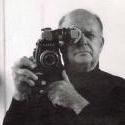
Audio Problems - Severe Scratching
tomastancredi reacted to Gregormannschaft for a topic
Thanks guys, I should clarify as I get school'd on sound. I'm out in the field picking up random interviews with people at a Spurs match day. Groups of people, in crowded pubs, and I'm a 1 man band and then some. For the proper interviews with the film's actual protagonists I'm using the camera mic as a backup/scratch and a wireless lav, but when I'm running around convincing strangers to speak to the camera, I'm using the shotgun mic as I have no time (and actual ability to take off all my equipment and bags) and get them mic'd up...they'll have left by that point. Anyway, always interested when it comes to sound so if there's a better option as a 1 man band scenario happy to hear suggestions. I'm guessing the optimal thing here is to have a lovely sound person with a lovely boom pole, right? I must admit, I do love the MKE 600 so far, in an incredibly loud pub it picked up my interviewee's voice better than my ears did.1 point -
Tested the 1DX Mkii on the Letus Helix, so far all is good. Still sorting through the manual. Took some test shots over the weekend verse my Sony A7ii and A7Rii. The Canon is way cleaner, requiring far less gain to expose in low light conditions that either of the Sonys. Video look pretty good to my eyes, even in dark (not just low-light) conditions, whereas the Sonys produced unusable footage under the same condition. We did have some rain over the weekend, and I had no fear, safe in the knowledge that this body is fully weather-sealed.1 point
-
A lot of people (on numerous websites) are bashing the 20mm Sigma. Just nuts. Forget the pixel peeping and slight distortion. It's 20mm! It was made for low light photography and it shines on a Sony A7S ii at 3:00 in the morning. Have fun with it!1 point
-
Footage of Rectilux Core DNA with Baby Hypergonar
Ian Edward Weir reacted to Junior for a topic
Hello Ian, Very nice topic you made here, thanks! Can I ask you please what diameter should I buy for my Recilux 3FF-W? Have a nice day.1 point -
1 year ago I published a post on EOSHD telling people why it is 100% obvious that Canon will put 4k on the 5DIV with a list of arguments. People had same reaction as you "do you believe that joke" . Now today most people actually are convinced it will have 4K. Let's not start this again and use your brain to think. Mirrorless is growing fast and is the future in many aspects of photo/video. Canon will come to it and of course in FF. They might be dumb in not giving us the features we want to protect some of there product lines, but they are not that dumb to avoid one of the biggest market to come.1 point
-
First sony hack unlocks time limit and language selection
dahlfors reacted to JurijTurnsek for a topic
The app has been updated to allow you to turn off that "you're using NTSC mode" message.1 point -
Imagine Cuba - A7R II / RX100 IV / Pilotfly
BrorSvensson reacted to wolf33d for a topic
Thanks. it's called a whoosh. I downloaded some of them (youtube, free ressource websites,..) and used them for transitions and played with time remapping for the whoosh to go with the action. I can't tell you exactly where I got this particular one as I have no clue :/1 point -

Kinefinity hands on at NAB 2016
IronFilm reacted to TheRenaissanceMan for a topic
Interesting. Most of the Kine owners I've spoken to are pretty happy with the support. Can you expand a little on your experience with them?1 point -
Domestic...? Yes, they have it: in China ;-) But they have some US connection as well.1 point
-
Pretty sure you could make a purchase at a http://www.geekbuying.com/category/RC-Quadcopters-1569/DJI-c-1266-v-3289.html for example... I think the cheapest (yet decent and DJI-like) way to start out though might be by going over at HobbyKing and getting yourself a Quanum Nova (PRO) (Cheerson CX-20) found here: http://www.hobbyking.com/hobbyking/store/__2010__2009__Multi_Rotors_Drones_Parts-RTF_ARF_PNF.html . They have the Inspire 1 and Phantom 3's as well, btw. There's a huge resource over at http://www.rcgroups.com/multirotor-talk-659/ .1 point
-

Blackmagic Micro Cinema Camera
TheRenaissanceMan reacted to gsenroc for a topic
1 point -

Canon 1D X Mark II high ISO and colour performance worse than predecessor
tugela reacted to Andrew Reid for a topic
That Jimmy is a nob isn't personal, it's an objective fact that can be universally perceived and measured by anyone on the forum!1 point -
Those editing get faster every year... by 2020 only robots will be able to watch anything that we produce... Just because the attention span is shortening doesn't mean we have to make everything faster and/or shorter. Well that being said I'm going back to watching some Kurosawa's movies... Great job anyway1 point
-

Original camera files - download and share!
kaylee reacted to AaronChicago for a topic
Here is a 4.6K DNG from the Ursa Mini. https://www.dropbox.com/s/x5cefn7xt2y43xg/Blackmagic%20URSA%20Mini_1_2016-04-14_0619_C0023_000130.dng?dl=01 point -

Your ideal NX1 Settings
tokhee reacted to KarimNassar for a topic
Allow me to explain further rimpamposh, because that video is explaining the situation in my opinion in a twisted and counter intuitive way IMO. Lets look at the RGB waveform of this NX1 file: If you look at the top of the waveform it seems the highlights are clipped. However pay attention to the bottom right Clamp Signal checkbox that is checked on and that I circled in green. That clamp signal checkbox, clamps the display of the highlight. It does not DISPLAY in the waveform scope the highlights above the 100 line. However the information is in the video file, it is simply not displayed because that checkbox is checked. Lets have a look at what our waveform looks like once we uncheck it: As you can see we have more highlight information visible in the waveform scope than what was previously displayed. And that is all that has changed, the clamped highlight information above 100 is now displayed in the waveform monitor only. In our video it is still out of range because it is above the 100 line, so in our video those highlights are still clipped. How do we recover that information and unclip the highlights in the video? This is where in the video he says to set the 235 number. You do not need to do specifically do that, and you can do it with a variety of tools. And that specific amount will not be adapted to every situation. All you want to do is bring the highlights down. That is all. In this instance I did it as following: You can do it in different ways. Hope it helps.1 point -

Hands down best quality double-focus anamorphic?
Arun Karthick reacted to Rudolf for a topic
I am a die-hard Moeller fan... For me nothing comes close in terms of sharpness, imagequality, color, flare. These are so versatile and wonderful built. They have so much character. Maybe the difference is they were made for filming and the 16mm version could work on FF like any Kowa. I would definately go for Moeller 16/32 with Rangefinder if I had the money. On the other way they are so easy to handle... you don't need a rangefinder1 point





































