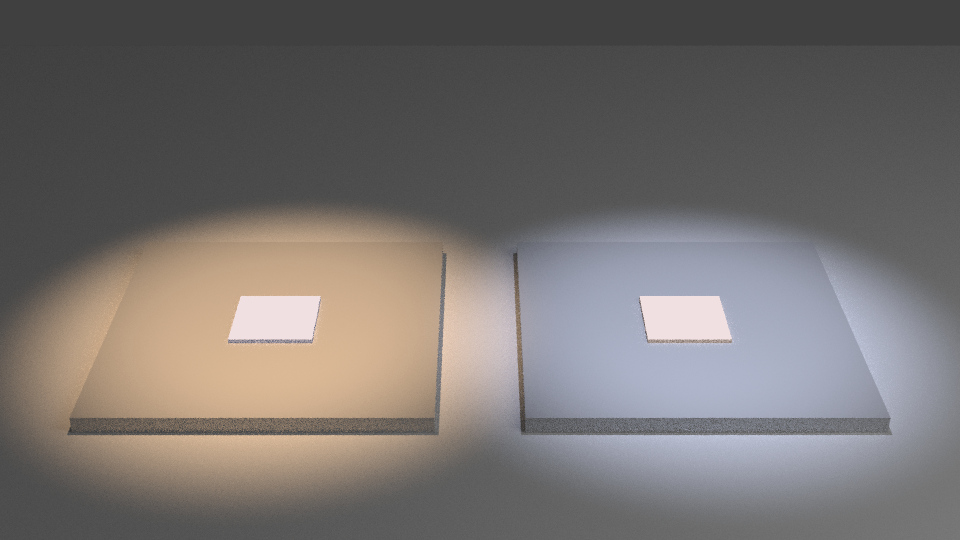Blue Fox
Members-
Posts
18 -
Joined
-
Last visited
About Blue Fox

Recent Profile Visitors
The recent visitors block is disabled and is not being shown to other users.
Blue Fox's Achievements

Member (2/5)
4
Reputation
-
 Blue Fox reacted to a post in a topic:
Nikon Mystery Solved!
Blue Fox reacted to a post in a topic:
Nikon Mystery Solved!
-
 Blue Fox reacted to a post in a topic:
Nikon Mystery Solved!
Blue Fox reacted to a post in a topic:
Nikon Mystery Solved!
-
The a5100 and a6000 both support 4K HDMI. When connected to a 4K screen they can show still images in 4K. That said, those screenshots in the first post look like they are for video recording and not for HDMI only stuff...
-
 Blue Fox reacted to a post in a topic:
The very underestimated problem of RADIOACTIVE lenses
Blue Fox reacted to a post in a topic:
The very underestimated problem of RADIOACTIVE lenses
-
 Blue Fox reacted to a post in a topic:
A-mount monster!! Sony A99 II announced with 8K sensor, full frame 4K and 5 Axis Image Stabilisation
Blue Fox reacted to a post in a topic:
A-mount monster!! Sony A99 II announced with 8K sensor, full frame 4K and 5 Axis Image Stabilisation
-
 Blue Fox reacted to a post in a topic:
Your ideal NX1 Settings
Blue Fox reacted to a post in a topic:
Your ideal NX1 Settings
-
 Blue Fox reacted to a post in a topic:
Dual Pixel AF - Is there anything that comes close?
Blue Fox reacted to a post in a topic:
Dual Pixel AF - Is there anything that comes close?
-
 Blue Fox reacted to a post in a topic:
Sony seem to have botched their menu re-design
Blue Fox reacted to a post in a topic:
Sony seem to have botched their menu re-design
-
 Blue Fox reacted to a post in a topic:
Sony seem to have botched their menu re-design
Blue Fox reacted to a post in a topic:
Sony seem to have botched their menu re-design
-
 Blue Fox reacted to a post in a topic:
Canon 6D vs 5D MkIII vs 7D MkII for filming with EOSHD C-Log
Blue Fox reacted to a post in a topic:
Canon 6D vs 5D MkIII vs 7D MkII for filming with EOSHD C-Log
-
 Blue Fox reacted to a post in a topic:
Canon 6D vs 5D MkIII vs 7D MkII for filming with EOSHD C-Log
Blue Fox reacted to a post in a topic:
Canon 6D vs 5D MkIII vs 7D MkII for filming with EOSHD C-Log
-
 Frank5 reacted to a post in a topic:
Documentary for TV broadcast with EOS M1
Frank5 reacted to a post in a topic:
Documentary for TV broadcast with EOS M1
-
Panasonic also has some very nice, small m43 cameras like the G7 and the GH4. With a speedbooster they can also use FF lenses. The well-built GH4 can output 10-bit 4K V-LOG to an external recorder. This won't give as much grading possibilities as a Blackmagic camera, but the 4K footage is still very nice. Regarding shooting your doc on the EOS M1: it's possible, but why would you put so much effort in your sound, your lighting, your story, ... to then use a not-very-good camera? To me it would make more sense to get at least something like a Panny G6, Sony a6000, ... Or to rent a camera.
-
MicroUSB is indeed designed to be used for charging: https://en.wikipedia.org/wiki/USB#Mini_and_micro_connectors. But probably as a camera is a lot heavier than a smartphone there are more forces on the USB port when moving the cable (a smartphone will move together with the cable, an a7RII with a 50 F1.4 doesn't). Here's an image of the USB port (on an a7R): http://***URL removed***/articles/2352853254/sony-a7r-teardown-roger-cicala-lensrentals-gets-his-hands-dirty?slide=9. Sony soldered the USB and HDMI connectors right on to the main PCB. I don't like that. But, most other cameras don't even offer in-camera charging, so... On the a7RII they did the same: iFixit a7RII (see step 11). But it seems the audio jacks now got their separate PCB.
-
 norliss reacted to a post in a topic:
Quick a6000 settings question
norliss reacted to a post in a topic:
Quick a6000 settings question
-
If you aren't going to grade it, I would use neutral -1 +1 -1 or -1 0 -1. The sharpness variable depends a bit on the lens. With the 16-50 E kit lens, I've to turn the sharpness down to -3 to avoid halos when sharpening in post. It seems that the radius of the in-camera sharpening is too large. It's a shame you can't adjust it. But with some careful sharpening in post, most of the halo problems can be 'repaired'. It also depends on the scene: if there's a lot of detail I prefer not to turn down the in-camera sharpening too much (so I use -1) as otherwise the detail gets lost in the codec. But I think simple edges and details get best resolved (without halos) with sharpness -3 and then a lot of deconvolution sharpening afterwards. But this also sharpens all the codec artifacts/damage... so not perfect for scenes with movement. In general the neutral -3 -1 -1 (aka Philip Bloom?) setting tens to work very well but it indeed looks a bit dull ungraded. However in most occasions I don't (yet) do too much hocus pocus with the colors so I set the saturation to 0 (or +1). This gives slightly less colored codec artifacts in post. Sometimes I set DRO to +5. This retains a lot of DR in the shadows! For higher ISOs, you might want to use a higher sharpness value as the noise reduction can't be turned off and blurs the footage. The sharpness value can be easily set by first bumping contrast, saturation and sharpness to +3 and then zooming in to 1:1 in video mode. If there are too much halos, decrease the sharpness value and check again. During daylight neutral -3 +1 -1 looks very flat (at least, the luma channel) but for a theater recording or other scenes with a lot of DR it may look great even ungraded (at least, on a screen with a high contrast ratio :)). You can also try neutral 0 +1 -1 with DRO 2 or so. If you want to try achieve a 'special' look, you might want to try the 'portrait' or 'autumn leaves' settings. For the rest, make sure you get the WB just right (AWB messes it up sometimes). For slightly warmer, a bit Nikon-like colors you can put the color square (WB fine tuning) one or two steps to magenta and then set the kelvin value. Take this with a grain of salt, I'm also still learning :).
-
Awesome! It will probably take some time before they can make MJPG encoding work, but this is already a very, very nice achievement! BTW, did you also know you can install standard Android apps on the (recent) alpha series via their site? For example, I installed a terminal emulator on my a6000.
-
I'll experiment with color temperature! As I wasn't yet sure by how much our brains correct the wb, I made a render with Blender and Gimp. The two small squares have of course exactly the same color in the render image. While not 100% scientific, it fools indeed the brain (look full screen and with one eye to make it 3D):
-
 Ivanhurba reacted to a post in a topic:
I still don't understand WB!
Ivanhurba reacted to a post in a topic:
I still don't understand WB!
-
Thank you very much for your post, DayRaven. I really appreciate your time and helpful input. I like your ROYGBIV example. So to conclude I would say: - I shouldn't (always) believe my eyes, because brains take into account multiple light sources (screen - scene - ...) in one scene and correct them all, differently for each object. - thus the 'color matching' method I used is complete nonsense and I should not use it anymore (or at least think twice before using it). - it's not a big problem when my wb isn't 100% perfect, I should just go for a good look in post.
-
No, I don't think so. I agree, if I use the same wb for both scenes (noon and indoors), at least one of the images will have a color cast when seen on a screen afterwards. But if using the EVF, my eyes already correct for the difference in lighting (in both scenes white objects looked rather white to me) so they should also correct for the color cast in the EVF? It looks like either the camera does some strange processing OR that my eyes don't correct the image in the EVF (or on the camera LCD). Both seem very strange to me, as I see no reason why my eyes would correct the wb of one object differently than an other object, both in my view and close to each other. Anyway, how do you set your white balance (and do you correct it in post)?
-
Yes, I've lights on (I haven't an a7s with a 1.4 ) and I suppose they're around 2700 to 3500K. Of course the white balance of these light sources is very different. So, when taking an image I should use different white balances in order to show an image without a color cast. But that shouldn't change the image in the EVF? If white light going in the sensor with a temperature of <x> is converted (with certain settings, for example 5900K) to RGB and shown in the EVF and the EVF also shows light with a temperature of <x> in that case, shouldn't that same EVF with the same settings output a temperature of <y> when light with a temperature of <y> hits the sensor?
-
This may sound like a really stupid question, but I keep struggling with it. I thought white balance was easy. The various tutorials just say you should adjust the Kelvin value and if necessary the quadrant (color square) and show a few images with wrong wbs and some other obvious information (about sunsets, ...). All nice in theory, but I can't get my wb right! I have two problems; the first is rather a question, the second is about the best method to set the wb accurately on camera so that the images will look great when shown on a screen. Let me illustrate my first problem with a small example. I use a Sony a6000 and, very conveniently, it has an EVF. During noon I go outdoor, I look trough the EVF and set my wb to 5900K and some quadrant settings so that the colors in the EVF and outside match. During the night, indoors, I take my camera again, still set to 5900K but the picture in the EVF doesn't match what I'm seeing anymore. To get the colors matching again I have to set the temperature to something around 3500K. This looks weird to me! Of course, the wb of my eyes changes (it even sometimes differs, around 50-200K I think, between my left and right eye, especially after having been looking trough the EVF for a while), and the scene lighting (sun, LED bulbs, ...) also changes. But the camera's sensor is RGB, the EVF is RGB, so shouldn't the EVF just 'reproduce' the scene, irrespective of the change in lighting and the WB of my eyes? Could this 'issue' be to the fact that the whole range of light frequencies is squeezed into RGB, and that the frequencies (color wavelengths) of the sensor's RGB, viewfinder's RGB and my eye's RGB don't match? In this case, I shouldn't trust the EVF for setting the wb? So how should I set my white balance? At home, looking at my stills and video, I find that the auto white balance or presets do a rather good job but in general they are around 200K off (which I think is too much) and that my own 'color matching' (trough the EVF) gives results that sometimes are spot-on (with fantastic skin colors!), sometimes close but also a lot up to 400K off (giving a serious, often warm, color cast). For stills I can shoot RAW, but for video I really have to get the wb right (?). With the 8-bit 50mbps codec and Sony's fantastic color science, I don't like correcting the wb in post. It gives unnatural results. As I understand, when developing a RAW file to see the result on a screen, we should compensate for the differences in light temperature between the temperature of the screen (which should be a fixed value if the screen has been calibrated?), the wb of the viewer's eye when seeing the scene (probably most influenced by the scene lighting) and the wb of the viewers eye when viewing the image, which (I suppose) depends on the lights in the viewing room (with in dim lighting the display probably being the reference source for our eyes). The simple rule of working with a white object also doesn't seem to work for me. Looking at them with my own eyes, they look too cold or way too warm in a lot of circumstances (especially with artificial lighting, sunsets, …). Thus the use of these white objects hasn't much sense (in those circumstances)? I haven't yet used a real grey card, does this give way different results than a piece of quality paper? Some practical (and technical) explanation would be very, very helpful, because I feel completely lost.
-
I haven't yet tried LUT's, but I'm experimenting with the white balance. The Sony auto white balance isn't very good. It takes some time to set the WB properly manually but it's really worth the hassle (for stills too!). It makes an enormous difference for skin tones. There's new firmware for the a6000 (v3.10) but after reading early reports it seems that they didn't fix the smooth skin issue. I don't have an external recorder, but it would be nice if the liveview grading worked. A flatter profile can be useful sometimes (and LOG or picture profiles would be even better). What do you mean with 'reduction of color'? I don't really understand. BTW: you can buy an a6000 firmware upgrade. It costs 1200- and you get a free a6300 with it :).
-
Interesting... I understand you set this in-camera? - do you first set the color temperature and then the color shift or the other way round? - may I ask which setting you use? Something like 0, M2?
-
Different colour before and after upload on youtube
Blue Fox replied to Chris Bardas's topic in Cameras
This might be a luma range (16-235 vs 1-255) problem? -
But HDMI gives only 8-bit, while raw over USB 3.0 would give 12bit (with or without Sony RAW compression). So the IQ will be more like the Canon 5DIII, but with 4 times the resolution and twice or 3x the DR.
-
About the perfect camera: I would be very, very happy if they did add an USB 3.0 port. USB 3.0 is capable of speeds up to 625 MB/s, while 4K RAW video (with Sony RAW compression) is around 500 MB/s for 4K60 (!). And internal prores recording too for when we don't want those insane file sizes :). That way we would be able to record really good quality video on cheap cameras. Just plug in a fast external hard drive over USB and get started. A 512GB SSD would give 2048s recording time (for 4K30), or more than half an hour. Good 4K cameras exist (a6300, GH4, NX1, a7sII) and most computers have USB 3 ports. Can't these technologies be merged? Imagine the possibilities... Wouldn't 4K30 12bit RAW on the a6300 sensor blow away most of the competition, for a fraction of the price? Handling will never be comparable to professional stuff like the C300 II of course, but... if the image quality is there...