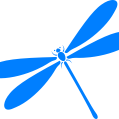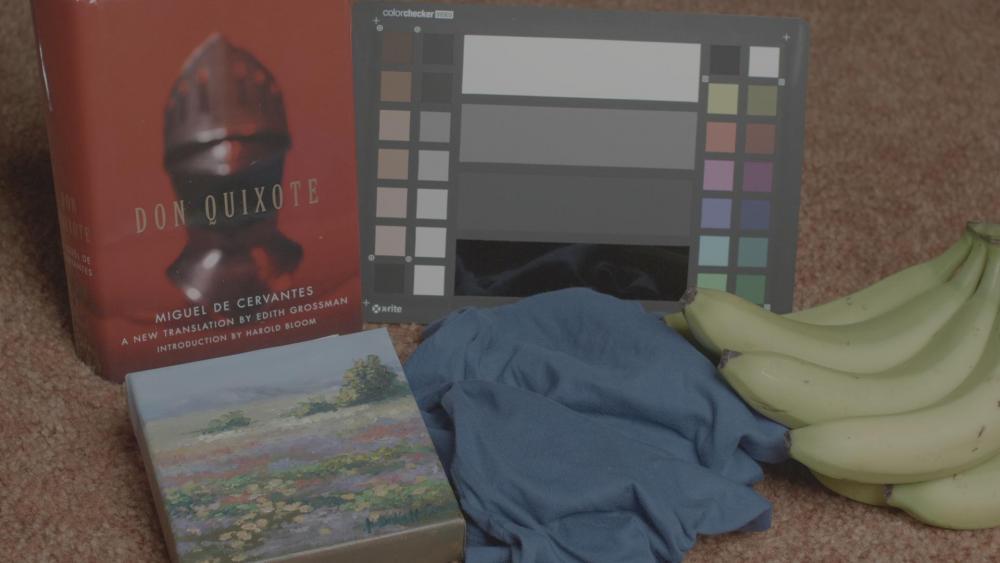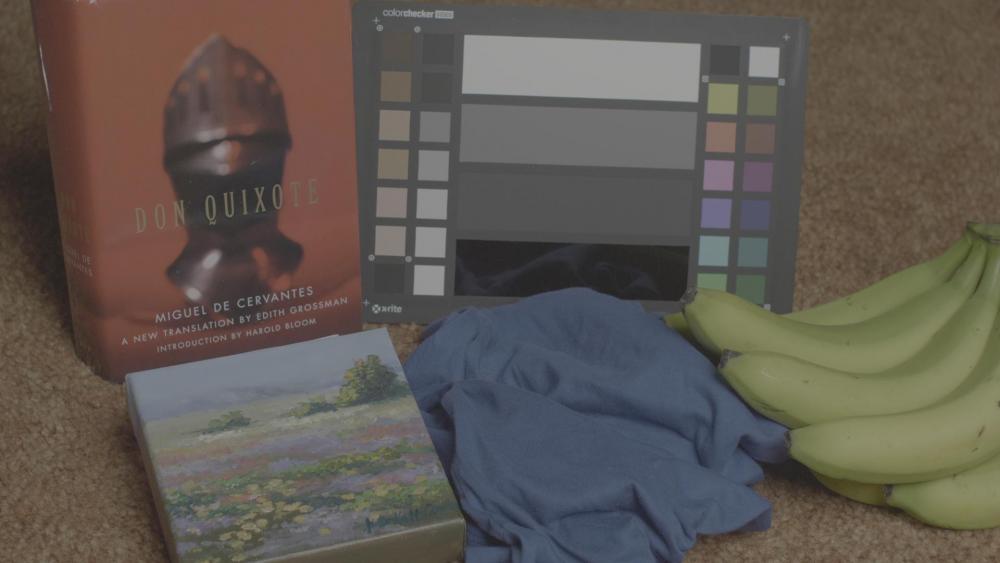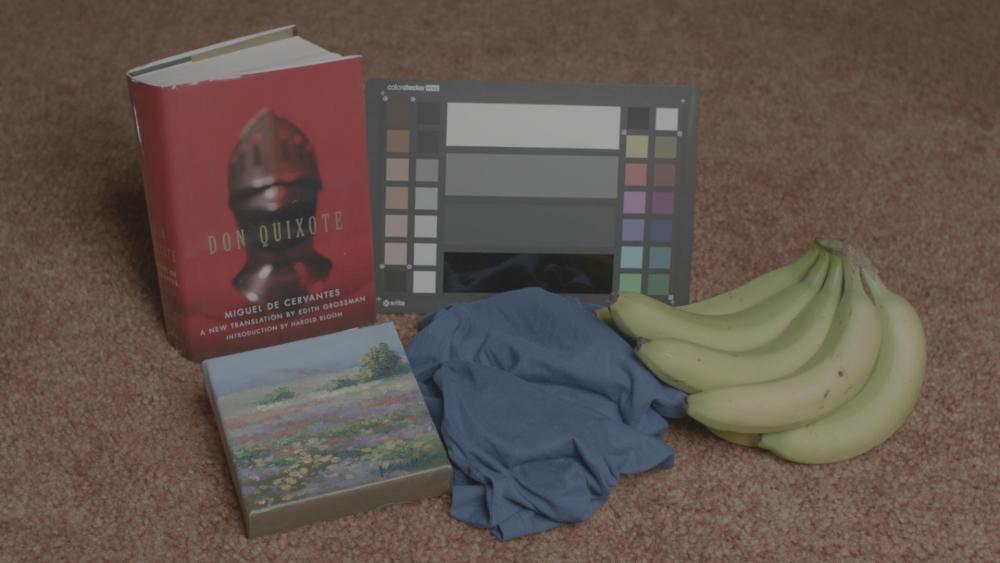Leaderboard
Popular Content
Showing content with the highest reputation on 06/02/2018 in all areas
-

Just a quick thank you for supporting EOSHD over the years
Snowbro and 23 others reacted to Andrew - EOSHD for a topic
Looking back I owe everyone a big thank-you for using the forum and taking an interest in the blog, it is amazing what it has turned into with so little effort on my part I think this place must be the only website on the entire internet without adverts. Long may it continue like that. Got a GX9 arriving tomorrow... about time I did a review of something cheap with the big shift to high-end stuff. Let me know what you'd like to see in the review of it.24 points -

GH5 to Alexa Conversion
webrunner5 and 3 others reacted to Sage for a topic
4 points -
Yes, if its the case. Though they didn't mention any change to color in the update list, so maybe its only a rumor (I hope) They look solid! I'll see if I can track one down to measure. The GH5 work has certainly paved the way for it I just find the color so stunning hehe. I like that more neutral print. I am of course a fanatic of the native EC, as I had tailored it to be my dream color base. It just looks so good here2 points
-

Just a quick thank you for supporting EOSHD over the years
IronFilm and one other reacted to Andrew - EOSHD for a topic
*Without* averts. Unless you count my own adverts!!2 points -
I heard that, and I'm thrilled about that (I ended up shooting VLog bursts at a stills shoot) I'm also terrified that they may have altered the color science to match the S. I'm going to do a measurement pre and post to confirm or deny whether this is the case.2 points
-

GH5 to Alexa Conversion
webrunner5 and one other reacted to Sage for a topic
Yes! (More on this later this year) Its decidedly closer than GH5 V-Log ML Raw operates entirely from the SD card right? As it is a high quality format, I think a conversion might be in order (My aim is to focus on 10 bit or higher) What is your workflow like? Do you currently convert to ProRes? Another, very different image form David (he noted these were just Daylight Soft with some adjustments for exposure):2 points -
GH5 to Alexa Conversion
Wild Ranger and one other reacted to mercer for a topic
Yeah that’s another excellent short @Wild Ranger ... simple concept with smart ideas. You should look into submitting to Eli Roth’s Crypt TV, I think they have a submission call going on right now. Are you using Sage’s LUTS with the GH5s in these shorts? @Sage if you ever get a 5D3, you’ll be blown away by ML Raw. And if you’re capable of creating processing apps to convert the footage from MLV to CDNG or ProRes, I’m sure a LogC curve, before the render, would be epic. I find Canon color responds nicely to low strength Arri LUTS already, so with your skills... Check out the MLV App to get an idea.2 points -
What I'm able to do is precisely match the LogC format, and add a rich neutral starting point (EC). Its true though, that there is a lot that goes into the magic of a cinematic image. I've seen some visually terrible Alexa films shared on forums; those were funny and eye-opening, because they reveal that the Alexa can only do so much for a production. I think its likely they effectively had no color backend, which the EC component addresses. Though all the factors come together to make a great image - The great DP, who - Uses great organic lenses - Frames well (with motion) - Lights beautifully Costume and Set Designers (with a budget), who - Coordinate the color palette in concert with the story atmosphere, and the colorist's intention And a great Colorist, who - Carefully balances (with restraint and good taste) all shots with each other - In service of a singular atmospheric concept for the scene I do think these are very attainable. And when a production is in motion, its really pretty cool what will result as they all come together.2 points
-
Great footage (and music)! Thanks! Interesting. The tests are required every time one starts the camera? 1800x1030 works for me. What's the longest run time you've achieved with that mode? I've heard some good things about the Viltrox focal reducers. I have the RJ focal reducer for the EOSM with a Nikkor mount, and it was used in a couple of the shots in this test (along with the 18mm-55mm kit lens): All of this footage employs the All-I frames video hack in a Magic Lantern build from 2015. Frame rates were 23.98 fps and 59.94fps (yielding 1280x720 which was scaled up to 1920x1080). The Flaat 10 picture style was used in all shots with the first shot ungraded, but I gave a touch more snap to the contrast of the rest of the clips. The ISO was set to 800, but noise was prominent in some footage. So, I'll probably dial the ISO back down to 100 or 200 when possible. The bit rate was boosted to 1.5x, but I got a hiccup (dropped frame or doubled frames) four seconds into one of the shots. So, regardless of the cause, I will probably back off of that setting and bring the bit rate down to 1.3x in subsequent shoots. A screw-in ND and a polarizer were stacked, so. occasionally, there was slight vignetting. However, there was some weirdness with the vignetting moving/changing in the middle of shots, which could be attributed to OIS, except that same behavior seemed to appear in the shots with the manual Nikkor 20mm with the RJ focal reducer. Have to take a closer look at this apparent phenomenon. Anyone have ideas on the cause? This test was rushed, and I forgot to change the shutter speed from 1/60th to 1/120th in the first 60fps (slo-mo) shot, so that clip looks slightly smeary. I see a little moire/aliasing and a moment of banding, but I think that this imaging quality could work for a lot of situations.2 points
-

GH5s Killing It in Low Light Anamorphic
Adept reacted to AaronChicago for a topic
1 point -

Is 4k Any Better?
kidzrevil reacted to webrunner5 for a topic
The paid version of Resolve 15 has a great noise reduction feature in it. But yeah if you are going to buy the 4K BMPCC wait, don't double buy Resolve. And I think Ethan is right, just the data rate alone makes it worth going 2K or more on YT. 1080 at 8Mbps can be pretty Gnarly at times. But I have seen some damn good 1080p on there, but it might have been down sampled from 2K, 4K.1 point -

Tips for achieving this style if cinematography
kaylee reacted to webrunner5 for a topic
Jesus Christ I had to take a Sea Sick pill after watching that video! Talk about camera movement. He must have taken 4 Black Mollies before he shot it. I think the video sucks ass to be honest. My pointer is delete the damn thing LoL. Some people really Love Fats Chicks. not me, but it seems the skinnier the guy is the fatter the women is he is with in my experience. The old "there is a lid for every pot" thingy.1 point -

Is 4k Any Better?
Geoff CB reacted to EthanAlexander for a topic
Bitrate being equal, yes they are very hard to spot differences in, but if you're delivering to web the platform will only stream at the bitrate they've chosen for each resolution. For instance, YT plays UHD at about 35Mbps and 1080 at 8Mbps, so you'd definitely see the difference there.1 point -

Now available - EOSHD Pro Color V4 HDR for Sony A7 III and A7R III
Andrew - EOSHD reacted to BTM_Pix for a topic
The PlayMemories hack only works on cameras with an Android subsystem so that unfortunately means the A9, A7Riii and A7iii aren't going to be able to benefit from it. One interesting thing I read about was regarding the A6000 which, unlike the A5000, could not do live view and video recording from Sony's own IOS/Android app but hacking the camera's name (to a non-existing A6001 no less!) allowed the app to work. So Sony's app was actively blocking the function on the A6000 but was happy to action it if it thought it was speaking to another camera type. https://github.com/ma1co/OpenMemories-Tweak/issues/134 Seems familiar, huh? So....if there was a backdoor into getting the A9 to allow profiles then my hunch would be that that would be the way in to make it think it was another camera. Its a big if though as the A9 firmware is encrypted differently and how much motivation there would be to put the effort in for what is quite a niche product is doubtful. For the older cameras though, the PlayMemories hack is brilliant for removing the recording time limit restriction and for unlocking the worldwide language selector. The last part is crucial if you are bargain hunting for used Sony cameras in Japan where the local (much cheaper) variants have the language locked but 10 mins at the hotel with a laptop can make that sub £900 mint condition A7Rii even more of a bargain1 point -

Just a quick thank you for supporting EOSHD over the years
Andrew - EOSHD reacted to sanveer for a topic
Eoshd is one of the sites and forums I visit often. Most other Videography and photography sites are compromised, and it's actually quite sad to see that.1 point -
Nice Andrew, long life to EOSHD.1 point
-
“Without” adverts even! My contribution is next to zero but thank you for your generous words. Raise a glass to EOSHD! Tim1 point
-
Besides the quick edits, cool location and amazing model help. Imagine it with a fat chick. ? Digital Bolex on a shoulder rig would probably give a better version of what this is trying to be.1 point
-
Yes, you upload ML onto an SD card, then the FW is updated in camera. With the 5D3, you can leave the SD card in the camera and record to CF but the camera will recognize the ML firmware every time you power on. With other ML capable cameras that only use SD, you have to have the ML firmware on every single SD card you record to. Yeah I try to get to ProRes as fast as possible. There are a few steps but nothing drastic. So far the easiest way is through that MLV App where I can do some basic Raw changes and then export as a Log ProRes file. It does have a LogC option that works pretty well with LogC to Rec709 LUTS. These were done using the LogC curve in that MLV App. Great GH5 image from David!!!1 point
-

Gear
webrunner5 reacted to JordanWright for a topic
It depends weather you are willing to wait until September for the pocket or not. on your budget, the gh5s might be too expensive if you need grip and light equipment also. it appears you are looking for a 'do it all' camera, maybe the Gh5 might be a good pick for that, pair it with a zoom. Remember buying used is a good idea on a limited budget.1 point -
Did a video recently with the guy from White Point at a trade show in New Zealand, and he let slip they've got a focal reducer coming :-P1 point
-
1 point
-

GH5 to Alexa Conversion
Sage reacted to JeremyDulac for a topic
Not sure if ya’ll saw, but you can now shoot raw stills with vlog-l. Meaning i can use my video workflow for color grading now! Whoot!!1 point -
Maybe give the Tamron 28-75 f2.8 a chance.1 point
-
Saw a few interesting things. Zeiss has unveiled six of their Supreme Primes. A new snorkel company has appeared, and the lenses look pretty good for what they are. Band Pro has one of the White Point rehoused Blad lenses with a speed booster on a camera, and it is pretty. Schneider is showing their swing lenses with a PL mount, which was new to me. OSRAM has on display their HMI STUDIO tungsten-balanced HMI bulbs. Didn't see much new in regards to cameras.1 point
-
GH5 to Alexa Conversion
Wild Ranger reacted to mercer for a topic
They’re well deserved. I loved how you used the practical flickering lights to break up the shots and acting of the screaming actor. That’s a difficult scene to play for any actor and by breaking it up you built story tension and allowed your actors’ talent at physical acting to play without going overboard. And damn, that was some nice color work!1 point -
.thumb.jpg.c38e420d42fbcfca0e9d71918fb899b0.jpg)
GH5 to Alexa Conversion
Sage reacted to Wild Ranger for a topic
Thanks @mercer comments and opinions about one's work are always very appreciated! ? That's the real magic of making films and other stuff, you have know how to put all the elements together, pretty images are only that... pretty images. I have shoot a feature during 3 years with a Nikon D7100 and D5300, and also a couple of super 16mm cans (Fuji Eterna); and I'm pretty satisfied with how the film end up looking. But It's also the hole production value that's in there that make the film look nice, not only the camera. I think what you have made with this luts is great, it' just give some really nice color to the GH5, and i'm not really that picky if it's 110% accurate, for me it's just works.1 point -
Procrastination is your body telling you you need a break. Seriously, take the day off, force yourself to go enjoy something else guilt free. But when you come back to it you just need to force yourself to focus on the task. But break each task down to manageable chunks and give yourself small breaks in between. Your creative energy is finite and needs to be replenished, managing that is as important to your work as the work itself. I generally put everything on a timeline on track one and group everything by what it is. Then I quickly scrub through each group, roughly cut out the stuff that looks good, and move the good stuff to track two. Then I duplicate that timeline, ripple delete all the track one stuff, and again scrub through the selects to pull out the good clips. Once I do that I should have gone through all the footage twice, and I should have an idea of what I've shot and how it can go together. From there if I can see a clear path I'll put a very very very rough assembly together, right up until I run into an obstacle -- then I switch gears and go find music. At every turn when I hit a roadblock I change direction and do something else, because at least for me I find that if I hit too many roadblocks it completely drains my motivation and I fall into a rut. I make it a priority to manage my motivation, and in the long run it makes me more efficient. Of course, ymmv, some might read this as silly touchy feely self help crap, but it works for me!1 point
-
Yeah I loved the slow burn of the film and as you said the atmosphere. I also love the lens choices and obviously the color. But I agree that the end was... an end... but even with that, the climax up to the resolution felt a little rushed.1 point
-
I own both lenses, and I just shot a quick test at home. I won't post those (the wife would not be pleased) but there's not a lot in it between those lenses at the same aperture. The Sigma is sharper at 18mm 3.5 (not surprising given the Canon is wide open there) but at 5.6 there's no practical difference. My 18-135 is the Nano USM version and optically it's pretty good. A bit soulless maybe but once you accept the compromises it does a good job paired with the C100mk2. The way I use it from 18mm to 30-ish it's an f4 lens, and from 35-135 it's a 5.6 lens. It actually doesn't click over to 5.6 until 85mm, but it hurts my brain to keep all that in there when I'm shooting. Face tracking works great for solo interviews, though it's not as good as the C200, and the C100mk2 is so clean even up to 12800 that I'm ok cranking ISO and keeping that lens on indoors as well. I like the extra range for fast moving jobs, and I don't know if it's the lens that does it or its the DPAF that does it, when you zoom in it it automatically changes focus to keep the same plane of focus -- so it's kinda parfocal. You will see the focus change and snap back in, but it's quick and doesn't hunt so it works very well. I find the AF on the Sigma 18-35 works pretty well, it's a little slower but accurate. I was surprised how well DPAF worked even at 1.8, I love being able to do a pan and slide shot and have the AF track focus on the subject, it's like magic.1 point
-
I love The Witch, it was one of the best horror films I saw in a while. So it’s interesting to see how you can emulate it. I’ll have to reread this thread because some of the phrases and features I missed. If I didn’t have my 5D3, and had a GH5, I’d definitely be a customer.1 point
-
1 point
-
Great reply. I look forward to seeing how this progresses. The color is definitely better than stock Panny color, so right off the bat you’ve made the GH5 more attractive.1 point
-

Magic Lantern Raw Video
webrunner5 reacted to Stathman for a topic
You can find some good info here! https://www.eoshd.com/2017/06/magic-lantern-raw-video-current-camera-capabilities-updated-2017/1 point -
The basic process is always the same with 4 steps: 1. Shooting 2. Review and sorting (remove the bad stuff, trim each clip to keep the usable part, put markers and group the sorted clips by topic/date/location/subject/quality based on your need) 3. Editing (create a story, make it fit with the music, etc.) 4. Effects and grading I understand that you struggle during the "Review and sorting" step which can be very boring especially on a big project. However, it really helps if you plan ahead before recording the first clip. Personally I always have a general idea of what I want to create, I usually pick a few songs or stories in my head and then start shooting accordingly instead of shooting everything randomly because then you end up with a lot of footage but still no idea of what you can do with it. That's demoralizing (gosh, I have millions clips to sort but I still don't know what I to do with it). Early planning helps to shoot less and be motivated to finish your project because you have a vision and a plan. Perhaps you should think about your creative process. For my latest video (music video of Buenos Aires with hyperlapse and aerial video) I did a lot of research about the city before going there, I created a storyboard, listed the shots I wanted in order of priority and picked a song. I ended up with close to 8 hours of footage to create a 5 minutes video, but at least I knew what I wanted. The "Review and sorting" phase was done over two weeks one or two hours at the time maximum because it's boring as hell (I listen music or podcast at the same time). Then it was just a matter of fitting the best footage in the timeline with markers based on the music and storyboard.1 point
-
Are there any F/2.8 FF Zooms Sharper than the Sigma 18-35mm f/1.8?
andrgl reacted to scotchtape for a topic
Canon 24-70mm f2.8 ii is a very good lens, probably the best of the bunch. I wish they made it for other mounts!1 point -
Here are the goods - as they are Log, they are best looked at in Vectorscope/Waveform, or with matched boosted saturation & contrast to verify that they are the real deal GH5 VLog GHa LogC Alexa LogC GH5 VLog GHa LogC Alexa LogC GH5 VLog GHa LogC Alexa LogC GH5 VLog GHa LogC (With OLPF Sim) Alexa LogC1 point
-
GH5S & Ninja Inferno DCI 4k 60fps 10bit stuttering/chopping
jonpais reacted to genXtechguy for a topic
Quickly heard back from Atomos customer support: "We have been made aware of this vertical red line and now that the camera has been updated, we can get a fix out for this little bug. I am guessing it will be in the next firmware update for the Shogun Inferno and the Ninja Inferno."1 point -
My solution to editing procrastination is don't edit! Seriously, you can painfully tell this is true from my youtube channel: https://www.youtube.com/c/SoundSpeeding1 point
-
I have the same issue as the OP.. especially with those personal/family projects where there is no deadline, it's super easy to keep putting it off. Here are a few things I've found have helped me. Also, is this the most first-world problem or what? General life / process stuff: Find the music first and let it guide you. Usually you have an idea of the style of the video, and the tempo or mood you shot for, so instead of grinding through 10 days worth of clips it can be more fun to go trawling through some really cool music listening for the piece that works best. It does help to have a few clips to put up against the music candidates, but it's usually pretty quick to find a few good shots for that. Once you have the music (or a few top candidates) it can help clarify the tempo and pacing and sometimes certain sequences will start to take shape in your mind (e.g. an cool intro or a dramatic crescendo). The music can then act as a good motivator for starting to work through the clips because you're thinking about how the moments you're finding can fit into the different musical sections. Temporarily suspend some other personal projects/hobbies. All the other stuff in our lives can easily get in the way of starting a big project like this. Sometimes you need to give yourself a bit more breathing room. For example right now I'm taking a 2-week hiatus from guitar practice so I can get enough time to work on a personal vacation video project. Reviewing clips: Use markers in the clips to save the good moments. You mention reviewing clips and pulling any good moments directly on the timeline. I used to do this too but it's much faster to scrub through a clip and just mark the good in and out (with hotkeys of course) instead of trimming it on the timeline. It also gives you a permanent record of the good moments (saved in the marker data) instead of depending on that trimmed clip remaining on the timeline as the record of that moment. Also doesn't clutter up your timeline until you're ready to actually edit. Scrub through clips at high speed. Probably goes without saying, but there's no need to watch every clip from start to finish at regular speed. Most clips only have 1 or 2 good moments and you can usually spot them while scrubbing. Scrubbing is also better than skipping ahead as you'll see quick moments go by that could work. When you spot a good moment, scrub back a bit and then watch just that moment at full speed. Then mark the in and out, as above. Make sure you can scrub clips smoothly. If your camera source files don't scrub smoothly (like my Sony A9's X-AVCS h264 files, ungh) then make some proxies to be able to scrub quickly (I use 1080p Cineform). This will also speed up the editing process as it will remove all those little micro-delays when you re-position the play head or skip back a few seconds or do some scrubbing through the timeline. I waited way too long before doing proxies but they are totally worth it and very low-hassle nowadays (e.g. Premiere's ingest tool, only took me a few minutes to find the encoding settings and start encoding them). Remove useless or very low-value clips from the project. Again probably goes without saying but sometimes we review a clip there's nothing good there, but we're afraid of losing anything so we leave it there cluttering up the project. If you know there's nothing there then just remove it from the project as it will speed up the rest of the process and with over 1100 clips you'll almost certainly have more than you need.1 point
-

Panasonic AG-LA7200 anamorphic Lens 1.33x for sale
Tito Ferradans reacted to Bold for a topic
This LA7200 is over $500 above the average asking price on eBay. You'll have better luck selling your anamorphics on this forum if your price is realistic. The same for your Rectilux.1 point -

Sigma MC-11 Adapter
webrunner5 reacted to BTM_Pix for a topic
The fourth reason is if you are mad enough to be creating a hardware remote control for the infernal thing To be fair, the Sigma EF lenses do act as if they were native on this adapter, I was just trying to be cheap and not buy any real E mount lenses for what will be a short term relationship with it. Of course, this didn't stop me then buying a couple of E mount lenses !!1 point -
This looks really.. really. good.1 point
-
Magic Lantern Raw Video
kaylee reacted to brianvp1985 for a topic
Hey guys, Finally joined up after watching for a while. I'm Webrunner5's Son in the -Reals Life- and stuff like that. Anyway, I'm trying to understand how this whole ML thing really works, but the more I read, the more I'm confused about a few things. This buffer on the camera and the write speed is #1. Ok for the 5d III, what can I actually record say....10 minutes of Raw video without something filling up or stopping? #2. This crop factor, how does this factor into Compressed and Uncompressed Raw on the 5d III? Finally question #3: I keep seeing the 70D is compatible with ML....but isn't? Can someone help me understand a few things, because it looks amazing and I'm prepared to really jump into Canon here, but there is always a catch.... Thank you for your time and knowledge. Brian.1 point -

Fast apertures on the GH5 = Full frame
EthanAlexander reacted to BTM_Pix for a topic
This is the test I did for the 2017 edition of this thread Nikon 70-200mm f2.8 on a full frame (Nikon Df), a crop frame (Nikon D500) and an MFT (Panasonic GX80). Shot at 70mm f2.8 on the crop, 100mm f4.0 on the FF and 70mm f2.8 on 0.7x Speedbooster on the MFT. These images show an identical equivalent depth of dirt on my wall.1 point -
Fast apertures on the GH5 = Full frame
EthanAlexander reacted to Deadcode for a topic
I still dont understand what you want to prove. Same lens with focal reducer on smaller sensor will give the same look. Different but faster lens will not give you same look but not because of the sensor, but the characteristics of the lens. Focus fall-off is lens dependant. Helios 44m-4 will give more creamy blur than Zeiss 55 1.8. Panasonic 25 F1.4 will never be as creamy as Carl Zeiss Jenna Tessar 2.8/50. But not because of the sensor size... SLR Magic 25 F0.95 will be smoother than Canon 50 1.8 STM... it's all about lens characteristics.1 point -
Good article but what about the image quality at 0.95 ? I tried the 25mm on my GH4 and I was not very impressed by the quality wide open: ton of vignetting and CA, very soft image. The advantage of 35mm lenses on FF is that you can find very good options (e.g Sigma Art) and stop them down to f2 or f2.8 where they really shine. Don't forget the traditional "whaaaaat's up guyyyyyys" at the beginning of each video, along with "SUSCRIBE" with your hands pointing down toward the button...1 point
-
Fast apertures on the GH5 = Full frame
EthanAlexander reacted to Dude_ger for a topic
I don t get the point, you always can tell which picture is fullframe and which is apsc or mft or whatever. It s not about the light, it s the look, and this look you can t replicate using faster lenses.-1 points