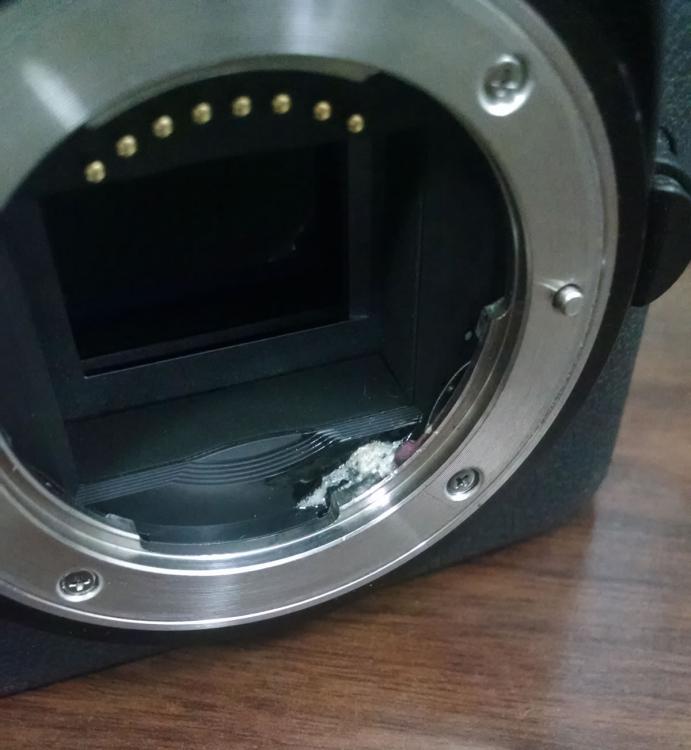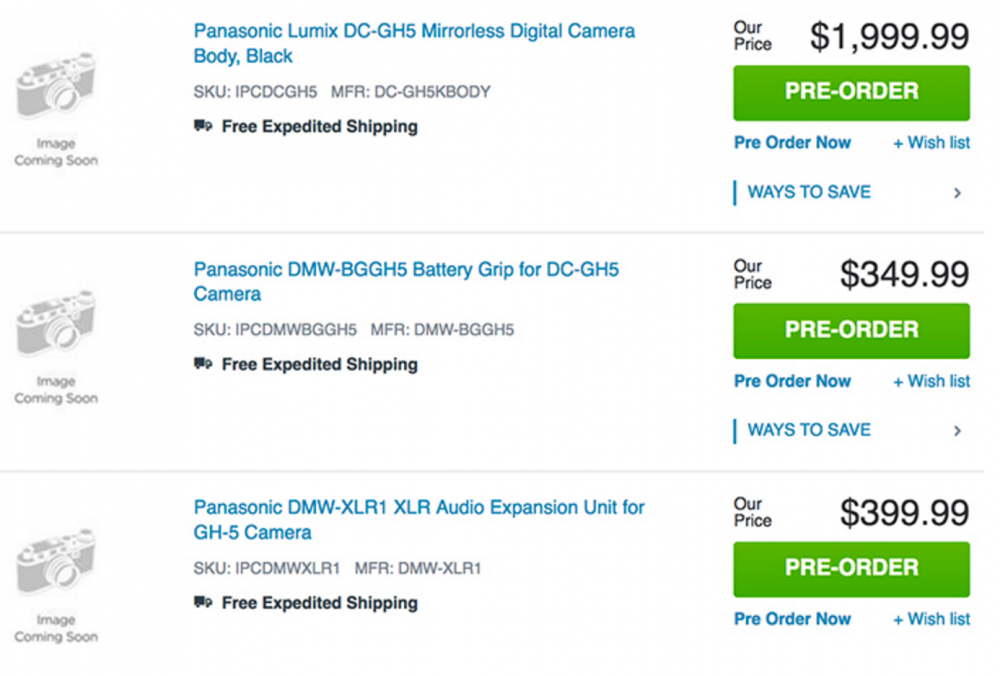Leaderboard
Popular Content
Showing content with the highest reputation on 01/03/2017 in all areas
-
I dont know, I would have to test that again. Could try to do so this weekend. I bought a Tiffen Ultra Contrast Filter as 37mm Version. Then i took a metall saw and removed the filter housing very carefully, so that I ended up with just the glas. At first I had the impression that it might be too thick, but when I put it inside the speedbooster it doesnt touch the speedbooster glas because it is a bit larger than it. The glas of the rear element of the Sigma lens doesnt protrude as well. Anyways, I put the glas inside the speedbooster and then carefully mounted the sigma lens - no issue at all. The filterglas stays at its place - seems to be a perfect fit.4 points
-

Leitz Elmaron 150/2.8 70's Projection lens + Sony A7S
Rodolfo Fernandes and 2 others reacted to Gonzalo Ezcurra for a topic
A7S + Shogun 4K + Leitz Elmaron 150/2.8 70's Projection lens. https://vimeo.com/1975020733 points -
GH5 Prototype
Don Kotlos and one other reacted to ntblowz for a topic
Panasonic haven't use MPJEG since GH3, I think they probably use AVC-Ultra for high bit rate? From Varicam :: AVC Intra 4K 422 25p 388 mbps2 points -
My opinion is that Panasonic colors are accurate and close to what an eye sees. Usually no need to add red. Canon colors are too sweet and warm and little unrealistic.2 points
-

Building a (complex) 4K Video Editing Machine that's also Quiet
benymypony reacted to jcs for a topic
Our 2010 2.93GHz 12-core MacPro with GTX 980ti couldn't edit complex 4K footage smoothly in Premiere Pro CC (in OSX El Capitan or Win10x64Pro). FCP X for the most part can handle medium complexity 4K (chroma key, multiple 4K streams at once, very high resolution stills (Ken Burns etc.). However, I'm quite a bit faster in PP CC, and I need to research plugins to replicate what I can do with Lumetri (if such a plugin exists). It was time to upgrade the video editing machine, and it seemed like building a Hackintosh would create a far faster machine than anything Apple currently has to offer. The goal was to balance high performance with low noise on air cooling only (tricky!). Here's the machine: Corsair Carbide Series 330R Blackout Edition Ultra-Silent Mid-Tower Case ASUS X99-DELUXE II LGA 2011-v3 ATX Motherboard (ASUS has fancier boards however this appears to be just as fast) Intel Core i7-6950X 3.0 GHz Ten-Core LGA 2011-v3 Extreme Edition Processor (have been buying or building dual CPU Xeons for over 10 years. The single chip high clock 10 core looked to be the best fit for video editing vs. lower clock more core Xeons) Corsair Vengeance LPX 64GB (4x16GB) DDR4 3466 (PC4-27700) C16 with Airflow, Black CMK64GX4M4B3466C16 Noctua Dual Tower CPU Cooler for Intel LGA 2011-0/LGA 2011-3 Square ILM/1156/1155/1150 and AMD AM2/AM2+/AM3/3+,FM1/2 NH-D9L Noctua AAO Frame Design, SSO2 Bearing Premium Quality Quite Fan NF-A9 PWM (Extra fan for CPU cooler) ASUS GeForce GTX 1080 8GB ROG STRIX Graphics Card (STRIX-GTX1080-A8G-GAMING) (purchased over eVGA (normally favorite) due to heat issues with ACX 3 and the VRM chip) Corsair ML120 Pro, 120mm Premium Magnetic Levitation Cooling Fan CO-9050040-WW (to replace rear case fan) Corsair ML140, 140mm Premium Magnetic Levitation Fan (2-Pack) (to replace front fan and add additional fan to cool hard drives) Samsung 2TB 960 PRO M.2 Internal SSD (fastest drive available (~3.5GB/s), for OS, Apps, temp projects) WD 4TB Black 7200 rpm SATA III 3.5" Internal HDD (long term storage for video projects) EVGA SuperNOVA 1000 P2 1000W Power Supply (higher quality PSU's increase component life and reliability) Microsoft Windows 10 Pro (64-bit, OEM DVD) (lower cost than download!) SanDisk 16GB Extreme USB 3.0 Flash Drive (downloaded Win10 from Microsoft and used key from DVD to create USB installer) I was able to get it stable at 3.96GHz (in turbo/boost) with core temps max around 65-69C (all fans running 100%, fan speed temp ramping tuned in bios). Memory was only stable at 2666 (so much for 3466 rating). It will run at 4-4.1GHz, however some cores temp spike to 80C, so is probably too much for this air cooling set up. The latest NVidia drivers are still buggy with Premiere- the "black screen bug with Ultra key" is still present. I installed the latest CUDA development video driver figuring it might be more stable than the game-oriented drivers (black screen bug hasn't appeared in latest green screen project yet). 4K editing in software mode is pretty smooth (full res preview)! So if the GPU driver has severe bugs during a project I can switch to software mode and still work reasonably fast. Windows 10's font rendering looks much crisper than El Capitan. Window rendering and overall GUI speed is also much faster- feels like you are working faster. Once Windows 10 checked out with Premiere Pro I dug a bit deeper into what it would take to install OSX (would test on a hard drive then replace with SSD). Here's the closest I found for this motherboard (uses apparently the same bios). Doable however a lot of time hunting down kext (kernel extensions) and trial and error. So for the time being the new machine is Windows only- I can access both machines through a USB switch for keyboard/mouse (monitors have dual inputs). At idle this machine is nearly silent, much quieter than the 2010 MacPro. It's good to see that after 6 years there's been some progress in CPUs and memory (GPUs have had much more performance growth). The new NVMe PCI SSD drives are insanely fast, however 4K editing straight from a USB3 port and CFast 2.0 works fine (as does editing from a hard drive over SATA- not the bottleneck). Hopefully this info will be helpful for anyone looking to build a fast and quiet 4K editing box.1 point -

Production Dairy - Using Hacked NX1 and NX500 on YouTube Channel
Santiago de la Rosa reacted to Drew Veeneman for a topic
Hey gang, over the last month I upgraded my camera gear to 4K with a used NX1 and NX500 (replacing my old trusty GH2 and a6000). Since I regularly make videos for the Carry Trainer YouTube channel, I thought I'd start a thread here to share my experiences with these two camera's. First, I tried both versions of the Samsung firmware. The Kino-Seed hack worked on my NX500, but not my NX1. Anyway, I settled on Vasile's nx-on-wake mod... it is worth the little extra work to install. For the picture profile settings, I am generally following the recommendations from Andrew Reid's guide. For the NX1: Gamma DR, .95 Green 0-255 Luminance Level. On the NX500 I don't see any video controls... the picture profile is set to standard. As Reid suggested, I set resolution to 3840x2160 with a 24p frame rate. Getting started testing my gear, I found my Fotodiox adapter wasn't triggering the sensor on the Samsung camera mount. Since I only use vintage manual lenses, I decided to just super glue the mount sensor down and avoid any future hassle (see attached photo). The glossy spot with the glue on the bottom of the mount is covered by the adapter, in case you were wondering about my sloppy work. I did my first shoot with these cameras last week, Dec. 19, 2016... filming a few new Carry Trainer episodes. I work as a one-man band on multi-camera shoots, usually running two or three cameras. The classic Blackmagic Cinema Camera 2.5K remains my A Camera. The NX1 is now my B Camera... and the NX500 is the C camera. Anyway, on set I quickly discovered my NX1 couldn't handle the 210 MB bit rate. I dialed the NX1 back to 180... then it worked flawlessly for two hours. Battery life was good. Surprisingly the NX1 was only down to 50% battery at the end with 100GB of 4K video on the SD card. Meanwhile, the 64GB SD card on my NX500 filled up really fast. I was only able to use that for about half of the filming session. I'll wrap up this first post with my transcoding experience. I do my editing with the free version of DaVinci Resolve, so transcoding the H.265 is a must. I used After Effects to line-up all the clips and rendered them to HQ DNxHR (I use windows). 98 GB of video off my NX1 SD Card grew into 433 GB worth of DNxHR footage. As a point of comparison, I came away from that same filming session with 370 GB of RAW footage on my BMCC. So serious 4K video eats up a lot of hard-drive space. In my next post I'll talk about how the NX1 footage looked in the grading process...1 point -
Would like to know what you think about our newest work. Shot with the infamous Panasonic GH4, internal V-LOG 8bit, -5/-5 NR and sharpness. Used Panasonic lenses: 12-35mm 2.8, 20mm 1.7 and 42.5mm 1.7. Used a Tiffen Black Satin Filter to get rid of the sharpning artifacts still left over at -5 and add some smoothness to highlights and shadows. Budget: about 0$.1 point
-

GH4/G80 user long term experience
Stanley reacted to mattpitts74 for a topic
Thanks guys for your input, I've gone ahead and ordered a G80 body only, which arrived this afternoon, so I haven't had much time with it yet but first impressions are good, it feels so light compared to my 5D. Almost worryingly so, but I'm sure it's strong enough. I have a couple if old FD lens kicking around so been having a play with them. I must say the IS seems pretty impressive, which will be great for hand held. I did find the buttons on the back alittle cramped, especially where compared to the 5D. Hopefully muscle memory will kick in after a while. One thing I'd forgotten was no headphone for monitoring audio, which is a bit of a pain! I find doing duel sync audio on your own is quite a faff! Also trying to get to grips with quickest way to punch in to check focus? Seems a bit fiddly in default setup? Does anyone know if it's possible to remap dials? I see it's possible to change function buttons. I'm still trying to decide between buying first native lens the 12-35mm or a speedbooster. Does anyone have any experience with any other cheaper brands of speedboosters?1 point -
Amazing gimbal for the price, very easy to balance ! here my first footage with the beast : Works better with OIS lenses thought , i got some shaking when i'm using my voigtlander lenses, i need to practice.1 point
-
1 point
-
EOSHD Pro Color for Sony Cameras
Davey reacted to MC Wedding Films for a topic
When I downloaded the new one (after already having V1) the PDF was titled, "EOSHD-Pro-Color-Sony-Update" so it's possible he removed the title for all NEW buyers so as not to confuse them. Dec 7 is the creation date for V2. The original PDF V1 was made Nov 27th.1 point -

2017/current 8TB+ raid options ?
Mat Mayer reacted to Don Kotlos for a topic
How fast storage you need really depends on the type of files. In most cases >300MB/s is enough for the project media. For best performance media cache & scratch files should be in a separate (from OS) very fast drive. Don't waste your money on raiding SSDs for project media files. For a 2 drive solution with spinning drives to give you that kind of speed you will need to use RAID 0 in which case this is a TEMPORARY storage. You will need to have these files in another place at all times. RAID 6/10 can give you that kind of performance with redundancy but you will need at least a 4 drive bay. And yes, performance drops as these drives are filled up so if your media files are 8TB plan to have at least 10TB. See here for some drive optimizations for Premiere (which can easily be extended for other NLEs): https://www.pugetsystems.com/labs/articles/Adobe-Premiere-Pro-CC-2015-4-Storage-Optimization-854/ Its very detailed and you will need to look at RAW benchmark results as well.1 point -
Yes, the latest firmware makes the 5" VA a pretty competent monitor. All it really needs now is waveform and a loupe. I'm planning on running one with a G85, because of the cam's weak 1080p bitrate. Vitaliy at Personal-View said the Chinese are working on an aftermarket 5" loupe, hopefully that happens, I'm hoping a sunhood will suffice until then.1 point
-

Leitz Elmaron 150/2.8 70's Projection lens + Sony A7S
Cinegain reacted to Gonzalo Ezcurra for a topic
A7S + Atomos Shogun 4k + Canon FDn 85mm 1.8 (wide open) + Only sun (without any fill light) + LAB Color space grading It is only a matter of adjusting the RGBCMY values appropriately for each light source. ...and A7S + Full HD XAVC + Canon FDn 85mm 1.8 (wide open) + Only sun (without any fill light) + LAB Color space grading1 point -

Building a (complex) 4K Video Editing Machine that's also Quiet
Kisaha reacted to Don Kotlos for a topic
It depends on the 4K files & the effects that you use. If you use proxies you might be fine with just a GPU upgrade. See here for a series of tests with premiere:1 point -
In my country (Belgium) the g80 is in stock in every major video store but I couldn't pass up on the deal I got in the UK, I get a free batterygrip and a 64gb 95mbs sandisc extreme pro card + the body is much cheaper as well, If I would have bought where I live I would have to pay 500euro more for the same contents so I don't mind being patient.1 point
-
It looks a bit like a XT2 on steroids Looks great, I"m still waiting for my g80 to complement my gx85 which I ordered from CVP in the UK october last year, today the g80 is still not in stock.1 point
-

Panasonic G85 review - is there any need to get an Olympus E-M1 Mark II for video?
jonpais reacted to fuzzynormal for a topic
I don't hear it too much honestly, but I've been filming in city environments, so lot's of ambient tone. Anyway, it's not like you'd use the camera audio for much anyway. Any hand shuffling on the body translates into noise "crackles" on the mic. Plus, the mic fidelity sucks.1 point -
GH5 Prototype
Marco Tecno reacted to Kisaha for a topic
True, most pro people do not (especially the old ones, they don't like to share the "secrets" of the trade!), I am sure there are "amateurs" that have a much more "professional" attitude, skills and quality than self-proclaimed professionals.1 point -
I think she looks better without make up.1 point
-
A piece of gear is a piece of gear, an experienced man willing to teach (and have the ability to do so) can make a revolution, and build more and better gear. There is no other way around it, humans build tools/machines. I was reading an estimate, that because 450-500.000 highly educated Greeks left the country for better job opportunities, the Greek state looses almost 30 billions per year, plus the money the state spend for the education of these people. And we are not talking about research NOT happen in this country, socio-political change that WON'T happen, evolution that will NEVER happen in this country, because the top people in their respected fields have abandoned the ship. I wouldn't care for any materialistic thing that this nation misses right now, only the people. Humans evolved through "teaching", I thought that would be common sense too. I was lucky, doing everything assistanc-y in the industry when very young (and learn from, at least experienced people), and educated my self in my country and abroad, having one or the other, wouldn't make me a balanced human being first, a better professional second.1 point
-

EOSHD Pro Color for Panasonic (GH4, GX85, G85 + more)
jase reacted to John Roque for a topic
1 point -

My Review of the Zhiyun Crane 3-Axis Gimbal
mercer reacted to Zak Forsman for a topic
I've had the Tokina for years. Very, very easy to match the Sigma 18-35 and 50-100 so i keep them all together as a zoom kit. It's a little warpy for my taste but that can be fixed in Resolve with the barrel distortion adjustment. The BMPCC speedbooster opens up FOV by x0.58.1 point -
Regardless of using Procolor, I DID notice a serious problem with contrast at -5 in really flat, softbox light. It gave me and my daughter a strange skin condition that I don't have. I've decided to go to with contrast at 0 since it doesn't really impact the final image negatively... at least I can't see it. Anyway, it fixed the problem.1 point
-

Is the BMPCC still relevant?
TheRenaissanceMan reacted to Cinegain for a topic
It's always a last resort, but you can always try and 'fix it in post'. I think the trick is to remove the reds from the highlights, then pump them back into the mids. And balance things out with the other color channels. This is just a quick adjustment with highlights red -35 and midtones red +60 without even further tinkering around with it... So, before: After:1 point -
GH5 Prototype
Rava_Rama reacted to Rinad Amir for a topic
This is great news exactly what i wanted from updates tho curius about Vlog update has it been tweaked can we use luts with it for preview?1 point -
Yes, for grading and getting rid of compression noise in fine patterns and shadows, 180 is worth it. I never noticed any difference above 180 and that seems to be what others have said too.1 point
-
Sorry to hear that, it is definitely software related (Apple related too), as my pc is much older, but with good specs (except the gpu which is jusy mediocre with today standards). I haven't process anything more than 120mbps though, I guess the 180 could make a huge difference in processing power needed, does it make a huge difference in grading and total image quality though?1 point
-
Can't say for the G85, and I just got my GX85, but on a 4K camera I never shoot in 1080p unless I need slomo and in that case it's not a big deal if it's a little soft as the slo-mo I shoot (unless I'm renting a seriously capable rig) is going to be for dreamy stuff anyway. If you plan to work in 1080p, do yourself a huge favour, shoot in 4K and use something like EditReady to transcode to 1080p ProRes as part of your ingest step (possibly applying Andrew's excellent LUTs at the same time). You'll end up with roughly equivalent to 4:4:4 colour and the downsampling will increase sharpness and decrease noise by a lot. You get basically 4x oversampled 1080p (2x horizontal, 2x vertical) for your trouble, and not horribly greater file sizes.1 point
-
Put a filter behind the lens?
Adept reacted to Brian Caldwell for a topic
Its a little complicated due to the fact that the outer surface of the Speed Booster is concave. But you should have at least 1mm of clearance with this particular combination. Note for anyone else reading this post that the Speed Booster XL for m43 has more clearance than a Speed Booster Ultra for APS-C.1 point