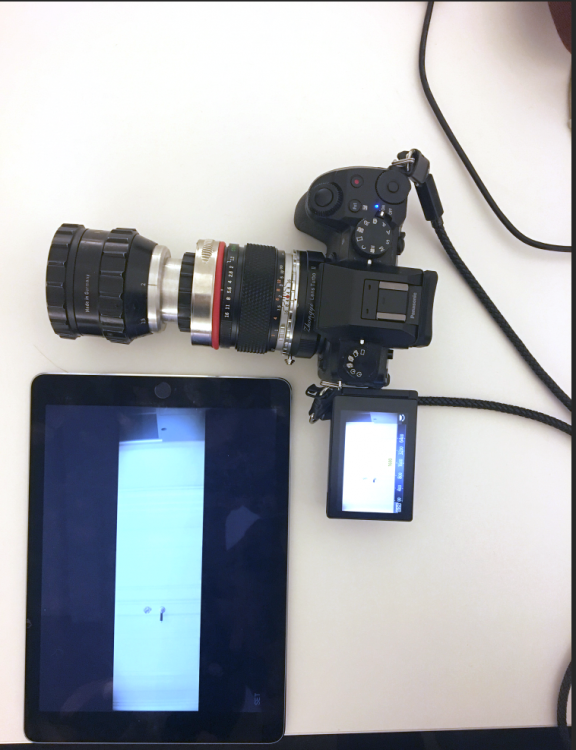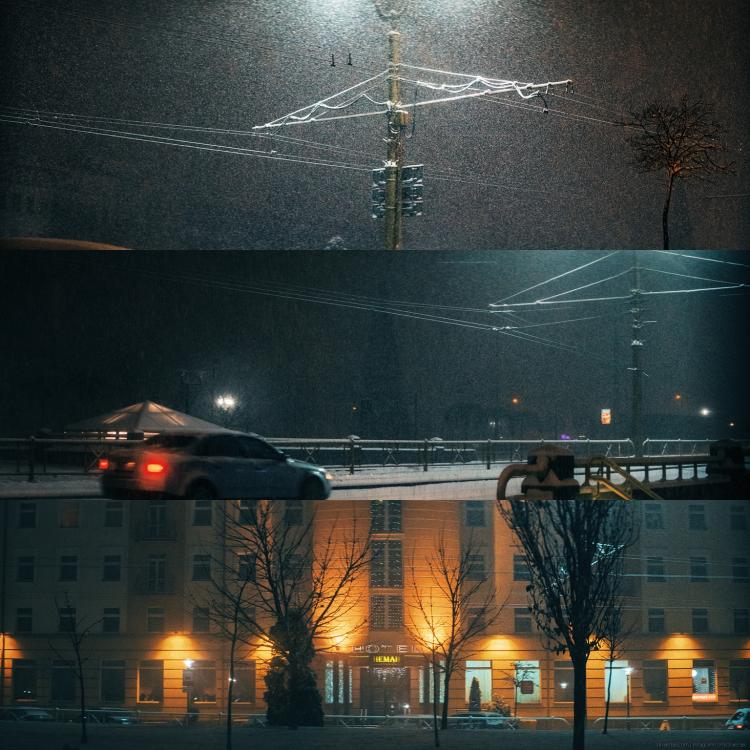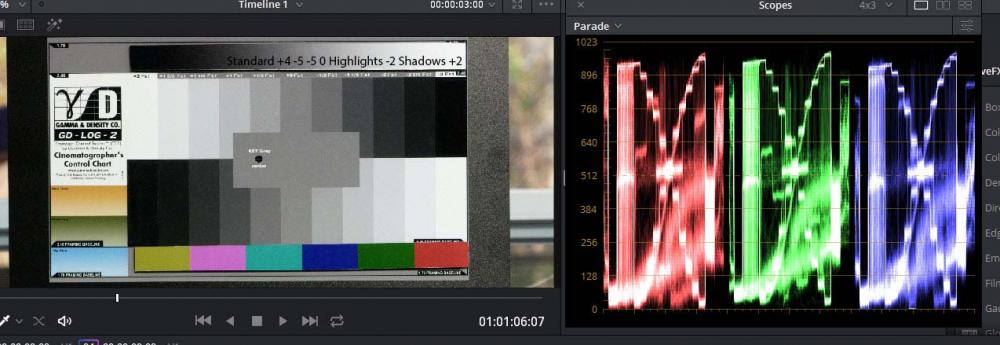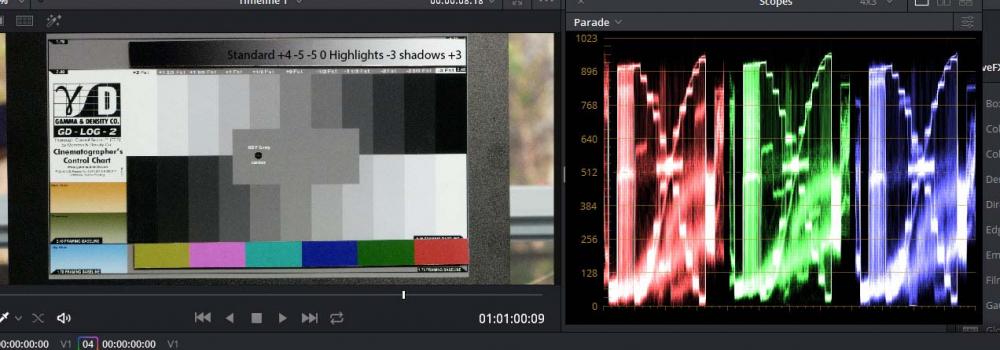Leaderboard
Popular Content
Showing content with the highest reputation on 12/10/2016 in all areas
-
You offer a "in theoretical world base only on my personal opinion" without owning a 1Dx or a Gimbal.... I'm offering a real world opinion using the 1Dx II on a gimbal at 4k 60p using AF in a similar way that the OP is intending to use. You are probably much more skilled and talented than me but the OP did try in real world your "theoretical" approach manual focusing on a gimbal and he was not so happy and I know why, because I'm been there and I don't want to return doing that way. I'm really not sure why you cannot use AF with strobe, these are all done with the 1Dx, strobe and using AF (including long lenses, night shots, backlight, etc...:2 points
-

The £3-£4K Market
Cinegain and one other reacted to TheRenaissanceMan for a topic
An example of clean, sharp, smooth footage with nice colors, and a test between the F3, C300, and Epic. Even with a generation newer sensor than the MX, you can see that the RED can't compete with the F3 for exposure latitude; in fact, the F3 is the only camera in the test that holds up at +3 overexposure. The Canon and Sony both do fairly well with underexposure, although the F3 comes out with a less noise and softness once corrected. The Epic, on the other hand, goes crazy with blue channel noise and loses color information very quickly. The MX can't touch the F3's low light performance, and falls far short of its 13.5 stops of dynamic range. With an external recorder, you get 10-bit 4:2:2 ProRes, which is a robust codec that flows like butter in the edit. The Sony is also less power hungry, lighter, and much faster to operate. Sony even makes their own SxS -> SD card adapters, making media costs a non-issue. For almost a third the price of an MX, the Sony would be my pick every time. Hands down. EDIT: I almost forgot to mention: that Convergence video was the launch film for the F3, and came out before the camera got the S-LOG upgrade, meaning you'll get even more DR than what you see in the film. Pretty impressive!2 points -

Seeking info on lens: Minolta 135mm f/2 MD
iamoui and one other reacted to Calum MacPhail for a topic
It's really difficult to tell the capability of the lens from the Rokkor files site I think, it seems to be a pretty old article and its not the best choice of test shots. Speaking of not the best test shots... Heres too very quick and dirty shots out of my NX1, one photo, one video frame. Straight out of the camera (video still was fired into premiere for titling) Shot at ISO 200 at F2 and with the camera set to -9 sharpness. I tried mainly to focus on the smaller "eye" (or is that his projector like R2-D2?) and the lines around it. Like I said, its a very quick and dirty test, done on a small Pixi tripod that wasn't quite up to the weight of the camera and lens, so take into account that these are rough results, wide open and with some minor shake. I think the lens makes a pretty good account of itself wide open. I'm heading out just now, so I cant do anymore tests tonight, but if anyones got any suggestions of what they'd like to see out of the Lens, just fire up here and I'll do my best :)/2 points -

How do you set exposure for video?
kaylee and one other reacted to fuzzynormal for a topic
I'll say this about Casey, he's got one of the more punchable looking faces on the planet.2 points -
I just wanted to share that I've released an iOS app that is kind of like the pana app, but full screen and with some basic image controls; anamorphic de-squeeze (1.33x, 1.5x, 2x) and brightness / contrast / saturation for working with V-Log. Here's the App Store link: http://bit.ly/scopes-ios-app Video showing lag is comparable or better than pana app Scopes app + GH4 + SLR Magic Anamorphot 1.33x Scopes app + G7 + Möller 2x (G7 is not officially supported and needs you to start pana app first) App Store link: http://bit.ly/scopes-ios-app1 point
-

VisionLOG for Sony A7RII
valery akos reacted to Calvin for a topic
Hey guys, I recently moved from my Canon (EOS 5D MKII) to Sony (A7R2), and I got quite upset, that I could not use the VisionLOG profiles on my RAW files in ACR/Lightroom anymore to grade my stills in Photoshop by using LUTs. I couldn't find a alternative on Google - so I found a way to modify the original VisionLOG files to go with the SONY A7RII. I'd happy to share that with you guys: https://www.dropbox.com/s/6gul128sjkqozc0/VisionLOG_A7RII.dcp?dl=0 I am very curious how many people there are who were waiting for that. I can't be the only one who grades stills via LUTs. All the best, Calvin1 point -

The Bolex-Anamorphot 16/32/1.5x thread
SigurdW reacted to Omri Alfassy for a topic
Great, that is good to hear (I took it from a laboratory in a university I visited that was close down since the prof. died and they wanted to throw it to the bin ....Just because "it is an old lens that nobody will use" and nobody used since the 70's..." ) As an amateur photographer I had good filling about it ... what do you think about the rest of the kit does it worth much? Yes this are wet wipes, BUT, HALL NO!!!, I didn't use them to clean the lens it belongs to my baby girlshe is 1 years old and we have them everywhere around the house thanks to my wife .. LOL1 point -
You have a serious point. All the reviews of this camera on YouTube have been videocentric, to boot.1 point
-
well i've had an XT2 (+ kit lens) with me for couple days.. and i'm having really mixed feelings about it. some very strange issues from the OIS lens (image randomly starts "bouncing"?!) , screen refresh rate randomly alternates from smooth to choppy, judder/RS fairly noticeable. i'm also finding quite a bit amount of aliasing/moire (probably due to lack of AA filter). ergonomically, switching from stills to movie mode isn't a quick operation (coming from the Canikon world) as you've got to click over to several positions and the lever itself is very uncomfortable to manipulate imo. same for the AF switch: tiny, stiff and hard to tell which mode you're on without flipping the camera over. then of course lack of zebras/exposure tools and no internal log also a handicap. menu wise i can't seem to find any custom modes as i'd like various highlight, shadow & sharpness saved profiles (speaking of which anybody recommend a good flat setting?). at the very least independent video from stills settings would be nice.. so yeah that's quite a bunch of complaints i know, mostly stuff fixable through firmware though.. the film simulation and color science are still the main attraction, but for professional video i still think Sony is way ahead. XT2 is just a bit too quirky and video feels a bit beta. I'm giving it a couple more days but good chance it's going back at this point.1 point
-
I recommend this app too. Used it on my GH4 and G85. Works really well and I really like the squeeze options. Just a few notes: - I like to change focus for AF using the touch screen. However the screen goes into sleep mode after 10 seconds, and if I touch the screen it says "camera is under remote control". So I have to go into the Panasonic Image App to change focus on the fly. - G7 workaround is good for G85 and works well. - very little lag - for manual focusing especially with 2x anamorphics, using focus punch-in BEFORE recording also punches in the image on the app - very good for handheld gimbal use. So not just for anamorphic squeeze. I'll take some pics of my setup later. Although I thought it was pricey at first, this is a real great app. Now I can use my iPhone 6s Plus or iPad Mini2 for a monitor and it works really well. I'm used to my SmallHD DP4 with custom squeeze ratio, but this app is a way better solution. Plus I can now record 4:3 anamorphic with monitoring and larger internal recording size. I had to rent an Atomos Shogun before to monitor (and of course external recording) and it's also a hassle for all the wires and rigging. This is a much simpler solution and easier for run-n-gun or mobile solutions. Thank you Mjas for this great app!!!1 point
-
A bit late to the party, but I've tested out a few different lenses with the FM Focus Module. Nothing scientific, just some run-and-gun home testing. Here are some results. Hope they are useful to someone:1 point
-
This is a real slow motion test: Indoor sports shot in 1080 120p and 1080 240p - all slo mo highlights of a basketball game. For this, you really need the fast lens, due to the high shutter speeds required for slow motion and the dim light of most indoor sports facilities: Yes, it is the RX100 IV, but the specs are really the same as the V, except you can take longer (and more boring) HFR shots with the new model.1 point
-

35NAP 2-3M (mod) – precision, light streaks, bokeh
funkyou86 reacted to Dr. Verbel' for a topic
1 point -
I've been in this film making game for a long time and it's only recently I've ditched ND filters. Talk about liberating! I'll never go back when run and gun filming ever! I'll usually stick to manual and not worry how high the shutter goes. Can hardly tell the difference between that and the old ND/180 rule despite what some of these old schooler's (I was one of them remember) tell you! For some projects I have even resorted to shooting in Aperture priority and just adjusting the exposure dial to suit the scene. Worked great for me. ND = dead to me. Well, not really. To be honest I'll still use them, but only for high detail, fast motion shots where the fast shutter really stands out.1 point
-
Btw, I originally had the camera set to record 24p 4K, but while navigating the menus for about 5 minutes, without once pressing record, the overheat symbol popped on... lol... even the heat sinks could not handle the convoluted Sony menus.1 point
-
I did also... So I bought a maxed out Surface Book. Then I tried to use it to edit some 4k video. After that I packed it neatly back into its box and returned it. The SB is a nice computer, and I much prefer "Hello Windows" to Apple's "Touch ID". But when you buy the Mac you are paying both for hardware and well optimized software. And the latter justifies the price. That said my fully spec'd MBP late 2016 model has been on order since the 15th of November, and it still reads as "Processing" at BHPhoto. Would love it if I had some clue when I might actually receive my unit.1 point
-

To Buy, Or Not To Buy: The Canon 1DX mk II
webrunner5 reacted to bigfoot for a topic
Don't, in your situation, I would just wait for the sony a9 or a7pro /whatever it's going to be call. Keep the workflow easy with sony and same color gamut - no need for massive files... Or even get the inspire 2 with the x5s1 point -
I am trying to match the GX85 to my Canon 70d. I love the colors that the Canon produces. I have found on the GX85 that Standard +4 -5 -5 0 Highlights -2 Shadows +2 I dynamic off comes close. On the Canon I am using Vision Color Profile sharpness 2 Contrast -1 Saturation 0 Color Tone -1 I am flying the GX85 on a steady cam and needed them to match to save time in post. Testing highlights and shadows. Compairing hignlights -2 or -3 shadows +2 or +3 I am liking -3 +31 point
-

Valuable insight and interviews with working DPs
graphicnatured reacted to Cinegain for a topic
Cool! freddiew started RocketJump Film School: https://www.youtube.com/user/RJFilmSchool , been around for maybe a year or so now. I always enjoy the roundtables on The Hollywood Reporter that invite Directors and Cinematographers. Believe these are the most recent ones: Means... another two or three months and then we have new ones! Love listening to people in the bizz talking about their craft.1 point -

Manfrotto Befree Live
webrunner5 reacted to Alex Uzan for a topic
I have tried two units, and same issue. It's not acceptable, and I will send them back.1 point -
How do you set exposure for video?
hyalinejim reacted to Jon Jacobs for a topic
Whether Auto-ISO is a frequently requested feature among still photographers or not is immaterial to this discussion and frankly this forum as a whole. This is or at one time was a forum dedicated to shooting film-like footage with DLSRs. There are plenty of still photography forums. This isn't one of them. It's for video shooters, and specifically, video shooters trying to mimic the look of film. Which means following a few basics like 180-degree shutter, getting exposure right by knowing how ISO, aperture, shutter speed, and available light all work together. You do it long enough and it becomes 2nd nature. But if you're 20 with your first beard and you think all this old-school crap is "played out" and you just want to go to a music festival and shoot wide open in bright sun with a 1/1500 shutter because screw NDs that's for old men with ear horns, you'll just live with choppy motion that screams amateur video because hell why not all the best Red Bull extreme idiot videos have that same look so it must be woke, right bra? Just how lazy are some of you guys? Shooting Manual for video is how pros do it. It's how film shooters did and do it. It's how you get the best looking motion footage from a digital camera, so the brightness isn't ramping up and down as the camera senses and then tries compensating on the fly with the inevitable and unescapable delay that screams camcorder instead of Super 35. Like I told Vesku, if auto-ISO is what you want, you're in the wrong forum. Shoot auto-everything with your iPhone and be done with it. You'll be much happier with your video, and you won't have to worry about cameras with pesky manual controls you need to spend a whole day or two to grok. I get that some of you younger guys are inexperienced, impatient, and have zero sense of history or tradition. I get that these things are "played out" to you, that you know better because you live now while the great filmmakers lived in the past, forced to use all that un-woke (sleeping?) manual gear. This is the age of Trump after all - the Post-Fact era, where actually knowing things is a liability. Better to just grab it and Make Art like this genius. Maybe it's me. Maybe I still think these forums are for guys trying to get a film look from a digital camera, instead of what they seem to have become which is that perforated drain catcher in the shower that collects all the hairballs and effluvia.1 point -
120-140-160 I believe is best for hard disk drive space/camera heating (mine gets really warm)-sensor annihilation/file problems created. For casual use and time long projects I do not even bother. Otto is Gandalf the Grey, Kino Seed is Frodo Baggins, and Vasile was that human Boromir(?) that his pride and recklessness made him vurnable to the Ring's power. He also dies at the end of the first movie! The pitty is, we need more allies from the elves and dwarfs, for Otto the White evolution, and the lonely Kino hobbit carry the ring further; so maybe there wont be 2 or 3.1 point
-

How do you set exposure for video?
iamoui reacted to fuzzynormal for a topic
Use it automatic you want to. I do from time to time. People that rely on it however are missing opportunities. A wise shooter can make decisions better than that their camera. That's all I'm saying. The only way to be wise is to learn how to do it. You'll just be ignorant if you don't. Doesn't mean you can't get good shots, just means that you're going to lose good shots along the way. Also, if auto is your default made, you're lazy. Okay, that's holier-than-thou.1 point -
That link is not working but I believe you wanted to post this one:1 point
-

35NAP 2-3M (mod) – precision, light streaks, bokeh
Juank reacted to Dr. Verbel' for a topic
1 point -
I shot one wedding with my Pocket. It has a notoriously bad internal mic, utterly useless even for reference audio in most cases. Being a one-man-band and not into wiring anyone (which I did on one occasion, good audio, but too much interference and affected "performances" too much, aside from being a hassle), I was thinking about a "lenshopper" and my usual two Zoom H1's I place or ask people to hold. I researched and found a product from german private inventor Wolfgang Winne, then called Ohrwurm (ear worm), in my case the particularly ugly big headset with the ridiculous dead cats that makes you look like an idiot. I plugged one cable into the phone jack, the other to the mic jack, set the mic level manually to 70% once, done! The microphones have an incredible dynamic range, capturing quiet sounds with no noise and don't clip or distort below 130 dB (that's when it starts to hurt). They are practically dummy head mics that let you record what you hear. I originally planned to get useable reference sound for the Zooms (mono recording), but I didn't use their sound at all. The smaller earwigs have no headphone-control (I don't know them personally), but they have a very good reputation. Even if you mistrust them for the final audio, they will deliver better audio than any built-in camera mic.1 point
-
Weddings are kind of my bread and butter. Like most people here I started on Canon DSLRs, but eventually went mirrorless. While I've shot quite a few with the GH4 and A7s i/ii, my tried-and-true favorite combination for weddings for the last 2 years or so is my NX1 with a battery grip (battery life for days!) on a benro monopod. The 4k is fantastic, the 60p is excellent and the 120p is very good. For glass, probably 99% of the time I'm using either the sigma 18-35 or the rokinon 85mm. I have an SLR magic variable ND with xume magnetic filter holders, so I can just clop it on and off any lenses i use in half a second, very convenient for the running and gunning of weddings. Who needs internal NDs when it's that easy. For steadicam shots, lately I keep an NX500 with a rokinon 12mm on a zhiyun crane ready to go in my bag when I need some cool camera movement. I've pared down my wedding kit so that I can carry it all with me all the time(peak design everyday messenger for the win!) I have a nasty habit of setting things down in the moment, forgetting about them, losing them, etc. and it's just so much of a hassle to have too much gear. I've done the whole ronin thing, extra lights, all the lenses I MIGHT need, but then you have the risk of that stuff laying around when you're not using it, just not worth it for me, especially since most of the time I'm a one-man-band. Like everyone is saying, audio is important (I live in Utah, i.e. lots of Mormons here, so I don't actually film too many ceremonies, just the happy couple coming out of the temple) but for the odd ceremony it's really not too much trouble to throw a Sennheiser g3 or something similar on the priest, and line-out record the house audio with any recorder you want for backup and you're golden. I just don't see much of a reason to over-complicate things. Weddings are easy. Pretty fun too. Good luck!1 point
-
Especially if you are a one man band with only two cameras - but - I read so much criticism of other people's work on forums like this (and Youtube / Vimeo) that I just would not risk it lol. If Philip Bloom gets slaughtered for his Instagram style grading, then I am not going to risk ever doing anything for anybody who has ever held a camera.1 point
-
Shoot everything at 1080p. Don't shoot yourself in the foot with 4K. Although I do like shooting ceremonies at 4K for the post crop. Canon skin tones are the best. Even a used 70d would be better than Sony IMO. The C100 mk1 and 2 are the best cameras for weddings IMO. I've shot a few recently with C100 mk1 and my 1DC and it's super nice. Here's a teaser I did with 1DC/ C100 combo: You MUST MUST MUST remember that wedding films are CONSUMER PRODUCTS. DONT EVER FORGET THIS. THIS IS 6 years of experience and over 300 weddings shot of experience talking to you. These people aren't professional filmmakers. They aren't producers. They aren't film snobs. All they want is pretty shots of them on their big day. If you shot it all with a t2i and a 50mm 1.8 they would love it because it looks "cinematic". Don't get caught up with the gear when it comes to shooting weddings. That's the biggest waste of time and money. The couples simply don't give a shit. I hope you enjoy it. Weddings are a fantastic way to get lots of experience and become a ninja shooter1 point