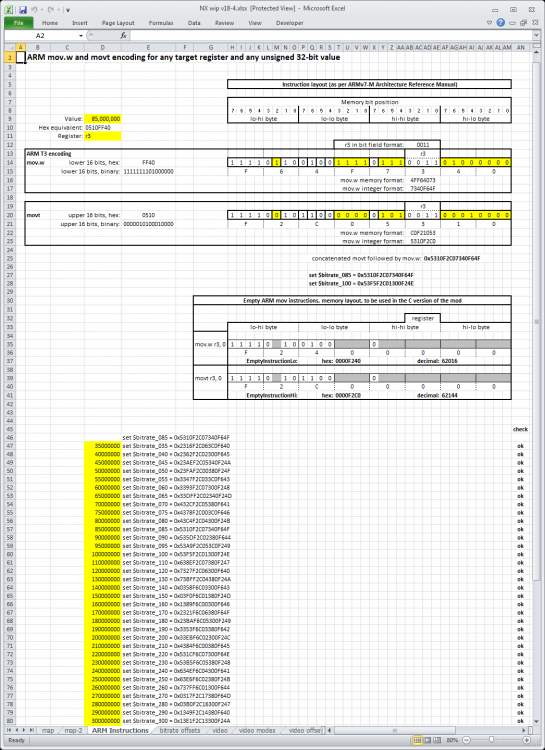Leaderboard
Popular Content
Showing content with the highest reputation on 06/03/2016 in all areas
-

Petition for Samsung NX1 hack
vaga and one other reacted to Marco Tecno for a topic
I'd be already happy to have 4k@60 and fhd@2402 points -
Ok this is going to be fun. BTW in case you wonder why I have time and state of mind to write this long post, see here :-(. So all you have so far is two contradicting claims coming from me and KS, and you cannot be sure which of us is right. Let us rectify that. I attach the spreadsheet I used to calculate the bitrate values - you will need to keep it open in Excel because otherwise you will not be able to properly follow the rest of my post. NB. you will need Excel 2013 or later because it uses some Excel functions that were unavailable before Excel 2013. I also attach a print screen for those of you who would rather not download it and instead look at a picture :-), or do not have Excel 2013. Unfortunately the machine I am writing this from does not have Excel 2013 either so I cannot plug in the 40Mbit value - but you will see that the spreadsheet calculation gives the exact value I used and KS quoted - see cell E48 (If you want, tonight I will post an updated picture). BTW if you have not heard of hexadecimal (base 16) numbering which is used in computing because it is easier :-) just remember that instead of numbers containing 0-9 you will see in the spreadsheet many numbers using 0-9 and A-F (coz base 16). If you are unfamiliar with this, do not be discouraged - I will not ask you to make any calculations. So, if you are ready to invest 10 minutes in understanding where do the rates come from, here we go: When I looked into the newly broken-in NX500 it was obvious that the di-camera-app was the program to look into - the name makes it so. So my initial objective was to see where the bitrates are set - well, to cut a long story short, I identified the place in a certain function call, and I saw that the bitrates were loaded into a CPU register via a couple of ARM instructions (different for each bitrate slot). These instructions are called mov.w and movt. The end result of running them one after the other is that a 32-bit value is loaded into a target CPU register. For the bitrates, the target register needs to be R3 (except for nx500 pro bitrates which need to be put in R0 - note that KS did not say what is the cause of this exception). Now we go in really deep. Basically we need to re-encode these instructions such that instead of loading into R3 whatever bit rates Samsung marketing decided, they should load whatever __I__ wanted. From now on I will start each paragraph with the cell you need to look at. Cell D9 - So let us pick the target value - in this case 85Mbps. Cell D10 - to keep things easy let us convert it in a 32-bit hexadecimal Cell D11 - let us not forget the target register (for nx500 pro bitrates we would change this to r0) Cell H5 After thoroughly reading the relevant section of the ARMv7 reference manual, I built the tables H5-AM9 and B13-AM23. Let us discuss then a bit. The two ARM instructions I am trying to assemble are each 4 bytes = 32 bits. Since this is little-endian ARM, the values are stored in memory as shown in table H5-AM9. that is, a bit scrambled :-). If you read the ARM reference manual, you will see that these two instructions are very similar, the only difference is that one loads a 16-bit value in the lower half of the target register (mow.w) and the other of into the upper half of the target register (movt). They are encoded with some fixed bits (background white in the tables) and some variable bits which contain the 16 bits that make up the value to be uploaded into the register (yellow background). So now all we have to do is split the 32 bits of the target value into two sets of 16 bits, and spread these 16 bits into the dedicated yellow spaces reserved for them. Cell B13 Let us start with mov.w (cell B13). The mov.w neds to contain the lower 16 bits of the target value - see cells E14 and E15. These 16 bits I then manually (ok through formulae) sprinkle into the proper yellow places in the encoded ARM instruction. I then do the same for the movt instruction. The upper 16 bits from the target bitrate I "sprinkle" into the necessary places within the encoded instruction - see cells B19-AM23. So now we have the ARM instructions codes, exactly how they look if we dump the memory: see cells AB16 and AB22. BUT, since I am going to use gdb to patch the memory, they are inconvenient, because gdb would require four set statements if I tried to patch byte by byte the memory. So what I decided was to make out of these 4 bytes an integer (which can be patched with one gdb set statement). How to do it? Well, because ARM is little-endian, I needed to reverse the memory byte order to arrive to an integer that gdb will use for patching. Hence cells AB17 and AB23 - notice that the bytes are in reverse order compared to what you see in the memory. This is because gdb, when putting an integer into memory, will know ARM stores them in reverse order and therefore will do the same. The net result is that we end up with the proper value in the memory. Finally, again to make my gdb task easier, I decided to concatenate these two ARM instructions together so I do not mismatch them and because they are easily split again in gdb. I did that in cell AD25. So now all we need is to add the surrounding text to make it simply a copy/paste in the gdb script and thus avoid re-typing errors. This I did in cell Q27. But this calculates only ONE bitrate value, and I am lazy so how can I force Excel to calculate all of them without me having to replace each value in cell D9? Well, Microsoft was kind enough to provide for array operations (I think they are called so) and I took advantage by telling Excel to basically replace D9, successively, with the values I wanted, and store the result in a table. You will find the table in cells D46 to G82. From there I simply copied the result into the gdb script I publicly released. Now if you have gdb, go to the memory addresses that change the bitrates and compare my spreadsheet results with the original SAMSUNG values, you will see that they match perfectly: the instructions generated by my spreadsheet are CORRECT - every instance of original Samsung bitrate set instructions, read from memory, matches the corresponding value calculated by my spreadsheet. This proves that the elaborate construction I put together in this spreadsheet is correct. Finally, for those who open the file, there's a second section of the worksheet that I did not discuss, and which is basically the development of the algorithm used by my current nx-patch and which calculates on the fly the bitrate allowing you to set it to whatever value you want. This development I integrated ad-literam in my nx-patch - see bitRateOpCodes function in nx-patch.cpp. NB. This is a very very short explanation of my thought process how I went from zero ARM assembly knowledge to encoding these instructions, by using the ARM reference manual. I hope this post will clear any lingering doubts about the correctness of my calculations. NX wip v18.xlsx2 points
-
From what I've learned about white balance in video, AWB is the worst setting because the camera will change it on the fly. I've been told that many directors simply choose "sunny" or "tungsten" depending on the circumstances- that's it. IMO that's the best way to go as these cameras were calibrated this way and it will give consistency across your work as well as making it a super-fast setting to dial in. If you don't like the colors, just adjust them in post. The GX80 offers plenty of room in the 4k files to do this.2 points
-

Inspiration
Xavier Plagaro Mussard and one other reacted to M Carter for a topic
You're approaching this the wrong way. It doesn't matter what product or what media. The question is, "what are you really selling?". BMW doesn't sell cars - they sell status and they sell based on the consumer belief that owning a BMW will make everyone think they're wealthy, classy, demanding only the best, and so on. Tires are a practical item that most everyone needs, or they're a desirable performance item for a niche market. They're expensive ($700 next week for my vehicle, damn it!) and a hassle to purchase and take care of. They're something you forget how much you rely on until you have a problem with them. They can be the difference between life and death. The fact you've said nothing about the business - what's their market position, who is their market, why should a consumer choose them over the competition - makes me think you're approaching this as a creative project and not a marketing project. That's great, but you need to deliver a product that meets the business goals of the owner. Do they want attention, do they want to seem cooler, do they want their market to realize something about them that isn't apparent (better price, good service, fastest installation)? A tire shop ad can range from the owner in his terrible suit shouting "CHEAPEST TIRES IN TOWN" with bad interlaced footage of the shop, up to the very best commercials from Michelin or Pirelli and so on. But this guy is a dealer, not a manufacturer - straight-out marketing suggests you get across the reasons a consumer should consider them over their car dealer or a big chain store (could be done with humor or action or any of a dozen directions). I'd resist the knee-jerk reaction to sell tires - Michelin sells tires - what does a local business actually sell to their market? A market that's about to purchase tires and deciding where to go for pricing and service? This can still be creative as hell, it can be viral, etc. But you probably don't need to sell the product itself. Remember the ad for some local gym? A buff girl is walking around in her panties and approaches a bowl of nuts. She sticks a nut between her butt cheeks and we hear a CRACK - the's so tough, she can shell nuts with her ass. The camera pans to her gym bag, which has the logo of the gym on it. Not a single word spoken. That's pretty damn creative, legitimately funny (and went viral and was shared, like, 10 million times). They didn't talk about their pricing or classes or schedule or locations, but got massive attention. One actress in one location, too. Step back and think about the market and what the business wants to achieve.2 points -
16bit compressed raw 4k sampled from the whole 8k 36mm wide sensor, and a 10bit log mode that looks like a good filmscan thanks to a new pixel technology that has double stacked pixels so the sensor can read +6 stops into highlights giving 18 stops DR1 point
-
Petition for Samsung NX1 hack
saintsimon2016 reacted to RieGo for a topic
thanks a lot for the detailed explanation. i really enjoyed reading through it! I guess you have to rethink this. the camera doesn't actually encode 120 frames per second. it encodes 30 frames (my tests showed it's probably 25 frames) in one second of realtime. once it finished (or more probably also while) recording it tells the container that this, say 1000 frames, should be played back at 120f/s. which makes it basically really fast -> timelapse. camera didn't have to do any more work than in 30p. btw take a look at http://***URL removed***/forums/post/57866447 for framerate/resolution/slot tests and sample files1 point -

If you were to design a Canon 5Dc, what specs would it have?
Tiago Rosa-Rosso reacted to Andrew Reid for a topic
I'd take the mirror out.1 point -
Inspiration
Zach Goodwin reacted to ricardo_sousa11 for a topic
I think you guys were right, I think I was stuck on the tire and not on the message I wanted to send across. The client let me incharge of all the "marketing" side of it, he just wants to show off his shop, so I kinda freaked out, but after thinking for a while, I got a decent plan, and will market them as loyal, workfull, cheerfull and so on with enphasis on the safety that a good tire provides. Im actually super excited now, its my first time doing this type of thing, its what i'd consider a "next step" into what i've been doing, so this is great, maybe I can save up enough for that URSA i've been craving :D1 point -
Inspiration
Zach Goodwin reacted to Bioskop.Inc for a topic
Well if its Tyres you're after, then watch a film called "Rubber"1 point -

Panavision DXL revealed, an 8K 60fps RAW cinema camera using RED's codec
duffman reacted to AaronChicago for a topic
This is true. I think we've hit a limit on pleasing image resolution for home entertainment, and possibly even theater. Headsets are going to be where high resolution will pay off big time.1 point -
Thanks sgreszcz, its a very nice place to spent a holiday, the night shots I made with the Olympus 45mm f1.8 (1:57-2:17), Olympus 17mm f1.8 (3:06)(3:45-3:58), Panasonic 20mm f1.7 (3:12-3:20)(3:32) Voightlander 25mm f0.95 (3:23-3:30)(3:36), al shots handhold, ibis rules. It might look like a suitcase full of lenses, but the native M4/3 lenses are so small and light they al fit in a very small bag.1 point
-
Canon 1DX-II vs. 1DC - Which one would you buy?
TheRenaissanceMan reacted to Matthew19 for a topic
1 point -
SONY F3 is an amazing camera, this video I edited and worked on was shot on Sony F3, love the image imo much better than consumer cameras, it's a pro camera but obviously older now when compared to other Sony pro cameras1 point
-
I own both and they both have pretty great images. Image-wise, the colours are not dissimilar. Personally, if I'm looking for something quick, 'more run-n-gunney' the A7s is generally my go-to. It's smaller, lighter, gets onto a gimbal significantly easier, and the XAVC-S is super malleable, despite the fact that it's 8-bit. It also is easier to use - my biggest gripe with Sony professional cameras is their menu systems. The F5/55 is improved in that regard, but the F3 sucks for having to dive into menus to do simple things. A7s will give you much better high ISO performance, thought the F3 performs pretty well in low-light as well. The F3's internal codec is nice, but it really shines when you pair it with a recorder. Once you do, you'll be very happy, especially in Slog2. The images you can get out of the F3 are amazing. If I'm not using a recorder, or don't want the extra weight, or annoyance - the benefits of the F3 over an A7s are diminished IMO. I own the XLR adapter for the A7s, so XLRs isn't really a plus for the F3 for me. The F3 does have internal ND, which is really nice. A7s is full frame, which is also really nice. I have a Shogun Flame which I use to get 10-bit 4:2:2 out of the F3, or 4k out of the A7s. It's a pretty neat setup. Keep in mind that you can get away with using a cheap tripod with a small DSLR, but a cheap tripod will struggle to hold something like an F3 with a decent lens on it. I've shot commercials for television and cinema, and all sorts of other projects with both of them, and with decent lenses on them, they can both give you pretty incredible images. I don't think you'd be disappointed with either camera.1 point
-
sony F3 vs A7s
IronFilm reacted to BenEricson for a topic
I love how the F3 image looks. Seems like it has some magic to it, a bit like the pocket but with less hassle. (Internal ND, XLR audio.)1 point -
I have uploaded a few small original 4k clips here as part of a colour test of the GX80/LX100/G7. For what it's worth, I use a 2012 Macbook Pro with the same 2.3GHz processor and it can deal with the 4k from my cameras quite well in FCPX with original media (on a 1080p timeline). Some nice shots there, it looks like a very authentic place to visit and the colour looks pretty natural. In particular I enjoyed the night shots - what lens were the with as it seems like you travelled with a suitcase full I'm starting to agree after my recent colour chart tests where lighting was static and I custom white balanced all the cameras and even the LX100 wasn't that far off the G7/GX80. On auto white balance the Olympus does much better than the Panasonics, but I have to get into the habit of using Kelvin settings.1 point
-
imo the xdcam 35mbs files from the f3 are more 'solid' than the higher mbs xavc-s from the a7s. colour and motion feel right from the f3 too. s-log was perfectly implemented within the pmw f3, f35 and f65. usable dr is more on the f3 from what I've seen too. Love my F3.1 point
-
sony F3 vs A7s
IronFilm reacted to John_Harrison for a topic
I worked on a short where A7s and F3 footage was intercut, but I was really surprised to see a noticeable difference in quality between the two. This might have just been the grade, but compared to the F3, a7s skintones looked like plastic and the highlight roll-off was not as nice. That being said, the a7s does have it's advantages. It is better in low light, it can do higher frame rates (I think the F3 does 60i?), and it ways a hell of a lot less. Now this might just be my opinion, but I actually prefer the image coming from the F3 over that of the F5. It just seems more natural and more organic. Obviously it's not 4K Raw, but as a final HD deliverable the F3 spits out some really nice images. I think sony was using some kind of magic in their early sensors because the f3 and F35 seem to shoot more filmic footage than their later cameras.1 point -
Panavision DXL revealed, an 8K 60fps RAW cinema camera using RED's codec
IronFilm reacted to BrooklynDan for a topic
I feel like this is really gonna light a fire under Arri's belly. They've had a nonchalant attitude thus far toward their competition and have really been patient and unhurried. It's good to be the king, after all. Panavision was Arri's biggest customer, too. Has been for decades. But now that PV has united with Red, it's gonna give Red a new level of legitimacy in the high-end, and productions that might have gone Alexa on principle before will jump on this. Panavision has many, many big DPs on their side. The success of their business model is due to their skill at cultivating relationships. Those relationships are about to pay off.1 point -
I use the Tiffen Ultra Contrast 3. keep in mind that those shors are out of camera, so no grading with filmconvert had be applied! I am in the middle of my trip, so i cant give you a graded example. the filter doesnt really like direct sunlight, the contrast is then really really low, you have to keep that in mind. Personally, i however like the look occasionally. Check out the part with the ferry (1:09) for an example about this sunlight effect in this clip: I agree with RWR, I learned with Sony cams the hard way that auto white balance does not really work. Now i also found AWB on the GX80 not that good so I dial in my kelvin values. Just use 5600k whenever daylight is available and dial in something in 3000-4000k whenever you have artifical light. Surely not the perfect approach, but for run&gun this works well.1 point
-

sony F3 vs A7s
IronFilm reacted to Justin Bacle for a topic
Very good point. (I would still take the F3 to a skate event ;)) I would definitively get the F3. This thing is a workhorse and you have everything you'll ever need (except 4k but personally I don't want it). SDI, XLRs, Fr**king INTEGRATED ND FILTERS !, Build quality, Adaptability. The A7s is a good camera, sure, but it is a still camera.1 point -
OK, major disclaimer, besides being an amateur/rookie trying to improve video skills, I'm colourblind so I did this more as a test to compare the colour of several of the cameras I've used. I have tried to start learning colour, at least to balance it and get skin tones accurate using video scopes. People also have said that Panasonic colour has been improving with each camera iteration, so I thought that it would be an interesting test before I sell the G7 (sold), Olympus and LX100 cameras. I have always preferred the Olympus colours as being more "natural" with a much better auto white balance and I've found that especially with the LX100 I've found skin tones going "orangey" and the lips "purple", at least with my compromised eyes. Looking at the results with the Apple Digital Colour Meter it seems as though the Panasonic cameras are closer that I would have expected, probably due to the custom colour balancing? Anyway, I though it would be an interesting learning exercise for me and decided to share.1 point
-

action shoot, what kit?
gethin reacted to TheRenaissanceMan for a topic
You know, I've only used it indoors thus far. Let me get back to you on that.1 point -
FWIW, we seem to now have a method to make bitrate mods permanent (in hibernation image) so independent of Bluetooth and similar. But this currently applies only to bitrate mods (but should apply to 2.5k on NX500 as well). Other mods still depend on Bluetooth. We are all working on further improvements. See here for more information https://github.com/ottokiksmaler/nx500_nx1_modding/blob/master/Permanent_bitrate_mods.md1 point
-

action shoot, what kit?
zenit2alpha reacted to fuzzynormal for a topic
If you want to make it easy, put whatever you got on f8, shoot wide, manual focus, and have fun. Technical considerations are all well and good, but if you're having a blast just grabbing cool shots and the vibe on set (or when documenting stuff) is loose and fun, that's a heck of a lot more important than anything else. Don't get in your own way when filming!1 point