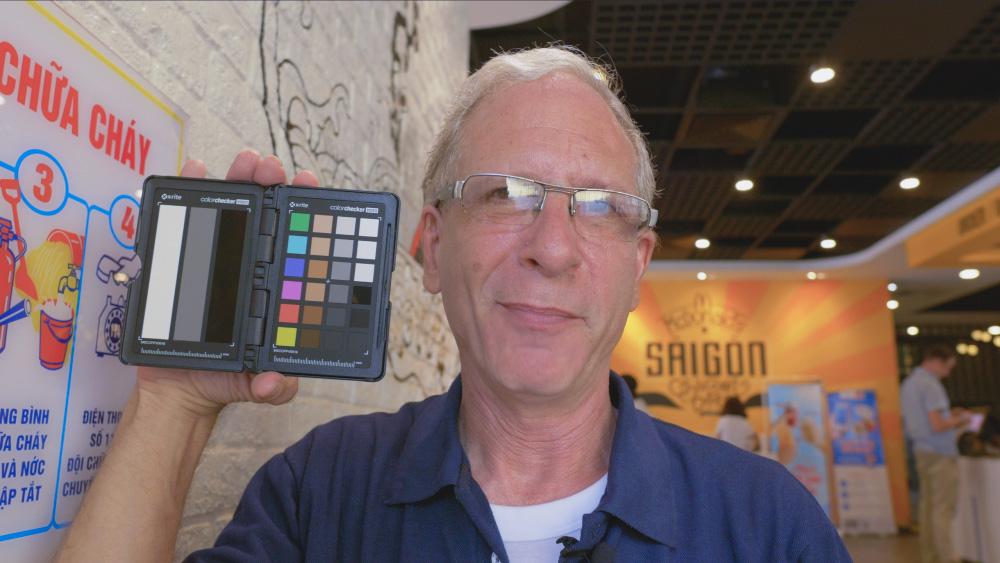Leaderboard
Popular Content
Showing content with the highest reputation on 05/27/2017 in all areas
-
For anyone who wants to try Cinelike V as well, just use this updated html file and you'll now be able to switch between Cinelike D, Cinelike V and back to Standard. Just a heads up to anyone who is about to try this for the first time is that you may have to initiate the handshake procedure twice when you first connect to your camera but every subsequent connection after that will only require it once. The situation with vlog by the way is that the camera is pretty much acting like my missus when I ask her to make a cup of tea. Hears the request, replies 'OK' so appears to understand it and then does absolutely nothing about it There is maybe something there with trying to persuade it to do higher bitrate HD though but don't build your hopes up. DEPLOY CINELIKE D AND V.html6 points
-
Yes, you just have to modify the html file so that when you hit 'Deploy' it takes you to B&H Website where you can then buy a GH56 points
-
If you're after vintage, cheap, big constant aperture zoom range and parfocal then have a look at some B4 stuff. I got this Angenieux for the LS300 as I needed it for the press conference stuff I do but obviously with it now being MFT mount I put it on the GX80 for a laugh! Its 8.7mm f1.7 with a 15x zoom. With the GX80 you have to deploy the internal doubler on the lens to get the image to fill the frame so its then 18mm-ish and f2.8 but the LS300 just laughs at that kind of behaviour and uses its VSM to scale it so you don't need the doubler. And it then makes it a 30x zoom by using its Prime Zoom function as well ! £200 for the lens, £70 for the adapter and about £50 for the battery plate, cable and Sony NP battery to power the servo zoom. It is ever so slightly unbalanced on the GX80 obviously ! I'll put a bit of footage up of it when I get a chance if anyone is interested.3 points
-
Thanks so much BTM_Pix for your post, great work If you add the following line to your original HTML file you can see all the options available: <P><A HREF="http://192.168.54.1/cam.cgi?mode=getinfo&type=curmenu">Options available</A></P>2 points
-
The IBIS works well with it but of course with it being a non-native zoom lens its not ideal as you have to tell the camera which focal length you're going to be using. Its not something you'd be wanting to handhold much though to be honest. Oddly enough though, despite being 1.8kg and weighing 300g more than my Nikon 70-200 f2.8, it feels far lighter because the 70-200 is very nose heavy. The hand grip combines with that better balance to make it doable - especially as it has the heft to sit solidly in your palm so works well in a look down mode with a swivel up rear VF like the GX80 - but, as I say, its not really a walkabout lens! It does function without power but don't expect to be doing a smooth zoom as there is a fair amount of resistance on the ring. That battery plate I'm using (which is a cheapo one for the BMPCC) weighs nothing and has an integral velcro strap and tripod thread so its easy to mount it out of the way with out without additional rigging. You could probably get away with a smaller version of the Sony battery as well but its all I had around. It covers both HD and 4K without vignetting but you must engage either the len's own doubler if you're using it in 4K mode but if its just HD then you have the option of using the EX-TELE function on the camera instead to achieve the same effect which avoids the light loss of the doubler.2 points
-

Would You Perhaps Be Interested In A Different GX80/85 Colour Profile???
Mark Romero 2 and one other reacted to BTM_Pix for a topic
OK So for anyone wanting to try this, I have made a really simple method to do it. I have tested this numerous times on my GX80 and it has lived to tell the tale but obviously do this at your own risk. All that this process does is fool the camera into thinking its talking to the smartphone app and then the commands it sends are exactly what the smartphone app sends. Or would do if the smartphone app thought it was talking to a camera equipped with Cinelike D ! So as such it is only getting sent what the Panasonic app would be sending to it so there are no hacky or sneaky debug things getting sent to it. Again, though, proceed at your own risk. Although I would say, if you’ve tried that region switching hack on YouTube with the 10 million key press combos during power up then you’re already brave enough to try this! Bear in mind that my unit is a GX80 and the firmware is version 1.0 If you have a GX85 or have got a different firmware then I just don’t know because obviously I haven’t got any other devices to test it on. Here we go then…. Follow these instructions exactly and you should have Cinelike D on your GX80/85 You will need a laptop or a phone with a browser, the camera and to download the simple html file attached. 1) Switch on camera and turn on wifi as though you were connecting the app and you should see the waiting screen on the camera 2) Load the Deploy Cinelike D.html file into your browser 3) Select ‘Handshake’ 4) You should see the browser page change and it confirm that its connected to a GX80 5) Hit the back key on the browser 6) Select ‘Connect’ 7) You should see the browser page change to say ‘ok’ and the camera give you an ‘Under Remote Control’ message 8) Wait until the camera screen shows you a live view 9) Hit the back key on the browser 10) Select ‘Deploy’ 11) You should see the browser page change to say ‘ok’ and the camera should NOT now be displaying the Photo Style you had selected (i.e. Standard, Vivid etc) 12) Cinelike D is now active on the camera 13) If you go into the menu on the camera and select Photo Style you will see that it is blank and you can’t navigate to other Photo Styles such as Standard etc. 14) To restore the Photo Styles hit the back button on the browser and select ‘Restore’ and the camera will display the Standard photo style and you should then be able to go into Photo Styles and change them. 15) Repeat 9-14 to switch between them to your hearts content! So, like other settings, the Cinelike D profile will persist when you switch the camera off so if you want to use the other Photo Styles again then you MUST go this process again to re-enable them. However, if you would like to switch between them without using this method again (and who wouldn’t) here is a neat way round it. When you’ve done Step 12 and got Cinelike D on, set all your other parameters (4K24p etc) as you’d like them and save these into C1 of the custom settings. Then go to Step 14 and use the ‘Restore’ to get your standard Photo Styles back, set all your other parameters (4K24p etc) as you’d like them and then save these into C2 of the custom settings. Now when you switch the camera on, you simply choose C1 to have Cinelike D or C2 for the standard Photo Styles and forget about using any nonsense about using browsers and wifi connections! In couple of weeks I’m hoping to show you how you can do stuff like this and some other useful bits and pieces from a little hardware gadget that will work on the Panasonic cameras but have fun with this in the meantime. DEPLOY CINELIKE D.html2 points -
So, as some of you may know, I've been "experimenting" with having little chats with different Panasonic cameras over WiFi and after whispering in the GX80s ear last night, I may have come up with something quite interesting. The first image is a grab from a GX80 using its Standard profile. The second image is a grab from a GX80 that is definitely not using the Standard profile.......1 point
-
It seems like it has every command for every camera. I saw the 200mbps mov options in there. I assume there is some piece of code which communicates which camera the app is communicating with? I wonder if there is a way to trick it if the code could be singled out? I assume a GH4 would be needed to figure out that one line of code... plus a whole lot of time. Pretty cool stuff. Good job @BTM_Pix !!!1 point
-
Yeah, I have noticed that too, whitebalancing on grey card often gives a clearly inaccurate result. I found out the translucent lens cap is working better for this but most often I'll just dial it in. Haven't played around with the new AWBc yet, which is supposedly suppressing the prevalent reddish tones under certain conditions.1 point
-
As a by product of my recent research, I've come across something in a service manual that might be useful if you've had something funky happen with your Panasonic cameras. This is from a GX7 manual but - like the region change boot mode - the process is common across their range so should work for all models. Not the most thrilling of discoveries but it might be useful if you have a problem and definitely would have shed some light on the Lexar card failure discussion as it will have been written into the GH5 log It'll probably still be in there actually.... panasonic-gx7-service-manual.pdf1 point
-
In the 70s in the UK the government used to make a series of public information films with varying degrees of sinister or judgemental tone and this one has always stuck with me. The pay off line at the end is exactly right for this situation when someone like me is being wise after the event !1 point
-
@BTM_Pix Excellent work! It works fine on my Ver.01 GX85. I hope you plan to release an html file for Cinelike V too!1 point
-
I'm pretty sure the word is telepathetic. It looks to me like a really nice base to add luts and looks to. Or maybe after the colour royale thing.1 point
-
Haha, not a bad idea. You could probably just use the picker tool in Color Finale Pro on your white t-shirt and get a pretty accurate balance.1 point
-
1 point
-
I can just see you walking around ripping your dark shirt open every so often to white balance off the white one. Hmmm, that guy.1 point
-

Buying and selling advice / guidelines
jonpais reacted to Andrew Reid for a topic
PROVE THEY HAVE THE GOODS - Request to see photos of the item being sold with their EOSHD username displayed alongside it, preferably in handwriting on piece of paper so it cannot be faked. COMMUNICATE - Check their forum posting history, see if they are new. If they have a genuine history of posts and contributions to the forum, the seller is more likely to be genuine. - If possible speak with the seller by telephone - Until a deal has been closed, converse with the seller openly on the forum ASK FOR ID - Get a real name, address and ID - If they refuse full details on privacy grounds, ask to continue the deal and all private comms via eBay instead of the forum USE SAFE PAYMENT METHOD - DO NOT use Western Union or wire transfers - PayPal is preferable over bank transfers - Ask if they accept cash on collection SELLERS - Sellers should provide a price in the main topic - Sellers should provide a link to their feedback on eBay and be contactable via their eBay account - Topics that don't meet these rules may be at risk of being deleted DISCLAIMER EOSHD is not responsible for buying and selling on the forums, deal at your own risk and buyer beware1 point -
I think Andrew has said in his own lut material that AWB on the panasonics is good. And not so much for Sony. Last piccy is rully rully nice The normal practise for Sony cameras I'm afraid.1 point
-

Panasonic GH5 - all is revealed!
jonpais reacted to fuzzynormal for a topic
Presets are fine. You can also make your own C3 set to compensate against some of the funkier typical indoor lighting "spike" situations in SE Asia..if not a horribly purple fluorescent, it seems like it's a cheap green LED...1 point -

Panasonic GH5 - all is revealed!
jonpais reacted to fuzzynormal for a topic
Better, I think, to turn to a set collection of "kelvins" to use. 3200, 5600, something a little cooler, something a little warmer. AWB will drift and adjust as a shot changes.1 point -
1 point
-
Does anyone know if the A9 still darkens the screen when recording 4K video?1 point
-
Canon C200 and Panasonic rival camera to fight it out at CineGear Expo
mercer reacted to BenEricson for a topic
Yeah, but the RED and even the 5d have much prettier highlights. The gh5 clips hard. This makes a huge difference when comparing the range of an image.1 point -
Theoretically people can't clap their hands and yet in practise most of us can. How is it possible to see things when I open my eyes? I don't know! But BOOM there the world is. The LUT is a tool and many people have found it useful. That's all. It's not like it's homeopathy or something.1 point
-
Thanks, way more clear now ...but you also wrote this ...and I always wondered how that is even possible as the LUT doesn't have a clue what lens or lens combination in the case of a speedbooster I used.1 point
-
Thank you so much, @BTM_Pix, you're genius! Just curious if there is some kind of real possibility of Cinelike D 10bit HDMI output to an external recorder?1 point
-
No sorry. My video use though consists mainly of setting the camera (A7s mainly) on a tripod or table or even trying to hand hold still (very carefully and pretty much unsuccessfully), getting everything in focus and shooting a rock/blues band and letting the band do the work. For that, the lens I use the most is a Canon 17mm tilt shift lens. I am curious now though so I will use the 24 FD instead and have a go as soon as I can (maybe tonight after work if I feel like it). Will also see what I can do over the next few days (warning, it will be lame).1 point
-
Do not buy, use or even touch Lexar memory cards!
Orangenz reacted to JurijTurnsek for a topic
How are we still discussing the card brand? Two fatal mistakes were made (removal midst writing and no backup card in the second slot) and any brand can fail. Anecdotally, a coworker of mine said he had to replace a SanDisk SD card multiple times under warranty and he is not a power-user at all. The topic should be renamed, the conclusion written in the first post and the thread should be locked. This is a witch hunt.1 point -
Yeah, apologies for that, wasn't being very exacting just getting something with some range in it to show that Cinelike D is possible on the GX80 rather than showing it as a way of working if you know what I mean. Hopefully now I've put it out there people can run more tests to put up to compare it with the other profiles as I've got a bit more digging around to be doing for a while1 point
-
Lenses
webrunner5 reacted to mercer for a topic
Yeah Shane Hurlbut was not a fan of the GH4. Although I think he was a little tough on that camera, he wasn't a hundred percent wrong either.1 point -
Lenses
webrunner5 reacted to Phil A for a topic
I have to agree regarding the new Leica kit lens. People seem to be very positive about it but all I care for is what the picture looks like in the end from an aesthetic point of view (I don't need perfect sharpness, don't really care about vignetting, I can live with some mild distortion, etc.) and no one would get excited about a 24-120mm f/5.6 - 8 lens for his 5D III regarding what the results look like. I bought a cheap, used Olympus 12-40mm f/2.8 but I find to only use it at the both extreme ends of the range (might sell it and get a small wide angle for gimbal work + one of the 42.5mm lenses instead). m4/3 only really works with the primes in my opinion but, as I probably mentioned multiple times before, I also wouldn't want to shoot lenses slower than f/2.8 on a FF camera when it comes to photography. Then there's the blah quality of many m4/3 lenses that gets tarted up in-camera or automatically in most raw converters. I always heard in the beginning of mirrorless how lenses could be smaller, cheaper and better because they have to cover less sensor real estate. But then you get examples like the Olympus 12-40 f/2.8 with a smashing 8.5% distortion at 12mm (maybe they can even increase it and market it as a fisheye zoom?), that by far exceeds the 4.3% of the Canon EF 24-105mm f/4L which by most regards is considered a rather mediocre lens in image quality. Most of the really good lenses are anything but cheap & small.1 point -
Time to dump Adobe. First impressions of Resolve 14 and EditReady 2.0
Zak Forsman reacted to Ed_David for a topic
Im loving resolve 14. The lens distortion tool seems to be super useful at emulating the bend of anamorphic lenses1 point