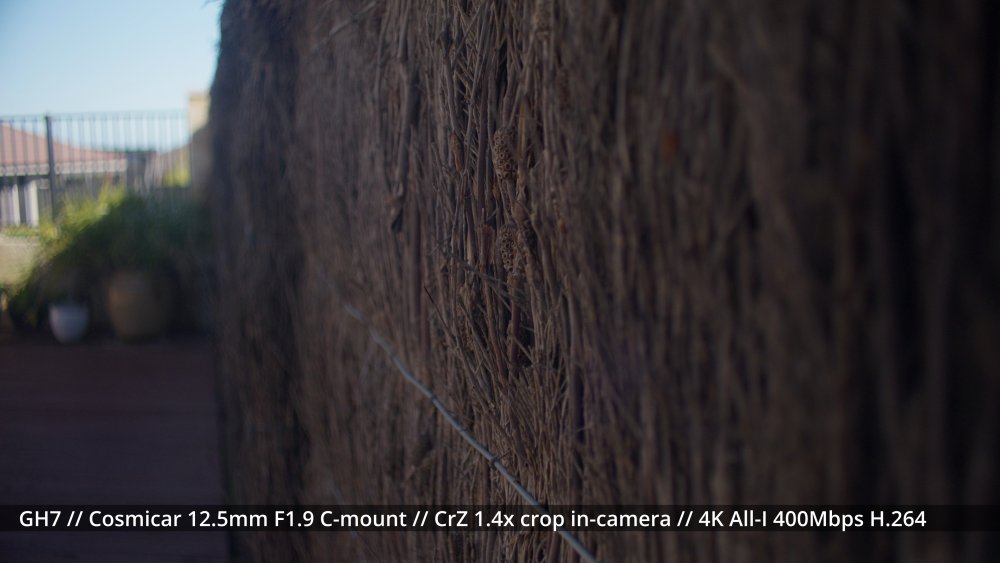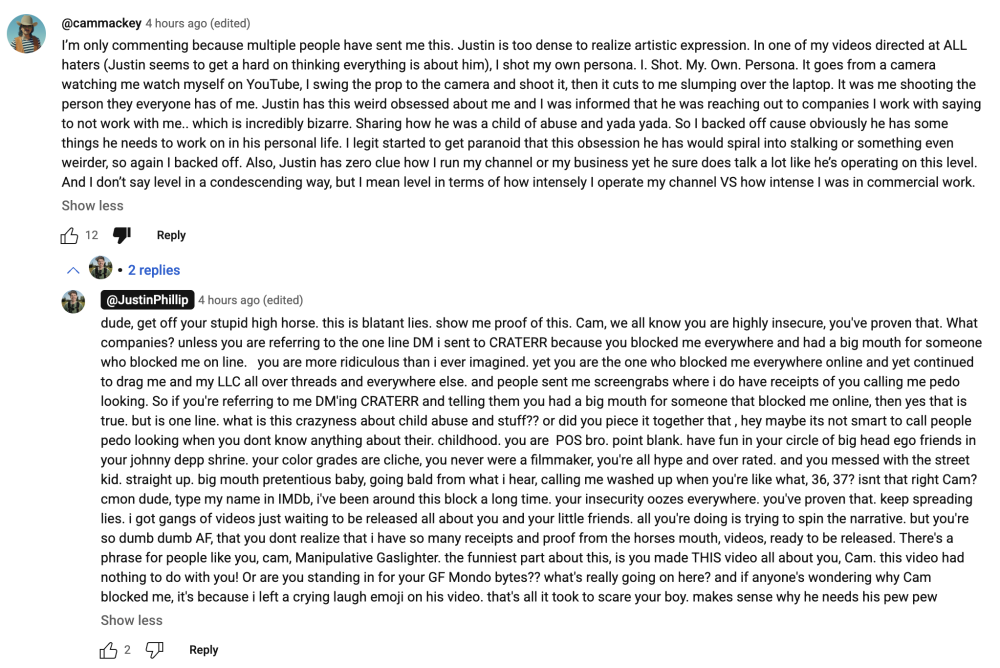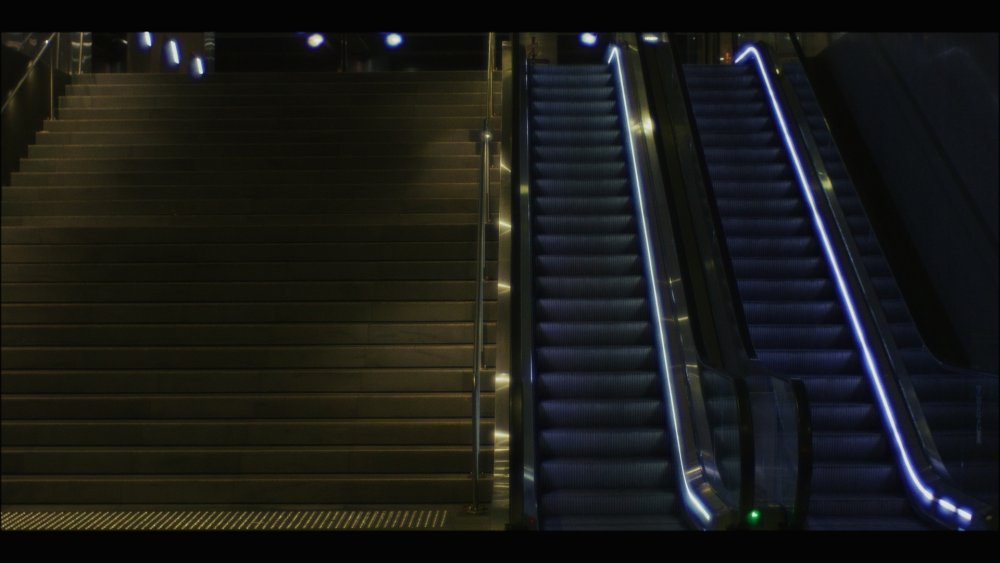Leaderboard
Popular Content
Showing content with the highest reputation since 06/26/2025 in Posts
-
The YouTubers are fighting!
andrgl and 4 others reacted to eatstoomuchjam for a topic
Yeah, exactly. That's what I'm saying. Their banter is still good/fun, but there doesn't seem to be even the slightest spark in the reviews anymore. That's probably also a symptom of PetaPixel demanding a higher volume of reviews and with a number of them being for things that are inherently uninteresting. And I get it - to some extent, how much is there to say about a 21mm lens? And in that review in particular, they didn't even seem to be doing any basic research before the videos - talking about Thypoch coming out with one (the Simera-C has had a 21/1.4 lens for months already, though with a different design) - and 21mm has been a Leica staple for many years with the 21/1.4 Summilux having been released in like 2008 (which makes sense since Thypoch, to some extent, is emulating Leica with the Simera series). But yet, Chris acted like a 21mm lens was something he'd not heard of before... presumably because he just doesn't care about what he's reviewing anymore. It's a job. Lens comes in, take some photos around Calgary, do some LoCa tests, shoot a test chart or two, lens go out. Ready for the next lens to come in... But they've also become a channel that won't publish a negative review at all. I had high hopes for the new person - Sarah? But then she did a review of some shitty wearable camera that seemed way more like an advertisement and any criticism mixed in with tons of praise, despite that the footage looked like pure garbage. Then the next week in the Podcast, they acted like people were crazy for suggesting it, given that some small criticism had been slipped in to a 14 minute mostly positive review where the footage is described as "good enough" and since the gross oversaturated colors are "so vibrant there's not much you have to do to them." To me the footage (the link should go right to the sample clips) could be much better described as "a gross, shaky jello-filled nightmare." Later, in the conclusion, the presenter concludes that the camera is definitely worth the $200 price tag, despite that it's redundant with a smartphone and records with quality much worse than a smartphone. If that shit is sponsored, it's not disclosed and they actively denied it - so that's gross. If it's not sponsored, then PetaPixel's standards on cameras are incredibly different from mine. It was already a thin ice - and posting videos heaping glowing praise on AI slop and deleting critical comments is just the last push that I needed.5 points -

Zeiss ZX1 full frame Android prototype, let's repair
John Matthews and 3 others reacted to Andrew Reid for a topic
According to a book, Dutch company ASML got into a big fight with Nikon a few years back. They both make lithography tools for semiconductors industry. ASML's optics supplier is Zeiss. To pressure Nikon into a settlement, they had to take the patent fight to them in cameras. So ASML got Zeiss to make them a camera. It also doubled as a marketing adventure, shown off in stores but rarely really ever in stock. Until one day this popped up on my radar, with the serial number XXX XXX. The AF wasn't working, or the manual focus (fly by wire), lens stuck at macro 30cm. So I cracked it open, mopping sweat off forehead. Inside is 256GB SSD, final release model was bumped to 512GB. Android 6, with Zeiss test suite of apps onboard including FCC certification test suite 🙂 A music player. A Dutch full frame 36 megapixel sensor with some analogue colour. A Zeiss 35mm F2 lens (but different optics to the Sony RX1), 4K video (Super 35mm crop) and an EVF. And some weird prototype issues. I'll make a YouTube video on it. Sample shot And I still have no idea how I fixed the AF. Just wiggled the lens and sensor ribbon cables a bit and it started working properly, but there was no sign of either cable being loose in the first place! It is quite a fun tool, and a bit different. Android is decently snappy on it, the camera app is well designed, the physical dials are lovely but it doesn't have a joystick or command dials... So a lot is on the touch screen, but it's well done. Shall I root it? Update to 3.0 production firmware? (Risks bricking it). Given the rarity factor... I probably won't!!4 points -
Truth. I had a client from just over 10 years ago come back to me the other day having lost what I provided for them. I went to see if I still had it and expecting it to be a bit trash compared with today, but was actually quite surprised. It stood up very well and the video was shot on GH3 and the photo on X Pro 2. I notice more things like technique and editing & grading choices, but as for the raw result, - the client wouldn't notice any 'upgrades' in a decade.4 points
-
The elephant in the room is Resolve. As I have discussed and demonstrated in my "New travel film-making setup and pipeline - I feel like the tech has finally come of age" thread, over the last decade Resolve has gotten more feature-rich, but more importantly, it's made it HUGELY easier to use and get good images. People now have a lot more knowledge about colour grading tools and techniques, that's for sure, but things like the Film Look Creator enable you to use a single node, you set your input and output colour spaces, and then you can adjust exposure / WB / saturation / contrast and all sorts of other things in the same tool. You don't even need to apply a film look at all... just select the "Blank Slate" preset, which sets it to have no look at all, and you can still use all the tools to adjust the image without having to worry about colour management at all. Any improvement in your post-processes is a retroactive upgrade to your camera, your lenses, and all the footage you have already shot. Colour grading is such a deep art that I think the average GH5 user back in the day was probably extracting a third of the potential of the images they'd shot, if that, simply because they didn't know how to colour grade properly. I'm not being nostalgic about the GH5 either, the same applies for any camera you can think of. There are reasons to upgrade your camera, for sure, but most of the reasons people use aren't the right reasons, and they'd be better spent taking the several thousand dollars it would take for a camera upgrade and taking unpaid leave from their job and improving their colour grading skills instead.4 points
-
The YouTubers are fighting!
John Matthews and 3 others reacted to newfoundmass for a topic
Virtually any camera released in the last 10 years, if used with care and consideration, will look good. And ten years from now the GH5 will still be able to generate lovely images, assuming there are some still out there that work! The pace in which people upgrade cameras is crazy to me, it just seems pointless and wasteful. --- I forgot to add, the Craterr video information makes me think that it might be related to several "creators" switching to Lumix recently. Armando and Cam are two of them who've switched and become VERY PRO Lumix, so it certainly makes me go "hmm." As much as I love Lumix and believe they are absolute powerhouses, it was and is very suspicious how many people were suddenly making the switch.4 points -
The YouTubers are fighting!
ntblowz and 3 others reacted to eatstoomuchjam for a topic
Meanwhile, I'm over here starting my own personal beef with PetaPixel. They posted some breathy review of how great it was to make a music video in only one night using Midjourney and I basically said they should stick to photo/video stuff for humans instead of posting about shitty AI slop. The author wrote back saying it was a "complicated" subject. And now they deleted both of my responses to that - the first, OK, maybe because I wasn't very nice. But in the second, I got more polite and pointed out that with current AI models, 5 seconds of video uses as much power as running a microwave for an hour - so his nearly 4 minute video was like running a microwave for nearly 2 straight days - and that's enough electricity to power an average household in the US for about 2 1/2 days, especially since it's unlikely that he used 100% of the clips that he generated, adding to the amount of wasted power. Deleted again. I guess, though, it's a good thing since it was the final straw in pulling their feed from my news reader (only so many clearly-sponsored (but not disclosed) positive reviews of shitty plastic film cameras that I can watch) and unsubscribing from the YouTube which has become an increasingly formulaic slog of Chris and Jordan reviewing products that they clearly don't give a shit about - and the weekly podcast where they act like smug celebrities, even though 99.9999% of people neither care who they are nor care about anything they've said. Good encouragement also to fill out my YouTube subscriptions with some smaller creators who actually seem interested in what they do.4 points -
Nice is doing a lot of heavy lifting there. But if people don't mind log shots of mainly grey buildings under grey skies in Salford then have at it !3 points
-

Panasonic Firmware Update For S1II/S1IIE/S1RII Includes ARRI LogC3 Option
PannySVHS and 2 others reacted to Andrew Reid for a topic
Might be time to release my version for free then! The download link will self destruct in 48 hours. Until then... enjoy! https://drive.google.com/file/d/1Z60UNsWHuc6wFmgEOlp0VgDlucHoutip/view?usp=share_link Works on Panasonic S9, S5 II, GH7 as well as all the new cameras. I'd welcome any questions, feedback, help making a guide for regular folk, or even comparisons to the official ARRI LOG profile, or even the odd ALEXA. Sample shots also welcome!! @BTM_Pixhas shot some nice stuff with it already. If you're ok for me to share it? And the ARRI LUT library is available here https://www.arri.com/en/learn-help/learn-help-camera-system/tools/arri-look-library-app Installation is via SD card as a real-time LUT so it sits in-camera, next to V-LOG and the regular picture styles.3 points -
prepping a no budget feature. here's some stuff that i like somewhat from the past year and a half or so:3 points
-
The YouTubers are fighting!
FHDcrew and 2 others reacted to newfoundmass for a topic
Yeah, I think we’ve hit a ceiling in a lot of ways. Most of the "progress" over the last couple of years has been in resolution increases, but visually it hasn’t been a major leap. It’s nothing like the jump from SD to HD, or even HD to UHD. And honestly, most of us aren’t even making full use of UHD, since our TVs usually aren’t big enough to show the difference clearly. There have been a lot of quality-of-life improvements when it comes to acquiring images, and things like color science have improved. But visually, you can still take a GH5 and, with some effort, get results that look very close to modern cameras. I can’t say the images I’m getting from my S5 and S5IIX are that much better than what I got from my old GH5. The larger sensor and better color are definite upgrades, but I don’t always take advantage of them. I often shoot at f/4 or higher because I don’t want extremely shallow depth of field. And while the color is nicer out of the box, it mostly just saves time. I was still able to get the look I wanted from the GH5 with a bit more work.3 points -
3 points
-
The YouTubers are fighting!
John Matthews and 2 others reacted to FHDcrew for a topic
Yeppp. I love Justin Philip BTW. But yeah these youtubers deserve it lol. The YT camera community is so toxic.3 points -
From what I've seen and comparing to my own 10bit footage, Magic Lantern Raw on Eos M and 5DII/ III looks magical under natural light despite less dynamic range and much less resolution. So I am exited about any news from ML. I am referring to the pure joy for the image. It is not an observation in regards to full time content production. No, no, no! @eatstoomuchjam No 10bit GM5 flimsyness but a solid and small 10bit GX85 body. Thank you, Panasonic!:) GM5 feels hollow and viewfinder is very tiny. Sorry, but no! 10bit GX, yes please.:) @stephenDoesn't the 5DIII allow liveview on the screen, just like the EOS M?3 points
-
Always great to hear the ML community is still pushing along. I cut my teeth on the 5D MKII ML and still have two 5D MKIIIs with ML that I refuse to sell! All that said, the R50V is $650 brand new and once those hit the used market they'll be $500 and under vs the 5D MKIII which is still going for roughly the same price. So nostalgia aside, the R50V's price, specs - not to mention form factor and access to RF and EF lenses - really makes it hard to argue that anything ML related is the prudent way to go in 2025, imo.3 points
-
The 9mm I tested is the Panasonic Leica 9mm F1.7, I'm not aware of a 9mm F1.4 - maybe you're thinking of the Leica 12mm F1.4? Let me see if I can further tempt you!! I have done some tests (images below) but found the following: You can use the Crop-Zoom function (CrZ) to go up to 1.3x in C4K and up to 1.4x in 4K resolutions There is no 4K option in Prores, only C4K If the sensor was cropped to be a 1:1 readout, it would be a 1.4x in C4K and a 1.5x in 4K, but the CrZ mode stops just short of these amounts. I suspect that they have limited it so that it is always downscaling, even if just slightly. Test shots. First set are with the S-16 Cosmicar 12.5mm F1.9 C-mount lens. These are all on a 4K timeline, so you can really pixel-pee if you want to. I didn't have quite enough vND to have it wide open on all the shots, so some are wide open but some are stopped down to F2.8. Now, I switched from the 4K to the C4K, which meant I had slightly less crop available and you can just start to see the edges of the image circle. I suspect your mileage would vary depending on what lens you were using. The Cosmicar is pretty wide, so if you were using a long focal length you'd probably get no vignetting at all. This should also give a comparison between the 4K H.264 and the C4K Prores HQ. Now we switch lenses to the 12-35mm and stopped down to F5.6 so we can compare the CrZ crop to a non-cropped image. This is cropped to 1.3x using the CrZ function in C4K Prores HQ: and this is without any CrZ and using the 12-35mm to zoom in to match the FOV: I didn't shoot any clips this morning comparing the CrZ mode in 1080p, but I can also shoot a test for this if you're curious. I had a closer look and discovered you can't change the zoom amount, which seems to be stuck at 3x zoom. I'd say that it is resolving enough for focusing and I used it with the Cosmicar in the above test. It's the normal story of using peaking and rocking the focus back and forth to find the sharpest spot. At least I'd say that if you can't use it to manually focus then the problem isn't the punch-in feature but some other issue!3 points
-
The YouTubers are fighting!
alsoandrew and one other reacted to newfoundmass for a topic
I don't know what this was all in response to, but it's entertaining (and interesting) none the less2 points -
Youtubers are snoring! Better quit watching, cuz it's so boring!2 points
-

Zeiss ZX1 full frame Android prototype, let's repair
Andrew Reid and one other reacted to BTM_Pix for a topic
Or a full frame 36 megapickshel shensor as its known there.2 points -
**Haven't been active a while but have been lurking often, just not posting. Hoping to get back to posting much much more regularly now and actually being involved in this awesome community. Hope everyone is doing great and making awesome art that plays in sequences of frames 😉 "_names_are_hard" from the magic lantern forum made a post yesterday announcing a new official development team; I am not 100% sure but seems as though this was not the case sine a1ex left a few years ago. Obviously, awesome developments have still occurred in the mean time, such as the incredible work done to the EOS M, 5d Mark iii and more to sd overclock, implement new binning modes that provide more image detail and less moire, and enable excellent previews in modes that previously rendered almost unusable to monitor. Now an official development team is back, and their aim, according to the post, is to implement features into main builds; finally we do not need to dig through forum posts anymore lol... What is even more exciting is the announcement of great improvements towards Digic 6 and Digic 7 cameras. The Canon 200d/SL2 has an OFFICIAL build with WORKING RAW VIDEO. This excites me, as supposedly this camera has an entire stop better dynamic range at ISO 200 than the 5d mark iii does...and DPAF to boot. Makes me want to get one just to play around with and rig into a poor man's interview b-cam for my Nikon Z6. The 7d mark ii, 6d mark ii and 750d/t6i also have official builds, though more work needs to be done to implement RAW video. Still, even this is exciting news, because it looks like a point will be reached in which the aforementioned cameras all have stable RAW video. Man...the 6d Mark II is gonna become absolutely killer and I believe might overtake the legendary 5d mark iii as the ML king...why? Full-frame AND Dual Pixel Autofocus. So exciting. Imagine if they progress on the EOS R and we get RAW video on that...we shall see. Anyways, wanted to share as I think it is exciting that the ML community is getting active again. Although I have never personally owned a ML camera, it has always fascinated me and I want to pick up a ML-compatible Canon body, even if it's the dirt-cheap Canon 50d that makes it possible to shoot continuous 14-bit RAW video for only $86 US on ebay haha. Exciting times. Screw modern camera releases. My 7 year old Nikon Z6 is still alive and kicking. And these old cameras are about to become beasts. And to me 5d mark ii/5d mark iii/eos m crop mood stuff looks just as good as your youtube shill Sony FX2 bs anyways lol... https://www.magiclantern.fm/forum/index.php?topic=27315.0 Also here's the dirt cheap Canon 50d...I might buy one. Literally the cheapest half decent ML RAW cam in existence: https://www.ebay.com/itm/326652260011?_skw=canon+50d&epid=100134403&itmmeta=01JYD74BEKB8BK43GTP64YXEYE&hash=item4c0dfdeeab:g:zH4AAeSwaqVoO8fg&itmprp=enc%3AAQAKAAAA4FkggFvd1GGDu0w3yXCmi1dPuUUXNiquWqTtYdpH3VhCftZqA2312R5f5VSKqv6B737uadt8L7po3UhjQmLj7p22fLaKrov1%2FdF7%2FPis094b98Wz%2FnMbwS7WtRhqTqfyUhYZCMMmhc9OdIad%2FLodvcJXSllJYh90xsUWRTm7vGW5QqKQBbevi0jxouClCZ%2Fbk6QKRNa9LTJsvkdX56eaU7F7IwVfBdZCHZOygCtMLm6H3MlF0YovoZEHjhhYqNq10jPFnlPCjhOBrGydgfrK%2BKuCTwN1sGX5Pb3KDZ5MpxcA|tkp%3ABk9SR7i3kafzZQ2 points
-

The Return of Magic Lantern -- New Developer Team
PannySVHS and one other reacted to Andrew Reid for a topic
How I would love to see uncompressed 14bit Cinema DNG on newer Canon. Perhaps the R7, would be a perfect candidate. Let's hope they focus efforts on supporting the stuff beyond the DSLRs and older EOS M 👍2 points -

The YouTubers are fighting!
John Matthews and one other reacted to kye for a topic
Yes, AI is a real wildcard. I see that there are really three fundamentally different groups when it comes to generative content. The first is professionals who create material for the general public, or various niches of the public. This is where AI will have incredible impacts. The second is professionals who create for their clients directly. This is people like wedding photographers etc, where the client is the audience. This has been debated, but I think that there will still be a market here. If I did something and wanted a record of it, I would want the final images to be of me, not AI generated content that looks like the people I know might have looked during the thing that actually happened. The third is people creating for themselves, where there is no client or money changing hands. This is every amateur, every personal project from professionals, etc. The goal is to have a final result that this person created. Amateur photographers take photos and print and hang the best ones, not because they're the best photos ever taken, but because they were taken themselves. Personally, I'm in the last category and I am completely resigned to the fact that my videos will never be great, will never attract a significant audience, will never be regarded as important, etc, but that's not why I do it so in that sense AI is no threat to me at all. I do understand that people are all in different segments of the industry and have very different perspectives for very good reasons..2 points -

Share our work
eatstoomuchjam and one other reacted to kye for a topic
This is my most recent finished edit. I wrote the music for this too. I've shared it before, but some might not have seen it. Shot on the trip I did to Seoul last August where the wife and I got sick and spent most of our time in the hotel. OG BMMCC + 12-35mm F2.8 + TTartisans 50mm F1.2. Graded in Resolve with heavy use of the Film Look Creator tool. Music written in Logic Pro.2 points -

Panasonic Firmware Update For S1II/S1IIE/S1RII Includes ARRI LogC3 Option
eatstoomuchjam and one other reacted to BTM_Pix for a topic
2 points -
Speaking of new cameras... This was shot by a friend of mine on a "vintage" Lumix LX10 in Nauticam housing and different wet diopters.2 points
-
those photogs are veterans with 30+ years experience, all have best nikon, canon, pentax, etc lenses. been there. ml raw on 5d3 can do 10 bit uhd raw. ml raw at 10 bit and above especially at 14 bit, is vert different from typical mirrorless raw or 10 bit preres h.265. been there. 14 bit raw itself is unparalleled even now.2 points
-
I could be wrong that I feel like we've arrived at a place where video quality is technically pretty solid across the board in new gen mirrorless cams. But if we're talking about R50V vs 5D MKIII ML RAW, it's less about better and more about 'different'. The 5D MKIII ML RAW definitely offers something aesthetically different than the R50V, but all things considered, I don't know that it offers better video quality, overall.2 points
-
The comparison was great. I was thinking you focused on the leave behind the first one. Anyway, 2x crop in 4K mode looks like a great, even downsampled FHD image. I have the Fuji 12.5 F1.4. Your Cosmicar looks like it's outresolving my lens quiet a bit. The Fuji is still a nice lens though with a very solid build and delivering a beautiful image.2 points
-
The Return of Magic Lantern -- New Developer Team
eatstoomuchjam and one other reacted to PannySVHS for a topic
I think GX85 design is great and I would shock you with a bigger grip if I was a Panny engineer. Stay strong! 🙂 @eatstoomuchjam2 points -
The YouTubers are fighting!
eatstoomuchjam and one other reacted to newfoundmass for a topic
I always liked Chris and Jordan. I know they have their critics, chief among them Andrew, and I agree with a lot of the criticism, but I always enjoyed watching them. Their banter was always enjoyable, and even when they were with the Camera Store, things like their review of the GH5 matched the same thoughts I had when using the camera and I watched it after I'd purchased it as I tried to consume every video I could to learn how to get the most out of it. Since going to PetaPixel though, they do seemed checked out in most of their videos. Even when Chris doesn't seem to care about what they are reviewing, he seems to try to make the best of it and have fun. Jordan though went from an active participant to often just filming himself at his computer talking lifelessly for a minute or two before throwing back to Chris. Sometimes he doesn't even do that and Chris will talk about video features. Never listened to the podcast, admittedly, so can't comment on how they come off on it.2 points -
The YouTubers are fighting!
alsoandrew and one other reacted to newfoundmass for a topic
Yeah, as a Lumix user I am biased towards them and I strongly believe that they are a better tool than what Sony and Canon are offering, but if this newfound praise is because of marketing then that's a real disappointment. I want authenticity when watching, reading, and conversing with people about these cameras, not marketing hidden as opinion. It's one thing when you go into something knowing it's marketing, and we should all probably assume that everyone is just trying to sell us something at this point, but it sucks that we have it. It'd be really nice to have some authenticity. Like even Justin is clearly enjoying this attention. I suppose he's at least honest about it, but I really just wanna geek out about cameras and equipment, even if this is kinda entertaining watching them fight.2 points -
The YouTubers are fighting!
alsoandrew and one other reacted to eatstoomuchjam for a topic
I'm not sure about the start, but those two videos seem to be a response to this pissing match on another one of Justin's videos. It is really funny to see Cam spazzing and claiming he wasn't paid for videos when he got thousands of dollars in free gear as well as the views/revenue that come from day 1 launch as well as the associated affiliate marketing revenue. I also hadn't heard of Craterr before. Sounds like a real 💩 of a platform, designed to make YouTube reviews even more insufferable.2 points -
I'd argue that this kind of testing is actually necessary to understand how things behave. Over the years I have tested a lot of things and it's amazing how many things that "everyone knows" do not stand up in even the most basic tests, but continue to be myths because no-one bothers to even look. Aristotle claimed that women have fewer teeth than men, which is not true, but he obviously never actually looked to see if he was right - despite being married multiple times where he could easily have tested his claim at any time. No, not mixed up, but the 12-35mm has a shallower DOF and so you have to know where in the image to look to compare sharp details in the focal plane. This is the unsharpened cropped image: This is the 12-35mm image: This is the sharpened cropped image: The sharpening is perhaps a little over-correcting, but the thin edges are still slightly blurred in comparison to the proper image from the 12-35mm. This is where it is important to know how to read the results of a test. This comparison of the zoom to the crop matched FOV but not DOF, and while I probably could have zoomed in using the 12-35mm and also stopped down at the same time to keep DOF the same, the lens sharpness would have been reduced so it wouldn't have been a fair test. To get around that I should have tested using a flat surface like a resolution chart or a brick wall. The problem with going that route is that now we're no longer testing anything close to real-life, and no longer answering questions about what will and won't work in real shooting. The test wasn't "what percentage of resolving power is lost using the CrZ function?"... it was "is the CrZ function usable for shooting with cropped lenses?". Realistically I shouldn't have included the 12-35mm optical zooms at all, I should have just cropped in using the CrZ function and left the images to be judged on their own merits in isolation, the same way that any project shot using the CrZ function would be. This is the danger of pixel-peeing - it distracts from the only thing that actually matters - the image. The cosmicar really is a gem! There's a reason that cinematographers have relentlessly driven up the price of vintage lenses over the last decades, and why modern lens manufacturers are designing and releasing brand new lenses with vintage looks, and manufacturers are even creating new mechanisms to control the amount and type of vintage looks with custom de-tuning functions.2 points
-
The Return of Magic Lantern -- New Developer Team
PannySVHS and one other reacted to eatstoomuchjam for a topic
That's fair enough - but I don't need the entire world! Even if the camera is flimsy, I'll take it! For the screen, as long as it's good enough to get frame and focus, I'm willing to make a trade-off for an ultra-portable camera. I love the DJI Pocket 3 and its screen is teeny tiny. I'd love something like that, but with at least a m43 sensor and with swappable lenses. They could even use the same screen for all I care!2 points -
New travel film-making setup and pipeline - I feel like the tech has finally come of age
kye and one other reacted to Clark Nikolai for a topic
On an unrelated note, aren't banana trees some of the prettiest trees there are? The shape of the leaves and the way they move in the wind is just an attractive thing. I have a friend who once sailed the South Pacific. He said when they would be at sea for days and would approach an island with banana groves that it was such a beautiful sight. I'm in the only place in Canada warm enough to grow them ( and just barely too) so people plant them as decoration a lot.2 points -
The Return of Magic Lantern -- New Developer Team
PannySVHS and one other reacted to eatstoomuchjam for a topic
I think that some of the comments here are missing the point. I think that it's unlikely at best that most members of this forum are going to see this announcement, throw away their modern mirrorless camera, and run out and buy a 200D/Rebel SL2 to put ML on it. On the other hand, there are hundreds or thousands of 200D's floating around in the world. That line was pretty popular for beginning photographers at the time. I never owned one, but if I did and it was still sitting around the house, I'd absolutely be digging it out right now and trying out ML on it. Why not? The exception to that, for me, is if they add support for actual 4K raw (not the weird upsampled stuff that can be done on the EOS M) on one of the newer EOS M bodies, especially one of the teeny tiny ones. I'd totally spend $300 for a body and $20 for an EOS M to Leica M adapter to play with that. A cute little M200 with a 35 'cron could be a lot of fun (I know they're closer to $500 in general on the used market, but with some patience and "make an offer" on ebay, I bet I could find one for less - ain't nobody buying 'em and someone's gonna wanna get theirs off the shelf (and no way that camera's worth $500, come on)). Or if the 4K stays cropped with ML, even better - an M200 with some of my vintage C mounts would be even smaller and cuter. Similarly, I'd be just as excited if Panasonic released an updated GM5 with 4k and 10-bit (throw in external raw and I'll be even happier). I want a SMALL camera, like not "I guess this is about 10-15% smaller than my R5, but much less capable" small - but tiny. Like sits next to my RX100 V or ZV-1 and looks about the same small. Like, I put the camera on my open hand and I can see skin around every edge of the camera (exception possible for a small EVF bump).2 points -
I feel similar mostly. If the new team can successfully and stably move it to the new Canons that is one thing but nowadays, with ML at its current level of capability/compatibility I see it as great for those who are way short on funds but way long on free time, or are just tinkerers in general, but anyone whose priority is actual shooting instead of fiddling/tinkering is much better off just grabbing a used GH5, S5, S1 etc for well under $1K and getting to it.2 points
-
@PannySVHS I've now tested the Crop Zoom (CrZ) mode in 1080p. This is the first test, and I exposed for the sky (which it thought was the right thing to do) which meant that the plants were a bit low, so I ended up bringing them up a little in post. The Prores HQ is great at retaining noise and so there's quite a bit visible despite me having shot this at base ISO 500. I've found that ETTR is definitely recommended if you want a more modern looking cleaner image. I also used the 12-35mm lens at F4.0 for all images as that's where it's the sharpest. First is comparing the C4K Prores HQ vs 1080p Prores HQ (on a 1080p timeline): Next we compare the CrZ vs zooming with the lens. I have prepared these images in sets of three. The first is the CrZ image, the second is zooming with the lens, the third is the CrZ image again but with sharpening added. This allows you to compare both CrZ images directly with the 'proper' one, as the more zoomed CrZ images did look a little soft in comparison when viewed at 300%. Around 14mm (1.16x): Around 18mm (1.5x): Around 25mm (2.08x): Once I got those images into Resolve and looked at them I decided to re-shoot it with a better exposure. So I chose a different framing that meant the sky wasn't influencing anything. However, I didn't realise that where I was standing was going in and out of the sun, so some shots were washed out and I had to compensate for it in post, adjusting contrast/sat/exposure/WB to match. Tests are never perfect but are enough to give a good idea of what's going on, and in real use where there is no A/B comparing going on no-one would ever spot it anyway. There's also a slight difference in exposure between the C4K and 1080p modes too, which is a bit odd. I imagine it's due to changing the sensor mode. I compensated for that in all these tests too. C4K Prores HQ vs 1080p Prores HQ (on a 1080p timeline): Around 14mm (1.16x): Around 18mm (1.5x): Around 25mm (2.08x): I am actually rather encouraged by these results, as my previous test was in low-light and I did on something with much sharper edges and that showed differences I'm not really seeing here. However, it's not really surprising that the GH7 did this well, as even with a CrZ of 2.08x it's still reading an area of the sensor around 2776 pixels wide. I say "around" that wide because there is a slight crop when you compare the native 5.8K mode with the native C4K, 4K, and 1080p modes, but I think the 2.08x crop will still be oversampled from the sensor by a good amount. The other thing I noticed was that I couldn't adjust the CrZ function while I was recording, the button just didn't do anything. I'm not sure if that's because I have it assigned to a button and that there might be some other way to engage it while recording. Maybe through the controls that are used to control powered zoom lenses, not sure. Anyway, it looks pretty darn good to me, and the grain actually reminds me of the OG BM cameras which are quote noisy at native ISOs too (and also lots of seriously high-end cinema cameras too).2 points
-
I always suspect that the current crop of high dr sensors tuned for high dr but sacrificed other aspects. Using OM1 as an example, it is very nice in 60p photo mode, especially the dr is impressive. Yet, when I use some vintage lens on 5d3 with ml raw, something just looks different, scientifically not explainable, yet it is there. Aesthetically, I really like this subtlety.2 points
-
The Return of Magic Lantern -- New Developer Team
eatstoomuchjam reacted to FHDcrew for a topic
Definitely agree on this point. Good option if you’re buying a super specific ultra-cheap cam like the EOS M and have super limited funds, but I totally get that it’s not really worthwhile for a working pro. I mean, the R50V’s existence makes a lot of other cameras in the $300-700 price range a hard sell lol.1 point -
I will be happy to use it on my Eos M hopefully or with my two Dslrs. I just like the fact that Magic Lantern is around. What is your favorite personal camera for video and photo? @stephen I like too many cameras but GX85 would be my recent pick. I enjoyed my Bmpcc last summer and the one before, the latter not for stills of course though I wouldnt mind to print out some 1080p stills enlarged for A4 format. My S1H did the occasional video and photo gig but is collecting dust at the moment.1 point
-
I was just poking around in the menus and noticed there is an option where you can switch between Full and Pixel:Pixel, so that's the same as the ETC mode on the GH5. It looks like you can use this with any resolution. Also, you can record C4K in Prores RAW, which is a 1:1 sensor readout, so exactly a 1.41x, or a horizontal crop factor of 2.934 from FF (the GH7 horizontal crop factor is 36/17.3=2.0809). The bitrates are a bit heavy though at either 1700Mbps or 1100Mbps and it's Prores RAW so you can't import it directly into Resolve and will need to transcode with a third party utility. This thing has so many options, and the more I poke around in it, the more it feels like a cinema camera in the body of a MILC.1 point
-
Simply fantastic images and I like the dark look. Though I'd change the 14-140 to M.Zuiko 12-100 f4 for that constant aperture, while losing tele but gaining on a wide end. Feels like 100mm on a M43 body should be enough though.1 point
-
1 point
-
My S9 sits smugly looking on. At sub 1k prices, its video spec is in another league.1 point
-
Indeed it is, and indeed I do! Haven't turned it on in.. well.. some time. I must admit I find it funny that my first video-first camera was the XC10 but moved on because I wanted shallower DoF, and now I'm back to shooting deep DoF with a 10x zoom lens. This is why I never sell anything - I've lost count of the number of times I learn something new and then pull things out of the discard pile again, and although it's mostly lenses, you never really know.1 point
-

Return of the Crop King, but only for RF? (Sigma 17-40 f1.8)
alsoandrew reacted to BTM_Pix for a topic
Not sure what the situation is with Sigma and the Z mount. They do three of their fast compact APS-C primes in Z mount but not the zooms or full frame. They do more in RF mount but, again, no full frame. You could speculate that pressure from both their L mount partners and their sensor supplier keeps them out of supplying the big two with full frame lenses. In the case of Nikon it’s a bit moot as with the Megadap you can just buy the e-mount versions anyway and have them as near as dammit native anyway.1 point -
Funnily enough, a former client from 2014 contacted me today to say that she had 'lost' her wedding video and did I still have it? After I stopped laughing, I thought hang on, it is probably still on Vimeo. And it was. I thought it would look so dated and be an utter cringe-fest, but actually it wasn't and I was a bit surprised. It was shot on the GH3.1 point
-
Yeah I've been staring for years at these cheap Sony PMW-F5 deals you see on ebay , being tempted by them. But I suspect my next camera most likely will be a P4K Yeah, those are to be fair even better deals even though the price is a little higher1 point
-

Sony PMW-F3 with 2500 hours on it. Should I buy it?
PannySVHS reacted to homestar_kevin for a topic
That one's been tempting! There are other examples out there for like 200 more with the viewfinder too1 point -

Sony PMW-F3 with 2500 hours on it. Should I buy it?
PannySVHS reacted to webrunner5 for a topic
I agree, but the C100 was just a Lot more portable and ended up being the documentary king. The F3 was a studio camera. Canon sold one hell of a lot more C100's than Sony ever did F3's. A C100 with DPAF is worth twice what a F3 is even today on average. I don't think a person can go wrong with either, it depends on what your Jandra is more than anything.1 point