-
Posts
659 -
Joined
-
Last visited
Content Type
Profiles
Forums
Articles
Posts posted by Sage
-
-
-
@jack jin Is it the Daylight conversion? This is common when Daylight is applied to tungsten lighting
@TomTheDP Sure, that's possible; I am at a crossroads, wherein there are some experimental ideas I've wanted to mess around with for years. Now with the engine complete, I feel more free to explore them
-
Apologies, I was away for a bit. An update - first, my dad is out of the hospital and recovering from surgery. We are ostensibly through the worst of it.
Second, I ended up rewriting the complete engine. All legacy code has been replaced, in order to make extreme saturation projection more accurate, as well as make some improvements along the way (for example, the engine now features a 1D function at core)
Third, I've completed the S1/S1H/S5 conversion, as of yesterday.
On 9/19/2020 at 6:31 AM, Tous Ensemble said:What is the version of LogC used by Sage v2 or v3 ?
It is the most recent LogC (SUP 11.1.1)
On 10/5/2020 at 9:31 PM, jack jin said:Oh no! What will this mean for the s5 and s1 which only has the 150mbps codec? Are they breaking apart very easily compared to the 400mbps all I? And what does gradient motion mean exactly? Is it macroblocking or banding? I am really looking towards to your s1/s1h/s5 version but I am worried about footage breaking apart since the s5 only has the 150mbps codec.
Fortunately the S series seems to have a better internal codec. The GH5 was uniquely problematic with its red/green macroblock splitting. To test gradient motion, film a white wall in darkness. Then, move a spotlight back and forth to see If there is banding revealed as the spotlight falls into darkness. Better codecs will handle this smoothly, while more compressed codecs may have some visible bands moving in the gradient. This is the kind of thing that can crop up in lens flares, or panning across gradients.
-
On 9/3/2020 at 10:26 AM, Victor said:
Hey Sage, are you planning to support new eos R5-R6?
Its something that could be done, though I was concerned with the reports of overheating. I hope Canon can address that in some way
-
-
It should be excellent. The mode that I found problematic was actually the 4K 150mbps, specifically on a gradient motion test. 4K 400 and 1080p All-I were both very good here (as well as 1080p 100 long). I'm a 2K fan generally (typical minimalism), hence the preference for 1080p All-I (the GH5 has excellent down-sampling)
-
@GabrielFF I've been at work on an update, making a few adjustments to V4. I wanted to note, be sure to conform luminance as needed *following the conversion (and Auto Black Level)
I'm not sure when it will be out just yet, but my intention is asap. There has been an update project holding everything up (including normal life activities for me lol), but once that's complete, then its time to finish FLog (and it will move very quickly)
-
HD600 via a MixPre 3 for everyday music.
I had an MDR-7506 at work, and some other really good headphones at home
The HD600 have been my favorite music 'phones overall though. for sure
-
On 6/22/2020 at 7:48 AM, PannySVHS said:
S1, S1H, count me in. Wouldnt mind Cind D and HLG to VLOG conversion for free as well:) GHA for S1 I would buy if possible to transfer the high quality of the GH5 and BMPCC 4K versions. BM version looks esp spectacular!
There will be PREs if the codec is lacking for the main log format; only the Cine-D Pre would be needed, but I like that HLG on the GH5 could use the default saturation setting.
The standard bar is absolute for each new camera; I'd like to do a comparison in the future, wherein the same subject is filmed with every camera. Here are the Alexa, P4K, and GH5, with the most recent conversions/EC709:
On 6/23/2020 at 1:11 AM, Neufeldt said:Funny timing as I just traded my GH5S for an S1H. I'm working with the S1H in pure VLog and it's way easier to get pleasant color than the GH5 was in VLogL (again, thanks Sage for saving the GH5 for me).
I'm very curious as to how different an GHa-esque S1HVLog->ARRILogC LUT would be from the standard Color Space Transform of V-Gamut/V-Log->ARRIAlexa/ARRILogC. The CST is entirely usable though, so I'm less desperate than I was with the GH5 especially since highlight rolloff is so much nicer to begin with.
It will interesting to see; I hope to explore it soon!
On 6/26/2020 at 6:28 AM, Molas said:Hi everyone,
Assuming I really need to shoot 60p with the GH5 and in order to get the best results with GHa, should I shoot 4k CINE-D 8-bit 150Mbps or 1080 CINE-D 10-bit ALL-I?
I remember @Sage addressing (probably on reddit) the use of the 4K 8-bit 150Mbps codec but I can't remember if it was in a good or bad way.
Is there a noticeable difference? it's always nice having that 4k resolution to punch in and re-frame but I rather shoot 1080p ALL-I if it holds better .
Thanks in advance.
All-I will give you a codec advantage over 8-bit 60 (and 10-bit 150mbps 24). There is less macroblocking and denser color gradients. The exception is 1080p 100 Long, which was similar to All-I in my gradient motion test. 1080p on the GH5 is very detailed (at the limit of 1080). Cine-D is better than VLog for 4K 8-bit
- Wild Ranger, andrgl and Adept
-
 2
2
-
 1
1
-
On 6/15/2020 at 12:38 PM, deezid said:
Hoping you can figure it out.
Both the S1 and S1H look exactly the same color-wise. Same sensor, same gamut/gamma, the S1 is just a tad sharper because of the missing OLPF.
Would love to see a proper conversion for full V-Gamut, although the official V35 conversion is quite good already.Will do; that's a relief!
On 6/16/2020 at 3:38 AM, austinchimp said:Yes GHa works very well on my S1 and S1H files using Premiere. I haven't seen a real difference between the two cameras in terms of colour. If I were using Resolve I'd probably go with a color transform node and get it into Arri space or something, but I prefer Premiere so I just drop the Lut over my footage. Generally I need to reduce the exposure on the footage to get the Lut looking good.
I tried loading the monitoring LUT into the camera, but it looked awful - probably because the S1 is a different camera to the GH5 obviously.
I also tried the native Panasonic LUTs on the footage, but GHa looks a million times better. I like the Linear version personally, then grade from there.
Of course I'd love a proper S1 version of GHa too! I think that would be phenomenal... Looking forward to a monitoring lut that works with the S1
The challenge with in-cam monitoring (at least on the GH5) is that the interpolation with 17x is the worst I've seen. I remember hearing the S1/H could accept 33x, is that so?
On 6/19/2020 at 2:00 AM, thebrothersthre3 said:How does the light work in mixed lighting conditions. Say daylight coming in from windows and interior tungsten lights? @Sage
This is an area that I want to spend some time studying once a few things are finished. There is variance; the Alev sensor has been said to be tuned between the photosite dyes, UV/IR filter and color sci to have more consistent results across different light sources (there used to be a blurb on their site about this, the old Classic page). The conversions are inherently light source specific (i.e. sunlight or halogen)
On 6/20/2020 at 11:25 PM, GabrielFF said:I’ve still been playing around with the X-T3 and Emotive Color using a CST in Resolve. Results are pretty good, but it just makes me even more excited for eventual native F-Log support.
Count me in!
-
On 6/13/2020 at 9:13 PM, mirekti said:
Is there anyone using v4 LUT with S1H? I wondered if it could be used at all given the fact GH5 is using v-log lite.
If so, could someone share few hints what one would need to do to make it work with S1H, please?I haven't used the S1 myself; I believe that @austinchimp and @Parker use it with the S1 specifically. I 'd like to support the S1 directly eventually, though there are some hefty items I'm working on at the present moment. With V4 specifically, the standard is now to project 'edge' behavior of a color space infinitely into theoretical values beyond 0-1 (resulting in clean theoretical values beyond the target color space). This means that if a V4 conversion is used on unintended display formats, they will be handled as if they were an extension of that core transform at center, free of artifacts (unlike V3). The entirety of S1 gamut and DR are addressed by the conversion, albeit not directly measured.
-
-
Thanks guys, it was the hardest news of my life. Fortunately, he's doing well, with almost no side effects despite two cycles of Folfirinox. Its a marathon, but an encouraging start
- TrueIndigo, Wild Ranger and deezid
-
 3
3
-
The V4 email should be out to everyone; if you haven't received it please let me know. A month ago, my father was diagnosed with advanced colon cancer at the same time that the virus situation was taking off, and life was thrown into disarray. March is colon cancer awareness month, and we are aware now (get screened every 10 years, starting at 50)
The GH5S is, at last, supported. V4:
Emotive Color Component ('EC709')
- Remade in 'HDR', preserving intense values (exceeding 0.0-1.0), that are incorporated into final Rec709 envelope
- Using the new engine, Arri Rec709 primaries are recreated at lower saturation, while 'projecting' this primary behavior to HDR gamut extents (beyond Arri Rec709 gamut clipping)
- Raised highlight ceiling for Main (average between Soft and Linear)
- Significantly refined saturation envelope for Main and Linear (& Soft, to a lesser extent)
Core LogC
- Remade with new engine (Incorporates initial baseline HSL conform)
- Fixed chart scan error that added 1/18th incorrect neighboring sample value to each sample average (hidden mistake in my very earliest code)
(Corrects for persistent slight inaccuracies despite multipass, such as magenta bias of shadow skin tone in Tungsten)
- Fully linearized highlight rolloff (true to LogC) with maximal detail retention (effective highlight DR increase)
- New smoothing algorithm (incorporated into engine) - 12 passes, combining two hue-aware algorithms for new smoothness standard while preserving hue lines
- Most extreme gamut is now directly measured and preserved (i.e. colored Leds in night environments)
Misc.
- Added Exposure Compensation [PRE]s - actual exposure color conversions for use ahead of the conversion (interpolated from sample data, incorporating rolloff)
- Added Auto Black Level POSTs - for use following the conversion; quickly conform black level in any NLE
(No accompanying relative hue/saturation distortion whatsoever, unlike standard luma tools)
- Remade all PREs with new engine, taking new NLE measurements to accommodate NLE profile rendition shifts since original release
- Direct monitoring variations included for HLG and Cine-D, and VLog external monitoring variation (includes levels fix)
- Rewrite of Pdf (for Gen.4)
- Direct FCPX support added (with distinct PREs and Pdf)
- Significantly more efficient file sizes
- 16 bit Gradient Chart included to test smoothness of theoretical & far gamut, and reveal pipeline banding issues
- Each file is now unique to its owner at coordinate level
-
37 minutes ago, GabrielFF said:
I was using the last version, yes. But I was shooting on a Fujifilm X-T3 in F-Log. I then applied Fuji's Flog to BT 709 LUT and Resolve's Color Space Transform to take the Gamma Space from FLog to VLog, then I applied GHAlex.
They look good guys -
The BT 709 step shouldn't be needed in theory - one can conform FLog directly to VLog, and then apply the conversion, followed by ABL/luma to add contrast. The red, cyan, and yellow look really nice together
*By the way, how do you like V4 (and the new Pres/Posts) so far?
-
-
Hmm, that's a strange one. When a bug like this happens at project level, I often start a new project and import everything. One can export the timeline when it is highlighted in the project bin, through File > Export AAF, XML. That will often strip the timeline of project level bugs when re-importing to a new project.
And, place the whole EC folder into the Resolve folder, and refresh in Resolve (as compared to a single cube, etc). This way, you can have the ABLs and Exps in folder order right next to the conversions. Here's -.66 + Day Lin + Abl2:

-
Apologies for the slowness, they're going out at snail speed. If you haven't received it yet, and want to get it right away, just send me an email (most should have it by now). I'm going to resend some of the first, because I believe they went to spam.
On 3/8/2020 at 11:23 AM, GabrielFF said:Do you have any idea when it will come out?
Before the summer

- sanveer and heart0less
-
 2
2
-
2 minutes ago, Video Hummus said:
Might want to invest in a email delivery service and make your life easier (unless you enjoy it!).
Yea, that's the truth. Gmail is geared for singular emails (their spam filters are so good)
-
On 3/3/2020 at 1:30 PM, saame said:
@Sage On the V4 documentation in your website, under Post-workflow, it says that "1. If you recorded to Cine-D (Sat -5), HLG, or VLog to ProRes/DnxHD on an external recorder, apply the appropriate [PRE] file to the first node to convert to normative VLog in advance of the color conversion."
Currently I'm shooting 10bit 4:2:2 HD 200Mbps ALL-I in camera, but converting it to 10bit 422 DNxHD (with the great "V6" tool by Wayne Norton) before bringing them into Resolve, as Resolve doesn't recognize the straight-out-of-camera GH5 10bit files... Do I still need to apply the [PRE] file in my workflow as my files are now in DNxHD codec inside Resolve? Sorry if this is a silly question, but I'm still trying to truly understand how the different codecs work and where data / video levels come in.
Also, when can we expect the V4 update in mail?
 Or were they sent already and my mailbox blocked it?
Or were they sent already and my mailbox blocked it?
I believe that the PRE will be needed - unless the tool compensates levels to match normative 'video' flagging for DNx. The heart of the problem is that VLog is flagged at 'full' levels, but ProRes/DNx are at 'video' levels. When wrapped in these codecs, the flagging of native VLog is lost. One can confirm levels using the LogC black level image; if black level (hand over lens) with LogC applied lines up with that image, then levels are correct.
They are going out now, you found it early
 I am hoping that everyone will receive the email, but it is scheduled to go out in trickle fashion to try and avoid the spam filter. It seems to be working (though the first emails that went out may have been blocked). In any case, you can send me an email to get it right away.
I am hoping that everyone will receive the email, but it is scheduled to go out in trickle fashion to try and avoid the spam filter. It seems to be working (though the first emails that went out may have been blocked). In any case, you can send me an email to get it right away.
-
He has done an excellent job of matching color spaces solely using color tools. A 3x3 matrix is kind of like a uniform accordion of R,G & B space, the cleanest tool for the job. The unique advantages to this approach are its tweak-ability, and that it won't clip boundary data in Resolve if you place a grade before the powergrade (grade after though; preserve core logc)
- Ryley K, heart0less, Jonesy Jones and 3 others
-
 2
2
-
 4
4
-
1 hour ago, thebrothersthre3 said:
Looks a lot better than the XH1. I want to see IBIS without the electronic IS, as that sometimes makes things wonky. Would also like to see it on a lens that doesn't have OIS as thats mainly what I'd be using it for.
Is it the case that IBIS is inseparable from electronic IS, or just that no non-E-IS videos have been posted yet? *If only they could achieve solid IBIS, sans OIS etc
-
Nice work!
- heart0less and deezid
-
 1
1
-
 1
1
-









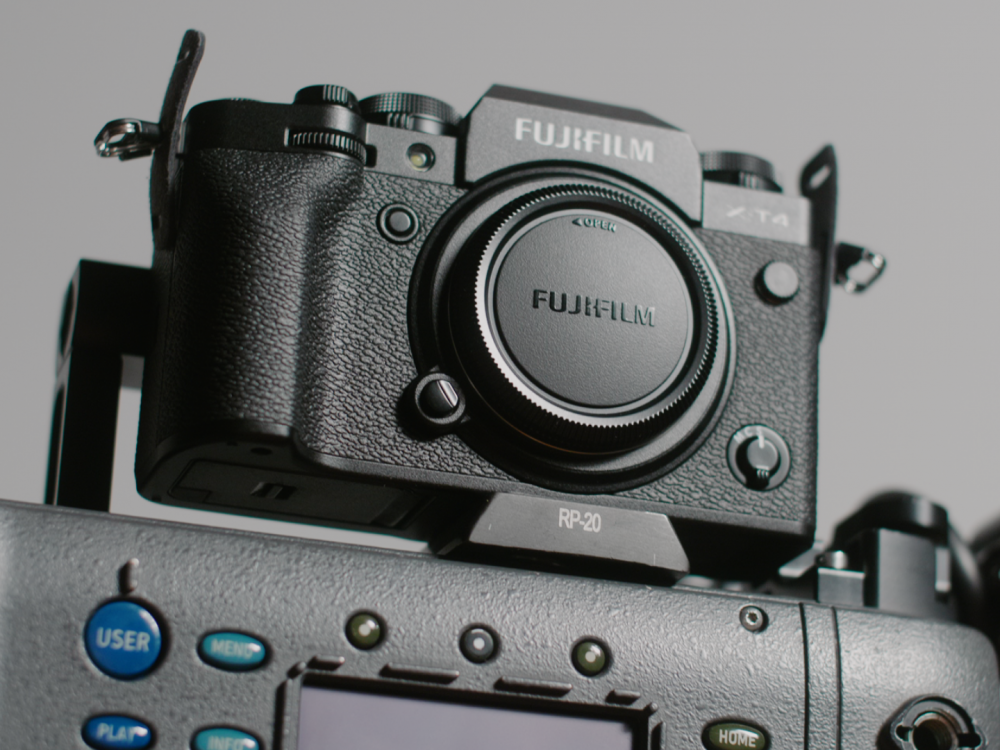



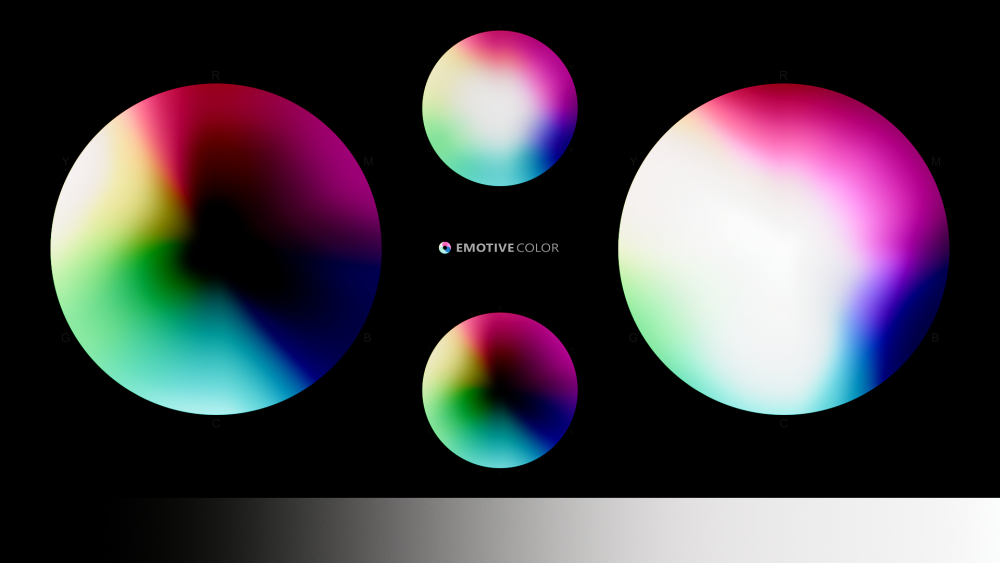

GH5 to Alexa Conversion
In: Cameras
Posted
@HockeyFan12 Indeed, it likely would work fairly well with the Eva and Varicam, though it wasn't made for their sensors. Hence, it won't quite match its accuracy with the S1.
One could export them, though interpolated cubes would be preferable (interpolation is most accurate).
One may use LogC intended film conversions, indeed. LogC is often better supported (they've kept a consistent image for more or less 10 years, remarkable among cameras)