-
Posts
226 -
Joined
-
Last visited
Content Type
Profiles
Forums
Articles
Posts posted by jpfilmz
-
-
16 minutes ago, eatstoomuchjam said:
I'm not sure where you get that from that image. What I get is that there's a thing called a "Pyxis Pro Handle" and that the camera will be usable by some guy with a single very strong arm and an abnormally wide left half of his body.
The front mount looks thicker…or it could just be a PL mount.
-
- eatstoomuchjam and j_one
-
 2
2
-
-
-
This thread inspired me to break out the 5D3 and play with Magic Lantern Raw video again. Took it with me to a shoot instead of the R5 and I forgot how great the old optical viewfinder is for photos. Anyway, I shot some a lot of footage in 1920x1080 and in 3072x1308 and upscaled it to UHD in resolve. I've missed this look.
-
I still…even with the bmpcc4k and R5 8k raw haven’t be able to replicate this look and motion from 5D3 Raw.
- mercer, solovetski and TomTheDP
-
 2
2
-
 1
1
-
16 hours ago, mercer said:
I will end with this, though. Since we're all being so brutally honest... none of these cameras look that good. If you're shooting with a P4K and a Sigma zoom, or a 5D3 with ML Raw... they all look amateurish. So when you guys attack other people for their choices... remember your choices probably look questionable as well.
They look great and professional in the right hands. Alot of these people don't know what they are doing or talking about.
-
Canon EOS R5C
In: Cameras
6 hours ago, herein2020 said:I think the biggest downside for the R5 is the overheating issues. I know FW 1.6 is supposed to be the final answer, and I may put that to the test this summer, but either the overheating fiasco was 100% Canon manufactured (I still think this is a bit unlikely given the horrible press), or the R5 really doesn't handle heat that well and Canon released FW that would let users push it closer to premature failure.
With Sony eating their lunch, it is still hard for me to believe the overheating problems were part of Canon's cripple hammer strategy; restricting/removing features sure, 30min time limit sure, no video tools sure....but overheating? I think the truth is the marketing department heavily advertised 8K, the engineers only built it to properly handle the heat from far less, and they set the original timer to maximize the reliability and lifespan of the camera. Enter the horrendous press coverage and outraged users and the marketing department told the engineers to fix it at all costs; even if the camera would be less reliable and even if it would shorten their lifespan.
Keep in mind the R5 was Canon's first real mirrorless pro focused camera, so it makes sense they would get a few things wrong. This is also the main reason why I pretty much stick to photography with the R5 or shoot video in the winter; I just don't trust the R5 with the heat. If I lived in a cooler climate I would be a bit less risk adverse. I do think the R5II will hit it out of the park, but who knows when that will be released and actually able to be purchased.
With all of that said, I think if you mainly use the R5 for photography and only shoot a few video clips here and there then the R5 is fine. If you truly do need more long form video or primarily video then the R7, R6II (maybe), R5C, or C70 would be a better option. I skipped the R6 completely because it is worse at overheating than the R5 and I said maybe for the R6II because I don't think it has proven itself on actual shoots that it does not overheat. I never mention the R3 simply because I think most of its price comes from its fast readout and you get more for your money with other models if you don't shoot sports/fast action.
Of course, my list is strictly based on my opinion that the overheating problems in the R5 aren't really fixed; if you believe they truly were fixed with FW 1.6 and that the R5 can shoot video for everything you throw at it without overheating or shortening its lifespan then my list would be: R7, R5, R6II (maybe), R5C, C70 (arranged in order of hybrid capabilities vs video focused with the R7 being the most hybrid focused and with the best mix of both worlds and the C70 being 100% video focused).
What irks me the most about the 30min limit is it's just a FW setting and something they could easily remove; it's not like it needs a HW update to remove it. I think it's still there because Canon still doesn't want users running video long enough to risk overheating. Nothing else makes sense when the R7 and R6II both cost less than the R5 but have no limit (but better heat management).
I loved VLOG out of the S5 and I was grading it within seconds in Davinci Resolve. Now though I am hooked on DR's managed color and I don't see a VLOG managed color option so that would be a step backwards, but I definitely didn't think it was hard to grade and I am far from a colorist. Not sure about CS, the XLR module stopped working with my S5 and it took them 2wks to fix it (towards the end of COVID restrictions) but it did get fixed; not sure if Canon would have been better. Of course I am just one user; overall it would surprise me if Canon didn't have better CS.
It sounds to me like you've already talked yourself into the R5C 🤣. Nothing else short of the C70 will give you all of those tools in that form factor and obviously the C70 has its own long list of downsides. I think its going to come down to how important is IBIS to you and are you ok dealing with the external battery pack. Keep in mind too that the R5C is lighter than the C70 so handholding it without IBIS would be even harder unless you just plan on using a gimbal a lot more.
I did get better with handholding thanks to the C70 but still far from Hollywood quality and Davinci Resolve's post stabilization was a lifesaver at times; then I got the R7 and all was well again. With the R5 and R7 they are so stable that I deliberately add some camera shake at times just to look more dynamic.
One thing that does counter the missing IBIS is lens IS so lens IS combined with digital IS on the C70 made life a bit more tolerable; thats if you have lenses with lens IS. I would imagine that the R5C with lens IS and possibly some digital IS would make it more tolerable along with a cage and handles. I thought this video was pretty good at looking at R5C handheld stability and his handheld rig is similar to mine with the C70 except I use a V-mount battery and a left side handle.
Firmware 1.6 solved the overheating issue for good on the R5. The only thing it needs is the removal of that pesky record limit and a dynamic range boost in its none raw mode formats like the R5C. I think this will come with the R5mk2.
-
Canon EOS R5C
In: Cameras
On 3/25/2022 at 3:16 AM, ntblowz said:Got the R5c today, checked the video AF and it locked on fine.
512GB only last 30min of 8k50p, on 5.9k 50p it last nearly an hour which is more doable.
Might have to use the speedbooster again for 5.9k raw 🤔
And battery life is much worse than R5, 4k50p last 40 something min so I guess I will be pairing with my 18w pd powerbank for long tripod shoot..
Btw absolutely no video on photo mode. You have to switch mode to do video and vice versa.
Body and operating wise it feels like mini c70 when shooting video, better balance with lens than R5 I reckon.
Very nice. So with a battery grip and power offs between shots is 80plus minutes doable?
-
Canon EOS R5C
In: Cameras
10 hours ago, Django said:As much as I hate micro HDMI, it does work (especially with a cage offering lock support).
But I just don't think the R5C is going to be aimed at shooters with full crews ( focus pullers, directors etc ).
Most likely one-man run & gun that needs photo/video inside a single cam..
This is a great camera someone like me that operates quickly and with a small agile crew. I can fit a R5C, R5, and EOSR all battery grips into one bag plus lenses and audio gear….break them out and attach to a lens and tripod super fast for multi camera/angle shoots. R5C will be my new A camera.
R5,EOSR, and C100MK2
-
-
7 hours ago, danieleciraolo said:
What CFexpress did you use?
Sandisk
-
6 hours ago, Rob6 said:
Thanks for the info, jpfilmz! Yeah, I would love to see how you power this. It says in the documentation that someone posted on social media that you need an 8v power pack to run at full speed. Not even sure which power banks can provide that. Thanks!
I've been using a FXLion 50wh and 150wh vmount battery interchangeably with power through a usbc cord with a usb adaptor to connect to the battery side to power it. For some reason the usbc out from the FXLion battery would not supply power to the fan but the USB port did.
-
2 hours ago, jpfilmz said:
Picked one up last week and finally got to to test it out. It does indeed extend record times and keeps the camera cooler. With the fan set to high in a 75 degree interior I was able to record to a 512 GB CF Express card 3 times without an overheat shutdown stopping the test. That's about 78 mins of 8k raw recording. The Temp icon came on about half way through the 2nd card recording and stayed on but the camera didn't shut down.
Edited
-
23 minutes ago, Emanuel said:
I had no idea this was out here already, I believe you've just placed a new order to pop up from my end here now...
@jpfilmz what about 4K 120fps?
I'm going to test 120 later this evening.
-
Picked one up last week and finally got to to test it out. It does indeed extend record times and keeps the camera cooler. With the fan set to high in a 75 degree interior I was able to record to a 512 GB CF Express card 3 times with a overheat shutdown but for stopping the test. That's about 78 mins of 8k raw recording. The Temp icon came on about half way through the 2nd card recording and stays on but the camera doesn't shut down.
-
After you make a sale immediately disconnect your banking info from ebay...never leave it connected perpetually.
- 1Ale82 and William Koehler
-
 1
1
-
 1
1
-
3 hours ago, kye said:
Would that might make an 8K workflow achievable without a super computer? I saw comments from the YT crowd that they couldn't edit the RAW files from the R5 even with their $30K+ Mac Pro computers.
Does anyone here even own an R5?
I have one and can edit the 8k ipb and ipb lite files on a 16in macbook pro. Anything higher and its a struggle.
-
On 1/27/2021 at 4:14 PM, Django said:
Long time no post. I've been riding this one out. After some comparative testing I'm leaning towards the R6 as an upgrade to my sold EOS R.
Why? First the obvious, it's 2K cheaper and I can't really justify the R5 at this point in time.
Second, after some testing the R6 4K (supersampled from 5.5K) footage really isn't that much worse than R5 4K HQ and is much better than R5 4K LQ.
Third, I don't need 8K or Raw. Too heavy files, too much editing processing power needed.
Fourth, although 45MP could be useful, 20MP will do just fine.
The only real downside I see for my needs is the poor RS and a warmer yellow tint on the R6.
Anyone else agree/disagree? Oh and yes I know about the overheating & the A7S3 😅
The 8k 8bit all-i and IPB isnt bad either. Its easy to edit too.
-
My R5 arrived yesterday and I'll be doing some Anti YouTuber style test against a MAVO LF, EOS R and Pocket 4K. Initial lowlight test the EOSR + speedbooster preforms better than the R5. Also, I don't know why YouTubers aren't mentioning how good the 8k 8bit IPB is and how easy it is to work with. smh....You DON'T have to shoot EVERYTHING in RAW, 10bit or Clog(8bit variant would be nice). I can record 8k 8bit IPB to a Prograde Gold SD card without issues.
-
Crippleware at its finest. I mean seriously...you can shoot raw on the 5DMk3 and below. IN DIFFERENT RESOLUTIONS. It is laughable at how purposefully limited the R5 is by Canon. I believe this camera can shoot 8k,6k,4k,& 1080 raw with no issues but Canon wont program it to do so. I don’t believe any excuse Canon makes nor canon apologist make regarding this silly segmentation game they are playing.
-
14 minutes ago, SteveV4D said:
Exactly and if Canon do give that, I am sure many of us could work around it. I've avoided Sony for its own overheating issues, but I know many in my line of work do use it successfully. If the R5 and R6 is on the same level for heat management, I'm sure people will adapt and make use of the camera.
But if its worse than Sony. If the recovery times are considerably larger and the overheating persistent even in all temperature, indoors and outdoors and not just in the hot sun outside, then Canon has a problem. And many will avoid it.
The overheating recovery time is pretty horrible. Totally unusable for a full day of work.
-
8 hours ago, gt3rs said:
What is the new information on the video that triggered you to cancel? 15min 120fps is what canon says on their limits so not really surprising no?
In addition canon did promise 120 at 1080 as firmware update but we don’t know if it overheats or not.
Having used 1Dx ii and now iii at 1080 120fps I take R5 4k 120fps with 15min limit any-day as the 1080 is really barely usable on the 1Dx
Still the R5 is a mess for video and no way I would use it as A Cam
Just seeing more real world testing. Its just really absurd. Um not paying $5k for a kit that overheats due to menu usage, stills taking and cripples my high res shooting options.
Im outdoors shooting a soccer game wanting a mix of photos and videos. If i snap for 45 mins then decide now let me grab some 8k raw or 4k 120 here and there for the remainder of the game and ransomware starts flashing telling me I only have 10 mins before detonation....thats USELESS to me. It then becomes an EOS R...granted with no crop...but still thats a poor user experience.
-









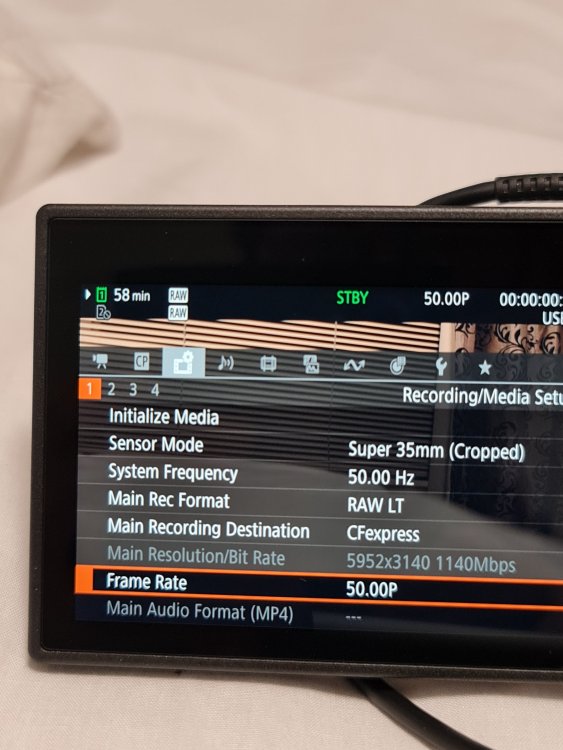


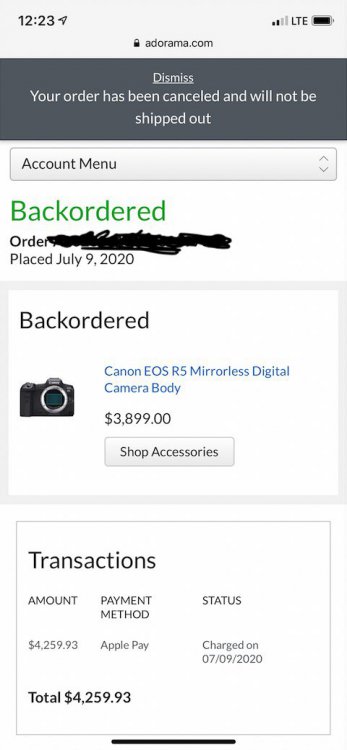
c500ii vs pyxis 12K LF
In: Cameras
Posted
In the same boat. Lens Rentals has C500mk2s for sale around $4700. Love its image, I think the pyxis 12K LF has it slightly beat in dynamic range and detail…but I can’t help thinking the C500 is better value. I’m invested in canon with 2 R5Cs that I love so I’ll probably go the C500 route to not be limited by just braw.