
Mark Romero 2
-
Posts
1,281 -
Joined
-
Last visited
Content Type
Profiles
Forums
Articles
Posts posted by Mark Romero 2
-
-
13 hours ago, sanveer said:
IMHO Panasonic invested too much on the EVF and LCD. They should have left that high quality of both solely for the S1H. And priced the S1 at $2000 to compete with the A7iii (which has way superior autofocus and much faster shooting rate). Also the S1 should have had Dual SD card slots, instead of one SD and one XQD.
Pricing it at $2000 would have ensured it sold way more than it did.
You are probably right about that.
I think Panasonic really envisioned the S1 as a fast-shooting stills camera as well as a video camera, hence the non-sd card slot.
-
17 hours ago, PannySVHS said:
Putting a Unitor branded Soligor 35-70mm 2.5-3.5 zoom on there and cinema heaven is at your palms.
From what I saw on youtube, the Soligor 35-70 seems to have very little contrast. Am I missing something here???? I mean, I tend to like an image that is not "clinical" but the Soligor seems to have VVVEEERRRYYYY low contrast.
-
3 hours ago, Video Hummus said:
The Panasonic lenses are expensive because they are extremely well built and feature-full. Even the 24-105 F4 is a beast with everything you mentioned and semi-macro ability.
Imagine if it had PDAF...it would have sold much, much better.
Yeah, almost forgot about the 1:2 macro.
It's a very durable lens, too. Don't ask me how I know

I got the S1 and 24-105 f/4 as a kit to save money, and I was 95% sure I would turn around and sell the 24-105, but I just couldn't do it. Again, not the sexiest lens, but it is just so versatile.
-
Yeah, despite the size and weight, I am really beginning to like the camera a lot (I come from Sony and Nikon DSLRs, which are small and light compared to the S1).
Yes, the IBIS and the clarity of the screen when punching in make it a joy to use manual focus glass on it, too.
I think the "secret weapon" of the S1 series though is the lenses. I know the actual Panaonic lenses aren't super popular since they are expensive, and since there is the MC-21 adapter and so many people have Canon EF lenses already (or have realized that Canon EF lenses are a lot cheaper than new Panasonic glass). But even the kit lens has some great features, namely that you can set it to have a linear focus throw, and set the amount of rotation angle to go from MFD to infinity, and that it is pretty close to parfocal (close enough for pulling focus between a couple of people in a scene) and has minimal focus breathing (again, good enough for most scenes when pulling focus between actors talking together in a scene).
Haven't tried it out yet, but if memory serves, I think I can connect my Weebill S via USB C to my S1 and use the follow focus wheel on the Weebill S to pull focus with Panasonic lenses. (Don't think this works with adapted Canon EF lenses on the MC-21, but will have to test this out when I get a chance).
-
4 minutes ago, Kisaha said:
the microphones are some of the best ever build https://www.telefunken-elektroakustik.com/
I'll never be able to afford any of their mics, but at least I can buy a t shirt with their name on it.
-
-
3 hours ago, TheBoogieKnight said:
Fascinating how different everyone is. I love the size/weight/shape of the S1 like no other camera I've ever owned. I change my mind sometimes when it's on a Ronin S with a monitor mind! 😄
Yeah, the S1 is kind of a pain on my Weebill S, where ti sits 99% of the time when shooting video. On a gimbal, the two function buttons on the front of the camera are kind of useless (and I still haven't even figured out what to assign to the two lever locks).
-
-
3 hours ago, Dustin said:
Hey All not sure which nephew we’re referring to but i might’ve gotten mixed up with another person as I have no nephews lol. I received the Samyang 12mm 2.8 and it seems to be a nice small/wide lens for the money. Just what I was hoping for. Gimbal arrived Monday (but possibly Saturday). I plan to shoot a demo next week of my own house as a sample, since most of my video work has not been in this genre or close. I’ve been practicing shooting SLog2 but it’s tough to expose for me. I’m using my histogram and the built in exposure meter but I’ve read to expose between 1-2 stops over. Let’s say I’m shooting a kitchen scene with nice windows but not much light. Would I balance between the two readings and maybe increase my iso from 800 to 1600 with the appropriate f-stop to match? Or should I rock an ND filter in-doors so I don’t have to adjust my f-stop? Shooting in cine4 is easier to wrap my head around because I’m not thinking as much but I realize you give up a bit of dynamic range. The other thing is codec... isn’t the 1080 120fps a better codec than the 60fps? I usually like working with my 1-2 memory settings so I guess I’ll make a set of 120 and 60 and see which I like better.
Ok, so a few things...
I’m using my histogram and the built in exposure meter but I’ve read to expose between 1-2 stops over.
Well, that is if you are going to be metering middle gray off of a gray card. But that is difficult to do for a real estate video when you are trying to hold a gimbal and camera in one hand and you will be in a room large enough and with different brightness levels so you don't know what part of the room to put the gray card in.
In general, when in a high contrast scene, I try to expose SLOG 2 about 1/2 stop before the maximum zebras for SLOG2 appear. Double check what the max zebras are for SLOG 2. I think it is 105 IRE but I could be mistaken so double check.
It is VERY IMPORTANT you don't set the zebra level above SLOG 2's maximum point because if you do, the zebras will NEVER appear. So if SLOG 2 clips at 105 IRE (which I think it does, but you are going to double check, right???) and you set the zebra display to show at 106 IRE or higher (which I believe is over SLOG 2's upper limit), then the zebras will NEVER show, no matter how bright your scene is.
Let’s say I’m shooting a kitchen scene with nice windows but not much light. Would I balance between the two readings and maybe increase my iso from 800 to 1600 with the appropriate f-stop to match?
At that point, when it is REALLY contrasty, you just have to decide what is most important to you. Is the view out the window most important? If so, expose for the view and realize that you will probably have to crush the shadows / blacks a bit to keep the noise down. But if the interior of the kitchen is most important, then let the windows over-expose and just keep your exposure high enough so that the interior of the kitchen is about 1 stop or so over what a normal exposure would be.
If both the interior AND the view are important, then you are just going to have to shoot more than one scene / one angle with proper exposure for whatever makes up the bulk of that shot.
As for ISO, try to keep it at ISO 800 because that has the most dynamic range for SLOG 2.
Shooting in cine4 is easier to wrap my head around because I’m not thinking as much but I realize you give up a bit of dynamic range.
Yeah, but you give up about a stop and a half or something like that in reduced dynamic range. Also, I myself have found the roll-off in the cinegammas to look pretty nasty (although i remember @Deadcode mentioning that the rolloff in Cine 4 can be nice, but I don't think I have the skills / talent level of Deadcode to be able to get smooth rolloff with Cine 4, so I stick with SLOG 2)
The other thing is codec... isn’t the 1080 120fps a better codec than the 60fps?
No. Test this out to confirm, but 99% sure that it isn't a better codec. It is the SAME codec, but you have twice as many frames per second spread across 100Mbs worth of data. So in essence, each frame at 120fps is getting half the data each frame gets at 60fps (I know that isn't exactly how it works, but you get the idea).
The other thing is, if you want to stick to the 180-degree shutter rule, then if you are shooting at 120fps, you have to set your shutter for 1/250th of a second. It is unlikely you are going to be in a house shooting at 1/250th of a second. On the other hand, it might be useful if you are shooting outdoors in the bright sun with a shallow depth of field.
-
13 hours ago, IronFilm said:
Do you know why your nephew swapped from the a7Smk2 to a GH5 for real estate?
Obviously, I can't answer for Dustin's nephew. And I am curious about this, too.
But I can tell you that the reason I switched from my a6500 (which is a pretty good camera for RE video) to an S1 was for the 10-bit codec and the better screen and the better IBIS. I found that I don't need to use my external 5-inch monitor on my S1, not because the LCD screen is brilliant, but because it is "good enough" in bright sunlight (compared to the a6500 where you might as well just put a mirror on the back of the LCD because even a mirror would be LESS reflective than the screen on an a6500). So I wouldn't be surprised if those wer esome of the reason's his nephew went for the GH5.
Oddly enough, there is not a HUGE dynamic range benefit between the S1 and the a6500, but banding is all but eliminated and the shadows are significantly cleaner (Hmmm.... re-reading that< guess that means there IS a big difference in dynamic range???) Plus the 10-bit codec is really helpful in removing color casts (and when you are shooting real estate which is 98% of the time using available light / house lights, you get LOTS of color casts).
I haven't used a GH5, but if you are on a gimbal and walking through a house, shooting in 4K 60 would also be helpful to smooth out the footage in post. (Assuming of course it is just a straight "walkthrough" type video where you aren't recording anyone talking.
-
3 minutes ago, jgharding said:
he other LUTS are pretty much atrocious yeah
Actually, I am kind of happy with the Fashion Low Contrast lut in the Varicam pack. I still do my exposure in a node BEFORE the LUT is applied, and just use the shadows / highlights and contrast / pivot controls. Then I do the color changes in a node after the lut is applied.
-
5 minutes ago, Dustin said:
This will be a side gig to me, so I’m just hoping to make some extra money on the weekends or nights when I don’t have anything going on.
Flexibility in scheduling is pretty important to most agents.
I am sure there are some who do pretty well on the side, but most agents are going to want to hire someone who can come in at, say, 10:00 am on a Tuesday morning, and have the video ready for them within 24 hours. Not ALL agents will require that, but I think most will.
Agents also have a tendency to schedule EVERYONE together. So they will schedule you, AND the stills photographer, AND the gardener, AND the electrician, AND the window washer to all show up at the same time so that you are going to have to work around each other. I once showed up to a gig and their were four of the Molly Maids (house cleaners) that showed up at the same time. The agent just wanted to get everything done in a hurry so they scheduled everyone for the same time.
-
As someone who make their living doing real estate photography and video full time...
Here is what the sony a6500 and 10-18 lens (which I actually recommend, although the 12mm Rokinon / Samyang is supposed to be good). Also used a Phantom 3 Pro (also called a P3P). I'm using the Sony camera on the first generation Zhiyun Crane.
The issue I would imagine the main issue with the Samyang / Rokinon 12mm is the distortion will have to be corrected. Might be less of a problem in still photos, more of a problem in video. The Sony 10-18 already has the distortion corrected.
You really should think about doing photography as well, because your competitors will offer both video and drone and photography. And of course, you are most likely going to need a drone.
Really, the most important lesson is that quality of photo is not as important to the agents as reliability and speed in turning around photos (and video). And for 95% of real estate agents, price is a BIG factor. I am a bit of an anomaly because I charge MORE than my competitors and I do strive for more quality in my photos and I take longer to turn around photos and videos. There is a smaller group of agents who will work with me.
With the shelter in place order, I have seen more requests for video from agents who don't normally request video. I don't know if that will continue in two to three months as either states relax their shelter in place orders, or people just get tired of following the rules and more people decide to disobey them.
Oh, and you are going to want to use SLOG 2 with the s-gmaut.3.cine picture profile. There is a tool (can't remember the name) to transform that combo into ACES. I can look it up later for you. With real estate video, dynamic range is pretty important.
- noone, Trek of Joy and Dustin
-
 3
3
-
Hopefully, the new Mavic whatever will help lower the cost of a used Phantom 4 Pro (currently flying the P3A and liking it but I could definitely use the more megapixels in stills and a bit less noise in low light).
My real question is how are people supposed to be investing in new drones since we still don't have a good idea of what exactly the remote identification requirements will be (here in the US of A) and whether any of the current models will be able to be retrofitted to meet these requirements???
-
17 hours ago, kye said:
RAW 1080 with high DR and nice colours beats 4K, 6K, or 8K+ when the lighting becomes difficult.
Not ideal, but I can live with slightly reduced dynamic range if the rolloff is really nice (like Cineon log curve where colors desaturate to white as they get near 100% luminance). I just can't stand the nuclear orange supernovas around the sun... or around hotspots on peoples faces. A while ago (about three months or so) someone posted some film footage here from a formula 1 race (Le Mans???) and even though the DR was spectacular, the rolloff was nice.
- heart0less and kye
-
 2
2
-
-
43 minutes ago, Deadcode said:
We can see fake dof with phones, iPhone HDR blending is sick. Both needs a lot of improvement, but your cinema camera will be your smartphone by 2025?
Hmmm... I think there will be a lot of what we find in smartphones improved upon and built in to cameras... Don't know if this is going to extend to the major players (RED, ARRI, etc.,) but since Sony has always tried to put a lot of tech into their cameras, wouldn't be surprised to see them sort of leading the way on this.
-
-
3 minutes ago, Rinad Amir said:
Ive used Nice709 alot
Even wirh 1dx miii works like charm
Yeah, as far as the prebuilt luts, the Nice709 is probably my favorite.
In fact, the other LUTs in that varicam lut library are basically unusable, IMHO. I don't know, though. Maybe someone smarter than me can put them to good use (and there are lots of people out there smarter than me. just ask my wife.)
- Rinad Amir and jgharding
-
 2
2
-
2 hours ago, jgharding said:
Hi all,
I recently bought an S1. I've been using a GH5 for ages, with Emotive colour LUTs. They do a great Job of changing Vlog-L to an Arri like look.
Well, cue using Panasonic's official Vlog to 709 LUT and everybody looks pink.
Does anyone know if someone has made LUTs to correct this, or shall I just set about making my own?
I don't know which NLE you are using, but doing a Color Space Transform in Resolve from VLOG / VGamut gives a less red result than using the VLOG to 709 default LUT in Resolve. (I'm assuming that the LUT that is built in to Resolve is the "official" panasonic LUT. Apologies in advance if it isn't.)
I haven't tried this with my S1 yet, but with my Sony a6500 I was quite pleased with the colors I got from doing a CST from SLOG 2 / s.gamut2.cine to - Arri Log C / Arri Gamut - > 709. So that might also be worth a try.
-
In the top photo, it is shot in open shade, looks like just as the sun has dropped down over the horizon (on the viewers right). The clouds are just starting to get lit from underneath. and are starting to skew warm. Probably the whole image has been graded warmer because this looks to be a little later in the day than the "golden hour" and just at the start of twilight. Watching through the first video, there are a lot of scenes where it was shot in open shade, and then some scenes that were shot in harder light conditions.
22 hours ago, no_connection said:You can see her face just pop in saturation like crazy and legs stick out unnaturally much.
18 hours ago, tweak said:Maybe she just used a lot of fake tan? 😀
This is what happens when you start drinking bleach and blasting your body with UV light...
-
Can you find an old copy or Resolve 12 or 12.5??? Don't quote me on this, but I think they would run on Win 7. Maybe they are still available for download on the BlackMagic website???
-
52 minutes ago, fuzzynormal said:
When I gave Resolve a spin a few years back it performed horribly by failing to consistently create and use their version of proxies.
I haven't really experienced any problems with optimized media since Resolve 12. Although I rarely need to create optimized media. But in the times that I have used it, optimized media has been fine.
The render cache, to me, is a bit weird because if it renders a clip, and then there is a ripple delete earlier in the timeline, that clip will have to be rendered again. That's using the standard smart render feature. there might be a way to avoid this behavior if I dig around.
-
59 minutes ago, thebrothersthre3 said:
Is that only with Nikon mirrorless I assume?
I am pretty certain that DSLR cameras like the D750 were using Sony sensors following Nikon's specs.


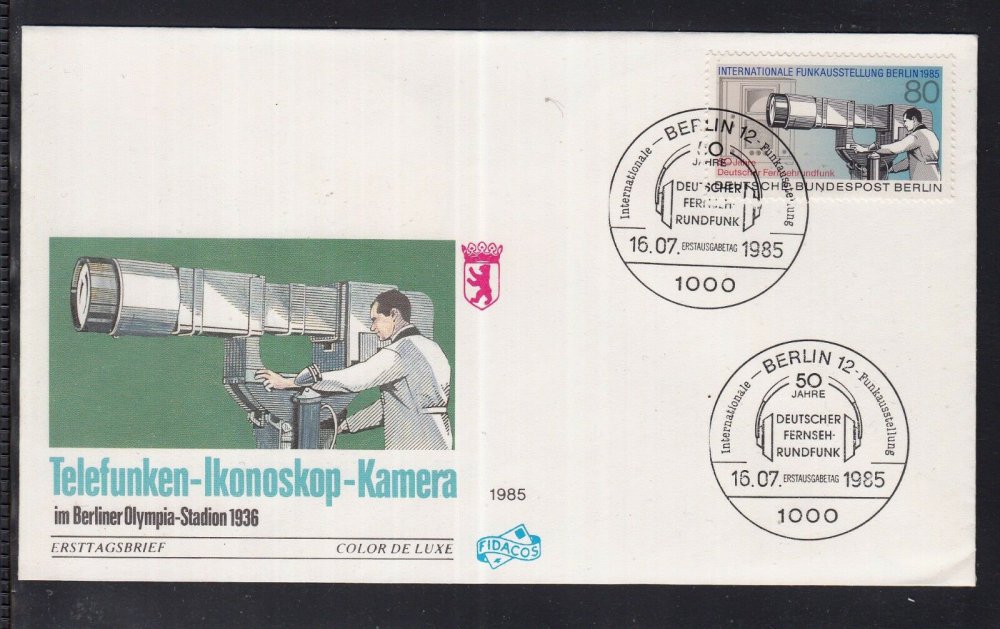

Enjoying the Panasonic S1 again
In: Cameras
Posted
The a7 III is a good camera, I am sure. I much prefer the 10-bit vlog 150Mbs codec out of the S1 compared to the 8-bit 100Mbs SLOG 2 codec out of my a6500 (which although different size sensor, has the same codec). In particular, if I am using the various curves in resolve like hue vs hue, hue vs sat, hue vs luminence, I can get much better results from the S1 footage.
Plus the noise is much better controlled in the shadows (although this probably has a lot to do with the S1 being a full frame sensor vs the a6500 aps-c frame sensor). With the a6500, I really was having to keep the exposure up around +1.5 stops or so to keep the noise at bay in the shadows. With the S1, I don't find I have to overexpose much (if at all, really).
And the IBIS on the S1 is pretty spectacular.