
gt3rs
-
Posts
1,094 -
Joined
-
Last visited
Content Type
Profiles
Forums
Articles
Posts posted by gt3rs
-
-
On 8/23/2017 at 10:46 PM, OliKMIA said:
Thanks guys. Cheers
Hi Oli, I really like your hyperlapses, I'm not a fan of the t/s effect so I would have preferred without it like the others in your channel but it is pure personal preference and it takes nothing away of the great job you did.
I also read your article on fstopper and it is great with many insides.
I have experimented a bit with my P4p for drone lapse and I'm not yet sure what is the best approach.
The p4p can do 1 jpg every 2 seconds so with ND you can have between 1/2 to 1 second exposure and it gives really the sense of speed but is a pita to get a stable footage even after post stabilization and you need to fly super slow so it takes time and multiple takes as you mention in your article. Alternatively you can take a video and speed it up with the advantage that is more stable, you can decide later on the speed and do speed ramping effect and it takes less time. I did play around adding motion blur with Resolve Studio and you get a good effect but clearly not the same as a true hyperlapse.Best would be that the p4p could do a frame every 0.5 second at least in jpg or having vfr from 1 to 24 in video mode.
Using litchi for mission planning I'm always scared about the altitude because I live in the mountains and I don't trust too much how you set the altitude. At sea altitude is easier:-)
What is you opinion?
-
Apparntely according to the canon slide in the newsshooter review: http://www.newsshooter.com/2017/08/14/canon-c200-production-camera-review/ MXF intermediate codec will save to CFast only this sounds more 400 Mbits 10 bit than 8bit with less bitrate. But with Canon you never know.
-
17 hours ago, DaveAltizer said:
I need to work in resolve. I hear MJPEG runs well. I usually just immediately convert all my footage to 4K ProRes LT because my main work machine is the base model 13" MBP 2016.
I do 5% photo and 95% video with my 1DC. I would miss having unlimited recording and the super 35 crop mode with the 1DX II but I've been shooting a lot of 60p recently and have been switching between my 1DC for real time and my 80D for 60fps using EOSHD Canon Log. I've been moderately impressed with the image quality on the 80D but every time I pick up the camera to do 60p... I think to myself....1DX II.... I'd only need one camera.....
Great point. I always justify it by saying I need stills but I never use it for stills. I don't even like taking stills. I'm thinking of just keeping my 80D and getting the C200B (I have a zacuto gratical and I want a smaller C200 for gimbal work)
I believe the 13'' MBP is dual core and I'm pretty sure that is not able to handle 4k 60p MJPEG in real-time in Resolve you need a quad core i7 notebook and good GPU... For 4k 60p RAW
Light probably you need a 6 core desktop machine...If you use the 1DC with the EOSHD Log you will not see the difference with the 1DX II so you will gain DPAF, 4k 60p, 1080p 120fps, better rolling shutter and lose S35 and unlimited recording. So you know what you will get. For the C200 renting would probably be the best.
For the C200B unfortunately you cannot retrofit the viewfinder so if you want to resell it in the future it may be harder to do... Here the C200 on a Ronin M:
Hopefully they will sell a longer LCD-Camera cable because like this is not good
-
6 minutes ago, IronFilm said:
EVA1 does 4K 24 10bit out of the box?
150 Mbits LGOP only at the moment, not really the perfect codec...
The title of the post is C200 or 1Dx II for 4k 60p ....on paper both ar better than EVA1 for the OP. Real life could be different
- ssrdd, EthanAlexander and Dave Maze
-
 3
3
-
33 minutes ago, IronFilm said:
C200 completely lacks an everyday middle ground codec. For many people this is NEEDED as it is 95% of their bread and butter jobs.
This is the key way Canon crippled the C200 vs C300 mk2
Did you read my post? Do you know that Canon has announced a firmware? Do you know that your reccomended EVA1 also need a firmware update for the middle codec and that is only up to 30p, 60p will be 4:2:0 8bit LGOP only?
I agree that the firmware is not out yet for protecting the C300 II.
-
3 hours ago, DBounce said:
I feel the c200 is a camera that could have been great, but was designed to fall short in some very important areas. The 1DXMk2 is an epic camera, and if you are doing limited CG, it's a great choice... This is especially true if you are focused mainly on stills. But if the focus is video only, there are better options. I would stay clear of the c200, unless you can handle the heaps of data. I will not recommend a camera I have not seen good amounts of footage and reviews from, so I cannot really recommend the Panasonic EVA1... but I would recommend waiting to see what it brings before parting with $6k+. If stealthily is part of the attraction, forget dedicated video cameras. While the 1DXMk2 does attract attention, it does not attract the kind that requires a permit, so that's a plus. The GH5 is pretty much invisible compared to the 1DXMk2. Zero questions... No "are you a professional" comments... nothing.
Not sure where the C200 it fall short on important areas?
Dave is interested according to his question to 4k 60p and there the difference between 1Dx II and C200 is 20% so the cost in file size is well worth for RAW.
Worst case scenario after the firmware you get 4k RAWLight at 1 GBits, 4:2:2 8bit 300 Mbits, 4:2:0 150 Mbits and all up to 4k 60p not like the EVA1 that is only 4:2:0 at 60p. Best case you get 4:2:2 10 bits 400 MBits instead of the 8 bits. The DPAF could be better but is still the best on any dedicated video camera.I agree that the 1DX does not look like a cinema camera so it is more discrete.
-
9 hours ago, EthanAlexander said:
FYI the firmware update for better internal codec will be 4:2:2 8 bit (and easier to edit than MJPEG). Have to wait until 2018, though!
With a decent hw (4 core i7 notebook) MJPEG is no problem at all to edit. On my gaming notebook there is no difference in speed between mjpg and DNxHR in resolove at 4k 60p.
RAWlight needs more HW I guess especially over 30p... but I would need to test it again once I find a 4k 60p RAWlight file:
Is not yet sure if it will be 8 bit or 10bit.... a guy from Canon USA stated that it will be 8bit, a guy from Canon Japan stated that it will not be 8bit..(so 6bit:-) or 10bit).
11 hours ago, DaveAltizer said:Ya absolutely all valid points. The idea is for me to sell my 1DC to have the funds to get the upgrade. Ill wait it out, rent it, and see how I like it

First question to ask is what percentage of photo vs. video you do with your 1DC? In my case is 60% photos 40% video... best would be to have both the 1Dx II and add the C200 but it becomes expensive...
Rent is good idea looking forward to your opinion
-
I have the 1Dx II and I love it. Great for action photo and also great for video and for me is very good to be able to do both with a single camera.
But as video camera there is really no contest at least on paper:
C200
+ NDs!!
+ RAWLight (at 60p no big difference in file size 1000 Mbits vs 800 Mbits 1Dx)
+ h264 150 Mbits for long recording
+ audio
+ no recording limit
+ mp4 proxy (can be used also as backup too)
+ DR in RAWLight
+ Log and lut monitoring
+ Viewfinder
+ integrated WiFi
+ zebra, waveforms, etc….
- 1.5 crop
- no photos
- a bit bigger
- DPAF not as good as the 1Dx II
- more expensive especially if buying a used 1Dx II
- For RAWLight better Computer needed as MJPEG
Same weight
Not sure about the 120 fps quality which is better and if the C200 can AF at 120fps
If you plan to keep the 1Dc I would not buy a 1Dx II but a C200. Anyway I would wait a bit to see how the C200 fares on the real world… now that the first units are delivered we should see more videos and experience sharing.
-
Thx for the test and after using quite a bit the 1Dx II in 120 fps I agree with you that is definitely not the strong point of the camera... usable but not great. The difference in quality between 4k 60p and 1080p 120fps is huge.
-
Seems to be a new trend to announce future codecs...... 10bit 4:2:2 ALL-I coming later as firmware update?!?... at the beginning only LGOP 150 mbits. 4k 60p will be only 8bit 4:2:0...
Curious to see the image quality
-
1 hour ago, Arikhan said:
Exactly this...About 2x my budget. So, no need to even consider this kind of drone at the moment.
After taking a look, it seems even the S900 with a X15-A7 gimbal could fit my needs...I just have to talk to experienced people, capable to customize such a package - because it was originally optimized for the A7S and not the A7S ii or A7R ii...
I had it one week in my hands. Nothing to compare in stills photography (and low light filming) with eg a A7R ii.
Just don't underestimate the issue that you have no control over the camera settings. Especially for filming is a big pain to land, stop recording, change setting, restart recording and takeoff etc... especially on a 16-18 minutes max fly platform. I'm a Canon user so I don't know how well the wifi app for A7 x II works and what kind of distance and other limitations it has. Getting the exposure right on the ground is hard...
Probably the best for you is to look for a used S900 ready to fly package including remote, lightbridge, gimbal and visit the guy that is selling in person for a demo so you can get a better idea on the effort involved. I have a friend that has a s900 and with an a7s and since he brought a p4p is basically never using it just because of the time to set it up and the inconvenience of flying it.
-
Just now, Django said:
Got a maxed out 13" MBP.. but zero problem reading 4K codecs from Fuji, Sony, BMD etc. Only MJPG causes severe drop outs. Less so when editing, I'm talking just playback using preview or quicktime.
Ok all clear now. The 13 MBP has a 2 core i5 and is probably not powerful enough for decoding in real-time MJPG. The h264 is HW decoding optimized (for playback) on most CPUs so even an Atom based cpu can playback 4k 25p in real-time. My i5 surface pro 3 can playback 4k 30p h264 with no issue at all. Editing is another story where h264 lgop are a pain. New Resolve Studio (paid version) has HW decoding for h264 but only on windows and only with nvdia cards.
I would try still Resolve (free version) beta 14, it faster than 12.5 and it may work. On various 4 core i7 notebook that I have tested is very fast with MJPG file both real-time playback at 60p and scrubbing. -
19 hours ago, Django said:
Biggest downside to the MJPEG codec is the file size. My maxed out 2017 MBP Touchbar struggles to even read the files. Meaning everything will need transcoding..

Hi Django, did you try using Resolve, because if you have the 15'' 4 core MBP it should work fine.
On Windows on similar/same CPU 7700HQ I have no problem playing back with resolve and media player classic. It works great even at 4k 60p 1DxII. Mine has a better GPU but for only playback it should not matter, grading could be limited but if you have the 4GB Vram version it should work ok...:
-
I was looking in to the same thing. I have a P4p that is the first drone with a usable camera for photography and I’m looking for a even better solution.
I agree with Oli and the I2 is IMO the best compromise, still a manageable size, ready to fly and you can control everything from the App including zoom and focus. Yes, the quality is for sure less than an A7 series but is much more practical. You are ready to fly in less than 2 minutes.
The Matrice 600Pro is very big and heavy. It is also very dangerous, I’m not sure that moving from a Phantom to this class of drone is a smart thing to do but you know your skill better than me so is up to you.
With the M600Pro you cannot control the camera (A7x) other that the shutter, you cannot even start and stop the video from within the drone app. You could use the wifi+app of the camera to have some control at closer distance but it is still a pita. You probably would need a follow focus system that is also expensive and cumbersome. If you have not used a gimbal like the Ronin MX you will also need to balance the camera/lens combination every time that is time consuming especially at the beginning. (I have a Ronin M)
The M600Pro is a kit that you need to assemble yourself so is not really ready to fly.With 5’000 EUR you don’t even start… the M600Pro is 5’700 + 1’800 the gimbal + 2700 (3 x 900 Battery set for 20-25 min flight) + some accessory you are well above 10’000 Euro…
I suggest that you research a bit on the DJI forums around the M600 to see what kind of complexity it has.At the end is a choice between easy to use, transport and quick setup vs. complex and time consuming setup, compromised usability for better quality.
My dream would be the X5s (I2 camera) on a Phantom size drone….
Why not rent a GH5 with a couple of lens and test the photo quality it will be almost the same as the X5s on the Inspire 2?
-
-
8 hours ago, andrgl said:
Care to share any links to C200 RAW samples?
Here: https://www.dropbox.com/sh/g99sjyywq79sgmu/AAAFznyQCMfwPt9qzpRwR_B9a?dl=0
It is linked in the comment of the ProAV youtube review: https://www.youtube.com/watch?v=jFW00qj2ZMQ
- Don Kotlos and andrgl
-
 2
2
-
Today I did a quick test to see how easy is to edit C200 RAW files with Resolve 14 beta 5 and what kind of machine it would be needed.
I tested it on a Asus gaming notebook with i7 7700 HQ and NVidia GTX 1070 8 GBVRam , 512 SSD, 16 GB ram, ca 1800 USD machine.
Resolve see the .CRM files like normal video files and it is able even on a notebook to play back the 4k 25p RAW lite file in real-time. Editing is fast with very fast scrubbing so no need to convert them for editing. Lite grading (color wheels, MD boost, saturation, contrast, sharpening, power window) is possible in real time on 4k timeline. For more complex stuff like NR on this notebook you need to enable proxy (flag to enable 1/2 resolution in Resolve, it does not generate or use proxy file) or change the timeline temporarily to fullHD for real-time preview. The main bottleneck is the CPU reaching 100% with a more complex grade with NR... For a 6 core i7 with GTX 1080 should not be a problem up to medium grading
As expected if you have a powerful enough machine and you are a Resolve user you can edit natively the RAW Lite in real-time. I'm quite sure that 4k 60p the notebook will not be able to do it in real-time but the only RAW lite that I found are 4k 25p.
One thing that at the moment it seems not possible it is to change the WB or the ISO on the RAW Lite in Resolve because the Camera Raw tab is disabled but I'm not sure, anyone have an idea?
-
On 7/11/2017 at 3:36 PM, Kisaha said:
Thank you, I would like to know more about the thermals (Piriform Speccy is great, and free!).
I work in Premiere and I recently got a GL502VM but on a few rendering tests I did (light, no color correction, no nothing) the first second start rising to 84C for both CPU and motherboard (GPU 70-75).
I tested a couple of games, and when the GPU were reaching 85C (it seems that is the limit from Asus, 85-87C) the CPU/Motherboard were reaching 95, even 98C (then it was throttling).
So I decided to take it back to the shop, but my issue is that I haven't find anything clearly better in heat dissipation (except my NX1 :p ), and all the rest of the laptops are at least 1Kg heavier (that is 2.3-2.4Kg) and a lot bigger, and a lot pricier, so I am really considering taking it back(! I have a day to reconsider, really). At least it had a perfect monitor (no light bleeding at all, I was amazed) and has Thunderbolt 3 (unlike the VS series, the VM have).
There are some obvious designing limitations (small fans, not enough airflow intake, small copper lines), and the first thing to do is undervolt CPU/GPU, and then open holes, just under the fans.
After a lot of research, I do not believe there is a normal to "slim" (for a gaming one) sizing (and weighting) laptop with 1060 6GB and up. I was looking at 1050ti ones, but there is a serious downgrade from the 1060, so I haven't decided yet.
The panel is a G-Sync, so it performs better for gaming, than video critical work, but it is much better than similar laptops I have seen.
Today I did a 5 hours editing session and I did check the temperature and throttling. First I converted h264 files to DNxHD and the machine did run for 1h continuously at 100% CPU with a temp around 80° C for CPU and 65 for GPU (gpu was doing almost nothing) and it did not throttle at all always around 3.380 GHZ. I then did 3 hours of editing and grading 4k and there was really no stress and at the end the final render the CPU went up to 84-87° C throttling it at 3300-3350 GHZ. At the end I played with C200 RAW natively on a 4k 25p timeline with some grading while letting loop continuously the preview it did reach 89° C the CPU and 80° the GPU and after 10 minutes it did throttle down to 3000 GHZ.
In my opinion is a non issue for editing because you never play continuously the video so it cools down between every preview.... Worst case it throttle down for the final render but there is not an issue if it becomes 10% slower...
Games are probably different because the load is continuous, but I'm not a gamer so I cannot comment on it.
Bottom-line for portable editing and grading in Resolve it is a good compromise between price, perf and portability. In 3 months that I have used it for editing and grading I never run in to issues du to the heat.
- Kisaha and tomastancredi
-
 2
2
-
On the official web site you can see the remote buggy with the camera that they have used for the wind turbine time-lapse
At the bottom of the homepage you can see a special gimbal mounted on a car.
On the film Instagram account you can see some behind the scenes snapshots:
-
Sure you are right is very simple just put macos and an intel i7 and problem solved. Maybe in a nice mirrorless camera with a tiny battery?.
In fact is soo easy that nobody has achived yet to do prores on a fanless camera.... But yeah the fan on these cameras is for drying hairs?
You are aslo right a closed sealed body vs. a fan spinnig low is exacltly the same..... and dslr have so much headroom in thermal that is absolutely uneard of dlsr overheating while filming 4k so lets put faster cpu in there...
I agree with you that it could be developed but the cost is just too much for a low volume device compared to notebook and phones....
I think we got really ot....
-
12 hours ago, Andrew Reid said:
Who says it needs a fan just because it has ProRes?
It doesn't.
There's plenty of devices that do realtime ProRes encoding with no fan.
DNxHD would be another choice... I don't know why these companies stick to H.264 and MJPEG as if they are the default choice codecs for acquisition and editing... They're not
I agree that prores and or DNxHD would be the best but can you name at least one camera that does 4k ProRes or DNxHD that does not have a cooling fan?
Arri, Red, Canon Cxxx, Blackmagic, DJI all have cooling fan and if I'm not mistaken only BM ursa can do 4k 60p in prores the others they all max out at 4k 30p (for higher framerate they use other codec mostly raw...)
The problem is that currently there seems that there is no chip that can do ProRes, DNxHD and even XF AVC at 4k without needing a fan. h264 has become so common on consumer devices that the HW implementation is easy to find and are so efficient that they don't require a cooling mechanisms.
I'm not an expert in external recorders but as far as I know all the portable recorder that do Prores have fan, but if you know some that do not have a fan or a super large external heat sink and happy to know.
I hate Canon for crippling stuff and omitting feature like no CLog on 1Dx II, no zebra, no peeking on higher models, no live waveforms or histogram... my Phantom 4 Pro has all these feature... but considering that nobody else has managed to put a pro codec on a DSLR I strongly believe it is a technical challenge.
Of course they could put a fan on a DSLR but then it would be better to spec up the C100.... a C100 that does 4k 60p even only at 8bit XF AVC 300 Mbits/ 500 Mbits for 4.5k would sell much more than a DSLR with a fan for 3.5k....
I would agree that they could have offered both h264 100 mbits or so and MJPEG so you can chose by your needs.
Expecting a large sensor DSLR fully weather sealed to do 4k 60p ProRes maybe at 3k usd when all the very expensive top of the line cameras have fan and cannot even do 4k 60p in prores is non realistic. We will get there but not yet.
-
6 hours ago, Andrew Reid said:
There's no excuse for MJPEG.
Clearly Canon doesn't want to pay Apple the licensing fee for ProRes!
How much would this be per camera? $5 extra?
Even the Blackmagic Pocket Cinema Camera had ProRes... for $1000... Yet Canon can't do it for $4000?
5$ for prores and 3$ for a cooling fan like every single prores capable camera.... fan in a weather sealed body is not the best idea....
I'm the first one hoping for something better but there must be a reason why since 2012 no camera manufacturer is able to put a pro codec on a dslr?
xc and Cxxx Canon cameras all have a cooling fan...
-
8 hours ago, Andrew Reid said:
Nope, depends on the flavour of ProRes.
ProRes LT for example is considerably smaller than MJPEG 500MBit/s, yet is 10bit 4:2:2. MJPEG is only 8bit!
It's a shit codec. It truly is!
I take the shitty codec any day instead of the super mega h264 LGOP 4:2:0........ the only good DSLR codec will probably be the ALL-I 10bit h264 of the upcoming GH5 firmware but is also big at 400 Mbits... Of course ProRes would be better but there is no DSLR at the moment that has it.
You want edit ready and quality you will have big files.... MJPEG is around 30% less efficient that more modern codec... but until the new firmware for GH5 nobody has yet implemented a 4k All-I 4:2:2 on a DSLR....
Best would be to have both so you can chose quality and edit-ability vs. storage cost...
-
Unfortunately camera store are killed by the internet. Last time a brought something from a camera store was in 2004.... The price pressure is too big for them to survive and we consumer we don't want to pay more than what we find online....
Canon, Nikon, Sony they can do whatever they want but they will never win back smartphone users and smartphones are getting better and better to the point that an average consumer does not care at all about other cameras. This is why the race is the Pro and Semi Pro/Serious hobbits.
On the other hand I see more and more pro using very expensive equipment like REDs etc filming for Instagram and co for big companies to separate their post from the masses of phone imagery...
- EthanAlexander, Arikhan and Cinegain
-
 3
3


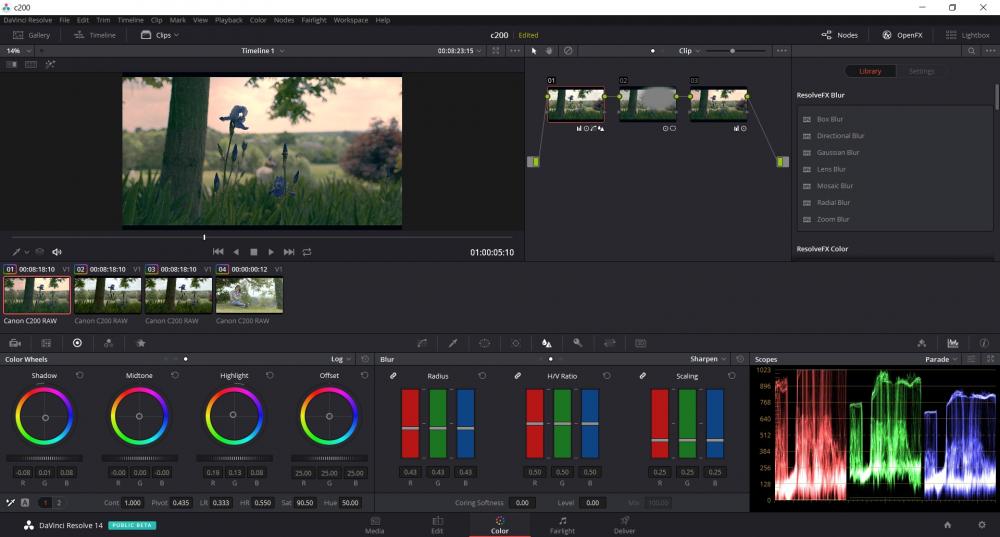
Yuneec E90 - 4K60p 23mm FF eqiv. 1" 20mpx Sony sensor
In: Cameras
Posted
1299 usd only the camera without the drone.... P4p seems a much better buy