
gt3rs
-
Posts
1,094 -
Joined
-
Last visited
Content Type
Profiles
Forums
Articles
Posts posted by gt3rs
-
-
28 minutes ago, IronFilm said:
Let's say you're a pro earning $50k/yr, you want to live on a modest $35K/yr.
That leaves $15k/yr to put into your business, which needs to cover running your website / advertising / repairs / transport / software / training courses / insurance / legal / etc and all the other gear purchases you might want to make that year.Suddenly it starts to make you pause and think which to choose when you're considering a camera bodies which will cost you $700/yr vs $1200/yr.
This is true across all businesses. (especially business which are in the same areas which people do for fun, often the serious but rich amatuers are using nicer gear than the hardworking pros!! Unless the pros are getting gear sponsorship, which for example in the case of sportspeople is often the only reason they can afford gear nicer than what your casual weekend warrior is using)
For example in my own world of production sound mixing, there is a shockingly large number of people (working on big shows too!) still using Cantar X2 / Sound Devices 788T / Zaxcom Deva 5.8 as their main production recorder. Doesn't mean they're not still spending heaps on of repairs and new gear each year, just its not being focused on their recorder. (kinda like working pros who are not bothering to upgrade their main camera body every single cycle)My bad judging for all the world, here in Switzerland with 35k a year you cannot live point. So then my proportion make more sense. LA area I also doubt that you can live with 35k but not sure.
-
9 minutes ago, currensheldon said:
Most curious about:
- How is the rolling shutter? As bad a the EOS R or closer to C200/C500II?
- Is there anyway to sync timecode through any of the ports? That's one of the best features of the S1H over the other mirrorless/dslr competition (and the reason it got Netflix approved, a long with the All-I 10-bit 422 4K).
Me too, 1Dx II is 14.7ms but is crop so around 20-25ms but just pure guessing.
Did not see anything about timecode sync so I doubt it has it
-
58 minutes ago, IronFilm said:
110% agreed
If anything, running a business means you need to think even more seriously about ROI ("return on investment") than a hobbyist. As a hobbyist doesn't care at all in the slightest if his new camera will make him more money than his old camera.If a pro cannot afford a 1200$ per year for a camera then there is something wrong. So if you would buy a SH1 instead at 4k it would be ca. 800$ a year so difference is 400$ a year I would say that every pro should be able to afford.
IMO you buy in to a system + lens (I buy mostly used lens) and you stick with a 3-4 upgrade cycle you end up spending way less that trying to switch every 1-2 year to another system..
-
12 minutes ago, Silenkiller said:
we buy now for 6500 then 8 month from now price drop to 5000 ha
Could be, but here the 1dx II goes for 4400 usd new after almost 4 years.... and it was ca. 6300 usd new... it took 2.5 years to go below 5000 but time has change and if competition will bring mirrorless with similar spec the drop could be faster.
What I’m a bit more concern is the resale value in 3 years as I doubt dslr even for sports/action would still have a market in 2023-24
-
47 minutes ago, Silenkiller said:
i don't really use AF no worry there. DCI works for me as well. Very powerful camera i just wish was 4,000 not 6500
The market is shrinking and with phones getting better and better the pro and hardcore amateur will be the only market left.
So I’m wondering if lowering below 5k usd would not be a better strategy. Also they may sell a few more to the C500/C200 owners and some video enthusiast.
For hybrid action photo and video like myself is a no brainer the upgrade from 1dx II to III but for photo only not sure there is enough improvements from the 1dx II
-
13 minutes ago, Silenkiller said:
new mk3 confirmed no crop at all in 60p
Yes I know but I thought you need AF at FF 60p.
In 4k DCI and 5.5 RAW there is no crop. In FF 4k UHD you have a slight crop because if I understood correctly it supersample the whole width to create the 4k DCI and then it crop its to make it UHD. -
5 minutes ago, Silenkiller said:
whats sad as i dont care about the RAW or 10 bit CLOG anything. i just need 4k UHD @ 60p @ full frame =( maybe sony a7s iii will come save me
Currently the only one is C500 II.... or but with a firmware update and with a bit of crop FX9.... all above >11k usd
-
1 hour ago, IronFilm said:
?
21 hours ago, Django said:
As this promo video showcases a perfect intended scenario:
The perfect intended scenario for 1D mk3 buyers is people who fool around with rich people's toy playthings? As I click the video and immediately see a Lambo
Yes, I can see indeed how such people would indeed be buying a 1Dmk3!
Larry Chen is quite famous as photographer/videographer in the car culture from racing to tuning etc... he was one of the key author at speedhunters web site that was and imo still is one of the best car site with really focus on having great pictures and articles, a rare thing in the online world.
Just check is web gallery and you can see the quality of his work: https://www.larrychenphoto.com/
He is a pro that made a career out of photo and video of car.
-
2 hours ago, IronFilm said:
It is a damn pity that we don't see all mid range and up cameras with waveform, it is just software for them to add, it isn't impossible if they've got the spare CPU cycles and the desire to do it.
Sadly is only on the Panasonic GH5/GH5S/S1H/S1(although I think the S1 requires a paid upgrade for WFM? Ditto G9 maybe? Not sure).
Come on Fuji/Nikon/Sony/Canon!!!! Add waveforms.
Yep, is bad that waveforms are not there but I did implement waveform in code and is quite cpu intensive. Even in Resolve if you are at the limit and you turn off waveforms you get better display fps.
-
4 minutes ago, wolf33d said:
IBIS in video is improved over A7III? Did not know that.
As for the 1DX, some of the specs are utterly impressive, especially coming from Canon. It really is a great move. However I am far from buying it because it's $6.5K. Although even at $3K I would not buy it because:- 1.5KG, thanks but no thanks
- DSLR and its shortcomings especially in videos. Thanks, but no thanks. Are we in 2020?
- No IBIS. Well we must be in 2012.
- No AF in 4K60P FF. Literally the interesting spec for me is the 4K60p FF 10 bit which is amazing, but I shoot 90% video with AF on, so unfortunately that's a major deal breaker.
- Couple of details like fixed screenIf they would have released some of those specs (4K60 FF 10 bits, with DPAF) in the EOS-R body, with IBIS, I would be all over it.
Now Sony can do it with the A7SIII, releasing what I have asked for years here, a FF 4K60P 10 bit camera with great AF (sorry S1H) and IBIS in a decent form factor. If they don't then f*ck it, I am gonna shoot with iPhones now on :).I’m also disappointed that no FF 4k 60 dpaf but currently there are only two cameras on the planet that can do FF 4k 60p 10bit with AF:
C500 II, C700 FF
No other camera can do it yet. 1Dx III come close at 1.34 crop, Sony FX9 will be around 1.1-1.2 crop with new firmware.
So it seems quite a bit of a tech challenge to get it done on a FF sensor.
I take AF over IBIS any day but I do a lot of action shooting where manual with my skills is just a no go.
-
56 minutes ago, Andrew Reid said:
Not sure about 1.3x? Same crop as 1D X II so more like 1.4x in DCI 4K and 1.5x in UHD
Shame no DPAF in the highest quality 60fps modes.
Does it work in 5K RAW at all? 24p?
So a bit crippled, but the main thing that cripples this camera is the DSLR form factor. We are way beyond it.
1D X II came out in 2016, and by 2019 was worth just £2500. So hopefully, many more of us can pick up the Mark III in 2022 or something used, when it will make more sense. I am not shelling out £5500+ for a DSLR and £1000 for some cards, no matter how good that codec is.
In the Leica SL2 I have 5 axis IBIS better than Sony, killer codec and colour science, amazing EVF, Leica's sleek body and minimalist controls, 4K/60p, 5.5K anamorphic and internal 10bit LOG for that price, and no need to buy expensive CF Express cards. When I need to dabble in 4K with autofocus, I can switch to A7R IV. Both these cameras shoot arguably better stills than the 1D X III although personally most of the time I am usually as happy with 20MP as I am with 60MP... Landscape shots and cropping benefit enormously from the higher resolution hybrid cameras.
And when I want 1800Mbit 4K RAW files, I turn to the bargain Sigma Fp.
It is good though that Canon seem now to be abandoning their 'lets piss off every video user all the time' strategy with their stills cameras. Bodes well for next EOS R.
If these two official canon source are correct DPAF works in 24, 25 and 30 fps in RAW
https://www.canon-europe.com/cameras/eos-1d-x-mark-iii/professional-filmmaking/
"Dual Pixel CMOS AF
When shooting video, Dual Pixel AF provides smooth focusing on objects selected by tapping the camera screen (or the screen of a smart device running the Canon Camera Connect app).* Faces and other objects can be tracked around the frame and the camera will smoothly re-focus to keep them sharp. You can even select which eye the focusing system should prioritise, or leave the camera to select the nearest to the camera.
* Dual Pixel AF operates in all modes except for none crop 4K or RAW at 60p/50p recording"
https://www.usa.canon.com/internet/portal/us/home/products/details/cameras/eos-dslr-and-mirrorless-cameras/dslr/eos-1d-x-mark-iii under video spec there is the table that indicate that DPAF is not available only in 50 and 60 fps RAW.
Not sure I follow you buy a Leica SL2 + A7R IV + a Sigma Fp and you carry all 3 and you complain about the cost of a single Camera that cover most needs....
I brought the 1Dx II when it came out almost 4 years ago payed 6k usd + 800 usd of CFCards, now is worth around 2000 usd as I have 250k shutter actuations. So 1200 USD a year almost less that Adobe subscription ? Others in these 4 years they brought A7s II then GH5 then SH1 and so on so at the end I bet that they have spent much more money that I did.
But again if I was a video only for the same price I would probably buy a C200. As I do tons of action photos too as you can see from my shutter count the 1Dx III is very compelling.
Still not so sure on the short term RAW workflow especially with Resolve.As for Sony they cannot even do FF 4k 60fps yet on the FX9.... and even when they will release the firmware it will have a crop... I doubt that a A7s III will do FF 4k 60fps with AF at 10bits but would be great if they achieve this.
-
6 minutes ago, forofilms said:
Thanks. I didn't see it listed on Andrew's chart. Any idea how much recording time we have in 4k 1.3x crop DCI dpaf in 60fps on a 64gb or 128gb card?
Is in Andrew’s article and on canon withepaper. It depends bitrates go for 4k 60p from min 230 Mbits/s up to 1000 Mbits/s
-
6 minutes ago, forofilms said:
My understanding was that the there was a cropped 4K mode where you could record 60fps with DPAF? Is that not the case? Is there no codec or mode you can record 60fps along with DPAF? Also, C-Log is restricted to H.265 only, correct?
5.5k raw dpaf up to 30 fps
4k FF dpaf up to 30 fps
4k 1.3x crop DCI dpaf up to 60fps
FF FHD dpaf up to 120fps
10bit clog is always h265
-
15 minutes ago, Andrew Reid said:
An in-depth look at the white paper and 1D X Mark III codec
https://www.eoshd.com/2020/01/canon-1d-x-mark-iii-finally-canon-get-serious-about-dslr-video/
Certainly the best DSLR (note... "DSLR"!) for video on the market at the moment... But those file sizes are media costs are eye-watering for the 5.5K RAW.
In region of $500 for 13 minutes.
The 4K 10bit is more tempting and it's 60p, no crop.
Still, it is in the wrong form factor... Needs to be in a mirrorless camera.
I think the 1D X Mark III will be a great shot getter and sexy gimbal camera though.
Well put thoughts on the article.
A 512 GB card cost 600$ https://www.bhphotovideo.com/c/product/1499327-REG/sandisk_sdcfe_512g_ancin_extremepro_compactflash_express_512gb.html?sts=pi&pim=Y and can hold 36 min of 5.5k at 24fps so yes massive but in line with the C500 II at 5.9k will old 30 min. So is the price of RAW.
I expect people to use normally 4k 10bit and switch to RAW when the maximum grading flexibility or critical shooting conditions.
-
2 minutes ago, Michi said:
It seems that CLog in 1Dx III is similar to CLog3 on the C200 as this picture seems to imply that the 1Dx III is the B cam in this scenario....
-
19 minutes ago, IronFilm said:
Kinefinity Mavo LF comes quite close to beng in that price bracket! At "only" two grand more than $10K, yet has more FPS. codecs, I/O, etc than the 1D mk3
Also you left of the Z Cam F6 which can do 6K @60fps & 4K @120fps, has ZRaw, and is sub $5K
Kinefinity Mavo LF has no AF and no screen and no battery at 12k usd, for a minimum working camera you need 13.5k.... http://www.kinefinity.com/shop/mavo_lf_basic/?lang=en it is more close to the C500 II price than 1Dx III
ZCam has no AF too and need battery, screen etc.. so is not really 5k usd….
-
3 minutes ago, Michi said:
On the official canon site they state 30min recording limit (7.5min for 120p)
But on the withe paper that I posted above they have a table with the max recording time per format that does not make sense if is 30min limit.
Let say 50% chane there is the 30 min limit
-
From what I read so far
The pros:
-FF 5.5k 12bit RAW at 30fps with DPAF (60fps with no DPAF) and with 4k DCI 10bit 4:2:2 LOG proxy
-Oversampled FF 4K DCI or UHD at 30fps with DPAF (60fps with no DPAF) 10bit 4:2:2 LOG
-1.34 Cropped 4K DCI or UHD at 60fps with DPAF 10bit 4:2:2 LOG
-FHD 120fps with DPAF 10bit 4:2:2 LOG up to 470 Mbits/s (to be seen if the image quality is improved compared to 1Dx II)
-Various encoding format and bit rates, from lgop h264 8bit, h265 10bit LOG to RAW
-Focus peaking and assist
-Integrated wifi
-Video can be saved to two cards in parallel (exception is RAW that is saved in one card and a 4k up to 10bit proxy in the other one)
-Unlimited recording time (some sites reports that there is a limit and some not)
-Fully weather sealed with no fan
The cons:
-RAW format is not Canon Raw Lite so files are bigger ca. 30% more and the workflow maybe cumbersome especially at the beginning. Plugins should be available for Avid and FCPX. Resolve and Premiere?
-No DPAF in FF 50-60fps
-No EVF so no RF mount (would have been cool to use the RF ND adapter)
-No flip screen
-No waveform or zebra
-No audio at 120fps (not that I really care)
-Price should have been around 5.5k usd to match the resolution ?
The unknown:
Usable DR both in RAW and 10bit
Overall video quality
Rolling shutter FF and Crop
120fps FHD video quality
Sensitivity, they claim 1 stop more sensitivity, let see…
Overall much more than what I was expecting and not really typical Canon.
-
2 minutes ago, crevice said:
You’re mistaken. This camera does not have rawlite. This is full on raw. It seems they are keeping rawlite on their cinema cameras.
It is not canon raw lite but it uses some kind of size reduction 3 to 5x https://downloads.canon.com/nw/camera/products/eos/1d-x-mark-iii/resources/Canon_EOS_1DX_Mark_III_Video_White_Paper.pdf "While the bit rate reduction strategy used in the creation of the 5.5K RAW file format is very effective (reducing the file size by a factor between 3 and 5, depending upon the level of detail in the scene and its temporal resolution), the recorded files are still quite large as shown in Table 2. "
C200 4k is 1Gbps, 1Dx III 5.5k is 1.8 Gbps so it is around 30% less efficient
-
It is very confusing as the spec on canon USA and Europe says it can AF in RAW but not at 60fps.
Also in RAW it can create 4k mp4 proxy.
-
-
Confirmed DPAF is available in 4k dci crop at
Recording Sizes and Format
NTSC
5.5K RAW
(5472 x 2886)59.94 fps*
29.97 fps
24.00 fps
23.98 fpsRAW
4K DCI
(4096 x 2160)59.94 fps*
29.97 fps
24.00 fps
23.98 fpsALL-I
IPB4K UHD
(3840 x 2160)59.94 fps*
29.97 fpsALL-I
IPB4K DCI (cropped)
(4096 x 2160)59.94 fps
29.97 fps
24.00 fps
23.98 fpsALL-I
IPBFull HD
(1920 x 1080)119.90 fps**
59.94 fps
23.98 fps^ALL-I
IPB29.97 fps
ALL-I
IPB
IPB (Light)
* AF does not function.
** Audio not recorded at High Frame Rate 119.90 fps recording
^ 24p recording will be supported through firmware update after shipping. -
12 minutes ago, Mokara said:
That is compressed RAW (an actual file). A 16 bit 20 mpixel data feed is 40MB of data, that is what is going into the buffer. It is then processed and packaged into a file, that is where the bottleneck is. The buffer itself must be able to accept at least 800 MB/s to meet the specs.
Again, you are missing the point, it is irrelevant what a card is capable of, it is what the camera is capable of that counts, and that is approximately 1000 frames at the spec frame rate.
You don't need a buffer to take up the entire 1000 frames before writing, writing will be going on while the buffer is filled, which means that you can have a much smaller buffer and still get those 1000 frames at that frame rate. Let me provide a visual analogy since text is not doing it for you. Think of it as a bottle with a hole in it. Water is running in at the same time it is running out, but if it is running in faster than it is running out, eventually the bottle will fill and you cant get any more water in.
So, if data is going into the buffer at 800 MB/s and leaving at 500 MB/s, with 1000 frames at 20 fps, the buffer would fill at 15 GB of RAM. If you write to the card at a higher speed then your buffer would necessarily be smaller to hit the same 1000 frame limit. A 600 MB/s write rate would mean 10 GB of RAM, while 700 MB/s write would require a buffer of 5 GB of RAM. Cellphones have 8GB of RAM, it is not out of the question that a large flagship camera has more. This new camera probably has 16 GB.
The fact that there is a maximum frame number cited in the specs means that the camera does eventually bottleneck.
I'm a software engineer so I know how things work and you have a history of made up story in this forum. First you should know that camera uses a 14bit RAW file and not 16bit. View that the file is 25 MB you assuming that you can prepare it in real time it is absolutely possible with a 1/3 of the max speed of a cfexpress card write at 500 MB/s card indefinitely. In fact the spec says 1000+ (plus means more than that) I think the mechanical mirror running at full speed for minutes would be the issue and not the end to end pipeline speed. In fact the camera can move 12bit compressed RAW 5.4k infinitely and the compression is much more expensive that simple move the raw data to a file.
-
8 minutes ago, Mokara said:
20 mpixel raw is more like 35-40 MB, assuming 16 bits of data per pixel. The camera will be writing to the card while filling the buffer, but at some point the buffer will fill and frame rate will drop like a stone. That apparently happens at around 1000 frames. You don't need to have a full 1000 frames worth of RAM available. Some lesser amount will be enough since data is being sent off to the card while the camera is still collecting data.
The cards may be able to sustain those write speeds, it does NOT mean that the camera can actually deliver data at that rate. The way it works is that raw data is written into the buffer as a data stream, it then undergoes some processing and rearrangement into a form that can be saved, after which it is written to the card. The bottleneck is usually that middle step, so even though you might have a superfast card, you are still limited by the processing power of the camera and the physical size of it's buffer.
Do you have a 1Dx II? I have it and the files are around 25 MB RAW. Also the leaked spec mentions 1000+ ….. so back to the ca. 500 MB/s that is 1/3 of the spec of most cfexpress cards so doable.
Even 12 GB of RAM would be insane for a camera.


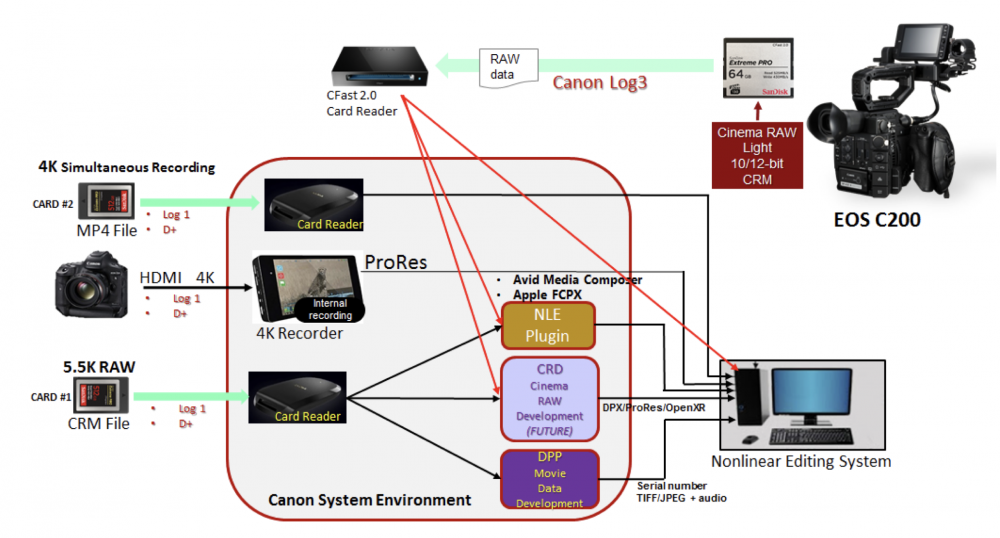
Canon EOS 1D MKIII specs revealed
In: Cameras
Posted
C200 and 1Dx III have the same price:
https://www.bhphotovideo.com/c/product/1512601-REG/canon_eos_1d_x_mark_iii.html
https://www.bhphotovideo.com/c/product/1340800-REG/canon_2215c002_eos_c200_ef_camera.html
Advantage of the C200:
Internal ND filter
Proper audio with XLR
Exposure helps like waveforms
EVF
More customization
30% smaller RAW file with proven workflow
DPAF in RAW 4k 60p
SDI
Movable LCD
Advantage of the 1Dx III:
Can take picture, actually this is the main goal of this camera.
FF vs. S35
5.5k RAW vs. 4k RAW
FF FHD 120fps with DPAF vs crop and no AF
Middle codec 10bit 4:2:2
Weather sealed
Smaller and a bit lighter
More gimbal friendly
More future proof memory cards and a bit cheaper
What we don’t know yet:
Low light performance
DR
Rolling shutter
1Dx III RAW workflow
Again if you do only video c200 is probably the better choice other than gimbal work and harsh conditions.
But if you do photo and video then it becomes more interesting especially if you are in the action/sports etc.. area.