-
Posts
970 -
Joined
-
Last visited
Content Type
Profiles
Forums
Articles
Posts posted by hyalinejim
-
-
"a much more satisfying and crunchy shutter mechanism"
@Andrew Reid the most fun shutter I've experienced is the superb whack of the film EOS 1 series. It's a proper belter!
-
1 hour ago, independent said:
Never getting rid of my 5D iii
Ha ha! I've done a couple of photo shoots with my S5II and it works pretty well. But shooting with the 5D3 is like wearing a second skin.
And one thing I've noticed is that the Adobe RAW profiles (Color, Standard and Neutral) for the 5D3 give almost perfectly realistic colour reproduction, unlike the profiles for newer cameras. I think in the old days the Adobe guys who designed the profiles worked hard to get accurate colour, at the expense of sometimes getting colour warping or banding in extreme coloured lighting, like a stage show. Newer profiles seem to err on the side of caution in that regard, but are a little less accurate, and certainly slightly lower saturation.
-
Panasonic GH6
In: Cameras
Well, will a new camera allow them to do something that they can't do now?
-
41 minutes ago, deezid said:
the heavy sharpening
Hopefully Panasonic will include a -1 sharpening option in firmware update like they did before.
42 minutes ago, deezid said:the banding in near black areas
I haven't seen it yet in any of my footage. To be honest, if someone regularly underexposes their footage by 4 stops they probably have more pressing things to worry about than what camera body they're shooting on 😂
- ac6000cw and newfoundmass
-
 2
2
-
12 minutes ago, zerocool22 said:
Sorry I don't own a colour chart
You could load this up on your monitor in a dark room and shoot the screen! It doesn't need to be accurate to the actual values of a ColorChecker, it's just to make a comparison between cameras.

- zerocool22 and deezid
-
 2
2
-
Omg, the plot thickens!
- newfoundmass, FHDcrew and IronFilm
-
 3
3
-
2 hours ago, zerocool22 said:
if you guys want me to test something specific let me know.
I would love to see a colour chart shot with the same lens, lighting and settings on each in V-Log. There seems to be considerable variation in colour between some Panasonic models (GH series) and I'm wondering if the same is true for S5 and S5II
-
-
Latest update of Camera RAW and Lightroom adds support for S5II RAW photos 🙂
-
15 hours ago, Beritar said:
You can see how some textures look in 4K, look at the green grid
Maybe I'm blind but I've now looked at all three of these videos on my monitor (as opposed to on my phone) streaming at 4k resolution and pausing the video on relevant frames. I'm sure there is a difference but I don't see anything that I would object to in the S5II shots. If anything the moire control seems to be working because I saw some in the standard profile S5 shot that wasn't in the comparison shot for the S5II!
- 92F, John Matthews and Juank
-
 3
3
-
35 minutes ago, TomTheDP said:
or using Final cut or Premiere which don't really have ACES options.
You can fudge an ACES-like workflow in Premiere using LUTs from LutCalc or Resolve:
I do this on every project to fix exposure and WB. It's a bit cumbersome but it works! In my example, one LUT transforms log to ACES. Then you can use Brightness and Contrast effect in a linear fashion, and Fast Color Corrector for global WB. Then a second LUT back to V-Log (but you could go to Rec709 or V709 or whatever from here).
And if FCPX can load multiple LUTs then you could do the same there. If you have a nice look LUT for your log footage, then brightness, contrast and WB are really all that are needed to grade, I've found. Which makes things incredibly quick.
-
I haven't shot RAW since switching from the 5D3 ML to GH5 in 2017. For me, 10bit log is enough. And with an ACES workflow it's easy to make RAW-like linear corrections to exposure and white balance, which was a big attraction of RAW to me.
Yes, there's probably more textural detail in the RAW files. But keeping file sizes down means a lot, especially at higher resolutions.
-
2 hours ago, Django said:
I'm assuming it was done using tap to focus?
I think it was a case where the camera identified 2 or 3 humans correctly and then I moved the D-pad to switch between subjects. You could also tap on the LCD in that situation.
However there are other situations where the AF switches itself back and forth between human subjects, seemingly at random. It might be more prevalent in low light, not sure yet. I think Panasonic could work on this a bit. I would prefer that human AF stays on the same subject until the user selects another subject, regardless of who is closer to the cam.
A subject-style AF in the Canon style would also be welcome. If the human subject walks offscreen the AF shifts to the background, which looks wrong.
-
-
2 hours ago, Beritar said:
you can use a real time LUT with V-log to sort this out but this is not exactly the same because V-log can't be used below ISO 320.
For those who want to do this you could create a real time LUT that pushes the signal down by 2 stops or whatever and shoot at 640. V-Log has 6ish stops in the highlights versus the standard profiles which probably have around 4 maximum. That's how log profiles work: for example let's say the base ISO is normally 100 and the log profile is 800. Well, the log profile is basically shooting at 100 to give 3 extra stops in the highlights and the signal is then raised so the exposure is correct.
So for people who want the normal profiles for cleaner low light by using lower ISO, you should theoretically be able to get the same result by "overexposing" the same scene at a higher VLog ISO and pushing the image down a few stops with a real time LUT.
-
21 hours ago, Simon Young said:
here's some fuzz in other forums about the S5ii using a new algorithm that seems to smooth skin texture a bit too much
The OP of that post claims V-Log and HLG are unaffected. Also, her tests of the normal profiles were in 8 bit, AFAIK.
- 92F and Simon Young
-
 2
2
-
19 minutes ago, Django said:
the modern clinical photo lens look.
I was considering the Panasonic 24-105 because there absolutely are times when I want an image with no distortion and no vignetting, but then again I think the camera also applies algorithmic sharpening when it's a Lumix lens.
Like I've had a GH5 since 2017 and it came with the 12-60 f2.8. I used it on a handful of occasions when I needed an architectural shot with straight lines, but the rest of the time I used non-Panasonic glass on a Metabones. It's not just about the DOF, though, it's about knocking back that clinical look. So distortion, vignetting, softness and diffusion are all parts of that. Maybe also chromatic aberration, sometimes. I hesitate to say flare, because I really don't like flare.
-
Hey, don't knock my Tamron zoom! 😂
That's a lovely lens. It's like T2.9 or something which is unreal.
Another factor contributing to the organic look, in the interests of full disclosure, could well be the slightly scuffed vari-ND I've had for years. The result is a nice blooming of the highlights at open apertures, no diffusion needed!
-
31 minutes ago, Simon Young said:
Have you noticed a difference in Vlog with regards to this
I can't say that I have noticed a problem with artificially smoothed skin textures in V-Log but I haven't looked very closely so that's not say that it's not there. Deezid often has good insights into detail, noise reduction and sharpening. @deezid there's a link to footage on the previous page if you're interested in taking a look.
If this phenomenon is confined to the normal profiles then that's fine with me as I never use them.
BTW, another issue doing the rounds on FB groups is that in HD 50/60 full frame there is no PDAF, only contrast based. Crop HD is fine, as are normal frame rates in HD. Just something to be aware of.
- Emanuel and Simon Young
-
 2
2
-
-
14 hours ago, zerocool22 said:
Does anybody already have some AF settings recommendations?
Just an observation after limited testing, but it seems to me that when using EF lenses (and maybe others?) when there are multiple people in frame and human detect AF is on then the camera often randomly shifts between people, which is very annoying.
However, if I turn off AF detect settings completely and switch to AF tracking mode then I can just tap on one person and it's very good at holding that person until I tap elsewhere.
- PannySVHS, 92F and zerocool22
-
 2
2
-
 1
1
-
-
10 hours ago, zerocool22 said:
looks like I need to actually hit the record button
You can set it to AF constantly in the menu Video>Focus>Continuous AF>Mode 2
Congrats on your new camera! Can I ask you, when it's switched on does the power light next to the on/off switch turn on? Mine doesn't, which I find weird, unless it's charging.
Another odd thing is that Panasonic doesn't give you a battery charger in the box. Just an AC adapter to plug into the camera directly. I already have one from the GH6, but it's a bit miserly in my view.
Another miserly oddity is that old GH5 batteries won't fit in the S5II battery compartment, but they do in the GH6 which also takes BLK22s.
-
22 minutes ago, Django said:
I'm not quite sure how to best compare/analyse those charts?
They're useful because they provide an objective, empirical reference for talking about colour, as you are doing! All those observations you make are valid. With the Panasonic colour transform, what should be orange is too dark and too red and that affects skin. And yes, you're right, one objective for colour transformation could be to try and get accurate colour, but it may not be the most subjectively pleasing colour.
Did you try the Resolve CST settings I posted above? It should give colour that is better for skintones on the S5II than Panasonic's LUT. Here is how the above chart looks with Resolve's CST colour:

The skintone portions are on the right hand side and upper left of the chart. This is a bit closer to reality.




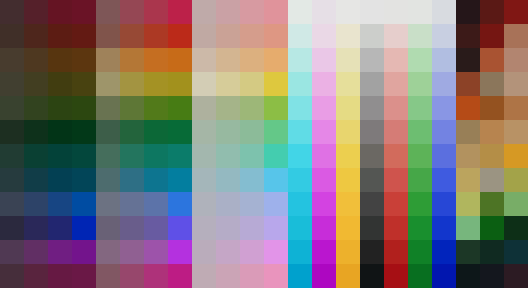
I bought a Pentax K-1
In: Cameras
Posted
Ha ha! Even 6 is enough for most uses. During lockdown, to give myself a project I bought a few 300Ds and 400Ds on eBay and sent them around the country, asking people to take self portraits which I then edited.