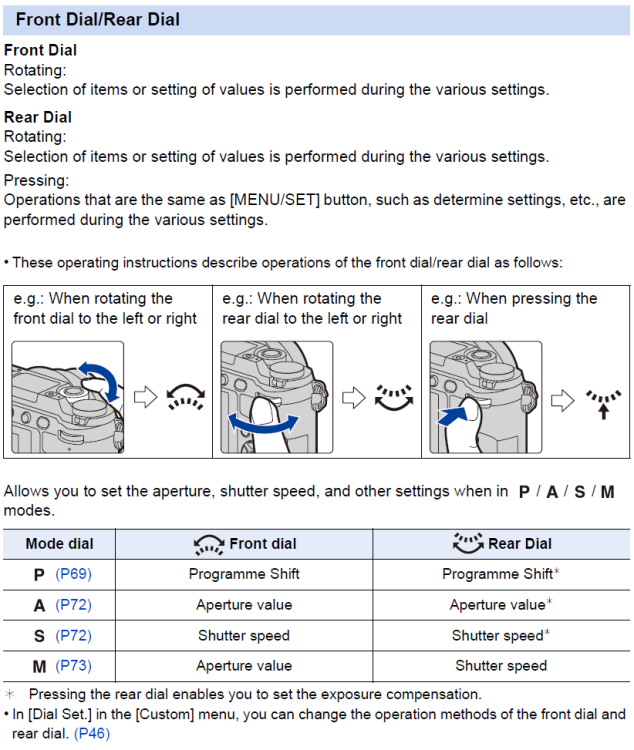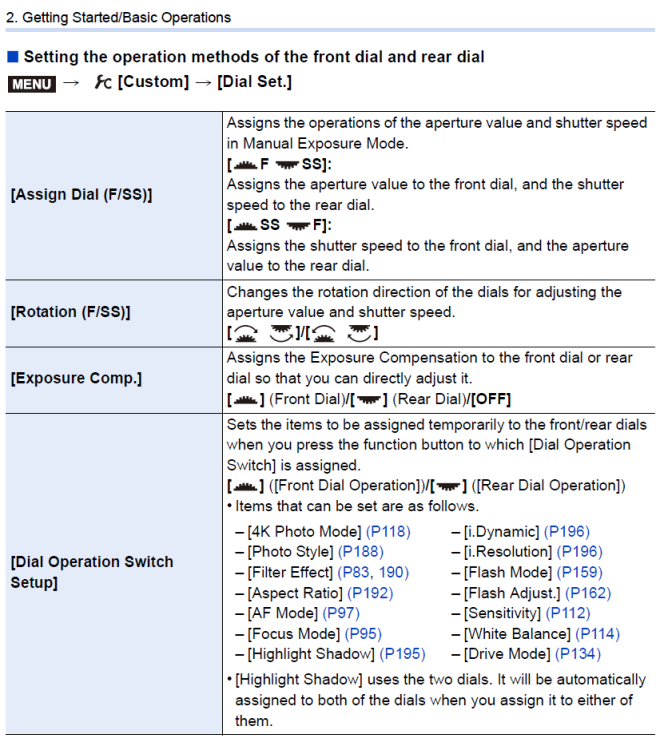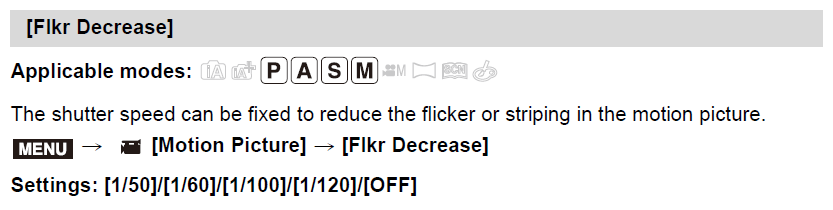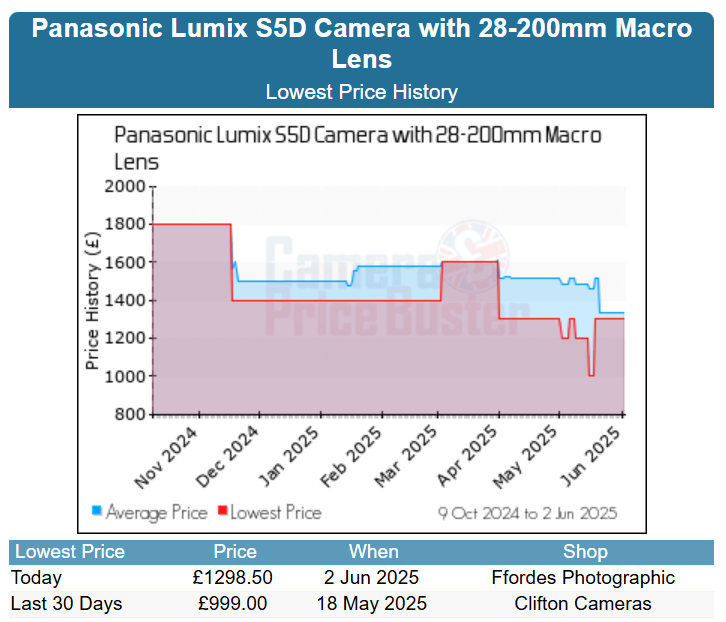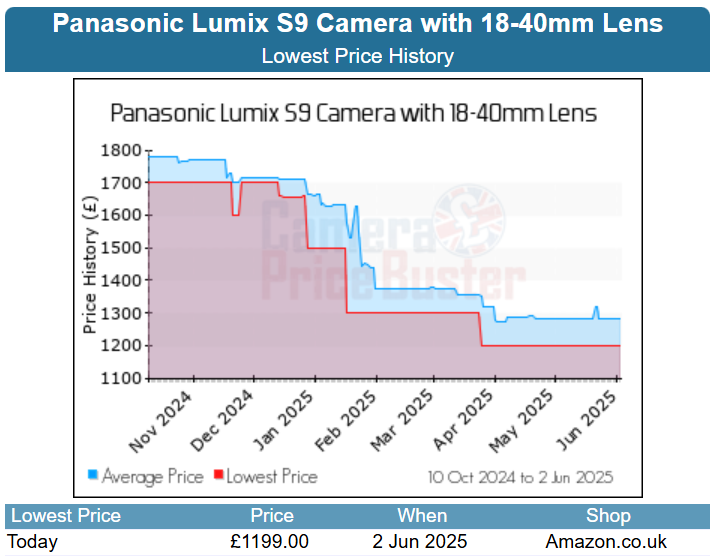ac6000cw
Members-
Posts
676 -
Joined
-
Last visited
ac6000cw's Achievements

Frequent member (4/5)
518
Reputation
-
 ac6000cw reacted to a post in a topic:
The Aesthetic (part 2)
ac6000cw reacted to a post in a topic:
The Aesthetic (part 2)
-
I suspect that's because the in-camera LUT is processing the video before it's compressed, but in post you are working video after compression (which is likely to have reduced or smoothed over some detail, depending on picture content and bitrates).
-
 ac6000cw reacted to a post in a topic:
Panasonic Firmware Update For S1II/S1IIE/S1RII Includes ARRI LogC3 Option
ac6000cw reacted to a post in a topic:
Panasonic Firmware Update For S1II/S1IIE/S1RII Includes ARRI LogC3 Option
-
 ac6000cw reacted to a post in a topic:
New travel film-making setup and pipeline - I feel like the tech has finally come of age
ac6000cw reacted to a post in a topic:
New travel film-making setup and pipeline - I feel like the tech has finally come of age
-
 kye reacted to a post in a topic:
New travel film-making setup and pipeline - I feel like the tech has finally come of age
kye reacted to a post in a topic:
New travel film-making setup and pipeline - I feel like the tech has finally come of age
-
I own and use both. The Oly 12-100mm F4 is a great lens, but it's much bigger and heavier than the Pana 14-140mm (560g versus 265g) - both on an OM-1: On an E-M1 ii/iii or OM-1 the 12-100mm supports Sync-IS which gives sublime video IS performance, but even with the relatively light (for that kind of camera) OM-1, the combo is 1.2 kg and somewhat front-heavy if you're using it handheld. A GH7 + 12-100mm would be nearly 1.4 kg. As a 'travel' lens, IMHO the combination of low weight and focal length range makes the 14-140mm almost perfect (other than in really low light, of course).
-
 ac6000cw reacted to a post in a topic:
New travel film-making setup and pipeline - I feel like the tech has finally come of age
ac6000cw reacted to a post in a topic:
New travel film-making setup and pipeline - I feel like the tech has finally come of age
-
 John Matthews reacted to a post in a topic:
Interested in the OM5ii for video? Get the E-M5iii instead.
John Matthews reacted to a post in a topic:
Interested in the OM5ii for video? Get the E-M5iii instead.
-
Interested in the OM5ii for video? Get the E-M5iii instead.
ac6000cw replied to John Matthews's topic in Cameras
The G9 ii is much larger and over 50% heavier than an OM-5: The obvious M43 alternative (larger and heavier, but not as bad as the G9 ii) is a used OM-1 - almost a steal at it's current sub-£1000 used prices in the UK for what you get in a rugged, weather-sealed, reasonably compact body. And of course as MrSMW said, there's the S9 at sub-£1000 new, but that's not weather-sealed nor has an EVF. It's the lack of a compact M43 body with PDAF, 4k50/4k60 and excellent video IBIS that drove me to buy an S9 - my first ever non-M43 MILC (after 13 years of buying M43 cameras and owning a sizeable lens M43 collection). That said, the E-M5iii/OM-5/OM-5ii series aren't really aimed at the video-user market - they are primarily lightweight, small, weather-sealed stills-orientated cameras with a bit of retro style (which is an OM-System self-confessed niche, really). -
 Sebastien reacted to a post in a topic:
How do you do video mode on the gx80?
Sebastien reacted to a post in a topic:
How do you do video mode on the gx80?
-
 ac6000cw reacted to a post in a topic:
New travel film-making setup and pipeline - I feel like the tech has finally come of age
ac6000cw reacted to a post in a topic:
New travel film-making setup and pipeline - I feel like the tech has finally come of age
-
As 'newfoundmass' suggested, use the touch screen, or (probably, for movie mode, as the manual doesn't make it clear if it applies to movies as well as stills) you can use/customise the functions of the front and rear dials:
-
 John Matthews reacted to a post in a topic:
How do you do video mode on the gx80?
John Matthews reacted to a post in a topic:
How do you do video mode on the gx80?
-
Something that's worth noting/remembering is that the 'Flkr Decrease' setting can be used to fix the shutter speed to 1/50, 1/60, 1/100 or 1/120 (180 degree shutter for 24/25, 30, 50 or 60 fps video) when you press the video record button in stills/photo mode (which forces the camera into 'P' mode, irrespective of what the stills/photo setting is). This workaround gives you shutter priority video with auto aperture and, if you want, auto-iso - it's 'photo' P mode with fixed shutter speed, basically. I find this really useful for 'instant hybrid' shooting - press the shutter button to take stills (in whatever mode you have set) or press the video record button to shoot shutter-priority video - no need to move the mode dial. From the manual:
-
 ac6000cw reacted to a post in a topic:
Camera prices – Have the Japanese taken leave of their senses?
ac6000cw reacted to a post in a topic:
Camera prices – Have the Japanese taken leave of their senses?
-
 ac6000cw reacted to a post in a topic:
New travel film-making setup and pipeline - I feel like the tech has finally come of age
ac6000cw reacted to a post in a topic:
New travel film-making setup and pipeline - I feel like the tech has finally come of age
-
 ac6000cw reacted to a post in a topic:
HUGE Panasonic discounts on the S9
ac6000cw reacted to a post in a topic:
HUGE Panasonic discounts on the S9
-
 ac6000cw reacted to a post in a topic:
David Lynch auction including Sony / Pentax / Canon cameras
ac6000cw reacted to a post in a topic:
David Lynch auction including Sony / Pentax / Canon cameras
-
 John Matthews reacted to a post in a topic:
HUGE Panasonic discounts on the S9
John Matthews reacted to a post in a topic:
HUGE Panasonic discounts on the S9
-
David Lynch auction including Sony / Pentax / Canon cameras
ac6000cw replied to Andrew Reid's topic in Cameras
Have a read of https://www.dpreview.com/articles/0518873678/hasselblad-lunar-an-act-of-lunacy It looks like it's a (rare, only 100 made) Hasselblad Lusso, based on the Sony A7R. -
Good point 🙂(it did go lower than £1299 recently from a some sellers - see the red line below). From https://www.camerapricebuster.co.uk/Panasonic/Panasonic-Lumix-S-Cameras/Panasonic-Lumix-S5D-Camera-with-28-200mm-Macro-Lens ...and for the S9 + 18-40 kit over the same period - https://www.camerapricebuster.co.uk/Panasonic/Panasonic-Lumix-S-Cameras/Panasonic-Lumix-S9-Camera-with-18-40mm-Lens:
-
It's similar in the UK (£1299). Personally I think Panasonic should offer the S9 + 28-200 as a reasonably compact FF travel cam kit (e.g. like Sony have the APS-C A6700 + 18-135mm kit).
-
 alsoandrew reacted to a post in a topic:
Sony FX2
alsoandrew reacted to a post in a topic:
Sony FX2
-
It's been on my wish list for a while... (I already own the 18-40 and 20-60, and I'm more likely to buy the more-compact APS-C Sigma 18-50mm F2.8 than the Pana 24-60).
-
 John Matthews reacted to a post in a topic:
HUGE Panasonic discounts on the S9
John Matthews reacted to a post in a topic:
HUGE Panasonic discounts on the S9
-
Re. S9 lens options (and being a 'zoom' rather than 'prime' person), now the 24-60 F2.8 is out, the obvious hole in Panasonic's full-frame small/light zoom range is a longer focal length companion to the 18-40 collapsible zoom e.g. a compact 35-90. (Like the 12-32 plus 35-100 pair they introduced to go with the smaller M43 cameras years ago). The current 'reasonably compact' FF zoom range mounted on the S9 (from the left, 18-40, 20-60, 28-200 and 24-60):
-
Panasonic Lumix G7 vs. S5II, used as camcorders
ac6000cw replied to John Matthews's topic in Cameras
I don't have a definitive answer, so this is an 'engineering opinion': For UHD (3840 x 2160) the G7 crops a slightly larger area out of the centre of the sensor, around 4100 pixels horizontally. Someone on Reddit estimated it to be 4130 x 2323 - see https://www.reddit.com/r/PanasonicG7/comments/3zfu0f/comment/cym5c9j/ - which is very close to 4096 x 2320 (and both dimensions of that are divisible by 16). If you take 4096 x 2320 and multiply each dimension by 15/16 you get 3840 x 2175, and I suspect because of the low scaling ratio it's most likely using 'nearest neighbour' re-sampling (line-skipping in camera speak) to generate UHD from it. So my educated guess is that its reading out a 4096 x 2320 region of the sensor, de-bayering it and then using line-skipping to down-sample it to 3840 x 2160. -
£2700 in the UK versus £2150 (£2000 with current cashback promotion) for A7 IV
-
I assume it was released too early, before the official announcement in a few minutes time...
-
Yes, and there's also a limit of 13 segments (only 5 in some of the older cameras). The segment size limit is nominally 4 GB, but because it uses variable bitrate (VBR) encoding the camera seems to assume the maximum bitrate when deciding how to split the files - hence they usually come out smaller than 4 GB.