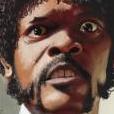-
Posts
970 -
Joined
-
Last visited
Reputation Activity
-
 hyalinejim reacted to newfoundmass in Panasonic S5 II (What does Panasonic have up their sleeve?)
hyalinejim reacted to newfoundmass in Panasonic S5 II (What does Panasonic have up their sleeve?)
All log profiles take some time to get used to, but I really don't think Vlog is any more difficult to work with than other log profiles. I don't mean to downplay anyone's opinion in that other thread, but they're just that: someone's opinion and there's only a couple of people giving them in there. You'll find tons of folks who have differing ones.
-
 hyalinejim got a reaction from Thpriest in Panasonic S5 II (What does Panasonic have up their sleeve?)
hyalinejim got a reaction from Thpriest in Panasonic S5 II (What does Panasonic have up their sleeve?)
Well, as you can imagine, I spent the afternoon running towards and away from the camera like a fool, trying to figure out if phase AF work for the EF lenses I own (it does). I would guess at this stage that every EF lens will work with the MC21 and, who knows, possibly with other adapters too. But the important variable is how noisy are they going to be.
Up to now, I had been using an old Sigma EF 70-200 2.8 as my main interview lens for corporate/promotional vide. The phase AF works very well on the S5II but the noise of the motor is too loud and distracting to be usable for my work. My other workhorse lens, the Tamron EF 24-70 2.8 is not too noisy, and in APSC mode gives me roughly the field of view that I Iike for interviews. The Canon 24-105 is not too noisy, but I don't really like it (low light transmission and weird non-constant aperture behaviour when stopped down). My only other EF AF lens is a nifty 50 which we already knew works fine from Kai or somebody.
This was my motivation to get the S5 II. I had noticed that occasionally I missed focus in interviews if the subject moved a little and I felt that wasn't good enough. Now I don't need to hover near the lens quite so much, sweating bricks if the subject leans forward or takes a half step back.
The other thing I began to have a look at was if it would change how I shoot B roll. I was fairly happy with how I pull focus manually previously. Nevertheless, I now have the option use human tracking when shooting B roll of people, and normal tracking when shooting objects.
I'm also looking forward to putting phase AF through its paces in trying to nab some shallow DOF shots of my kids running around the place.
-
 hyalinejim got a reaction from PannySVHS in Panasonic S5 II (What does Panasonic have up their sleeve?)
hyalinejim got a reaction from PannySVHS in Panasonic S5 II (What does Panasonic have up their sleeve?)
I'm just on the way home now and look what I've got in my bag 🙂
For me, the clincher was that phase AF works with my old EF lenses with the MC21
-
 hyalinejim got a reaction from ntblowz in Panasonic S5 II (What does Panasonic have up their sleeve?)
hyalinejim got a reaction from ntblowz in Panasonic S5 II (What does Panasonic have up their sleeve?)
I'm just on the way home now and look what I've got in my bag 🙂
For me, the clincher was that phase AF works with my old EF lenses with the MC21
-
 hyalinejim got a reaction from newfoundmass in Panasonic S5 II (What does Panasonic have up their sleeve?)
hyalinejim got a reaction from newfoundmass in Panasonic S5 II (What does Panasonic have up their sleeve?)
Don't be put off by that! I would assume that the observations I make there regarding V-Log colour are the same for other flavours of log, ie: that different methods of gamut conversions (or non-conversions) will be more or less accurate to objective colour.
I don't see how working with V-Log would be more difficult than C or S Log.
-
 hyalinejim got a reaction from PannySVHS in Panasonic S5 II (What does Panasonic have up their sleeve?)
hyalinejim got a reaction from PannySVHS in Panasonic S5 II (What does Panasonic have up their sleeve?)
Well, as you can imagine, I spent the afternoon running towards and away from the camera like a fool, trying to figure out if phase AF work for the EF lenses I own (it does). I would guess at this stage that every EF lens will work with the MC21 and, who knows, possibly with other adapters too. But the important variable is how noisy are they going to be.
Up to now, I had been using an old Sigma EF 70-200 2.8 as my main interview lens for corporate/promotional vide. The phase AF works very well on the S5II but the noise of the motor is too loud and distracting to be usable for my work. My other workhorse lens, the Tamron EF 24-70 2.8 is not too noisy, and in APSC mode gives me roughly the field of view that I Iike for interviews. The Canon 24-105 is not too noisy, but I don't really like it (low light transmission and weird non-constant aperture behaviour when stopped down). My only other EF AF lens is a nifty 50 which we already knew works fine from Kai or somebody.
This was my motivation to get the S5 II. I had noticed that occasionally I missed focus in interviews if the subject moved a little and I felt that wasn't good enough. Now I don't need to hover near the lens quite so much, sweating bricks if the subject leans forward or takes a half step back.
The other thing I began to have a look at was if it would change how I shoot B roll. I was fairly happy with how I pull focus manually previously. Nevertheless, I now have the option use human tracking when shooting B roll of people, and normal tracking when shooting objects.
I'm also looking forward to putting phase AF through its paces in trying to nab some shallow DOF shots of my kids running around the place.
-
 hyalinejim got a reaction from So Ros in Panasonic S5 II (What does Panasonic have up their sleeve?)
hyalinejim got a reaction from So Ros in Panasonic S5 II (What does Panasonic have up their sleeve?)
I'm just on the way home now and look what I've got in my bag 🙂
For me, the clincher was that phase AF works with my old EF lenses with the MC21
-
 hyalinejim got a reaction from Django in Panasonic S5 II (What does Panasonic have up their sleeve?)
hyalinejim got a reaction from Django in Panasonic S5 II (What does Panasonic have up their sleeve?)
I'm just on the way home now and look what I've got in my bag 🙂
For me, the clincher was that phase AF works with my old EF lenses with the MC21
-
 hyalinejim got a reaction from Thpriest in Panasonic S5 II (What does Panasonic have up their sleeve?)
hyalinejim got a reaction from Thpriest in Panasonic S5 II (What does Panasonic have up their sleeve?)
I'm just on the way home now and look what I've got in my bag 🙂
For me, the clincher was that phase AF works with my old EF lenses with the MC21
-
 hyalinejim got a reaction from Sharathc47 in Panasonic S5 II (What does Panasonic have up their sleeve?)
hyalinejim got a reaction from Sharathc47 in Panasonic S5 II (What does Panasonic have up their sleeve?)
I'm just on the way home now and look what I've got in my bag 🙂
For me, the clincher was that phase AF works with my old EF lenses with the MC21
-
 hyalinejim got a reaction from Kisaha in Panasonic S5 II (What does Panasonic have up their sleeve?)
hyalinejim got a reaction from Kisaha in Panasonic S5 II (What does Panasonic have up their sleeve?)
I'm just on the way home now and look what I've got in my bag 🙂
For me, the clincher was that phase AF works with my old EF lenses with the MC21
-
 hyalinejim got a reaction from newfoundmass in Panasonic S5 II (What does Panasonic have up their sleeve?)
hyalinejim got a reaction from newfoundmass in Panasonic S5 II (What does Panasonic have up their sleeve?)
I'm just on the way home now and look what I've got in my bag 🙂
For me, the clincher was that phase AF works with my old EF lenses with the MC21
-
 hyalinejim got a reaction from Emanuel in Panasonic S5 II (What does Panasonic have up their sleeve?)
hyalinejim got a reaction from Emanuel in Panasonic S5 II (What does Panasonic have up their sleeve?)
I'm just on the way home now and look what I've got in my bag 🙂
For me, the clincher was that phase AF works with my old EF lenses with the MC21
-
 hyalinejim reacted to Michael S in How are you converting V-Log to "normal" colour?
hyalinejim reacted to Michael S in How are you converting V-Log to "normal" colour?
I would have sworn I have seen the exposure meter on my S5 jump up and down when switching between vlog and the standard profile but as I checked recently, it now also stays fixed on 0. I wonder if it is one of those things they also silently fixed during one of the firmware updates. Or the fix accidentally got included as it is part of a common code base that gets shared between all models. Anyway, it behaves properly now on at least the S5.
-
 hyalinejim got a reaction from kaylee in Premiere export settings -- color shift driving me crazy --help
hyalinejim got a reaction from kaylee in Premiere export settings -- color shift driving me crazy --help
Post screengrabs of your export settings
-

-

-
 hyalinejim got a reaction from newfoundmass in Premiere export settings -- color shift driving me crazy --help
hyalinejim got a reaction from newfoundmass in Premiere export settings -- color shift driving me crazy --help
Post screengrabs of your export settings
-

-
 hyalinejim reacted to QuickHitRecord in Top 5 mirrorless for video IBIS?
hyalinejim reacted to QuickHitRecord in Top 5 mirrorless for video IBIS?
Surely the GH6/5/5ii would be close to the top of that list, right?
-
 hyalinejim got a reaction from IronFilm in Panasonic S5 II (What does Panasonic have up their sleeve?)
hyalinejim got a reaction from IronFilm in Panasonic S5 II (What does Panasonic have up their sleeve?)
Lol, I saw that video and I usually quite like Sam Holland but the title is a little bit clickbaity. For anyone that's interested he's talking about focus transition which has been around since the GH5. Maybe the reason that nobody's talking about it is because everyone has been aware of its existence since 2017! I guess it was missing from the S5 though, which is what he seems to be most familiar with.
-
 hyalinejim reacted to QuickHitRecord in Red DMSC1 Cameras vs Modern Sensors
hyalinejim reacted to QuickHitRecord in Red DMSC1 Cameras vs Modern Sensors
For reference, here are both cameras. Same lens and same camera settings. The C70, shooting Canon Raw Lite, is first and the R1MX is second. They weren't hard to match.
It's so close that I wonder why I am bothering with the cumbersome R1MX. But once I see the moving images, I'm reminded of why I go through the trouble.
-
 hyalinejim got a reaction from Walter H in How are you converting V-Log to "normal" colour?
hyalinejim got a reaction from Walter H in How are you converting V-Log to "normal" colour?
As I was watching the S5II reviews I realised that people are taking the same V-Log files and ending up with very different colour results. I guess there are four main approaches - use the colour in the file untouched, use Panny's LUT, use Resolve's Rec709 conversion, or use a third party LUT. This post compares the accuracy of each and discusses the trade-offs that might be made. This applies to the GH6 and any other Panasonic cameras that share a similar color palette.
I'll be using extracted colour patches from a colour target. This is how the chart looks in reality:
Below, I match the gamma of a GH6 V-Log shot of this chart and then look at the results. Open in paired tabs on a monitor and flick back and forth to compare.
1. Don't transform the colour, just add contrast:
You can see here by comparing with the original that overall saturation is way down, cyan magenta and yellow are too bright, reds are too orange, greens are too yellow and blues are too bright. Skintones are too green. I guess some people grade like this. However the colours are still in V-gamut and ideally should be transformed to Rec709. Even when I manually colour grade in Resolve so that some patches are accurate, then others are still totally off. Not recommended.
2. Use Panasonic's VLog to V709 LUT
This official LUT comes with a half-assed curve as part of it. But you can separate the components using LutCalc and just get a LUT that is the colour transform only. The colour LUT must come first, before the curve, or things will go wonky.
Cyans are too bright, magentas too pale, yellows too dark and orangey, reds a smidgen too bright and orangey, greens too pale and light, and blues are absolutely far too light and cyan. Skintones are slightly too pink.
Despite these colour inaccuracies this is actually a good colour transform in the sense that as far as I have looked I have never spotted any colour weirdness in the image like banding or colour clipping. It's a slightly muted look though, and not good for landscapes - foliage, sea and sky will suffer a washed out fate here.
3. Use Resolve's Color Space Transform to convert to Rec709 colour
Note that Panasonic's official LUT is available in Resolve under the LUT menu. However, you will get different colour results using the Color Space Transform effect to convert V-gamut to Rec709. I was a little bit excited when I saw these results at first. It looked off-hand to be a bit better than Panny's conversion, especially in terms of the lightness of the blues. However closer inspection reveals that although cyans are just about right, magentas are too bright and saturated, yellows too orange, reds too bright and saturated, greens are close but deep blues are oversaturated.
This colour conversion differs from the Panny insofar as it has to be applied after the curve conversion, not before. When you do this I noticed some weird colour artifacts in footage I'd shot at an aquarium. So yes, the blues are more accurate but the inaccurate Panny conversion gave an image with integrity whereas blues began to clip and go weird (even with saturation mapping).
Overall, this gives more accurate and I think nicer colour than Panny. However, if I was a wedding or nightclub shooter I'd be wary of colour artifacting in strong coloured lighting scenarios.
4. Third party LUT
I was interested to see if I could make a colour accurate LUT for the GH6. I gave it a go and you can check out the LUT here. The LUT must go after the contrast curve, not before!
Yes, it's very accurate compared to the other approaches. When contrast is relatively moderate and the range of colours is not so saturated it looks a bit similar to the Resolve transform. However, there is much better hue accuracy and saturation control in all tonal areas, which you really notice if you crank up the contrast or have very saturated. However, I did still notice some of that colour weirdness in the aquarium shots. So it looks like Panasonic know what they're doing in terms of sacrificing colour accuracy to preserve image integrity. And I guess if total colour accuracy is what you're after you need to shoot RAW!
Finally, here's a comparison on a real world image:
Vgamut
Panasonic Vgamut to V709
Resolve Vgamut to Rec709 (skintones are nice but note the oversaturated reds on the skirt)
Custom LUT
-
 hyalinejim got a reaction from PannySVHS in How are you converting V-Log to "normal" colour?
hyalinejim got a reaction from PannySVHS in How are you converting V-Log to "normal" colour?
Yes, you can isolate one or the other!
If you wanted to isolate Panasonic's offical VLog to V709 gamma (or gamut) you can use the excellent free online tool LutCalc (make sure Input Range and Output Range is set as below):
But I find Panasonic's V709 curve to be too mild: blacks don't reach the top and bottom of the waveform and middle grey stays annoyingly at 42 IRE instead of 49 where it "should" be:
In Resolve you can use the Color Space Transform effect. This is what it would look like for VLog to Rec709.
These settings would blow the highlights, though:
So I like this modification of the settings:
This gives a decent curve with dark blacks and middle grey at the right value:
Or, of course, you can use a simple RGB curve to create your own gamma curve, as you did for SLog2.
But regardless of which method you use, if you're separating the gamma and gamut transforms then the order in which they're applied is very important. In the case of Panasonic's transforms, if the gamma comes before the gamut then the colours will break. For Resolve's transforms, if you put the gamut before the gamma then the colours will be a bit inaccurate.
It's interesting to me because it's the Wild West out there in terms of what people are doing. I definitely think that some major YouTubers are doing things the "wrong" way, for example simply adding a curve to out of the box log footage and not transforming the gamut. Of course, if you like the results it doesn't really matter.
-
 hyalinejim got a reaction from Davide DB in How are you converting V-Log to "normal" colour?
hyalinejim got a reaction from Davide DB in How are you converting V-Log to "normal" colour?
As I was watching the S5II reviews I realised that people are taking the same V-Log files and ending up with very different colour results. I guess there are four main approaches - use the colour in the file untouched, use Panny's LUT, use Resolve's Rec709 conversion, or use a third party LUT. This post compares the accuracy of each and discusses the trade-offs that might be made. This applies to the GH6 and any other Panasonic cameras that share a similar color palette.
I'll be using extracted colour patches from a colour target. This is how the chart looks in reality:
Below, I match the gamma of a GH6 V-Log shot of this chart and then look at the results. Open in paired tabs on a monitor and flick back and forth to compare.
1. Don't transform the colour, just add contrast:
You can see here by comparing with the original that overall saturation is way down, cyan magenta and yellow are too bright, reds are too orange, greens are too yellow and blues are too bright. Skintones are too green. I guess some people grade like this. However the colours are still in V-gamut and ideally should be transformed to Rec709. Even when I manually colour grade in Resolve so that some patches are accurate, then others are still totally off. Not recommended.
2. Use Panasonic's VLog to V709 LUT
This official LUT comes with a half-assed curve as part of it. But you can separate the components using LutCalc and just get a LUT that is the colour transform only. The colour LUT must come first, before the curve, or things will go wonky.
Cyans are too bright, magentas too pale, yellows too dark and orangey, reds a smidgen too bright and orangey, greens too pale and light, and blues are absolutely far too light and cyan. Skintones are slightly too pink.
Despite these colour inaccuracies this is actually a good colour transform in the sense that as far as I have looked I have never spotted any colour weirdness in the image like banding or colour clipping. It's a slightly muted look though, and not good for landscapes - foliage, sea and sky will suffer a washed out fate here.
3. Use Resolve's Color Space Transform to convert to Rec709 colour
Note that Panasonic's official LUT is available in Resolve under the LUT menu. However, you will get different colour results using the Color Space Transform effect to convert V-gamut to Rec709. I was a little bit excited when I saw these results at first. It looked off-hand to be a bit better than Panny's conversion, especially in terms of the lightness of the blues. However closer inspection reveals that although cyans are just about right, magentas are too bright and saturated, yellows too orange, reds too bright and saturated, greens are close but deep blues are oversaturated.
This colour conversion differs from the Panny insofar as it has to be applied after the curve conversion, not before. When you do this I noticed some weird colour artifacts in footage I'd shot at an aquarium. So yes, the blues are more accurate but the inaccurate Panny conversion gave an image with integrity whereas blues began to clip and go weird (even with saturation mapping).
Overall, this gives more accurate and I think nicer colour than Panny. However, if I was a wedding or nightclub shooter I'd be wary of colour artifacting in strong coloured lighting scenarios.
4. Third party LUT
I was interested to see if I could make a colour accurate LUT for the GH6. I gave it a go and you can check out the LUT here. The LUT must go after the contrast curve, not before!
Yes, it's very accurate compared to the other approaches. When contrast is relatively moderate and the range of colours is not so saturated it looks a bit similar to the Resolve transform. However, there is much better hue accuracy and saturation control in all tonal areas, which you really notice if you crank up the contrast or have very saturated. However, I did still notice some of that colour weirdness in the aquarium shots. So it looks like Panasonic know what they're doing in terms of sacrificing colour accuracy to preserve image integrity. And I guess if total colour accuracy is what you're after you need to shoot RAW!
Finally, here's a comparison on a real world image:
Vgamut
Panasonic Vgamut to V709
Resolve Vgamut to Rec709 (skintones are nice but note the oversaturated reds on the skirt)
Custom LUT