-
Posts
1,151 -
Joined
-
Last visited
Content Type
Profiles
Forums
Articles
Posts posted by tupp
-
-
10 hours ago, PannySVHS said:
... now that I got a lens adapter and played around a little bit. Liveview in photo mode is completely off on my camera. In video mode it shows right exposure on the monitor. In photo mode it was way too dark. How do I change that?
[snip]
I would like to give it a try without ML first. Liveview in video mode is correct in photomode it is way too dark.
It sounds like you are experiencing a known issue inherent in the first few models of the EOSM (and in some other Canon models) in which the exposure simulation feature is disabled in still photo mode, when manual lenses are mounted.
Without using Magic Lantern, there are two hardware hacks that will allow the LCD screen show a usable image (but that might not be accurate in regards to exposure):
- Mount a smart lens (Canon or other brand) and open the aperture as wide/bright as it will go. Then, swap out the smart lens with your manual lens.
- Get a "preset aperture," lens chip (as shown in the below video) and touch it to the lens mount contacts of your EOSM (or to the contacts on your smart adapter), then mount the manual lens:
It appears that the Magic Lantern "stable" build has an exposure simulation setting within the "Exposure" tab under the "LV Display" title.
I'm using a nightly build, and the exposure simulation setting is in a different place within the "Exposure" tab. I can't get the exposure simulation setting to change from "Movie" mode. Also, I can't get the ML menu to appear when the top dial on the EOSM is set to manual photo mode.
The ML menu does appear does appear when that dial is set to the green full-auto mode, and I see the Canon "Exp. Sim." symbol appear on the screen. However, even in that mode, I still cannot change the exposure simulation setting in the ML menu.
Magic Lantern "stable" build also offers an "LV Display Gain" setting under the "Display" tab, that evidently only appears or works in photo mode. It's may not provide an accurate representation of exposure on the LCD screen, but it should allow framing and focusing. One can then check the histogram on the recorded images to progressively dial-in the exposure.
Of course, one could use a light meter to more quickly arrive at the proper exposure.
By the way, a few days ago, @ZEEK released another super16-oriented video on using Soviet/Russian lenses on the EOSM:
- webrunner5 and PannySVHS
-
 2
2
-
1 hour ago, MrSMW said:
Bridge was the answer!
Renaming the files was the solution (regardless of whether one uses Bridge or one of the other suggested methods).
-
You can use a simple command or script in the Windows command line ("Power Shell?"). There are several different commands/scripts that will instantaneously rename a batch of your files according to their timestamps. Once you use a shell command/script two or three times, the command line gets fairly easy (although timestamps can require a lot of variables).
Of course, there are GUI apps that can mostly accomplish the same thing. I don't use your OS, but a quick web search of Windows renamers that can work with timesta revealed Ant Renamer, which is open source. Bulk Rename Utility also came up in the search. There were other apps in the search results, as well. I can't recommend either as I have never tried them, but I tout open source software for security and for cutting edge features. There were other apps in the search results, as well.
Of course, for proper chronological sorting, the date and time should precede the shot number in the new file name. It's probably a good idea to retain the original shot number in the name, just in case you need to reference it in the future.
It might also be wise to include the camera "letter" in the name, directly after the date. So, you would start with with the Camera A files in one directory/folder and Camera B files, in another directory/folder, and then just batch rename the two directories separately, with their corresponding camera letter in the new names.
-
You could do a batch rename of your files according to their time/date stamp, so that the time/date is part of the file name.
Once you have the right script, it only takes a second to run.
-
On 6/7/2022 at 4:44 AM, Andrew Reid said:
So?
So that was the post to which I was responding.
On 6/7/2022 at 4:44 AM, Andrew Reid said:It isn't relevant to the patent though.
I wasn't referring to the patent.
On 6/7/2022 at 4:44 AM, Andrew Reid said:Have you even noticed that external recorders are allowed to do compressed RAW without violating the RED patent?
The patent only covers internal compressed RAW recording where the hardware is all integrated in-camera.
Having an off-board recorder makes the system outside the scope of the RED patent.
As someone who's name is on one or two patents, I would suggest that such arbitrary claims indicate that a clueless patent examiner possibly rejected/challenged some of the claims.
At the date the RED patent application was filed, there was absolutely no novelty nor innovation in specifying internal or external recording, so it was meaningless to do so (and even detrimental to RED), unless they were trying to appease an examiner who had no clue.
There is another reason that specific, arbitrary claims sometime appear in patents, but I don't think that is the case here.
I sense that the patent is weak, but that doesn't necessarily mean that it can't be successfully defended.
On 6/7/2022 at 4:44 AM, Andrew Reid said:Have you actually RED the RED patent?
I suggest you give it a RED!
Ha, ha!
I briefly scanned the claims of the patent that you linked earlier in the thread. I might have to take another look at it.
-
Fuji X-H2S
In: Cameras
5 hours ago, A_Urquhart said:It's a Fly by wire lens isn't it? If so, then no matter if it's in AF or MF motors 'could' make the adjustment even if it's in MF.
Saw the lens today at CineGear:


Didn't ask if it's parfocal or completely focus-by-wire, but the rocker-controlled motorized zoom and focus is cool.
On the other hand, It's doubtful that anyone will be hitting focus marks with the focus rocker switch.
-
3 hours ago, Andrew Reid said:
Yes and it's 100% not relevant to the RED Patent on compressed RAW.
Well, it is 100% relevant to the post in this thread to which is was directed:
7 hours ago, KnightsFan said:I see arguments that the patent is valid because Red were the first to do 4k raw
3 hours ago, Andrew Reid said:The Dalsa used an off board recorder for RAW. Equivalent to using an external HDMI recorder today.
Not sure how that is relevant to my post nor to any patents in question here -- there is nothing novel nor innovative about incorporating a recorder into a camera. Camcorders had existed for year prior to the release of the Dalsa camera.
3 hours ago, Andrew Reid said:The RAW was also completely uncompressed.
Says right there on your Wiki link:
"The camera outputs raw data to an off board storage unit at a rate of approximately 400 megabytes per second"
Nevertheless, RED was not the first "to do 4K raw" -- that honor goes to Dalsa.
-
31 minutes ago, KnightsFan said:
I see arguments that the patent is valid because Red were the first to do 4k raw
-
-
15 minutes ago, newfoundmass said:
I've actually won something from him, so I don't think they are fake. That is though why I was really bummed out when I found out about the other stuff. I've seen first hand the damage people selling fake cures can cause, and when I saw that and the lengths he went to create a fake image of himself it soured me.
Well, it's reassuring that you actually received a prize. Was it a camera?
-
2 hours ago, newfoundmass said:
Like I said, I appreciate his camera channel, but he's deep into the pseudo nutrition/health grift. He has no medical background at all and thus shouldn't be giving out medical advice, like how to cure diseases ranging from Erectile dysfunction to brain cancer. If you want to encourage a healthier lifestyle or diet, fine, but his stuff goes well beyond that.
It's very hard to find much background information on the guy, as he has invested a lot of money into SEO by having seemingly endless websites for himself. Anything critical of him is buried deep in search results. In addition to articles that criticize his stuff, there are also accounts of him hiring stand-ins to appear while he films material for his promotional videos. It's a bit disingenuous to be promoting yourself as this healer and motivational speaker while using staged footage of you giving speeches to paid stand-ins.
A lot of the more ridiculous stuff that used to get made fun of on Reddit, or were completely obliterated by science blogs, have been deleted. Example: https://scienceblogs.com/insolence/2015/05/21/i-thought-id-seen-it-all-epigenetic-birth-control
I like most of his camera reviews.
On the other hand, he certainly knows how to fake things. Makes one wonder if all of his photo gear give-away contests are legit.
-
26 minutes ago, MrSMW said:
I read that Andrew had bought a red kimono.
It’s not the same thing is it?
One is for fan boys, the other is for fan girls:

- hyalinejim, MrSMW and TomTheDP
-
 1
1
-
 2
2
-
7 minutes ago, newfoundmass said:
It did however make me wonder if I should've rigged out the camera more, if for no other reason than to make it look more "professional" and to make the client feel as though she was getting her monies worth.
How do others handle this, and is it a consideration at all?
When starting with a new client, I sometimes just build my EOSM with cheap matte box and a top handle, and then put it in a bag. When they see me pull that rig out of the bag, they think they think I am a total pro!
-
I shot some EOSM 14-bit raw clips of a fitness instructor, and threw together this video:
This is not a 8mm nor 16mm crop mode -- it's full APS-C, "1080" crop. However, it is the first time that I have seriously shot raw with the EOSM. Mostly I have used Tragic Lantern's all-I h264 mode with boosted bit rate.
- webrunner5 and PannySVHS
-
 1
1
-
 1
1
-
Here is a video with more details.
They appear to be broadcast oriented, and Bosma seems to have some affiliation with Astrodesign.
-
-
23 hours ago, Jay60p said:
Here is another free GUI app to view Y Cb Cr:
GIMP is not only free -- it is also open source.
23 hours ago, Jay60p said:Must admit I am finding it difficult to see any loss of red details or color blurring comparing
my X-T3 to my Canon T2i. But so far I've shot indoor subjects only.
Are you testing raw stills, jpeg stills or video frames?
-
These projection fixtures might not be best for your application.
Please post what you are trying to do and please post links to all the items you mention.
-
2 hours ago, PannySVHS said:
tiny SD:) What camera did you use for the second clip? @tupp I like the vibe, looks like 90ies neo noir without neon and without Neo.:)
As I recall, the noir SD piece was shot on a Panasonic DVX-100A, but this 240P trailer is all I ever saw of the footage.
In regards to the clips from the short, a Panasonic AF-100 captured the interior sequences, and the exteriors of the woman on the street were shot with a Canon T3i and vintage Nikkor glass.
-
-
I found a couple of black & white projects that I shot awhile back.
Here is a noir trailer that was made to raise funds for a feature (sorry it's tiny SD):
Here are some random (and highly compressed) clips from a black and white short cut to music:
- webrunner5, Emanuel and PannySVHS
-
 3
3
-
On 2/17/2022 at 12:28 PM, Attila Bakos said:
There must be some clever algorithm behind this as it seems to have proper 1080p resolution around well defined edges, but everywhere else it's clearly less than that.
It appears that Fuji is essentially using wavelet/frequency-separation in the chroma channels to isolate and blur certain areas.
I tried that scenario on your "5D3 Raw" chroma channel image (captured from your Resolve viewer with MPV), using the Darktable Contrast Equalizer module:
I didn't get it to look exactly the same as the X-T3 chroma channel image, but the "blotchiness" achieved is fairly similar.
Here is the curve used in the Contrast Equalizer module:

The scale from left to right delineates coarse patterns to fine patterns in the image. The mostly flat line going through the center is the sharpness curve, and the "S-shaped" line is the smoothing curve.
Many use the Contrast Equalizer for denoising and sharpening, but in such applications, the smoothing curve always lies below the sharpening curve. Nobody ever inverts the two curves as shown on the right side of the graph.
I also used the Soften module with a parametric mask to add extra blur to the brighter areas, because the Contrast Equalizer did not provide enough blur.
The excessive chroma blurring from the X-T3 way too much for demosaicing, and it's extreme overkill for noise reduction. There also seems to a bit of coarse pixelation revealed when you zoom-in in your video, so perhaps Fuji is additionally doing a pseudo chroma subsampling.
Whatever Fuji is doing (and for whatever reason), the process is effectively reducing the color resolution, which results in a perceptible loss of color depth.
On 2/18/2022 at 2:13 AM, kye said:It's nothing to do with resolution @tupp, otherwise the RAW files would be impacted too, it's processing.
The X-T3 is excessively lowering the effective chroma resolution with blurring, which dramatically reduces the color depth.
The raw files don't have that problem, because their resolution is not being reduced.
The "processing" is likely something similar to what I have shown above, and it essentially is reducing the color resolution, hence the lower color depth. Remember, with digital imaging:
COLOR DEPTH = RESOLUTION x BIT DEPTH
By the way, when are you going to take back that lie you told about me?
- BrunoCH and Attila Bakos
-
 1
1
-
 1
1
-
Very nice presentation!
The "washed-out" colors from the Fuji files perfectly demonstrate a fundamental imaging principle: Color depth is a direct function of resolution and bit depth.
Here is the color depth formula for RGB digital systems: COLOR DEPTH = (RESOLUTION x BIT DEPTH)³
The Fuji color smoothing (or any other chroma sub-sampling method) reduces the resolution of the chroma channels, and, thus, reduces the color depth -- even though the bit depth remains unchanged!
The video mentions that Fuji files yield a UHD luma channel and HD chroma channels. However, it certainly appears that the Fuji chroma smoothing reduces the effective chroma resolution to significantly less than HD, which makes your comparisons a dramatic example of how resolution affects color depth.
By the way, the reason that the Fuji jpeg stills have better color depth (even with the Fuji chroma smoothing) is likely due to the fact that they have a higher resolution.
Thanks for these comparisons!
-
5 minutes ago, ac6000cw said:
Re. the use of the Olympus brand name on cameras going forward - this was in a dpreview news item on Jan 5th 2021:
QuoteWe’ve also learned OM Digital Solutions has licensed the use of the Olympus brand name. So, in addition to the OM and Zuiko branding, the cameras will continue to be released under the Olympus brand ‘for the foreseeable future.’ This won’t always be the case, but an Olympus spokesperson told us they are ‘unable to provide the exact duration of its use, at this time.’
Thank you for the clarification!
I wonder if their licensing of the Olympus trademark requires ongoing payments, which JIP wants to cease.











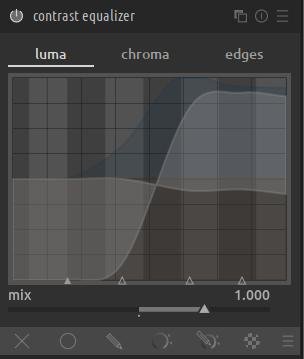
Is the EOS-M *THE* Digital Super-8 Camera?
In: Cameras
Posted
Compiled ML builds are only around 2MB-3 MB. It appears that one of those files is the git repository (possibly many MB).
To install ML on your EOSM, follow the instructions at 03:14 in this video by @ZEEK:
A lot of the ML documentation is way out of date. It's best to find recent online tutorials and/or post questions at the ML forums.
I don't know where one can find the older builds. Perhaps post the question on the ML forums?