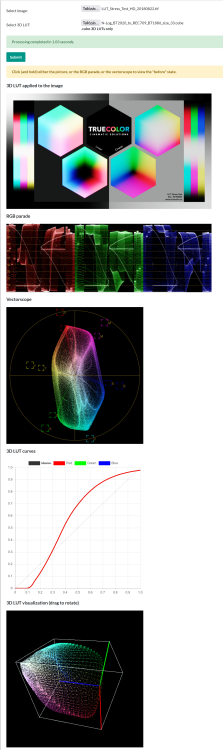Attila Bakos
Members-
Posts
519 -
Joined
-
Last visited
About Attila Bakos

Profile Information
-
Gender
Male
-
Location
Hungary
-
Interests
cameras, color grading, programming
-
My cameras and kit
X-H2s, S5IIx, R6II, 5D3
Contact Methods
-
Website URL
http://colorizer.net/
Recent Profile Visitors
The recent visitors block is disabled and is not being shown to other users.
Attila Bakos's Achievements

Frequent member (4/5)
319
Reputation
-
 Attila Bakos reacted to a post in a topic:
Colorizer Fujifilm Film Simulation LUTs for multiple cameras
Attila Bakos reacted to a post in a topic:
Colorizer Fujifilm Film Simulation LUTs for multiple cameras
-
 Walter H reacted to a post in a topic:
Colorizer Fujifilm Film Simulation LUTs for multiple cameras
Walter H reacted to a post in a topic:
Colorizer Fujifilm Film Simulation LUTs for multiple cameras
-
Colorizer Fujifilm Film Simulation LUTs for multiple cameras
Attila Bakos replied to Attila Bakos's topic in Cameras
If anyone is interested, there is a new LUT pack for the S5IIX: https://colorizer.net/index.php?op=s5iix Be prepared to watch my very tired face for another 1.5 mins. -
 Juank reacted to a post in a topic:
Analysis of Nikon's new universal N-Log LUT
Juank reacted to a post in a topic:
Analysis of Nikon's new universal N-Log LUT
-
 Andrew Reid reacted to a post in a topic:
Analysis of Nikon's new universal N-Log LUT
Andrew Reid reacted to a post in a topic:
Analysis of Nikon's new universal N-Log LUT
-
Thanks! Please be aware that the false color generator creates 3D LUTs with a size of 100, this was necessary to enable adjustments by percentage. It will work fine in an NLE but I don't think you'll be able to use it in cameras.
-
 horshack reacted to a post in a topic:
Analysis of Nikon's new universal N-Log LUT
horshack reacted to a post in a topic:
Analysis of Nikon's new universal N-Log LUT
-
 ac6000cw reacted to a post in a topic:
Analysis of Nikon's new universal N-Log LUT
ac6000cw reacted to a post in a topic:
Analysis of Nikon's new universal N-Log LUT
-
If you are interested, I have a free 3D LUT Analyzer tool on my website. Here is how it looks with the N-Log_BT2020_to_REC709_BT1886_size_33.cube applied to a LUT Stress Test image: When you click and hold either the picture, or the RGB parade, or the vectorscope, you can view the "before" state. You can also drag and rotate the 3D Visualization.
-
 PannySVHS reacted to a post in a topic:
LUMIX S9 drops recording limits.
PannySVHS reacted to a post in a topic:
LUMIX S9 drops recording limits.
-
It's actually the Cr and Cb channels of the YCbCr stream that are heavily compressed, and RGB is constructed from those. I was quite surprised when I checked the chroma details on my S5IIx. It's as bad as Fuji's. It was really clean with the initial firmware, but some of the updates "fixed" it. So I'd do some tests before jumping to Panasonic, if chroma detail is important to you.
-
 ac6000cw reacted to a post in a topic:
Ho to check if a video clip is in V-log
ac6000cw reacted to a post in a topic:
Ho to check if a video clip is in V-log
-
 Davide DB reacted to a post in a topic:
Ho to check if a video clip is in V-log
Davide DB reacted to a post in a topic:
Ho to check if a video clip is in V-log
-
Check it with Exiftool, you'll see that the file has a tag called "Panasonic Semi-Pro Metadata Xml" (at least that's what I have on the S5IIx), which is actually an XML and it has an element called CaptureGamma, in which you'll see "V-Log" when the clip has been shot in V-Log.
-
ProRes RAW is closer to a true raw as it's not debayered, whereas BRAW is partially debayered (whatever BM means by that). In the end result it won't really make a visible difference, but black belt pixel peepers reported macro blocking issues in BRAW, so it's clearly more processed than ProRes RAW. However, I would just use whichever is supported by my NLE.
-
 sanveer reacted to a post in a topic:
Fuji X-H2S
sanveer reacted to a post in a topic:
Fuji X-H2S
-
Colorizer Fujifilm Film Simulation LUTs for multiple cameras
Attila Bakos replied to Attila Bakos's topic in Cameras
No, this LUT pack is only for the X-H2s. It might give acceptable results for all Fuji cameras including the GFX100 as the F-Log implementations are not that different, but I prefer accuracy. -
 Walter H reacted to a post in a topic:
Colorizer Fujifilm Film Simulation LUTs for multiple cameras
Walter H reacted to a post in a topic:
Colorizer Fujifilm Film Simulation LUTs for multiple cameras
-
Colorizer Fujifilm Film Simulation LUTs for multiple cameras
Attila Bakos replied to Attila Bakos's topic in Cameras
The reason here is a bit different though. V-Log L clips at 80 IRE so my LUTs in the V-Log L LUT pack will push that to white. V-Log on the S1 clips at 88 IRE if I remember correctly so any information between 80-88 IRE will be lost, even if the interpretation of the clip is correct (full vs video range). -
 Attila Bakos reacted to a post in a topic:
Colorizer Fujifilm Film Simulation LUTs for multiple cameras
Attila Bakos reacted to a post in a topic:
Colorizer Fujifilm Film Simulation LUTs for multiple cameras
-
Colorizer Fujifilm Film Simulation LUTs for multiple cameras
Attila Bakos replied to Attila Bakos's topic in Cameras
@Walter H Thanks a lot, your feedback is very much appreciated. While the V-Log L version might work for the S1, keep an eye on the highlights, if the LUT clips them, gently pull them down before the LUT is applied. The S5IIx package might be a better choice for you but I haven't started working on it yet. Whenever that's finished and you decide to get them, just let me know before you do :) -
Colorizer Fujifilm Film Simulation LUTs for multiple cameras
Attila Bakos replied to Attila Bakos's topic in Cameras
Hi, the X-H2s Film Simulation LUT pack is finally finished, see the demo video here: Product details: https://colorizer.net/index.php?op=xh2s The F-Log implementation on the X-H2s is slightly different from that of the X-H2/X-T5/X100VI, but the difference is very small, so you might be able to use this pack on those bodies as well. If you send me clips I can apply all the LUTs just to make sure. (I only have access to an X-H2s at the moment.) I also added extra LUTs to the X-T3 LUT pack: - Classic Neg - Nostalgic Neg - Eterna Bleach Bypass This is a free addition to anyone who purchased this LUT pack before. Product details: https://colorizer.net/index.php?op=xt3 About the future: I invested a lot of time into the original EOS R to create Fuji Filmsims for C-Log but I faced many technical difficulties I could not solve. The thing is it reacts very differently to changes in light compared to the Fuji and the resulting LUTs were only precise in very specific lighting conditions. I also have an R6II in the house so I might focus on that body instead, maybe that's a better match for what I'm trying to do here. I also have an S5IIx with me, we'll see what I can do with that camera, I'm very curious about the realtime LUT feature. -
FYI that's an F-Log DCTL, I thought you wanted an F-Log2 one, which androidlad posted already.
-
That's why I asked. A CTL is not a DCTL, you can change the extension and add the necessary line, it will then show up in the IDT list, but it won't be executed, I assume it even generates some error logs in the background.
-
May I ask how you installed the IDT? I didn't follow Resolve development lately but I was under the impression that they only support DCTL format. What Fuji provides is in CTL format, for me it doesn't even shop up in the IDT list, even though I copied it to Resolve's IDT directory.
-
Thank you, the smoothing is there, no doubt about it.
-
Thanks for the link, but it's really hard to judge from these samples. From what I see I don't think Fuji changed anything, but I'll keep checking when new samples pop up. I spent quite some time recently to see how they handle skin tone colors compared to Canon. They try to equalize hue and luminosity to an extent we still consider natural when looking at it. It already hides some of the skin issues, but you don't even notice this unless you compare to an other camera. Then there is the chroma smoothing which adds another layer of flattening, so I tend to think this is all on purpose, to produce a flat looking skin, which is something a lot of people love. For this reason I don't think Fuji would ever remove this "feature", unless the majority of people start to demand something else.