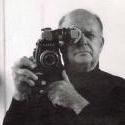-
Posts
1,839 -
Joined
-
Last visited
Reputation Activity
-
 jcs got a reaction from Chris Oh in Why Color and Skintones are so tricky to get right
jcs got a reaction from Chris Oh in Why Color and Skintones are so tricky to get right
When learning still photography, I spent a lot of time (and money) buying LED lights to replace strobes (best bang-for-buck strobes I found were the Einstein E640s, fantastic light output and quality (one strobe can easily overpower the sun in broad daylight at the beach). However they don't fire 100% of the time (recommend perhaps Profoto as a step up or if doing full-time stills and traveling, etc.)). Even with gels and a light meter I couldn't get the LEDs which weren't great from the factory to produce nice skintones. Spending a lot more on Dracast LEDs, which are built like tanks, got closer, but they still didn't look great for skintones (magenta bias). The lower cost Aputure LSx series LED panels finally produced great skintones, as did the spot source LED Fiilex (fantastic skintones though not a great bang-for-buck and relatively low light output per dollar, plus the fan can be audible in recordings (it's pretty quiet, but not silent)).
We talk a lot about how Canon has too much red, and red objects don't look right, etc. The reason Canon does this, is to make sure skintones look good. However for certain lights and conditions Canon's red bias can look no so good and must be fixed in post.
To get a better idea of what camera and light makers have to deal with: https://www.provideocoalition.com/doestlcireallywork/ . CRI and even TLCI aren't great predictors of light quality. I can say I agree- only testing the lights has shown whether they work well for skintones/color accuracy. I recently replaced LED bulbs in my studio office to help make shooting video from my desk look better. The new Hypericon LED bulbs rated at CRI 95 were purchased to improve the light/color over these Crees which IIRC were 80-85 CRI. To the light meter, both bulbs have a magenta bias, but to the eye (and cameras) the bias is green. The CRI 95 Hypericons looked no better on camera than the older ~80-85 CRI Crees. At least they use 2W less power, 16W vs 18W.
What's the deal with red and skintones? http://www.leapfroglighting.com/why-the-led-r9-value-isnt-important/ (read the article- they are actually saying the LED R9 (red) is the most important for skintones).
If you are having trouble getting great skintones indoors, take a closer look at your lights, especially if using LED or fluorescent lights (my first lights used fluorescent bulbs designed for photography/film and they still had a green bias: skintones didn't look that great). If on an ultra low budget, tungsten with china balls is still perhaps the best bang-for-buck (provided all the lights in scene are tungsten).
-
 jcs got a reaction from Ty Harper in Canon C300 mk ii "other settings"
jcs got a reaction from Ty Harper in Canon C300 mk ii "other settings"
Ah, the noise you are hearing is the internal mic. If you are only plugging in one XLR mic, when you import your footage, you'll need to either reinterpret as mono (1 channel), or mute the other 3 tracks. In Premiere CC, I created a preset to reinterpret the audio channels as stereo (use only channels 1 and 2) since I use both XLR inputs in the studio. After I import the clips, I select all of them then apply the reinterpret preset. In FCPX I disable channels on the audio board (haven't researched how to reinterpret imported clips as a group).
I used to have the fan turn off when filming, however now I leave it on since the mics are on booms in the studio, and when shooting handheld, the shotgun mic (Schoeps CMIT5U) does a really good job masking not just the fan noise but also the AF noise (really impressive- all that gets through is low frequency AF vibration from the factory mic mount (can remove in post with a low cut filter; should try the mic low cut filter). If using a better suspension mount should be silent. Haven't tested, but something like this might work: https://www.bhphotovideo.com/c/product/861386-REG/Rycote_037324_SOFTIE_LYRE_MOUNT_with.html). Electronics last longer when cool, so I'd leave the fan on unless you can truly hear it in the recording and/or you're trying to save battery for a specific location shoot.
-
 jcs got a reaction from User in Canon C300 mk ii "other settings"
jcs got a reaction from User in Canon C300 mk ii "other settings"
Ah, the noise you are hearing is the internal mic. If you are only plugging in one XLR mic, when you import your footage, you'll need to either reinterpret as mono (1 channel), or mute the other 3 tracks. In Premiere CC, I created a preset to reinterpret the audio channels as stereo (use only channels 1 and 2) since I use both XLR inputs in the studio. After I import the clips, I select all of them then apply the reinterpret preset. In FCPX I disable channels on the audio board (haven't researched how to reinterpret imported clips as a group).
I used to have the fan turn off when filming, however now I leave it on since the mics are on booms in the studio, and when shooting handheld, the shotgun mic (Schoeps CMIT5U) does a really good job masking not just the fan noise but also the AF noise (really impressive- all that gets through is low frequency AF vibration from the factory mic mount (can remove in post with a low cut filter; should try the mic low cut filter). If using a better suspension mount should be silent. Haven't tested, but something like this might work: https://www.bhphotovideo.com/c/product/861386-REG/Rycote_037324_SOFTIE_LYRE_MOUNT_with.html). Electronics last longer when cool, so I'd leave the fan on unless you can truly hear it in the recording and/or you're trying to save battery for a specific location shoot.
-
 jcs got a reaction from deezid in Why Color and Skintones are so tricky to get right
jcs got a reaction from deezid in Why Color and Skintones are so tricky to get right
120D/T is much higher output than Fiilex P360EX. Decent lists: https://***URL not allowed***/7-awesome-led-soft-lights/, https://***URL not allowed***/?s=led+fresnel
-
 jcs got a reaction from Hanriverprod in Why Color and Skintones are so tricky to get right
jcs got a reaction from Hanriverprod in Why Color and Skintones are so tricky to get right
When learning still photography, I spent a lot of time (and money) buying LED lights to replace strobes (best bang-for-buck strobes I found were the Einstein E640s, fantastic light output and quality (one strobe can easily overpower the sun in broad daylight at the beach). However they don't fire 100% of the time (recommend perhaps Profoto as a step up or if doing full-time stills and traveling, etc.)). Even with gels and a light meter I couldn't get the LEDs which weren't great from the factory to produce nice skintones. Spending a lot more on Dracast LEDs, which are built like tanks, got closer, but they still didn't look great for skintones (magenta bias). The lower cost Aputure LSx series LED panels finally produced great skintones, as did the spot source LED Fiilex (fantastic skintones though not a great bang-for-buck and relatively low light output per dollar, plus the fan can be audible in recordings (it's pretty quiet, but not silent)).
We talk a lot about how Canon has too much red, and red objects don't look right, etc. The reason Canon does this, is to make sure skintones look good. However for certain lights and conditions Canon's red bias can look no so good and must be fixed in post.
To get a better idea of what camera and light makers have to deal with: https://www.provideocoalition.com/doestlcireallywork/ . CRI and even TLCI aren't great predictors of light quality. I can say I agree- only testing the lights has shown whether they work well for skintones/color accuracy. I recently replaced LED bulbs in my studio office to help make shooting video from my desk look better. The new Hypericon LED bulbs rated at CRI 95 were purchased to improve the light/color over these Crees which IIRC were 80-85 CRI. To the light meter, both bulbs have a magenta bias, but to the eye (and cameras) the bias is green. The CRI 95 Hypericons looked no better on camera than the older ~80-85 CRI Crees. At least they use 2W less power, 16W vs 18W.
What's the deal with red and skintones? http://www.leapfroglighting.com/why-the-led-r9-value-isnt-important/ (read the article- they are actually saying the LED R9 (red) is the most important for skintones).
If you are having trouble getting great skintones indoors, take a closer look at your lights, especially if using LED or fluorescent lights (my first lights used fluorescent bulbs designed for photography/film and they still had a green bias: skintones didn't look that great). If on an ultra low budget, tungsten with china balls is still perhaps the best bang-for-buck (provided all the lights in scene are tungsten).
-
 jcs got a reaction from Hanriverprod in Why Color and Skintones are so tricky to get right
jcs got a reaction from Hanriverprod in Why Color and Skintones are so tricky to get right
120D/T is much higher output than Fiilex P360EX. Decent lists: https://***URL not allowed***/7-awesome-led-soft-lights/, https://***URL not allowed***/?s=led+fresnel
-
 jcs got a reaction from Hanriverprod in Why Color and Skintones are so tricky to get right
jcs got a reaction from Hanriverprod in Why Color and Skintones are so tricky to get right
I haven't tried them- best bet buy some that you can try and easily return if they don't work out. You really can't trust the CRI or marketing spiel. I always buy daylight (5000k or so), so all the lights match somewhat closely, even if sun is coming through window etc. (it's never perfect but you're better off with close color vs. all over the spectrum (unless you're going for an artistic/emotional effect). To see how well good light should look on your camera, shoot with just tungsten bulbs (and no other sources) with WB set correctly. Tungsten is a black body emitter which is continuous spectrum and more or less a perfect light source. Then when you test your LEDs (regardless of color temp), compare to the tungsten shots. You can also shoot outside in the shade using the sun as a reference black body source. Outside is a bit trickier since you'll get lots of bounced light from your surroundings (ideally with black, gray, or white bounce surfaces only).
Same suggestion- perhaps purchase both lights and test them, keep the winner (and let us know how it turned out). Dracast has upgraded their panels, so I wouldn't count them out without testing. LED tech is constantly improving and manufacturers are upgrading the LEDs in their panels. We need more LED spot/Fresnels (have 3, but only use the Fiilex P360EX (others have bad color and noisy fans)). IMO variable spot/Fresnels + light boxes / umbrellas + barn doors (and all the other available shapers) are a lot more useful than panels, and can pack pretty small. I would check out the Aputure daylight Fresnels too (120d and new 300d when available). Like the reviews have said, the Fiilex P360EX isn't super powerful (it is also variable color temp), however it's a tiny versatile light (Fresnel and soft dome options) and color and build quality are excellent.
-
 jcs got a reaction from deezid in Why Color and Skintones are so tricky to get right
jcs got a reaction from deezid in Why Color and Skintones are so tricky to get right
I haven't tried them- best bet buy some that you can try and easily return if they don't work out. You really can't trust the CRI or marketing spiel. I always buy daylight (5000k or so), so all the lights match somewhat closely, even if sun is coming through window etc. (it's never perfect but you're better off with close color vs. all over the spectrum (unless you're going for an artistic/emotional effect). To see how well good light should look on your camera, shoot with just tungsten bulbs (and no other sources) with WB set correctly. Tungsten is a black body emitter which is continuous spectrum and more or less a perfect light source. Then when you test your LEDs (regardless of color temp), compare to the tungsten shots. You can also shoot outside in the shade using the sun as a reference black body source. Outside is a bit trickier since you'll get lots of bounced light from your surroundings (ideally with black, gray, or white bounce surfaces only).
Same suggestion- perhaps purchase both lights and test them, keep the winner (and let us know how it turned out). Dracast has upgraded their panels, so I wouldn't count them out without testing. LED tech is constantly improving and manufacturers are upgrading the LEDs in their panels. We need more LED spot/Fresnels (have 3, but only use the Fiilex P360EX (others have bad color and noisy fans)). IMO variable spot/Fresnels + light boxes / umbrellas + barn doors (and all the other available shapers) are a lot more useful than panels, and can pack pretty small. I would check out the Aputure daylight Fresnels too (120d and new 300d when available). Like the reviews have said, the Fiilex P360EX isn't super powerful (it is also variable color temp), however it's a tiny versatile light (Fresnel and soft dome options) and color and build quality are excellent.
-
 jcs reacted to Kisaha in Canon C300 mk ii "other settings"
jcs reacted to Kisaha in Canon C300 mk ii "other settings"
+111111
Well done @jcs Tom's definitely owes you a vey cold beer someday!
Try the low cut filter, and it will be fine. For voice recording you don't need most of the low frequencies anyway.
-
 jcs got a reaction from jonpais in Why Color and Skintones are so tricky to get right
jcs got a reaction from jonpais in Why Color and Skintones are so tricky to get right
When learning still photography, I spent a lot of time (and money) buying LED lights to replace strobes (best bang-for-buck strobes I found were the Einstein E640s, fantastic light output and quality (one strobe can easily overpower the sun in broad daylight at the beach). However they don't fire 100% of the time (recommend perhaps Profoto as a step up or if doing full-time stills and traveling, etc.)). Even with gels and a light meter I couldn't get the LEDs which weren't great from the factory to produce nice skintones. Spending a lot more on Dracast LEDs, which are built like tanks, got closer, but they still didn't look great for skintones (magenta bias). The lower cost Aputure LSx series LED panels finally produced great skintones, as did the spot source LED Fiilex (fantastic skintones though not a great bang-for-buck and relatively low light output per dollar, plus the fan can be audible in recordings (it's pretty quiet, but not silent)).
We talk a lot about how Canon has too much red, and red objects don't look right, etc. The reason Canon does this, is to make sure skintones look good. However for certain lights and conditions Canon's red bias can look no so good and must be fixed in post.
To get a better idea of what camera and light makers have to deal with: https://www.provideocoalition.com/doestlcireallywork/ . CRI and even TLCI aren't great predictors of light quality. I can say I agree- only testing the lights has shown whether they work well for skintones/color accuracy. I recently replaced LED bulbs in my studio office to help make shooting video from my desk look better. The new Hypericon LED bulbs rated at CRI 95 were purchased to improve the light/color over these Crees which IIRC were 80-85 CRI. To the light meter, both bulbs have a magenta bias, but to the eye (and cameras) the bias is green. The CRI 95 Hypericons looked no better on camera than the older ~80-85 CRI Crees. At least they use 2W less power, 16W vs 18W.
What's the deal with red and skintones? http://www.leapfroglighting.com/why-the-led-r9-value-isnt-important/ (read the article- they are actually saying the LED R9 (red) is the most important for skintones).
If you are having trouble getting great skintones indoors, take a closer look at your lights, especially if using LED or fluorescent lights (my first lights used fluorescent bulbs designed for photography/film and they still had a green bias: skintones didn't look that great). If on an ultra low budget, tungsten with china balls is still perhaps the best bang-for-buck (provided all the lights in scene are tungsten).
-
 jcs got a reaction from Kisaha in Canon C300 mk ii "other settings"
jcs got a reaction from Kisaha in Canon C300 mk ii "other settings"
Ah, the noise you are hearing is the internal mic. If you are only plugging in one XLR mic, when you import your footage, you'll need to either reinterpret as mono (1 channel), or mute the other 3 tracks. In Premiere CC, I created a preset to reinterpret the audio channels as stereo (use only channels 1 and 2) since I use both XLR inputs in the studio. After I import the clips, I select all of them then apply the reinterpret preset. In FCPX I disable channels on the audio board (haven't researched how to reinterpret imported clips as a group).
I used to have the fan turn off when filming, however now I leave it on since the mics are on booms in the studio, and when shooting handheld, the shotgun mic (Schoeps CMIT5U) does a really good job masking not just the fan noise but also the AF noise (really impressive- all that gets through is low frequency AF vibration from the factory mic mount (can remove in post with a low cut filter; should try the mic low cut filter). If using a better suspension mount should be silent. Haven't tested, but something like this might work: https://www.bhphotovideo.com/c/product/861386-REG/Rycote_037324_SOFTIE_LYRE_MOUNT_with.html). Electronics last longer when cool, so I'd leave the fan on unless you can truly hear it in the recording and/or you're trying to save battery for a specific location shoot.
-
 jcs got a reaction from j_one in Why Color and Skintones are so tricky to get right
jcs got a reaction from j_one in Why Color and Skintones are so tricky to get right
When learning still photography, I spent a lot of time (and money) buying LED lights to replace strobes (best bang-for-buck strobes I found were the Einstein E640s, fantastic light output and quality (one strobe can easily overpower the sun in broad daylight at the beach). However they don't fire 100% of the time (recommend perhaps Profoto as a step up or if doing full-time stills and traveling, etc.)). Even with gels and a light meter I couldn't get the LEDs which weren't great from the factory to produce nice skintones. Spending a lot more on Dracast LEDs, which are built like tanks, got closer, but they still didn't look great for skintones (magenta bias). The lower cost Aputure LSx series LED panels finally produced great skintones, as did the spot source LED Fiilex (fantastic skintones though not a great bang-for-buck and relatively low light output per dollar, plus the fan can be audible in recordings (it's pretty quiet, but not silent)).
We talk a lot about how Canon has too much red, and red objects don't look right, etc. The reason Canon does this, is to make sure skintones look good. However for certain lights and conditions Canon's red bias can look no so good and must be fixed in post.
To get a better idea of what camera and light makers have to deal with: https://www.provideocoalition.com/doestlcireallywork/ . CRI and even TLCI aren't great predictors of light quality. I can say I agree- only testing the lights has shown whether they work well for skintones/color accuracy. I recently replaced LED bulbs in my studio office to help make shooting video from my desk look better. The new Hypericon LED bulbs rated at CRI 95 were purchased to improve the light/color over these Crees which IIRC were 80-85 CRI. To the light meter, both bulbs have a magenta bias, but to the eye (and cameras) the bias is green. The CRI 95 Hypericons looked no better on camera than the older ~80-85 CRI Crees. At least they use 2W less power, 16W vs 18W.
What's the deal with red and skintones? http://www.leapfroglighting.com/why-the-led-r9-value-isnt-important/ (read the article- they are actually saying the LED R9 (red) is the most important for skintones).
If you are having trouble getting great skintones indoors, take a closer look at your lights, especially if using LED or fluorescent lights (my first lights used fluorescent bulbs designed for photography/film and they still had a green bias: skintones didn't look that great). If on an ultra low budget, tungsten with china balls is still perhaps the best bang-for-buck (provided all the lights in scene are tungsten).
-
 jcs got a reaction from Kisaha in NEW Pilotfly one-handed gimbal that lets you see the rear screen !
jcs got a reaction from Kisaha in NEW Pilotfly one-handed gimbal that lets you see the rear screen !
Was wondering what city, then saw the bridge at 1:16: https://youtu.be/VGgZRrfXUBA?t=1m16s (Sydney Australia, did the bridge climb a few years ago- highly recommended!).
-
 jcs got a reaction from Gregormannschaft in Canon C300 mk ii "other settings"
jcs got a reaction from Gregormannschaft in Canon C300 mk ii "other settings"
Hey I think your best bet is getting quality lights (Aputure or better with high CRI/TLCI), setting white balance correctly, and exposing properly using Canon Log 3 + Rec709 or Wide DR + Rec709 if you don't want to mess around with grading. For our green screen shoots we use a bunch of Aputure lights (LS1, LS1/2), Canon Log 2, Production Matrix (for ARRI LUTs), and Cinema Gamut. Then just applying an ARRI LUT in PP CC and it's 99% done (then just minor tweaks to saturation etc. in Lumetri). FCPX applies a LUT automatically (I could also make it work with just the Color Board and no LUTs). I never have to do any other color tweaks. I recently started looking at the other settings (not using Canon Log 2) to get a 100% WYSIWYG to allow for no post needed at all (e.g. for live streaming). I can deep dive into the esoteric settings, however IMO it's a waste of time unless you have a very unusual situation, such as needing perfect camera matching for a live feed, etc.
If you still want to deep dive those settings, perhaps post questions here: http://www.dvxuser.com/V6/forumdisplay.php?246-Cinema-EOS-Cameras
-
 jcs reacted to Orangenz in GH5 tips tricks and questions only
jcs reacted to Orangenz in GH5 tips tricks and questions only
This is how I got my visioncolor cubs luts into .vlt
-
 jcs reacted to j.f.r. in Improving GH5 colour - comparison with 5D3 RAW
jcs reacted to j.f.r. in Improving GH5 colour - comparison with 5D3 RAW
The fact few people if any can tell the difference lets us know all we have too.......
Both cameras look great and if most people here cannot tell the difference, 99.9% of the audience will not be able too either......
Go and create the project you've always wanted, the camera is no longer an excuse /
-
 jcs got a reaction from ntblowz in GH5 vs Ursa Mini 4.6K
jcs got a reaction from ntblowz in GH5 vs Ursa Mini 4.6K
Brought the 10-bit file into FCPX and rendered to ProRes, then brought into PP CC and quickly graded with Lumetri. With a little post looks reasonably organic.
-
 jcs got a reaction from Liam in simple special effects help
jcs got a reaction from Liam in simple special effects help
Or cut back and forth and use a green screen when on screen at same time https://vimeo.com/cosmicflow/delta#t=426s (A7S I (on location + background plates), GH4, greenscreen).
-
 jcs got a reaction from andrgl in DIY softening filter?
jcs got a reaction from andrgl in DIY softening filter?
There's a bunch of Tiffen Pro Mist videos on Vimeo, here's one example:
These types of filters typically perform 3 main functions: soften image, reduce contrast / boost shadows, provide glow / halation around bright elements. One of the secrets to providing the film look.
-
 jcs got a reaction from kaylee in No Joke - RAW 4K on the 5D Mark III
jcs got a reaction from kaylee in No Joke - RAW 4K on the 5D Mark III
You gave away a very important clue lol. However I could tell just from the image
-
 jcs reacted to hyalinejim in No Joke - RAW 4K on the 5D Mark III
jcs reacted to hyalinejim in No Joke - RAW 4K on the 5D Mark III
Lol - I think I spotted it! If not there were at least two important clues!
-
 jcs got a reaction from hyalinejim in No Joke - RAW 4K on the 5D Mark III
jcs got a reaction from hyalinejim in No Joke - RAW 4K on the 5D Mark III
You gave away a very important clue lol. However I could tell just from the image
-

-
 jcs got a reaction from Grégory LEROY in Always back light in video music?
jcs got a reaction from Grégory LEROY in Always back light in video music?
This should work, from: https://forums.creativecow.net/thread/3/913091
"You can mimic the Photo filter effect in Premiere by making a colour matte with the same colour of the photo filter, super impose, set Blending modes to Hue and drop opacity to 25%."
-
 jcs reacted to AaronChicago in GH5 vs Ursa Mini 4.6K
jcs reacted to AaronChicago in GH5 vs Ursa Mini 4.6K
-5. I normally use a black pro mist 1/4 to help take the edge off.
The UM Pro has the same sensor as the 4.6K so from what I understand its the same image, just enhanced features.