
gt3rs
-
Posts
1,092 -
Joined
-
Last visited
Content Type
Profiles
Forums
Articles
Posts posted by gt3rs
-
-
38 minutes ago, Video Hummus said:
Eh, still sounds like a square peg with its edges roughly trimmed to be jammed in a round hole to fit. The shiny things on the 1DXIII still seem tarnished at closer inspection.
What are you talking about? Every review is very positive, yes it has limitations as every camera but what are you expecting a C500 ii merged with an Alexa in a rather small weather sealed body at 1/3 or 1/5 of the price?
Is a FF 5.5k RAW with a great AF alternatives?
C500 II, Fx9 (no raw)
-
55 minutes ago, Andrew Reid said:
The GH5 shoots 4K 10bit 422 in H.264.
I had the doubt that the 1Dx III is the first one doing 10bit h265 4:2:2 having R5 having the same hopefully both intel quick sync and NVidia will support 4:2:2 so resolve could use. Resolve did add support recently on 4:4:4
-
4 hours ago, kye said:
Is this file format a new format?
I got in touch with BM about getting better performance with playing 10-bit 5K h265 files from the GH5 and they said that AMD hardware acceleration for h265 was newly implemented (at that time) and may not have been optimised yet, so maybe there is further optimisation that might be done?
1Dx III has 3 formats:
- 8bit h264 4:2:0 that in Resolve is HW decoded on NVIDIA 10xxx and newer. This a popular format so nothing strange here but you need Studio version to get HW decoding.
- 10bit h265 4:2:2 that is currently not HW decoded by NVIDIA nor by Intel Quick Sync and afaik 1Dx III is the first camera to use it.... According to NVIDIA doc 20xx cards supports HW decoding 10bit h265 4:2:0 or 4:4:4 but not 4:2:2, hopefully they will implement 4:2:2 in the future. On a modern machine like i7 9900k the CPU can do the software decoding in real time but on slower machines is really a dog to edit. Strange thing is that IPB is faster than ALL-I and this seems like a bug to me.
- RAW that is a small variation of the C200 RAW so is not really new. Canon RAW currently afaik is only software decoded and debayerd so you need a fast CPU, you still need a rather fast GPU as is downscaling 5.5k to 4k. Anyway Resolve for 4k editing whatever format needs at least 8 GB Vram. On my rather old gaming notebook RAW is 2x faster to edit that h265 10bit....
I did order a new gaming notebook (i9-10980HK, 2070 super), as soon as I get it I will report back. A desktop PC would be cheaper and faster but I absolutely need to edit on the road..... -
10 minutes ago, Stathman said:
Can you share a couple of seconds to give it a try?
Is not mine at really high iso but should work for a quick test https://drive.google.com/file/d/1Q7qp8dX3vFemiiw9h-S0DpWPg8KkxGKs/view
I would need to shoot 10 sec and upload but the link should work
-
2 minutes ago, Snowbro said:
I have had some issues in Resolve with RAW files, I tried all the obvious things like making sure CUDA is enabled and force enabling GPU for decoding etc. None of that really did too much, then I did the clunky smart rendering stuff and manually optimizing the clips, which worked, but it redundantly made me lose tons of SSD space to do it.
The solution I found: I just turned off the smart or selected rendering, did not optimize clips. Made a new project, threw clips into its native res timeline and turned on fusion memory cache. Then I would just hit play on the timeline, it would still be lower fps, but after it went through it once, it plays back smoothly every time, even with heavy color grading etc.
I found that this is the only way I can get my computer to actually start utilizing more of my CPU/GPU power in Resolve for some reason. I don't know why this works, but it does for me, give it a go.
RAW are 100% "decoded" and debayerd in CPU as far as I know, the grading is applied by the CUDA. h264 and h265 are decoded in the CUDA GPU but not the 10bit 4:2:2 only 10bit 4:2:0.... this is why 1Dx III LOG file are even more demanding on the CPU than RAW.... 20xx Nvidia can also HW decode h265 4:4:4 but apparently not 4:2:2
-
41 minutes ago, docmoore said:
Can you transcode with Canon utility to something more Resolve friendly?
You can just have Resolve generate optimize media..... you pick the in and out on a rough manner, drop it in the media bin and then right click all the clips and hit generate optimized media (the setting of the format are in the timeline setting). Then in edit and color tab you can just turn on and off optimize media.... very easy. This is the way I edit on my 3 years old notebook.
-
1 hour ago, Andrew Reid said:
A question for Resolve users... Is it still possible to display the fps in the viewer? I used to have this in the Canon Magic Lantern RAW days but it's vanished and can't find the option.
I have an RTX 2080 Ti in my PC and will see what performance is like on that. Nvidia cards no longer work with the latest Mac OS verisions - so that's why there's a Vega 64 in my Hackintosh. It has excellent compute performance even though it's not as powerful for games as an RTX 2080.
Will ask Blackmagic support what the problem might be.
The crushed blacks in 10bit H.265 is also an issue with my Fuji footage in Resolve, and it badly needs a solution... Will see if this happens in Windows or if it is an Apple thing.
By the way I think the reason the 1DX3 doesn't allow autofocus in 4K/60p is the battery can't handle it... Peak power requirements. Driving that sensor in turbo mode, and image processor at 100% utilization, along with autofocus just doesn't sound like something you'd be able to do on a battery like the 1DX3 has.
fps is displayed on the top left of the viewer window see my above post near the 57% there is a red dot a 11 that is the current playback speed. normally it should be green with 24 or whatever.
Here you can see the speed that a 9900K would get you with cinema light... https://www.pugetsystems.com/labs/articles/DaVinci-Resolve-Studio-CPU-Roundup-AMD-Ryzen-3rd-Gen-AMD-Threadripper-2-Intel-9th-Gen-Intel-X-series-1538/

As you can see it should do with basic grade > 45 fps. Something is wrong on your machine. Did you check the CPU load?
On a dell XPS 15'' i7 9880H I can get around 17-20 fps with a crappy GTX 1050.... for Canon RAW CPU is the key factor -
33 minutes ago, Andrew Reid said:
Intel Core i9 9900K
32GB 3000mhz DDR4
Vega 64 8GB
Mac OS 10.14
**
Seems to run better in OpenCL mode compared to Metal. Well, it did for about 5 seconds and now it's back to being very choppy.
Playback resolution full / half / quarter doesn't make a difference.
Project drive is an Nvme SSD with 3500MB/s read speed.
1 hour ago, Andrew Reid said:My god the playback performance of 5.5K Canon RAW in Resolve is shoddy. Can barely get above 5fps.
Cannot be that slow as I get 11-14 fps on a 3 years old gaming notebook that the CPU is like 1/4 of yours (16 GB RAM, i7-7700HQ, 1070 M ). In the other 1Dx III thread people with similar spec (on windows) could do real time no problem.
You can see it goes from 11-14 fps on a 4k DCI timeline on a 4k res screen. Source is 5.5 RAW 24fps.... full res, no optimize media and no 1/2 or 1/4 res directly from the CFexpress (you can try this to see if your SSD has an issue maybe.....)

@Trankilstef machine I9 9900K, 32 gb RAM and RTX 2080 Ti can play back real time no problem.....
-
If you want to keep the RAW for example of the 1Dx III at 30fps is 1 TB per 73min of video. HDD cost is around 0.02$ per GB so it would be around 16-17$ per hour of RAW....
Copying 1 TB from CFexpress to HDD will take quite a bit do > 2h....
-
1 hour ago, Andrew Reid said:
It has arrived.
Found another quirk.
Max 1/4000 shutter in video mode. No shooting wide open outdoors without NDs.
It is rare for an electronic shutter to have such a low maximum speed.
Usually it is 1/8000 or even 1/16000.
Ideally I don't want to use NDs for the 180 degree look and prefer to add that in post with the Resolve motion blur tools.
Oh well can't have everything I suppose.
So far the gut feeling is the GFX 100 and X-T4 are better for video, but I've yet to see the images from the 1DX3. The CFexpress card is coming tomorrow.
I posted on the no ND thread but on complex scenes where camera and subject moves in busy bg adding blur is post in resolve is not good. I need to test the plug in do......
In LV for photo with electronic shutter it can do 1/8000 so strange that in video mode it has this limitation...Forgot to add that if shoot in LOG base ISO 400 even at 1/8000 would be impossible to use f1.2 / 1.4 without NDs. RAW at iso 100 would work but at the limit
-
13 minutes ago, padam said:
The R5 will have zebra included, it was shown in a product video (probably not the other two) so in theory they could add that to the 1DX III with a firmware update as well.
Waveform is expensive in cpu cycles zebra is fairly easy so yes it could be added the problem is that canon rarely add features in future firmware updates although lately they are getting a bit better... see 24p even on entry level like m6 II etc..
-
1 hour ago, Andrew Reid said:
It may be DPAF related yes.
But seems odd that DPAF works fine in crop mode at 4K/60.
Why not in full frame? Even if they have to disabled it so that it only covers the centre 80% of the chip, so less DPAF data to process, it would have been better than disabling it outright or forcing us into the slow lane.
I even tried to put in MF to see if the RS improves.... that would have been possible imo........ I tend to guess that both image and dpaf pixels are read at the same time.... so if you skip the dpaf is faster.
-
sh1 6k is around 28ms or so? Nothing too shocking for 5.5k FF..... it seems that DPAF slows down the scanning of the sensor. C500 II FF is really good at 16ms even with DPAF
-
41 minutes ago, Simon Young said:
Of course but then you lose DPAF. And who shoots at 50/60p more than at 24/25p? I would really prefer it if it was the other way around.
Interestingly the M6ii and the 90d with it’s binned and soft 4k has very low rolling shutter, which is promising for the R5 if they choose that route instead of downsampling. I have high hopes for the rumored M5ii with IBIS, I don’t mind having soft 4K.
But we all have our preferences, good rolling shutter performance is next to good colors and reliability what is most important to me. Chacun son goût.
On crop the RS is very good <16 even at 24,25,30 and the video quality is still very good much much better than M6II (I have this one too)
-
After almost two months with the 1Dx III these are the biggest negatives for me:
- No DPAF if FF 50/60 fps
- Bad rolling shutter in FF 30,25,24. Now if it would have DPAF at 50/60 you could shoot RAW 50 fps with a 360° shutter and would be the best for me as you can have slow motion and you have a <16ms rolling shutter and RAW. 1.3 Crop the rolling shutter is good <16 so you have options but no RAW.
- No live histogram, waveform or zebra (this is the most puzzling one but was always like this on Canon). An external monitor fix this but I hate to have cables and one thing more to power.
- terrible menu to select the framerate, resolution, format, crop.... you really need to pay attention what you select.
- no flippy screen
- 1080 120fps is pretty bad same as 1Dx IIBut the DPAF is incredible even for sport and action videos. I can have somebody running, biking, galloping at me with a 200-400 with a nucleus nano as poor man zoom rocker at have almost perfect focus. With the various AF zones is much better than the 1Dx II that I used to own.
I love RAW as the workflow it resolve is native if I'm doing short takes I always do it in RAW. 5.5 you can crop reframe stabilize with no loss of quality and pull picture out (this I'm doing quite a bit). And the video quality is very good.
With all the modes with crop and not and all the various encoding option you have ton of choice for every possible situation from 8bit IPB to 5.5k RAW. Also the audio amp seems much better.I don't care about IBIS as for video is either tripod or gimbal. Also the EVF is not key for me as on gimbal is useless and on tripod not that convenient. I prefer OVF for sports photography.
In Resolve you need better HW for 10bit LOG than for RAW. Also strange that IPB LOG are faster than ALL-I LOG.
Not sure I would recommend it to video shooter only mostly due to the price but if you need also a sport/action picture body it is really amazing camera.
Curious to see the R5 4k 60 if it is no crop and super sampled so <16 rolling shutter and the 4k 120fps.
My plan is to own both as I need two body.- PannySVHS, heart0less and Simon Young
-
 2
2
-
 1
1
-
Did some better tests with horse showjumping (complex bg with foliage, fences and sharp turns of the horse) at 1/400 and adding motion blur in resolve is not that great too many artifacts I prefer the video without motion blur. I need to try the plugin to see if the result is better.
-
Is RSMB much better that the motion blur in Resolve Studio?
I may need to test it out the free trial.... price is fair if it is much better than resolve motion blur filter
The biggest advantage for me is to take frame grabs as photo and with higher ss is easier to stabilize or slow down with motion estimation...
-
This is a frame pulled from the video at 1/200 (for a photo a bit on the limit as you can see on the horse legs that are a bit too blurry), I have the video with added mention blur if I have the time I can pull the frame with the blur to compare.
Forget the horrible location etc. as here most of the things are still closed.Goal is to provide picture like this but also some video snippets for social media etc.. this is a photo that I took at 1/1000.... so probably something 1/400 maybe a good compromise....
- heart0less and Emanuel
-
 2
2
-
1 hour ago, heart0less said:
Yep we posted in another thread about adding motion back using Resolve..... I did experiment more so it depends a lot on the scene and background as just a tad of blur does not add too many artifacts in case of complex bg like a metallic fence can cause bad artifacts.
My test was a show jumping horse in a parkour the goal is to pull picture at 1/250 or 1/500 and have a usable video.
So to an untrained eye you can fool them but for real pro work not sure I would use it. But in case where photo has priority I will definitely use it.- heart0less and BenEricson
-
 2
2
-
Pure guess max 4500 at launch and 1 year down <4000.... biggest buyer group are photographers and more than this it becomes a nice product.
-
6 hours ago, Jay60p said:
Do you mean you don't get good stabilization, or you don't get bad distortion? I don't know Davinci, someone else here might help you?
I was not really clear. I meant that I cannot get the same result like EIS by using Davinci various stabilization tools, it is kind of expected as Davinci does not use gyro data (not even sure that canon writes the gyro metadata in the file).
-
40 minutes ago, Jay60p said:
One weakness of the FCP X stabilizer is that since there is no gyroscopic information,
It only has the pixels in the image to go by. So it must distinguish between camera motion
and subject motion. With the camera locked down during a zoom shot InertiaCam has occasionally
tried to stabilize wind blowing bushes or a person passing close across the frame and that resulted In some really weird distortions.Sometimes switching to SmoothCam fixes this, but it can be impossible to get a good EIS stabilization with too much subject motion.
That doesn’t happen to me often, but it shows one advantage of motion sensor driven OIS and IBIS over EIS.I don’t have a camera with IBIS so I haven’t experimented with that. But I did try this with
the Fuji 18-55 kit lens: I taped a big post card on the end of my lens support rails to
cover the camera’s view, and turned on OIS while hand holding. The OIS lens shifting can be seen on the video of the postcard (the OIS generated the image shake), proving that the actual video image has no effect on OIS.I'm probably bad, but I cant get the same stabilization that EIS is giving me in post with Davinci stabilaizer
-
Canon EOS R6
In: Cameras
22 minutes ago, David Bowgett said:Even if it does turn out to have cropped video, on a 20MP sensor it would work out to the equivalent of an APS-C crop. Certainly not ideal by a long shot, but it'd be leagues better than the crops on the R and RP.
It will be the same as 1Dx II so ca 1.34
-
Canon EOS R6
In: Cameras
5 hours ago, mkabi said:Meh.... feels kind of underwhelming...
https://www.canonrumors.com/the-canon-eos-r6-has-shown-up-for-certification/Is this really what you want? Feels like a repackaged 1DX mark 2.
Whatever, there is probably a market for "good enough" afterall.
Hard to judge from the rumors....
4k 60 is it FF or not is 10 bit and or RAW with or without DPAF?
If it is FF 4k 60 supersampled 10bit with DPAF then imo is not underwhelming at all.






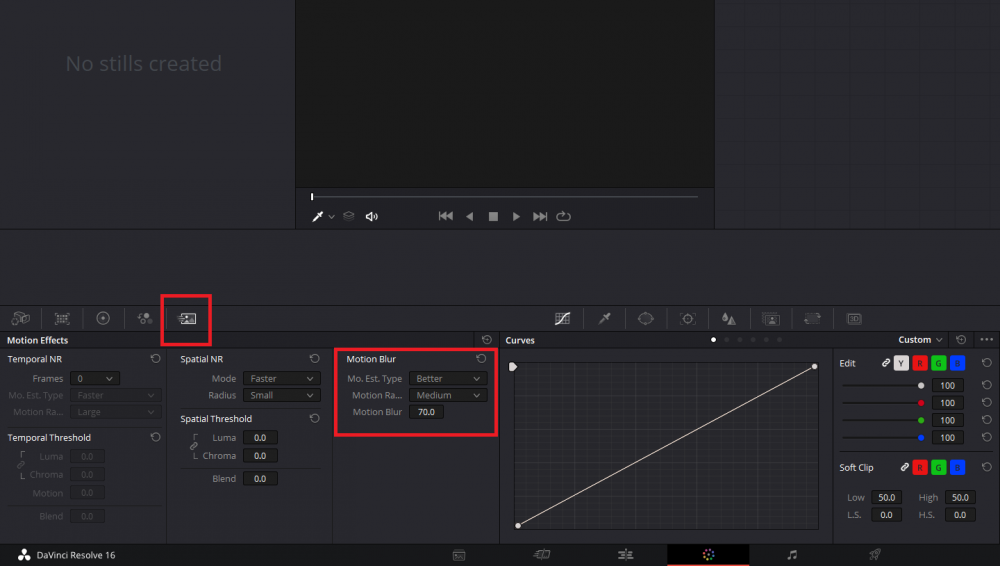
1D X III vs EOS R5 and R6
In: Cameras
Posted
They mention here that they have not test DR yet so there is hope that they will https://***URL not allowed***/canon-1d-x-mark-iii-review-and-sample-footage/