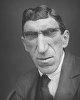-
Posts
514 -
Joined
-
Last visited
Reputation Activity
-

-
 buggz reacted to BTM_Pix in Panasonic Profile Stepper App
buggz reacted to BTM_Pix in Panasonic Profile Stepper App
So, as you may recall, I have an interest in tweaking the combinations of the basic profiles in the camera along with the contrast/sharpness/saturation/NR parameters.
The purpose of that is basically a mining operation to see if there are some combinations that perhaps may not be intuitive but whose interaction may yield pleasing results.
Outside of the usual "select cinelike d, reduce everything to -5" etc stuff that we all do, who really knows if Natural with +4 contrast/-5 sharpness/+3 saturation/+2 noise reduction might actually be the golden ticket?
I did a hardware controller last year based on a midi control surface that let you tweak the parameters in real time which, whilst offering a way of 'discovery through play', wasn't exactly ideal from a structured testing point of view.
It also wasn't particularly practical (or cheap) for you to go out and replicate yourselves if you fancied a go !
Anyway, in pursuit of something a bit more structured, I created a very simple automated testing app which I thought I might as well hand out in case anyone else is interested in this sort of thing.
Its Android only so you elitists with that other phone type are out of luck for now
As its also a bit of a utilitarian thing that was only really designed for my own meddling, its not exactly pretty either but it works. Mainly.
OK, so here is how it looks, how to use it and what it does.
First things first, obviously, is to enable the Wifi on your Panasonic camera as per if you were using their app and then go into your phone/tablet and connect to it.
In the ProfileStepper app, you then press the "Connect" button and it will take control of the camera. It might complain the first time about approving the connection but if it does just repeat and it will be fine.
Once connected, you press the individual parameter buttons and select the range that you are interested in so in this example we have set it to be using the base Natural profile and how it looks with all permutations of Contrast from -5 to +3, Sharpness from -2 to 0, Saturation from -5 to +5 and NR from -5 to +1.
Next up is to set if you want to use Stills or Video, which we toggle between by pressing the Stills button and then to create a delay (of between 1 and 10 seconds) between shots you press the button (currently set to 2 seconds) and select it.
When you are happy with the settings range, press the Start button and the app will begin compiling the list of commands it needs to send to the camera. As this is a variable amount of time (in our example there are 2079 commands ) you may see a progress pop-up before it proceeds to the playout screen. Be patient.
The progress screen will then appear and display the value of each parameter in the set it is sending to the camera and the current progress (in this case we are on set 4 of 2079).
After it sends each set to the camera, if you have the mode set to Stills it will then fire the shutter on the camera. Obviously, make sure you have a decent memory card capacity if you are testing a lot of permutations!
If you are set to Video mode, a recording will begin on the camera as soon as you pressed the Start button and the changes will all be recorded into this one recording. This is where the Delay function becomes useful as it determines how long each setting is held on the video as it progresses. As with the Stills mode, be careful regarding capacity as if you have 1000 permutations with a Delay time of 5 seconds then, well....
In either mode, pressing the Stop button will abort and return you to the main screen and if you are in video mode it will stop the recording.
The purpose of the progress screen is not just to provide you with a countdown to whats going on but also meant to act as a slate so that you can put your phone/tablet in your test scene and the settings will then be embedded in the images/video when you review them. This is an example frame from a GX80 to illustrate.
There is a 3 second delay built in to the beginning of the command playout process to allow you to do this but obviously as the camera is being controlled over Wifi you can place the phone/tablet in the scene and press Start from there anyway. This just gives you a chance to get your hand out of the way !
So there you go.
Its a bit of a niche app to say the least but might be useful for some.
Bear in mind, its not really meant to be about analysing every single permutation in one go (though it can do that if you want) its more about helping you to look at how more targeted ranges of settings interact with each other (such as Saturation and Contrast in a specific Profile for example). And what exactly is the Noise Reduction bringing to the party in terms of colour shifts and sharpening etc.
Download link is here
https://mega.nz/#!Vux3UDIK!TPJNYc8gJ6YrQY5T8xkZRAQ_IpBac16xIIGe3ET6R0Y
You'll need to set your device to install apps from non-Play store sources etc.
Its completely free, no ads or any bollocks like that.
As I say, its my own test tool and wasn't designed for general release but thought it might be useful to share.
If nothing else, its a quick way to get the Cinelike D hack on to your camera!
Because its just a quick and dirty test tool, there is no particularly elegant error handling going on (other than telling you that you haven't connected the camera) so if it throws one up just quit and restart it.
If you set the To range to be lower than the From range (i.e. the From is -3 and the To is -4) then it won't execute the commands so don't do that.
NB - The eagle eyed amongst you may have spotted the Bracket function at the bottom of the screen. This does exactly what you might expect but its unrelated to the main function but I needed it to test something so you get it as a bonus! You set the shutter speed and then the 1/3rd steps above and below and press Bracket and it takes the required frames with suitably altered shutter speeds. Its a bit flaky on some Panasonic cameras because they don't all allow the 1/3rd shutter changes so your mileage may vary and, as I say, you can largely ignore it.
-
 buggz reacted to Kisaha in Panasonic Profile Stepper App
buggz reacted to Kisaha in Panasonic Profile Stepper App
@BTM_Pix Great analytical mind, just wish you were in the NX camp when the mod/hack scene was a thing!
Amazing stuff, nevertheless!
-
 buggz reacted to DBounce in Panasonic announce 8K Global Shutter Organic sensor
buggz reacted to DBounce in Panasonic announce 8K Global Shutter Organic sensor
It’s amazing tech, but in that image it looks surreal. Human eyeballs do not see like that. We have to choose which to expose for, highlights or shadows. Then our pupils adjust to the subject.
I love the option, but it’s something we will need to learn to use.
-
 buggz reacted to Andrew Reid in RED and Foxconn to create range of affordable 8K prosumer cinema cameras
buggz reacted to Andrew Reid in RED and Foxconn to create range of affordable 8K prosumer cinema cameras
That's where they are most useful of course. In the home, it's inevitable they are coming by 2020. As for 8K on the camera side it could be useful for making VR content. VR needs the resolution.
I see an 8K camera as more than just the numbers though... 8K makes for superb 4K. Anything from RED / Foxconn aimed at affordable prosumer market is welcome with me!!
-
 buggz reacted to Aussie Ash in Fringer EF-Fuji X smart adaptor available
buggz reacted to Aussie Ash in Fringer EF-Fuji X smart adaptor available
https://www.fringeradapter.com/#for-x-mount
-

-
 buggz reacted to Brother in Lenses
buggz reacted to Brother in Lenses
Got myself some new glass for Christmas. I do prefer native lenses but the Sigma Speedbooster combo works really well! Screengrabs from GH5 + Speedbooxter XL + Sigma 35/1.4 + Black Pro Mist 1/4.
Edit. Oh yeah, thanks to @jase and @kidzrevil for introducing me to Black Pro Mist, and other, filters.
-
 buggz reacted to Alessio in First test whit Anamorphot 2x and Gh5
buggz reacted to Alessio in First test whit Anamorphot 2x and Gh5
HI, Guys,
i m a new user.
this is a first test whit my new toys
Anamorphot 2x
the video is shot whit gh5 and the 25 mm leica whit the ex tele conv ON
thanks for watchcing
https://vimeo.com/249584580
-
 buggz got a reaction from AaronChicago in Grand Canyon Sunrise GH5 Anamorphic 4K
buggz got a reaction from AaronChicago in Grand Canyon Sunrise GH5 Anamorphic 4K
Nice, I am wanting a gimbal solution for my GH5, however, traveling with LOTS of stuff is never fun.
-
 buggz reacted to Cinegain in CY Lenses with EF Speedbooster
buggz reacted to Cinegain in CY Lenses with EF Speedbooster
Yeah, same here. Though with the Metabones Speedbooster 0.67 XL I opted for the Nikon one (have no EF lenses, so the expensive electronic implementation would be wasted on me... I'm fine with the simple aperture ring that mechanically interlinks with a lot of Nikon mount lenses). Yet... Nikon and some other mounts, including Contax Zeiss C/Y don't play nice together very well: you'd either have to perform a mount swap (Leitax; which doesn't work for all) or use an adapter with an optical element in it (which is never good for image quality). Nikon mount lenses might rule for adapting, but adapting to Nikon mount is a different story. So... a Zhongyi Lens Turbo II for EF especially it was. Then you can take either Contax Zeiss C/Y or as well Leica Summicron-R for example that faced the same problems and use a cheap adapter to get them to fit EF. My pick over these last couple of years has mainly been K&F (Kent & Faith) Concept: https://www.kentfaith.com/contax-yashica/KF06.129_contax-yashica-to-canon-eos-mount-adapter . Just put in 'Adapter C/Y EF' or something on eBay and look for listings with an adapter and that black/orange box, Leinox in black/brown are pretty great as well (in the early days I had Fotga ones, but e.g. missed a ridge on one of the adapters that pushed in a pin to pinch the aperture to the set value; of course you might be able to find decent Pixco, Kiwi Fotos, Fotasy, Vizelex and Kipon adapters as well):
Works a charm. So Contax Zeiss [C/Y] or Leica Summicron-R [L/R] to [EOS] or [EF] and you're in EF. This is how the adapter would look:
It's flippin' thin! There's just no way you could do any focal reducing on that if EF is your native mount. A BMCC (Production 2.5K) with MFT mount would've been more helpful there, otherwise, just use it as is. As far as I know there's only focal reducers to mirrorless mounts (well, I do believe there's PL ones, though I guess that counts as mirrorless), so any MFT, Sony E-Mount, EOS-M, Fuji X-mount even Samsung NX. Not Canon EF(-S), not Nikon FX/DX.
-

-
 buggz reacted to webrunner5 in Pencils, Lots of Them!
buggz reacted to webrunner5 in Pencils, Lots of Them!
I know this has Nothing to do with video. Well I use a Pencil to write story boarding and scripts. Does that count? But I will never look at a pencil the same again. Amazing amount of work and machines to make one! Amazing Photography to boot.
https://www.nytimes.com/2018/01/12/magazine/inside-one-of-americas-last-pencil-factories.html
-
 buggz reacted to Brian Caldwell in GH5s Anamorphic Mode Question
buggz reacted to Brian Caldwell in GH5s Anamorphic Mode Question
I've built prototypes of an iscorama-style single-focus adapter, but its really only suitable for shorter focal lengths in the 35mm to 75mm range. Also, its a bit large, and the front element moves during focusing, which may cause some issues with matte boxes. I'm also building a second type better suited for longer focal lengths in the 75 to 200mm range. I'm still debating whether to modify these for internal focusing, which would be good for heavy-duty cine use, but would make the adapters larger, heavier, and more expensive. To be honest, I've put the adapter project on hold until I get a few focal lengths in my anamorphic prime series completed.
-
 buggz reacted to Cinegain in GH5s Anamorphic Mode Question
buggz reacted to Cinegain in GH5s Anamorphic Mode Question
Would love to see a Metabones single focus anamorphic adapter in one way or another. Veydra had looked into it, but weren't sure where Panasonic would go with the next gen sensor specs.
-
 buggz reacted to Fritz Pierre in Panasonic GH5S 4K / 240fps low light monster
buggz reacted to Fritz Pierre in Panasonic GH5S 4K / 240fps low light monster
I would also point to a very important observation by @AaronChicago...having a camera that can shoot in the dark can be a novel concept as with the A7s years ago, but beauty in Cinematography comes from light and how a good Gaffer shapes that light....being able to shoot in the dark may work for a brief emergency shot you have to get (referring to narrative of course) but as ugly as a midday image without the correct shade and bounce is, the equivalent is true for shooting practically in the dark...just the other side of the spectrum to shooting in noon sun...the image in both cases is flat and uninteresting...it's light in whatever form you use it, that creates the beautiful imagery we drool over in the Cinema...the camera comes fairly far behind that...that's maybe the biggest reason for me not rushing to get in a pre order....I don't shoot in the dark and the GH5 gives me a more than adequate night shot, of say cars moving by in a wide city street shot....if there are people in the shot and they are significant to the story, there would be lights too.
-
 buggz reacted to Sage in GH5 to Alexa Conversion
buggz reacted to Sage in GH5 to Alexa Conversion
"GH5 V-Log and Hybid Log-Gamma are transformed to precisely match the color science of the Alexa, without compromise."
"The GH Alex conversion completely transforms the GH5 image, addressing every nuance of color reproduction (from shadows to highlights, low saturation to high saturation, for every possible hue). This includes an organic rolloff which fully eliminates channel clipping."
EmotiveColor.com
PDF
YouTube
-
 buggz reacted to Roberto Tolin Sommer in Can you shoot the international space station with a Micro Four Thirds camera?
buggz reacted to Roberto Tolin Sommer in Can you shoot the international space station with a Micro Four Thirds camera?
Another attempt with the GH3 and the 1.000mm catadripotic tele. Jupiter and four moons, Europa, Io, Ganimede and Callisto.
-
 buggz reacted to Peter Berry in Can you shoot the international space station with a Micro Four Thirds camera?
buggz reacted to Peter Berry in Can you shoot the international space station with a Micro Four Thirds camera?
Here's a sort of uber-imaging setup with a 9.25" aperture/2350mm f/10 Schmidt-Cassegraine compound scope with an afocal imaging setup about 15 years ago: Sony TRV-900 3-CCD VHF camcorder with full man. controls, SS down to 1/2 sec connected to a telescope eyepiece (this is the "afocal" setup) which is connected to a 3X TC (Barlow lens in astro lingo). The Jupiter images filled about 2/3 frame height with the Sony at about 10X zoom. This method makes finding the object pretty easy zoomed out, works well in spite of the huge # of optical elements involved, and zoomed-in gives enormous mag. - maybe ~ 20-25 meters EFL @ f/100?
The film clips were processed in Registax, which selected the sharpest (due to brief reductions in atmospheric turbulence), stacked 400-600, which accentuated common detail features, than a complex multistage "wavelet" sharpening routine. The first Jupiter image was from the steadiest "seeing" conditions I've ever had - in the Florida Panhandle. The Mars image at it's historic closest approach in 9/3/03, from southern Mexico.
-
 buggz reacted to Roberto Tolin Sommer in Can you shoot the international space station with a Micro Four Thirds camera?
buggz reacted to Roberto Tolin Sommer in Can you shoot the international space station with a Micro Four Thirds camera?
5 years ago i made a photo of the ISS with my GH3. I made it in photo mode with a old russian 1.000mm catadioptric lens. It was incredibly difficult to find the tiny point in the viewfinder and mantain the hight speed across the sky. I made a few dozens shots and one was sharp. It was pure luck at 1/125s. This is a 100% pixels crop.
-
 buggz reacted to aldolega in Panasonic seems to be announcing something "BIG" on December 15
buggz reacted to aldolega in Panasonic seems to be announcing something "BIG" on December 15
LX200 with the GH5 sensor, tilt screen and mic input, plz.
-
 buggz got a reaction from jonpais in Panasonic GH5 - all is revealed!
buggz got a reaction from jonpais in Panasonic GH5 - all is revealed!
For me, something "simple", like outputting a signal via HDMI during internal recording 6k anamorphic mode would be great, I NEED a bigger screen for my tired old eyes...
-
 buggz got a reaction from sina_html in favorite DVD authoring software?
buggz got a reaction from sina_html in favorite DVD authoring software?
Hello,
What is your favorite DVD authoring software?
I'm on a PC and use Cyberlink Power Director 16.
Can't really say it's my favorite, as I haven't tried any others, shrug, but it seems to work okay.
Just wanting know others experiences.
Thanks!
-
 buggz reacted to Andrew Reid in How's the site performance?
buggz reacted to Andrew Reid in How's the site performance?
I've made sure the fav-icon is back and tested to see if it works. It does!
So if you update your forum bookmark it should show.
Make sure the URL is
https://www.eoshd.com/comments/forum/4-eoshd/
-
 buggz got a reaction from salim in GH5 10bit 6K 2X anamorphic transcoding - HELP!
buggz got a reaction from salim in GH5 10bit 6K 2X anamorphic transcoding - HELP!
This works perfectly:
D:\ffmpeg-20170915-6743351-win64-static\bin\ffmpeg -i P1077005.MP4 -vf scale=1920/1080,setsar=1/1,setdar=2.6667/1,colormatrix=bt709:bt470bg -pix_fmt yuv420p -c:v libx264 P1077005-ffmpegHD.mp4
NOTES For other formats:
A DCI 4K stream is compressed using JPEG2000, can have a bitrate of up to 250Mbps, and employs 12-bit 4:4:4 color depth.
4K=4096/2160
UHD=3840/2160
HD=1920/1080