-
Posts
1,829 -
Joined
-
Last visited
Content Type
Profiles
Forums
Articles
Posts posted by jgharding
-
-
-
On 13/07/2017 at 1:53 PM, gt3rs said:
In fact is soo easy that nobody has achived yet to do prores on a fanless camera.... But yeah the fan on these cameras is for drying hairs?
Tiny fanless camera with ProRes and RAW to SD cards, released in 2013:

-
-
Not allowing the Amira and standard Alexa is straight up moronic. The upscaled 4K in it thrashes the pants of plenty of native 4K sensors in terms of look and detail. I've had them side by side plenty of times.
Looking through the list and numbers and so on, the word that comes to mind is "arbitrary"
Also demanding Alexa 65 with Arriraw as the only acceptable Arri format when nearly every feature film is shot on Arri... and plenty on Alexa ProRes... it seems more like a political alliance with other manufacturers against Arri dominance than much else.
Which is silly, they're dominant because their product is the best. Thought the Varicam is arguablly as good if it gets the uptake.
- PannySVHS and AaronChicago
-
 2
2
-
Seems like it's a sort of "thought leader" product, in that they're heading for holographic and so on.
They have a bit of a market issue in that most Red owners are very protective of the notion of "professionalism" so they can't really make this into a "proper" cinema camera.
So for that reason I think you're right, it won't become a proper camera, as it were.
One interesting aspect of it is the inlusion of Red's proprietary formats. This sort of thing can backfire if the formats aren't open enough.
Sony were obsessed with controlling media, formats and so on and their history is littered with expensive failed experiments: ATRAC3 players (instead of MP3), UMD, Sony Memeory Stick, and so on... even the new wireless headphones I have include some proprietary codec support that only works with Sony phones, though at least that's not all they do.
So it's kinda interesting to watch, but if holographic does take off, the format with the low-fee or totally open license will win!
I also question the ability of any current battery to run this stuff for a long time.
-
22 hours ago, Ed_David said:
The FS5 looks like an ass-pancake.
10pts for this brilliant new insult :D
-
Yeah... I'm gonna be offloading the Red cos it doesn't get enough use. If I need something like that I'll just hire in future.
It's too big heavy and clumsy to be fun.
I miss when I started out hacking the 550D

-
We got the XC10 for this... but no nuts.
the fuzzy-motion noise reduction, not great low-light, all kinds of little quirks and issues... they do need a dedicated b-cam, but they're too afraid of losing sale.
A litlle half-size C50 with C100 sensor and so on would do it
Of course you'd want internal stabilisation, and they'll never give it to us due to wanting to flog stabilised lenses.
-
Deez Lutz!!!!
In: Cameras
But yeah, back on topic!
I'm with a few of the others here. I think if you use a LUT at 100% right over your work it tends to be a bit cartoonish or derivative.
I've bought most LUT packs going, and I'll put them on to inspire an idea, or at a lower percentage over a whole piece to tie it together a bit.
Also I think it's always good to start by neutralising the footage (unless you're shooting baked in) so you're working from a middle ground outwards.
-
Deez Lutz!!!!
In: Cameras
Instant salad!
-
Deez Lutz!!!!
In: Cameras
1 minute ago, hyalinejim said:Ironically, the publisher is well aware of your gripe, being the originator of this famous article:
https://www.canopycanopycanopy.com/contents/international_art_english
Anyway, this is off topic. If you don't like the text just look at the images - they're pretty revealing on their own merits.
Haha! Brilliant. At least irony is alive in art!
-
Deez Lutz!!!!
In: Cameras
Art-world texts are always so try-hard.
There's a few interesting points in there, but they're drowned in post-modern word salad, obscurantism designed to hide the self-evident nature of most of the ideas being espoused behind a flurry of pointless syllables.
I know a few people who have been on art doctorate courses, and have been told to start using more invented words and obscuring their meaning more. Can you imagine? Make it more "exclusive". I suppose when acceptance onto a course is primarily down to whether you can pay the fee or not though, in the end you HAVE to do away with objectivity in order to give people a pass
 LOL
LOL
-
This is just about as late as they can leave it.
Having been on C100 MK1 for years for the standard budget level work where Amira can't be hired in, it's annoying not to have anything over 30p and no 4K.
It absolutely needs 4k/30p at least, and 1080/100p wouldn't go amiss.
Otherwise I'm off to get a GH5 to cover those needs. Money is waiting, Canon!
-
3 hours ago, Fredrik Lyhne said:
I made close up skin tone ISO test in V-log. It seems to hold up a better in the noise department than the GX85 and G85. I see that I should used soft lights instead of window light, maybe next time.
No post noise reduction on any of these? If so I'd happily use any ISO listed.
-
On 28/04/2017 at 4:18 PM, Geoff CB said:
As they say where I'm from, you legend!
14 hours ago, jcs said:Audio isn't quite done:
- As noted by someone else in this thread, I had to set my default/system audio device sample rate to 48KHz otherwise no audio output (including strangely the rendered output).
- Where are all the audio effects hidden? Poked around briefly and only found EQ and Dynamics (which doesn't appear to actually work (correctly) yet).
- Also no way to select audio device (checking/unchecking Use System Audio didn't do anything).
True, audio isn't quite working. The panner, for example, does nothing.
My praise is based on it being a beta, if they don't fix all this for release, it would hastily be withdrawn :D
-
I've played a bit with some notation apps in Vive. At the moment resolution is just too low, unfortunately! Soon though....
-
On 14/04/2017 at 9:37 PM, PannySVHS said:
Since 1080p mode on GH5 has supposely true! HD resolution, please 10 bit up to 120fps.
Also, lossless digital zoom in 1080p resolution up to 1:1 HD sensor crop, not necessarily stepless but maybe in 3 or four or five steps.
That in 10 bit as well. Also 4/3 mode with full sensor readout and sofore without crop to the sides.
Please 2K 10 bit mode.
Prores for 1080 and maybe cinema 2K footage!
I've sort of gone off these 1:1 modes after using red... the noise become massive, as each pixel is taking up more of the frame
 but yeah they can be useful in a pinch
but yeah they can be useful in a pinch
-
10 hours ago, jcs said:
This is pretty cool: the OFX plugin architecture used by Resolve (and other high-end tools) is relatively simple and clean (unlike Adobe AE/PP, which is a unfortunately a mess (at this point, disaster is perhaps a more accurate description)). Third-party developers can have empathy for Adobe's in-house developers who have to work on the core product: it's no wonder there are so many bugs and development progress is slow. For years I had asked for example HW acceleration examples from Adobe which show a basic plugin which can directly access GPU memory, run GPU code, then store the result in GPU memory. All that was ever provided was a pointer to ancient/obsolete code which used OpenGL, and required copying the video frame from CPU RAM to GPU RAM and back (which makes the whole thing just about worthless). In 5 minutes of googling I found an example OFX plugin which does everything I had asked: processes everything from GPU RAM (no copies to CPU RAM and back), has complete examples for both OpenGL and CUDA, and the overall code is clean and relatively simple. Very cool!
https://github.com/baldavenger/SoftClipV2.1/blob/master/SoftClipPluginV2.1.cpp . https://github.com/baldavenger/SoftClipV2.1.
This is exactly what I'd found for plugin development for AE/PP: https://www.eehelp.com/question/gpu-accelerated-the-development-of-ae-premiere-pro-plugin/ (bold emphasis mine):
This is a joke, and explains why third party plugins for Premiere never ran anywhere near as fast as Adobe's internal plugins/effects.
Premiere and After Effects are at least 10 years past due for a complete rewrite. It's kind of impressive they've kept it clunking along all these years, however they'd be better off (if they haven't already started) doing a from-scratch rewrite, just like Apple did with FCPX. Maybe even switch over to OFX for plugins/extensions. Keep the clunky version of AE/PP around while the new version is beta released and developers port their code over to OFX (unless it's somehow possible to make a compatibility layer and load old plugins (probably not worth it given the ancient convoluted design)).
Cheers for posting this, i learned a lot!
It confirms what I thought... they're just building up around old code. It's a bit like the Kowloon walled city, there's only so long you can keep adding to it until you have to start again for the sake of everyone's sanity...
RESOLVE QUESTION:
One of my favorite things in Lumetri in Premiere is to add a LUT and using say 40% blend of it. How would I do this in Resolve? It's one of the few things I've not worked out yet.
-
This is in line with what is floating about and seems reasonable given their standard release schedules.
I'm gonna take a stab and say they'll probably price it around 6-7000 mark, so more than the C100 mk ii was at release.
Either that or they'll actually make it a C100 Mkiii with a small step up in spec as before. Maybe 1080p100 and 4kp30
Canon seem to have some kind of aversion to high speed so I wouldn't expect more than 100fps.
They could also make a mildly upgraded C100 MK iii AND a C200 and not cannibalise the line, this would make some sense and keep the core C100 format profitable, a bit like the constant upgrades of the 550D ad nauseum.
TBH it's the one I've been waiting for, but we all know pinning hopes on Canon these days is a bit like waiting for Father Christmas and seeing your dodgy uncle walk in wearing just a beard and novelty boxers.
- Dave Maze, Kisaha, webrunner5 and 1 other
-
 4
4
-
Adobe Rant
In: Cameras
You can also now access text tools in the second tab of "Essential Grpahics", but these don't appear in the bins, confusingly enough. You also wont be able to use these without first selecting the type tool and typing on the frame.
Also, in essential graphics, you can't type the name of a font you want, only the first letter, so if you have lots you have to scroll for days to get the one you want.
It's just all a bit... shit.
It's just really disappointing.
Lumetri panel was a breath of fresh air, great accelerated grading in the timeline, this new update feel like some kind of mess.
My only hope is that theyre leaning towards integrating the whole production workflow, but the suite is now spread out across so many different programmes, betas, tools and even some abandonware (Speedgrade) that something as contained as Resolve makes it look like a bit of a bad joke.
Once resolve editing is as swift as Prem, it'll be a no-contest. It may well be for all I know. But I'm now a decade-long user, who has started learning a rival piece of software...
The question is: do i really to give them £500 a year to give me occasioanl beta updates? I'm not sure I do.
-
Adobe Rant
In: Cameras
I found today that "Title" has disappeared from the "New" menu in Premiere.
So i found this tutorial in trying to hunt for it: https://helpx.adobe.com/premiere-pro/how-to/add-titles-graphics-video-project.html
Except that none of the menus mentioned exist as described.
On PC here, there is no "Title Tools" under Window. What there is, is an unfinished entry that says (no title) at the top, if you click on (no title) you get a "Legacy Title" window.
After searching in the keyboard shortcuts I found "New Title" bound to Ctlr+T. That's the only way to access it, otherwise it appears it has been hidden.
You can also now access text tools in the second tab of "Essential Grpahics", but these don't appear in the bins, confusingly enough. You also wont be able to use these without first selecting the type tool and typing on the frame.
Also, in essential graphics, you can't type the name of a font you want, only the first letter, so if you have lots you have to scroll for days to get the one you want.
It's just all a bit... shit.
This feels like beta. I mean literally not finishing typing the names of the menu entries before releasing...
I dunno what to say.
-
17 minutes ago, Dimitris Stasinos said:
Just tried the beta version. All the goodies are here, except from a proper multicam interpretation. Auto audio sync doesn't work properly, playback is laggy as hell with 3 FHD angles on a 5k iMac late 2015 even with optimised media, and very basic functions are still missing. 10 times faster than before? No...no way. I would say it's 10 times slower than FCPX. But on the other hand i don't have an Nvidia card so i am loosing CUDA's benefits.
Overall, really nice platform, can't believe its free. Unparalleled CC funcionality as always, BUT for broadcast applications where speed counts, it still lags behind. I can't even imagine how i could migrate from FCPX to this for multicam editing.
I have a feeling it is the Cuda thing... I'm on PC with a powerful card, when I'm docked it's a Titan X. I think this is a great FCPX style thing for PC users. On Mac I hear it's more temperamental.
I have to agree it's not as fast in terms of control at the moment, I'll have to do a lot of key rebinding i think.
-
Just tried the demo for Reolve 14, think it's spectacular and I'll be migrating from Premiere, after a decade or so of using it.
It's MORE forward thinking than FCP-X, as it actually has a real NLE for audio and proper grading that makes sense.
$299 has made the decision easy. At $999 I'd have left it to be honest, so I think it's a great idea.
With regard to depreciation: that's part of the system. Sounds harsh but you have to suck it up. It's all going to keep getting cheaper and that's a good thing.
Try buying a Sony camera, you'll lose a few grand in a year. Don't mention a new car!
RE: Avid, AMA is cancer and for me Media Composer is as backward looking as it gets, IMHO.

-
Adobe Rant
In: Cameras
15 minutes ago, Neumann Films said:You mean the audio cutting back during play back and not coming back unless you pause and then hit play again? Ugh...it really is time for a change.
That one is very rare for me now, but does happen.
The MAIN one is SO ANNOYING. I mix the audio with plugins and faders and so on, I export the finished film and IT IGNORES ALL OF IT! The audio is just as though all faders are reset and plug-in slots are empty.
As a result I have to export audio seperately, and bring back in. It's absurd.
I also mean VST plug-ins being completely reset, plug-in interfaces appearing at unreadably tiny size on hi-DPI displays, phantom automation being recorded without you asking for it...
There's lots more niggling bugs, but I don't think there's a lot of interest in fixing them
If they just kept all the features the same for a year, but added loads and loads of bug fixes, simple practical features and compatability improvements, I for one would be a lot happier



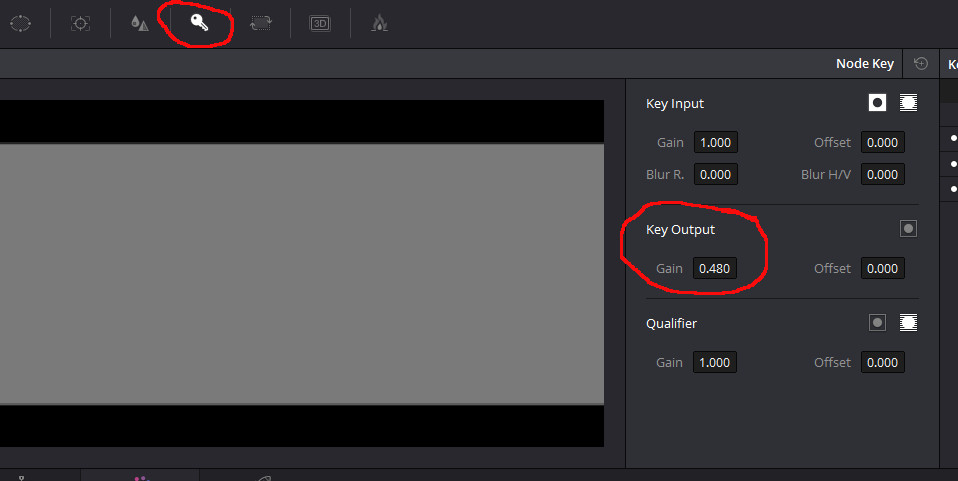
RED and Foxconn to create range of affordable 8K prosumer cinema cameras
In: Cameras
Posted
I do wonder what sector this is aimed at.
10,000 is way more than a GH5, which is more than enough for your average Joe and great on professional shoots as is. We are about to buy one as a C-Cam, since nothing I've seen touches it in the price range, though the new Fuji announcement looks interesting.
If you're renting, an Alexa Mini or current Red can be pretty stripped down and inexpensive in budget terms. If you don't have the money to rent for shoots, well the 10,000 camera is probably too expensive for you to buy! so it goes round in circles. Maybe crash cam? Abit much for that too...
TBH I think Red had to seriously rethink, since at the top end they're being wiped out by Arri. In fact even in the mid range now, we've hired Arri Amira for web videos.
After the Alexa mini came out a lot of people just stopped flying Reds on steadicam/gimabl settups overnight. Now Arri have a "genuine" 4K acquisition camera in the Alexa LF, that protectionist excuse used by Netflix and so on to stop people from using Arri, that is "it has to be native 4K regardless of how it looks, the number is king" is dead in the water.
Don't get me wrong, r3D is still the best raw codec ever, and I think this will be undeniably cool if it ever happens... I just sort of question... what it's for... and thus where i'd find a use for it.
I think if it doesn't have full IBIS and so on like GH5, I can't conjure up a use case off the top of my head.
I think RED should start licensing R3D now TBH, instead of holding onto it forever while other people overtake in other areas.
Don't become SEGA.