
KnightsFan
-
Posts
1,352 -
Joined
-
Last visited
Reputation Activity
-
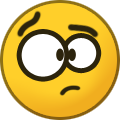 KnightsFan got a reaction from Kisaha in Sony A6400
KnightsFan got a reaction from Kisaha in Sony A6400
Similar price, both will be used by vloggers, hobbyists, students, and professionals for a variety of purposes, and both will end up in those "$1000 camera vs Arri Alexa" videos. Both have some features i like, and lack some that i find essential.
Considering the price, i find a comparison between this and the p4k more apt than say a comparison between this and an a7s3, or between the p4k and an ursa mini. In both of those cases, one option is simply out of my budget.
If you want to tell people which cameras can be compared, youve got a lot of internet to police.
-
 KnightsFan got a reaction from IronFilm in Z Cam E2 will have ONE HUNDRED AND TWENTY FPS in 4K??
KnightsFan got a reaction from IronFilm in Z Cam E2 will have ONE HUNDRED AND TWENTY FPS in 4K??
"Z CAM E2 is formally ProRes licensed!" -Kinson
Next firmware update will unlock it automatically; in the meantime they posted a method to unlock ProRes manually. Unlike the internal H.265, which is 10 bit 4:2:0, internal ProRes on the E2 has 4:2:2 subsampling.
-
 KnightsFan got a reaction from thephoenix in Lenses
KnightsFan got a reaction from thephoenix in Lenses
It would not work. You can only adapt lenses to mounts with a shorter flange distance. Canon FD < Canon EF < Nikon F. That's one reason FD lenses tend to be so cheap on the used market: they can't be used on modern Canon cameras.
Well technically there are some adapters that use corrective optics to allow FD lenses on EF cameras, but they are generally expensive and reduce the quality considerably.
-
 KnightsFan got a reaction from thephoenix in Lenses
KnightsFan got a reaction from thephoenix in Lenses
I stack adapters. All of my Nikon lenses have a "permanent" Nikon F -> Canon EF adapter attached. Stacking cheap adapters can result in more play overall. However, most F/EF adapters can actually be tightened with a flathead screwdriver so there is no added play. (They aren't permanent really, but I haven't taken the adapters off in years)
Then, I use a Canon EF to Samsung NX adapter that lives on my NX1. I basically just treat my NX1 as an EF camera now, as @kye suggested. If you regularly switch cameras and lenses, I highly recommend settling on one standard mount and converting everything to that. I've used my same lens set on 5D3, NX1, XT3, Ursa mini, and others. And sometimes on shoots I've used Canon, Rokinon EF or Zeiss ZF lenses alongside mine. So settling on EF as a standard has really made my life easier.
Unfortunately, that means that my beautiful Konica and FD mount lenses haven't seen use in a long time.
-
 KnightsFan reacted to thebrothersthre3 in M43 not dead Panasonic S1
KnightsFan reacted to thebrothersthre3 in M43 not dead Panasonic S1
So basically the Panasonic rep told him the Panasonic S1 is centered around photographers and the GH line is for video. Sounds like complete BS as they are both hybrid cameras, but its interesting that they are putting out that message. They definitely marketed the GH5S as a video camera.
Anyways the exciting thing is that I think the GH6 will really be an interesting camera. It looks like they are pursuing phase detect auto focus on the S1, which makes sense if they genuinely don't care about the video side. Hopefully its being developed for the GH6.
The thing is at this point I am pretty happy with what the XT3 offers. One of the advantages of smaller sensors is better stabilization and less processing power. It would be neat to see a really well done multi exposure HDR. Right now the two things that would make me buy another camera are significant dynamic range increase and stabilization.
-
 KnightsFan reacted to Emanuel in Nikon Z6 + Ninja V vs Blackmagic Pocket 4k
KnightsFan reacted to Emanuel in Nikon Z6 + Ninja V vs Blackmagic Pocket 4k
PotPlayer.
OK, not from a blow up : ) So, I've just checked you have a better H.264 outcome there.
This doesn't mean you'll be able to reproduce every situation under different shooting circumstances.
As you fairly inferred before, let alone motion to see some H.264 to easily break.
This means you're unable to use it for family videos or even professionally?!
Sure not, this delivery pattern is the mainstream acquisition standard so far.
For some reason a operator is mandatory. A camera doesn't shoot per se, no matter how good auto-this auto-that AF included is : D
You'll properly set up your tools accordingly the needs.
The whole point I stand is:
ProRes Proxy is not unusable and can be better than H.264 as we've already seen samples about.
Does this mean it will happen all the course?
I'd conclude not all the time.
You've already added something useful to the debate.
I just don't buy that "pretty terrible" remark from yours. Pretty inaccurate to my book to say the least : ) Unfortunately, all my PXY files are private related. I'd obviously tend to avoid it for narrative and documentary stuff for exhibition as my main playground. Never had my doubts on it. 4K follows the task force. Other than that, PXY 1080p will suffice the family job.
Nice to discuss it with you in a civil manner BTW, not possible everyday currently as much as ProRes Proxy files to serve as analogy LOL (E : -)
-
 KnightsFan got a reaction from HockeyFan12 in Nikon Z6 + Ninja V vs Blackmagic Pocket 4k
KnightsFan got a reaction from HockeyFan12 in Nikon Z6 + Ninja V vs Blackmagic Pocket 4k
Ran PSNR analysis against the original file.
ProRes Proxy avg: 31.52
H264 (same bitrate) avg: 33.79
H264 (<1/10 bitrate) avg: 33.35
H264 (All Intra) avg: 31.73
The H.264 files are all mathematically closer to the original file, in addition to being visually closer. Even the All Intra version!
-
 KnightsFan got a reaction from webrunner5 in Nikon Z6 + Ninja V vs Blackmagic Pocket 4k
KnightsFan got a reaction from webrunner5 in Nikon Z6 + Ninja V vs Blackmagic Pocket 4k
@Emanuel I might do some more scientific tests later, but here's an example. The source was a 10 bit 4K XT3 clip shot at 200 Mbps. I transcoded using ffmpeg. To make it more even, I lowered the CRF on the H.264 until it encoded at over twice the speed of the ProRes version. Hardware encoding was off. This means that the H.264 actually took less processing power to encode. We could actually increase the quality of the H.264 clips without adding any extra data simply by using a slower setting.
ProRes Proxy: https://drive.google.com/open?id=1s8jpbgEvBQdduMul90kdDovQEU-xeJ0e
H.264 (same bitrate): https://drive.google.com/open?id=1G8caHjIW--qLSmNNoLSkaBl2g2sPDU0j
H.264 (<1/10 bitrate): https://drive.google.com/open?id=1fIg87fLa0V0KvCnGksRoHEGEWgROadKz
Download and watch them at 100 zoom. I think it's clear that both H.264 files look better than ProRes Proxy in this scenario. I also notice that when watching in the Google Drive viewer, I can't see much difference (thanks, YouTube compression!), although it is night and day when downloaded and played in the app of your choice. Do you disagree?
If you think the difference is an in-camera encoder being worse, just imagine if a C100 looked as bad as that ProRes Proxy shot. And remember that in this case H.264 encoded in under half the time.
Naturally there are MANY problems with this test, but I didn't have much time today. Obviously H.264 benefits from it being a mostly static shot. (though to be fair, the ProRes won't get any BETTER with more motion, it's just that H.264 will get worse). It would be interesting to also test some scenes with a LOT of motion. A handheld walk through the woods perhaps, or even a video that cuts every single frame to a different scene.
If you can source some 4k RAW clips or uncompressed RGB 444 HD clips, I'm happy to do more tests in conditions of your choosing.
-
 KnightsFan got a reaction from omega1978 in Z Cam E2 will have ONE HUNDRED AND TWENTY FPS in 4K??
KnightsFan got a reaction from omega1978 in Z Cam E2 will have ONE HUNDRED AND TWENTY FPS in 4K??
"Z CAM E2 is formally ProRes licensed!" -Kinson
Next firmware update will unlock it automatically; in the meantime they posted a method to unlock ProRes manually. Unlike the internal H.265, which is 10 bit 4:2:0, internal ProRes on the E2 has 4:2:2 subsampling.
-
 KnightsFan got a reaction from webrunner5 in Z Cam E2 will have ONE HUNDRED AND TWENTY FPS in 4K??
KnightsFan got a reaction from webrunner5 in Z Cam E2 will have ONE HUNDRED AND TWENTY FPS in 4K??
"Z CAM E2 is formally ProRes licensed!" -Kinson
Next firmware update will unlock it automatically; in the meantime they posted a method to unlock ProRes manually. Unlike the internal H.265, which is 10 bit 4:2:0, internal ProRes on the E2 has 4:2:2 subsampling.
-
 KnightsFan reacted to HockeyFan12 in Black Pro-Mist Filter 1/4 to unsharp nx1 footage
KnightsFan reacted to HockeyFan12 in Black Pro-Mist Filter 1/4 to unsharp nx1 footage
It depends on the camera and camera settings (and what look you like) but imo diffusion filters are a key missing ingredient toward a more "organic" look, if that's what you're after. They add an extra layer beyond even using vintage lenses, and imo it's worth combining the two if you want a "cinematic" look rather than a technical one.
I think @Zach Goodwin2 proselytized extensively about them, and while I think he was using stronger grades perhaps than I settled on (don't really remember), I agree they have great value.
That said, most on this forum seem inclined toward sharpening video and generally going for a sharper image than I prefer personally. So it is a matter of taste. I like the Alexa, which is quite soft, and I really like the look of 16mm and late-90s films shot by Richardson and Kaminski, which make heavy use of promist, classic soft, and nets. I think JFK is a beautiful movie.
(And the Alexa is a weird camera. I'm convinced it has an optical diffusion filter in front of the OLPF similar to Tiffen digital diffusion but that the pipeline also applies a slight wide-radius unsharp mask. Which isn't crazy. Film's modulation transfer function curve can exceed 100% mtf and then it drops off to extinction more slowly than digital; so this approach could emulate that. And give the "3d" look people talk about while still making skin smooth. But this is conjecture.)
The issue with black promist (also with classic softs and Hollywood black magic) is that you can see "speckles" in the bokeh, which may or may not be desirable, and at very deep stops sometimes the black dots that mitigate the promist's natural halation come into focus. (Also you need a matte box if you want to use a 4x4 filter, so screw on filters might make more sense depending on if you want to keep your rig small... but 1/4 BPM has a good look. Surprisingly strong, though.)
I find these tests interesting:
Particularly the latter. It's amazing how close the C300 with 1/4 to 1/2 digital diffusion looks to the Alexa. Imo it's a big improvement, however subtle.
-
 KnightsFan reacted to thebrothersthre3 in Nikon Z6 + Ninja V vs Blackmagic Pocket 4k
KnightsFan reacted to thebrothersthre3 in Nikon Z6 + Ninja V vs Blackmagic Pocket 4k
Yeah I mean 4k 60p, raw, and prores are definitely not things needed or really useful for taping the kids.
-
 KnightsFan reacted to Castorp in Nikon Z6 / Z7 to go RAW with Atomos Ninja V - could Panasonic be next?
KnightsFan reacted to Castorp in Nikon Z6 / Z7 to go RAW with Atomos Ninja V - could Panasonic be next?
I don’t think it’s about releasing an “unfinished” product. It’s because our minds are stuck in pre-computerised concepts. Nobody would accuse Apple or Microsoft of unreleasing unfinished products just because they update the OS now and then. And it’s not only about fixing bugs. If you have a software system which you can improve, why wouldn’t you? I’d go so far to say there should be some regulation so that any product can be pushed as far as possible in firmware before releasing subsequent products. It’s horribly wasteful to do otherwise.
Its only quite recently that the nature of software is starting to make an imprint in a wider sense. We are hardware minded in general. I know, for example, more recently in airplane software there are structures making sure flight critical software is completely separated from other software. This way systems can be upgraded continuously without the entire system needing to be re-tested and certified. So the concept of upgrade is built in to the core architecture from the start. We’re still quite a few years away before the nature of software is fully absorbed. To treat software based technology, like digital cameras, as if they’re fixed hardware objects from days old will look equally ridiculous as early cars that looked like horse carriages look to us now. In a sense the current transition is even weirder.
I would say all cameras should be continuously updated. The camera makers may charge for that. I would not expect it to be free of charge. The failure to properly valorise software is of course another remnant of old thinking. People don’t want to pay for these things which is, of course, totally absurd.
-
 KnightsFan got a reaction from GiM_6x in Nikon Z6 / Z7 to go RAW with Atomos Ninja V - could Panasonic be next?
KnightsFan got a reaction from GiM_6x in Nikon Z6 / Z7 to go RAW with Atomos Ninja V - could Panasonic be next?
I never said uncompressed, but Raw should be mathematically lossless to be a legitimate Raw format. It should also have a linear gamma, little to no digital processing, and no debayering if originating from a bayer sensor. Any video format can be treated as a "digital negative" and store information that can be recovered later. Most log curves are designed to do just that.
If I make a video format that simply takes the bayer data from a sensor, pretend that every group of 3 pixels is a single RGB pixel, then apply ordinary ProRes compression to the entire thing, that's certainly not RAW at all. I suspect that is very nearly what ProRes RAW does.
You can essentially change the white balance on any video if you transform it into linear gamma before doing so. The only hindrance is that most cameras don't store the original white balance metadata in non-raw formats. As long as ProRes RAW retains all the information from pixels sufficiently, it should be just as flexible as any of the other Raw-lite formats for white balance adjustments. It does seem silly that it is not builtin, though.
-
 KnightsFan got a reaction from buggz in Nikon Z6 / Z7 to go RAW with Atomos Ninja V - could Panasonic be next?
KnightsFan got a reaction from buggz in Nikon Z6 / Z7 to go RAW with Atomos Ninja V - could Panasonic be next?
I agree with @GiM_6x. We should put some effort into using words correctly. Its the reason netflix wont allow upscaled alexa footage to be considered 4k. Prores raw, redcode raw, bmraw, are all fine formats. I dont have an issue with them as formats, but it is marketing bs to call them "RAW." Its not a matter of whats "needed" for a given production, its quite simply a matter of using correct terminology. Its like putting an 8 bit stream into a 10 bit container and calling it 10 bit.
-
 KnightsFan reacted to Django in Nikon Z6 / Z7 to go RAW with Atomos Ninja V - could Panasonic be next?
KnightsFan reacted to Django in Nikon Z6 / Z7 to go RAW with Atomos Ninja V - could Panasonic be next?
This is big news but i think it's worth mentioning that ProRes RAW currently only opens in FCPX. If you are on Adobe, Resolve or PC it's going to be a no go (AFAIK).
That is pretty limiting compared to other recent Raw codecs like Canon Raw Light which has native support in FCPX, Resolve & Avid.
It's also bit of a shame Nikon couldn't work out to record ProRes Raw internally. They opted for those expensive XQD/CFexpress media cards, why not take advantage of the speed they offer to record high bitrate internally?
-
 KnightsFan reacted to GiM_6x in Nikon Z6 / Z7 to go RAW with Atomos Ninja V - could Panasonic be next?
KnightsFan reacted to GiM_6x in Nikon Z6 / Z7 to go RAW with Atomos Ninja V - could Panasonic be next?
Compressed it is OK, almost evrything is compressed these days.
Quality LOSS - aka you cannot recover the original info after de-compression - this is something else (a kind of jpeg!).
And it is up to you to accept an "quality loss RAW", which by itself is a contradiction.
Myself I accept a "regular" codec with quality loss. This is what I can aquire with my faboulous income (working in IT hardware, photo/video being a hobby).
I will NEVER accept a so-called RAW if you lose quality, call it anything but RAW and I may embrace it gladly.
-
 KnightsFan got a reaction from Thatguy in Stabilizer or gimbal?
KnightsFan got a reaction from Thatguy in Stabilizer or gimbal?
I think a motorized gimbal will give the best results with the least amount of attention paid to the rig, which seems to be the critical element here. Benefits to a motorized gimbal: Significantly easier to keep level, which will be HUGE if you are walking on rough terrain or climbing over things. It will be significantly easier and faster to balance, which is crucial if you are in a hurry.
The glidecam is not a bad option at all, and would be my pick if you can be sure of your footing. A few benefits to the glidecam: no batteries, no firmware, very weather resistant. It's significantly easier to pan and tilt naturally with a glidecam, you just touch it and it moves. Much more intuitive and tactile than twiddling with joysticks or touchscreen apps. You can also carry it easily when not shooting. A motorized gimbal will flop around if it is off, so you need a way to secure it when not in use.
If neither of those will work, I would go for a fig rig. It's essentially just two handles shoulder-width apart, and a top handle. I know people who have made their own out of old bike wheels. Using this will keep your horizon more level than just holding the camera. You can operate it one handed if you need to clamber up stuff. Again no batteries or firmware to worry about. A fig rig won't do MUCH stabilization, but it's better than nothing.
My last pick would be the shoulder rig. I can't imagine doing a strenuous hike with one of those on me. Maybe other people have better technique, but for me to get decent results I have to keep my back and neck pretty straight, which is impossible hiking up or down any sort of incline or when scrambling up and over things. And if you need to swing your arm out suddenly to maintain balance... goodbye camera.
Whatever you go with, I definitely recommend having a quick and secure way to put the rig away, and leave both hands free, just in case.
-
 KnightsFan reacted to hoodlum in Nikon Z6 features 4K N-LOG, 10bit HDMI output and 120fps 1080p
KnightsFan reacted to hoodlum in Nikon Z6 features 4K N-LOG, 10bit HDMI output and 120fps 1080p
Nikon announced that ProRes Raw is coming in a future firmware update. Nikon also announced a Nikon Z 6 Filmmaker’s Kit for $4k.
https://***URL removed***/news/7011682215/nikon-to-add-eye-af-raw-video-support-and-cfexpress-support-to-z-series
-
 KnightsFan got a reaction from Rick_B in Best overall 5-6" on-camera monitor (no recording)
KnightsFan got a reaction from Rick_B in Best overall 5-6" on-camera monitor (no recording)
@Rick_B I appreciate you taking the time to ensure that I see that. Always happy to give my opinion on gear!
-
 KnightsFan reacted to kye in Canon EOS R First Impressions
KnightsFan reacted to kye in Canon EOS R First Impressions
Most camera tests are more influenced by how accurate the focusing of the lenses is, or how similar the shots are (true A/B comparisons require you to point the cameras at the exact same thing under the exact same lighting - something most reviewers don't understand!).
You want to do normal tests and also stress-tests. Trees blowing in the wind is a good stress-test. I designed a torture test by making a 4K video file with 3 frames of completely different photographs, exporting it as Prores and playing it on repeat, then setting the camera to a very short shutter-speed and framing up the monitor. Codecs normally do well when frames are similar to the previous ones, but do badly when frames are very different. This test absolutely destroys some cameras and others hold up very nicely. It's a total exaggeration but gives useful information if you don't have a tree handy. It's also 100% repeatable between cameras so is a valid test.
My advice is to test things properly, make your decisions, then move on to making real content
-
 KnightsFan got a reaction from Kisaha in NX1 panning super jittery
KnightsFan got a reaction from Kisaha in NX1 panning super jittery
@DaveBerg
In your footage I see virtually no motion blur, so I think that particular clip is a fast shutter.
To be honest, I'm don't see the jitter you are talking about. It's possible that you have a more critical eye than me, or even that I am so used to an NX1 that I am blind to it. If you get a chance, can you do a side by side with another camera that doesn't have the jitter? Preferably in 4k so it's super obvious. If you don't have the camera with you then no hurry, we can always keep investigating this later.
Another possibility is that the player you are using has issues with its HEVC decoder, which would explain why you see it and I don't. Here on EOSHD we've already discovered problems using the builtin Windows 10 HEVC decoder inside Da Vinci Resolve Free. (This seems unlikely to be the cause, but worth mentioning as we haven't ruled it out yet). If this is the case, then if I transcode your jittery files on my end to, say, ProRes, then the jitter should disappear.
If this is true, then it's either a problem with your settings or a genuine glitch/broken part in your camera. (Hopefully the former!). However, if you are viewing transcoded footage then it could still be a decoder issue. What firmware do you have? Any hacks currently or previously installed? Does it occur with all lenses? To rule out lens issues, have you tested it with an adapted manual lens?
If you tell me a specific set of settings (exposure, picture profile, white balance), I'm happy to shoot some tests on my end and send the files for you to look at.
-
 KnightsFan reacted to Rick_B in Best overall 5-6" on-camera monitor (no recording)
KnightsFan reacted to Rick_B in Best overall 5-6" on-camera monitor (no recording)
@Kisaha It was actually your passionate advocacy for the Focus in a thread from a few months back that encouraged me to take another look at the real benefits that I'd be getting for spending the extra cash, and to take another look at the reviews. When I factored in that the mount is good enough that people were looking to get it for non-SmallHD monitors, general enthusiasm for the touch interface (which most inexpensive options don't have, or if they do, it has issues), questions about support/documentation for the inexpensive options, and that I am an "Apple guy" (we have 4 Macs, 3 iPads, and 2 iPhones in a household of 2 people) and like setups that I know will work well out-of-the-box, it seemed like the best choice.
Also, just realized that I didn't do the @ thing right in my earlier thanks, so thanks again to @KnightsFan for all the info on the A5!
-
 KnightsFan got a reaction from Rick_B in Best overall 5-6" on-camera monitor (no recording)
KnightsFan got a reaction from Rick_B in Best overall 5-6" on-camera monitor (no recording)
I have the lilliput a5. For the price, it is excellent. I can use it in bright sunlight, it has peaking and false color, and was cheap even brand new. It has mounting points on three sides, and runs off 9v power from the same brick that powers my camera. The color is NOT accurate. If you want to judge color on your external monitor, you will need to spend more money. But if you mainly want a monitor it for flexibility and focusing, I highly recommend the a5. The main problem with it is it only had one customizable button.
I previously owned a 7" feelworld and a 3.5" feelworld evf. Both were inferior to the lilliput. The 7" was just too big and heavy, it really dwarfed my rig. The evf was just bad in every way. My impression is the new feelworld monitors are better than the ones i had, probably on par with the a5 for the similarly priced ones.
I have used some smallhd monitors briefly. They are certainly better build quality. I cant say they would be worth 5x the cost to me, since i have never broken any of my cheap gear and i have no need of great color accuracy on set. Your needs may differ of course.
-
 KnightsFan got a reaction from User in Resolve - Edit Clips on Timeline for Transcode Question?
KnightsFan got a reaction from User in Resolve - Edit Clips on Timeline for Transcode Question?
It might not be very easy to do this if you've cut the files before generating proxies. When I do this for my proxy workflow in Resolve, I'm relying on the fact that each proxy file is exactly the same filename and length as its corresponding online media. How would Premiere know that Proxy A corresponds to time 0:05 - 0:15 of file A?
If you have unique timecodes for each file, and have properly carried those over into the proxies, you may be able to do it painlessly, since timecode would indicate which proxies correspond to which segments of the original. I think Resolve's conform abilities might be able to handle this, no clue about Premiere.
In my experience, there won't be much degradation. It might be visible if you pixel peep, but certainly will not be immediately noticeable to the average viewer. It may be worth the cost, especially since at this point the H.264 files are really holding up your ability to finish editing. So I wouldn't worry too much about it--it's a non issue at best, and a necessary evil at worst. But I'd keep those original files around anyway, just in case you find that you need them.






