-
Posts
7,475 -
Joined
-
Last visited
Content Type
Profiles
Forums
Articles
Posts posted by kye
-
-
So, I realised that it kept failing on these files beginning with "._" I realised that they were actually there, despite Finder not showing them to me when I put it into the mode for showing hidden files, so it was only the command line that revealed their existence. Turns out they're some sort of Apple metadata file for storing info on lesser file systems. This makes sense that they'd be present in older projects but not in new ones, as I must have moved to ExFat at some point and Apple stopped creating them.
After a bunch of problems trying to work with them, since some commands can see them and others can't, I found the dot_clean command, which merges all the metadata from these files back into the file it should be in and then removes them. So I ran it over my whole footage archive.
I then successfully copied one project that had been failing before. Unfortunately, the next project I tried copying failed on a real file, so not just those ones.
Further investigation revealed that my spinning disk was getting hot, really hot. It's a "Seagate IronWolf 12TB 3.5" SATA Internal NAS Hard Drive HDD 7200RPM 256MB Cache" mounted vertically in one of those USB docks, so probably had enough passive cooling for anything except going flat out for multiple hours without a break.
I kept getting an error on a good file and couldn't figure it out, but eventually I worked out that the "Couldn't read the source file" was actually a very poor way of saying that the target drive was full. FML! Anyway, 2Tb of footage copied successfully!
-
14 hours ago, ac6000cw said:
Which version of the MBP have you got?
The internal SSD uses a PCIe interface (as is normal for modern internal SSD). The T9 supports 'USB 3.2 Gen 2x2' (20 Gbps) but your MBP might not support that on its expansion ports. The speed you're getting suggests it's running at 'USB 3.2 Gen 2x1' 10 Gbps connection speed.
I have the MacBook Pro, 13-inch, 2020.. specs here.
The specs page quotes it as "USB 3.1 Gen 2 (up to 10Gb/s)" so it sounds like you're exactly on the money, and if my math is right then 10Gb/s is 1,250MB/s which seems to align with the 850MB/s I was seeing.
I'm not worried by this - I have an SSD that's faster than my computer and easily faster than I need for editing. The files I edit are typically 200Mbps ALL-I or 100-150Mbps IPB codecs, so the speed issue is when there's a cut the computer has to read the file to find the previous keyframe, then decode the file from there to catch-up to the first frame in my timeline, which obviously you want to happen fast enough so that the timeline plays flawlessly.
9 hours ago, Jedi Master said:Interesting. I wasn't aware of Resolve's logs--I'll have to check it out. In my case, the errors I was seeing didn't involve Resolve because I was copying files using Windows Explorer, not Resolve. The two types of error I saw, file mis-compares, and missing files, did not show up in any Windows log (as viewed in Event Viewer).
Many Windows applications create temporary files with prefixes and/or suffixes added to the eventual permanent file name when doing certain operations on files, so perhaps Macs do something similar and that file you saw beginning with ._ was a temporary file that was later removed.
I copied about 800Gb across multiple projects without errors, then I hit my first error and kept hitting them after that. I tried copying a few more projects and each failed for some reason. Overnight I unplugged the drives and this morning I reconnected them and am now trying again, so we'll see if it was just a random thing or if it's repeatable.
TBH, the Clone Tool seems great when it works but it's a bit of a PITA when it doesn't. Having to export the logs, decompress them, then open up a file is very cumbersome. I also think it just hits an error and stops, whereas I'd rather it keep going and give an error log of all the files that failed and do so in a way that's easy to access. If you want to try again there's no way to only validate without copying the files again, or to resume a job, etc.
If it keeps failing I think I'll look up what unix commands I can use to compare the files, I'd imagine there's a unix utility that will compare two folders and give me a nice report listing all the failures.
-
I hit an error.
Turns out Resolve has great logs. Go to Help and select Create Diagnostics Log On Desktop and it will create a set of logs.
In one of the files, ResolveDebug.txt, the last line is:
QuoteChecksum verification failed, target can not be read: Clone Error Path = [/Volumes/T9/Footage/2018-11-10 India big trip/2018-11-10 India/._P1033157.MOV]
I tired it twice, it failed twice, and the same file is the one listed in the log as the one that gave the error. Interestingly, that file doesn't exist, at least not starting with a "._" prefix. There is a file there with that name without the prefix though, and it plays fine.
The source and destination folders are the same size and contain the same number of items, once you remove the log files it puts in there.
I tried syncing each of the subfolders individually, and the subfolder with the issue generates an error, and the other ones don't, so it seems to be consistent. Odd. Considering this is copying files from my master location to an SSD for faster editing, and that the SSD copy will be deleted when no longer needed, I'll just move on. I have noticed that OSX occasionally hits an error in moving files because a file will be locked for some reason, and there are other strange little hiccups that happen. I guess nothing is perfect.
-
image quality
In: Cameras
On 1/16/2024 at 3:25 AM, victor silva said:I recently acquired a Sony FX30, but I find the image definition very poor compared to the A7iii, using the same light, configuration, lens. The person's skin becomes full of blemishes. Can anyone tell me if she is like that?
Maybe posting some example images might help?
-
My 219Gb copy completed successfully, with Resolve saying the MD5 checksum validation was good. It has a range of options for validation, with MD5 being the default:
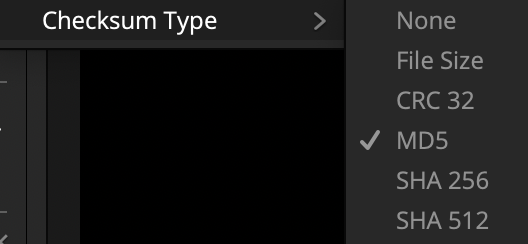
I googled what an error looks like, and Resolve makes it pretty obvious that the job failed, so it seems like a good tool.
-
My Samsung T9 finally arrived***
(*** here in Western Australia (WA) people joke that the WA stands for "wait awhile" because we're 3500kms/2000mi+ from the main cities but when things are shipped from overseas like this SSD, this waiting applies to all of Australia....)Plugging it straight in to a dedicated port on my MBP with their supplied cable, it gets about 850MB/s read and write. The manufacturer claims 2000MB/s. My internal SSD gets 1700MB/s write and 2300MB/s read, so the computer probably isn't the bottleneck.
Is there anything I should do to get better speeds? Samsung says on their website that "the UASP mode must be enabled" - is that something I should look at?
Disk Utility says it's formatted with ExFAT, so that probably doesn't need reformatting.
I'm testing the Resolve Clone Tool to copy a 219Gb folder to it from my Media HDD, and I think the tool does a checksum of each, so this will verify if the copy was bit-perfect @Jedi Master. It's got 30 mins to go so I'll post again once I've done some further testing.
-
6 hours ago, zlfan said:
yeh, digital is, but extremely good.
Yeah, but not IBIS. The differences matter, so please fact-check yourself before posting.
-
- IronFilm, eatstoomuchjam and PannySVHS
-
 2
2
-
 1
1
-
11 hours ago, ac6000cw said:
My experience with non-OEM camera batteries (from a variety of 'brands') versus OEM ones is:
1. Their usable/useful capacity is usually lower (by maybe 10-20%), irrespective of their nominal capacity as stated by the supplier.
2. The battery indicator accuracy (on the camera screen) is lower.
3. They have higher self-discharge rates (i.e. when they're charged but not being used).
4. Their useful life (number of charge/discharge cycles and age) is lower.
5. The capacity versus cost is way better, so you can buy two or three of them for the cost of one OEM battery.
Beyond the OEM battery included with a camera, I've nearly always bought 'mid-price range' non-OEM batteries (and usually I have three batteries per camera) as they are so much cheaper and I'm not using them day in, day out (or earning a living from them). If I was using them hard I'd buy OEM batteries, other than maybe having a couple of non-OEM ones as an emergency backup.
If I wanted good non-OEM batteries at a reasonable price, I'd probably go for suppliers with a decent reputation in the market to protect and that you might get some after-sales support from e.g. Small Rig, Neewer, Wasabi, Hahnel etc.
My experience is similar. Definitely have lower lifetime in years, with batteries dying (no longer charging) after a few years but the OEM ones keeping on going, so I'm down to the OEM ones for most of my cameras now, as I haven't bought a new camera for a while!
I've been lucky with the camera / battery / usage of my cameras and mostly get by with a single battery on each day, and recharge overnight, so the non-OEM ones are mostly for backup, but that's not likely to be the case for everyone.
Some battery types remain relevant across camera upgrades over time (NPF being probably the best example of this, with some Canon batteries like LP-E6 etc being others) so it's worthwhile buying well as the OEM ones will have a much longer lifespan over the years than the non-OEM ones. Like the sayings go: "buy well, buy once" or "the poor man buys twice".
-
12 hours ago, zlfan said:
nothing beats gopro12, for its ibis and its size. just not useful in low light.
It has no IBIS.
-
7 hours ago, Devon said:
Thanks to you both! Yes, I assume its reasonable to believe many manufacturers to these kinds of things to "help" the selling of their products. Mostly, I dont want a cheap battery that claims to have over circuit protection, and really not.
Maybe there's tests on the performance of the battery somewhere online, that would include these considerations?
I would imagine there are ways to test a battery, just like any other piece of equipment, so maybe someone is out there running those tests?
-
9 hours ago, ac6000cw said:
It's a bit bigger and heavier than a GX80, but the G80/G85 is basically a GX80 with better IBIS and a mic input (same 16MP sensor, so same 4k crop factor). More expensive (used) but closer in size and weight to the GX80 is the Oly E-M5 iii (this is basically a simplified E-M1 ii in a smaller body, so you get PDAF, great IBIS, a mic input and no-crop 4K).
I'd also agree with Mercer re. the ZV-1 (it's really small and has a mic input).
Comparison of GX80, E-M5 iii and G80/G85 (all fitted with the 12-32mm pancake lens) - https://camerasize.com/compact/#673.397,835.397,689.397,ha,t
I'm not familiar with the Olympus lineup at all really, but that E-M5iii seems quite interesting actually.
What are the relative advantages & disadvantages compared to the GX85? I can see it's more expensive, has a slightly smaller screen, and of course it has PDAF. If I was to upgrade from the GX85 to it what would I gain and lose?
-
3 hours ago, Jedi Master said:
OG?
Original Gangster.
As opposed to the Komodo-X.
-
5 hours ago, IronFilm said:
I asked him about pricing and he said:
https://www.reddit.com/r/NexusCameras/comments/194mnf3/comment/ki389b9/?context=3
He'd have to be a pretty pessimistic estimator, or seriously experienced at doing mods like this, for that number to be anything other than wildly optimistic.
There might still be a RED tax, even on the OG Komodo, but you're buying into an ecosystem, rather than than a very niche mod. Depending on the footage you look at online, there was a mojo to the OG Komodo that I haven't seen on the modern BMPCC models.
Good luck to the person making the product, but I'm not really that sure where the final product sits. I watched a video from a documentary shooter about what matters and doesn't in buying cameras, and his number one criteria was reliability / ruggedness, which I suspect won't be high on a mod like this. R&D for commercial products is a long and complicated process involving many iterations of destruction testing and the like, which likely aren't going to be done here. Let alone warranty support etc.
-
2 hours ago, Davide DB said:
Underwater LX-10 in 4K (with less glass in front of the lens)
Nice video! Especially nice camera work in keeping up with those two 🙂
How long did the fight go on for?
-
7 hours ago, Devon said:
Hello filmmakers. I hate to do it again, but I’d love fresh new perspective for the new year.
I’ve purchased a Sigma FP as another cam, and am rigging it out. I’m attracted to its small form factor. So mounting a V-Mount defeats the purpose of keeping it small. So I’ve decided to go with NP-F batteries to power the rig.
I’ve had to have the camera repaired by sigma once already as somehow I fried the PCB board by failing to shut off my camera before disassembly. I’ve since upgraded to SmallRig’s latest NP-F plate, which has built-in overcurrent and short circuit protection (to prevent me from frying the board again since I tend to move fast sometimes.)
Because of this, I’ve created a whole new fear of frying another board, with any camera in my future.
I feel better having the new SmallRig plate, but also have noticed some NP-F batteries advertise that they have a built in chip to also protect from over-current/short circuiting.
I can’t get myself to purchase a true Sony NP-F as they’re so expensive and seemingly hard to find. So, I’m gonna give some Amazon brands a chance. I also have a gift card to Amazon from the holidays, so I’d prefer to use it.
I’ve used Wasabi Power batteries for other cameras and have generally been happy. Check out this link though, as this person disassembled a lot of 3rd party NP-F batteries and found that they’re not even wired to deliver their claimed capacity. He also disassembled a Wasabi Power NP-F and found there was steel taped to the batteries. Seems sketchy, unless there’s a real use that I’m unaware of? Bummer.
The only high capacity 990 I can find on Amazon is from Kastar. The reviews also are not great, claiming that the capacity isn’t as high as claimed. It also says it has a built-in circuit protection chip. Anyone like Kastar batteries despite being seemingly some of the cheapest on Amazon?
The Wasabi Power NP-F (linked above) has great reviews, has built in chip, but it looks like the forum poster (linked above/first link) left their findings as a review too. Bummer, as I like this brand. They have a good warranty too. Still considering it anyway.
I know Watson batteries are generally good. But the price is still high. Still onsidering it though.
Any other decent 3rd party Amazon brands ya’ll have had a good experience with?
Again, I don’t wanna fry my board. So a battery with a circuit protection chip is preferred.
Thanks all!
I have had success with the Wasabi brand in the past across multiple cameras. If the design is good and the real capacity-per-dollar is competitive then I'd say go for it.
I wouldn't worry about them putting extra weight in there - Sony used to do this in the early days of manufacturing electronics in Japan because although they were making decent products the consumers were still in the mindset that the heavier something was the better it was made.
I think it's easy to look at this peek behind the curtain and conclude that cheap NPF batteries are a minefield / rip-off / etc and then get disheartened, but I think that most manufacturing is like this and we only think these isolated examples are bad because we have some deluded fantasy that the rest of the world is mostly above board.
If you feel badly about this then just wait until you discover that in a lot of situations the "authentic" brands do this too, only they're doing it with their "genuine" products that cost 5x the third-party ones. Then when the consumers find out and start buying third-party products the manufacturers put in mechanisms to deliberately cripple the competing products. The printer ink cartridge example is well known, but this happens all over the place. Here in Australia we have pretty strong consumer protection laws, so lots of stuff gets pinged here that doesn't overseas, but even here the law only matters if you get caught.... -
I'm trying to get back into this and analyse more edits.
Anyone else done this? Planning to?
-
3 hours ago, SRV1981 said:
Oh didn’t think about this line. Will check!
Or the GX850/GX800/GF9 camera, which is discussed heavily in this thread...
The rules in travel shooting are simple:
Rule 1: Get the shot.
To get the shot you must have your camera with you (so it must be small, must not have been taken by security, and must not attract too much attention from others around you). You must have it handy and ready with the right lenses (so a zoom is often more practical). You don't know what you will encounter, so you must be able to shoot quickly. You don't know what will happen and how you will edit so get a lot of varied coverage.
Rule 2: Get a high quality capture of the shot.
This rule is secondary to the first rule. If anything about the camera decreases your ability to get the shot (rule 1) then it is hurting your efforts, not helping them.
Rule 3: The magic is in the edit.
Once you've returned from shooting, get to work. Even a casual review of any travel TV series will make it obvious that the individual shots are not what make the show great, but the editing and storytelling and sound design.
If you want a good travel film, shoot a lot then open up your NLE and get to work.
Here is an award winning episode of a travel TV series - I encourage you to look through it and analyse the footage and the edit, as I have done with many examples. I think you'll find that almost no shots are beyond a modern point-and-shoot.
(NSFW)
I have done frame-by-frame analysis of this episode, and this is one of the finest examples of editing I have ever seen. It has a complex and nuanced storytelling and cultural narrative, has great music and sound design, uses more editing "tricks" than those nauseating YT travel videos that used every fancy transition they could find, and does it all in a way that is sensitive to the narrative.
It makes even the best YT editors look like toddlers playing with crayons.
-
3 hours ago, SRV1981 said:
Resolve has an AI depth map plugin, but the edges aren't good enough to use yet, and neither is the above.
It will get better, but it's got a way to go. Flyaways in the hair is the giveaway, and unfortunately it's both very difficult to do effectively, and it's also visually quite obvious. If you want to use this technique then you'd have to sacrifice the more cinematic lighting and compositions to hide the artefacts.
-
56 minutes ago, PannySVHS said:
Some underwater macro marvel. Not bad for a little pocket cam. Upload is 1080p, so wandering if it was even filmed in 4K. So here the little Lumix LX10 for some underwater footage. I really like the framing and the cinematography as such. What do you think? @Davide DB 🙂
It plays in 4K for me, and looks pretty good!
There is some optical distortions, but it looks like the normal ones from filming through glass, so not the cameras fault.
-
17 hours ago, Emanuel said:
Not the best of the news we would like to hear anyway, here is a fresh first review...
That's more like the performance I remember from previous models.
Field curvature is a thing, which he doesn't test in the video, so that might be the cause of some edge softness. For example here is an article with graphs:
https://www.lensrentals.com/blog/2019/11/practical-use-of-field-curvature-graphs-the-50mm-primes/It is odd that such a setup would have these issues more than the lens itself, considering that I thought the setup was just the lens projecting onto ground glass that the phone focused on. Or are there additional optics inside the mechanism? If so, that's probably the cause.
The focus peaking not showing up is just because the setup is very soft, this is a common problem when using vintage lenses.
-
6 hours ago, QuickHitRecord said:
Thanks largely to Andrew's original post, many people here already know that Shane Carruth shot 2013's excellent indie feature Upstream Color with a pair of hacked GH2s. At the time, aspiring filmmakers everywhere found inspiration that such a masterful film was created with such an accessible consumer camera. It still stands up today as a beautiful, challenging, thought-provoking film:
I just happened across some behind the scenes photos on Reddit posted almost a decade after the film's release. I've always wondered about the technical particulars of how this film was made and even though what was posted is pretty low-res and deteriorated further with early Instagram filters, it does show some pretty bare-bones camera rigs and a lot of natural light.
As I enter my forties and the dream of creating a meaningful narrative film in my lifetime seems to slip further and further out of reach, this is just the kind of inspirational kick in the pants that I needed. If 8-bit, 4:2:0 AVCHD from a Micro Four Thirds sensor was enough to create an immersive story like this in 2013, then the never-ending pursuit of marginally improved gear and software really is just a giant, capitalism-fueled distraction -- one that I know that I use to put off the very real possibility that when I buckle down to make something deeply personal, I might not have anything to say. But I also know that it will be my deepest regret if I never even try.
If there's one thing I've learned, it's that my own thoughts and ideas aren't particularly novel or unique, so maybe others on this board will connect with this too.
The relationship between a cameras image and the emotional experience of the viewer are connected, but a compelling story will completely overwhelm the image quality. I know there is no discussion on here about what happens to images once they're captured (and much discussion is relevant to only single images) but I think that the image quality is part of the last 10% of polish on top of a finished piece.
- Love is still love, even if it's in SD
- Heartbreak is still devastating even if shot on Alexa
- Betrayal is still ugly even if using Canon colour science
- Emotions are still colourful even if filmed in B&W
If you want to make a feature then go ahead and make one. You are probably already familiar with Noam Kroll and the principles of writing the film you can make, starting with what you have access to and working backwards. I think that probably everyone is capable of making a feature film of significance if they were able to look within and tell a story inspired by their own struggles.
Until recently all of TV was in worse quality than every FHD camera on the planet, and millions or billions of stories were told. Don't let colour subsampling and DR distract you from the fact that the human experience is universal, and that what separates a good film from a bad one is how much the audience can relate emotionally to what they see.
-
18 hours ago, Emanuel said:
Same impression going on here... Looks funny the first footage seen over here is not from a studio setup! LOL Looks like they should have trading names between both models instead : D
Curious to check it accuracy too... ; ) Seems this one is what the other one has missed to be, size and convenience ;- )
The first footage I saw was in a studio, but everything looks so good in a studio now that it's not a test that really stands for much.
I've also seen a couple of videos of it on FPV drones, but those were coloured badly or weren't that useful. I wasn't sure that people would even use it outside a studio at all actually, but thankfully I was wrong 🙂
-
One aspect of this camera I'm particularly interested in is the AF.
I use AF-S with back-button on the GX85, which is very good and very fast, but if this has anything like that level of performance then it will be a very interesting thing to add to my setup. One thing that makes it super interesting is that the Dual ISO means it will have much better low-light than the single ISO GX85, so would make me quite torn between the two.







Advice for buying SSD?
In: Cameras
Posted
We might be closer to Adelaide than you are to Sydney, but have you been to Adelaide? From any kind of perspective it's a non-place, so I'd rather be slightly further away from Sydney!