-
Posts
7,419 -
Joined
-
Last visited
Content Type
Profiles
Forums
Articles
Posts posted by kye
-
-
More M4K footage....
Cat video was apparently shot on the Voigtlander NOKTON25mm 0.95, but details are sparse. The second video has no details at all, and the first simply had "#cat" as the description, but someone asked about the lens in the comments!
-
43 minutes ago, Mark Romero 2 said:
I am thinking about an NVME which is hard-wired to the camera's internal board. The write speeds would - as far as I understand - be potentially higher than an external SSD.
The one downside would probably be expense though, because faster speeds would mean bigger files, which would mean a bigger drive, which would mean more expensive (I guess, but I ain't no engineer).
The latest Samsung USB SSDs get 2000MB/s, which is 16,000Mbps. The BM 6K FF camera does 6144 x 3456 (6K) with Blackmagic RAW 3:1 at 323 MB/s for 30p, so 2000MB/s would be able to do 10810 x 6080 at 60p.
Of course, that's BRAW, but I don't think it being a removable drive would be the bottleneck. Also, if it was removable, not only could you swap them out in the field, but over time when the SSDs got larger / cheaper you'd be able to benefit from that progress.
-
On 12/19/2023 at 3:49 AM, Jim Russell said:
I realize I am the odd duck here, but I would love it if the S1H II gave us Adobe Cinema DNG at 6K via the USB cable to an external SSD. I doubt they will, but I remain hopeful. Panasonic seems to have shifted focus to the under 30 users, as evidenced with S5IIx sales results. But there are still a number of us old war horses who still love their cameras.
Not an odd request at all!
These days it does seem that the preference is to go with ProresRAW or BRAW in order to get file sizes under control though, and after looking at the Sigma FP I can understand this trend because WOW, those data rates are just stratospheric!
One thing I'd dearly love for the manufacturers to offer is downsampled Cinema DNGs. So, if you had a 6K sensor then you could choose 4K, 3K, 2.5K 2K, 1080p resolutions that were still the full sensor width. This gives much of the benefits of both worlds.
6 hours ago, Mark Romero 2 said:It would be nice to get Cinema DNG natively, however, at least one can get ProRes RAW and then convert it to Cinema DNG on the computer.
Hopefully soem sort of licensing deal will be worked out to allow the native recording in Cinema DNG, if that is even possible. Better yet would be a large amount of INTERNAL storage that would allow people to capture at a much higher bitrate.
Are you talking about internal storage like a small internal SSD inside the camera? I have definitely noticed that many cameras record externally to SSD at much higher data rates than their card slots are able to muster.
Perhaps, and I know I'm being optimistic now, an open standard might emerge where NVME shaped SSDs in a slimline hard-case could be used as removable media via a slot. Any camera that supported it would have the benefit of not requiring a fragile lump+cable to be attached, but the user would get the benefit of a fast drive.
-
5 hours ago, MrSMW said:
OK, I’m going to revise my figure to somewhere between 1/4-1/2
Yeah, it's deceptively deep!
-
1 hour ago, MrSMW said:
The thing is there is thing called ‘progress’ so it has to be more than it’s predecessor
There's also the concept of Enshittification, so actually there is no rule it has to be better at all.
-
14 minutes ago, sanveer said:
What was sad, was that he got away with it.
The idea that justice is even common, let alone the norm, is a fantasy. The world is a place where people can get away with almost anything, provided they were lucky, or smart, or had help, or were in a situation that condoned it.
My approach to staying sane is to try and view injustices as reality, and try and focus on what happens next. If you got robbed one day and you spent the rest of your life being angry and sour about it, your attitude would cost you a lot more than what you lost.
-
1 hour ago, MrSMW said:
If I could have my time over again and be a 20something, or a 30something, or even at a push, a 40something, this is something I could and would want to get into.
As a 50something, even a fairly youthful one, I cannot be arsed so remain ‘happily’ a 2/10 one. Possibly a 1/10.
Too little time left in the industry for it to have any real affect professionally now and time-wise, yes really do not want to get into 80 hour weeks as my ‘in season’ (Apr-Sep) weeks are already 80 hour weeks.
But then again if I could have my time over again, I would not choose the industry I am in 🤪
I wouldn't suggest beginning things as a colourist now to anyone - the impacts of tech evolution have barely even begun and they're practically incomprehensible already. I'm in the Resolve Professional Users invite-only group on FB, I understand only about half the questions being asked, let alone know the answers, and the group recently decided there were too many basic questions being asked and has created another invite-only group with a higher standard.
In terms of who is where on the scale, one comment I've heard from quite a number of colourists is that anyone can make great looking images, it's the skills beyond that that separate the amateur from the good from the great. Considering I can't even reliably make great looking images, I shudder to think of how deep the knowledge goes of the folks at the top, who can reliably make great looking images from footage shot on random cameras in random ways with a random number of mentally unstable people giving them creative direction in sentence fragments and gesticulation that would scare most mental health professionals... and make enough profit doing so to prevent themselves from becoming homeless.
I'd suggest that the list of criteria to get even 2/10 would probably contain a number of phrases that most camera YT folks wouldn't even be able to pronounce, let alone define, let alone work with, let alone troubleshoot. There are people out there shooting with mirrorless cameras, getting impressive looking results, who don't even get to 1/10 on this scale.
-
7 hours ago, Mark Romero 2 said:
Hmmm... didn't think of it that way.
I just naturally ASSUMED that supersizing the least amount possible would be best... as opposed to supersizing it larger than needed, then cropping in.
I guess now that BMD knew what they were doing when they limited the supersizing to fixed values...
We all know that professional colourists are more skilled than the rest of us, but one thing I've started to become aware of more recently is that there is a huge gap in the middle ground between us and them. Sort of like we're down the bottom in the 0-2 range, and the serious pros are up in the 6-10 range. Of course, there are professional colourists who are in that middle 2-6 range, but the thing is that because they're working on images 20-80 hours a week (20 at first, but very quickly building up to 80 hours a week - they work crazy crazy hard) they very very quickly progress from that 2-6 range of skill up to the 6-10 range.
I say all this because I've had very unpredictable interactions with them - sometimes I ask a question or request a feature and they all turn around and answer and discuss it, and other times I get zero reaction at all. Every so often I learn something and realise the questions / comments that got no reaction were actually just enormously ill-informed or don't make sense when you start thinking about things the way they do (which is very very different to how its described on forums / YT).
So, all that is to say that I genuinely have no idea what the rationale is behind various decisions in Resolve. It might be that it's a tech company introducing a random feature because someone worked it out and it actually sucks, or there's some technical limitation, or there's some special reason it's like that but we'll never know because it's designed to work in a way that fits into a particular workflow that solves a problem that you and I will never have.
The more I learn about the world, the more I realise what I don't know, and the more I realise there are many things that I cannot know. Most of my progression these days is unlearning things I've learned in the past that are just flat-out wrong, useless, misleading, or all of the above.
-
7 hours ago, Mark Romero 2 said:
Thanks for the suggestion. It is something I can try out. I know that Resolve Studio version (which I have) has a super scaling feature as well. I think the implementation is a bit clunky because, IIRC, you can only up-res in certain pre-defined increments (like double and quadruple the size, or something like that... don't have it open right now).
In most cases where I punch in during post, I am only punching in by 40% or less.
Actually, that's an interesting idea - you could take the 4K image and Super Scale it to 8K, then when you crop into it on the timeline you'd be cropping into (let's say) a 6K area of the image, which was originally a 3K area.
It's definitely worth trying along side dialling in the sharpness yourself.
-
9 hours ago, Mark Romero 2 said:
My only real gripes are why they don't have 6K resolution? I don't need to DELIVER in 6K, but kind of need it to cover up jump cuts (the kind of talent I work with struggles even with a teleprompter, so being able to cut to a tighter shot can cover up a jump cut... of course, I have a second camera too).
If you haven't done it already, I suggest you do a test to see how much you can zoom in post before it becomes visible. I did this test and was able to zoom to 150% without degradation.
Here's what I recommend (and I did):
- Get your sharpest lens
- Find a subject with sharp edges / textures
- Put high contrast lighting on the subject, so the edges have maximum contrast
- Setup up the shot, be sure to stop the lens aperture down 2-3 stops from wide open so you're in the sharpest part of the lens
- Take one shot from this perspective
- Move the camera a bit closer, refocus, take another shot
- Repeat 6 a few times
- In post, take the first shot and crop it to roughly match each subsequent shot
- For each crop, go back and forth between the cropped and normal shots, and add sharpening to the cropped shot until the overall level of perceptual sharpness is even
- Apply a colour grade across all the shots
- Export / upload the footage how you would normally deliver
- Compare each pair of FOVs and see if that level of crop is acceptable
I've done this test, and I've seen others do this test too, and the results are surprising. I've also seen a bunch of morons do this test but without applying sharpening, then when the sharpness didn't match they declared that they needed the extra resolution - talk about embarrassing yourself in public!
Of course, this test is grossly unfair, as in real shooting it takes a much greater difference to notice, and what is visible on the timeline is often not visible in the export (and is obliterated in the stream...)
-
1 hour ago, Walter H said:
Fundamentally, there is no difference in output between the S1 and the S1H with the S1's updated firmware, right? (I mean, I know that the answer is yes to that question.) There are some video-centric ergos that the S1H has which, sure, I'd prefer but they aren't worth a ton of coin. Texting with one guy who has had this done, this retro OLPF is seemingly more effective than that within the S1H. Link here.
The before and after shots in the video sure are pretty convincing.
I had to laugh a couple of times though. What he should have said was:
1) It does a great job of removing moire, but on the other hand it also reduces the sharpness which improves the image more than the removal of the moire, and,
2) It introduces a slight colour shift, but here, I've radically overcompensated in post and made the WB much worse but in the other direction!1 hour ago, PannySVHS said:@kyeDo I need to worry? Got the Rawlite Oplf and IRcut filter on my Bmmcc. Aka M2K 🙂
My vague recollection is that the Rawlite ones seem to be the ones that go bad, but here's how I see it. Either your filter is about to go bad, in which case you have enough problems and the last thing you need is to make your life worse by worrying about it, or your filter will be fine for a long time, in which case worrying will stop you from simply enjoying yourself.
🙂
So, either way....
-
5 hours ago, Walter H said:
Any thoughts/opinions on adding an OLPF to our beloved Panny's? Seriously looking at this option from Kolari for my S1.
Context: I'm a hybrid shooter doing almost as much stills work as video professionally. Currently with an S1 and an S5. I've been repeatedly hit with troublesome moiré particularly when doing portrait work and have considered selling off my S1 to pick up an S1h to compliment and diversify explicitly for this image-making issue.
Purportedly, their OLPF is more effective than what is in the S1h. I could do this and still be well below the kit cost vs what I could get for my S1 vs. the cost of a lightly used S1h would be. My S1 is now out of warrantee - not worried about voiding anything. I talked with one of their engineers today and the white balance shift is lens specific and quite slight but they felt they had to put a strong/conservative disclaimer on the website. One-year warrantee. I could ditch my 1/8 black mist when filming with the 24-105. Etc.
Struggling to find a downside here.
One downside I can think of is how long the OLPF might last?
The ones that people put into their OG BMPCCs have some sort of problem - IIRC they go foggy? Anyway, people are always talking online about replacing them. It might just be isolated to that time-period or manufacturer, but something to look into. Otherwise, yeah, why not.
- Mark Romero 2 and PannySVHS
-
 1
1
-
 1
1
-
3 minutes ago, Chrille said:
Hey,
check out this little music video i shot on the Sony a74 with the helios 44 and sigma 18-35. Helios for Run&Gun - not sure i can recommend. Also did not manage to create the swirley bokeh so far. On the other hand it takes the digital edge of the sony footage which helped tremendously.
In the night scenes we also used the Tiffen Black Promist Filter 1/8.
I realized i definetely need to learn more about lighting. If you can recommend any youtube channels i would be very happy. Of course i would also be happy about general feedback - and the artist would be happy if you would like or comment on youtube...
Cool video, and nice use of a projector as light-source.
In terms of more normal narrative lighting, I highly recommend the WanderingDP YT channel for cinematography breakdowns, mostly from advertising but also some features. He talks about the whole topic of cinematography, but mostly concentrates on camera placement in the environment, location design, lighting, blocking, etc all together because they interact, but the focus is on the light, which is why I mention it in response to your question.
Moving into more interesting lighting for things like music videos, I don't have a specific recommendation, but a couple of thoughts that did occur to me are:
-
Try to create more contrast
Music videos are where you can push things, and you can push the colour grade as well as the production design. In the situations like the outside shots where production design is pretty limited, you can still push the contrast in post, you can push the saturation too (perhaps pushing only select hue ranges, and perhaps darkening them to fit the grittier vibe), and you can also do a split-toning effect (like having cooler shadows). All these will create more contrast in post. -
Try to create more variation in the frame
This relies a bit more on equipment, but try having more sources of coloured light and really push the hues. Maybe grab a second projector and shine one on the talent and one on the background but having different colours. Try shining one on the talent from the left and one from the right.
Another more general thought is to create a bit more variation in shots. This involves shooting more angles, so would take more time, so maybe it wasn't in the budget, but getting more angles would really help in the edit. Even if you could get the artist to do an additional run-through in each location and you just film it getting as many different angles as possible - high-angle, low angle, close-up, shot of their hands, focus on the background with them blurred in profile etc. Then you can find any interesting little moments in that one and put them over the top in the edit.
In terms of inspiration, do a bunch of google image searches for inspiration, and save any images you like. This is the images for the search "great music videos":
Lots of cool ideas in there. Remember good artists copy, great artists steal!
Why don't you like the Helios for run-n-gun work?
-
Try to create more contrast
-
4 hours ago, MrSMW said:
And don’t ask me what has a hazelnut in every bite…
A hazelnut?
-
26 minutes ago, ac6000cw said:
That was my take on it too (apart from fitting bigger memory chips to increase the internal buffer size). No video changes mentioned yet. All feels a bit lukewarm really.
But as an OM-1 owner I am of course hoping some of the improvements turn up in a future firmware update for it... 😀
It's also nice to see signs of life from the brand and for the system overall, considering that lots of MFT users would best be described as..... skittish.
-
43rumours reports that on Jan 30th, OM SYSTEMS will announce:
- OM-1II
- 9-18mm II
- 150-600mm f/5.0-6.3
The article has more details, and also linked to this video.
Anyone interested in these things?
-
1 hour ago, MrSMW said:
Same way as how in the hell does someone juggle 10 balls or 3 chainsaws… 😉
Very very carefully?
-
10 hours ago, zlfan said:
use f3 as an example, on a sturdy tripod, it generates image quality comparable to the latest mirrorless cameras shooting handheld. only very few camras are good for ibis or digital is, like om1 gp12 etc
Something like an F3 looks better than most of the latest mirrorless cameras regardless of how you use them.... unless you've got half-a-decade of colour grading experience, and even then....
-
5 hours ago, IronFilm said:
hey there, Adelaide is "nearby" and is the largest city in the state ( and the fifth-most populous city in Australia). Merely a couple of thousand kilometers away (closer to Perth than we in Auckland are to Sydney!)
We might be closer to Adelaide than you are to Sydney, but have you been to Adelaide? From any kind of perspective it's a non-place, so I'd rather be slightly further away from Sydney!
-
So, I realised that it kept failing on these files beginning with "._" I realised that they were actually there, despite Finder not showing them to me when I put it into the mode for showing hidden files, so it was only the command line that revealed their existence. Turns out they're some sort of Apple metadata file for storing info on lesser file systems. This makes sense that they'd be present in older projects but not in new ones, as I must have moved to ExFat at some point and Apple stopped creating them.
After a bunch of problems trying to work with them, since some commands can see them and others can't, I found the dot_clean command, which merges all the metadata from these files back into the file it should be in and then removes them. So I ran it over my whole footage archive.
I then successfully copied one project that had been failing before. Unfortunately, the next project I tried copying failed on a real file, so not just those ones.
Further investigation revealed that my spinning disk was getting hot, really hot. It's a "Seagate IronWolf 12TB 3.5" SATA Internal NAS Hard Drive HDD 7200RPM 256MB Cache" mounted vertically in one of those USB docks, so probably had enough passive cooling for anything except going flat out for multiple hours without a break.
I kept getting an error on a good file and couldn't figure it out, but eventually I worked out that the "Couldn't read the source file" was actually a very poor way of saying that the target drive was full. FML! Anyway, 2Tb of footage copied successfully!
-
14 hours ago, ac6000cw said:
Which version of the MBP have you got?
The internal SSD uses a PCIe interface (as is normal for modern internal SSD). The T9 supports 'USB 3.2 Gen 2x2' (20 Gbps) but your MBP might not support that on its expansion ports. The speed you're getting suggests it's running at 'USB 3.2 Gen 2x1' 10 Gbps connection speed.
I have the MacBook Pro, 13-inch, 2020.. specs here.
The specs page quotes it as "USB 3.1 Gen 2 (up to 10Gb/s)" so it sounds like you're exactly on the money, and if my math is right then 10Gb/s is 1,250MB/s which seems to align with the 850MB/s I was seeing.
I'm not worried by this - I have an SSD that's faster than my computer and easily faster than I need for editing. The files I edit are typically 200Mbps ALL-I or 100-150Mbps IPB codecs, so the speed issue is when there's a cut the computer has to read the file to find the previous keyframe, then decode the file from there to catch-up to the first frame in my timeline, which obviously you want to happen fast enough so that the timeline plays flawlessly.
9 hours ago, Jedi Master said:Interesting. I wasn't aware of Resolve's logs--I'll have to check it out. In my case, the errors I was seeing didn't involve Resolve because I was copying files using Windows Explorer, not Resolve. The two types of error I saw, file mis-compares, and missing files, did not show up in any Windows log (as viewed in Event Viewer).
Many Windows applications create temporary files with prefixes and/or suffixes added to the eventual permanent file name when doing certain operations on files, so perhaps Macs do something similar and that file you saw beginning with ._ was a temporary file that was later removed.
I copied about 800Gb across multiple projects without errors, then I hit my first error and kept hitting them after that. I tried copying a few more projects and each failed for some reason. Overnight I unplugged the drives and this morning I reconnected them and am now trying again, so we'll see if it was just a random thing or if it's repeatable.
TBH, the Clone Tool seems great when it works but it's a bit of a PITA when it doesn't. Having to export the logs, decompress them, then open up a file is very cumbersome. I also think it just hits an error and stops, whereas I'd rather it keep going and give an error log of all the files that failed and do so in a way that's easy to access. If you want to try again there's no way to only validate without copying the files again, or to resume a job, etc.
If it keeps failing I think I'll look up what unix commands I can use to compare the files, I'd imagine there's a unix utility that will compare two folders and give me a nice report listing all the failures.
-
I hit an error.
Turns out Resolve has great logs. Go to Help and select Create Diagnostics Log On Desktop and it will create a set of logs.
In one of the files, ResolveDebug.txt, the last line is:
QuoteChecksum verification failed, target can not be read: Clone Error Path = [/Volumes/T9/Footage/2018-11-10 India big trip/2018-11-10 India/._P1033157.MOV]
I tired it twice, it failed twice, and the same file is the one listed in the log as the one that gave the error. Interestingly, that file doesn't exist, at least not starting with a "._" prefix. There is a file there with that name without the prefix though, and it plays fine.
The source and destination folders are the same size and contain the same number of items, once you remove the log files it puts in there.
I tried syncing each of the subfolders individually, and the subfolder with the issue generates an error, and the other ones don't, so it seems to be consistent. Odd. Considering this is copying files from my master location to an SSD for faster editing, and that the SSD copy will be deleted when no longer needed, I'll just move on. I have noticed that OSX occasionally hits an error in moving files because a file will be locked for some reason, and there are other strange little hiccups that happen. I guess nothing is perfect.
-
image quality
In: Cameras
On 1/16/2024 at 3:25 AM, victor silva said:I recently acquired a Sony FX30, but I find the image definition very poor compared to the A7iii, using the same light, configuration, lens. The person's skin becomes full of blemishes. Can anyone tell me if she is like that?
Maybe posting some example images might help?
-
My 219Gb copy completed successfully, with Resolve saying the MD5 checksum validation was good. It has a range of options for validation, with MD5 being the default:
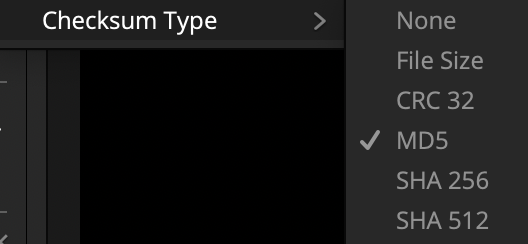
I googled what an error looks like, and Resolve makes it pretty obvious that the job failed, so it seems like a good tool.




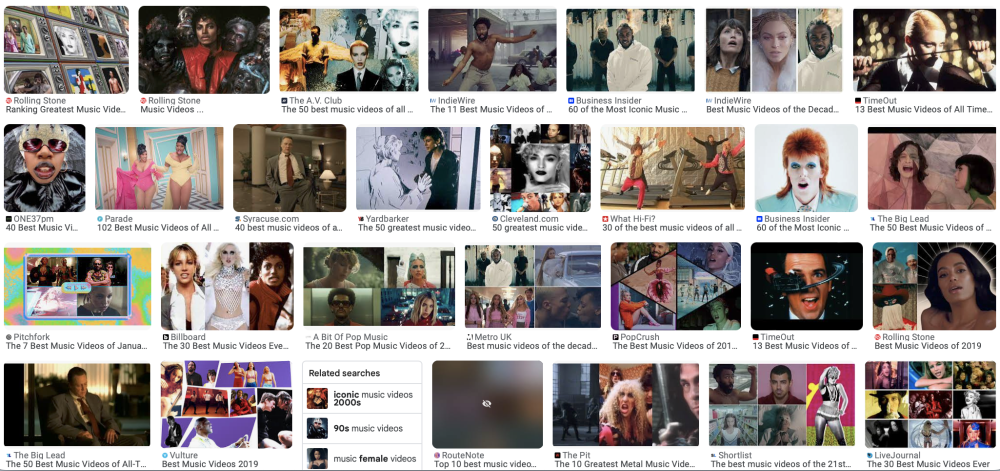
Is the EVA1 Dead In 2024? (Compared to S1H?)
In: Cameras
Posted
It's easy to tell...
When you look in the mirror do you see a long majestic flowing magnificent beard?
If so, then you might be Ironfilm, or potentially a member of ZZ Top, but if not then it's ruled out definitively.