
Attila Bakos
-
Posts
519 -
Joined
-
Last visited
Content Type
Profiles
Forums
Articles
Posts posted by Attila Bakos
-
-
13 hours ago, Sage said:
I gave it a spin a few weeks ago; sometimes it works decently, and sometimes less so. Here's a comparison of GH5 and Arri, as well as their gradient charts:
Yeah, it's pretty far from being accurate. I wonder how they do their conversions on the fly, and what precision they use. When I build my camera matching LUTs it takes 1-2 minutes with all cores used to the maximum to build a size 65 LUT, they do it in a second or so.
-
1 hour ago, Simon Young said:
Would be interesting to know how Emotive Color stacks up against the new Cinematch plugin from the guys behind Filmconvert. From what I've seen it looks pretty promising...
I just tested it on some Sony A6300 S-Log2/S-Gamut3.cine and Fuji X-T3 F-Log/F-Gamut clips and if you're after a precise conversion, the results are far from great. It can still be a timesaver though.
-
Looks like they got inspired by 3D LUT Creator:
-
Just finished a new tool, it does what the title says. It's in beta, bugs are possible. [CLICK HERE]
Fuji just released the Bleach Bypass LUT, which has some weird transitions, so I'll use it as a demonstration.
This is the stress test image I'll use:
See what happens when you apply the Bleach Bypass LUT:
Now I use my tool in "box" mode with 1 iterations to create a new LUT:
This is "box" mode with 5 iterations:
More details on the site.
-
-
22 hours ago, androidlad said:
Fujifilm just released F-log to Bleach Bypass LUT, it's only included in X-T4 folder but it can be used on all F-log capable Fujifilm cameras:
https://dl.fujifilm-x.com/support/lut/F-Log_LUT_E_Ver.1.16.zip
It seems this LUT is not up to Fuji's standards, it has a few weird transitions:
-
13 hours ago, GabrielFF said:
About the BT709 LUT, I can't seem to find FLog color space in the Color Space Transform, only the FLog gamma seems to be there
FLog uses the color space defined by Rec.2020.
-
17 hours ago, Sage said:
He has done an excellent job of matching color spaces solely using color tools. A 3x3 matrix is kind of like a uniform accordion of R,G & B space, the cleanest tool for the job. The unique advantages to this approach are its tweak-ability, and that it won't clip boundary data in Resolve if you place a grade before the powergrade (grade after though; preserve core logc)
You are right, and you are a gentleman, because you didn't mention, that for ultimate precision your LUT is still the way to go. A matrix can get you close when you're lucky, but to transform all the color tweaks of a manufacturer, a 3D LUT is still the way to go.
- Zeng and heart0less
-
 2
2
-
It's amazing how close you can get with a simple matrix, as you really need some luck too, given how matrices work.
-
-
Nice work, although 14000 data points sounds like overkill to verify a 3x3 matrix

-
10 hours ago, Anaconda_ said:
Does anyone know if there's a way to check which profile (Film Sim) a shot was using? With BMD cameras, my metadata reading app thing tells me whether I was shooting in FILM or VIDEO or EXTENDED VIDEO - but it doesn't seem to get that kind of info from the Fuji...
Try exiftool. I believe that there's a FilmMode tag that has the info you need.
-
-
2 minutes ago, jpleong said:
Not to be disagreeable but, I'm actually looking forward to shooting creative pieces with different film sims. Something about committing to a look BEFORE rather than the post-processing hell that comes with AFTER that is appealing to me... I think the amount of things I've had to do recently to fix-it-in-post because we liked "options" or were "indecisive" (read: unprepared) might be influencing that.
I also really liked Classic Negative when I applied it in Capture One Pro to some portrait studio work -a greener finish compared to Classic Chrome. I *hope* it comes to the X-T3...
I think I'll buy the X-T4 so I'll add Classic Neg to the Colorizer X-T3 F-Log LUT Pack, IF Fuji didn't change F-Log implementation again. But I hope it comes to the X-T3 as well, I'd like to have it on photos straight out of cam.
-
8 hours ago, thebrothersthre3 said:
What is special about classic neg?
It's another film simulation, you either love it or not, nothing really special about it from a video shooter's perspective.
-
Even though rumors said Classic Neg is coming to the X-T3 via fw update, a Fujifilm manager could not confirm that:
https://www.fujirumors.com/fujifilm-manager-about-full-frame-vs-aps-c-firmware-updates-for-x-t3-dslr-vs-mirrorless-and-talking-fujifilm-x-h2-is-like/ -
-
-
54 minutes ago, seku said:
I'm really curious what you came up with
 Right now im using CST's to linear and back to do my pre-GHa exposure. Looking forward to your solution!
Right now im using CST's to linear and back to do my pre-GHa exposure. Looking forward to your solution!
There is a lesser known one node solution to this: https://www.eoshd.com/comments/topic/41483-the-video-that-shows-blackmagic-pocket-4k-raw-image-quality-is-same-as-gh5s-400mbit/page/4/?tab=comments#comment-336234
-
-
49 minutes ago, Sage said:
Crazy as it sounds, that's a possibility. My main concern there is bit depth density; SLog would probably not be the focus. The GH5S is next around the corner
I have some experience with that, one of my LUT packages is based on measurements from an A6300 (S-Log2). Without going into details, I think you can create a product that satisfies most people, but it won't be up to your standards.
-
3 hours ago, Super8 said:
Is th X-H1 a relavent camera in 2020? How does it compare to the newer Fuji cameras for video?
You already know the difference in specs, but do you want to shoot log? If yes, then the X-T3 is highly recommended over the X-H1.
-
15 hours ago, kye said:
Instead of doing a CST -> adjustment -> CST can you just use a single node and set the CS of the node (it's in the menu you get via right-clicking the node) and would it do the same thing? My understanding is that the CST is simply a user interface to the same RCM functionality that applies to clips in the media pool, timelines, etc..
Changing gamma and color space with the right-click menu on the node only works if your timeline gamma and colorspace is set according to the clip you're viewing.
So if you're viewing an F-Log clip, and you're timeline is set to Fujifilm F-Log, you can right click the node, set gamma to linear and adjust exposure with the curves the way I described before. It will be like a node between two colorspace transform nodes, but compressed to one node. But what do you do when you have clips from multiple cameras? I like the color space transform plugin better because I can see better what's happening. And sometimes you want to see what's happening between the transformations, in our case the linearized image. When you use the one-node method you don't get to see that, you only see the output of that node. -
55 minutes ago, hyalinejim said:
I use 2 instances of OpenColorIO in AE, then pop it back to VLog and use a custom lut I designed for Gh5 VLog based on Portra 400.
It means I can make WB and exposure adjustments in ACES where AE's legacy brightness control +15 = 1 stop and CC Color Offset does global WB. Then it's back to VLog, then my lut. It's a bit cumbersome so I only do it when I'm feeling fancy. I haven't yet found a way of doing accurate corrections to VLog in Rec709 space.
So it's not a fully ACES compliant workflow, but the ability to make accurate corrections when in ACES space...
To anyone wondering about exposure controllers in Resolve:
You can use the offset wheel in ACES, it's very close to a true exposure controller, but only in ACES.
In normal Davinci YRGB mode you can linearize the clip using the Color Space Transform plugin, and once in linear mode you just grab the top right part of the curves and grab it along the top or right border. Because you're in linear mode this will be simple multiplication, so it's an easy way to control exposure. Then you use the same plugin to convert back to log.- seku, KnightsFan and kye
-
 3
3







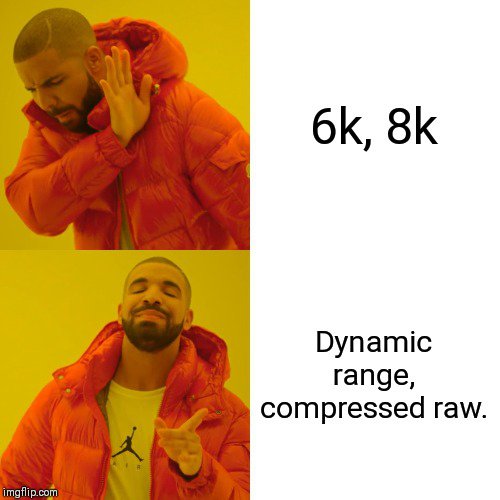

GH5 to Alexa Conversion
In: Cameras
Posted
It's an old i7-3770. One of the reasons I use Matlab is that many of it's commands are internally multi-threaded, it saves me a lot of time, especially with this old machine.