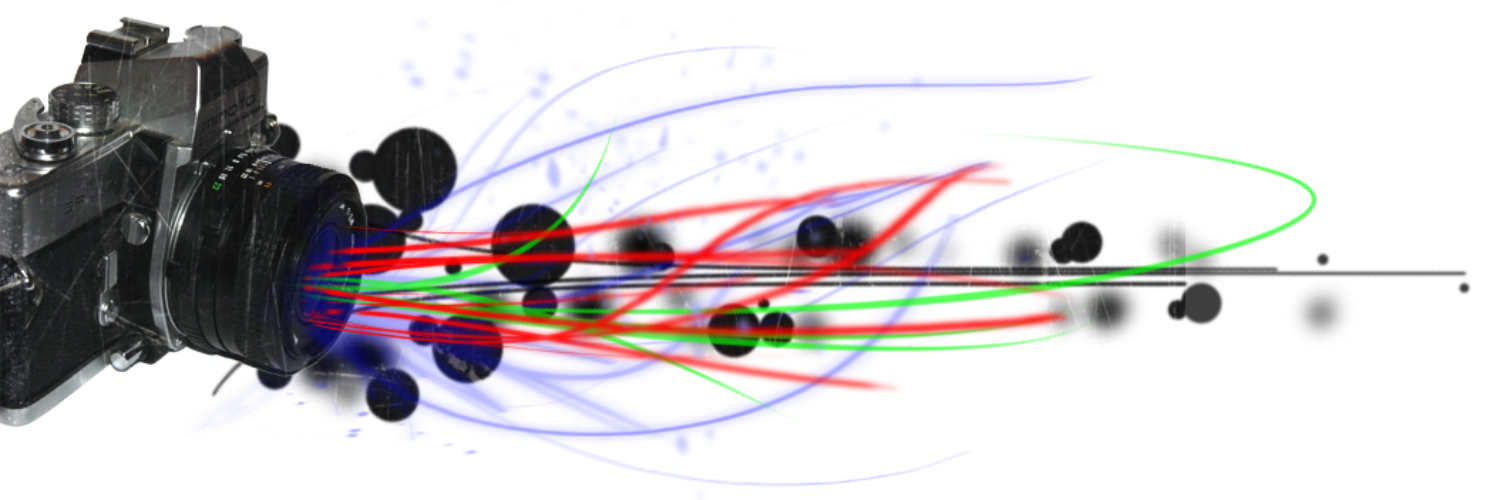-
Posts
485 -
Joined
-
Last visited
Reputation Activity
-
 Justin Bacle reacted to Dr. Verbel' in 35NAP 2-3M (mod) – precision, light streaks, bokeh
Justin Bacle reacted to Dr. Verbel' in 35NAP 2-3M (mod) – precision, light streaks, bokeh
Waiting weekend to detail test single focus for 35NAP
-
 Justin Bacle got a reaction from Snowfun in Dipping the toe
Justin Bacle got a reaction from Snowfun in Dipping the toe
Slight correction I just noticed :
Either way, you shouldn't pay more than 200€ for that anamorphic adapter.
-
 Justin Bacle reacted to Snowfun in Dipping the toe
Justin Bacle reacted to Snowfun in Dipping the toe
Thanks for the wise words!
I think I'll opt for the Isco ultra star and see where I end up...
-
 Justin Bacle reacted to BTM_Pix in BMCC battery
Justin Bacle reacted to BTM_Pix in BMCC battery
If you get one of these you can then use Sony NP batteries for both.
It has a tripod thread, a bracket and a velcro strap so it has a few different mounting options.
Cheapest way to do both I think
https://www.amazon.co.uk/dp/B01EFSUK98?psc=1
Its versatile enough to be used to power a B4 zoom if, like I was here, you are ever curious enough to put one on an MFT mount camera
-
 Justin Bacle got a reaction from Grimor in Dipping the toe
Justin Bacle got a reaction from Grimor in Dipping the toe
The cheapest you can go with good quality is with buying either :
- an Isco Ultra-Star (the golden or red version) you should be able to find some around $200 (got mine for a lot less)
- a Sankor 16D (or similar : Singer 16-D, Elmoscope I)
You'll get a dual focus system with great optical performance (Isco is super sharp but doesn't flare, 16D is not that sharp at wide apertures, but it does flare)
Either way, you should pay more than 200€ for that anamorphic adapter.
You'll then need to find an adapter to be able to use it. Go grab a Redstan clamp, Rapido Clamp (or a vid-atlantic clamp if you're really down on money) usually between $50 and $100
So, No, you don't need to spend thousands to get decent quality. You just need to spend wisely. (Of course there are better anamorphic lenses out there, but as you are just dipping toes, there's no rush !)
Be careful, by tipping a toe, you are entering the madness of anamorphics. Once you bought one adapter, there is now coming back. This is a point of no return !!! :D
-
 Justin Bacle got a reaction from Bold in Dipping the toe
Justin Bacle got a reaction from Bold in Dipping the toe
The cheapest you can go with good quality is with buying either :
- an Isco Ultra-Star (the golden or red version) you should be able to find some around $200 (got mine for a lot less)
- a Sankor 16D (or similar : Singer 16-D, Elmoscope I)
You'll get a dual focus system with great optical performance (Isco is super sharp but doesn't flare, 16D is not that sharp at wide apertures, but it does flare)
Either way, you should pay more than 200€ for that anamorphic adapter.
You'll then need to find an adapter to be able to use it. Go grab a Redstan clamp, Rapido Clamp (or a vid-atlantic clamp if you're really down on money) usually between $50 and $100
So, No, you don't need to spend thousands to get decent quality. You just need to spend wisely. (Of course there are better anamorphic lenses out there, but as you are just dipping toes, there's no rush !)
Be careful, by tipping a toe, you are entering the madness of anamorphics. Once you bought one adapter, there is now coming back. This is a point of no return !!! :D
-
 Justin Bacle reacted to NewFilmMaker in GH5 Anamorphic Test - Bolex 19/1,5x & Aivascope Single Focus Adapter
Justin Bacle reacted to NewFilmMaker in GH5 Anamorphic Test - Bolex 19/1,5x & Aivascope Single Focus Adapter
Went to New York for a business meeting last month, only stayed there for 1 night............
-
 Justin Bacle got a reaction from Zak Forsman in Need advice on repairing a lens. Is this adhesive safe to use?
Justin Bacle got a reaction from Zak Forsman in Need advice on repairing a lens. Is this adhesive safe to use?
You could use this epoxy : LOCTITE M-31CL from Henkel. It is good for glass applications, is clear and not very viscous (great for not having bubbles). I used it once to bond ceramic to glass for a very specific application and it is great. Just be careful to let it sit for at least 2h (as Glass/Glass adhesion is critical) and use the proper mixing nozzle. I don't know how it affects optical performance for sure though but is is very, very clear. You can try and contact them, they usually have good advices to give.
-
 Justin Bacle reacted to sondreg in Which Prores flavor for a 12 hour shoot on 4.6k?
Justin Bacle reacted to sondreg in Which Prores flavor for a 12 hour shoot on 4.6k?
You can use this formula: 256GB/((MB/s * 60)/1000)
Prores 444 XQ = 17 min on single 256GB Card
Prores 444 = 26 min
Prores 422 HQ = 39 min
Prores 422 = 58min
Prores 422 LT = 84 min
-
 Justin Bacle got a reaction from Dan Wake in I wish to test my compact flash
Justin Bacle got a reaction from Dan Wake in I wish to test my compact flash
What about this :
https://product.tdk.com/info/en/products/flash-storage/flash-storage/tdksmart.html
Let me know your results, I never tested mine actually :D
-
 Justin Bacle reacted to dontthroworanges in Building an Anamorphic Lens Kit
Justin Bacle reacted to dontthroworanges in Building an Anamorphic Lens Kit
Exactly what I needed to know! The rubber strap wrenches are on their way. Thanks!
-
 Justin Bacle reacted to BTM_Pix in And For My Next Trick....... (aka Why I was hacking the GX80 in the first place)
Justin Bacle reacted to BTM_Pix in And For My Next Trick....... (aka Why I was hacking the GX80 in the first place)
So......
A bit of an update
I've spent the past few days redoing this from the ground up and there's been what you might call 'a bit' of progress.
The camera functions are now controlled by a gamepad, which gives a bit more scope in terms of buttons etc.
By separating out the part that does the actual talking to the camera, this means that that can be smaller for mounting and the choice of the input device is now far more flexible as it can support pretty much any USB device that can be attached to it.
In this version, the gamepad itself is wireless too so not only is it a lot neater but it can also be used to extend the overall distance of wireless control (its range to the control box is added to the range from the control box to the camera).
I can also make it support multiple devices so you could have something smaller just to do basic control (or a USB numeric keypad would be quite good for that actually) and then use a more elaborate one when needed. Or do both simultaneously if you want control of exposure and someone else to do focus etc.
Speaking of focus, this is now controlled by an analog stick so has a bit more feel to it (ignore the transitions in the video, the debug mode makes the control much coarser) with a press in the centre of the stick activating a one shot AF.
If your camera has a powered zoom lens (hello LX100 etc) then this is controlled from the same stick by pushing forward and back.
I believe that this will also work with those MFT lenses that support power zoom but I don't have one so I can't confirm that.
I've made a drivable AF joystick point mode which you activate by pressing in on the right hand analog stick and then using the D Pad to drive the focus point around the screen and then pressing in the stick again to action it.
There will be more focus enhancements coming.........
The shutter speed and aperture are now controlled by the shoulder buttons on the gamepad and the ISO is now also directly switchable on two buttons.
I've got a few more enhancements coming over the next few days as well so I'll keep you informed.
In the meantime, here is a video of it controlling a GX80
-
 Justin Bacle reacted to Mattias Burling in Cheap vs Expensive Camera Blind Test
Justin Bacle reacted to Mattias Burling in Cheap vs Expensive Camera Blind Test
Yeah I definitely see the point of my expensive cameras. They are great.
But for casual shooting Ive started buying all kinds of old "crap"
-
 Justin Bacle reacted to Andrew Reid in Sony A99 II so far, likes and dislikes
Justin Bacle reacted to Andrew Reid in Sony A99 II so far, likes and dislikes
This camera is better in almost every way than the A7R II and A7S II.
Lenses... I'll get onto those in a minute but A mount is nothing to be afraid of. Will be selling a lot of Canon glass after this and will end up actually saving money at the same time as increasing quality and decreasing weight.
The AF is definitely better than the A7R II and kicks the A7S II into the dust. At F3.5 it tracks like a hawk. I can now see why Sony did this because at F1.4 on a softer lens it doesn't work nearly as well as Dual Pixel AF on the 1D X Mark II. But to have this bonus feature on the 24-70mm F2.8, losing just half a stop, but gaining amazing run & gun AF for video.
The 1080/24p and 1080/120p are the SAME QUALITY. This makes the 1080/120p the best on the full frame camera market. The nicest ever. There's no crop, it's full frame. A7R II was 720p only and A7S II was a big 2x crop!
What's more it is not just an S&Q mode but a fully continuous normal video mode with 5 axis IBIS and AF tracking, at 100Mbit. The S&Q mode is only 16Mbit.
The 4K full frame quality is also very good but Super 35 does still have advantage in low light and to eliminate moire.
Nice to have a top LCD for shooting info. A7 series lacks this of course.
Buttons are better arranged than A7R II and A7S II. It is not laid out like a RX10 III. It is its own beast in terms of ergonomics.
You can now assign Super 35mm mode to a button, which you can't on the mirrorless cams. The new menus are in there and do group stuff together better but they're not a big enough overhaul to make me really appreciate them. I try to go into the menus as little as possible. Unfortunately you can't assign 4K/1080p to a func. button or the func. menu, you have to dig into the menus when switching between 4K 24p and 1080/120fps.
You can assign video recording to the exp. comp button next to shutter release, really handy. Default video button is better placed than A7 series but on the rear not the top.
Exposure compensation can be assigned instead to rear or front dial when in A-priority mode, then it automatically reverts to shutter speed / aperture control in manual mode.... again super handy.
The LCD can face forward for VLOGs and stuff, cannot do that with the A7 series or A9. It can also sit on top of the hotshoe almost (reminds me of Sony R1), or flips away to the base. More articulation options than the A7S II.
AF for photos.... hmmm lovely. Super quick and reliable.
The A lenses...TOP stuff. Particularly Zeiss 135mm F1.8, 50mm F1.4 and 24mm F2.0.
The 85mm F1.4 is a bit noisy and slow for AF but great in MF. Super optically. The Zeiss 24-70mm F2.8 is like the G-Master lens, and just as big unfortunately.
I prefer wherever possible the SSM lenses (24,50,24-70 but not 135 and 85) if using AF for video - much quieter internal focussing.
I love the green indicator boxes in manual focus mode for video. Way less intrusive than peaking. It stops you from diving into the punch-in zoom mode or racking the focus ring back and forth a little bit to be sure. As soon as you get that green dot you can just stop and relax knowing that area is in focus. LOVE IT
Have dialed EOSHD Pro Color into PP1. Looks WAY better than the default. Not tried S-LOG 3 to see if the banding is improved since A7S II yet. S-LOG 2 and S.Gamut Cine 3 with view assist all present like A7S II and an improvement over A7R II.
42MP stills and 18MP Super 35 mode. This for photography is significantly more in resolutions terms than the 1D X Mark II and allows you to effectively get two high quality prime lens focal lengths in one.
The camera is more responsive than A7R II / A7S II. Starting / stopping video has zero lag. Start-up time very good. Writing the 42MP RAW+JPEG files - MUCH smoother. Max write speed is 60MB/s to UHS 1 cards. Dual card slots. Not Compact Flash speeds (80MB/s plus) on the card controller but much better than A7R II 30-40MB/s.
This isn't a DSLR. EVF quality is very good, translucent mirror doesn't flip. It's instant-on like mirrorless camera.
Body size and weight is similar to the GH5. So far far less than 1D X Mark II.
Has a DC-IN port, but doesn't seem to take charge from USB. Battery is probably too big for 5v 2-amp charging.
There's a very smooth and nice front dial near the lens release which is assignable to things like ISO... It can be clickless or clicking.
Now the bad stuff...
The LCD dims in movie mode when you're shooting 4K or 120fps 1080p. It's either a power management thing or a heat thing. Makes exposure look totally different and 2 stops darker than same settings in stills mode. Very silly Sony!!! It seems all unnecessary on this camera because of the bigger battery than A7 series. Although the screen does get very slightly warm at full brightness outdoors, to think this would contribute to overheating problems is unlikely and it can be flipped completely away from the back of the camera where the hot main board and chipsets back directly onto the rear casing with no proper heat sink (I've seen the tear-down photos).
Sadly my camera came with a small faulty part... a sticky joystick in the 'right' direction. Apparently it 'wears-in' over time but I don't think mine is proper...why would it only need wearing-in to click right responsively and not also up/down/left? We'll see if my next unit does the same weirdness. On this point, I think Sony still have work to do to convince us they can make buttons. Can you imagine this on a pro body like a Canon 1D X Mark II? Journalists would be rabid, foaming at the mouth.
That's it for now, can't actually use it much more as it has to go back to DigitalRev but plan to do the review soon.
I think this is a real rival to the GH5... No 10bit but you gain full frame, better slow-mo, 42MP stills and maintain pretty much all the other features.
That's it with the Zeiss 50mm F1.4
The Sony 35mm F1.4 G is also a nice one... forgot to mention that. It's much smaller and lighter than the Sigma ART 35mm.
Size comparison with the GH5
Although lens mount makes the A99 II look much larger, the tops of the bodies are practically level (look at hot shoe and mode dials)
The grip is a bit deeper on the A99 II and card door a lot wider... dual card slots on both.
-
 Justin Bacle reacted to BTM_Pix in And For My Next Trick....... (aka Why I was hacking the GX80 in the first place)
Justin Bacle reacted to BTM_Pix in And For My Next Trick....... (aka Why I was hacking the GX80 in the first place)
So as I've hinted more than a few times in the other thread, the discovery of the Cinelike D and other bits and pieces for the GX80 etc was actually a bit of a happy accident while I was trying to do understand the Panasonic wifi stuff for something else.
And here is that something else.
Well at least a prototype of it but it is fully functioning and will just be finessed a bit more.
Basically, its a wireless hardware remote for the G series cameras that operates over wifi and can currently control record start/stop, shutter speed as well as aperture and focus if you're using a native lens, including a single shot AF switch.
For the non-Cinelike D cameras that can now be hacked to have Cinelike D there is also a dedicated button to toggle it on and off so you don't need to mess about with browsers and computers or smartphones anymore.
Focus and aperture control are done on a joystick and everything else is switches.
I'll be putting a layer switch on so that it can be toggled back and forth to a different control mode for ISO, WB and other stuff.
As this is the prototype it is nowhere near the finished piece and it will be reduced in form factor to just be about the size of the control board. Power is by any USB source so there are billions of options.
There is a lot more finessing and feature enhancement to go on with regard to the focus control (and yes, I know exactly what you'll all want it to do !) but the hard part is done now.
It does support the display of the values on a screen and I'll be sorting some options out for that.
The purpose of this gadget is primarily for use with a gimbal but it can also be really useful on a tripod bar for anyone shooting live event stuff. For cameras with inbuilt lenses I'm going to add a zoom mode on the joystick.
A very quick very rough demo so you can see it in action.
Any lag you might see between me operating the controller and the camera video is just a sync issue between me throwing the two recordings on very quickly
-
 Justin Bacle reacted to mercer in A blast from the past - They Rest in the North, a feature film shot on the Canon 550D
Justin Bacle reacted to mercer in A blast from the past - They Rest in the North, a feature film shot on the Canon 550D
Damn @Ehetyz I just watched the opening scene and credits... it looks awesome!!! Good pacing. Clean shadows. Nice camera work and composition. Obviously great gunshot effects. These are the kind of films that excite and inspire me... good filmmakers with modest means just saying fuck it, I want to make a movie.
I will definitely be watching the rest of this and probably giving notes or comments as I go along...
So far, so good. My only note and it's a dumb one, is that I would have liked to have seen a shot of the main character turning on the radio... it took me a split second to realize that the voice was coming from the radio. Obviously it isn't something worth reshooting but just a note.
Anyway, awesome job and I look forward to watching the rest of it. If you don't mind me asking, what are you shooting with now?
-
 Justin Bacle reacted to Ehetyz in A blast from the past - They Rest in the North, a feature film shot on the Canon 550D
Justin Bacle reacted to Ehetyz in A blast from the past - They Rest in the North, a feature film shot on the Canon 550D
So here's an odd one. It's a full feature film I directed, produced and shot back in 2012, shot completely on the trusty old Canon 550D. I released it recently online.
The movie is a moody post-apocalypse tale about a man looking to redeem his past mistakes in a ruined world. It was heavily influenced by James Dickey's novel "To the white sea", in that both portray an existential struggle of a man who's teetering on the edge of humanity, trying to survive in a hostile environment. Visually I wanted the film to be reminiscent of Nicholas Winding Refn films, especially Valhalla Rising, and Tarkovsky's Stalker, especially when it came to tracking shots etc.
We shot the movie in about one month in the summer of 2012. The crew was mostly myself alone with the actors, and the gear consisted of a 550D, a few lenses (EF50 1.8, Samyang 85 1.4 and a Vivitar 28 2.8), Manfrotto tripod and a Glidetrack slider. I quickly learned to use the sparse equipment inventively, and even turned the Glidetrack into an improvised jib. I shot most of the movie in natural light - only the opening scene and a few flashback scenes have actual lighting. The film is very rough by modern standards, but I think a lot of the camerawork still holds up.
The movie played at some domestic and foreign festivals back in 2013 and had a run at a local movie theatre, but after that I buried it because I wasn't happy with it. Recently I did some re-edits to tighten up the pace and now released the new version online. It's still not an easy movie to stomach, it's very slow and ponderous, but I think at the very least it serves as a reminder of what can be achieved with very little gear or resources.
-
 Justin Bacle reacted to mercer in FS: Cine-nikkor 25mm f1.8, c-mount
Justin Bacle reacted to mercer in FS: Cine-nikkor 25mm f1.8, c-mount
Well you have been doing your research. Good on you. I only have a minute, I'll reply more in length later...
Have you looked at any videos with the Meteor lens... I think it's a 16-69mm. It won't give you the semi-wide but it's a good one lens system if you want that 70s film look. See below for a video I found online when I was looking to get one... I love that look
I had a love hate relationship with the Micro. At the time, and now, I'm forced to work on no budget, run and gun narratives. I write, shoot, direct and edit them. Well I am doing that now, finally. Anyway the Micro drew too much attention, so it wasn't good for my purposes, but I loved the images it produced. Since then I've used a 50D, a Pocket, another Pocket and now I have finally settled on a 5D3. I liked the Micro image better than the Pocket, it seems slightly different, but I prefer the form factor of the Pocket and I prefer everything about the 5D3 over the two... except I can't use an old c-mounts with it.
-
 Justin Bacle reacted to Ian Edward Weir in Footage of Rectilux Core DNA with Baby Hypergonar
Justin Bacle reacted to Ian Edward Weir in Footage of Rectilux Core DNA with Baby Hypergonar
Rectilux Core DNA: Extras to get by Ian Edward Weir
I would highly recommend getting these extras to make the Core DNA ready for use.
1. M3/M4 Stainless Steel Nylon Head Grub Screw Plastic Brake Buffer Bolt Screws Hex
This is so you don’t scratch up the coating of your anamorphic lens or housing.
http://www.ebay.com/itm/281858121964?_trksid=p2057872.m2749.l2649&var=580836260280&ssPageName=STRK%3AMEBIDX%3AIT
2. 86mm UV filter to protect the front of the Core DNA glass.
3. Metal back cap for whatever size you end up using for your coupler if bigger then 75mm.
4. A custom coupler made from this lens hood fits perfectly. “FOTGA Screw Mount 67mm Standard Metal Lens Hood for Canon Nikon Pentax Sony Olympus”
http://www.amazon.com/FOTGA-Screw-Standard-Pentax-Olympus/dp/B009GFY858
Then a step down ring or step up ring for whatever the size of your front anamorphic thread is. I’m doing 77mm because this is what most of my front clamps are. I’m making a custom 75mm to 77mm coupler for Kowa 1.5x and Kowa 1.75x.
5. 86mm Fixed Spacer Ring
http://srb-photographic.co.uk/86mm-fixed-spacer-ring-5713-p.asp
You want a uv filter to protect the glass but having it on you can’t completely go to infinity. Lucky, even with the uv filter on and not being able to turn the Core DNA to infinity, I’m sharp for over 100 feet. This spacer is for clearing the full range of the focus and using filters.
6. You want to get some 86mm or higher diopters. You need them if you want to get sharp and close.
-
 Justin Bacle got a reaction from Tito Ferradans in Widest angle anamorphic adapter?
Justin Bacle got a reaction from Tito Ferradans in Widest angle anamorphic adapter?
80mm in full frame when shooting 16:9 sounds quite wide already
You can use @Tito Ferradans's calculator here http://www.tferradans.com/blog/?p=13386 to check your possibilities
-
 Justin Bacle got a reaction from Don Kotlos in Panasonic Teases New Compact Cinema Camera
Justin Bacle got a reaction from Don Kotlos in Panasonic Teases New Compact Cinema Camera
Wait, EF mount ? Well that's a no go to me. 80% of my lenses are not adaptable to EF ! I want m4/3 :D
Seems a strange decision as they lower end (GH4/GH5) and previous cameras (AF100 !) have a m4/3 mount.
The varicam has an EF/PL mount, but costs 14k$... EF has just too much of a flange distance. As we are not using mirrors now, I don't get why we're still using this mount designed for reflex systems :s
-
 Justin Bacle reacted to AaronChicago in Why should I NOT buy the original 4k Ursa?
Justin Bacle reacted to AaronChicago in Why should I NOT buy the original 4k Ursa?
The main reason I would not buy it is that BM has abandoned that form factor it appears. It seems that they're moving all of their efforts into the Mini's. I would just pick up a used UM46K. There's a good amount of them for sale now that the UM Pro is out.
-
 Justin Bacle reacted to BTM_Pix in Would You Perhaps Be Interested In A Different GX80/85 Colour Profile???
Justin Bacle reacted to BTM_Pix in Would You Perhaps Be Interested In A Different GX80/85 Colour Profile???
OK
So for anyone wanting to try this, I have made a really simple method to do it.
I have tested this numerous times on my GX80 and it has lived to tell the tale but obviously do this at your own risk.
All that this process does is fool the camera into thinking its talking to the smartphone app and then the commands it sends are exactly what the smartphone app sends. Or would do if the smartphone app thought it was talking to a camera equipped with Cinelike D !
So as such it is only getting sent what the Panasonic app would be sending to it so there are no hacky or sneaky debug things getting sent to it.
Again, though, proceed at your own risk.
Although I would say, if you’ve tried that region switching hack on YouTube with the 10 million key press combos during power up then you’re already brave enough to try this!
Bear in mind that my unit is a GX80 and the firmware is version 1.0
If you have a GX85 or have got a different firmware then I just don’t know because obviously I haven’t got any other devices to test it on.
Here we go then….
Follow these instructions exactly and you should have Cinelike D on your GX80/85
You will need a laptop or a phone with a browser, the camera and to download the simple html file attached.
1) Switch on camera and turn on wifi as though you were connecting the app and you should see the waiting screen on the camera
2) Load the Deploy Cinelike D.html file into your browser
3) Select ‘Handshake’
4) You should see the browser page change and it confirm that its connected to a GX80
5) Hit the back key on the browser
6) Select ‘Connect’
7) You should see the browser page change to say ‘ok’ and the camera give you an ‘Under Remote Control’ message
8) Wait until the camera screen shows you a live view
9) Hit the back key on the browser
10) Select ‘Deploy’
11) You should see the browser page change to say ‘ok’ and the camera should NOT now be displaying the Photo Style you had selected (i.e. Standard, Vivid etc)
12) Cinelike D is now active on the camera
13) If you go into the menu on the camera and select Photo Style you will see that it is blank and you can’t navigate to other Photo Styles such as Standard etc.
14) To restore the Photo Styles hit the back button on the browser and select ‘Restore’ and the camera will display the Standard photo style and you should then be able to go into Photo Styles and change them.
15) Repeat 9-14 to switch between them to your hearts content!
So, like other settings, the Cinelike D profile will persist when you switch the camera off so if you want to use the other Photo Styles again then you MUST go this process again to re-enable them.
However, if you would like to switch between them without using this method again (and who wouldn’t) here is a neat way round it.
When you’ve done Step 12 and got Cinelike D on, set all your other parameters (4K24p etc) as you’d like them and save these into C1 of the custom settings.
Then go to Step 14 and use the ‘Restore’ to get your standard Photo Styles back, set all your other parameters (4K24p etc) as you’d like them and then save these into C2 of the custom settings.
Now when you switch the camera on, you simply choose C1 to have Cinelike D or C2 for the standard Photo Styles and forget about using any nonsense about using browsers and wifi connections!
In couple of weeks I’m hoping to show you how you can do stuff like this and some other useful bits and pieces from a little hardware gadget that will work on the Panasonic cameras but have fun with this in the meantime.
DEPLOY CINELIKE D.html
-
 Justin Bacle reacted to HelsinkiZim in Canon C200 and Panasonic rival camera to fight it out at CineGear Expo
Justin Bacle reacted to HelsinkiZim in Canon C200 and Panasonic rival camera to fight it out at CineGear Expo
This is my Twin Peaks moment.
Basically we are waiting for a AF101 with a 4K 35mm sensor.
Oh my god are we fools...
-
 Justin Bacle reacted to Bioskop.Inc in Single Focus Solutions Shootout
Justin Bacle reacted to Bioskop.Inc in Single Focus Solutions Shootout
Really good test, I got it - so thanks for doing this, it was helpful for us normal people.
As for the negative/stupid comments - people on the internet are dicks most of the time, but we all know this.
Give them their F**KING CATS the next time!