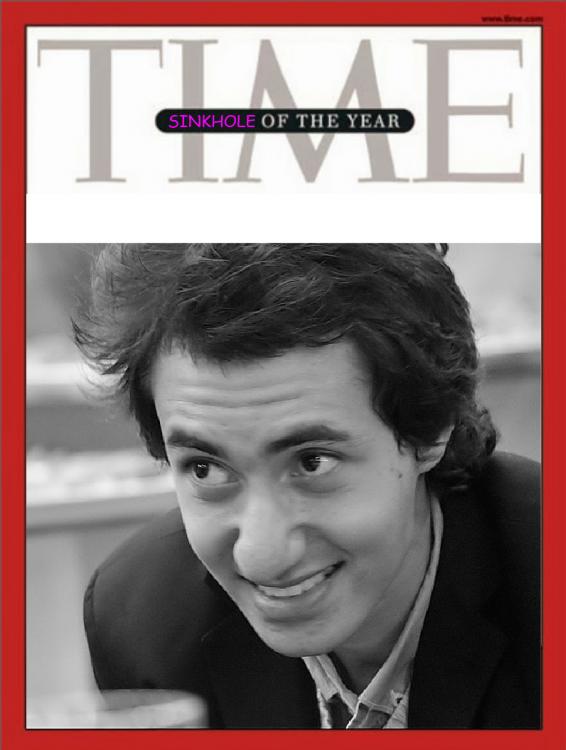-
Posts
92 -
Joined
-
Last visited
Content Type
Profiles
Forums
Articles
Everything posted by Kurtisso
-
If you are considering an XPS, do give these links a quick perusing. I only included a couple forums about the same problem on a specific model, if you google further I'm sure you will find much much more! Dell XPS 9570 Audio Fun Fun Fun Forums! MORE FUNS I understand these stories all too well... Specs and "benchmarks" are great, as long as your computer works and continues to work past the refund policy date. ?
-
Hahaha oh my... I don't think deezid's choice on shadow levels is equivalent to "misspelled words and poor grammar". That's a bit much.
-
I think you achieved that look, some very beautiful stuff! Aside from stylistically not having a problem with the alleged "crushed" shadows, I didn't see any problems compositionally/graphically with that either. Bear in mind that I only watched the concept trailer once, but I didn't come across a moment where I felt like I needed more information in the shadows to tell me more. We decide what we want to show, and what we want to conceal. To all the people that think you needed to show more "information in the shadows", would it be preferred to shoot the entire film with a fisheye to give the most information that way too? Maybe just do it in VR? Do a grid system to show multiple takes at the same time? Then we can have all the information !!! On a serious note though, hope the concept trailer gets you and your team the feature, it looks promising!
-

eGPU for video processing on a laptop – Does it make sense?
Kurtisso replied to Don Kotlos's topic in Cameras
I use a 2012 15" macbook pro retina, 2.6ghz i7, 16gb ram and GeForce GT 650m. DaVinci Resolve absolutely HATES this. Adding a key and mask here and there with a layer of Noise Reduction (neatvideo ofx) on 4k r3d causes my computer to explode on export. Just pure static of excellent rainbow coloured varieties. Now after throwing an Akitio node with a GTX 1070 in there... It exports very smoothly. So in that regards, it is a complete necessity for me, giving my 2012 laptop a few more years of overachieving! Also, for those using a program like Catalyst Browse for GH5 10-bit workarounds, the eGPU makes a huge difference there too. -
How about a medium format to m4/3 0.4x? Seriously though, the GH5 has so many options depending on which glass you mainly own. If you mainly rent, just rent the different adapters along with. If you have FF glass, get the 0.64x XL. I did that and it works great. You can punch in to 1.4x TC mode too If you have Aps-c glass, get the 0.71x ultra. If you have PL s35 glass and you are going from PL-EF-m4/3, make sure the lens actually fits with the metabones optics, or smashy smashy. If you have s16/16mm glass, get the c-mount/PL/arri to m4/3 you need and punch in with that TC (either 1.4x or 2x, depending on the image circle of your particular lens).
-

(FT3) Possible Panasonic GH5 firmware update for 20 frames/s in RAW ?
Kurtisso replied to Hanriverprod's topic in Cameras
Since the full sensor is much bigger than say 4K... Couldn't they crop the sensor to get those last few FPS? Not saying they would be interested in that. Probably would need an ML type hack. -
This exactly. Shooting RAW actually makes sense for doc approach. Throw in 3:1 compressed raw (for BM or later with slimraw) and you can manage your data pretty easily too. I've been having a bit of fun shooting a few BTS EPK projects lately and it's quite freeing not having to worry about white balance as I'm going from crazy warm lighting in the scene to the director brooding in a dim spot beside a window. I'd rather have those few crucial seconds to concentrate on getting the moment right and figuring out a way to prompt some words or action. Hitting that highlight recovery in resolve is instant magic to start. I also think how you are monitoring while you shoot and what mode you are exposing for affects the outcome a lot too. I wouldn't protect the highlights enough if I were to monitor and expose in log. After, when I want to grade in log for the bolex I just run the corresponding input LUT (rec709 to bolex log from Eddie Barton) in Resolve and voila.
-
Heyo I posted up a couple Century Optics anamorphic adapters in the Gear For Sale section, I hope this semi-double-post isn't a problem:
-
We shot this a while back with a Vid-Atlantic Cinemorph + Nikkor prime set + Sony a7s + Atomos Shogun, except for 5d3 in underwater housing and phantom for aerials. Sadly the longer cut isn't up, so it's missing my favourite scene in there. I digress. The lines running down the middle of bokeh is the tradeoff for getting those horizontal flares. If I were to reshoot it, I think I would have used the non-flare Cinemorph for most shots instead. It's a nice combination with the a7s, as even though you lose a tiny bit of light from the filter under-exposure is rarely a problem with that cam. It's a fun little tool that of course adds a layer of complexity as you are constantly rechecking alignment and swapping the filter each time you swap lenses (unless you mod them all) but depending on your project it can be a pretty easy and inexpensive way to get a certain look. A similar cheap alternative (my next project) that produces the same effect is to slip in little aperture disks as Tito Ferradans explains here:
-
My thoughts. Camera-wise: Used BMMCC (Micro) + Rawlite or Mosaic IR cut and Aliasing/Moire reduction replacement OLPF. Uncompressed raw or 3:1 compressed or Prores if not comfortable with raw. 60fps is good for a touch of slow when you need it. If you don't though, a used BMPCC (Pocket) can be had for quite cheap now. Sure only 1080p but 4k for lower budget features is just not necessary IMO. Without knowing much about your technical details for your film, I will guess that the DR and colour of the BM vs GH4 4K will likely make the image look better. Lens-wise: 1. I personally love s16 sized glass, and have found that really excellent cinema quality glass can be found at a good price vs. s35 and beyond. Old Cooke and Canon zooms, Zeiss superspeed primes or Cooke primes are absolutely wonderful. 2. Buuuuuuuuut, you could also go the route of the bmpcc .58x focal reducer and get your crop to almost s35 factor and pound that light in. Throw on some cheap vintage Nikkor primes, the lovely Tokina 11-16mm wide zoom, those Nikkor f2.8 zoom beasts or Sigma 18-35 etc... that others rave about. This path probably makes more sense for moving onwards towards RED and so on without center cropping. Upgrade Path: Did you mean BM 2.5k Cinema or the 4K production? I think I would skip this pit-stop and just get better with the BMMCC until the RED is feasible. Playing with raw on the BM will set you up for fun with R3D too. Really getting to know the camera, where it shines, where it breaks and all of that is probably the way to make better films and really grow. Thinking upgrade and then upgrade to the upgrade for the 1st of 3 cams that you dont have yet might be a little bit much. I guess mainly what I am saying camera-wise is that I think you can condense the GH4 + BMCC/BMPC stages into a BMMCC or BMPCC to start before looking at things like RED or Kinefinity etc... Which btw could just be rented on a per gig basis as well. I'm a big fan of trying before buying, especially when the tech cycle moves so fast. Hope that helps.
-
I have been loving ISO 400 so much with the latest firmware, I've been picking it over ISO 200 as well. The range and the grain just feels right. Hahaha yeaaaa,I can probably do without the night vision shots of Brighton Beach.
-
If we are talking about film vs. digital, there is also a huge difference in how exposure/luminance and colour saturation work together. A digital sensor uses additive colour (things get brighter as they saturate and combine), whereas film stock employs subtractive colour (things get darker as they saturate and combine). This is part of why digital sensors, especially ones that don't have crazy wide dynamic range are so prone to chroma clipping, and give off a "video-ish" look. If your digital camera has a wide dynamic range and you have managed your exposure, it could be possible with a proper LUT to emulate the colour chemistry of film, by having the luminance remapped according to the saturation level. That might help with trying to get that "organic" look.
-
You shouldn't feel at all crazy! There's so much to be desired in film that digital has yet to nail down. The dynamic range, color and shutter/motion that film has to offer combined with vastly improving film scan technology is a worthy enough pursuit. I've posted this before I think, but check out this gorgeous 2K scan from super 8 film:
-

Why I am leaving this world behind (a love letter)
Kurtisso replied to HelsinkiZim's topic in Cameras
What's the day-rate for an assistant over there? Going by your setup, I don't think you need more gear or even different gear. Better to invest in fellow humans than peripheral gear that gets replaced every 9 months and that you already regret immediately after buying. That assistant of yours might actually grow with you and your business, take away your stress of trying to manage a million little technical details, provide a different creative view outside of your own echo chamber and let you step back a bit from worrying about nuts and bolts and concentrate on direction and vision. I mean think about it, instead of monitoring levels on your audio, you can actually listen to the content! Instead of pulling focus you can really direct the talent and assemble the frame you want quicker. The better your work the higher you can request for your budget too no? Oh and hey, everyone on set (including yourself) might actually enjoy some keen, eager, not yet jaded energy around! -
Digital Boooollleexxx at about aps-c/s35 size with bmpcc speedbooster in glorious global shutter, kodak color, dng beaaauttyyyy. Pair it with a BMMCC for some 60fps raw funs. I'll take that over garb 4k for 4k's sake. 1080p aint dead.
-
Looks like a good opportunity to break the bank and get it re-housed in all metal
-
Hey spinkscapes, as the others are saying, your solution will lie in the interpretation of the raw footage. Don't know your experience with raw workflow so disregard if you know this all already but because you were shooting raw, the flat "look" that you were getting on your monitor is just that, monitoring output. If you were shooting prores, it would "bake-in" that flat look, but raw footage doesn't have any "baking-in", or any other processing done to it for that matter. With raw, it requires interpreting and grading as you will notice what looks like large amounts of contrast, a lack of sharpening and noise reduction etc... This is the flexibility that you are afforded with raw. You can recover all those highlights no problem, they aren't gone! Throw a dng into lightroom and just drop the highlights to -100 and you'll see exactly.
-
Yeah, probably not worth much of your time as (like tweak is saying), that's a lens that works for 8mm sized image circle. Not trying to send you further down the rabbit hole, but you can use certain 1.5x or 2x tele-extenders to expand the image size ----at the loss of a couple stops of light and you get a very bloomed/glowy/soft image wide open. Think HEAVY soft diffusion filters. It could be what you're looking for stylistically, but it's pretty much the reverse of everything one would love about using the bmpcc speedbooster. It's the sacrifice for having a tiny rather portable zoom. ALSO, the lens might be out of alignment or your c-mount to m4/3 adapter might not set the necessary flange distance and may require back focus adjustment. MORE RABBIT HOLE. If you got it for $5 USD though, can't really go wrong. Can always flip it when you get bored of trying to coax an acceptable image out of it.
-

FS: Optar Illumina Super 16mm Lens Set (As New)
Kurtisso replied to Newtonian Films's topic in Cameras
I've seen on another forum that they are sold: http://www.cinematography.com/index.php?showtopic=70977 -
It looks like a bad case of individuals trying too hard to be the star of the show. I can already hear the interviewer asking the camera man for "some cool like slowmo shots like following me up to this mansion all like dreamy and stuff, very epic you know?". Then the cameras during the interview are swaying around with arbitrary movements like the last two getting kicked out of the bar when the ugly lights come on. The motions aren't related to the content or the emotions of the interview, in fact they are so obnoxious that they actually distract the guys being interviewed (you can see them looking over at the cam wondering if he's going to fall over into a whiskey coma). IBIS can only do so much! Rig it up and stand the f*** still! Those silly zooms at 2:00. OH boy, didn't watch much past that but racked a little further and they just pop out again. Very good.
-
With these Angie zooms, because they have the interchangeable rear optical elements, would the s35 lens version outperform the FF lens version + speedbooster combo? FOV would be the same and the amount of light coming in is essentially the same but the FF lens +speedbooster combo would be introducing an extra piece of glass in the speedbooster right? My thought is that this lens design with interchangeable rear optical blocks makes s35 to FF speedboosters unnecessary... or rather does a better job?
-
Interesting! I didn't see that on the CVP site, in the B&H video or in the Canon introduction video. Found it on the B&H site though (if anyone hasn't seen that either). Apparently it's a 4.2k cmos sensor they use for it. Interested to see it in action! If it really can do GS at 14 stops DR and all that high speed, that might be one of it's stronger points!
-
Of course the "global shutter" option has no details yet. My hunch (and I stress hunch) is that it isn't totally figured out yet or that it affects frame rates and DR quite a bit so they don't want to advertise a 12 stop DR, 30fps camera sensor Most camera companies are struggling with CMOS global shutter, wouldn't be surprised if Canon is the same... if you keep bashing maybe the candy comes out?
-
Hahaha you might have accidentally misused the quote function there, not my words! But I do agree with them! Or maybe that was the younger Kurtisso Jr. that hopped onto my account and posted that.