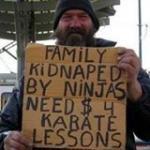Search the Community
Showing results for tags 'raw video'.
-
Hey guys, just finished this one we shot in 2014 (yeah, that's a long way back). This was my second time using 5dmarkIII and RAW except this time we shot way more material. It's not very good but we got it finished so I guess that counts for something ay? Sorry about the accents, we are from Finland so our english ain't the most natural. Learned a shit ton while doing this. If you have any questions about 5dmarkIII raw, just shoot away. Everything is upscaled to 4k here.
- 3 replies
-
- scifi
- magic lantern
-
(and 2 more)
Tagged with:
-
Hi Everyone. During my quest to understand how raw files work and what are the benefits of using one format over another, I never really found out a clear definitive answer. So i decided to start this topic in oder to do so. My fundamental questions are: A) Which raw files DON'T have baked-in white balance? B) Is there anything as logarithmic raw files? And the answers I have found so fare are: A) .ari files and Magic Lantern 14bit .dng files B) I don't consider .MXF or .R3D files to be raw but uncompressed video therefore no. Otherwise I would say that the only logarithmic raw files are MXF files Pretty much all other kind of raw files out there turn out not to be really raw as they claim. In my opinion, I found that working with a linear file was a safer bet against blown highlights and being able to truly change white balance and at least magenta/green shifts (unfortunately no blue/amber cast in lightroom for me, only magic lantern allows you to correct that in camera :D) Maybe for you all the answer to this question are obvious, but I though it would be nice to have a little corner of the net with a clear cut answer to which camera does generate TRUE raw files (I am looking at YOU: RED, SONY, CANON, BLACKMAGIC ) Because, I would be pretty pissed off if i'd bought a sony f55 or a RED Raven or a Blackmagic Ursa or any other 10k+ camera and find out I can't truly change white balance in post e.g.: The lumetri panel in premiere does not do that. It only apply a azure/orange filter to the image to simulate white balance shift.
- 6 replies
-
- uncompressed video
- mxf
-
(and 4 more)
Tagged with:
-
Hi! I'm new to the forum, and a recent purchaser of the EOSHD 5D3 RAW video ebook which has been great thank you very much! I learned about Cineform from the book, and at first glance it seems like a huge boon: smaller file sizes, fewer post production steps etc. But today after converting my first full 5D3 RAW video shoot with Cineform, I noticed it didn't seem to be as sharp as I expected. Let me briefly explain my old and new workflow and perhaps someone can tell me if I'm doing anything wrong: Old workflow: - Copy ML RAW video files to HDD - Point Rawanizer to the folder and batch convert all clips into a DNG sequence using the dcraw option - Import the DNG sequence into Adobe After Effects, using Adobe Camera Raw to apply some general grading, colour correction, sharpness etc - Drop the import into a composition and scale the composition to suit the length of the clip - Export to a DNxHD "DNX 120 1080p 25" encoded .mxf file - Import all .mxf files into Premiere for editing New workflow: - Copy ML RAW video files to HDD - Point Rawanizer to the folder and batch convert all clips into .avi files with the Cineform option (-422 parameter for the free version) - Import all .avi files into Premiere for editing - Apply grading and sharpening in Premiere As you can see, the new workflow has fewer steps, and I end up with much smaller files, which is great. But even before I apply sharpening to the DNGs in the old workflow, those images are FAR sharper than the ungraded Cineform files. It almost looks like the files are 720p not 1080p. I've attached a photo illustrating the dramatic difference. The Cineform is on the left, and the DNG is on the right. The DNG has had no processing done to it, this is how it looks with all ACR sliders set to their defaults. Can anyone help? Thank you!
- 7 replies
-
- raw video
- magic lantern
- (and 4 more)
-
Digital Bolex is now holding pre-sales on their website. www.DigitalBolex.com. It's a big moment in camera history! Congratulations D16 backers as well as the production team behind the D16. Digital Bolex is fulfilling pre-sale orders within 8 - 12 weeks. One surprising factoid is that the camera has an internal hard drive option. It's the buyer's option to purchase a 250GB or 500GB internal SSD. Additionally, they are offering a number of different products including accessories and apparel. As stated in the D16 advertising, the camera costs about the same as a Canon 5D III. However, if you are a hot-rod camera enthusiast like myself, you're going to find a great deal more camera accessories for the D16 than the 5D III. For example, the BMPCC Metabones Speedbooster. Don't let the name fool you. This lens option will push the D16's low-light ability beyond the BMPCC's big brother the BMPC. Just a reminder here, the BMPC and the D16 are the only two budget-minded professional Cinema DNG cameras with a single-plane sensor offering global shutter. On somewhat of a side note, why is the camera called the Digial Bolex D16 and not the Digital Bolex S16? Could it be that by offering shooters the entire 4x3 sensor plane that this camera will be better suited for anamorphic shooters and/or cinema photographers interested in shooting unique aspect ratios? Either way, this sounds like a huge step up from BMPCC software developers. It might even come across as a parallel to 5D III shooters backed by the incredible team behind Magic Lantern.
- 17 replies
-
- Digital Bolex
- Raw Video
-
(and 1 more)
Tagged with:
-
Bit expensive but still looking good Built in America for Cinematic Use. The Delkin CF 1050X memory card is a specialized cinema card that's designed to excel in high end recording equipment, such as 4K cameras and digital backs. With capabilities to record data at speeds surpassing 120MB/s, built in UDMA 7 support, and VPG (Video Performance Guarantee) profiling, the CF 1050X card keeps up with the most demanding digital cinematography requirements. Unlike memory cards that are mass-built and shipped in from overseas facilities, the Delkin CF 1050X card is built with carefully chosen and controlled components to increase longevity, reliability and overall quality. Proudly designed, engineered and built in San Diego, CA and supported by our Lifetime Warranty. http://delkin.com/i-13072686-best-64gb-cf-1050x-udma-7-cinema-memory-card.html http://delkin.com/i-13072687-best-128gb-cf-1050x-udma-7-cinema-memory-card.html
-
Hello EOSHD community, I am new to the DSLR RAW filmaking, and I've been introduced to this "new world" in a time of intense change and breakthroughs in terms of Hardware and Software to the movie making industry. I was used to film with the classic compressed DSLR, when I would press the button, it would record, than I get home, dumped the videos in PREMIERE and than export in whatever I wanted and... DONE! Now I bought the Canon 50D, because I was told that was a really amazing camera with great 14-BIT RAW video capabilities with this Firmware called MAGIC LANTERN... (and than, tragiclantern to get the raw) The thing is, I dont understand 10% of the options that come in the firmware, and the worst part is that I dont know how they are affecting the image!! Besides that, the workflow of getting all those files (thousands of pics) into 1(one) video, I didnt find the way. The MagicLantern forum on this issue is very confusing!! I lost myself reading that because is not very (or any) organized! I really would like to know if anyone can help me get to know the MAGICLANTERN firmware from bottom to top. Get full knowlodge of how it works and what single "spec" change affects what and combined changes affect what... and so on! I really would love to get the camera and shoot, the best way possible, and, by now, I can't even set it right... If anyone can help me! I would be really thankfull!! I am really a noob :( Thank you all very much. Looking forward to "dominate" the machine!!!!
- 10 replies
-
http://vimeo.com/71482344 Leave A Trail - Canon 50D Raw Short Film, 1920 X 1080 Shooting raw on the Canon 50D. I shot with a faster CF Card (100 MBS) that gave me 1584 X 892 resolution at 24 FPS using the newest Magic Lantern Raw hack without skipping frames. I could shoot for at least 4 minutes (I didn't try shooting longer). I did my color correction with Adobe Photoshop and converted to 1920 X 1080 for Vimeo in Compressor. Comments welcome. Thank you.
-
http://vimeo.com/70387959 For this video, I shot with a slower CF Card (60MBS) that gave me 1152 X 864 resolution at 24 FPS in 4:3 mode without skipping frames. I could shoot for at least 4 minutes (I didn't try shooting longer). I did my color correction with Adobe Photoshop and converted to 2304 X 864 in Compressor. Anyone shooting anamorphic video in 4:3 with a 2X lens? Please share workflow and shooting tips. Thank you.
- 8 replies
-
- Canon 50D
- Anamorphic
-
(and 5 more)
Tagged with:
-
http://vimeo.com/71062233 For this video, I shot with a faster CF Card (100 MBS) that gave me 1344 X 1008 resolution at 24 FPS in Magic Lantern hack 4:3 mode without skipping frames. I could shoot for at least 6 minutes (I didn't try shooting longer). I did my color correction with Adobe Photoshop and converted to 2688 X 1008 in Compressor for Vimeo. Thoughts and comments welcome. Thank you.
-
http://vimeo.com/70606224 The Canyon - Shot during a two hour trip to the canyon For this video, I shot with a faster CF Card (100 MBS) that gave me 1344 X 1008 resolution at 24 FPS in 4:3 mode without skipping frames. I could shoot for at least 6 minutes (I didn't try shooting longer). I did my color correction with Adobe Photoshop and converted to 2688 X 1008 in Compressor. Anyone else shooting anamorphic on the 50D in 4:3? Can anyone shoot higher resolution than 1344 X 1008? Thank you.
-
http://vimeo.com/70387959 For this video, I shot with a slower CF Card (60MBS) that gave me 1152 X 864 resolution at 24 FPS in 4:3 mode without skipping frames. I could shoot for at least 4 minutes (I didn't try shooting longer). I did my color correction with Adobe Photoshop and converted to 2304 X 864 in Compressor. Thank you
-
- Raw Anamorphic
- Anamorphic
-
(and 7 more)
Tagged with: