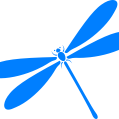gt3rs
-
Posts
1,029 -
Joined
-
Last visited
Reputation Activity
-
 gt3rs got a reaction from shooter in DJI just slaughtered GoPro with Mavic
gt3rs got a reaction from shooter in DJI just slaughtered GoPro with Mavic
A camera comparison here:
It seems that the Mavic files are less cooked, less sharpening and less noise reduction and it is a good thing assuming that this is a valid test (same settings, etc...)
-
 gt3rs got a reaction from shooter in DJI just slaughtered GoPro with Mavic
gt3rs got a reaction from shooter in DJI just slaughtered GoPro with Mavic
Here you can find the original MP4 file so you can rule out the YouTube compressions..... https://www.dropbox.com/s/k62sd0cqrjauyfc/DJI_0028.MP4?dl=0
-
 gt3rs got a reaction from nffclml2ppl in DJI just slaughtered GoPro with Mavic
gt3rs got a reaction from nffclml2ppl in DJI just slaughtered GoPro with Mavic
A camera comparison here:
It seems that the Mavic files are less cooked, less sharpening and less noise reduction and it is a good thing assuming that this is a valid test (same settings, etc...)
-
 gt3rs got a reaction from Emanuel in Drone - the current choice...
gt3rs got a reaction from Emanuel in Drone - the current choice...
This test seems to show that the Mav is more stable in wind compared to the P4:
In my opinion Mavic platform was meant to be the new Phantom series and planned for 2017 ca. 1 year after P4 then Karma came a long and they decided to bring it earlier and for not pissing off the ones that just brought the P4 they continue to sell them.... once Mavic ships in quantity I bet we will see big discounts on P series or a new P with the X5 that would be a key differentiation with the Mav.
I really see no reason to have a P4 instead of a Mavic from what I saw... but you could simply wait for the first batches reaching the marked and the bugs to be ironed out to be sure...
Camera quality seems quite similar between the two, but best would be a controlled test by somebody that really knows how to compare camera... like sharpening settings, in D-Log and not, etc...
I prefer the less sharpened version of the Mavic but without knowing the exact settings I refrain to judge.
Anyway if you want real camera quality is either an Inspire with X5 Raw (X5 quality is crippled by the low 60 mbits bitrate) or a Freely ALTA or DJI M600 with a real camera but the price, complexity and risks are from another planet.
-
 gt3rs got a reaction from Emanuel in Drone - the current choice...
gt3rs got a reaction from Emanuel in Drone - the current choice...
You see you proved my point that you need to compare it yourself or from somebody that know how you do camera comparisons and not jump to conclusion based on a single source of guy that the sole interest is to have views and is not removing or posting a corrected version....As a early reviewer the minimum that he should have done was to contact DJI and ask for an explanation...
I think DJI will learn the lesson not to handout test device to those vloggers that test everything from fridges to hotel rooms:-) without any supervision....
-
 gt3rs got a reaction from Dimitris Stasinos in Drone - the current choice...
gt3rs got a reaction from Dimitris Stasinos in Drone - the current choice...
You see you proved my point that you need to compare it yourself or from somebody that know how you do camera comparisons and not jump to conclusion based on a single source of guy that the sole interest is to have views and is not removing or posting a corrected version....As a early reviewer the minimum that he should have done was to contact DJI and ask for an explanation...
I think DJI will learn the lesson not to handout test device to those vloggers that test everything from fridges to hotel rooms:-) without any supervision....
-
 gt3rs got a reaction from leeys in DJI just slaughtered GoPro with Mavic
gt3rs got a reaction from leeys in DJI just slaughtered GoPro with Mavic
DJI X3 has a flat profile called D-Log and I expect to be the same on Mavic. Mavic bitrate is 60 Mbits the same as the X3 (phantom 4) and Gopro 4 and 5. This tells nothing about the final quality but the specs are similar.
Mavic camera spec:
Camera
Sensor1/2.3” (CMOS), Effective pixels:12.35 M (Total pixels:12.71M)
LensFOV 78.8° 28 mm (35 mm format equivalent) f/2.2
Distortion < 1.5% Focus from 0.5 m to ∞
ISO Range100-3200 (video)
100-1600 (photo)
Shutter Speed8s -1/8000s
Image Max Size4000×3000
Still Photography ModesSingle shot
Burst shooting: 3/5/7 frames
Auto Exposure Bracketing (AEB): 3/5 bracketed frames at 0.7 EV Bias
Interval
Video Recording ModesC4K: 4096×2160 24p
4K: 3840×2160 24/25/30p
2.7K: 2704×1520 24/25/30p
FHD: 1920×1080 24/25/30/48/50/60/96p
HD: 1280×720 24/25/30/48/50/60/120
Max Video Bitrate60 Mbps
Supported File FormatsFAT32 ( ≤ 32 GB ); exFAT ( > 32 GB )
PhotoJPEG, DNG
VideoMP4, MOV (MPEG-4 AVC/H.264)
Supported SD Card TypesMicro SD™
Max capacity: 64 GB. Class 10 or UHS-1 rating required
-
 gt3rs got a reaction from nffclml2ppl in DJI just slaughtered GoPro with Mavic
gt3rs got a reaction from nffclml2ppl in DJI just slaughtered GoPro with Mavic
Here you can find the original MP4 file so you can rule out the YouTube compressions..... https://www.dropbox.com/s/k62sd0cqrjauyfc/DJI_0028.MP4?dl=0
-
 gt3rs got a reaction from shooter in DJI just slaughtered GoPro with Mavic
gt3rs got a reaction from shooter in DJI just slaughtered GoPro with Mavic
Are we sure that they have the same settings? Same sharpness applied?
They both look bad IMO but I have the impression that one is heavily sharpened and the mavic not.
A quick try in PS (small contrast boost and heavy sharpening) and they look similar (no details and tons of artifacts). Naturally sharpening a screen grab from a youtube video is not the best idea because you end up sharpening the compression artifacts too.
For a real comparison we would need both video with 0 sharpening applied and then we could tell more.
-
 gt3rs got a reaction from shooter in DJI just slaughtered GoPro with Mavic
gt3rs got a reaction from shooter in DJI just slaughtered GoPro with Mavic
It also seems that the Mavic camera has some sort of autofocus based on the spec:
P4: FOV 94° 20 mm (35 mm format equivalent) f/2.8, focus at ∞
Mavic: FOV 78.8° 28 mm (35 mm format equivalent) f/2.2 Distortion < 1.5% Focus from 0.5 m to ∞
This can also cause some difference when comparing the two.
Before a real judgment I would wait from a more in depth review by somebody that knows how to compare cameras and understand all the variable in this process
-
 gt3rs got a reaction from Emanuel in DJI just slaughtered GoPro with Mavic
gt3rs got a reaction from Emanuel in DJI just slaughtered GoPro with Mavic
It also seems that the Mavic camera has some sort of autofocus based on the spec:
P4: FOV 94° 20 mm (35 mm format equivalent) f/2.8, focus at ∞
Mavic: FOV 78.8° 28 mm (35 mm format equivalent) f/2.2 Distortion < 1.5% Focus from 0.5 m to ∞
This can also cause some difference when comparing the two.
Before a real judgment I would wait from a more in depth review by somebody that knows how to compare cameras and understand all the variable in this process
-
 gt3rs got a reaction from AaronChicago in DJI just slaughtered GoPro with Mavic
gt3rs got a reaction from AaronChicago in DJI just slaughtered GoPro with Mavic
Are we sure that they have the same settings? Same sharpness applied?
They both look bad IMO but I have the impression that one is heavily sharpened and the mavic not.
A quick try in PS (small contrast boost and heavy sharpening) and they look similar (no details and tons of artifacts). Naturally sharpening a screen grab from a youtube video is not the best idea because you end up sharpening the compression artifacts too.
For a real comparison we would need both video with 0 sharpening applied and then we could tell more.
-
 gt3rs got a reaction from sanveer in DJI just slaughtered GoPro with Mavic
gt3rs got a reaction from sanveer in DJI just slaughtered GoPro with Mavic
DJI X3 has a flat profile called D-Log and I expect to be the same on Mavic. Mavic bitrate is 60 Mbits the same as the X3 (phantom 4) and Gopro 4 and 5. This tells nothing about the final quality but the specs are similar.
Mavic camera spec:
Camera
Sensor1/2.3” (CMOS), Effective pixels:12.35 M (Total pixels:12.71M)
LensFOV 78.8° 28 mm (35 mm format equivalent) f/2.2
Distortion < 1.5% Focus from 0.5 m to ∞
ISO Range100-3200 (video)
100-1600 (photo)
Shutter Speed8s -1/8000s
Image Max Size4000×3000
Still Photography ModesSingle shot
Burst shooting: 3/5/7 frames
Auto Exposure Bracketing (AEB): 3/5 bracketed frames at 0.7 EV Bias
Interval
Video Recording ModesC4K: 4096×2160 24p
4K: 3840×2160 24/25/30p
2.7K: 2704×1520 24/25/30p
FHD: 1920×1080 24/25/30/48/50/60/96p
HD: 1280×720 24/25/30/48/50/60/120
Max Video Bitrate60 Mbps
Supported File FormatsFAT32 ( ≤ 32 GB ); exFAT ( > 32 GB )
PhotoJPEG, DNG
VideoMP4, MOV (MPEG-4 AVC/H.264)
Supported SD Card TypesMicro SD™
Max capacity: 64 GB. Class 10 or UHS-1 rating required
-
 gt3rs got a reaction from Hanriverprod in Canon 1D X Mark II user reports and 4K crop
gt3rs got a reaction from Hanriverprod in Canon 1D X Mark II user reports and 4K crop
In my country the wifi adapter was 370 usd at launch....
If you use the 1dx II on a tripod you can connect a PC, tablet or Mac via Ethernet you have even less lag.
Alternatively you can buy a small battery power router that has an Ethernet port any you get the same functionality but is not as convininet, additional thing to charge, cable and router hanging around where the WFT is a more elegant solution.
For gimbal use the WFT-8E is the way to go. Lag is ok, I did recently a scene where I had my 1DX II on the Ronin M on a cablecam and I was using a tablet for framing and focus setting while operating the Ronin via remote... a zero lag would have been better but it was usable and the scene came out as I wanted. If you think what a remote follow focus with a remote hdmi solution would cost you the 370 usd was a great investment.
-
 gt3rs got a reaction from DBounce in Canon stop making the 1D C - Listed discontinued at CVP! Is a replacement just around the corner?
gt3rs got a reaction from DBounce in Canon stop making the 1D C - Listed discontinued at CVP! Is a replacement just around the corner?
Personally I see no use other than the 120fps for 1080p. The 4k quality is so much better and the possibility to reframe and stabilize before outputting 1080p it is a no brainer. The only reason to use the S35 1080p is in case that you need to record for many hours something that I never do, but I understand that could be something that others need.
The only thing that the 1DC has better is CLog, I would take the 4k60 DPAF over Log any time but I do tons of one man gimbal stuff for sports so my needs may differs from others.
-
 gt3rs got a reaction from IronFilm in Canon 5d Mark IV press release and specs!
gt3rs got a reaction from IronFilm in Canon 5d Mark IV press release and specs!
Because the XC10 has a small detail called cooler fan......
-
 gt3rs got a reaction from Justin Bacle in Canon 5d Mark IV press release and specs!
gt3rs got a reaction from Justin Bacle in Canon 5d Mark IV press release and specs!
Because the XC10 has a small detail called cooler fan......
-
 gt3rs got a reaction from zetty in 5DIV full spec and full image leak
gt3rs got a reaction from zetty in 5DIV full spec and full image leak
For the MJPEG haters, which one you would pick (codec only)?:
Canon 4k DCI 4:2:2 500 Mbits All-I 8 bit
Canon XC10 XF-AVC 4k UHD 4:2:2 300 Mbits All-I 8 bit
Sony A7 series XAVC S 4k UHD 4:2:0 100 Mbits 8 bit
Panasonic GH4 4k UHD 4:2:0 100 Mbits LGOP 8 bit
Nikon 4k UHD 4:2:0 144 Mbits 8 bit
Today there is no DSLR with a perfect solution in term of codec. Best would be the XF-AVC but right now it needs a fan that is a no go on wheatear sealed body.
As you can see they are all compromises and I personally would pick the MJPEG over the competition 4:2:0 formats and low bitrate any day.
To the ones that say that Canon do not innovate, today the 1Dx II is the only DSLR form factor camera that can shoot in 4k DCI 60fps 4:2:2.
Of course a 5Ds with a 4k full frame sensor with 4k DCI 60fps 4:2:2 500 Mbits XF-AVC with CLOG, Zebra, Peeking etc,. would be the dream but it will not happen.
But there is no excuse for no LOG and no Zebra and Peeking.
-
 gt3rs got a reaction from Damphousse in 5DIV full spec and full image leak
gt3rs got a reaction from Damphousse in 5DIV full spec and full image leak
For the MJPEG haters, which one you would pick (codec only)?:
Canon 4k DCI 4:2:2 500 Mbits All-I 8 bit
Canon XC10 XF-AVC 4k UHD 4:2:2 300 Mbits All-I 8 bit
Sony A7 series XAVC S 4k UHD 4:2:0 100 Mbits 8 bit
Panasonic GH4 4k UHD 4:2:0 100 Mbits LGOP 8 bit
Nikon 4k UHD 4:2:0 144 Mbits 8 bit
Today there is no DSLR with a perfect solution in term of codec. Best would be the XF-AVC but right now it needs a fan that is a no go on wheatear sealed body.
As you can see they are all compromises and I personally would pick the MJPEG over the competition 4:2:0 formats and low bitrate any day.
To the ones that say that Canon do not innovate, today the 1Dx II is the only DSLR form factor camera that can shoot in 4k DCI 60fps 4:2:2.
Of course a 5Ds with a 4k full frame sensor with 4k DCI 60fps 4:2:2 500 Mbits XF-AVC with CLOG, Zebra, Peeking etc,. would be the dream but it will not happen.
But there is no excuse for no LOG and no Zebra and Peeking.
-
 gt3rs got a reaction from IronFilm in 5DIV full spec and full image leak
gt3rs got a reaction from IronFilm in 5DIV full spec and full image leak
4k will be 1.6 (APS-C) crop. This is not a fact but my pure speculation based on the fact that 30.4 mpix at around 1.6 crop will make a 1-1 pixel 4k DCI. So I expect the video quality similar to the 1Dx II but with a bit more crop.
-
 gt3rs got a reaction from AaronChicago in 1DX Mark II CFast 2.0 cards?
gt3rs got a reaction from AaronChicago in 1DX Mark II CFast 2.0 cards?
I have no idea about this CFast model but I did take the risk an brought 2x 256 GB CFast Lexar 3400 (discontinued model) from ebay. I have taken more than 2 TB of video on the two cards and mostly all at 4k 60p with no issue so far. Here a thread that I started on fredmiranda: http://www.fredmiranda.com/forum/topic/1428459/0
Unfortunately since the 1dx II is out and probably the tread on fredmiranda the prices are going up like crazy... I did pay 300 USD each for the 256 GB.
There is a risk of course.
-
 gt3rs got a reaction from Ak Ns in 1Dx II initial usability impressions
gt3rs got a reaction from Ak Ns in 1Dx II initial usability impressions
I don't own any sigma lenses. I did take a look at the 18-35 but as I do a lot of photography too it is not worth for my use case. But if you do mostly video it could work. TDP did a test on the 5D III and as you can see it will probably work on the ca. 1.3 crop on the 4k mode.
TDP test: http://www.the-digital-picture.com/Comparisons/Sigma-18-35mm-f-1.8-DC-HSM-Lens.aspx#FULLFRAME
1DX II 4k DCI overlay:
-
 gt3rs got a reaction from Asmundma in 1Dx II initial usability impressions
gt3rs got a reaction from Asmundma in 1Dx II initial usability impressions
I wanted to share a bit my first experience with the 1Dx II from a usability point of view.
I have the 1Dx II since a week and I’m coming from the 1Dx. I shoot mostly sport and action stuff, around 70% photos and the rest video. This camera is really made for people like me that with a single tool can cover most of my needs.
Image quality was already discussed many times so I have nothing to add here other than confirm that at 4k 60fps the quality is very good but the HD one is nothing to write home. 120fps is usable but not great.
What it really shines is the DPAF, I use a lot the Ronin M and for the first time I’m able to shoot wide open with myself and the subject moving even erratically. I just did a test film with trial bike with the Ronin M and using the 24 1.4 always at 1.4 and most of the shoots came out great. When It was OOF was mostly my mistake in not keeping the athlete within the focus point. I will need to practice more and I will also play around a bit more with the Focus Lock settings. But being the first time out with DPAF, 1.4 and the Ronin I was quite impressed. Something impossible as one man band with a gimbal before.
I did not use Face tracking because I did many shoot laterally and from the back so it is not working. In this case you would need a second operator that reset the focus when the athlete looks away.
Talking from second operator I was surprised by how good is the WiFi touch focus, the latency is quite low considering is WiFi and the frame rate good enough. It is so simple that you can give a tablet to a non “qualified” assistant and he can do the job.
With the extension rod the camera balances very well on the Ronin M, in fact I found a good base balance where I can switch the lenses between 24 1.4, 16-35 2.8 and the 85 1.8 only setting the tilt axis (the easiest axis to balance by simply move the dovetail). So I can do the lens change in 30 seconds.
The “Q” button in video mode allows you to change most of the video related settings from Audio gain, AF mode, picture style, etc.. I normally shoot in M with auto iso, I have the “Set” button to enable exp compensation with the wheel but I wish there was I way to change directly without pressing the “Set” button. It would also be great to be able to change the audio gain via the other wheel. I have also created my own my menu with all the video related settings so with the “Q” and “Menu” button I’m quite fast in changing the settings. The dedicated button to have live view in video or still mode is very handy.
Another thing that I wish it was possible is to have both HDMI out and internal LCD on with the info on both monitors. Unfortunately if you have both on you can have the info only on the LCD. For gimbal usage it would be better the inverse, using the LCD just to change the focus point. Right now while on the gimbal I do it with the joystick and the LCD off. I will maybe try to use the tablet as monitor over WiFi attached on the gimbal but I’m not sure that the latency and frame rate is good enough.
The MJPEG files are big but high quality, surprisingly I can play them back even at 4k 60fps on my notebook with both the media player and canon movie software in real-time. My notebook is a i7-4810MQ CPU 2.80GHz with an NVIDIA Quadro K2100M 2GB vram and SSD. I can even do some editing with Resolve using Caching and a FullHD timeline switching back to 4k for the final rendering. Scrubbing is fast enough but no real-time playback in the edit panel. I wish Resolve would be more optimized. Alternatively you can use optimized media feature and create proxy for editing and then it works. Naturally for serious editing a workstation with the right spec is recommended.
Bottom-line for action & sport videos the combination of 4k 60fps and DPAF makes this a unique camera at the moment.
-
 gt3rs got a reaction from jcs in 1Dx II initial usability impressions
gt3rs got a reaction from jcs in 1Dx II initial usability impressions
I did a couple of experiments to see how good is the DPAF in the 1Dx II.
Youth girl running in front of me while running with the Ronin M, Face tracking, Canon 50 1.2 at 1.2 (shutter speed was 1/3200 to rule out any motion blur while evaluating frame by frame focus). Screen grab:
Youth girl playing tennis from a tripod using Face tracking AF with a Canon 85mm 1.8 at 1.8 (shutter speed was 1/4000 to rule out any motion blur while evaluating frame by frame focus). Screen grab:
If the face is visible the AF really sticks to it. In both video the face was in focus for during the whole video length. Naturally face tracking does not work well or not at all for lateral shoots.
I will soon test it with an adult athlete but so far I’m quite impressed.
-
 gt3rs got a reaction from OliKMIA in 1Dx II initial usability impressions
gt3rs got a reaction from OliKMIA in 1Dx II initial usability impressions
I wanted to share a bit my first experience with the 1Dx II from a usability point of view.
I have the 1Dx II since a week and I’m coming from the 1Dx. I shoot mostly sport and action stuff, around 70% photos and the rest video. This camera is really made for people like me that with a single tool can cover most of my needs.
Image quality was already discussed many times so I have nothing to add here other than confirm that at 4k 60fps the quality is very good but the HD one is nothing to write home. 120fps is usable but not great.
What it really shines is the DPAF, I use a lot the Ronin M and for the first time I’m able to shoot wide open with myself and the subject moving even erratically. I just did a test film with trial bike with the Ronin M and using the 24 1.4 always at 1.4 and most of the shoots came out great. When It was OOF was mostly my mistake in not keeping the athlete within the focus point. I will need to practice more and I will also play around a bit more with the Focus Lock settings. But being the first time out with DPAF, 1.4 and the Ronin I was quite impressed. Something impossible as one man band with a gimbal before.
I did not use Face tracking because I did many shoot laterally and from the back so it is not working. In this case you would need a second operator that reset the focus when the athlete looks away.
Talking from second operator I was surprised by how good is the WiFi touch focus, the latency is quite low considering is WiFi and the frame rate good enough. It is so simple that you can give a tablet to a non “qualified” assistant and he can do the job.
With the extension rod the camera balances very well on the Ronin M, in fact I found a good base balance where I can switch the lenses between 24 1.4, 16-35 2.8 and the 85 1.8 only setting the tilt axis (the easiest axis to balance by simply move the dovetail). So I can do the lens change in 30 seconds.
The “Q” button in video mode allows you to change most of the video related settings from Audio gain, AF mode, picture style, etc.. I normally shoot in M with auto iso, I have the “Set” button to enable exp compensation with the wheel but I wish there was I way to change directly without pressing the “Set” button. It would also be great to be able to change the audio gain via the other wheel. I have also created my own my menu with all the video related settings so with the “Q” and “Menu” button I’m quite fast in changing the settings. The dedicated button to have live view in video or still mode is very handy.
Another thing that I wish it was possible is to have both HDMI out and internal LCD on with the info on both monitors. Unfortunately if you have both on you can have the info only on the LCD. For gimbal usage it would be better the inverse, using the LCD just to change the focus point. Right now while on the gimbal I do it with the joystick and the LCD off. I will maybe try to use the tablet as monitor over WiFi attached on the gimbal but I’m not sure that the latency and frame rate is good enough.
The MJPEG files are big but high quality, surprisingly I can play them back even at 4k 60fps on my notebook with both the media player and canon movie software in real-time. My notebook is a i7-4810MQ CPU 2.80GHz with an NVIDIA Quadro K2100M 2GB vram and SSD. I can even do some editing with Resolve using Caching and a FullHD timeline switching back to 4k for the final rendering. Scrubbing is fast enough but no real-time playback in the edit panel. I wish Resolve would be more optimized. Alternatively you can use optimized media feature and create proxy for editing and then it works. Naturally for serious editing a workstation with the right spec is recommended.
Bottom-line for action & sport videos the combination of 4k 60fps and DPAF makes this a unique camera at the moment.