-
Posts
382 -
Joined
-
Last visited
Content Type
Profiles
Forums
Articles
Posts posted by funkyou86
-
-
All people complaining about Panasonic colors, do you even (know how to) grade?!
-
Here are some screen grabs. I did not bother to cut it to cinemascope, you get the feel. Note the bokeh on the last picture.
All shot with Sigma 18-35, Lens Turbo 0,72x and GH4.
I tried to cut a vertical line in to the front filter but it did not work as expected, than I tried to sandpaper it, but it was visible on this short focal length. I thought that faking anamorphic will be easier, but it is not

-
19 minutes ago, Flynn said:
Thanks. I was just thinking any lens listed as "Through Focus" on Tito's chart, autofocus should work. But then I figured there must be a reason it doesn't work, cause people are always saying you can't use autofocus with an adapter.
I believe it depends on the af system mostly. The A6500 and the canons dual pixel af can do a pretty good job nowdays, so if it worked with the Moller, we should ask our fellow forumers to test out the foucus through lens.
-
4 hours ago, Stab said:
I came across this little filter which supposedly provide an anomorphic-like bokeh and lensflare on virtually any lens.
You screw the filter on the back of your lens and you're good to go.
I would like to try one, but since I'm always using a Speed Booster I have my concerns. Their website says that 'some people' have no problem using this filter with the Sigma 18-35 f1.8 and the Speed Booster, but other's might.
Well, that's a bit vague so I thought let me ask it here. Have any of you ever used this filter with a Speedbooster and even with a Sigma 18-35 Nikon mount?
I plan to use the Cinemorph filter on a GH5 with a Sigma 18-35 (Nikon) and a Speed Booster XL.
If you've ever seen or used one, let me know!
Thanks.I made one from black cardboard and used a fishing line. Obviously, the oval shape could be nicer, but at least I know that this anafake does not worth 50 bucks. You get the fishing line in your bokeh, the lights will be clearly divided in to two and the "waterfall bokeh" will have a fishing line like horizontal line. You can get rid of this by using a thiner line, but it will kill the flares. Check the cinemorphs characteristics, it's the same, anyway, the cardboard will definatelywork with your speedbooster

-
43 minutes ago, Flynn said:
If you don't have to focus the adapter, shouldn't the lenses listed as through focus work with autofocus?
https://docs.google.com/spreadsheets/d/13WruS37PBu9MH3RI-AsNClNsaLoS49IvRlLKx0uVuD4/htmlview
What lens do you have in mind?
I had a Moller 19/1.5x and the AF worked flawlessly on the 70D.
-
-
30 minutes ago, jonpais said:
I'm not pointing the finger at anybody, but I'd really love to see the work of some of these folks who say this or that camera is a complete fail because of weak low light performance, slow AF-C, rolling shutter, limited dynamic range, motion cadence, 8-bit 4:2:0, yada yada da. What is most disconcerting for me, as someone who cares more about content than specs, is the amount of garbage I've waded through in the past couple of months watching so many of these beta testers' videos, the most recent offender being Giulio Sciorio's unboxing.
I wasn't targeting your posts, i meant these judges, who don't understand that the "perfect" camera won't come in one package (for 2K money). Content is the king, not the specs, totally agree. Choose the right camera for the right job.
-
I honestly don't understand this AF bashing syndrome. Have you checked the AF on the AS7II, which is a 3K USD camera?! if you wish to have AF, get the 80D, A6500 or 1DXII. I prefer to have better IQ over AF. The most of the GH series shooters are using adapters, so the built in AF is useless for them, a proper follow focus or an Aputure LENS regain solves this issue.
-
-
Had a similar problem:
Solved by setting the Luma range

-
-
28 minutes ago, liork said:
With the A7s you can shoot iso 25,600 with not much problem, the GH5 cannot touch it.
Neither the RED cameras, so what? Tell me how's the iso going to fix our lack of lightning knowledge? :D
-
29 minutes ago, Felipe said:
Hey guys. I'm a poor man with a small camera (GH4) but big dreams and high standards. So I'm really aiming for the Alexa look here, not really the film look. Is there any process I can use to make my GH4 look like an Arri Alexa? I know they are worlds apart and all, but what I really want is Alexa's colors. The dynamic range I can work around (lighting properly), but I need those cinematic colors. Is there a LUT that converts GH4 footage into Alexa's color scheme? It should be easy, right? I don't see why not. It's just colors. If one knows how the GH4 sees a scene and how the Alexa sees the same scene, it's just one step to deduct how to translate one footage into the other, with a LUT or something. Am I wrong? Can anyone help me with this?
How can I get my Škoda to ride like a Ferrari? The answer is: you can't.
Light your scene properly. Shoot in standard picture profile (unless you use external 10 bit recorder). Learn how to tweak colors in premiere/resolve. Use anamorphics to enhance cinematic look. Still won't look like an ALEXA footage, but you'll be satisfied with it

- Justin Bacle and jonpais
-
 2
2
-
-
7 hours ago, PhilipV said:
Hey, is that really true?
Because as soon as I switch to Manual-Video mode the camera zooms in (crops?) quite a lot, like 70%.
Is there no way I can shoot using the whole sensor size to get more into the frame, and a more wide-angle view?
You're right, sorry for that! The 4:3 mode uses the whole height of the 4:3 sensor, not the whole sensor.
-
http://www.43rumors.com/gh5-is-expected-to-start-shipping-on-march-28/
I really hope that european companies will get the camera on stock earlier...
-
9 minutes ago, Inazuma said:
In the UK, retailers sales are being hit hard by grey goods. By offering things like the 5 year manufacturer warranty, Panasonic offer something that these grey good dealers cant match, which draws consumers back to the legit retailers.
As for the choice between vlog and a 5 year warranty.. the former is a $100 upgrade and the latter is a warranty worth much much more. I know which i'd take.
I would take the V-log instantly without a hassle. There is a higher possibility that the camera will get damaged "in action" than in "warranty".
-
6 hours ago, valery akos said:
I don't like this lens, their 50-anamorphot is better, this one seems a real fail though
What does exactly bother you? IMO the flares are slightly better than on the 50 version, the image quality looks the same.
-
Panasonic Australia offering V-log for preorders, Panasonic UK offering 5 year warranty. Very strange policy.
-
We're having a conversation already

-
I need GH6 with 4:4:4 12bit, etc, bla...
-
I am using the my GH4 with the Sigma 18-35 and the Mitakon Lens Turbo, which is very similar to the SB. With its 0.72x there is no vignetting in 1080p mode.
Also, never heard of that any of the 0,71x speedboosters ever vignetted. The 0,64x XL version does vignette in 1080p mode.
-
On 1/18/2017 at 5:17 PM, Adam Murphy said:
Thank you so much funkyou86 it good to be here! Wow that was perfectly explained, I will use that info and read more about it.
Now I see how stupid my question was, I guess it a good sign :D
No worries mate
 we all had to go through this
we all had to go through this  Keep the anamorphics alive! Cheers!
Keep the anamorphics alive! Cheers!
-
3 hours ago, Adam Murphy said:
Hello,
I've got an anamorphic adapter from SLR Magic and I'm shooting in 4K at GH4.
I'm not sure when/which ratio I should choose, it is quite a new thing for me.
GH4 has 4:3 anamorphic mode, the result is wide and fits fro Vimeo and YouTube but for Instagram is it too wide.
So my question is: Do I have to shoot 16:9 IF the footage will be uploaded at instagram or can I still shoot 4:3 anamorphic and edit it later to 16:9 resolution?
Hey Adam and welcome to the club

I think that first, you have to understand your sensor. GH4 has a 4 by 3 sensor, that's why it is a micro four thirds. When filming in 16:9, you got a 16:9 crop image from the 4:3 sensor. When filming in 4:3 anamorphic mode, your GH4 uses the whole sensor.
Also, shooting on 16:9 with 2x anamorphics gives you 3.55:1, very wide aspect ratio, see the attached dog.
Shooting on 4:3 gives you 2.66:1 aspect ratio, see the attached drumset.
There are no rules, you have to know what you're aiming for. Shooting with the GH4 on 4:3 has it's own advantages and if 2.66:1 is still too wide, you can crop in to 2.39:1 cinema standard aspec ratio. Due 4K you won't loose resolution if exporting to 1080p.
- webrunner5, Justin Bacle, Hans Punk and 1 other
-
 4
4








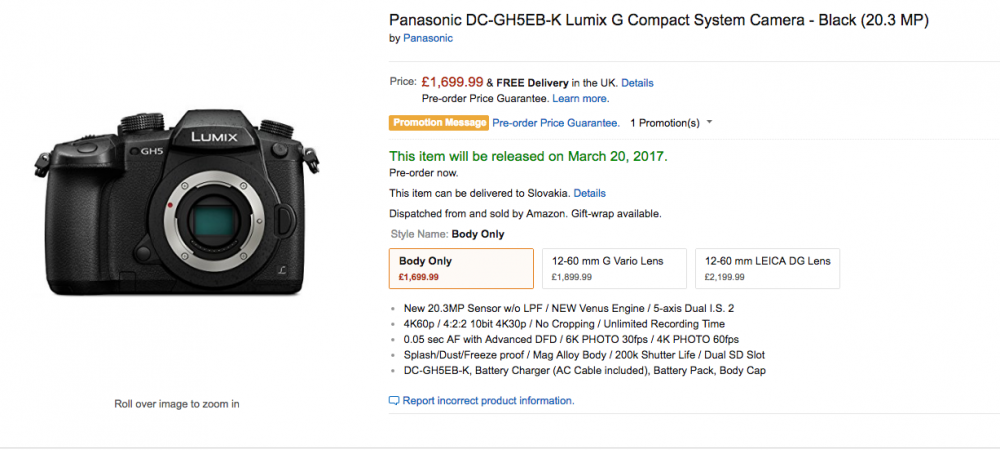


Panasonic GH5 - all is revealed!
In: Cameras
Posted
I have never used a GX7 or LX100, but after shooting on different canons and pannies, i really don't feel like any of these cameras are close to "realistic" Even the "great Canon color science" can fails us. I am not a colorist, but after the shoots, each and every time I know what kind of feel I want to push in to the image, so I don't really care if the pannies red channel is 5% undersaturated, or whatsoever. And for skin tones: there's an app for that http://bfy.tw/AJ9N :D
Even the "great Canon color science" can fails us. I am not a colorist, but after the shoots, each and every time I know what kind of feel I want to push in to the image, so I don't really care if the pannies red channel is 5% undersaturated, or whatsoever. And for skin tones: there's an app for that http://bfy.tw/AJ9N :D