
Beritar
-
Posts
231 -
Joined
-
Last visited
Content Type
Profiles
Forums
Articles
Posts posted by Beritar
-
-
19 hours ago, PannySVHS said:
But S5 and S1 have they same processing and image, right? @Beritar Doesn't the og S5 also sport open gate? Have you encountered pinkish blotches/posterization on evenly lit skin in Vlog 10bit 422 150mbit? It occured to me when filming skin with heavy makeup. HLG in that mode seemed without it. I always loved the GH5 in HLG in 10bit HD All-Intra btw. Beautiful image.
Yes they use the same processing. The S5 only has the 6K photo mode which is more 5K and cropped, nothing comparable to the Open Gate of the S1 and S1H. On the S5 and S1, I never seen posterization on skin but I mostly shoot below 2000 ISO.
Yes HLG on the GH5 was great, even more when using the 5,2K 4:3 Open Gate mode. No oversharpening, detailed but very natural image, more than the recent Panasonic cameras. -
12 hours ago, PannySVHS said:
I didn't know about this issue with the update. Even moreso, the original S5 seems a very compelling choice as a personal camera.@Attila Bakos Not even to speak about used market prices. S5D, or whatever the relaunched original S5 is called, should have been updated with a full Hdmi to make it suitable for hasslefree wireless video monitoring and being the perfect entry into A Cam territory for a variety of film and video work. Micro Hdmi on an otherwise nearly perfect Dslm is still a heartbreaker. S1 is too big. S1H, though just as big, feels like a marvel and kinda worth the weight. Still, og S5 with full hdmi, so compelling to think of.
Yes, the S5 is still a great camera, AF-C s is pretty bad with most Sigma DG DN lenses though.
I prefer the S5 to my S5II, but I like the S1 even more, the 5,9K and Open Gate are crazy good, nicer image quality than the S5II, better detail (like a raw file), no oversharpening and no chroma noise reduction. The image is very similar to the Nikon Z6III 6k raw, but with slightly better IBIS and of course worse AF. -
7 minutes ago, Al Dolega said:
That's exactly what the S5iiX is. The formats/capabilities from the S1H, same sensor, plus PDAF. Different body style of course but the large body style of the S1H was not super popular so it made sense to stay with the S5 body.
Personally I love the S1/S1R/S1H bodies' handling, I understand they are a bit unwieldy for those with smaller hands though. I think a midpoint between them and the S5 would be perfect for the new high-end cameras, plus if they could make the combo tilt/flip screen mechanism a bit lower-profile like it is on the Sonys.
Not really, the S5IIX has no OLPF, in fact even the S1 and S5 have better internal video quality than the S5IIX. Most people can't see the difference, but if you crop a bit in the videos, the difference is not small, especially in 4K and even more when using the 709 profiles.
-
The lack of new S Pro lenses since 2020 and the fact that they use the same IMX 410 sensor since the S1 in 2019 (a sensor from 2018 introduced with the Sony A7III) is very concerning to say the least.
I like my Lumix cameras and lenses but honestly, I really think about switching to Nikon and adapting my FE lenses on a Z6III and Z8.
-
2 hours ago, John Matthews said:
I thought I might share this. It would be interesting to hear some thoughts on resolution, moiré, aliasing, etc.
Interesting test but I own a lot of camera and there is much more to said about image quality.
The way the details are altered with noise reduction even at low ISO is also important. To my eyes, my S5II has a very bad rendering in 4K, even more with the standard profiles. Yes 6K and 6K Open Gate are better, but the image still looks more processed than on my S1. And another issue with Open Gate (and even 6K) is the IBIS which is worse (mainly while walking) than in 4K.
- John Matthews and Ninpo33
-
 2
2
-
On 8/1/2024 at 8:58 PM, Andrew Reid said:
Yes over 4 and 5 years, that points to something quite wrong doesn't it?
Is Pana soft quitting on us? I sincerely hope not.
Also you will notice the SL3 has also quite an old off the shelf Sony sensor, same as A7R IV and Sigma Fp-L.
Certainly nothing as cutting edge as a Z6 or A1.
Where's the L2 partnership going exactly? Into the old parts bins for cheap?
I hope not as well, but when I think about their last S Pro lenses, the last one is from 2020 ... The 50mm S Pro and 24-70mm S Pro are among the best lenses I have used, but more than 4 years without S Pro lenses is concerning.
I know Sigma released some high end lenses for L mount, but I always prefer the output of the S Pro lenses. -
On 7/3/2024 at 8:59 AM, Davide DB said:
I am beginning to develop an allergy and even hatred toward everything I see on YouTube. What a bullshit title. People who have never filmed shit other than cats or begonias in the backyard.
I, with my GH5, am delighted with its performance underwater and on land.
I agree, never had any issue with my GH5 AF when using PL lenses and "1 Area". I can say the same with my GH6 below 48fps.
-
1 hour ago, zlfan said:
gerald undone thinks that s1 has a much better ibis than s5. probably the bigger body, the high power consumption, helps to maintain a higher performance ibis system in s1. sometimes bigger body still reigns.
Yes but this is not true.
Undone has always found something to say to fault Panasonic in the past, like he did with the reviews of the 10-25mm saying the 18-35mm had better AF ... And saying the S1 IBIS is much better than the S5 without even comparing them to Sony cameras is doubtful to say the least, especially when he was the first to say the AF was much better on Sony than on panasonic (which was true).
Both the S1 and S5 are very comparable for IBIS. The S1 is very slightly better. Even with a 85mm lens, I must really looking closely to see the difference with IS BOOST enabled.
An exemple :
When walking there is a bit more "jump" on the S5, but the difference is very slight. I used and still use the S1 and S5 a lot and they are really close. I saw some comments saying the S1H had better IBIS than the S1 but I never made a comparison with both so I don't know.
The real upgrade was with the S5II, especially when walking, the S5II is noticeably better than the S1 and S5 but it can sometimes look more "digital".
By exemple when shooting in 6K or Open Gate with a 85mm and IS BOOST, the S5II seems a bit more stable than the S1, but when cropping I can see a bit more micro jitters on the S5II like if the S5II was applying a stronger correction. This make me think the S5II uses more processing power for the IBIS, and maybe lower the overall image quality compared to the S5 and S1.
However when walking, the S5II is clearly better past 24mm, both the S5 and S1 show visibly more "jump".
I suppose we can't get a more perfect camera till Panasonic will drastically change the processor and the sensor of their full frame cameras (they still use the same Sony sensor from 2018). -
3 hours ago, zlfan said:
you are right, he did not compare om-1 to g9ii extensively. I suspect that he did the test privately, but he did not want to publish the results to hurt penny sells. om-1 can couple with some lenses with ois, like 12-100mm f4, 300mm f4.
He also said the IBIS in Open Gate and 4k have the same performance, but on his GH7/G9II video he only tested a 8mm lens but even my A7IV has a not so bad IBIS at 16mm.
Owning the GH6 and G9II, the difference in IBIS performance is obvious while walking with most lenses. -
I agree, even it will maybe harder to make this AI shallow depth of field for videos.
But the lenses I like the most are not the ones with the deeper bokeh. I love the Leica 35mm F2 APO Summicron SL or the PL 25-50mm f1.7. Not because of their deep bokeh but because of their rendering, the way how the light convert on the point of focus, the highlights/shadows transitions and contrast. I think it will be harder to mimic the look of some lenses than adding some blur to mimic deep bokeh.
-
I never use tracking mode on either my S5, S1, GH5 and GH6.
I always use 1 area with relatively small square. When using this setting with my GH5 with speed at +5 (sensitivity depends of the lens used), the AF is very fast most of the time, by exemple with the 12-60mm PL or 10-25mm, the focus is sometimes faster and more accurate than my old A7III. The only issue is with low contrast scenes.However even with 1 area, my S5 and S1 have sometimes an hard time to find focus if my subject is moving a lot, even more if the contrast is low or the DOF shallow.
-
1 hour ago, zlfan said:
z6 iii's achilles' heel is ibis. otherwise, I probably will pull the trigger, as it has 6k raw 6p, 20 fps for 1000 frames, z-mount shortest flange distance. af seems good.
Same here. With better IBIS, I would have pulled the trigger immediatly. The in camera Proresraw, which mean almost zero noise reduction and sharpening along with the 6K 60fps are really tempting.
-
Panasonic GH7
In: Cameras
3 hours ago, ac6000cw said:From the GH6 manual:
I see what you mean about 5.7K versus 5.8K. I wonder if the extra image/video processing needed for 5.7K (about twice as many pixels per frame as C4K) is reducing the processing power available for IBIS control, so it can't react as quickly?
As an illustration of what I said in words in an earlier post, below is an image circle with 4:3 (yellow), 16:9 (grey) and 17:9 (red) rectangles inside it. Note how the corners of the 16:9 and 17:9 rectangles are further inside the circle than the 4:3 rectangle (the full 5.8K 'open gate' aspect ratio). In reality, the usable image circle is larger than needed to contain a 4:3 rectangle - if it wasn't, sensor-shift stabilisation of 4:3 'open gate' video or stills would be impossible without vignetting.
Yes, I think it's possible, 5,7K needs more processing power. I see the same thing with my S1 and S5II, 4K and C4K are more stable than 5,9K, the difference is pretty noticeable when I walk while recording, 5,9K has more "jumps".
Maybe it is why 4K and C4K on the S5II have a so good IBIS compared to the S1 and S5, because the level of details is worse and need less processing power. -
Panasonic GH7
In: Cameras
1 hour ago, ac6000cw said:Just educated guesswork, but that might be because it's using the full sensor area (instead of a vertically cropped area in UHD and C4K), so the IBIS can't move the sensor as far while staying within the image circle of the lens. Assuming the horizontal field-of-view is the same in 5.7K, UHD and C4K, the corners of the frame will be closer to the image circle limit in 4:3 than in 16:9 or 17:9.
But C4K uses the same part of the sensor than 5,7K. And if you look closely, 5,7K is even (very) slightly more croped than C4K.
But for 5,8K Open Gate yes it makes sense. -
Panasonic GH7
In: Cameras
2 hours ago, MrSMW said:I’m not sure what the IBIS is like on the GH5 but one of the key reasons (the other being to crop up, down or just in within the full frame of what is available) is AF for the social media/content creator crowd…which none of the GH series has until the GH7.
And the GH7 is a bit overkill for that crowd so step forward the S9?
Smaller, lighter, full frame 6k OG goodness.
Most of the GH line kill it as a more serious filmmakers tool though…
I’d like to see a sequel to The Creator shot on the S9 instead of the FX3. Could ‘easily’ be done!
The IBIS of the GH5 is very similar to the GH6, people saying the GH6 is a lot of better never used both cameras (or they are influencers).
In 5,7K the IBIS of the GH6 is worse than on the GH5 in 4K, much more "jumps" while walking between 15mm and upward.
The real upgrade in IBIS performance is on the G9II (and probably the GH7). However I still get a lot of wooble between 8-12mm on my G9II. The new EIS mode suppress the wooble but also lower the level of fine details because of the crop.About the S9 I'm not sure, I still don't like the S5II internal video engine and I think the S9 has the same. Also the rolling shutter is probably the same than the S5II, though I'm not sure since I have not used the S9.
For me the big selling point of the G/GH (outside of IBIS and RS) is the lenses weight and size. Even the tiny 20mm f1.7II has very fast AF on the G9II (though a bit noisy), this combo is a joy to use. And when I want the best quality, it's always with the 25-50mm, I just love how this lens renders (colors and contrast), I think even more than my most expensive FF zoom lenses.
-
Panasonic GH7
In: Cameras
2 hours ago, PannySVHS said:Wow! But it's 8bit, right? Uhd and cine4k are 8bit iirc. @BeritarWonder if Mark ii has it and if it's 10bit like it's for uhd and c4k.
Why's that? You said you're a complete newb to video. 10bit 420 is more than one would need at that stage of their cinematographic journey. How did your journey go with your FZ1000 from back when you last posted in 2014 until now?
Yes, it's 8 bits ... I think lot of people don't agree, but for me most of time 8 bits files are enough. If I don't need fast AF, 90% of the time I even prefer to use 8 bits 4K H264 files on my S5 instead of H265 10 bits on my S5II.
-
Panasonic GH7
In: Cameras
2 minutes ago, kye said:I tested a bunch of modes and was really impressed that the only times it cropped in were when you explicitly told it to do so (the ETC and 2x and 4x digital zooms) and everything else was downsampled. That even included things like the FHD 60p mode in 2x digital crop - it was still downsampling from an area half the width of the sensor ( ~2.5K ) down to the FHD output resolution. It made all the modes I tested really high quality.
I still read about the hodge-podge of gotchas and limitations on current generations of cameras and just shake my head.
I agree and most of influencers never speak about these things, they are very enthusiastic about the GH6 4K 120fps or 5,7K 60fps but at no point during their reviews they speak about the drop in detail quality or the lack of Open Gate 60fps compared to the GH5, in the same way they never speak about the drop in IBIS performance when using 5,7K.
-
Panasonic GH7
In: Cameras
1 hour ago, PannySVHS said:That's rather cool! Maybe doublecheck?:) If so, it should have the same fov in both, x and y axis, like an uncropped photo. That would be pretty sweet. 50/60p 4to3 is 8bit though on the GH5, right? Markii and GH5S should be 10bit 420.
I confirm, my GH5 has Open gate 3,3K downsampled 60 fps. Even my GH6 and G9II have not Open Gate 60fps.
The GH5 is still the best Panasonic m43 cameras for a lot of things, including detail rendering and Open Gate 60fps. -
Panasonic GH7
In: Cameras
8 hours ago, PannySVHS said:I am super sure that you are not Ebrahim Saalawi. He never talked like you at all. People are familiar with their private parts- pussy and dick are common words, no need to try to put them into a supposely hurting context. Narcist, you really believe that? I have a hard time to believe that you really think that, but that you are rather using it as a cussing word. Mofo is a pretty aggressive term. Let's calm down again, I'd like to suggest.
About the GH7, if it doesn't display the temporal noise reduction of the GH6, which @Beritarhas been exposing to us, then it could be a winner for me. I am still curious to test the GH5 II for its higher end way of rendering detail, highly resolving but without artificial sharpness.
Has anyone discovered any news regarding the rendering of textures? Also, I still have some questionmarks regarding highlights and rolloff.
While the S5II H264/265 uses temporal noise reduction as opposed to the S5 and make the fine details worse especially in 4K/C4K. I think the GH6 being softer than the GH5 in 4K/C4K is mostly due to a more agressive IDP (Intelligent detail processing). In order to reduce moiré, it smooth fine details (making the image more organic for some people) but also reducing the level of fine details when you crop a bit.
So if you want to get the same impression of sharpness of the GH5 and tries to add digital sharpening in post on the GH6 (this is rarely a good thing to do but it can help to see the differences of details between different cameras/recording mode by highlighting them), the image becomes very bad with some apparent details looking oversharpened and some very fines details looking smoothed out. The GH5 just keeps more details and even if this camera still use a good amount of sharpening in 4K, this sharpening looks less rough.In 5,7K, the GH6 is much better (and closer than the GH5), fine details looks less rough than 4K/C4K, however the IBIS takes a good hit when walking producing more "jumps".
Open gate is very similar to 5,7K on the GH6, maybe the fine details are slightly better when there are not a lot of motion, but the rendering is very similar.
However the GH5 in Open Gate is the best I've seen, the level of sharpening is almost the same than a raw picture file, making the image the best you can get on from a Panasonic m43 camera about detail rendering and in my opinion this mode is much better than any mode inside the GH6 or the G9II, even in Prores. Of course I don't speak about DR and colors, for me the GH6 has the best colors of any Panasonic cameras. -
5 hours ago, Andrew Reid said:
N-RAW isn't unprocessed really.
https://www.eoshd.com/news/is-n-raw-real-raw-nikon-z9-under-the-spotlight-at-eoshd/
I found it a bit underwhelming vs the best H.265 10bit.
Given the fact the file sizes are so enormous you would think the benefits would be much larger, especially when pushing the image around as much as I did in resolve.
Too bad, do you think Proresraw on the Z6III is better ?
-
15 hours ago, Andrew Reid said:
Here's my take on it
When it comes out at 3000 euros, you will be much better off spending the $100 less for a used Z8!
After the price depreciates by about 2000 euros in 2 years, then it's a different proposition, I'll take ten.
Once it hits the price of the Z6 (still nice BTW and better lowlight + DR for photos), sitting on eBay for £500 then I might even by an eleventh.
But even then, I'm not sure I will need 6K/60p or want to put up with the file sizes in RAW. Which begs the question why bother, what else is on the table that it offers?
And the RAW codecs just don't have that RAW look that a proper Cinema DNG codec has on a proper RAW camera like the Sigma Fp-L, especially in terms of noise and grain texture.
I also think that the Japanese keep making cameras and images cleaner, sharper, better...
Whereas the artist in me is starting to get very bored of that and looking for something different and more analogue.
On the lenses side it's the same.
So no the Z6 III doesn't really float my boat, especially not for 3000 euro.
When the Sony A1 II comes out at $6k by the way, keep an eye on A1 OG prices... These may well be close to the Z6 III and Z8 soon.
That 8K H.265 500Mbit/s 10bit 422 it does is the nicest one of all... and this is coming from an ex-Z9 owner....it is better than the 6K Z6 III N-RAW... Yet with an essential plus....a much more manageable size of recording.
Can you elaborate how the 8K H265 files from the A1 are better than the 6K Z6 III N-Raw or Proresraw ?
Despite the bump of resolution (6K vs 8K), I would have thought the internal raw of the Z6-III was better because of the unprocessed image (no NR or extra sharpening).
I never used the A1 but I had the A7SIII, A7III and A7IV, I don't like how Sony uses details filtering like temporal noise reduction and sharpening. This is why I prefer old Panasonic cameras like the S1, Panasonic has added too much video processing on their recent cameras like on the S5II. -
Panasonic GH7
In: Cameras
2 hours ago, John Matthews said:I wish "organic" were a defined term, but it's not. To me, in Standard profile, it just looks the way I remember it being. The skin tones look diverse enough yet not accentuating skin blemishes. What I don't like is when I need to put more contrast in the skin tones because the camera reduced the contrast too much. At least for my caucasian skin, it looked nice. The files and colors just seemed to have some depth to them.
I never noticed this; nor can I fathom why this would happen, but I cannot say with any certainty it happens not. What I did notice was it was practically impossible to confidently manually focus with large aperture lenses. The magnified image seemed too soft. This is unlike the GH5. I'm not sure about the GH7, but I have asked about without a real response.
For everything you said about the AF, I soon realized that the GH6 couldn't be fully dependable and it was always better to use manual focus and make good use of the [AF] button on the screen or assigning a button. For video and AF, I think it's clear that PDAF is essential in 2024. Any testing of continuous AF with the current contrast systems seems futile and almost a waste of time IMO. I don't really understand why, but I've always thought Olympus had much better contrast AF than Panasonic (even with the millions they'd probably spent on testing, engineering, and especially marketing Depth by Defocus). In good light, Olympus cameras performed as their PDAF counterparts. I also didn't really notice a big difference from the GH2 to the GH6- what does that say? There was only a lot more boxes on the screen but the results were practically the same.
To notice you need to watch footage on big/high resolution screens, or cropping a lot (to make zoom or pan in the image by exemple). Skin textures by exemple looks more mushy.
The S5II also has worse detail rendering than the S5 and S1, but this time the S5II uses a lot of sharpening to try to hide the lack of details. Honestly, in 4K and the standard profiles, the S5II image sometimes look like a bad oversampled 1080P. I was always interested by Panasonic because they always had very good detail rendering like on the GH5, G85, GX85, S5, S1 etc. But now, I only seek cameras with internal raw because most brands use too much sharpening and noise reduction to get a better DR score.Yes I agree PDAF is essential, but I didn't think the GH6 could have worse AF accuracy (below 48fps) and worse pulsing in Open Gate than the old GH5. Especially when most youtuber said the AF of the GH6 was much better. At first I thought I have a bad sample of the GH6, but after using 3 GH6, I confirmed it was a general issue.
-
Panasonic GH7
In: Cameras
2 hours ago, kye said:Maybe you would benefit from using back-button focus? I use it on the GX85 and it works brilliantly because you have full control over when the AF is enabled.
Yes I use the AF-ON (or the shutter) button everytime on the GH6, even when I record in AF-C. I always did this with the GH4, GH5 etc.
But it's not very convenient in some situations. -
Panasonic GH7
In: Cameras
18 hours ago, John Matthews said:I just had a look at my GH6 footage that I took before selling it and I must say it looked great! It has a super organic feel to it and loved the colors in just Standard profile. I also tried shooting in Vlog quite a bit, but Standard really did it for me. I took it to the French Alps last summer and it performed so well for photos and video. Sure, it didn't have PDAF, but when you learn to work around it, it's really no big deal. Honestly, I hope to have a similar opportunity with the GH7.
Currently, I use the GH5, GH6 (two bodies), G9II and most Panasonic L mount cameras.
I love the colors of the GH6 as well, for me no other Panasonic m43 or L cameras have better colors. The skintones are perfect and even profiles like standard, portrait or cine-V are great. I was pretty disappointed when I bought the G9II because I think the colors are really not as nice.
And sadly, it seems the GH7 has more or less the same colors of the G9II, which is a disappointement.But, I don't agree about the GH6 looking super organic. For me it often looks digitally soft, even more in 4k and C4K. In addition to the Panasonic IDP (Intelligent detail processing, which simulate an OLPF reducing moiré, smoothing fine details and even reducing noise in low light), the main reason is an out of focus issue making the image very soft when using continuous AF (AF-C) below 48 fps with 4K, C4K and 5,7K.
90% of the lenses I own are affected including the 12-60mm, 10-25mm, 25-50mm, 100-400mm, 25/45mm Olympus Pro etc. A few lenses like the 25mm f1.4II has not the issue.
Most of the time, this feeling of organic image is just the effect of the out of focus bug, it's like making a blur filter on the image. It is not what I think of an organic look.
What is really surprising is Panasonic never adressed this issue, also before pressing the recording button the image is prefectly in focus, but as soon as you press the button, the camera tries to re-focus and literraly lost the point of focus. If you don't crop inside your video to see how bad this out of focus bug is, you can see it even while recording in assingning a button to zoom inside the video on your screen. On the GH6, G9II and S5II, you can use this function while recording, but this can lead to some bugs. On the GH6 while using Prores, the colors can be badly altered about every five times. Or when plugin the camera to a computer just after recording, the camera can freeze, this last bug happens to my GH6, G9II and S5II, shutting down the camera before plugin it to a computer prevents the freeze).Exemple of the out of focus AF-C :
https://www.youtube.com/watch?v=6HdV8UQdgNA
As you can see AF-S on the GH6 has no issue and when using it, the focus is perfect and the level of details and digital sharpening is the same than the G9II, as opposed to some Panasonic ambassadors on Youtube saying the GH6 is softer and the G9II sharper.
I didn't speak about Open Gate, because the issue is different, there is not the out of focus bug, but again the GH6 is very disappointing, like you can see in this video, the GH6 is much slower than the GH5 and pulses more :https://www.youtube.com/watch?v=5h8f9qCrs3c
However, when using AF-C in 5,7K 48 or 60fps, image is very close to the GH5 in 4K. The details are a bit rougher than on the GH5 (more digital sharpness) and the IDP is still going on, but the image is not soft, there are plenty of details and they are less rough than in 4K or C4K.
The best mode is Prores 5,7K because it use almost zero NR, however the IDP is still going on and sometimes smooths textures in low light. Also it is only available up to 30fps, so with most lenses, AF-S is required to prevent the AF issue.The G9II has solved much of the GH6 AF issue, it also has improved IBIS to the point than even 5,7K is closer than the IBIS of the GH6 and GH5 in 4K, but I hope the GH7 Proresraw mode will be free of any of the processing Panasonic uses since the GH6.

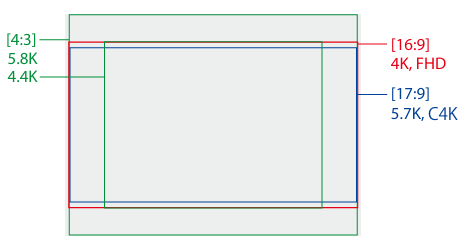
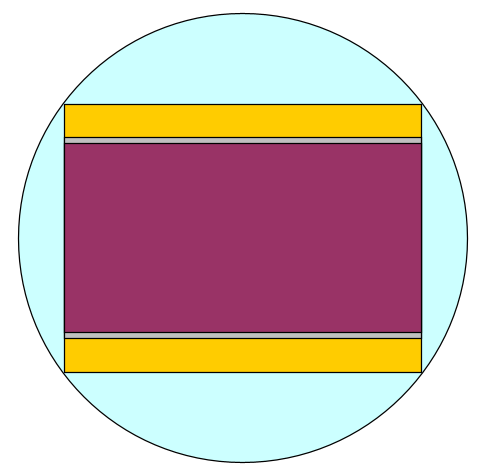

LUMIX S9 drops recording limits.
In: Cameras
Posted
Yes when using my S Pro 24-70mm, my S1 and S5 are good enough, even with Open gate on my S1, and yet Open Gate has slower AF.
However lenses like the 35mm DG DN f2/f1.4/f1.2 are almost useless. Only the S5II(X) has very fast AF with these lenses, but I can't stand the image quality of this camera.