
ac6000cw
-
Posts
675 -
Joined
-
Last visited
Content Type
Profiles
Forums
Articles
Posts posted by ac6000cw
-
-
44 minutes ago, IronFilm said:
It is perfect market segmentation, is the ZV-1 not right for you? That's ok, we've got the more expensive ZV-E10mk1! Still not enough for you? How about the ZV-E10mk2 or even the ZV-E1?
No? Maybe the FX30 or FX3 then.
Yep - it's exactly what you'd expect a major consumer electronics company to do (and Sony has been a pre-eminent one of those for many decades), and is pretty much what they've done in the full-frame MILC area - pushing out five generations of A7 cameras in a decade, including standard, high res (R), compact body (C) and video orientated (S) versions.
-
As BTM_Pix said in the first post, Sony will sell loads of ZV-E10 ii.
Sony has deliberately created a video/content creation oriented camera line (ZV-1x, ZV-E10x, ZV-E1, FX30, FX3) to sit alongside their stills orientated line (RX100x, A6x, A7x, A9, A1), with a clear upgrade/upselling path from low end to high end in each case.
I don't think any other camera company has that, so it makes Sony the obvious video/content creation go-to brand for people who want to move away from using a smartphone or action cam for it. Sony obviously set out to dominate that area of the market a few years ago and I think they're succeeding - their competitors are either playing catch-up or just not bothering/can't afford it and heading down their own niche rabbit hole.
Not all of the ZV-line are brilliant cameras, but they don't have to be when there's a better/different/more expensive camera you can sell customers instead.
-
DPReview have changed/corrected their comment about crop levels in different modes:
QuoteAll the camera's 4K modes are taken from oversampled capture: 6K for modes up to 30p and 5.6K (with a 1.1x crop) for the 50 and 60p modes. There's no in-body stabilization in the camera, so digital stabilization applies a further 1.33x crop, meaning the 16-50mm kit lens ends up giving a 32mm equiv field of view, at its widest, if you want to use more than just the lenses' optical shake correction, and 35mm equiv in the high framerate modes.
-
From DPReview's 'Initial Review' - https://www.dpreview.com/reviews/sony-zv-e10-ii-initial-review
QuoteAll the camera's 4K modes are taken from a 1.1x cropped region of the sensor and derived from 5.6K capture. There's no in-body stabilization in the camera, so digital stabilization applies a further 1.33x crop, meaning the 16-50mm kit lens ends up giving a 35mm equiv field of view, at its widest, if you want to use more than just the lenses' optical shake correction.
So in 4K with digital stabilization, that's total crop of 1.45x (out of an APS-C sensor, so it's close to being a 12MP M43 sensor equivalent when digital IS is enabled).
But it's cheap for a 10-bit 4K60p large-sensor camera and the 4K rolling shutter should be decent.
(Why do Sony - and some others - persist in fitting low-res 1.04 million dot screens to their cameras? At least the S9 has a decent 1.84 million dot screen)
-
On 7/9/2024 at 2:09 AM, newfoundmass said:
M43 will exist as long as OMD and Panasonic want it to, but the GH7 could realistically be either the last stand or it could breath new light into the system. Too early to tell, but it got a lot of praise but whether or not that translates to people actually buying it, who knows? I kind of regret getting completely out of the system, but I'm not entirely sure I wouldn't have ended up having to in a couple years anyway.
I like and use their cameras, but I think unless OMDS gets its R&D really motoring I suspect it won't be around long-term in it's current form - re-cycling older camera tech and doing mostly cosmetic makeovers of existing lenses isn't really a sustainable strategy if you're competing with giant corporations like Sony and Canon. It's been 3 1/2 years since JIP took 95% ownership of OMDS and we've had one new camera with 'new tech' inside it - the OM-1 (which was mostly developed before the takeover), a 'mark 2' warm-over of that, and one re-packaging of the E-M1 iii tech into a smaller body - the OM-5. This seems slow progress for a company with 1850 employees and a 'Share Capital and Capital Surplus' of 41.7 billion yen (USD 258 million) in March 2023.
As for Panasonic M43 - it might surprise us, but I'm not hoping for much more than maybe a GX9 equivalent based on the S9 body with an EVF added. The G9ii/GH7 sensor would be great, but it might push the price too high - on the other hand that would be re-using the sensor and tech from those cameras so maybe not...
-
4 hours ago, Emanuel said:
Yes, the reviewer hinted it there. F3 from his tip. I bet less bulky than H4essential anyway.
Yes, good point, I'd forgotten about the F3 - https://zoomcorp.com/en/gb/handheld-video-recorders/field-recorders/f3/
Less than half the size of the H4e but about the same weight (but you get 4-channel recording capability with the H4e).
Now there are some decent mics around with built-in A-D converters and a USB-C connection (and all the recorders that can operate as a USB mic), I think it's time that video-orientated mirrorless cameras dropped the 3.5mm jack input and supported USB digital audio input devices instead...
-
On 7/5/2024 at 1:31 AM, Emanuel said:
BTW what about these universal options?
https://www.thomann.de/intl/jts_ma_123.htm
I mean this is not exclusively a single camera model issue but crosses all over this particular camera segment at least... any users here?
The second link is to an in-line attenuator, the opposite of a pre-amp...
Another option is to use a decent hand-held recorder with XLR inputs as the mic amp then feed the output of that into the camera. if you use one of the latest Zoom models (e.g. the H4essential) you can have a 32-bit float backup recording as well.
-
1 hour ago, kye said:
It might take a completely different approach, like having a button next to the focal ring of the lens that will engage AF and you can manually focus and when you're almost there just press the button in and it will do the rest to fine-tune and hold the focus. Maybe the button just finds the part of the frame closest to being in focus and chooses that, so no issues with it choosing the wrong thing.
Oly/OMDS cameras I've used have an 'MF' function you can assign to a button - it stops C-AF and enables the lens focus ring. After you've done the manual focus, press it again and AF takes over again. When going from MF to AF it doesn't force the AF to re-focus so basically (if C-AF is enabled and the in-focus part of the image is within the AF area) the C-AF will hold your focus. Also in MF mode you can push the AF-ON button to force an S-AF re-focus.
On my OM-1 I normally have video AF set to C-AF, then using the MF and AF-ON buttons I can switch between C-AF, MF and MF+S-AF while recording if I want to.
(Oly/OMDS cameras don't have an AF-lock function, so the MF function is the next best thing - you just have to be careful not to touch the focus ring accidentally...)
-
21 minutes ago, zlfan said:
om1/ii has an ibis of 7.5 stops and many customizable settings, while s9/s5ii/x has an ibis of 5 stops, a little bit worse than em1 mkii
10 hours ago, zlfan said:price wise, om5/ii is $1200, s9 is $1500, not much difference. the biggest difference for operation is evf. om5/ii has an ibis of 7.5 stops, while s9 's ibis is 5 stops.
The 'n-stops of IBIS' ratings are based on shooting stills. They are a comparison of 'how low a shutter speed can we hand-hold and get a sharp image' so it's about the image being as 'locked down' as possible.
The behavior of IBIS in video mode is normally different, where usually it looks much better if it's 'floaty' to a reasonable extent. Also everyone holds and moves the camera differently, so video IBIS behavior that works great for one person might not work as well for another. You really have to try the camera and decide if you like the video IBIS behavior.
-
2 hours ago, Benjamin Hilton said:
Why would they experiment with something that saves a few bucks on the rental when they have years of experience, trust, rigging etc all geared around their usuals cameras of choice?
Yes, it's a version of the 'no one gets fired for buying IBM' situation - it's all about minimizing the (large) financial risks in high-end production. A very different situation from a one/few person production company doing filming and post-production in-house with their own relatively low-cost workflow (e.g. using Blackmagic cameras and software).
-
13 hours ago, John Matthews said:
So, I've been racking my brain trying to choose between taking my Panasonic S5ii and a couple of lenses or a combination kit of my trusty camcorder (Panasonic VX-981) and M43 camera (Panasonic GX800). I'll be going to the Seattle, WA area. I've decided to take the latter due to these primary reasons:
Sounds sensible to me - small, light, unobtrusive and take 'good enough' video and stills.
The same basic reasons I'm about to go out for the day with a pocket-sized ZV-1 instead of my OM-1 (despite the terrible battery life and the annoying user interface).
-
1 hour ago, Davide DB said:
I realized that also mediainfo gives this info. I was using the wrong visualization.
Everything is inside the Panasonic Semi-Pro Metadata Xml tag and based on the visualization I get a cluttered or more clear view. I discovered I have ISO too. Very useful.
Which MediaInfo visualisation is the best one to see all the extra info?
-
-
4 hours ago, zlfan said:
thanks for the footage. walking seems having some jittering. seems related to the lens. maybe it is wide angle? I think davinci resolve digital stabilization may smoothen it out. the standstill stabilization is perfect. regards,
Lens was Oly 12-200mm, used at the wide end (maybe between 12 and 15mm). No lens OIS. With IBIS at +1 level you get some jitter with fast camera movement, so level 0 would be better for that. Enabling EIS in the camera should handle walking much better. If I was going to use the 'walking' parts of that video I'd probably also add stabilisation in post.
(I don't normally do 'walking with the camera' stuff, but I happened to have that recording).
-
2 hours ago, zlfan said:
I think for the next 10 years, my cameras for manual focus lenses will be om-1 and om-5/mkii. I will use om-1 with a battery grip to balance 43 shg and hg zooms, 135 ff and medium format big mf prime and zoom lenses. I will use om-5/ii with m43 primes or Leica m l39 primes, 135 ff small primes. not as good as ff as there is a cropping factor of 2, but is more robust and proven in terms of ibis.
For an example of walking with the OM-1 using just sensor-shift IBIS, see my post here - https://www.eoshd.com/comments/topic/87236-how-do-om1-mkii-or-even-om1-dci-4k-video-quality-comparing-to-gh7-or-even-gh6/?do=findComment&comment=713229
-
On 6/21/2024 at 1:07 PM, ac6000cw said:
This is a collection of SOOC files from my OM-1 - https://drive.google.com/open?id=1527WMHFXJmDvTGI74QINJQdstgJPhXyt&usp=drive_fs
Just added a clip of walking along using only sensor-shift IBIS (probably on the max +1 video stabilisation setting) in the 'IBIS_walk' folder (OM1_walking_with_IBIS_P8260305.MOV)
It's quite wide-angle so has a fair amount of corner warping, but I really like the way it becomes very stable as soon as you stop walking.
-
Panasonic GH7
In: Cameras
22 minutes ago, IronFilm said:Time for a GH7S!! And shortly afterwards, a BGH2 with the same sensor
Personally I doubt we'll see a GH7s.
More likely (if they think it's going to be profitable enough), they'll put the sensor and processing of the GH7 (minus IBIS and mechanical shutter) into the BxH1 box body to create a BGH2. Or not bother and just update the BSH1 into a BSH2 with the guts of the S5ii/S9 inside (minus IBIS and mechanical shutter).
How about an S9 without IBIS but with some active cooling as a small/light FF crash-cam - replace the foldout LCD with a much thinner fixed screen, with the fan behind it (GH6/GH7 style)?
-
-
Panasonic GH7
In: Cameras
6 hours ago, kye said:One thing that comes to mind is that GH7 has IBIS, which isn't so good if you want a crash cam or something where there will be significant vibration (which was the purpose of the GH5S) but all Panny cameras now have it, don't they?
I assume the crash-cam market is meant to be covered by the BGH1 (which has the 10Mp GH5s sensor) and full-frame BSH1 pro video 'box' cameras.
-
1 hour ago, Davide DB said:
But I really would like to know who was the hero who made a feature at Cannes with the mighty Panasonic SH1
...and the (analog SD video) 'Sony Video8' 🙂
It's quite an eclectic mixture of cameras in the bottom half of the 2021 list.
The Sony A7S is also relatively popular - I wonder if those are actually all the original, FHD, 10-year old version, or if it includes the later versions with 4k video?
-
1 hour ago, Simon Young said:
Is the 4K raw downsampled from 6K, thus not really raw?
As the 4032 x 2268 RAW video is listed as [FX] (full-frame) in the tables, I think it probably is down-sampled - a couple of pages from the Z6 iii manual:
-
Panasonic GH7
In: Cameras
23 hours ago, Beritar said:But C4K uses the same part of the sensor than 5,7K. And if you look closely, 5,7K is even (very) slightly more croped than C4K.
But for 5,8K Open Gate yes it makes sense.From the GH6 manual:

I see what you mean about 5.7K versus 5.8K. I wonder if the extra image/video processing needed for 5.7K (about twice as many pixels per frame as C4K) is reducing the processing power available for IBIS control, so it can't react as quickly?
As an illustration of what I said in words in an earlier post, below is an image circle with 4:3 (yellow), 16:9 (grey) and 17:9 (red) rectangles inside it. Note how the corners of the 16:9 and 17:9 rectangles are further inside the circle than the 4:3 rectangle (the full 5.8K 'open gate' aspect ratio). In reality, the usable image circle is larger than needed to contain a 4:3 rectangle - if it wasn't, sensor-shift stabilisation of 4:3 'open gate' video or stills would be impossible without vignetting.

-
3 hours ago, MrSMW said:
The Rode Micro? Having a mic on the camera 'told' people this was a video unit. You'd think anyway. In over 90% of cases, folks think I'm taking pics not video and in most cases when they have been standing there staring at the camera and grinning like buffoons, do I tell them it's a video and then they starting 'acting'.
Yes, it's interesting how people react differently when you have a mic with furry on a 'proper' camera, even though there might be several other people in the vicinity taking photos and video with their phones. As I don't usually have people as the main subjects in my video, I often try and find a filming spot away from them to avoid the issue.
At least now that video shooting is so ubiquitous, it's been a long time since someone wandered over and asked me 'what's that furry thing on the camera for?' 🙂
-
After allowing for the 11mm vs 12mm FOV difference and slightly different overall brightness of the two, both images look much the same to me. The Samyang 12mm image is a little bit softer (and has a blue lens flare in the middle of it), so I'd probably lean towards the Sony 11mm due to better contrast and sharpness.




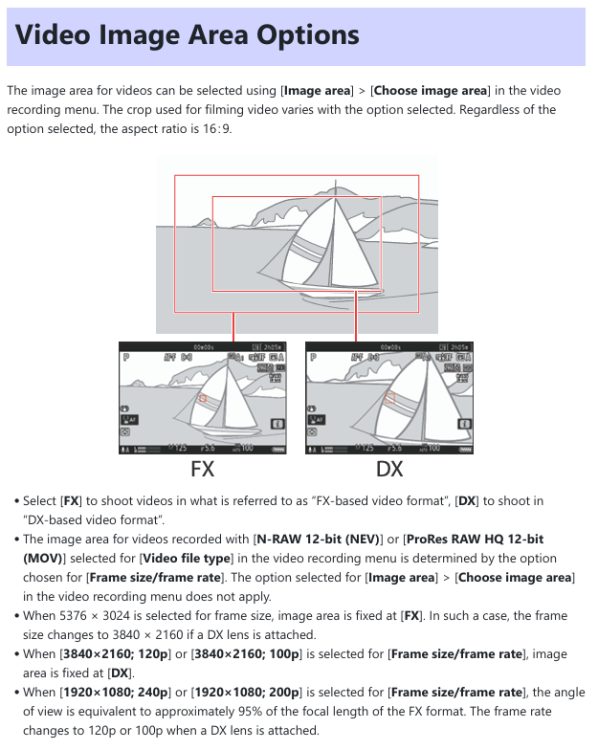
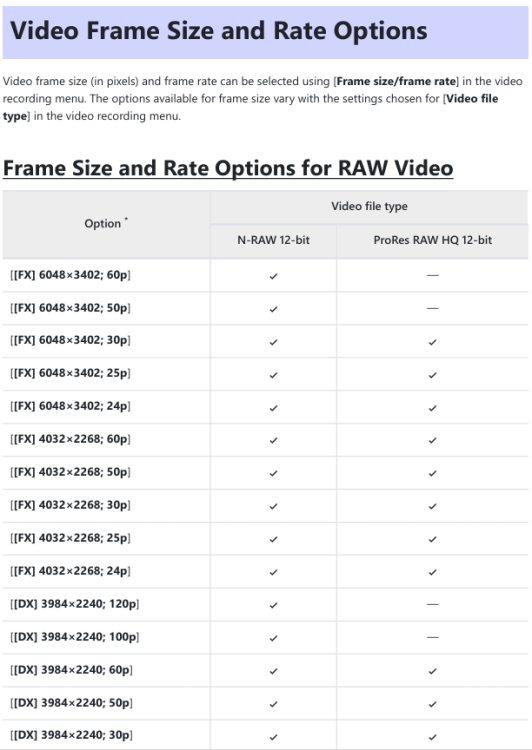
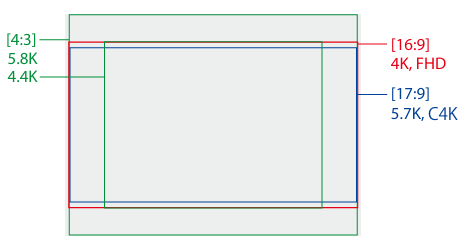
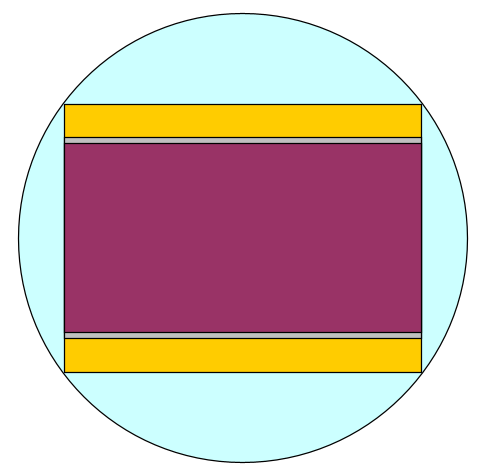
how do om1 mkii or even om1 dci 4k video quality comparing to gh7 or even gh6
In: Cameras
Posted
E-M1 iii hdmi RAW output uses a center crop - it's the inner rectangle in the graphic below (from the video at 4:39):
AFAIK, Nikon also use sub-sampling for some frame sizes of N-raw video, and ProRes RAW, BRAW and N-raw use lossy compression - so you don't really get raw sensor data, it's always been processed. The main point of (pseudo) raw video is to give you files with higher bit depth and DR (than e.g. 10-bit log) plus probably metadata about the sensor characteristics to allow more latitude to adjust color balance, correction, exposure etc. in post.
This is the same guy's general take on using OM-1 for video (which I'd mostly agree with):
Not raw video, but this is DPReview's video test chart comparison of DCI 4K on the OM-1 (10-bit) and GH6 - they are very close in sharpness/resolution and having minimal aliasing/moire. That suggests to me that for internal UHD/C4K 10-bit video at 24/25/30p, the OM-1 is using over-sampling, not line-skipping.