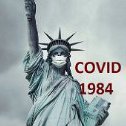Deadcode
-
Posts
292 -
Joined
-
Last visited
Reputation Activity
-

-
 Deadcode got a reaction from kidzrevil in Canon 5D mark iii RAW video 2018
Deadcode got a reaction from kidzrevil in Canon 5D mark iii RAW video 2018
The rendering times with Neat video NR applied is very long, especially if you use it on 4K footage. With the built in NR function in Davinci Resolve studio you can have almost same results, but with much much faster then Neat. Everything else is possible with Resolve Lite.
@Mattias Burling will you do a 2018 edition video about the 5D Raw with 4K? I loved your last one about the 5D
Edit: currently im testing the built in NR on underexposed a6300 iso12800 SLOG2, and the results are insane...
-
 Deadcode got a reaction from kidzrevil in Canon 5D mark iii RAW video 2018
Deadcode got a reaction from kidzrevil in Canon 5D mark iii RAW video 2018
Nowdays: no frame drops at 1080p 25p 14bit.
Possible to use 10/12bit mode with almost no penalty (ok, deep blacks can show some banding with +5EV push), there is lossless compression which allows to save card space.
In fullframe 1080p 24/25p mode there is live view with peaking or focus assist with focus confirmation, sound recording, real time histogram/ETTR hint for proper exposure.
Post process workflow: you can post process your files without transcoding... The MLVFS (magic lantern file system) fuse based app simply translates your MLV files which contains the raw images and the sound to you Davinci resolve or After Effects. If i remember correctly, Premiere CC can handle .MLV files out of the box.
The camera with the hack is now rock solid, and you can easily use it for payed gig.
I have tried BMPCC and the ease of use compared to 5D is night and day... and the 5D is the winner. (however the BMPCC is clearly a winner in dynamic range)
-
 Deadcode got a reaction from PannySVHS in Magic Lantern Raw Video
Deadcode got a reaction from PannySVHS in Magic Lantern Raw Video
I will in "his" topic with comparison shots against 5D, but not in this thread, i dont wanna flood this with sony stuff
I tested Kidzevil's workflow and it's very good. Almost as good as mine :P
-
 Deadcode got a reaction from maxotics in Magic Lantern for 80D coming soon?
Deadcode got a reaction from maxotics in Magic Lantern for 80D coming soon?
You just quoted a forum member who have 4 posts on the whole forum and cleary dont understand how the hacking process work. Yes there is a slow progress on hacking Digic 6 cameras like 5D Mark IV and 80D, but the guys constantly hitting in walls while trying to hack the newer (Digic6) canon cameras.
Probably they will do it, but not in the near future... and in about a year (i hope) we will have lot of 10 bit cameras with good codec which means RAW recording will no longer be as shiny as it was years ago..
-
 Deadcode got a reaction from Cinegain in Magic Lantern for 80D coming soon?
Deadcode got a reaction from Cinegain in Magic Lantern for 80D coming soon?
You just quoted a forum member who have 4 posts on the whole forum and cleary dont understand how the hacking process work. Yes there is a slow progress on hacking Digic 6 cameras like 5D Mark IV and 80D, but the guys constantly hitting in walls while trying to hack the newer (Digic6) canon cameras.
Probably they will do it, but not in the near future... and in about a year (i hope) we will have lot of 10 bit cameras with good codec which means RAW recording will no longer be as shiny as it was years ago..
-
 Deadcode got a reaction from flip21 in Addressing some of the myths around Sony a6300-MINI a7sII??!??
Deadcode got a reaction from flip21 in Addressing some of the myths around Sony a6300-MINI a7sII??!??
-
 Deadcode got a reaction from teddoman in More love for the Sony A6500?
Deadcode got a reaction from teddoman in More love for the Sony A6500?
kidzrevil you did exceptionally good job in this thread. Your grades are awesome and filmic.
However i have to point out some misunderstandings:
There is no point to use Slog3 on 8 bit cameras
why you lose color tonality with sgamut on 8 bit sony cameras
In one of your post you said you could overexpose about +5 stops without clipping. In this case you used only a small percent of the available tonal range with slog3. But the grade looked very good. But if you film in Cine4 and use Filmconvert on it, it would look the same, but it would hold up much better if you have to grade it heavily with Power windows in Davinci Resolve.
Don't underestimate Pro gamut, i think it's the most accurate of all but yes it can clip colors compared to s-gamut.
I dont want to offend you and i think you did a great job, but if you read those threads above, maybe you reconsider some of your findings.
-
 Deadcode got a reaction from kidzrevil in More love for the Sony A6500?
Deadcode got a reaction from kidzrevil in More love for the Sony A6500?
kidzrevil you did exceptionally good job in this thread. Your grades are awesome and filmic.
However i have to point out some misunderstandings:
There is no point to use Slog3 on 8 bit cameras
why you lose color tonality with sgamut on 8 bit sony cameras
In one of your post you said you could overexpose about +5 stops without clipping. In this case you used only a small percent of the available tonal range with slog3. But the grade looked very good. But if you film in Cine4 and use Filmconvert on it, it would look the same, but it would hold up much better if you have to grade it heavily with Power windows in Davinci Resolve.
Don't underestimate Pro gamut, i think it's the most accurate of all but yes it can clip colors compared to s-gamut.
I dont want to offend you and i think you did a great job, but if you read those threads above, maybe you reconsider some of your findings.
-
 Deadcode got a reaction from hyalinejim in Magic Lantern Raw Video
Deadcode got a reaction from hyalinejim in Magic Lantern Raw Video
In the EosHD Raw shooter guide Andrew recommended to shoot ETTR or even further, blow out what should have been blowned out. RAW zebras are perfectly accurate you can see what will blow out. Shooting like this you can have perfectly clean image if you are doing post process in Adobe Camera Raw. If you are using Davinci Resolve and you are shooting wide dynamic range scene you have to face the noise... but Neat video can clean up everything perfectly.
Another way to get clean image if you shoot dual iso raw video. The benefits: huge dynamic range (14,2 EV, if shooting ETTR ISO100/800) clean shadows. The sacrifice: insane post-process times, aliasing in the non-overlapped areas so in deep shadows and highligts. I think it's not worth it, but give it a shot.
-
 Deadcode got a reaction from mercer in Magic Lantern Raw Video
Deadcode got a reaction from mercer in Magic Lantern Raw Video
In the EosHD Raw shooter guide Andrew recommended to shoot ETTR or even further, blow out what should have been blowned out. RAW zebras are perfectly accurate you can see what will blow out. Shooting like this you can have perfectly clean image if you are doing post process in Adobe Camera Raw. If you are using Davinci Resolve and you are shooting wide dynamic range scene you have to face the noise... but Neat video can clean up everything perfectly.
Another way to get clean image if you shoot dual iso raw video. The benefits: huge dynamic range (14,2 EV, if shooting ETTR ISO100/800) clean shadows. The sacrifice: insane post-process times, aliasing in the non-overlapped areas so in deep shadows and highligts. I think it's not worth it, but give it a shot.
-
 Deadcode got a reaction from Marcio Kabke Pinheiro in Cinelike-D and profiles tips and techniques wanted
Deadcode got a reaction from Marcio Kabke Pinheiro in Cinelike-D and profiles tips and techniques wanted
I think you should use EosHD Pro Color.
AWB is fine on Panasonic cameras. Much better than leaving at 5600K at indoors by mistake...
With non-LOG profiles just simply protect your highlights. Usually 0EV or -0,33EV with auto exposure is fine.
In europe use 25p for 4K and 50P for 1080. Yes you lose some frames in slomo, but you can save a lot of work in post. 60p > 24p is ok but far from perfect
4K 25/30p + twixtor introduce lot of artefacts if you really want to slow things down.
And the most important thing: live for the moment on the trip and not through the lens. You are collecting memories with your girlfriend and not test footage for facebook/youtube.
-
 Deadcode got a reaction from kaylee in Magic Lantern Raw Video
Deadcode got a reaction from kaylee in Magic Lantern Raw Video
Some of you may interested, i tested my Feiyu MG V2 gimbal with my 5D Mark II + 24-105 F4 L
The max payload for the gimbal is 1630g, the camera + lens is 1520, and it worked perfectly. I i didn't even tuned to motors yet.
I used ML RAW with 1856x928 at 23,976 fps. The focus was fixed (the AF is terrible with live view on the 5D2)
The gimbal was calibrated with the lens set to 35mm. After that at the 24/50/70/105mm there was no recalibration the motors handled perfectly the unbalanced setup.
Colorgraded in Davinci Resolve with Cinelog and Ektar 100 Advanced LUT from hyalinejim
5D2 on Feiyu MG V2 gimbal
-
 Deadcode got a reaction from hyalinejim in Magic Lantern Raw Video
Deadcode got a reaction from hyalinejim in Magic Lantern Raw Video
Some of you may interested, i tested my Feiyu MG V2 gimbal with my 5D Mark II + 24-105 F4 L
The max payload for the gimbal is 1630g, the camera + lens is 1520, and it worked perfectly. I i didn't even tuned to motors yet.
I used ML RAW with 1856x928 at 23,976 fps. The focus was fixed (the AF is terrible with live view on the 5D2)
The gimbal was calibrated with the lens set to 35mm. After that at the 24/50/70/105mm there was no recalibration the motors handled perfectly the unbalanced setup.
Colorgraded in Davinci Resolve with Cinelog and Ektar 100 Advanced LUT from hyalinejim
5D2 on Feiyu MG V2 gimbal
-
 Deadcode got a reaction from cameraeye in Magic Lantern Raw Video
Deadcode got a reaction from cameraeye in Magic Lantern Raw Video
If you want rock solid performance go for Sandisk Extreme Pro card with 160MB/s. Lexar 128 1066x are fine too, there are few complains mostly about fake cards. Komputerbay is rebranded Lexar, 64GB 1000x is rock solid, 128GB is questionable. Transcend 64GB 1000x rock solid, 128GB 1000x is slow, not recommended.
I have Lexar 64GB 1066x from amazon and it's working perfectly.
-
 Deadcode got a reaction from srgkonev in Are S-LOGS More Destructive Than They're Worth?
Deadcode got a reaction from srgkonev in Are S-LOGS More Destructive Than They're Worth?
Could you please upload this image somewhere? i wanna try the same thing like you did. I think your SLOG grade is off, im curious if i can match exactly to normal profile then can i see any difference? if your explanation is correct we must see huge difference in tonality if the slog is perfectly matched to standard. But i think there wont be any difference, we will see.
-
 Deadcode reacted to iaremrsir in Are S-LOGS More Destructive Than They're Worth?
Deadcode reacted to iaremrsir in Are S-LOGS More Destructive Than They're Worth?
Hi, I'm Eddie. I designed the Bolex Log color specification and the image processing pipeline for Digital Bolex towards the end of its production run. Also wrote the plugin that lets people process CineForm Raw color in Davinci Resolve as if it were DNG. And I'm not saying this to get into a pissing contest. I'm saying this as someone who is on the manufacturer side of things and has to know the ins and outs of the product and how it's used with other tools.
Shoot 8-bit H.264 from a Canon C100 or any of their DSLRs for that matter, then compare it to ProRes recorded over HDMI to an external device. You'll often seen that the ProRes has more noise and fine details/texture. This is because H.264 smooths out the noise in camera and HDMI outputs uncompressed data. You're speaking as if the main reason detail is lost in 8-bit is that it's the log curve, when in reality, the main loss of detail has been heavy compression. I already agreed that using a log curve in 8-bit will redistribute code values so that more space is given to the mids and shadows, meaning less codes per stop when storing HDR data. We're not debating sensor data, otherwise we'd be talking analog stages, 16-bit, 14-bit, uncompressed. So, in this case, compression has everything to do with the image data.
If you apply a logarithmic gain at the analog stage (ignoring the electron multiplying case), noise would be much higher than if you applied the log curve after digitization. It's not pretty. Definitely not philosophical in any measure. And these log curves can't pull data that isn't there. It's well known that using a log curve will boost the appearance of recorded noise in any bit depth, color space, etc. I'm not arguing that log fixes noisy data. I'm arguing that recording log allows you to record data in a way that keeps more detail across the range and expose in such a way that allows you to better minimize the appearance of noise in post (ETTR). Trust me, I let out a heavy sigh any time I try to see someone compensating for low light scene or poor scene lighting by recording log.
I didn't say you said they don't. But you said professionals are lighting within 6-stop ranges. They have millions to pour into set design, lighting, and wardrobe. I was just pointing out the fact, that in spite of them lighting like that, they still shoot log or raw (which is later interpreted as log in the grading tool). Also, they're gonna be shooting 10-bit, 12-bit, and 16-bit more often than not, so they aren't worried about losing code words per stop, which takes away the main argument of using a standard profile.
I didn't say you did. But it isn't nonsensical. Canon raw has C-Log applied to it before being sent over SDI to external recorders for being saved as rmf. ARRI, BMD, CineForm, all write their raw formats with log as part of the specification. While it's not the Cineon-type log they use, it's log nonetheless.
But you can grade in a log color space. Hence Davinci Resolve Color Managed timeline and ACEScc/ACEScct. Whenever you grade on top of log image data, your working/"timeline" color space is log.
This is where we get out of the realm of objectivity. Because there are technical trade-offs for both sides, it's up to who's shooting as to which is preferable. There is no clearly defined technical mathematical winner in this case (which is one of the reasons I'm happy I don't have to deal with H.264 compressed, 8-bit recorded data anymore). And I'm not saying there is one that checks all the boxes in this case.
When I say "retain detail through compression" I'm talking about codec compression. Like I stated earlier, a standard profile combined with high levels of compression will reduce texture in the low mids and lows. It reduces flexibility and the overall naturalness of the image.
That is an issue of grading, not the source material. When I grade log material, I have no issue getting thick colors from it.
Again, log doesn't add noise. It just increases the appearance. Once the image is graded, the appearance of the noise will look similar to that of the standard profile, but the texture of the shadows will look more natural, especially in motion.
But you didn't grade to match which means the higher contrast and extra sharpness of the standard profile will have increased perceived detail of the aliasing and text. And in spite of that, we can see that the aliasing that you point out in the standard profile is present in the log image! When graded down to match, you'll get similar, if not exact sharpness from the log image. The difference between the two being flexibility. I took the log one you posted and graded it down more closely to what your standard profile looked like without the boost in saturation and you can see the apparent sharpness is similar and the noise isn't as much as you were making it out to be.
-
 Deadcode got a reaction from tweak in Magic Lantern Raw Video
Deadcode got a reaction from tweak in Magic Lantern Raw Video
ISO100 is the minimum ISO on Canon cameras. Anything below is digitally pulled from ISO100. Long time ago before raw recording these values gave you better roll-off in the highlight when you recorded in h264.
With raw recording only analog gain levels are valid. So 100/200/400/800/1600/(3200) anything in between or higher are digital ISO values. if you put the files in davinci resolve they have the same "brightness" as the analog ISO which used as a source to push or pull. So there are no magic if you are trying to use ISO160/640/1250 which were the magical low noise ISO values before the raw era.
-
 Deadcode got a reaction from HelsinkiZim in Magic Lantern Raw Video
Deadcode got a reaction from HelsinkiZim in Magic Lantern Raw Video
5D2:
1856x1044 24p for about 17mp before buffer fills up (70MB/s write speed)
2144x1076 (2,61x crop) 24p 10bit continous
moire/aliasing in fullframe mode
5D3:
1920x1200 30p continous with 10 bit
3K continous with compressed raw
no moire or aliasing
lower noise
double price.
-
 Deadcode got a reaction from TheRenaissanceMan in Are S-LOGS More Destructive Than They're Worth?
Deadcode got a reaction from TheRenaissanceMan in Are S-LOGS More Destructive Than They're Worth?
S-LOGs are designed to compress the sensor's dynamic range in to a compressed codec to save disk space compared to raw.
Slog supposed to be recorded in 10 or 12 bit and it's designed to be colorgraded in post.
Colorgrading is much more than a simple "put a lut on it". If you record SLOG2 because someone said it's good, then put a REC709 lut on it you are wasting precious color information like you said. But if you do proper colorgrading it's much more important to have the scene's full dynamic range with full tonality (in 10bit)
I would not call SLOG3 "dated". It's very close to the HDR standard, and if i remember correctly you can make SLOG3 footage to HDR with a simple LUT.
-
 Deadcode got a reaction from PannySVHS in Are S-LOGS More Destructive Than They're Worth?
Deadcode got a reaction from PannySVHS in Are S-LOGS More Destructive Than They're Worth?
You are correct. SLOG wastes color resolution if it end up in rec709 container. SLOG2 S-gamut is designed to emulate wider color gamut then Adobe RGB, but it's compressed to REC709's color gamut. So if you are using a LUT to recover the full gamut there will be "gaps" if the recording was 8 bit. (so most of the consumer Sony cameras doing this)
If you are recording 10 bit SLOG2 S-gamut it's not limited to 16,7 million colors and we no longer talking about the limits of rec709
If our goal is to represent the final footage on a rec709 display we have much more room to shift the colors and luminance in our footage the way we want.
Most of the time you cant notice the difference in compression just the noise levels are little higher. So i think it's worth to use SLOGs but not at all costs and not in all situations (i mean in 8 bit, if i could record 10 bit, i would record slog all the time)
-
 Deadcode got a reaction from kidzrevil in Magic Lantern Raw Video
Deadcode got a reaction from kidzrevil in Magic Lantern Raw Video
On Digic 4 cameras the 10bit/12bit raw mode is corrupted in full sensor mode, every other image is pink. reddeercity in ml forums is working hard to solve this problem with his 5D2. In crop mode all of the cameras are working in 10/12bit, they just need a little black level adjustment with exiftool (or maybe this is solved with the last MLV DUMP?)
The secret of the 5D3 4K is not just the 10/12 bit mode but the new lossless raw compression feature. It's possibile to use 14 bit raw mode with 54% compression rate which is more effective then the 10 bit mode alone. It can be combined with 12 bit to get even smaller file sizes (or higher continous resolutions). The strange thing is with 10 bit the compression is not that effective.
The downside: the live view is unusable right now if you use compression, and the recording could stop if the image information exceeds the card's max write rate. So the efficiency of the compression level is flexible. 3,5K continous recording is possibile if you are using higher ISO values (lower dynamic range, less steps in the highlights, more compression possibile) with the 5D3 such as ISO800+
The MLVFS just updated few weeks ago to handle to compressed raw
The compression is an original canon feature and it could work with any camera from 5D2 through 600D but it's in the alpa stage in development right now.
-
 Deadcode got a reaction from tweak in Magic Lantern Raw Video
Deadcode got a reaction from tweak in Magic Lantern Raw Video
On Digic 4 cameras the 10bit/12bit raw mode is corrupted in full sensor mode, every other image is pink. reddeercity in ml forums is working hard to solve this problem with his 5D2. In crop mode all of the cameras are working in 10/12bit, they just need a little black level adjustment with exiftool (or maybe this is solved with the last MLV DUMP?)
The secret of the 5D3 4K is not just the 10/12 bit mode but the new lossless raw compression feature. It's possibile to use 14 bit raw mode with 54% compression rate which is more effective then the 10 bit mode alone. It can be combined with 12 bit to get even smaller file sizes (or higher continous resolutions). The strange thing is with 10 bit the compression is not that effective.
The downside: the live view is unusable right now if you use compression, and the recording could stop if the image information exceeds the card's max write rate. So the efficiency of the compression level is flexible. 3,5K continous recording is possibile if you are using higher ISO values (lower dynamic range, less steps in the highlights, more compression possibile) with the 5D3 such as ISO800+
The MLVFS just updated few weeks ago to handle to compressed raw
The compression is an original canon feature and it could work with any camera from 5D2 through 600D but it's in the alpa stage in development right now.
-
 Deadcode got a reaction from mercer in Magic Lantern Raw Video
Deadcode got a reaction from mercer in Magic Lantern Raw Video
On Digic 4 cameras the 10bit/12bit raw mode is corrupted in full sensor mode, every other image is pink. reddeercity in ml forums is working hard to solve this problem with his 5D2. In crop mode all of the cameras are working in 10/12bit, they just need a little black level adjustment with exiftool (or maybe this is solved with the last MLV DUMP?)
The secret of the 5D3 4K is not just the 10/12 bit mode but the new lossless raw compression feature. It's possibile to use 14 bit raw mode with 54% compression rate which is more effective then the 10 bit mode alone. It can be combined with 12 bit to get even smaller file sizes (or higher continous resolutions). The strange thing is with 10 bit the compression is not that effective.
The downside: the live view is unusable right now if you use compression, and the recording could stop if the image information exceeds the card's max write rate. So the efficiency of the compression level is flexible. 3,5K continous recording is possibile if you are using higher ISO values (lower dynamic range, less steps in the highlights, more compression possibile) with the 5D3 such as ISO800+
The MLVFS just updated few weeks ago to handle to compressed raw
The compression is an original canon feature and it could work with any camera from 5D2 through 600D but it's in the alpa stage in development right now.
-
 Deadcode got a reaction from Andrew Reid in Enabling 10bit raw video on the mini Canon 100D
Deadcode got a reaction from Andrew Reid in Enabling 10bit raw video on the mini Canon 100D
Do i read in another topic there is a complain that RED Weapon's 8K is too "sharp" and you complaining here that a 300 eur camera is too soft even if it's shoots raw? i know, your iphone 7 has better resolution and log with filmic pro... You should read the article...