
Deadcode
-
Posts
292 -
Joined
-
Last visited
Content Type
Profiles
Forums
Articles
Posts posted by Deadcode
-
-
14 minutes ago, IronFilm said:
Yes, such as ProRes LT (my usual choice when I'm just going to upload direct to YouTube for my vlog)
No. Even ProRes Proxy is 10 bit.
ProRes 4444 is 12 bit.
There is no 8 bit option in ProRes and on this camera. But i think this is not a problem.
-
31 minutes ago, Mattias Burling said:
So, h265, internal 10-bit, 4K 60p confirmed.
I wonder what minor detail reviewers will choose to complain about in order to overshadow it.
Still no 8K 16 bit raw recording at 240fps with sub 500 Eur price tag. Shame. I think i'll wait for X-T6 or GH9.
-
Some footage from the Nikon Z7
The ISO test in the end is interesting. Okay, static camera, boring scene, but check the white wall at the far end. Above ISO3200 all of the detail are gone.... The noise reduction is very heavy but... the noise levels are high. Ok, this is the higher MP model.
Okay, the 120 fps sample is crap with lot of noise but it's indoors and probably high iso.
We will see how the Z6 can perform.
What do you think?
*sorry if it's already posted
-
45 minutes ago, jonpais said:
At the moment, there are no true consumer priced HDR grading monitors on the market without lots of drawbacks. Which is why I'm asking the OP which HDR10 monitor he's using.
He already wrote it in the first post: Dell UP2718Q. It's good for watching HDR content on youtube but not enough for content creation.
-
6 hours ago, NickSim said:
What should I be using for project settings? I'm assuming 4K UHD 29.97 timeline and playback, Divinvi YRGB colormanaged, Input/Timeline/Output Rec.2020 HLG ARIB-STD-B67. And will a render using that output setting cause viewing issues with SDR devices?
If your exporting for youtube, that wont be a problem, they automatically set REC709/REC2020 output depending on viewer's device
Curiously I can't enable the checkbox "Enable HDR Metadata over HDMI", I can't find "Enable HDR Scopes for St.2084" and I can't enable the checkbox "HDR Mastering is for XXXX
For scopes, it's moved to another submenu:

I believe I'm dealing with mixed gammas between the HLG and D-Cineline, how does one work with mixed gammas in a single timeline?
I would choose ACES workflow, with camera dependent input transformations, instead of Davinci Color managed.
How does one handle Rec.2020 and Rec.709 clips in a single timeline? If I'm working in a Rec.2020 colorspace does that affect the appearance Rec.709 footage in anyway?
In ACES if you convert REC709 clips to REC2020, the output will be fine, the luma levels will be mapped.
Does working and grading in an HDR sphere change the appearance of SDR content when delivered to SDR viewers? In other words, what looks good to me may be crushed when viewed in SDR/Rec.709, how to I know/prevent/deal with that issue?
If you are working with ACES in REC2020, the SDR viewers (according to my limited experience) will see gentle highlight roll-off in both highlight and shadow regions. HDR viewers will see full tonality in both end with better contrast.
-
9 hours ago, Mako Sports said:
Slog 2 clips bright reflected white at 109 ire not 107 and I've never heard of Slog 3 clipping at 109 ire, even on the FS7 and F55, have a source for this info?
You are right i did not remember the first part of the sentence

So in the future SLOG3 will be capable to handle white levels above 92 IRE, but currently it's limited on all sony cameras.
-
8 minutes ago, Dustin said:
So when shooting in slog 2 your zebras need to change from 70 +\-5 to 100 +\-5? @Andrew Reid does this apply to your ProLog S, s-log 2 based profile? I’ve really been loving the Pro Log Cinema profile for easy grading and exposing.
It depends on what you are exposing to.
70% is fine for skintones, just like wolfcrow said
If you are shooting ETTR then yes 105+% is the best choice
Andrew just changed the color response but not the gamma curve. (If he doesent changed the black gamma curve settings for slog2)
-
1 hour ago, kye said:
I did notice one thing in the video that got me thinking. In the final shot where he overexposes the most and clips some sky detail the histogram is only showing data levels perhaps at 70% of full values. That seems strange to me - why wouldn't you take 100% exposure on the sensor and translate that to 100% brightness in the output file? It would give you more bit depth to play with - the whole point of ETTR I thought.
Unless there's some aspect of S-LOG that needs to be calibrated between cameras, with other cameras having greater dynamic range perhaps?
It just struck me as odd..
Exactly.
The clipping point for SLOG2 is 107%
The clipping point for SLOG3 is 93% with consumer cameras
They both represents exactly the same dynamic range.
With professional cameras SLOG3 can go up to 109%.
Technically the dynamic range for most of Sony's SLOG2/3 capable consumer cameras are little above 13EV
The SLOG3 curve was created to handle around 16EV dynamic range if used for the whole range.
-
13 hours ago, Andrew Reid said:
One of the most common problems with S-LOG 3 is that it's very counter-intuitive to expose it! Harv Video/Audio Stuff on YouTube says he is getting far better results with far less noise in the shadows with his technique, shown in the video above.
I highly recommend trying it yourself.
I can feel a hint of sarcasm in the article :)
"i dont use it myself, but you should try it, and after you get tired how problematic it is... use my profile" :D nice one!
-
1 hour ago, Mark Romero 2 said:
Do you mean when shooting SLOG? Or with other gammas?
Bonus Question: Have you tried Resolve Color Management?
This belongs to another thread.
Yes, im using ACES and RCM side by side in post processing after shooting SLOG2. ACES gives me beautiful highlight roll-off as you can see on the attached image, RCM handles extreme color better without clipping.
-
13 minutes ago, interceptor121 said:
Ok so the screen you use is not 10 bit how can you see the benefits?
With regular colorgrading it's not that hard to break an 8 bit codec. But 10 bit holds like 14 bit RAW. If your output is REC709. Probably i will step up to HDR REC2020 level in next year, maybe i will see big differences there.
sony 100 mbps codec is IP only and is poor compared to panasonic IPB roughly is equivalent to 170-180 mbps and is less than half the all I of the GH5
The GH5 422 10 bit 150 mbps uses IP too but has higher bitrate equivalent to 260 all I
So as per post all-I is the best option for 10 bit and it will take some reasonable grading but shooting at 700+ will be even better assuming you can see the benefits in your setup
That's true, but for the price range and those who shoot with these consumer level cameras dont really care about the difference. Actually i want to see footage that proves the shortages compared to ProRes.
If you are using GH5 to shoot HDR material with VLOG for production company, then yes, this matters.
-
12 minutes ago, interceptor121 said:
That is not what I said the footage is not the point this is an analysis of the in camera codecs relative to each other
if you can’t understand it is fine too
That is great news as I am wondering if I should buy a v90 memory card as mine fails after 30 seconds. What equipment do you use to grade? Do you have a 10 bit screen?
when i say the codec is weak I refer to the 150 mbps. If this codec was IBP it would have been roughly equivalent to 500 mbps
Im grading in Davinci Resolve, and im using an old Dell U2711 (which is 8 bit), and working in REC709.
Used to grade 5D Raw and Sony SLOG2.
In the last couple of month i started grading in ACES, and this is where i can feel the 100Mbps 8bit from Sony is not enough.
-
4 minutes ago, interceptor121 said:
The internal codecs are pretty good at FHD they are excellent and at 4K only the 422 is poor
This is mathematical demonstration am not suggesting what you should use or not or if you want to buy a recorder or not that is your choice but I would not trust youtube as a tool for comparison amongs recorder and internal
there many other benefits in using a recorder other than bitrates a larger screen helps to expose and focus and HDR
i have tried to grade 400Mbps 10 bit GH5 VLOG footage and i was impressed how well the codec holds even with extreme grading. I could not see any difference even in 400% magnification.
-
3 hours ago, interceptor121 said:
I have spent some time decomposing the codecs and I have had a real bad surprise with the 150 Mbps 422 10 bit codec.
I was hoping this to be an equivalent to Prores 422 but it is really a poor codec implementation and I am not sure the 400 mbps all intra is good enough
full read of the findings here
https://interceptor121.com/2018/08/13/panasonic-gh5-demystifying-movie-recording-settings/
looks like no 10 bit recording really possible without an external recorder
You mathematically proved that internal codec is sh1t.
Rent an external recorder and show us the difference in real world situation please.
After seeing this awesome video from Andyax, i think the difference is negligible for most of the users.
-
2 hours ago, webrunner5 said:
Looks like it is just like the mk II, better in crop mode. It would be awful hard to sample all that data quick enough even with Sony's expertise without overheating in such a small body. Most of the high end Cine Camera that have even a s35 sensor have a heat sink in them as big as your hand.
And maybe Sony doesn't have a processor yet than can even sample it fast enough? That would appear to be a big problem on the Canon side.
And what they said about it. It is not a huge difference, but it IS better in crop mode.
https://***URL removed***/reviews/sony-a7r-mark-iii-review/9
Thank you for looking it up!
Please do this next time before commenting!
In this case the poor sharpness is not caused by the crop/fullframe mode oversampling difference. In fact you can barely see the difference in perceptible resolution between the FF and crop mode with the A7r3.
Crisp +7 almost totally elliminate the +7 sharpening effect, it's like shooting with -7 detail with 0 crispening. But the end results may have less noise, this is the point of the crispening.
-
3 hours ago, webrunner5 said:
I don't know much about the A7r mk III, but the A7r mk II was never super sharp in FF. You had to use the crop mode to get cut your face stuff. Maybe the same with the Mk III I don't know?
Yes, that's correct: you dont know.
On 6/21/2018 at 4:17 PM, shangshangw said:I understand sony A7R3 is in a different league than A100, and image sharpness is not everything.
But at the moment I am very puzzled by the fact that no matter what picture profile I try to use, the A7R3 4K image can never be as sharp as the image I got with A100
Not even when I shot with slog and sharpening the video in Davinci. And In Davinci extreme sharpening also makes the image very noisy.
Here are two images from my test:
AX100 auto
A7R3, sony 4/24-70 lens, cine2/Detail+7/Crisp+7
guys what seems to be the reason? Is there anyway I can achieve the same sharpness with a7r3?
Crisp +7 actually softens your image, it's like using the "Masking" slider in lightroom while you use the sharpening tool. Set it to 0 for maximum sharpness. Fullframe or crop, it does not matter.
-
18 hours ago, webrunner5 said:
You want to give up IBIS and a Touchscreen doing weddings?? WoW you have some great big Cahonies LoL. ?
I read "vacation videos" and "1000 eur price range" in the posts. Noone mentioned weddings. Of course i would choose A7 III with Zeiss primes if price is not a problem..
For cheap solution i would choose one more lens with the a6300 instead of a6500 with one less. And there is no benefit of IBIS using OSS lenses. Yes i read the sony marketing bullshit about 5 stop stab, bit IRL the difference is barely visible.
-
-
8 hours ago, Dustin said:
I am needing some advice on a camera upgrade. I appreciate all the helpful advice this forum always seems to provide. After at least 2-3 years of working with what I have I’m ready to move up to that sweet autofocus/gradeability/120fps etc. on an A6300/6500. Yes the a7iii looks awesome but I can’t afford it.
Current kit: Nikon D5300 /Tamron 17-50 f2.8
I do this as a hobby mainly the odd short project here and there and I make vacation films from time to time. I would love to pick up more video work as it’s not my 9-5 but after 4 years of using the Nikon system while I love the colors I can’t get over its inefficiencies for video.
I like to shoot handheld mainly or if I must on a monopod unless I’m doing an interview of course. I’m not great with still hands so the A6500 is what I’m favoring due to IBIS but also due to the idea of adding stabilization to a couple of manual Nikon e series primes I own from my film photography kit.
From the videos I’ve seen it seems like the A6300 with an OSS lens actually does pretty good as long as you’re not like walking which I wouldn’t expect it to do anyways.
The kicker: I’m going to sell my Nikon kit (with some other photo accessories I don’t use) to help fund the cost but I am thinking either an A6300 or a6500 with a 35mm lens plus the kit lens if I can swing that. However, I’m trying to do this all for $800-900 and it looks like the bodies on eBay are coming up around that alone.
Is it worth it to spring for the a6500? Or would I be fine with an A6300 and oss lens (the cheaper option)
There are stores where you can find pretty decent prices. Go for the A6300. With Sony E lenses there is no difference between the a6500 and a6300, the touch screen not wort the extra 300 eur.
So 750 eur for a6300 +16-50. 150 eur for Sony E 50 1.8 oss. 300 eur for Sony E 35 1.8 oss. In summary for 1200 eur you will have full lens setup for almost any cases, awesome 4K video, decent 1080 if you set up your sharpening settings properly, and class leading RAW photo dynamic range, nice AF, shallow DOF.
-
On 6/15/2018 at 1:12 AM, Senhel said:
Hello! I have such a terrible problem with my Sony a6300!
In details: I notice that something wrong with my a6300! When I record video in 4K XAVC (any framerate) and simply when I have motion in frame, video starts falling apart, pixelation appears everywhere, I feel like I record 480p but NO, this is still 4K!
I attach frame from video when this thing happening! PLEASE HELP IF YOU KNOW WHAT IT CAN BE

This problems appears in your video player too, or only in your NLE? FCPX and Resolve is tend to show lower resolution freeze frame than it really is after export!
-
Yes you can. Im using A6300 with Andycine A6 and all of the resolution modes works perfectly.
But the camera only sending the GUI over the HDMI in the 1080p modes. 4K is clean, so you cannot see your settings on the monitor.
-
Thank you for the hard work, but you have to widen your knowledge in this area before releasing this kind of package. Even the voiceover is poor quality to be representative for good sound processing. I bow before your skill in cinematography, but leave audio to someone else.
For beginners this package is awesome and very helpful, but these forums are not the place where you find your customers.
-
1 hour ago, tupp said:
The equivalency formula does not take into account all of the variables that affect focus and DOF, therefore it is not absolute.
I still dont understand what you want to prove.
Same lens with focal reducer on smaller sensor will give the same look.
Different but faster lens will not give you same look but not because of the sensor, but the characteristics of the lens.
Focus fall-off is lens dependant. Helios 44m-4 will give more creamy blur than Zeiss 55 1.8. Panasonic 25 F1.4 will never be as creamy as Carl Zeiss Jenna Tessar 2.8/50. But not because of the sensor size... SLR Magic 25 F0.95 will be smoother than Canon 50 1.8 STM... it's all about lens characteristics.
- tupp and EthanAlexander
-
 2
2
-
10 hours ago, tupp said:
The differences between the two images are significant. I can tell them apart, and it appears that another poster in this thread can also discern the differences.
Bravissimo brotha', you can tell a difference between a lens manufactured by Sony and a lens manufactured by Voigtlaender. Sick skillZ!
If he use the same lens with focal reducer you will not see any difference between the two images. I have tried it.






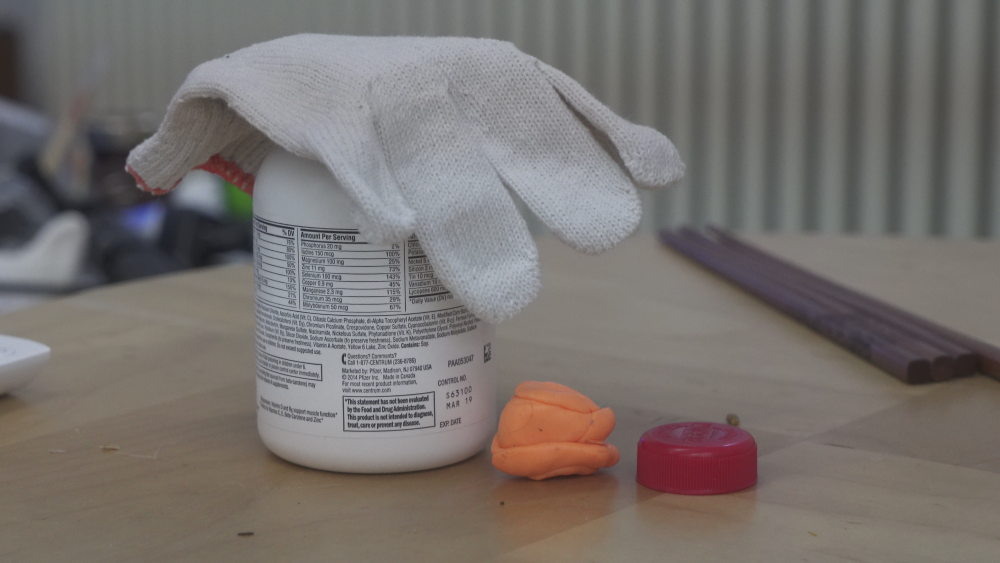



Blackmagic Pocket Cinema Camera 4K
In: Cameras
Posted
Finally, the first colorgrade in this topic! Looks awesome, great job!