-
Posts
970 -
Joined
-
Last visited
Reputation Activity
-
 hyalinejim got a reaction from PannySVHS in Panasonic GH6
hyalinejim got a reaction from PannySVHS in Panasonic GH6
Anyone found any good Vari NDs that can handle 10+ stops? I use an SLR Magic on GH5. It maxes out at 6 but doesn't introduce any significant colour shifts that I've noticed.
I'm also wondering about 1080p land, as that's where I'm very happy.
1. Will 1080p be as artifact free (moire, aliasing, softness) as GH5 is?
2. Will we be able to do some sweet EX Tele in 1080p? This is a godsend for run and gun or events. No need to change lens (and ND filter!). Hypothetically we should be able to get to 2x downsampled centre crop of 4k. This means I could live with one speedboosted 24-70 f2.8 lens on the camera for 95% of the time (effective equivalent range of 30 to 180mm with a 0.64x booster)
-
 hyalinejim reacted to kye in Panasonic GH6
hyalinejim reacted to kye in Panasonic GH6
Makes sense.
That means that 3 extra stops of ND are required between modes, but would someone really be swapping between them?
Most likely someone would already own a different camera and have the NDs setup for that, so it would be dependent on the ISO they currently shoot in, wouldn't it?
You're the first other person I know that shoots 1080p and uses the 2x digital zoom to get a downsampled 1080p from the ~2.5K middle part of the sensor. The quality is so nice and the 2X is so handy that my lens collection has evolved to make full utilisation of those, by having a 17.5mm as my default lens which gives a 35mm FFE FOV and a 70mm FFE FOV from the same lens with just a button press.
-
 hyalinejim got a reaction from sanveer in Panasonic GH6
hyalinejim got a reaction from sanveer in Panasonic GH6
Anyone found any good Vari NDs that can handle 10+ stops? I use an SLR Magic on GH5. It maxes out at 6 but doesn't introduce any significant colour shifts that I've noticed.
I'm also wondering about 1080p land, as that's where I'm very happy.
1. Will 1080p be as artifact free (moire, aliasing, softness) as GH5 is?
2. Will we be able to do some sweet EX Tele in 1080p? This is a godsend for run and gun or events. No need to change lens (and ND filter!). Hypothetically we should be able to get to 2x downsampled centre crop of 4k. This means I could live with one speedboosted 24-70 f2.8 lens on the camera for 95% of the time (effective equivalent range of 30 to 180mm with a 0.64x booster)
-
 hyalinejim got a reaction from Jimmy G in Panasonic GH6
hyalinejim got a reaction from Jimmy G in Panasonic GH6
From official specs it looks like 100 is base ISO for regular profiles:
[Normal]
Dynamic Range Boost OFF (Base ISO 100): Auto / 50 (Extended ISO) / 100-12800
Dynamic Range Boost ON (Creative Video Mode) (Base ISO 800): Auto / 800-12800
[V-Log]
Dynamic Range Boost OFF (Base ISO 250): Auto / 125 (Extended ISO) / 250-12800
Dynamic Range Boost ON (Creative Video Mode) (Base ISO 2000): Auto / 2000-12800
[Hybrid Log Gamma]
Dynamic Range Boost OFF (Base ISO 250): Auto / 250-12800
Dynamic Range Boost ON (Creative Video Mode) (Base ISO 2000): Auto / 2000-12800
-
 hyalinejim got a reaction from Jimbo in Panasonic GH6
hyalinejim got a reaction from Jimbo in Panasonic GH6
Here's a lovely little piece with vintage cine lenses and some very nice colour:
-
 hyalinejim got a reaction from PannySVHS in 35mm photo film emulation - LUT design
hyalinejim got a reaction from PannySVHS in 35mm photo film emulation - LUT design
Thanks @PannySVHS, I'm looking forward to it 🙂 As mentioned, the colour hues won't be as accurate (skintones may be too green perhaps?) but the contrast level will be the same. And with this lower contrast version I think that the extra highlight detail in the S cameras should be preserved and not clipped.
In the meantime, and for those on mobile where it's hard to open tabs, here's a GIF that shows the colour conversion involved from Panasonic's V709 colour to a Kodak colour palette. It's dithered but the colour remains:
A few things to note here are how the hue and luminance of various colours are altered in comparison to the default colour:
- Skin becomes lighter and less magenta
- Skies become more azure and darker
- Some foliage becomes darker and less "electric" (Fuji 400H is the king of green foliage, IMO)
- Reds are brighter and warmer
- Yellows are bright and clear
-
 hyalinejim reacted to PannySVHS in 35mm photo film emulation - LUT design
hyalinejim reacted to PannySVHS in 35mm photo film emulation - LUT design
Thank you very much, just by comparing the two charts one can recognize so much! Great work! @hyalinejim Will try it out on my S1 footage.
-
 hyalinejim got a reaction from PannySVHS in 35mm photo film emulation - LUT design
hyalinejim got a reaction from PannySVHS in 35mm photo film emulation - LUT design
Thanks for taking the time to post your edit. However, what I'm trying to achieved here is based on empirical research, rather than memory or imagination. What I mean by that is that instead of creating a look based on how I feel, imagine or remember film should look, I am creating a look by generating data on how film does look under specific circumstances. For this specific LUT the circumstances are:
Portra 400 exposed at +1 (for cleaner shadows)
Scanned on a Noritsu minilab scanner (which introduces its own colour magic)
However, contrast can be variable as there isn't a contrast level that can be considered inherent to a negative, without regard concerns about how it's reproduced (printed on photographic paper of varying contrast levels, or digitised at varying contrast levels)
Let me show how this looks in practice:
My question, for now, in this thread is something like "what specific contrast level is appropriate or desirable in a video editing workflow". I've mentioned how the Noritsu's default contrast level looks OK for photos but seems far too contrasty for video. My first version of the LUT is at contrast level -4 in the scanner's settings.
Here's a version that's at -7. Have a go on any V-Log footage and let me know what you think. I think this might be it. Highlight and shadow info is retained but it still has a usably contrasty look.
https://drive.google.com/file/d/1eL65p0Frx5MZFqbVLi41N5S7fXDqN-xU/view?usp=sharing
Firstly this is what we're aiming to emulate. A colour target shot at +1 on Portra 400 and scanned so that middle grey = middle grey:
Next, here's the same chart normally exposed on a GH5 in V-Log:
Let's add Panasonic's colour conversion and match the contrast. It's way off:
Now let's use the colour from my LUT. A very close match:
It's hard to judge these sequentially. But if you open them in new tabs and switch back and forth it's like night and day.
And on real footage the colours from the Portra emulation are so much prettier, as you might expect the colour of one of the most highly regarded colour negative films to be, in comparison to Panasonic's default colour conversion (which admittedly is a bit botched on the GH5).
So I have the colour part down, I feel, and I can use the same technique to emulate any film that I can get my hands on, and at various exposure levels. But I'm still in the process of figuring out how much contrast is "correct" for video while still staying true to the characteristics of the film stock.
What do you guys think about this lower contrast version? I think it might be almost there 🙂
-
 hyalinejim got a reaction from mercer in 35mm photo film emulation - LUT design
hyalinejim got a reaction from mercer in 35mm photo film emulation - LUT design
Thanks for taking the time to post your edit. However, what I'm trying to achieved here is based on empirical research, rather than memory or imagination. What I mean by that is that instead of creating a look based on how I feel, imagine or remember film should look, I am creating a look by generating data on how film does look under specific circumstances. For this specific LUT the circumstances are:
Portra 400 exposed at +1 (for cleaner shadows)
Scanned on a Noritsu minilab scanner (which introduces its own colour magic)
However, contrast can be variable as there isn't a contrast level that can be considered inherent to a negative, without regard concerns about how it's reproduced (printed on photographic paper of varying contrast levels, or digitised at varying contrast levels)
Let me show how this looks in practice:
My question, for now, in this thread is something like "what specific contrast level is appropriate or desirable in a video editing workflow". I've mentioned how the Noritsu's default contrast level looks OK for photos but seems far too contrasty for video. My first version of the LUT is at contrast level -4 in the scanner's settings.
Here's a version that's at -7. Have a go on any V-Log footage and let me know what you think. I think this might be it. Highlight and shadow info is retained but it still has a usably contrasty look.
https://drive.google.com/file/d/1eL65p0Frx5MZFqbVLi41N5S7fXDqN-xU/view?usp=sharing
Firstly this is what we're aiming to emulate. A colour target shot at +1 on Portra 400 and scanned so that middle grey = middle grey:
Next, here's the same chart normally exposed on a GH5 in V-Log:
Let's add Panasonic's colour conversion and match the contrast. It's way off:
Now let's use the colour from my LUT. A very close match:
It's hard to judge these sequentially. But if you open them in new tabs and switch back and forth it's like night and day.
And on real footage the colours from the Portra emulation are so much prettier, as you might expect the colour of one of the most highly regarded colour negative films to be, in comparison to Panasonic's default colour conversion (which admittedly is a bit botched on the GH5).
So I have the colour part down, I feel, and I can use the same technique to emulate any film that I can get my hands on, and at various exposure levels. But I'm still in the process of figuring out how much contrast is "correct" for video while still staying true to the characteristics of the film stock.
What do you guys think about this lower contrast version? I think it might be almost there 🙂
-
 hyalinejim got a reaction from webrunner5 in Panasonic GH6
hyalinejim got a reaction from webrunner5 in Panasonic GH6
I'm basing it on Sunny 16: f16, 1/100s, ISO 100 then counting the stops to f2.8, 1/50s, ISO 2000
It's 10.33 😭
-
 hyalinejim reacted to Mmmbeats in Panasonic GH6
hyalinejim reacted to Mmmbeats in Panasonic GH6
Over / under tests are not just literally about over and underexposing, they also give you information about what is happening at the various extremes of your normally exposed image.
For example, if a camera performs badly in over tests with colour degradation, you can reasonably surmise it is going to have difficulty retaining highlight information in a properly exposed shot.
-
 hyalinejim got a reaction from Mmmbeats in Panasonic GH6
hyalinejim got a reaction from Mmmbeats in Panasonic GH6
I'm basing it on Sunny 16: f16, 1/100s, ISO 100 then counting the stops to f2.8, 1/50s, ISO 2000
It's 10.33 😭
-

-
 hyalinejim reacted to Andrew Reid in First impressions of the Panasonic GH6 I have on loan
hyalinejim reacted to Andrew Reid in First impressions of the Panasonic GH6 I have on loan
Yes, the intro no longer is appropriate given today's events.
Going to re-do the video and post it later when had more time with the camera.
-
 hyalinejim reacted to MurtlandPhoto in Panasonic GH6
hyalinejim reacted to MurtlandPhoto in Panasonic GH6
I'm inclined to agree with you. I think Patrick Tomasso said it best in his review (I've watched too many reviews to keep track)... essentially the GH5 was an absolute powerhouse because it could do things no other system could really do at the time. Now things have changed and full frame has caught up and surpassed in all the ways that matter to most shooters.
-
 hyalinejim got a reaction from Video Hummus in Panasonic GH6
hyalinejim got a reaction from Video Hummus in Panasonic GH6
Yes, so it looks like in DR Boost mode the GH6 can't match the S series cameras in the highlights (as you would expect from looking at Panasonic's VLog graph a few pages back) but the shadows are completely free from that awful horizontal banding which I was surprised to see on the S cameras. And the GH6 does amazingly well in colour fidelity underexposed (again in Boost)
From this test I think I'd be comfortable underexposing the GH6 in Boost mode by one stop to give an extra stop in the highlights when the scene requires it.
-
 hyalinejim reacted to MrSMW in Panasonic GH6
hyalinejim reacted to MrSMW in Panasonic GH6
Shooting video at f22 is gonna be a thing.
Yup, that shallow DOF is sooooooo 2021.
-
 hyalinejim got a reaction from kye in Panasonic GH6
hyalinejim got a reaction from kye in Panasonic GH6
Yes, so it looks like in DR Boost mode the GH6 can't match the S series cameras in the highlights (as you would expect from looking at Panasonic's VLog graph a few pages back) but the shadows are completely free from that awful horizontal banding which I was surprised to see on the S cameras. And the GH6 does amazingly well in colour fidelity underexposed (again in Boost)
From this test I think I'd be comfortable underexposing the GH6 in Boost mode by one stop to give an extra stop in the highlights when the scene requires it.
-
 hyalinejim got a reaction from kye in Panasonic GH6
hyalinejim got a reaction from kye in Panasonic GH6
They re-tested at ISO 250 and found an additional 0.2 stops, using their "conservative" rating (how much noise you're willing to live with. Using these criteria the Alexa, for example, is rated at 14 stops)
So 9.4 stops at base ISO and 11 with DR Boost for GH6.
-
 hyalinejim reacted to TomTheDP in Panasonic GH6
hyalinejim reacted to TomTheDP in Panasonic GH6
From CVP's over under testing the GH6 clearly does better then the GH5 and GH5S. The S1 and S1H also quickly get really bad horizontal banding when underexposed. To me those dynamic range numbers are kind of meaningless.
-
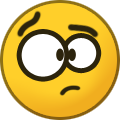 hyalinejim got a reaction from TomTheDP in Panasonic GH6
hyalinejim got a reaction from TomTheDP in Panasonic GH6
They re-tested at ISO 250 and found an additional 0.2 stops, using their "conservative" rating (how much noise you're willing to live with. Using these criteria the Alexa, for example, is rated at 14 stops)
So 9.4 stops at base ISO and 11 with DR Boost for GH6.
-

-

-

-
 hyalinejim got a reaction from Juank in Panasonic GH6
hyalinejim got a reaction from Juank in Panasonic GH6
@kye I'm at risk of slightly derailing this thread and for that I apologise, but here's what I'm talking about
Top: WB in ACES (every stop is evenly warmed up)
Middle: reference
Bottom: WB in Lumetri (the warming correction is concentrated in the highlights)






