
matthere
-
Posts
166 -
Joined
-
Last visited
Content Type
Profiles
Forums
Articles
Posts posted by matthere
-
-
It was thinking about matching sections of sounds with the live events like tweaking a synth. but I think in my attempt to consider using a bunch of cameras all recording a live event at different frame rates, I may have confused the aspects of different devices ?
I will try some practical stuff.. always good for solving problems. Thanks ?
-
1 hour ago, KnightsFan said:
If you are slowing audio and video together..
Am I getting this right?
The intention is to have the audio at normal speed but in sync with the slowed down 96>24 fps video.
I am planning to create the audio alongside operating the camera, but in order to do this I am looking for a method of monitoring the audio stream C (which is audio as played live, but cut up and only listening to a quarter of the full audio duration).
"Experimenting is the fun part! It doesn't necessarily have to produce results at all."
I couldn't agree more ?
-
@no_connection Thanks for the recommendation, Yes I use "Paul's stretch" software for other effects stuff and it works really well, but I am not sure how that could be used, other than post processing.
@KnightsFan Thanks for trying to make sense of the stuff bouncing around in my head ?
The idea I am trying to explore is around the creation of a rig that includes image and audio capture equipment, to record the process of live music production. (Think GH5, electronic synths, samplers and audio devices) and the monitoring that I am trying to produce is to help with the manipulation of the camera movement, framing, focus and zoom of the rigged camera. In a traditional slow motion set up, the prerecorded music is sped up to influence the fast action recording of motion of the artist to create synced footage and sound, in this situation I am considering slowing the treatment of the camera by slowing the audio played at the time that the footage is recorded.
So in reference to your question "live" refers to when the music is played.
You are correct in terms of the audio streams A being recorded "straight", audio B being 4x the length of A, and yes audio C would be for monitoring, and the "meaningful" element referred to, meaning the audio would allow me to adjust the camera in sync with audio events. So this seems to present the problem of trying to cut up the audio and pay back parts of the audio (a quarter of the audio seems to make sense if the frame rate is 4x the speed of the live action), this is to help the camera manipulation that would sync everything together.
I am grateful for folks perseverance, art ideas often contain counter-intuitive processes that often generate seemingly odd constraints, but these constrains can open interesting potential for future ideas. I am not sure if these experiments will produce meaningful and interesting outcomes, but part of the fun is the journey, and I appreciate everyone's willingness to participate in this ?
-
The idea that I was trying to explore/explain was around playing music at the same time as recording HFR video, I think I need to try some practical experiments, as I may have confused things by considering the slowing down of the audio, I am looking to monitor the audio "live" for a short time, then not monitor for a period of time, then monitor "live" again repeatedly so that I can be aware of the live audio (in a shortened "processed?" way) this would hopefully allow me the potential to sync camera movement, focus and zoom to the audio being recorded.
The chopping up and monitoring the live sound without slowing it down is what I am looking to explore, as I am not sure what software or hardware options might be available to explore this?
It should be said that this is still an idea in the development stage, so I may not be very clear in my explanations and may be off the mark in terms of what I need to complete the task, this is often the case with experimental art projects, apologies for the confusion this type of discussion may cause ?
-
Thanks for the prompt responses everyone ?
As is always the way, in trying to explain this, it is making more sense slowly.. (I think?)
If it becomes possible to sample the live audio and monitor shortened audio samples, there probably isn't any need to slow the audio down through processing at the time of monitoring.
As seen below if the live video (a) was recording at 96fps and played back at 24fps (b), then the live audio (d) would be chopped up and just the first 25% of the audio monitored (e), so that the person monitoring would hear the changes to the audio, then the live audio (d) could then be slowed down (c) and played along with the 24fps video (b).
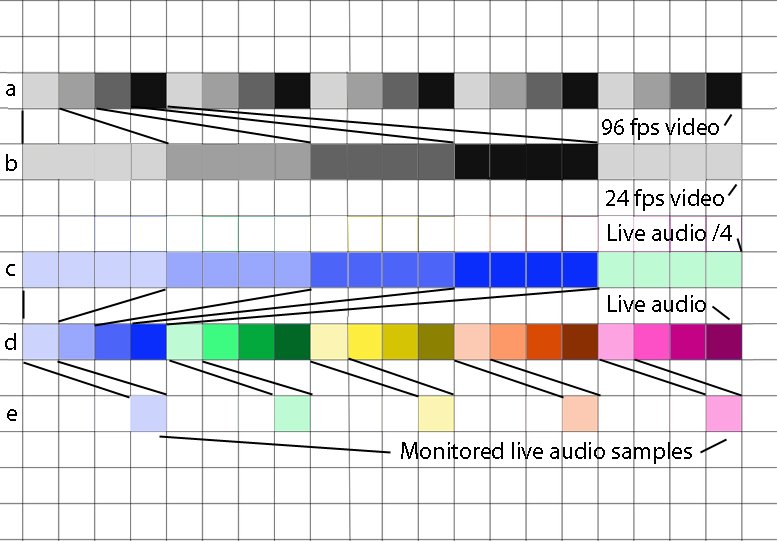
-
Thanks @leslie for your thoughts, sounds like some interesting effects on the video.
It’s the live aspect that I’m going to struggle with, but I may be able to work with just monitoring a chopped up and shortened version of the audio, without the need to slow anything down.. still trying to work out what might work for that.
-
A crap sketch of the general idea..
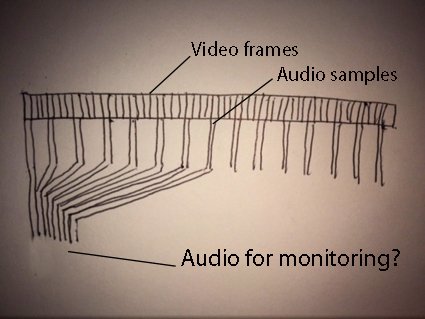
But still trying to understand this in my own head, so I maybe completely off the mark as to if it's possible?
-
4 hours ago, IronFilm said:
Think about it:
This has been on my mind for some time.. You probably understand artists don't think straight.. ?
As Digital Signal Processing increases we are seeing quite a lot of realtime audio processing, guitar effect type stuff and things like granular synthesis of live sound.. I was wondering if anyone might have come across any methods for time effects on audio used in this way.
As mentioned by @kye sound might be able to be chopped up.. is there a way to only monitor part of the live sound, I am wondering if there is a way of getting rid of sections of sound, and just listening to short sound parts as you go along?
-
Hi folks, I am looking into the potential of processing audio at the time of recording, it's for an art project where I'd like to slow down an audio signal in a live situation..
I am looking to find out if there might be a way to cut up a live audio signal and feed part of the signal in a way that it could be monitored in a meaningful way?
I understand I might need to change the pitch and possibly gate the sound some way that allows only a quarter of the sound's duration to be monitored?
Any suggestions gratefully received, thanks ?
-
I am probably a bit behind the times as I don't watch much tv these days, but I have been enjoying "One Strange Rock" I am a fan of Darren Aronofski and didn't realise he was connected to any documentary work, recommended for any science doc watchers.
-
@Anaconda_ it's nice to use both actually, the extra speed from the booster can be really useful, and more reach with the glassless also has it's uses

-
-
GH5 - New firmware 2.5
1. Improved compatibility with the Panasonic LEICA DG VARIO-SUMMILUX 10-25mm / F1.7 ASPH. (H-X1025) digital interchangeable lens.
• Smooth aperture control is available during video recording.
• [Aperture Ring Increment] has been added with which users can choose the control method of the aperture ring from [SMOOTH] or [1/3EV] in photo shooting.2. Improved compatibility with the Panasonic Remote Shutter DMW-RS2.
• The video REC switch on the Remote Shutter can be disabled in the camera’s custom menu.
https://av.jpn.support.panasonic.com/support/global/cs/dsc/download/index.html
-
Depends what you are looking for.. Roland CS-10EM's record binaural ambience from in ear mics.

-
If any6ne was looking for a €150 GH2 - here
-
@yiomo the link isn't working for me.
-
@majoraxis Might be worth asking for the tech specs of the video on the Blackmagic forum?
-
Panasonic GH6
In: Cameras
It's also quite funny, way to much seriousness around here

-
Panasonic GH6
In: Cameras
-
Isn't this going to be the camera Panasonic said in October they were going to start producing?
"The Japanese electronics company revealed the organic sensor to the world in February this year, but has now announced that it will begin production on a camera system capable of shooting 8K video. Currently called the AK-SHB 810, it will be the world’s first camera to incorporate an organic sensor and, according to Panasonic, will be a compact, box-type, multipurpose camera" here Techradar.

-
Rumours seem to suggest this is from the LUMIX (consumer/prosumer brand) department.. but again.. time will tell.
-
I watched this the other day, haven't tried it myself yet.. but I wish Blackmagic or at least @CaptainHook would come up with a solution that didn't impact skin so much..
I'd have thought the developers of Davinci Resolve could implement a fix within their own software for their own camera..?
-
44 minutes ago, kye said:
We could definitely do with more nuanced debate around things though, sadly it seems that the world has become more polarised and succumbed to more black-or-white thinking now that globalisation is really kicking in.
This.
-



Blackmagic Pocket Cinema Camera 4K
In: Cameras
Posted
Hi @christrad I read a post on BMD's forum yesterday..
POST...
"My camera update went til 70%, once there all the usb devices disconnected and windows showed a "can't recognize the usb device" it was stuck and it wouldn't show any activity. Now, the camera doesn't power on and the front recording led is blinkg in white. ¿Is there any way to reset the camera? or it is a brick now
EDIT: I sent a mail to BM support and they answered right away with the solution: copy of the response, in case anyone needs it:
Confirm that the camera is still connected via USB, switch the power to OFF then back ON.
Immediately after powering ON, hold down the Focus Button (the one with the crosshairs) for about 10 seconds.
This should put the camera into recovery mode and allow it to show up in the software and allow you to run the update again."
POST END
Hope this helps, otherwise contact BMD yourself