-
Posts
236 -
Joined
-
Last visited
Content Type
Profiles
Forums
Articles
Posts posted by Lux Shots
-
-
4 minutes ago, herein2020 said:
Ok, after reading your post I just tested that as well. I shot video then hit the stop button and immediately started taking pictures and it was still instant. I still think this may be the type of memory cards that are being used. I've had my cameras go haywire if the memory card is too slow or there's something about the format that they don't like.
I have attached a picture of the exact memory cards that I use, I also always format them in camera right before a shoot. These are the same cards in my C200, GH5, and 5DIV....I've never had a single issue with them.
I got those cards too, and they are much slower clearing the buffer than my UHS-II cards.
We must be doing something different. Maybe I'll record a video of what I am referring too later today.
-
On 10/15/2020 at 11:40 AM, herein2020 said:
Yes I'm reaching the same conclusion...so much for an "alliance" it seems like Sigmas on the Panasonics are worse than Sigmas on the Canons.
The behavior that you describe switching from stills to video is interesting; I don't have that at all, it is instant for me. The only way to know it changed is some things on the display change. It does seem to freeze a bit when I hit the playback button but that's it.
Also, I haven't observed any writing delay, what memory cards are you using? Mine were formatted in the camera and they are the Sandisk Extreme PRO 170MB/s class 10 256GB cards.
I'm hesitant to buy any L lenses, that would conflict with my C200 lens mount and I would be back to two systems. I'm hoping the free 45mm lens offer was not a complete bait and switch and that it actually shows up in the mail one day. If so then I'll probably use that and the kit lens for all photography work if I need continuous AF and EF lenses for all other video and photography scenarios.
I also discovered yet another really cool feature in the camera and something I've been wanting for awhile: aspect guides. Instagram requires a 4:5 aspect ratio to post without the having to crop or have black bars, and the S5 actually lets you add a 4:5 guide to the screen. No more guessing how much crop space to leave. This little camera continues to amaze me.
I think the OP meant that when shooting stills or video, and then switching over to do the opposite, there is a delay because you have different format content in the buffer. I have experienced that as well, as I was shooting some video at a wedding yesterday, but they wanted a stills picture, and I had to wait about 8 seconds before I could take a photo, even though the camera switched instantly into the photo mode. Pressing the shutter button, just wouldn't do anything.
-
On 9/30/2020 at 6:49 AM, herein2020 said:
Wow, that's terrible to hear, I do hope things pick up for you and everyone else. I am fortunate to still have a full time regular job and I offer such a wide variety of photography and video services that weird quirky jobs keep showing up; everything from shooting a documentary on men's health to creating architectural images for a new airplane hangar.
I use my Ronin S nearly daily and honestly AF isn't as important on a gimbal as most people think. First off I know I'm not shooting a Hollywood blockbuster so I'm rarely shooting wide open, I try to stay around F4 or higher on the gimbal and I keep a certain distance between myself and the subject; in post I use a 1080P timeline after shooting 4K which lets me simulate changing distance between the camera and the subject without actually doing so. I've been shooting with the GH5 for years and have never used the AF. I use all manual Voigtlander lenses.
So yea, for me AF isn't that big of a deal even on a gimbal because I've never had it, but as you stated, everyone's needs are different. Even when the GH5 is on a static tripod I just shot as stopped down as possible, focus it where I think the action will take place, and hope for the best. It's been my experience shooting events that as long as the audio is good, people can see themselves in the footage, and it looks more cinematic than a cell phone the customer is still happy. For corporate commercial work of course its a whole different story.
I completely loathe my Ronin-S!!! That thing has locked up my GH5S, S1H and would probably do the same to my S5. But that's not the half of it. That whole axis not returning to centred bug is a serious deal breaker for me. I was doing a wedding a few weeks ago, and by the end of the Daddy/Daughter dance, the gimbal was off by over 50 degrees!!! I was looking like a dork almost holding the Ronin like it was in selfie mode! 😠
I just bought the Crane 3S, and it also locked up the S1H, so this may have something to do with the camera firmware stability when being tethered more than anything else.
But I did use the S1H on the Crane in horrid interior residential lighting environment and at f/4-5.6 autofocus performed fine.
-
On 9/29/2020 at 10:27 AM, Thpriest said:
I'd suggest picking up a used GH5S as a B-cam. It will have similar colours, does well in low light, can record non-stop as long as you have cards and batteries (same batteries can be used in both cams). AF-C is shite but I have back button focus for a one touch focus and it works fine. I set focus and leave it. Plenty of cheap second hand lenses to choose from as well.
Nah. I just sold my GH5S because it didn't match color without work. Additionally, GH5S compared to S1H is maxed out at the high native ISO, but I routinely push the S1H to 10,000 without a care in the world.
I'm also waiting on a gig that I can use with the S1H and my new S5.
-
20 hours ago, MrSMW said:
Thanks @Lux Shots but I suspect Adobe will be there within the next couple of weeks.
I’m no fan of Adobe or their subscriptions but I’m not a fan of change either and so Lightroom Classic for pics and Premiere for video suit my needs right now.
Though Premiere has this annoying habit of unlinking video and audio when I drag clips over to the timeline of leaving the audio behind...
I’m not very techy but need to find an answer to that one...
I almost alway invoke Luminar from Lightroom most of the time, but I've been using it directly for the S5 until Adobe catches up.
-
1 hour ago, Mark Romero 2 said:
Thanks for the clarification.
I never owned a GH5, only Sony, so I am not entirely clear what Variable Frame Rates (VFR) is exactly. Does that mean you could pick some random non-standard frame rate (like, 73fps, for example) instead of the "standard" frame rates like 24p / 30p / 50p / 60p / 120p???
lamenting Out Loud: I am still a bit confused by the Panasonic way of (what appears to be) having to pick your container (mp4, mov) or your codec (havc, hevc) prior to picking your frame rate, resolution, and bit depth. Kind of seems like they are putting the cart in front of the horse.
So you saw the bit rate available with the S5, here are pictures of my S1H with all VFR modes shown and some of the frame rates available with it.
-
3 hours ago, Mark Romero 2 said:
Wait... do you mean that 1080p 60fps is bad in 10-bit h.264??? Is it conformed in camera???
I haven't yet shot in 1080p 60fps 10-bit on my S1 yet so I don't even know what to expect. (I usually shoot at 30fps and slow to 24fps on the timeline.)
1080p 10-bit 60p is okay, but if you want ready to go slo-mo modes like VFR, they removed all of that and put it on the S&Q dial, which is all mp4 low bitrate trash. 😠
Look at what's available in the S&Q mode in my attached photos.
-
2 hours ago, herein2020 said:
Are you referring to the frame rates? I was able to add them to my custom menu they are listed under Rec Quality. I was also able to add Rec File Format which lets you switch between MOV (H.264) and MP4 (H.265).
I see. They are able to be added right from the codec selection on the S1H, so I thought they were missing.
-
On 10/1/2020 at 6:55 AM, MrSMW said:
There's only one thing bothering me right now (apart from the weather that is preventing me from getting out and shooting) and that is the raw files not opening in LR.
I've tried a Windows 10 compatible exif data changer but my test file is still reading DC-S5 even though I keep changing it to DC-S1 or DC-S1H.
I have never tried changing Exif data before so don't really know what I'm doing but if anyone knows, until Adobe get on it, should I be trying to change the Exif data or trying to convert it to a .DNG file?
Hey @ntblowz your S5 looks just like my S5!
Luminar works with the S5 RAW files. I grabbedmy copy last year for around $40. It has some great editing tools too.
-
So my list is kinda short too. I had the GH5S and I was not really happy with how the video footage intercut with my S1H. It also put me at a massive disadvantage because of the low megapixel count. So I sold off the GH5S with grip, PanaLeica 12-60 f/2.8-4 lens and 5 OEM batteries for a ridiculously low price ($1500) to get me the following things:
- A worthy companion to my S1H in the video department, in color, resolution, dynamic range and codecs.
- An equal to the S1H for my ever increasing photo gigs.
The first thing that I noticed was how small this thing is! I don't have this as a pro or a con, but in any case, it's a significant departure from the S1H.
The next thing that shocked me was the removal of the VFR and HFRmodes that the S1H possess. For all practical purposes, this is now a 60p at best camera with internal conforming functionality. All 1080p modes are now bit limited garbage, and the 10-bit 1080p 120fps will be missed on my S1H.
Another thing that it missing is the ability to add codecs to your own custom menu setting. I used this instead of having codec combinations assigned to the C custom buttons, because using those also changed things like aperture, ISO and shutter. Hopefully, this comes back with the firmware update later in the year.
I haven't been able to determine if the 0 video noise reduction setting is equivalent to the S1H 0,-1, or some other noise reduction level. That will need more testing.
Battery Life is fantastic! I hooked up a cheap USB battery pack rated at 7800 mAH, put in two 128 GB SD-Cards and switched to 4K 8-bit (for unlimited recording) and started the camera and went to sleep. When I woke up the camera was dead, but it recorded over 4 hours of video nonstop and filled up both cards. I'll have to put in two 256 GB secrets to see how much they will record before the camera dies. I was also able to use the extreme power save mode and shoot stills at a wedding for 6 hours. I took almost 900 photos and only lost one bar of battery life.
Many are complaining about the EVF not being higher resolution, but I think it's pretty decent. In the included photo, you see the S5 connected to the Canon 80-200 f/2.8 using the Sigma MC-21. I shot a wedding with that alongside the S1H and I manually focused the entire time.
- newfoundmass, ntblowz and Adept
-
 3
3
-
2 hours ago, aaa123jc said:
How do you guys find the LCD screen? Is it good for manual focusing?
And what about the battery life? And the micro HDMI port?
I've been very interested in this camera for a while, but not sure should I buy it. It's still a little bit pricey for me (about $2200 for body only). And my income is not secured until next year.
Battery life is insane crazy!
As a test, I put two 128GB SD cards in the camera and I hooked it up to a cheap USB 10,000 (one that isn't PD rated) and I started recording in 8-bit 4K and went to bed. When I woke up, both SD cards were full and the camera recorded for over 4 hours!- zerocool22, ntblowz and currensheldon
-
 2
2
-
 1
1
-
17 hours ago, herein2020 said:
Do any current S5 owners know how the USB-C port works for data? Multiple reviews have stated it can be used for power or data but I can't tell if you can record images and video straight to a USB-C storage device.
You cannot record straight to USB drive. The data is so you can use the camera as a USB card reader with your computer to upload footage from the SD-Cards to your PC.
-
11 hours ago, herein2020 said:
Wait...did I read their spec sheet right? Even the S1H does not do 4K60FPS internal yet the S5 does?
I own them both and they both do 4K 60p 4:2:0 H.265 internal.
-
7 hours ago, Jermaine said:
Hello I've got an S5 and really enjoying it, now I wanted to get a second camera to compliment it as a second angle for interviews and longer focal range for documentary and sports work. I was looking into the g9 with Panasonic 50-200 used or Panasonic hc x2000 camcorder with its crazy zoom. However with Covid cases going up again I don't want to spend that money right now I just want a second camera angle for now but as cheap as possible and easy to match with the s5. Currently I'm leaving towards a used g9 with a cheap lens as I can add to it when things pick up
I just did the opposite!
I sold my GH5S and PanaLeica 12-60 f/2.8-4 for $1500 USD just to get everything on the same mount and same image quality and color. The color out of the Panasonic m43 cameras just isn't as good as the S series.
I also suggest getting another S5 and getting an MC-21 adapter for cheap EF mount glass ifcost is a concern.
-
-
4 hours ago, Mmmbeats said:
...Obviously there are times when you would want to use All-I in any case (as I was recently reminded when shooting moving underground trains having forgot to switch back from Long_GOP! 😬).
Any thoughts?
What issues did you see using IPB in that scenario? I have yet to see an example of a difference between the two when shooting in H264. Now, H265 looks worse probably because of 4:2:0 vs 4:2:2.
-
Perfect!
Thanks a bunch Andrew!
-
On 9/24/2020 at 12:01 PM, PannySVHS said:
No SDI. What a shame. Some directors like to see an image on their monitors, right! For image quality only I wouldnt buy it. For that price it needs to have SDI.
I second that, 2x S5 plus one Mamiya 645 speedbooster and two middle format lenses- Hallo IMAX! :), plus a dummy FD adapter and two Canon FD lenses instead.
How about a YAWG thing with battery for the S5, Panasonic?
Just add a Ninja with the SDI expansion kt and now you're cooking!
-
9 hours ago, PannySVHS said:
Exactely, you can assing any function to a button, stabilizer and focal length option as well. It is a two-push-setup. Push once for stabilizer menu and push another button to choose focal length. Very easy, intuitive and comortable.
So, anyone with the S5, framerates above HD 60p are all 8bit right? That 120p HD 10bit is still a benefit to the S1H only I think.
@TheBoogieKnight No exernal 10bit without the update afaik plus only with Ninja or Shogun Inferno. I have a Shogun Flame and didnt record it. It´s only working as a display with my S1.
The manual says the 120fps is only MP4, not MOV, so it's only 8- bit unfortunately. 😬 I really enjoy my 10-bit 1080p 120fps on the S1H (I wonder if I made a mistake ordering the S5), and it's a shame that it isn't on the S5 on the release date. I don't know if this will be enabled come the end-of-the-year firmware update for 5.9K ProRes RAW...
-
6 hours ago, ac6000cw said:
Yes, I know - I have my G9 setup like that, I use it a lot for wildlife video 🙂
The only issue is the S1H does not have a 4X digital zoom, which I find quite useful for the investigative reporting kinda work and law enforcement jobs. I sure hope the added this back in the S5, or will at least consider it in a future firmware update.
-
3 hours ago, zerocool22 said:
What EF adapter will you get?
I just saw a video claiming the AF for the mhotography side from the s5 is good, only AF in video sucks. Which isnt that big of a deal for me, the only reason AF is needed is because my wife can only use Af, and next time we go out for a trip I want my face not to be blurry (hmm or maybe its not accidental)
I already have a Sigma MC-21 that I have used with my S1H. No continuous autofocus, and even single point autofocus is abysmal.
-
3 hours ago, igorpilot said:
Is there any knowledge or educated guesses if the ProRes Raw 5.7K will be limited to 30p (or even 24)?
Im considering S5 purely for raw video codec, which I’d want in 60p. So its either S1H or a7sIII otherwise but those offer more stuff for more money, but i have most other features already covered by an SL2. I used an fp for raw so far but no ibis and no 60p made me move on.
Even my S1H doesn't do 5.9K in 60p, so I guess you are out of luck. The S5 is identical to the S1H.
-
I ordered mine today, and they already charged my card, so I expect it to arrive this week. I don't have any video shoots planned, but I do have a wedding photo shoot on Oct. 3, so this will probably be a great time to put this on my adapted Canon 80-200 f/2.8 along with my S1H and 24-105 f/4. I may set up a cheap model session just to put these duo to a good video test!
-
9 hours ago, ntblowz said:
The new Macbook with Apple chip should change that relatively soonish (coming end of this year), and still waiting to see if RTX3000/Big Navi have X.265 10bit 422 support, if not it's gonna be a really long time for next RTX4000 series.
From what I am hearing, they are gonna support AV1. They already have hardware H.264/H.265 encode and decode in all AMD and NVidia GPUs in the latest Premiere Pro CC Betas.



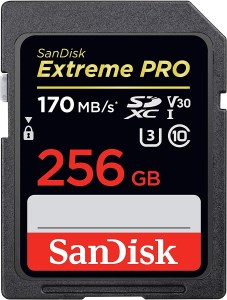
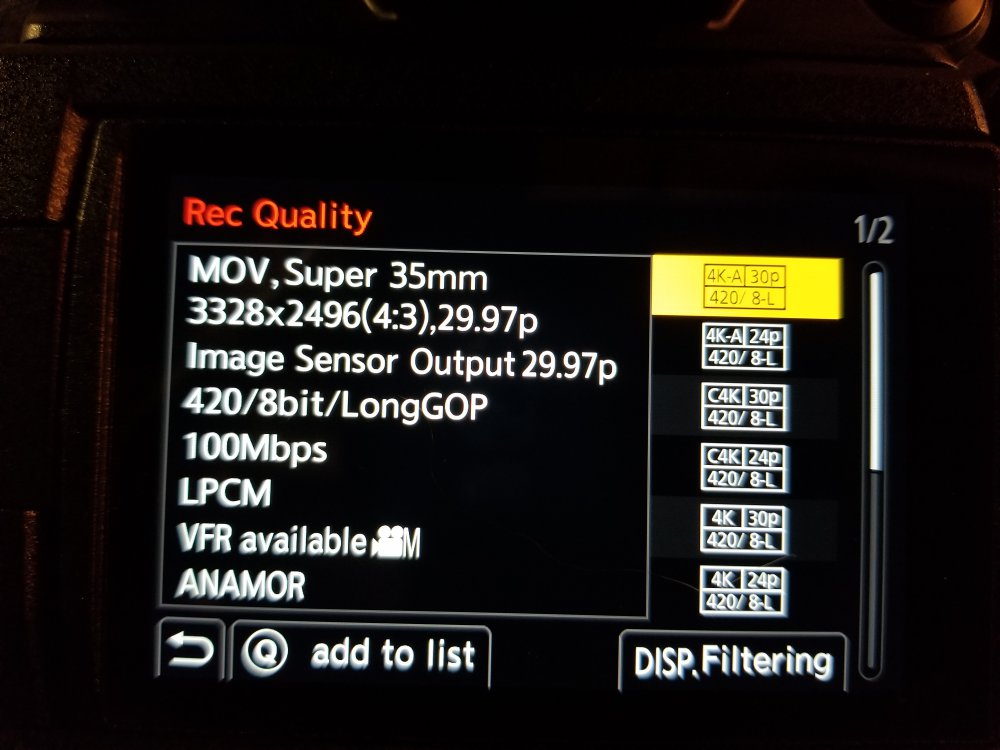
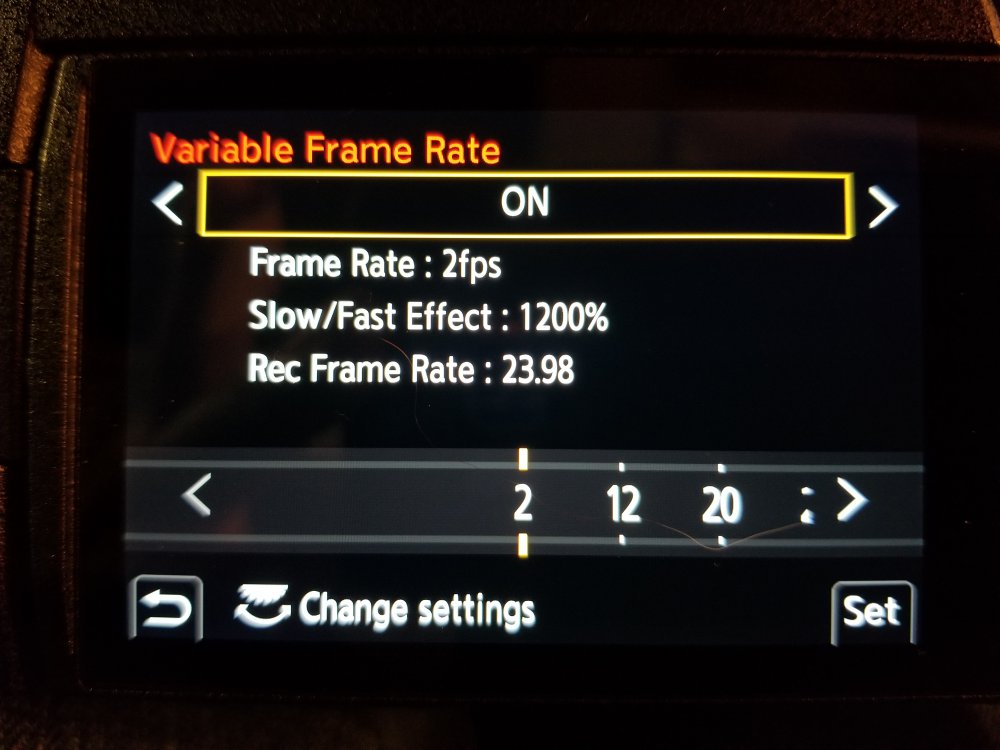
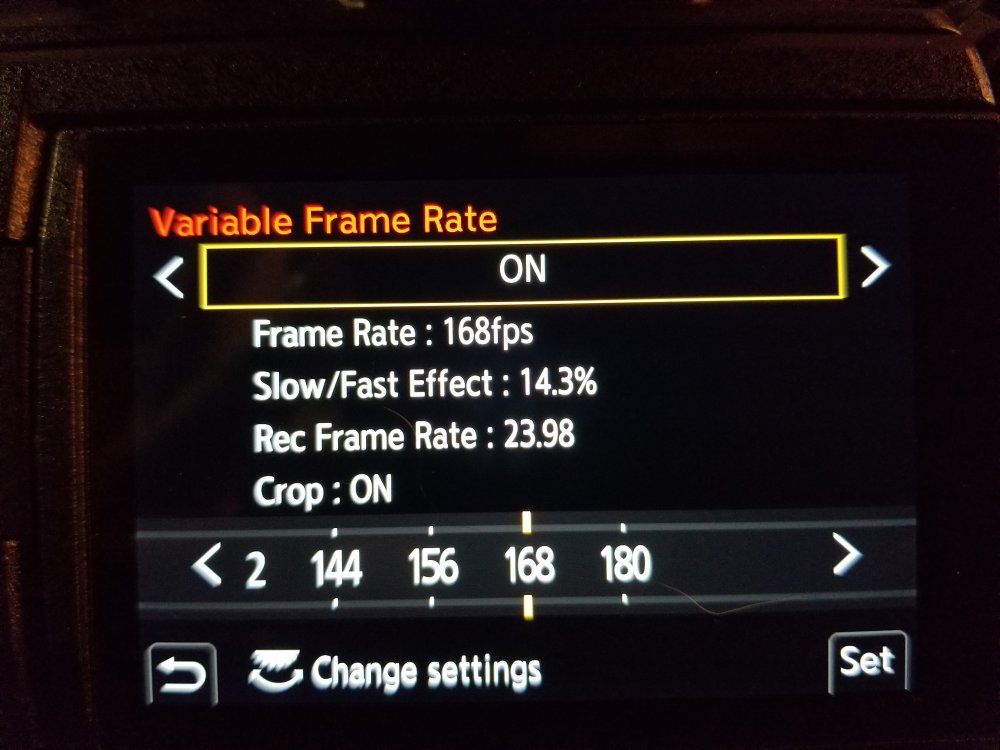

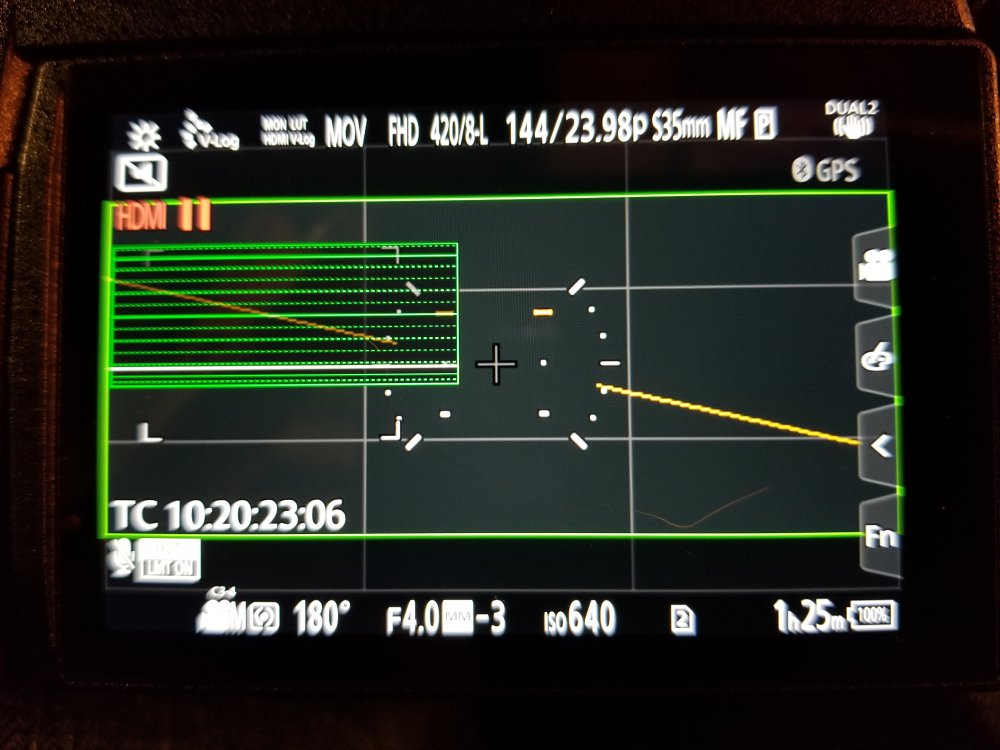
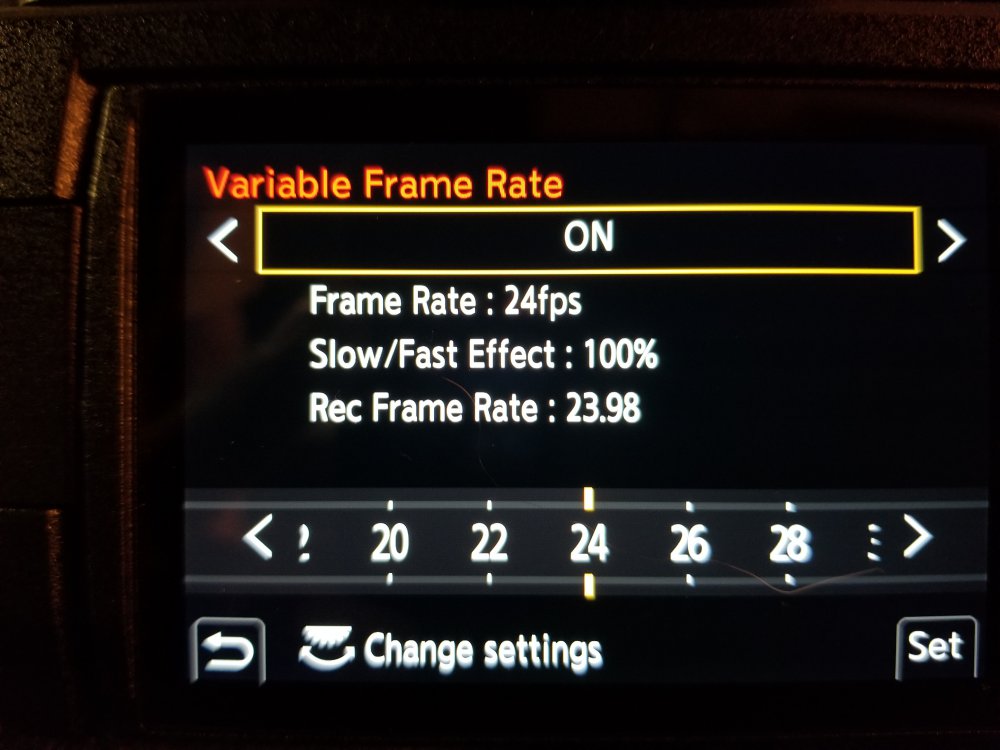
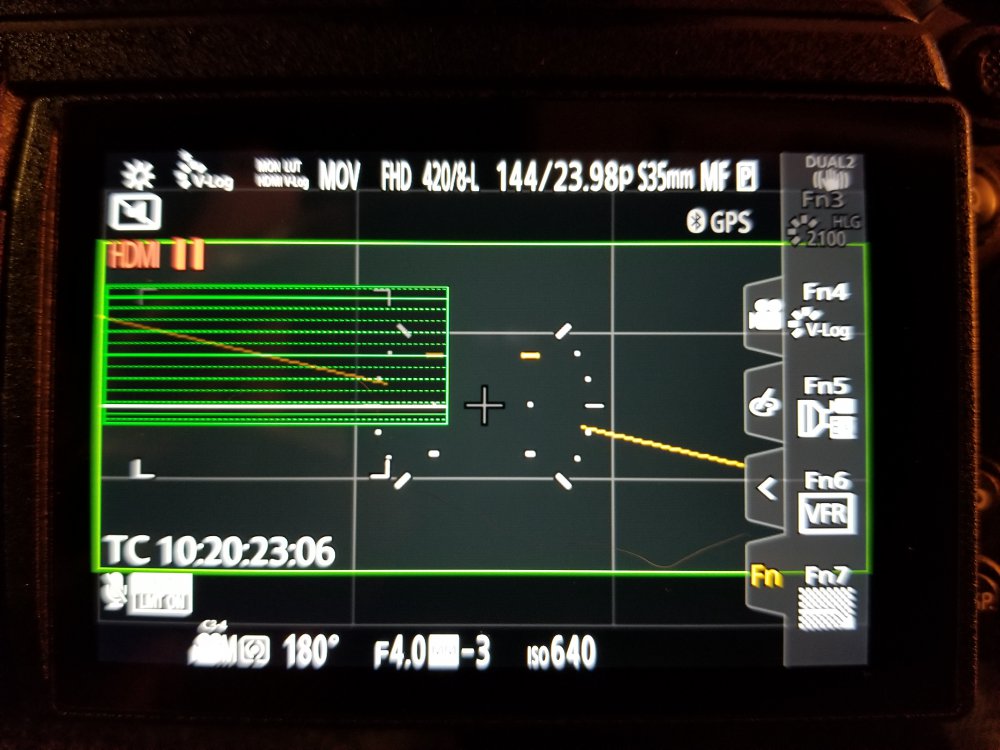
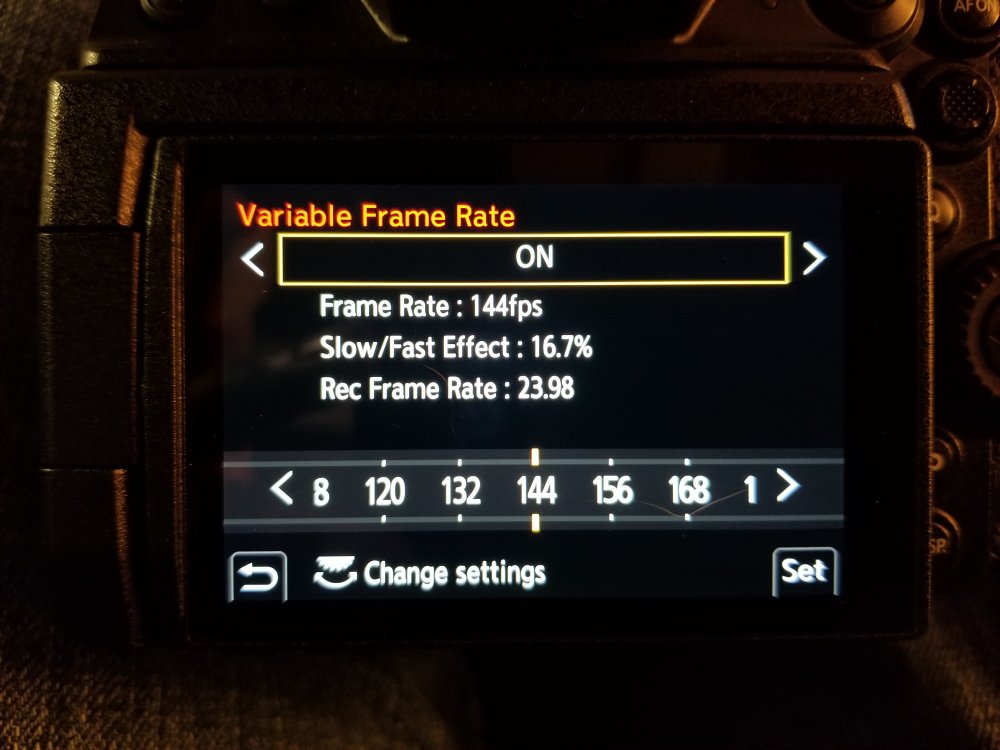
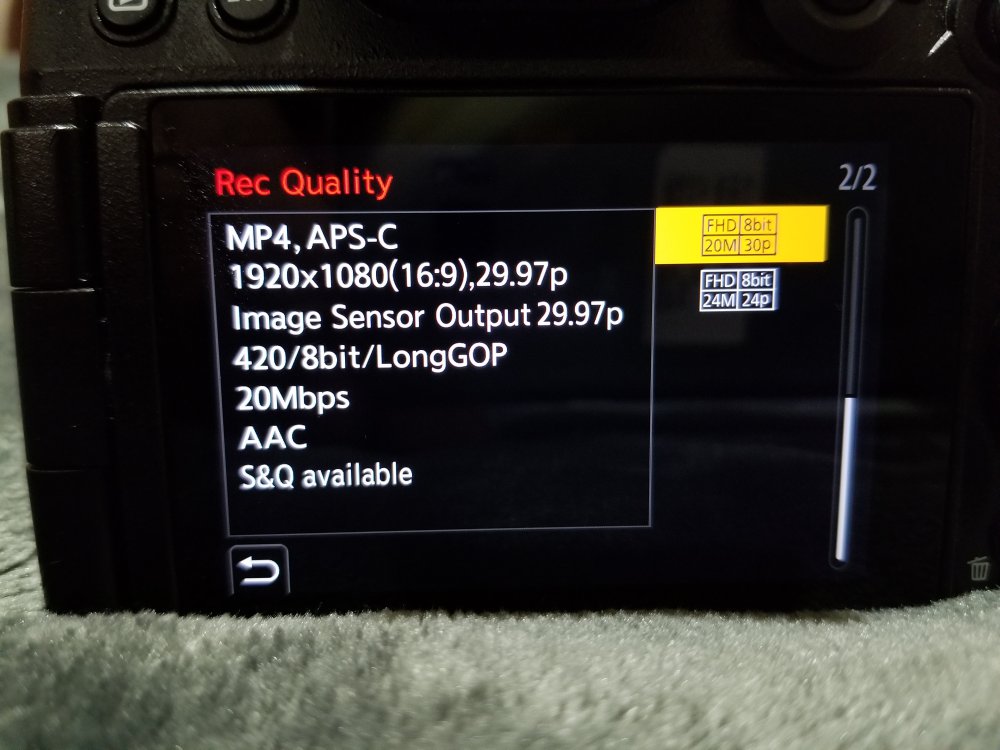
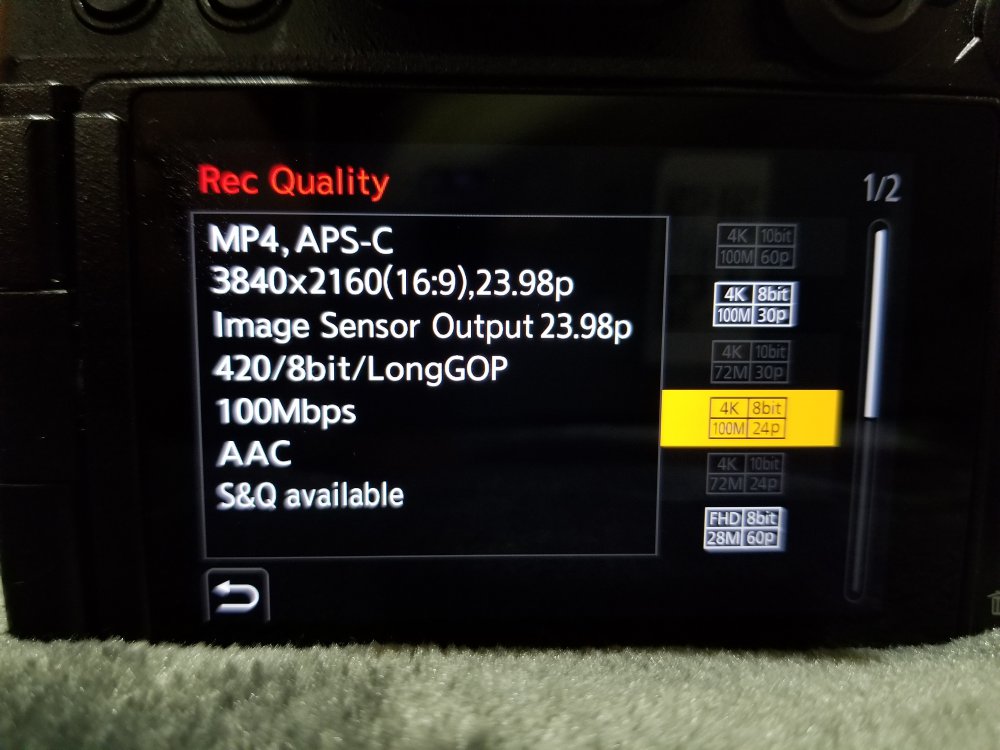



Panasonic S5 User Experience
In: Cameras
Posted
I own the S1H and the S5. and there are a a whole lot more issues than you think!
If you buy this cam, do it knowing you are going to add a Ninja V for ProRes RAW. Other than that get the S1H. Battery life is good though. But with the limitations, don't think that this is gonna be a killer B cam, because what it can do is too limiting. Maybe if you think of it as a FF GH5 with full V-Log for gimbal work, that will meet your expectations.