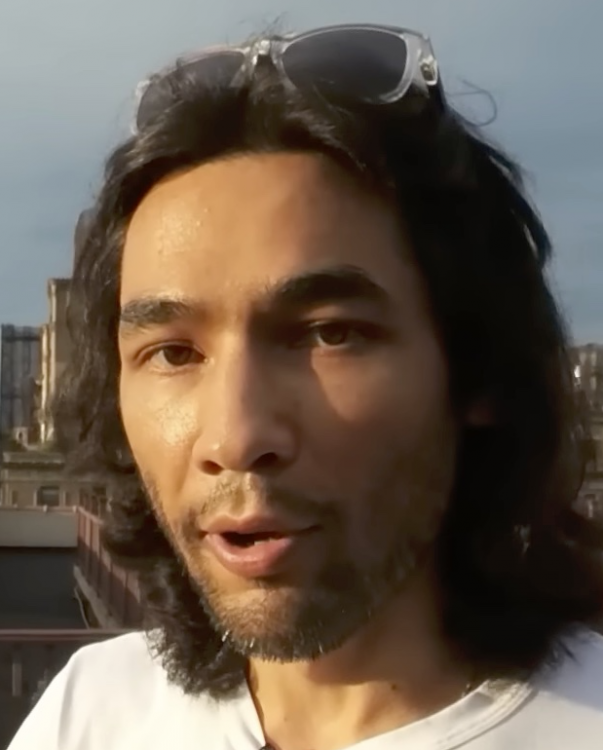-
Posts
8,051 -
Joined
-
Last visited
Content Type
Profiles
Forums
Articles
Everything posted by kye
-
Great shots he managed to get, but yeah - there's no way I'd even try. With all the regulations being different across different countries, with almost everything cool (or just everything) off-limits to fly near, and the... let's say... "unpredictability" that members of law enforcement sometimes exhibit in various countries, I wouldn't even bother buying one.
-
A quick google for "Sony crop 60p" revealed this as the top hit, which lists a crop on both the A7S3 and the A74: https://www.4kshooters.net/2022/03/04/shooting-full-frame-4k-60p-video-on-the-sony-a7-iv-no-crop/ If you search for Nikon instead you get this: https://www.engadget.com/nikons-latest-z-6-ii-firmware-unlocks-4-k-60-fps-recording-110552464.html I'd recommend fact-checking your posts before you post them, rather than leaving others to do it, or to leave the people that don't do it to walk away with false information.
-
Yeah, and that you can buy your way out of having no skill or experience.
-
Your homework assignment is to set a timer for a random number of minutes, then leave your house. Every time the timer goes off, reset the timer to a new random number of minutes and pull out your camera and then record yourself for 1 minute without stopping or ruining the composition. You must record for a full minute regardless of where you are or what you are doing. Once you have done that, you will understand why adding a handle to a camera makes it far less practical to use when out and about. This is literally what vloggers do - they record in their car, in the grocery store, in the line at the grocery store, walking down the street, walking on the beach, riding a bike under a bridge, etc.
-
Yeah, I cannot recommend WanderingDP enough. Ironically, I think that this is probably what a camera YT channel should be, the problem is that everyone else is so pathetic in comparison that we see the majority and just think it's normal. The Meet The Gaffer is great too: https://www.youtube.com/c/LukeSeerveld/videos Personally I find these tutorials have limited use as I don't shoot controlled situations and don't use lighting (available lighting only for me) but the WanderingDP channel talks enough about composition that it's worth learning so that when I'm shooting I can know what to aim for and if the opportunity arises I can use some of those principles. Perhaps the biggest lesson here is that pros know so much more than "YouTube - only creators" that they're mostly not worth your time to watch.
-
This is a common thing (having crops for faster frame rates) - just look at the RED cameras like the Komodo. I also understand it's a common thing for larger sensors and higher resolutions as they have longer readout speeds. There are two ways to build a camera image pipeline: The first is where you read the whole sensor, then downsample that to the target resolution, then compress it. This requires significant processing power. The second is where you read the target resolution off the sensor, either by cropping into it, or by skipping / binning pixels on the sensor. This skips the downsampling stage. The other optimisation is to compress the image to a less processor-intensive codec, or to not compress it at all (RAW). Canon cameras (and RED) employ various elements of the above, including the crop / skip and the non/low-compression. The compression is one reason that Canon cinema cameras and their higher costing cameras have an advantage as Canon put a second DIGIC processor in there to do this processing in-camera. Meanwhile, Panasonic in the GH5 reads the whole sensor, downscales the whole sensor, and compresses the image beautifully, up to 60p and potentially up to 180p (above 60p it's 1080 output so not sure if it still downscales the whole image). You talk about how FF is the way to go and small sensors are no good, you hating on Canon for doing this is literally just the consequences of the larger sensor.
-
An absolutely KILLER source of info on this is the YT channel WanderingDP: https://www.youtube.com/c/wanderingdp/videos His whole channel is full of video after video where he breaks down commercials (and the odd music video) talking about the composition, lighting, and using the space. He is a working pro and is breaking down the work of some of the biggest names in the business (who often do commercials for cash between big features but are uncredited as they don't want to be associated with "lowly" advertising work). I suggest binge-watching his channel. He's got this thing called "The framework" which is his set of rules for getting great images. I'm not sure if it's written down anywhere, but over watching a number of these videos it's a pretty repeatable pattern that involves many things already mentioned in this thread: get lots of space between the subject and background light all your practicals (making sure they are high CRI - take bulbs with you or portable LED lights you can put inside a lighting fixture) shoot into the corner of the room for leading lines Rembrandt lighting Haze Use natural lighting with sheers Augment natural light from outside with motivated spotlights etc He also talks a lot about how to work efficiently, for example how to light an entire room so that you have a range of compositions that all require zero or only minor lighting tweaks (first principle is to light for the wide, then you can tweak as you shoot tighter - if you go the other way you'll always be zooming out and seeing your lighting come into frame). Once you've watched enough of his videos you'll be able to see the steps and follow them really easily. Of course, there's more to being a great DP than this, but watch a few dozen of his videos over a week or two and you'll leapfrog over the vast majority of the DPs around who haven't studied this stuff. Plus he's quite funny and very easy to watch.
-
I'd imagine it's slightly worse considering the the sensor is likely older and definitely smaller but is still crippled with the same codec and bitrate. Each time they upgrade I've seen comparisons (not with this model yet though) that compares the new and previous ones, and they're always a little bit better but ultimately still disappointing. Lok Cheung normally does a comparison and seems to own all the models in the range, but he hasn't released a review on this model yet, which is unfortunate.
-
Yes, the whole pocket camera market gradually got eaten by smartphones, and as you say many of the fast short zooms got "upgraded" to slower super zooms in subsequent models. One thing I'm surprised that no-one has released is a camera with a zoom that starts wider than 24mm equivalent. To me, vlogging is a niche that still requires a compact and flexible camera, which is something that can benefit from having an integrated lens due to the ability to integrate the lens (especially any folding mechanisms) into the space occupied by the camera. I would have thought a pocketable camera with a flip screen, decent directional mic setup, 18-50mm equivalent lens, and either 1" or MFT sensor would be a pretty popular option. the challenge for vlogging is that 24mm isn't wide enough and you need to extend the camera with a handle of some kind which makes it more cumbersome to use and carry, plus a wider lens is always useful for taking landscape shots which is what tourists want to do every time they stand somewhere and say "wow". Panasonic releasing the 10-25mm lens was an interesting move as it's a 20-50mm which sacrifices the long end of a 24-70 to give a bit more width, whereas the 16-35 lenses are a bit short at 35mm rather than 50mm.
-
I'm not too sure why. There are people in the FB groups steadily saying they got their GH6 and posting initial impressions and questions. Maybe because the GH6 isn't a "killer" camera people will gradually upgrade to it over time instead of everyone all at once.
-
Great to hear your feedback on the GH6 and Prores implementation. I simply cannot imagine a phrase more lovely than "the image basically looks like RAW".
-
Great to hear you got it fixed! Every now and then a camera person does one of their "best purchases ever" videos and they talk about the equipment that they use all the time and has delivered year after year on the investment they made into it, and one of the most frequent items in that list is C-stands. They are hugely adaptable and useful in almost every situation imaginable. Also in that list is a good tripod base and fluid head. Sure they're expensive, but they'll easily outlast half-a-dozen camera body upgrades, so considering what we spend on those getting a professional tripod is a no-brainer.
-
I'd be curious to know if there were still a niche or two for these types of cameras. Certainly the vlogging community has created a need for simple/small/light/discrete cameras, and not all of them have interchangeable lenses, especially when the ones with fixed lenses have such fast glass normally.
-
How on earth do we get our hands on that GH13 that Hitler sold to Stalin?!?!?!?!?
-
Umm.... well, in regards to the lighting, what he's referring to is the fact that these cowboys are sitting around a fire, supposedly at night, but for some reason they are being lit by a white single-point sharp light-source that makes their fire look like a dull-semi-glowing object. Look at this frame: It looks like exactly what it is: cowboys sitting around a fire lit by several kilowatts of flood-lights from just off camera. but yes, the sound is a little scratchy! Calling @IronFilm !!!
-
Oh, don't get me wrong, a 360 camera is a spectacular tool for capturing moments that cannot be predicted. I want one and would use it extensively, except that the quality just doesn't justify it. For me, my experience of shooting is a combination of how good the equipment is and the results I will get from it. The GH5 is a reliable camera with easy-to-use functions that creates a great image (when paired with the right lenses) and it's a pleasure to use, but it cannot guarantee that I will capture the right framing while I am recording, and it absolutely cannot give me two (or more) camera angles from the same moment in time. A 360 camera can give me every camera angle simultaneously. If I am walking down a street I am recording everyone doing everything at every moment. If I was to walk down a street and exchange greetings with a passerby or shop-keeper or turn a corner and see a wonderful view, I can capture the view looking forwards as well as the view of myself looking back. I can capture the person talking and the person listening and the reaction shots. I can capture it all. .......but at the quality that I will be capturing all of this footage, it would be demoralising. Walking around knowing you're capturing everything in "old budget smartphone" quality would just make me feel shitty. It's like going to a buffet and all the food is terrible but you can eat as much as you want. 360 cameras are capturing every shot at a quality that doesn't make me want to use any in my final video. I mean, look at this shot, from Brandon Lee (who is in the Insta360 promo video itself) in his paid sponsored video for it: and here's his face: With image quality like that, my experience is better to shoot with an action camera that is only capturing a quarter of the action in a scene, but the shots are all much nicer and I feel like I'm capturing usable footage. I mean, we have the P4K which was released in 2018 that wrote 1088Mbps to a card and now we have this camera at about 60% of the price and it's limited to 120Mbps. It's not the resolution that's the problem - it's the bitrate. This camera is more crippled than almost any Canon camera has ever been! It's sensor will be about smartphone quality, which if you look at the image that they're able to make when shooting RAW stills, you'll know that they're nothing like the above image quality, so it won't be the sensors - it's the processing and codec.
-
Absolutely, colourists often talk about colouring scenes differently to match the emotional tone of the scene. Increasingly colourists and post-production in general is getting brought in earlier in the process to advise and help craft the final look, so they may have some small input into lens choices from that perspective, although it's relatively easy to bump the WB or contrast levels for a scene in post.
-
Yeah, I saw some footage comparing the ALEXA Mini with the 35 filming an open fire and the Mini clipped on the flames but the 35 managed to capture them without clipping. Needless to say, the cinematographer was pretty excited about it, as it meant that they no longer had to choose between exposing for the skintones or the highlights, and people sitting around a camp fire is a relatively common scene I think.
-
I love learning things that are true, and are useful.
-
Plus you get a great external monitor that you can position however you like and is bright enough to view in basically all lighting conditions. That's a huge plus too, as well as the recording options.
-
That's true, although the wider you make the shot, the higher the quality but also the more specialised it becomes. For example, if you cropped at 90degrees it would be a standard wide angle view which has almost unlimited applications but is almost unusable, but if you don't crop at all then you're getting 6K 120Mbps in all its glory but the shot is literally unusable for anything at all. The problem is that for any real use you'll need the quality to be above a certain threshold and the crop associated with that is only usable in a tiny tiny percentage of applications. To give you a comparison, an action camera might have a 100Mbps 4K image and a 15mm FF equivalent lens. For a 360 camera to replicate that it would need to be a 1,500Mbps 12,000K image. When I film with my GH5 in 200Mbps 10-bit 422 1080p and my Sony X3000 in 4K 100Mbps I think the action camera looks poor in comparison and I have to really treat it nicely in post to try and elevate it from the cheap/nasty/brittle image that it has. A 6K 120Mbps 360 camera cannot possibly hope to compete against that. I mean, I'm filming with my GF3 and its 1080p 17Mbps, which is still more bitrate and resolution than the 360 camera has at a 15mm FF equivalent crop. This brand new 360 action camera when cropped to anything remotely sensible can't compete with a budget MFT camera from 2011. Oh, I never said this was a "meh" update. It's taking something that is woefully inadequate and taking it to merely being quite inadequate - a huge improvement no doubt. But just because a kid improves their math test scores doesn't mean that they deserve to pass.
-
I was referring to solo-shooters who are just technicians. For example Chris and Jordan who review video and cinema cameras and yet shoot only YT videos and a short film every year. Their reviews seem confident and informed, but to people who actually shoot non-YT content it's painfully obvious that they're just reviewing every camera for how good it is at shooting YT camera reviews. You forgot about when I get it all confiscated for shooting in public without a permit or it being held by security at whatever venue I go to until I leave because "it looks professional". A GH5 and small shotgun mic is pushing it as it is!
-
Unfortunately I think that this is unlikely to resolve itself any time soon. For sports-bros and the GoPro crowd, more than 100Mbps seems to become cumbersome (or at least the manufacturers seem to think so - the GoPro Hero 10 tops out at 100Mbps and hasn't improved much since the GoPro Hero 3 which was about 45Mbps). I don't know why, because SD cards keep coming down in price every year, and computers keep getting more powerful, and the resolution is what kills a computer anyway, not the bitrate. There are higher bitrate 360 cameras available, but they're huge, like the Insta360 Titan, which has 8 MFT sensors and records up to 11K and 180Mbps per lens (1,440Mbps in total before stitching? I'm not sure about this because stitching might create a VR image?). Problem is that it's 23cm / 9 inches in diameter and weighs 5.5kg / 12 pounds. I'm not casually putting that on a selfie-stick and carrying it around! It's the old adage once again - big quality = big camera and small camera = shitty quality.