
gt3rs
-
Posts
1,030 -
Joined
-
Last visited
Content Type
Profiles
Forums
Articles
Posts posted by gt3rs
-
-
36 minutes ago, HansD said:
I have not found the Delikin brand. You probably mean Delkin?
Never heard of it, can't buy it here either.
The build quality of the Zitay converter is excellent and I would be surprised if this flat cable breaks or comes loose.
But yes, not everyone is careful with their camera gear.
Any CFexpress you use with 8K RAW in the Canon EOS R5 will lead to overheating (with firmware 1.3.1 22 minutes!)
And what will the long-term consequences of this be?I have this Delkin Devices 2TB CFexpress POWER Memory Card DCFX1-2TB B&H (bhphotovideo.com)
I may be wrong but I believe the door open has more to do with not overheating that the external storage. The thermal control is there to prevent damage is like a rev limiter in a car it will not have any consequences. In my 8 months R5 only shooting 8k raw and 4k 120 (the only two modes that I use) it never overheated once. I do many short takes up to 5min.... -
Not sure it is really worth, risking stuff entering the camera, breaking the door, breaking the cable etc..
A delikin 2 TB CFexpress that sometime is on sale for 800$ is a better investment. -
Try Resolve, I shoot 90% in RAW, and now RAW Light and on my Gaming Notebook is very fast to edit on 4k DCI timeline. I'm not a big fan of CLog3 as it introduce a bit too much noise on the shadows..... but I'm in the minority.
I'm on PC and I think the M1 was just a big hype due to HW decoding of h265 10bit 4:2:2 but for the rest is a bit of a slow dog not really up for video editing especially with the 8 GB model. Resolve needs 8 GB Vram just for 4k how can it works well on a 8 GB shared ram....
-
He is expected companies to send him free gears just to ear his "valuable" feedback yea right....... the most silly part is that they refer themselves as content creators..... they are not content creators they are sales guys replacing the guys in the shop or in TV sales. This is it. The argument that the value of the good is only a couple of 100$ is also ridiculous.
- 92F and Andrew Reid
-
 2
2
-
2 hours ago, UncleBobsPhotography said:
I found 8K RAW to not be as difficult to edit as I had feared. On my Intel 8700K/RTX2070 it wasn't exactly smooth in Davinci Resolve, but absolutely doable to edit.
I agree 8k RAW and RAW Light are directly editable in Davinci on a good PC mine is a 2500 usd 1 year old gaming notebook i9-10980HK, 2070 super Max-Q. 8k timeline with complex stuff is an issue with only 8GB VRam in Davicine no matter what codec but 4k timeline is not a problem
-
1 hour ago, ade towell said:
20 plus stops of DR claims makes me laugh, reminds me of RED marketing - but are these going to be RF or EF mount? CAnon has definitely been busy of late though not sure how present C300 III and C500 II owners will feel so soon after their pretty major investment, there has been grumbling of lack of firmware updates compared with FX9, hope Canon doesn't leave these folk out in the cold...
FX9 FW was just delivering promised features that were not ready at launch... so not really a fair comparison imo.
Product should be ready at launch not launch something with a lot of *coming later....
-
Maybe it will be an amazing tool but looking at the image the only real value is to be able to reuse the gimbal of a drone like the inspire and that it seems to have a spring for the vertical movement dampening.
The way that the gimbal is built it limits the lens selection massively as it seems to not have a big travel adjustments. I see no way to have a medium to long lens (>=200mm) on it. It seems way less flexible that a normal one hand gimbal, you cannot really extend it with a monopod for example or easily run it underslung. The fact that the camera is not centered on the mounting screw make it wired on a tripod too. -
FW 1.3.1 is out at fixes the view assist in clog3.
-
9 hours ago, UncleBobsPhotography said:
Technically, I guess it is possible to apply a curve even though they are not debayered. A log-curve is just changing the representation of the values (usually compressing the range from what has been read out from ADC to reduce the bit-depth requirement), which can be performed on non-RGB values. However, as long as RAW uses 12-bits, I don't think there is any reason to apply a log-curve.
That's the video that confused me in the first place. The only explanation I can think of for how RAW CLOG works would be for the CLOG to simply add metadata to the RAW file (which is still recorded in linear 12 bit), and that the different base ISO's is just to make the user protect the highlights by adjusting exposure (which is basically what gt3rs said in a post a bit earlier). I guess that doesn't match with the findings in the video, but as far as I could see they adjusted the exposure settings between the clog1 and clog3 recordings, which would make the results different. To check if they are truly just metadata you would have to record with the same settings but different base ISO, and seemingly overexposing clog3.
Ok now I get it, it is just metadata and exposure trickery.
I did a test aperture and shutter speed fixed, exposed to almost clip highlight in RAW Clog3 iso800, then re-shoot the same scene in RAW with nolog iso100 and changed the iso to 800 in Resolve Camera Raw and you get basically the same image and parade. So what the camera is doing is capturing at iso 100 and fake the metadata to iso 800 so when Resolve process the raw the image is correctly exposed by bosting the exposure by 3 stop. Zebra, Meter and Histogram are tricked to think that the camera is at iso 800 so you end up underexposing the image by 3 stop.
Also shooting RAW Clog3 CinemaGamut or RAW Clog3 Rec709 in my quick test the image looks the same. In fact nowhere in the doc is mentioned that the Log color space as an effect on RAW.
-
15 hours ago, Video Hummus said:
Lots of questions answered in this video about R5 RAW and CLOG3.
Partially as they also don't have explanation how it works. What we know that RAW, RAW with Clog (more headroom for HL but more shadow noise) and RAW with Clog3 (even more headroom for HL but even more shadow noise) are different but stilly RAW as you can apply WB, any log curve, etc.. They process RAW with Clog3 on by applying a Clog2 curve in Resolve.
Now I'm even more confused.... would be nice if Canon would publish a white paper that explain what they are doing....
-
4 minutes ago, independent said:
Right, "gradation in highlights" = better highlight rolloff.
That's the purpose of the clog3 gamma curve, to allocate data across another stop (or so). Clog has a steeper curve in the highlights, so you don't get as smooth of a transition. But clog3 has a penalty in the shadows though.
There is no curve in RAW as it is impossible as is not debeyered
-
3 hours ago, UncleBobsPhotography said:
I really don't understand how RAW CLOG works, especially when the press release includes this line:
How is it possible to record RAW in 4:2:2? As far as I knew 4:2:2 was only used for debayered RGB. I guess it's possible to use it for bayered pixels as well?
At first I thought it would revert to h265 when choosing RAW and clog at the same time, but then I saw the video linked below where they are talking extensively about RAW CLOG.
So what is the difference between RAW and RAW CLOG?
I assume RAW is 12 bit "4:4:4". Is RAW CLOG 10 bit 4:2:2? In that case I would think the bit rate would be reduced since the bit depth and chrome subsampling is smaller, but the camera reports the same runtime with CLOG enabled and disabled. I am confused.
RAW is RAW 12bit 4:4:4, if you have CLOG on or off it changes the base iso (clog 400 or clog3 800) to give more headroom to the highlight, If I get it right it is just an exposure trick.
From the manual: -
4 hours ago, ade towell said:
If I have the small camera and big screen icon enabled in HDMI display menu I get this message...
"Card recording not supported. Device connected via HDMI is used instead of camera for menu display and image playback"
I can only record with just the big screen icon enabled which turns off the cameras touch screen. So annoying
From what you say the R5 doesn't have this limitation but Video Hummus said it did, am slightly confused or am I misreading what one of you is saying?
I was 100% sure because I used many time but I didi test it before posting the above.
-
30 minutes ago, ade towell said:
Interesting, does the LCD screen stay on - with the R6 if I have the cameras LCD and external screen on then I can't record to the cameras card. With just the external screen on the cameras LCD is not turned on and doesn't seem to respond to touch. Was hoping to be able to use the touchscreen for AF purposes mainly, tracking etc
R5 you can record even 8K RAW with the LCD on and the external screen on and use the touch screen. 1Dx II and III are the same too.
Do you have the menu with the small camera and big screen icon enabled? Is called HDMI Display the menu...
-
20 hours ago, ade towell said:
That's a little disconcerting what sort of temperature were you filming at, inside or out?
Have been testing the R6 and one major irritant for me is that I can't use the cameras touch screen and record internally when I have an external monitor hooked up. Really shitty thing to do, is this the same with the R5?
17 hours ago, Video Hummus said:Yes sir.
Not sure what you want to do but If I have enable both LCD and the external HDMI screen I can use the touch screen of the LCD for focusing, Q menu etc.. it does not work when you are in the menu but who cares about it.... R5
-
1 hour ago, Django said:
Well I had my first overheat yesterday during an interview. I thought it was going to be a 15-30mn max job but it ended up dragging on over an hour. Overheat came on just at the end so I was saved but cool down time was about 30mn. I don't think I can recommend this camera for that type of application.
Biggest issue of the R6 is that it does not have any non overheating modes right?
-
Big fan of insta360.... I have two one R (360, 1”). The quality of 360 reframed is not there yet but is so much fun.... and finally I can have some selfie too:
I have a mini 2 also, big improvement over mini 1 in wind resistance and even more important video signal / range but is missing 10bit log or at list a more flat profile.
-
6 hours ago, Video Hummus said:
Still a shame they didn't keep the OG Air form factor. I guess that is what the Mini is now...
Even if it had terrible flight time, I would rather have a small, light 1" sensor drone with 10-bit log to throw up for 5-8 mins to get unique prospective with high quality video.
This also means a Mavic 3 Pro is probably coming this year as well.
I want a mini 250 g with 1'' sensor, not interested in bigger drone as is now just a pita especially here if you need/wants to fly over people. Would be already good 10bit with log in the current mini 2
-
8 hours ago, Video Hummus said:
I would like to see cheap 20/24mm wide F1.8 primes and an updated RP with clog1 and perhaps no crop FF 4K for a replacement for the M50 style camera. A quality, powered digital hotshot mic would be nice with that setup too to keep things lean or at least open up the protocol so Røde, Deity, or Sennheiser can make products for it.
A 24 1.8 compact similar to 35 1.8 would be really cool, is apparently rumored.
A wireless audio standard would be super cool so camera manufacturer could implement receivers directly in the camera.... it will never happen but it will be super cool.
12 hours ago, independent said:I don't get the complaints about dynamic range. All recent cameras (non-Arri, non-Red) get around 12 stops—including the R5 in raw.
Raw is noisy, including Redcode, and NR is a necessary tool in post. If you don't want to shoot in Raw, there are other options out there that will give you a cleaner image with higher dynamic range.
The tradeoff of course will be more artifacts, limited latitude, or worse color. It's your choice.
Even the Komodo has tradeoffs. On image quality alone, it has relatively awful low-light and limited latitude with dramatic color shifts.
If you just can't live without 13 stops of dynamic range or the world will be bereft of your creative potential and professional skills, you have a simple answer: C70.
Fully agree, here people complain about the work needed on RAW to get more DR by applying NR, on the Sony thread people are complaining that you cannot turn off NR...... wired...
-
12 minutes ago, UncleBobsPhotography said:
The CFExpress is rated for 1700MB/s read speed which is 13.6 Gbps. USB 3.1 gen 2 has a maximum bandwidth of 10 Gbps. Is the last 3.6 Gbps some marketing BS which is not achievable in reality?
I see that they have been able to print a tiny "*" after 1700 MB/s, so it wouldn't surprise me.
From real works test max seems to be around 900 MB/s: https://petapixel.com/2020/09/22/cfexpress-a-real-world-performance-comparison/
-
7 hours ago, UncleBobsPhotography said:
I've also had this annoying issue with transferring files larger than 4GB. I'm transferring the files directly from my camera since I was planning to wait on buying a CFExpress card reader until I can get a Thunderbolt3 reader to take full advantage of the read speed. When I connect the camera to the computer it only recognizes the camera properly if I use the USB-C to USB-C cable that came with the camera. Using a USB-A to USB-C makes a "USB unit recognized sound", but nothing happens. When using the Canon-cable I'm able to transfer the files, but if I do it through the file-explorer files larger than 4GB shows up as 0bytes. Using EOS Utility to transfer the files fixes the problem, but I just moved some files over earlier today forgetting to use EOS utilities and I am now stuck with 0 byte files and the memory card is supposedly empty. The video-clips are not particularly important, so no big deal this time, but it shouldn't be possible for my videoclips to disappear just because I forget to transfer them the correct way. Anyone else had any experience with this issue? Using a SanDisk Extreme Pro 256 GB CFExpress card.
Thunderbolt3 or USB-C will not make any difference as the bottleneck is the CFExpress.
EOS Utility is a pita for transferring videos...
-
1 minute ago, UncleBobsPhotography said:
My mistake, I meant clog1 400 iso and clog3 800 iso. R5 doesn't have clog2
correct.
-
2 hours ago, Video Hummus said:
I’m not sure what is going on but there seems to be a screen brightness or even view assist problem in clog3 mode. I’m also still having problems with zebra 1+2. Zebra 1 is set to 55 and zebra 2 is set at 95 and only 95 is showing. I’ve tested multiple times and doubled and triple checked my settings. It works fine in 4KHQ.
I tested clog3 4k60, 8k 30 and 8k 30 raw with zebra 1+2 and 55+-5 and 95 and it always work. Bump iso to 25k to a bright source and 95 pattern should show up and then dial iso down until it changes to 55...
-
37 minutes ago, currensheldon said:
Pretty surprised but I could play back the new 8k Raw codec in DaVinci Resolve on a three-year old iMac (souped up at the time however). I have always edited in Premiere but it's pretty insane how much smoother DaVinci is with everything. Need to make the full switch.
This is what I'm saying since a long time Canon RAW and the new RAW Light is fast and easy to edit on a good PC in Resolve on a 4k timeline, 8k timeline you need more than 8GB VRAM.....

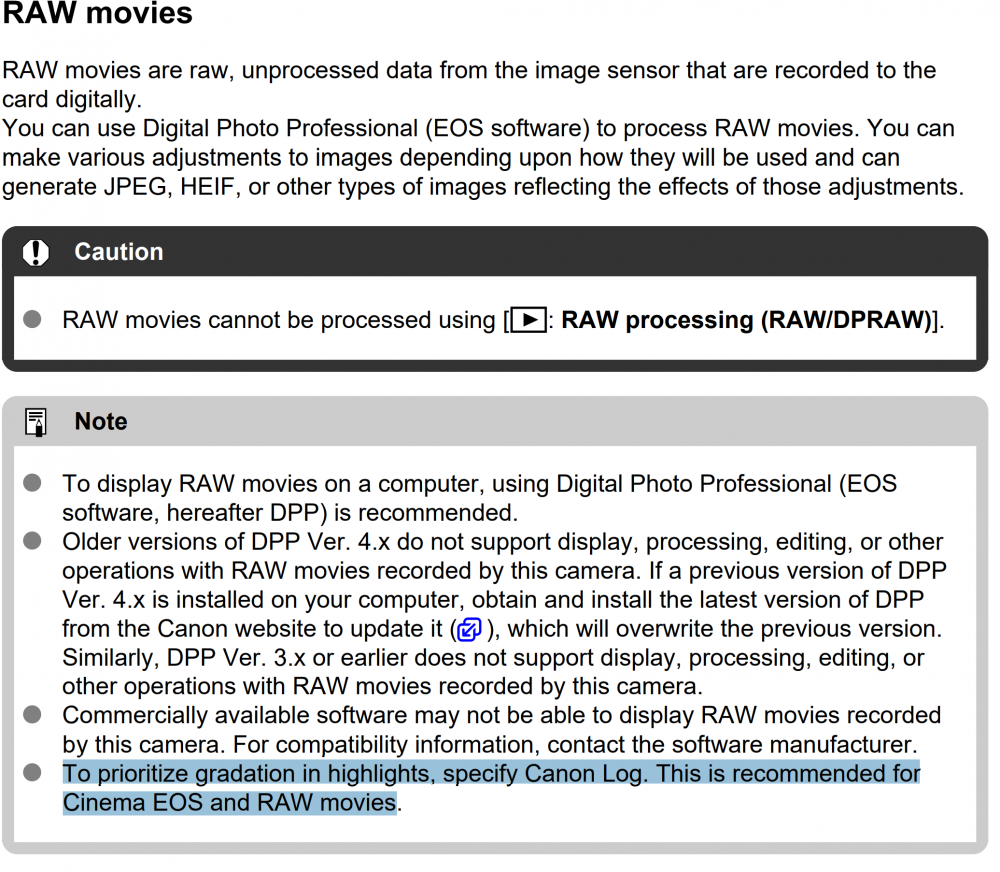




Canon EOS R5 / R6 overheating timers, workarounds, and Magic Lantern
In: Cameras
Posted
Looks like something ready to break, big chance to lose data....not even sure how stable is when the battery runs low and so on.
Imo is the wrong saving (if any) but if it works for you.