
Happy Daze
-
Posts
75 -
Joined
-
Last visited
Content Type
Profiles
Forums
Articles
Posts posted by Happy Daze
-
-
I posted this video to DPR over 3 years ago:
In this thread:
hxxps://www.dpreview.com/forums/thread/4560524
Caused all kinds of shit.
The thread appears to be open again now but it was locked for some time and a lot of the replies have been deleted. Some people actually took the title seriously and obviously didn't bother watching the video, man were they pissed!
-
I film a lot of clips for stock here in the UK, and it's quite simple to determine if you need model or property release. Here is a reasonable explanation from Shutterstock:
"The simple answer to the difference between commercial and editorial content is how that content is permitted to be used. What classifies an image, clip, or illustration as commercial or editorial is slightly more complex, but understanding the difference is very important as it will inform how you photograph, film, or illustrate your next project and how that content can be licensed.
Content that is licensed for commercial use has many more restrictions than content that is licensed for editorial use because commercial content is used for advertising and promotional purposes. For commercial content, permission is required from property owners, artists, and recognizable people in the image, whereas editorial content does not because this content is used for the public good via news outlets."If someone enters your shot and you can't reshoot it then you should have a model release on hand and perhaps explain what you are doing. They may be happy to give their permission and sign the release.
-
4 hours ago, KnightsFan said:
I love the footage! And that's interesting about the cliffs falling into the sea. I've definitely thought about getting some of those Sirui anamorphics. I'd say that most shots in this test don't specifically highlight the anamorphic qualities, so for this particular content, I would be just as happy cropping a spherical lens. In that sense I agree that it's not specifically about resolution, and the choice of lenses is highly dependent on the type of shots in that particular project.
There's another quality that rarely gets discussed. The lens I used was a 75mm with a squeeze factor of 1.6x that has an equivalent field of view of about 47mm. You get the compression of a 75mm lens but a wider field of view, a quality you can feel whilst filming but can't quite put your finger on what it is. It's like taking multiple landscapes with a telephoto lens and then stitching them together, it changes the compression and look of DOF in comparison to a scene shot with a wider lens. I guess the higher the squeeze factor the more noticeable this would become.
Beyond the other well known attributes, this compression adds a quality to shooting anamorphic that can be quite inspiring when looking through the viewfinder, ordinary scenes have a certain feel that I've not experienced with spherical lenses. It's something that needs to be experienced.
I'm actively trying to source a different lens that perhaps does not exhibit the same artifacts that was present in this example. The 1.6x squeeze was perfect for me and shooting in 3:2 resulted in an aspect ratio of 2.4:1 which I love, sadly the are very few lenses that fit the bill (that i can afford at least).
-
On 8/11/2024 at 3:31 PM, Benjamin Hilton said:
Anamorphic is just a look, take it or leave it. Technically anamorphic lenses tend to "downgrade" the footage resolution wise. Does that actually matter? No, not in the least tiniest bit. It can really add to the story on some projects, and semi ruin it on other ones. I'm not the biggest fan personally.
In my short experience of shooting anamorphic on the BMCC 6KFF at a 1.6x squeeze in open gate 3:2 I found that detail increases a great deal when the video is rendered in 4K. The resultant video is 2.4:1 at 3840 x 1600, and if you think about it, you take the horizontal resolution down to 3840 from 6048 a scaling factor of 1.575 whilst the vertical resolution reduces from 4032 to 1600 with a factor of 2.52. that's a better scaling factor than filming in 8K 2.4:1 7680 x 3200 and rendering at 4K which of course has a scaling factor of just 2 on the vertical axis. There is plenty of information to play with and you can achieve Incredible detail. My first test video:
The main issue in my opinion is correcting for distorted uprights and awful bokeh, not necessarily in distance objects but most certainly in out of focus areas in front of the subject which can look very ugly and it's made to look worse by the fact that the resolution is so good. There are a couple of examples in clips from the video below. That's why I returned this anamorphic lens, not because of a lack of resolution as that was fantastic.
- KnightsFan and zlfan
-
 2
2
-
-
2 hours ago, kye said:
If you have a lot of dead time in your media, the other option is to split the original clips to cut out the good bits.
IIRC ffmpeg has an option to split a clip into two pieces at a given timestamp, but there might be other programs that can do this too.
This method doesn't re-compress the video and audio stream in the file so there is zero loss of quality.
When you place clips in a Davinci Resolve timeline you have the option save the used media in the original format (not re-encoded) either complete or split as per the edited clip. When saving the cut clip there is also a choice to add frame handles to both ends of the clip to a selectable length. It can then automatically replace the clips in the timeline with the newly saved trimmed versions. It works for BRAW files as well as standard mov, MP4 etc, but I've not tried it with other raw formats. Certainly saves a lot of storage space and time splitting clips individually. It also gives the opportunity to re-encode the clips before saving them if that is your desire.
It's in the file menu under 'Media Management...'
-
S1/S5/GH5ii?
In: Cameras
On 4/4/2024 at 3:50 PM, a_reynolds said:Thanks for this!! I ended up finding one that had the upgrade and it wasn't that much over my budget.
Thanks for the input guys. I ended up going with the S1 only because of ergonomics, the full size HDMI as I use a monitor and having no record limit. I know in the S5 you could just start and stop again but when shooting interviews in a multiple camera shoot the no time limit just makes things a bit easier.
It gets here on Saturday and I got a couple of Canon FD primes ready to go. Really excited about this.
Thanks so much everyone
Good decision! Think your going to love it. It feels like quality in the hands which adds to the experience. Let us know how you get on.
-
S1/S5/GH5ii?
In: Cameras
If your looking at used S1, make sure it has the vlog upgrade or you'll need to figure that into the cost. Between the S1 and S5 I have both and prefer the S1, the full size HDMI will one day serve you well if you want to shoot RAW. If you haven't held either then visit somewhere that will let you experience the difference, the S1 is solid and feels reassuring but it is heavier which for me is a preference. The S1 viewfinder is more than twice the resolution and a joy to use. Both are great cameras but for me the S1 stands out. Good luck.
- kye, Thpriest and a_reynolds
-
 3
3
-
Genius! Potentially, sell you a camera with faults or intentional omissions in firmware and then sell you a subscription to fix it, why didn't I think of that?
-
-
-
-
24p. We like it because our brains have been programmed for it. Someone growing up with their first experience in movies at 60p will look at old movies in the future and think that 24p looks weird and disjointed.
-
-
That will probably be the HDMI cable. I had the same issue. Buy something that's rated for 8K, I use this one without problem:
https://www.amazon.co.uk/gp/product/B0B76YBHPP/ref=ppx_yo_dt_b_search_asin_title?ie=UTF8&th=1
-
-
-
12 minutes ago, QuickHitRecord said:
This is a great resource. Thanks for sharing. However, my version of Resolve 18.5 Studio cannot see the BRAW files. I click on the folder in Media Storage, but it appears empty in the browser. Has anyone else been able to get it to work? Or are these files just too new for the latest version of Resolve?
Try the newer version DR Studio 18.6
-
A collection of some clips captured in and around some local parks in the past few weeks.
Shot in Blackmagic RAW (BRAW) using:
Blackmagic Pocket Cinema Camera - BMPCC 6K G2.
Blackmagic Video Assist 12G 5 inch connected to the Panasonic S1 & S5.
Lenses: Panasonic 24-105, Sigma 150-600mm (L Mount), Tamron Adaptall 2 90mm Macro (72B).
Thanks for looking, hope you enjoy.
-
11 hours ago, Snowfun said:
Update for anyone interested.
I got a P6KG2 (I don't really need built-in ND and WEX were offering a free viewfinder).!
I went for the same deal. I've been curious about the Blackmagic cams for some time so finally decided the time was right.
These below were my first test shots using my trusty Tamron Adaptall lenses. Have since bought the Sigma 100-400 EF and I'm waiting for a break in the crappy weather to put it through some tests.
-
On 3/2/2023 at 1:15 PM, Walter H said:
@stephen or anyone else, would you be willing to point me/us to some of the footage you have shot with a Panasonic and the Video Assist? I'd be really interested to see.
I've been a 10-bit 422 VLOG shooter both with an S1 and an S5. I'd love to see what else might be available.
These were put together from a few clips shot during a couple of days of leisure time!
Panasonic S1, Sigma 150-600mm, Blackmagic Video Assist 12g 5inch, 5.9K BRAW 12:1.
I use BRAW now for shooting stock shots, doubt I could go back to other formats.
-
Hopefully Panasonic will look at this and add support for BRAW to the S5II, just in case Atomos disappear and leave said camera without RAW support over HDMI.
Never understood why no mention has ever been made of BRAW for S5II (and GH6), perhaps it's something they were considering adding later, until then I'll stick to the original S5/S1.
-
On 8/15/2022 at 3:05 PM, webrunner5 said:
That was a super good video, thanks for posting. Looks like you have a Really good copy of the Sigma lens. They have amazing quality for the price. Women and their selfies, man what a way to spend your life lol.
On 8/15/2022 at 6:01 PM, Owlgreen said:I'm seriously impressed.
Thank you both for your kind positive comments, much appreciated.
-
Been living in France for 20 years, this is my first trip to Southend-On-Sea (UK) in some time. It was a freakishly hot day in March 2022 and the rising heat was playing havoc but yet brought a certain charm to the shots. The Panasonic S1 and the Sigma 150-600mm is a heavy combination but it's great for long candid shots. Shot in V-Log.
- webrunner5 and kye
-
 2
2



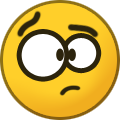
Next to be obsolete: Making a living
In: Cameras
Posted
It's easy to assume that this current trend for media consumption and social media is going to continue ad-infinitum, but I think people will eventually tire of this and move on. This is the case for most trends which in the scheme of things are comparatively short lived. Everything goes full circle, people will get bored and move on to something else. Hopefully new opportunities will present themselves at some point in the future.
Or, it will all turn to shit. (Just covering my ass).