-
Posts
539 -
Joined
-
Last visited
Content Type
Profiles
Forums
Articles
Posts posted by Gregormannschaft
-
-
Thanks to everyone. It looks like the resounding bit of advice here is to move to FCPX or Resolve.
-
54 minutes ago, Antonis said:
Just to be sure in Premiere..
Check your setting under File ->Project Settings->Video Rendering and Playback.
You want to select the CUDA option, if available.
This makes a drastic difference on my desktop pc. Should work on a 2013 15 mac pro with Geforce graphics card as well.I, stupidly, updated to High Sierra without realising CUDA wasn't yet supported. CUDA has also been at the root of most of the problems I'm having. I figure a 2GB graphics card can't really handle the 4K + effects.
33 minutes ago, joema said:I have done extensive documentary editing using 4K XAVC-S and GH5 files using FCPX on 2015 and 2017 iMac 27 and 2014, 2015 and 2016 MacBook Pro 15. I used Premiere extensively from CS4 through CS6 and have a Premiere CC subscription but mainly use it for testing.
Obtaining smooth editing performance on 4K K264 is difficult on almost any hardware or software. Unlike Premiere, FCPX uses Intel's Quick Sync acceleration for H264 and is much faster on the same Mac hardware -- yet even FCPX can be sluggish without proxies. Using 1080p proxies, FCPX is lightning fast at 4K on any recent Mac, even a 2013 MacBook Air. However compute-intensive effects such as Neat Video or Imagenomic Portraiture can slow down anything, no matter what the hardware or editing software.
Editing 4K H264 using Premiere on a Mac tends to be CPU-bound, not I/O or GPU bound. You can see this yourself by watching the CPU and I/O with Activity Monitor. iStat Menus ver. 6 also allows monitoring the GPU. The I/O data rate for 4K H264 is not very high, and using proxies it's even lower. Using I/O optimizations like SSD, RAID, etc, tends to not help because you're already bottlenecked on the CPU. This is a generalization -- if you are editing four-angle multicam off a 5400 rpm USB bus-powered portable drive, then you could be I/O bound.
I have done a lot of back-to-back testing of a 2014 vs 2016 top-spec MBP when editing 4K H264 XAVC-S and GH5 material using FCPX. The 2016 is much faster, although I'm not sure how representative this would be for Premiere. On FCPX my 2017 iMac 27 is about 2x faster than the 2015 iMac (both top spec) when transcoding or exporting H264 from FCPX. I think this is due to the improved Kaby Lake Quick Sync, but am not sure.
A top-spec 2017 MBP might be considerably faster than your 2014 but this depends a lot on the software. Comparing top-spec configurations, the GPU is about 2x faster but the CPU only modestly faster. It might be enough to compensate while staying on Premiere, especially if your problem was GPU. But I'm suspicious why it's so slow if using 720p proxies. In my testing Premiere was very fast on 4K H264 if using proxies. This makes me think it's Warp stabilizer or some effect slowing it down. Can you reproduce the slowdown without any effects? Without effects does the extreme sluggishness only diminish or does it go away entirely?
Resolve performance has been greatly improved in the latest version and in some benchmarks it's as fast as FCPX. You might want to consider that. FCPX is very good but it's a bigger transition from a conceptual standpoint, whereas Resolve is track-oriented like Premiere is.
Joema, this is a stunning post and I can't thank you enough for taking the time to write it out and contribute to this thread. Again, thank you.
That it could be the CPU is an interesting idea and I'll open Activity Monitor tomorrow when I'm working on the project that is causing me grief and I'll take a look. I have a theory that my latest problems involving crashes have been in part thanks to a buggy new software update from Adobe. The problem is though, I've found that almost every software update from Adobe is buggy, so narrowing down the problem becomes a lot harder. I should have looked into Activity Monitor sooner. I have read up quite a bit on the Adobe forums, and there lies some sort of theory that this 2014 Macbook using both Intel and Nvidia graphic chips can be problematic. I think it was the last Macbook Pro to use Nvidia graphics...? Certainly CUDA problems seem to be common.
720p proxies can work very well while editing 1-2min projects with effects on. Recent problems have been "Unexpected Crashes" during export, and have been fixed by removing matte track masks. This kind of sucks, but I was able to export the video albeit without my skin tones being quite as perfect as I would have liked.
tl;dr plenty of problems, off and on over the past year and a half or so. Premiere doesn't make it easy. And I would imagine the problem is exacerbated on slightly older hardware. Perhaps I'll hold off on an upgrade until I've worked my way through current projects and have dedicated a bit of time towards properly moving to Resolve. -
1 hour ago, jonpais said:
@Gregormannschaft What NLE are you using? Which codec are you shooting with the GH5?
Premiere...which I'm starting to think is a massive part of the problem. I started using Resolve and was really impressed, but haven't had the time to really dig in yet and learn Resolve.
1 hour ago, Don Kotlos said:I tested the 2016 13" and 15" extensively with 4K Sony XAVC-S files.
I ended up staying with the 13" with an eGPU solution:
With Resolve an eGPU makes a BIG difference, but with FCPX you can do without.
The 2017 allows for hardware decoding of 10bit H265 files but the current version of FCPX does not. For the smoothest editing you will still want to transcode, but it definitely works fine even with the original XAVC-S files.
I am very happy with the performance, and you should be fine with 2017 15" as long as you stay away from Premiere

Thanks for this! I eGPUs look super interesting and it's definitely something I will look into down the line. But again it looks like I should be moving away from Premiere.
10 minutes ago, BenEricson said:If the files are local on the SSD, you shouldn't have any problems with the 4k.
Thw worst thing about the new MacBook is the lack of USB ports. Performance is there from my experience.
What type of editing experience are you expecting? Full quality 4k timeline with effects applied? Do you mind editing at a lower viewing quality?
At the moment I am editing light 720p proxies, with stabilisation, 2 x lumetri effects on 1/8 quality and it is killing my 2014 Mac – even though it really shouldn't be. So editing lower video quality is no problem, as long as it works. You're right about the USB situation being absurd, but it's something I'm willing to compromise on.
So, looks like a resounding 'YES' as long as I move away from Premiere. Which I would really like to do ASAP. In the meantime, anyone had any first hand experience using the Adobe CC suite?
I've come to hate it, but I have a few projects I'm in the middle of right now and won't be able to make the switch for some months. -
Look, first off. I'm sorry if this is a repeating a topic from a few months back, I did a quick search and nothing really seemed to answer my question so I thought I'd quickly throw it out here and hope for the best.
I'm in the market for a new editing machine. My spec'd out Macbook Pro from mid-2014 just refuses to work with 4K footage these days and I'm pretty sure any effects nails the GPU. I need an upgrade. I would love to move to a desktop, get an iMac, but I think I need that portability.
Does anyone here currently edit 4K (Sony XAVC-S files, GH5 files etc) using a 2017 Macbook Pro? And if so, has it been a good experience? Last thing I want to do is invest and return to that chugging feeling a few months down the line. -
5 minutes ago, EthanAlexander said:
Cool. Yeah I'm beginning to think that SL2 got a lot of bad rep when really it was SGamut the whole time! Here's a guy that really helped change my shooting and post process: https://vimeo.com/user23501770
I like the poster frame with the new grade, but in general think your manual grade was WAY better

BTW, @Gregormannschaft, do you think a 1/8 would have been better? You've convinced me to get one.
I got a 1/4 filter. Which doesn't have a huge effect on people's skin, a slight, very pleasing smoothing effect. Outside, it's also pretty pleasing, really softens the extreme highlights. The only time it's super exaggerated is when you're inside and there's a bright window nearby - then the highlights tend to bloom quite a lot. I like the effect, and it's probably exaggerated on my shots because I'm also using vintage glass. I think kidzrevil is using a slightly different filter with a subtler effect that you might also want to look into.
Either way, whatever you settle on, I think it's a great idea to buy one. I have loved the footage I've gotten since I got one. -
Just now, kidzrevil said:
@Gregormannschaftwow this looks amazing. I am a huge advocate of shooting with diffusion filters and vintage lenses so this is right up my alley. In 4K the combination adds a lot of character to the image
I only bought the filter after reading all your posts on here. Has made a HUGE difference. For me it basically simulates the look of higher end productions, improves roll off, tonal graduation. Really top stuff.
11 minutes ago, cpc said:Nice shots @Gregormannschaft
But this also illustrates the technical problem with s-log + low bitdepth + compression. Skin is really thin on the last image, for example, and the wall is on the wrong side of the banding limit.
You're totally right. There's some macro blocking on the wall behind that's very noticeable if you zoom all the way in. But for a smaller sized project where you want good images on a low budget I think it works well. This was a very small setup.
-
5 minutes ago, Rodolfo Fernandes said:
Really nice looking footage @Gregormannschaft what lens did you use?
These were all shot with a dirt cheap Carl Zeiss Tessar 50mm 2.8 - incredibly common and cheap, at least here in Berlin. It's not particularly wide, but it's sharp at f2.8 and I love the way it renders the background. It somehow feels more filmic than a lot of the other, more expensive, lenses I have. A few other lenses were used on the whole video, a Canon 24mm FD, a Carl Zeiss Jena 35mm 2.4 and a Canon FD 85mm 1.8. Crazy to think all of them can be picked up for around 250 USD.
-
Figure I'd upload a few screengrabs from a recent project using the SLOG2 + SLOG3.cine combo we're talking about here. I used a DeLUT as a starting point to grade - most aren't great but I love Downton Alt. Tends to give very natural colours without doing too many weird things with grain or colour blocking. These were all shot using a Tiffen BlackPro Mist 1/4, which at times was possibly a bit much. But when it works I really love the effect it gives.
-
41 minutes ago, kidzrevil said:
@Gregormannschaft hmm maybe in camera sharpening isn’t the devil it was once made out to be. Have you tried raising it even higher than -4 ? Its worth testing to see what is the limit before sharpening artifacts become present. As far as the organic look to my footage I blame it on the lens that I used. These old nikkor pre ai lenses with a speedbooster brings a very unique rendering to the image
I'm also using primarily vintage glass - I find that with 4K you want as much character as possible in the image, even if it's not technically perfect. So I have a few FD lenses, a lovely Zeiss Jena 35mm and the cheapest lens I have which is probably my favourite - a 50mm Zeiss Tessar f2.8 which I picked up for 20 bucks. So that's what I'm working with, and I've found that -3 is probably my limit in terms of in camera sharpening. I eventually settled on -4 as a happy medium for vintage glass. It could be slightly lower on the A6500 but might be worth a shot. Even -5 made a noticeable difference.
-
30 minutes ago, kidzrevil said:
@Gregormannschaft thank you ! That means a lot to me. Im glad I can be of service to this community !!!
I use +7 crispening because it prevents the in camera sharpening from activating. I do this to avoid sharpening artifacts but you may be onto something. Sometimes I feel like the image is mushy at -7 and so I will try raising the in camera sharpness up and see where it leads me.
Interesting. That "mushy" feeling was exactly what I've always experienced. When I brought it up to about -4, I found a bit of structure was brought back to my images, especially helpful for uploading to YT or Vimeo. But your footage looks really nice, very organic and sharp. Perhaps on the A6500 it's not such a bad thing to have -7, as you're already downsampling 6k footage. On the A7SII you don't have that.
I've also really enjoyed using Geoff's GFILM settings, might be worth a shot trying out for yourself. I'd be curious what you could do with it.
-
9 hours ago, kidzrevil said:
This was shot in slog2 with sgamut3.cine color matrix. It is overexposed by +2 and color corrected with colorista iv
Love what you're doing here, always find your threads to be the most interesting to read on here. Curious why you chose to go for -7 detail and then +7 crispening? I've never touched crispening before, and found that -7 detail was actually a little too much. I've since moved to -4 and found that my images now appear to be 'sharp'. I know -7 detail is best practice and all, but it was too soft for me.
-
The 24-105 does sound great. I tried the 24-70 GM a few months back and the clarity, sharpness, whatever you want to call it, made a huge difference. If the 24-105 is even close to that it would make sense. Native glass, no metabones problems, smaller size, lighter, actual autofocus. For docs it makes a lot of sense and I'm pretty excited about using it.
-
1 hour ago, Emanuel said:
Right Glenn. Even though, I don't find on 5D3 outcome (for real) anything I can't handle on GH5 as well, I'd say ; ) I guess the opposite is much harder to reach... ;-)
When you can buy a couple of GH5ss for the same amount...?
Yes, it is. Indeed.
(Panasonic rules *period* call me fanboy now, I'll call it: ...against facts there's no - such - argument : ) BTW, I know of people selling their REDs... just because)
I've seen some real nice images come out of the GH5. My reservations: I don't like buying adapters to mitigate that micro 4/3 look. Autofocus isn't great, and I'd like to future proof myself in that regard in my next camera. I don't really feel like switching systems again. If Sony improved the codec in the S 3 to make SLOG cleaner, as well as bringing the battery + autofocus improvements, I'd be very happy.
-
1 hour ago, thefactory said:
Wow. Price in Australia is $4900 (just under 3800 usd)
Price in Germany is 3500 euros, around 4150 USD. Ridiculous, right?
-
5 minutes ago, cojocaru27 said:
so, a7s mark3 when?!?, hope it's going to be this year too

I doubt it. I'd bet we're now looking at spring/summer 2018.
-
55 minutes ago, tellure said:
No 10bit and oh my god, we're still at a 100Mbps bitrate for 24p/30p 4K?!?! Goddamn Sony.. throw us a bone for video here.
I'd be pretty confident that the SIII will add a few more video features. I think Sony didn't really expect the RII to be as popular among videographers as it was. I can definitely see it getting 4K60p. Like you though, I'd love a new codec.
-
-
8 hours ago, cojocaru27 said:
coming back on topic, i know it sounds silly but if they can pack 10 bits and log in a mobile phone camera i cannot imagine an a7s 3 wihout 10 bits and a good codec.
i really have high expectations for tomorrow:
Yeah so apparently this new camera was a new camcorder of interest to absolutely no-one. Sorry. SonyAlphaRumours still maintains that the A7SIII is coming very soon, but all those who said these rumor websites are probably garbage are right.
Also you can get really great colours out of the Sony A7SII very easily. I thought this was well known by now. -
Strong rumours that Sony will be announcing the Sony A7SIII next week on Wednesday.
Rumoured specs coming later today. Philip Bloom and a lot of other filmmakers of that ilk were out in Japan a few weeks ago for a "celebration of photography" event that didn't sound quite right, it could have been to test out this new camera. Who knows.
-
12 hours ago, Andrew Reid said:
I watched it at the Sony centre, Cinestar and they had an interval less than half way in where they flash up an advert for ice cream and everybody waits around in the light for 10 minutes or goes to the bathroom. Really improves the atmosphere of the film! Not!
Apart from that the cinema is nice.
Apart from the people...
And the advertising...
And the ticket prices (14 euros)
They also have it on the larger IMAX screen there too.
No doubt they have the absolute best screens and sound in Berlin, but what broke it for me wasn't those stupid intervals, but a tourist sat next to me from a Spanish speaking country, watching Arrival with his partner, pretty much translating the whole film to her. It was excruciating - even if translating the film, Arrival, is kind of ironic given the plot. Even after I asked 3 times for him to stop it continued. And there have been countless other experiences. Yorck seems to attract people with a bit of common sense and it's nice watching slightly smaller films in a smaller audience.
The sound in my showing was incredible still, have to say, but watching this film in IMAX would be stunning. Wished I'd seen Dunkirk like that. -
On 07/10/2017 at 9:42 PM, Andrew Reid said:
I just wish I was more a fan of the overall cinema experience of people munching stinking nachos in your fucking ear whilst talking constantly. (To be fair this isn't as common in Berlin as some other places but I lucked out and got to sit next to a dirty old corporation man on a date with his 18 year old intern)
That's pretty much the reason I stopped going to the Sony Center kino - it got too much. Yorck Kinos, while smaller, are so much better.
Saw the film last night and really really enjoyed it. The photography is stunning, continues the really good work Deakins has done with Villeneuve over the past couple of films together. Every shot is beautifully put together and it was so refreshing to watch a Hollywood blockbuster taking its time with pacing and mood setting.- PannySVHS and webrunner5
-
 2
2
-
17 hours ago, Don Kotlos said:
I didn't have high hopes for 10bit in the new A*s* but the newest rumor for slog in A9 specifically mentions "only 8bit". That makes me more optimistic for 10bit.
Would it be foolish to want a better codec instead? Regardless of whether it's 8 or 10bit.
-
11 hours ago, ntblowz said:
Not really, some of us with full Sony gear and lens dumped to get GH5, though some just use the same lens on GH5 using adapter, if you do medium to high budget video instead of ultra low budget each time it is really not that hard to be honest
It's business and for PROFIT for some us and not just a hobby.
Oh come on.
If you're really doing medium to high budget video projects, you are most certainly not rocking up on set with a mirrorless camera. Nor is it so easy to justify a switch between the two. The GH5 footage has the potential to be cleaner, sharper, punchier - for sure. But the difference between the two cameras is not night and day, and I'm sure a lot of clients won't be able to spot the difference. This doesn't even take into account glass, or lighting or crew size which have a much larger effect.
Really, you're just perpetuating this camera myth where people like to think a new camera with flashier specs will elevate their projects, and in turn make them feel like they're a better filmmaker by owning the latest piece of gear.
-
This is insane. I'm editing with a massive smile on my face. No hitches, project loaded my footage almost instantly and editing is an absolute breeze. Moments before, I tried to import footage on Premiere Pro and it took 3 minutes for the previews to even load.
I'm buying the full version.


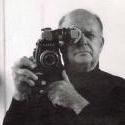




Who's running High Sierra?
In: Cameras
Posted
Just a heads up that if you use CUDA, it hasn't yet been patched for High Sierra and won't be available to use.