-
Posts
539 -
Joined
-
Last visited
Content Type
Profiles
Forums
Articles
Posts posted by Gregormannschaft
-
-
Love gimbals for some select shots, like walking and panning down to reveal your protagonist walking, but I do find that longer shots will show this very artificial movement characteristic they tend to have. Steadicams don't have that kind of effect and that's a massive plus if you're shooting something with a more naturalistic feel.
-
14 hours ago, mercer said:
@Gregormannschaft thanks, the background is challenging in this shot. I really didn’t want to give away too much about the story, but I also don’t want to seem too willy-nilly about it either, so I will say that the cluttered bokeh fits with the character’s state of mind in that scene.
With that being said, I will probably reshoot that shot, I was hoping to get away using a lens I already own, but I think I need a longer, newer lens to get the full benefit of the effect I’m going for.
But I really like your take on it... the tones pulled out the inherent separation.
I thought that must have been what you were going for with the lens character and to be honest it works really well. Especially as the actors face seems to be saying, 'I am freaking the f– out'.
-
-
2 hours ago, kidzrevil said:
Hey !
Have you tried cine 4 with stills color mode ? Works a little better than pro color mode but both are really good !
I would advise you to avoid adjusting the color depth & phase options unless you specifically need it in a mixed lighting situation. I find that tweaking those will fix one thing and break another in sony’s color science and should not be tweaked for general use.
also the cine gamma’s use heavy highlight compression with cine 4 having the most compression in the highlights. I suggest a -0.5 underexposure or you can check by eye. Pay attention to at what point does skin start losing its texture, THAT is the highlight compression range of the curve
Thanks, this is very helpful. I haven't used a Cine profile in ages and I was under the impression that moving away from LOG would simplify things. I'll try underexposing Cine 4 with Stills colour mode and see what Cine 2 is like as well tomorrow.
-
9 minutes ago, Deadcode said:
Your skintones should not exposed higher then 60 IRE if you are using Cine4, otherwise it will be highly compressed, just like on your sample image.
If you are using default metering you have to underexpose about 0,66-1 stop to get proper exposure
This is very helpful, thank you. I had a vague memory that it's best to underexpose the Cinegammas but didn't follow through on that gut feeling. Was a test shoot so wasn't a big problem.
28 minutes ago, Geoff CB said:As always, thanks Geoff. I'll give that a go. I have set out to completely crush the image I attached above, but it's unacceptable colour. I'll give Still a try.
-
I'm using the Sony A7SII. I really like the Sony A7SII. I've used Geoff's G Film settings a lot with Slog 2 and have loved the results. Recently I've wanted to get a slightly cleaner image and thought I might be able to get that with moving away from a LOG profile towards a Cine profile. I've seen a lot of people use Cine 4 so I thought I'd give it a shot. Here''s a scene I've WB'd with an 18% grey card, under a skylight with daylight pouring in.
Applying an unusually large amount lot of contrast, the skin is yellow. The shot is messy, I know, I'm used to SLOG so I overexposed, but still. I have this weird thing where everything I shoot with Cine 4 ends up having a strange colour cast, I seem to only get really strong, good results with SLOG 2. I fixed this image with RGB colour corrector, applied a LUT, got an OK result, but I can't help escape the feeling you should be able to get acceptable colours without a LUT and a ton of fiddling.
Am I doing something glaringly wrong here? Anyone a fan of Cine 4 and had better luck?
My exact settings were simply Cine 4 with Pro colour.
-
8 minutes ago, Dustin said:
I went to try resolve 14.3 download for free (figured why the heck not...) and I’m only on Yosemite. Will upgrading to high sierra give me issues with adobe premiere pro/Photoshop? Figuring it will...
I had a VERY bumpy ride with after upgrading with Premiere, certainly don't do it if you have WIP projects that you want to work on afterwards.
-
17 hours ago, Teemu said:
I can give a vote for these:
I have in my set 4x Pixapro 100D MK II and 1x 200D. Those 100D MK II have the + model also which means those can be powered with V-lock battery. There is optional wireless remote sold separately which I recommend. With one remote I can control all of my units. These have fans but those are really quiet, never had any audio problems even in interview shoots.
Looks great, but where do you lot buy these things? I'm based in Germany and all I can find is an Amazon link with them listed at 1300€.
-
3 hours ago, fuzzynormal said:
Is that a problem? Color is always manipulated.
Not a problem at all if you do it in a way where you're not concerned about the skin being a strange shade of unsaturated orange, and everything else is just very noticeably off. I speak from experience of having simply thrown a teal and orange LUT on footage and I just think it's a shame as the piece is otherwise very nicely put together. It's also hard to judge footage when the colour is uniformly 'off'.
-
Yeesh, looks like it's either been horribly WB'd or they have just thrown a teal and orange LUT on there and called it a day.
-
The original frame grab, on my Macbook Pro monitor, looks by far the nicest out of all those posted so far. I've colour checked it a few months ago, so it could be slightly off now.
-
Yeah, time to download everything for proper backup I reckon.
-
2 hours ago, jonpais said:
@DaveAltizer Buy it now and sell it when the a7siii comes out.
 Throughout the entire video, I kept watching your camera perched precariously on the edge of the table on top of that wobbly gorillapod, thinking it was going to fall over any minute! Thanks for answering my question about AF-C and the touch screen thingy. One question - can switching from APS-C to full frame be assigned to a function button?
Throughout the entire video, I kept watching your camera perched precariously on the edge of the table on top of that wobbly gorillapod, thinking it was going to fall over any minute! Thanks for answering my question about AF-C and the touch screen thingy. One question - can switching from APS-C to full frame be assigned to a function button?
I believe Andrew confirmed this function in the original post. There wasn't a world of difference in video between the A7RII and A7SII, I wonder if that will be the case with the SIII. I'm tempted to grab the 7RIII, useable autofocus would be a huge help for me on solo shoots.
-
What a brilliant find, nice one @Andrew Reid. Especially given that I'm guessing the EOSHD Colour thing is a big earner for you, you could have kept this quiet. I'm guessing the specific colour mode that is in there BT.2020 is a broadcast specific colour mode specifically for BBC? The footage you shot looks really beautiful, would be curious to see it at night and during the day, that is if Berlin feels like having a sunny day anytime soon.
-
-
1 hour ago, Cinegain said:
Well, if you'd have read what it said 'w/ tiffen pearlescent filter', you'd know.
I think filters like these (and e.g. Smoque 1 or Ultra Contrast (low) 1 & 3) are underrated, more people should give that kinda thing a go.
This has been covered A LOT in here, thanks to kidzrevil, but yeah, they are incredible for transforming footage and making it more cinematic.
Wanted to quickly ask if anyone here had a chance to check out the new Sony 24-105mm yet? I am fed up of the Canon 24-105 w/ the Metabones adapter on the Sony A7SII. Would love to go native, drop a little size and weight and from what I've heard it's a pretty great lens, if pricey. Will still use primes when I can leave my camera bag at hand, but I've missed an all purpose travel lens that works without any problems. -
21 hours ago, maxotics said:
Why sell your external recorder? Was that what I suggested? I only said that banding can be a result of an aggressive LOG profile, as Don said, or from too little color information due to a high compression CODEC that uses 420. We both have different roles, right? You shoot and grade real stuff I assume. I'd hire you over me to go shoot something. I test stuff, a more scientific approach. We're here to educate each other, I hope
 Just so the OP can make sense of this I will explain some of this stuff in more detail, as I understand it!
Just so the OP can make sense of this I will explain some of this stuff in more detail, as I understand it!
Many filmmakers believe their cameras record color just like our eyes/brains do. But they don't. Cameras can only see in gray-scale actually. The manufacturers put color filters over alternating pixels and then composite a "color". But it's not really a color. It's just a brightness value of light through a filter with the noise floor of the silicon as a reference/floor. Too much brightness, and the value doesn't change. The #1 confusion I see is the belief that these values have an implied relative brightness; that is, that the brightness difference between 100 and 200 would mean double the brightness as we see it. That SHOULD be the case, but isn't. The camera records linear, we see exponentially. But even that is IN THE WEEDs. The fact is, as YOU WOULD BE THE FIRST TO POINT OUT, the real world of grading is getting an image that looks right to the viewer, or conveys the feel the filmmaker wants. That will mean adjusting the relationship of brightness across the image...
But but but..., you must have enough color data to fit your display gamma or you will notice where you don't have enough color, which is banding in smooth color gradients. You can't widen your gamma (LOG) in a fixed data color space (8-bit) and assume that you will always have enough color information in your image to fully saturate a gradient. Don was basically saying, the less aggressive LOG you use, the less chance you have to run into banding. AGREE!!!! And he'd know more than I about which LOG profiles do what in the real world.
Let me say this again in other words. Extending a gamma beyond the amount of color data you have can increase banding. Similarly, forcing more color into a narrow gamma will result in an image that has no discernable visual difference, which is why LOGs can have benefits in certain circumstances (they exploit what may be unnecessary color data). But you have to really know your shit to know when that is! What I learned in my experiments is I did NOT know my sh_t

As for the external recorder, I was just pointing out that its benefit can affect banding, but is a separate issue from how it happens when using a LOG gamma for shooting in an 8bit space? The OP should really be clear about the differences, right, before assuming one will fix the other? If he was, I don't believe he would have asked the question because it's very subjective, or too variable to give an objective answer, right?
Are we friends again?

Really appreciate this level of detail and passion, I feel like I'm learning a lot from your posts even though I don't really agree with not using the LOG profiles. But, your thoughts mirror that of someone I met at a film workshop in Brighton who hated the Sony LOG profiles in 8 bit and suggested only to shoot in the Cine profiles. I get the argument, and in layman's terms, the improvement I see is that you get less macroblocking, less colour noise and in general, just a cleaner, bolder image. Would that be correct?
The only problem is that for me, the LOG profiles give you an aesthetic quality superior to that of the CINE profies, or even the standard contrasty profiles. And it's less about technical colour spaces and more about gradients. I'm happy to trade a little noise for a more pleasing image, with smoother rolloffs and shadow gradients. The initial first impression you get from the LOG profiles is a much better one that the contrasty, cleaner profiles that have this off-putting video quality to them. -
16 hours ago, DaveAltizer said:
The official review is live! I had fun with this. I'm trying something new...
Brilliant review, love the funky VHS style.
-
I'm a bit off the pace with all of this, anyone mind sharing what video changes have been made? Asides from the spec sheet stuff, like added Slog3.Cine colour. I've heard FF quality is better on the A7R3, but compared to the generations before are we looking at better colour or resolution? There was a really pleasing improvement in colour quality from the 1st generation to the 2nd.
-
-
First off, always always always use an 18% grey card to get your white balance perfect. I've found this is by far the biggest thing you can do to help your colour. I started doing that, even for my travel shorts, earlier last year and the difference is night and day.
Secondly, give Geoff's GFILM a go. It is by far and away the best SLOG2 profile I've seen for Sony cameras. If you want a straight out of the camera look with no grading, EOSHD is the way to go.
(p.s custom white balance erroring out with an all green screen? You'll have to switch your PP setting to OFF, do the custom white balance, and then switch back to SLOG2. It sucks, but takes an extra 10 seconds if you have your PP button set to a custom button) -
6 hours ago, Axel said:
My Mac does, but it uses Quicksync - and so does Resolve, obviously. It's a matter of configuration-optimization or so, I guess. I wouldn't worry. If you didn't already, use the one-month trial period of Kyno. The idea is that you browse your card, preview the clips, set in- and out-points, subclip them with "s", rename them, whatever, and afterwards batch-convert them to ProRes, which happens way faster than with Resolve. Kyno doesn't "import" anything. Yes, this does eat more disk space (depending on your shooting ratio of course), but you have your footage organized. I don't know for sure, but I think this will also be the perfect solution for the 10-bit clips which the free Resolve doesn't accept, for what reason ever ...
This looks great, thanks for the tip.
-
On 13/11/2017 at 4:54 AM, jonpais said:
Former Red and BMMCC user, accomplished cinematographer, colorist and RAW zealot, switches over to the GH5.
@Fritz Pierre Thanks for recommending the Easyrig!
Old argument, but doesn't building this thing up so big make using such a small camera kind of pointless?
-
On 09/11/2017 at 12:06 PM, jonpais said:
If you don't absolutely need the portability, I'd also forget about a MacBook Pro entirely and go with a desktop. You'll get way more bang for the buck, greater, upgradeable memory, more GPU, as well as a much larger, beautiful screen, all for less money.
Yeah, I reeeeaally want to go for the iMac instead, but there's a chance I'll be back to a 2011 Macbook Air instead of my mid-2014 Macbook Pro early next year and I'd love to continue to be able to work out and about next year.


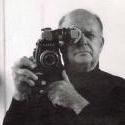



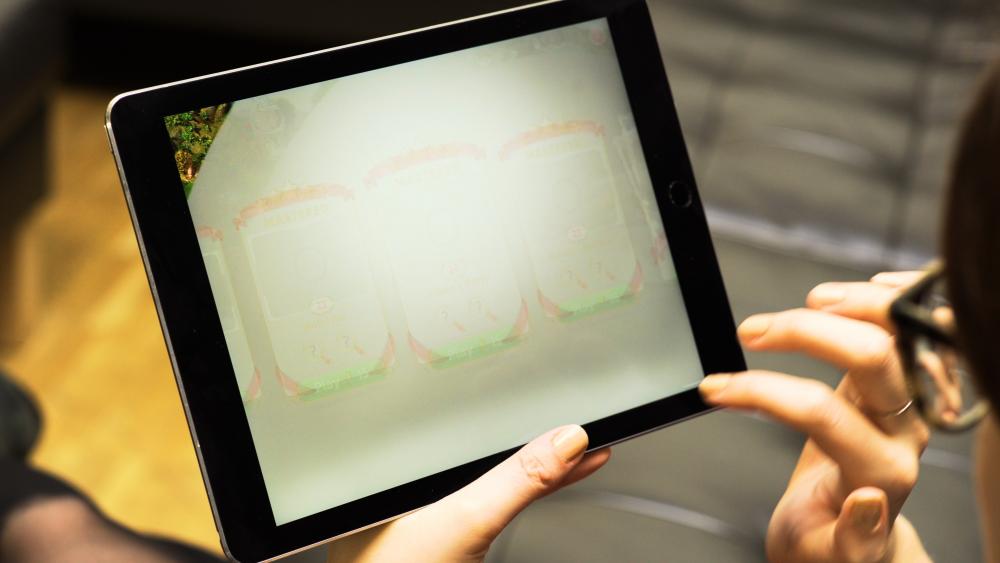



How Many Stops of Dynamic Range Needed for Cinematic Look?
In: Cameras
Posted
I'm not really sure what you're arguing for here. Making a video of your family's trip to the park, it isn't really essential that every shot is perfectly exposed is it? In most documentaries there's a natural tolerance of bad exposure, framing, and jerky camera movements right? Because a lot of time they aren't detracting from the story. A lot of the time they add to it, in fact.